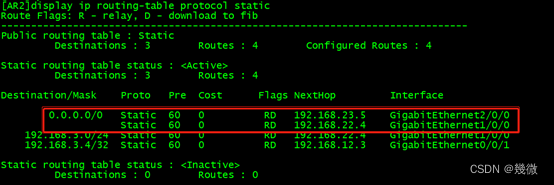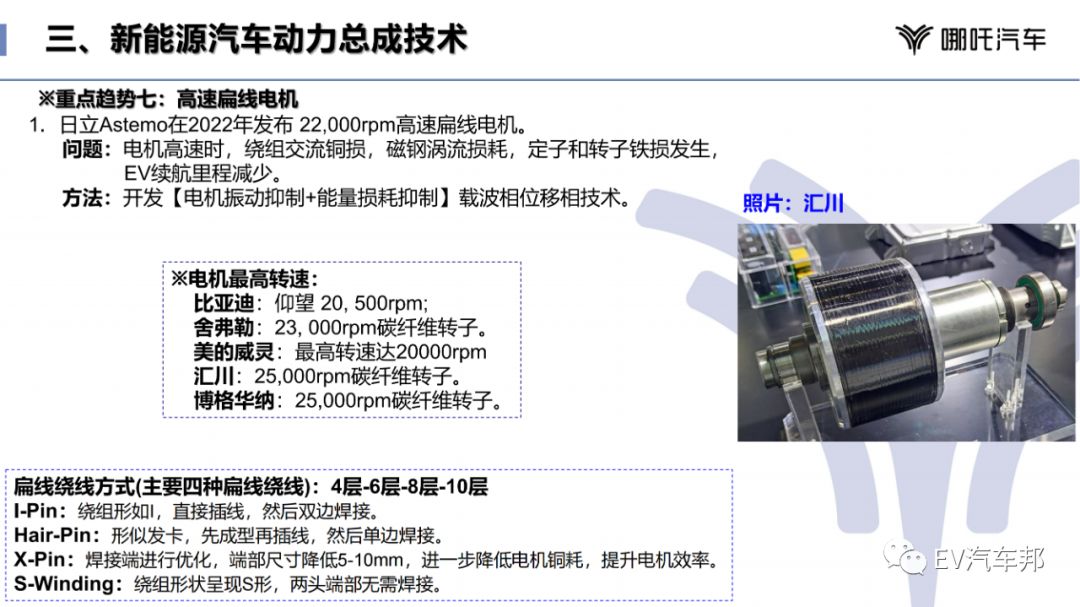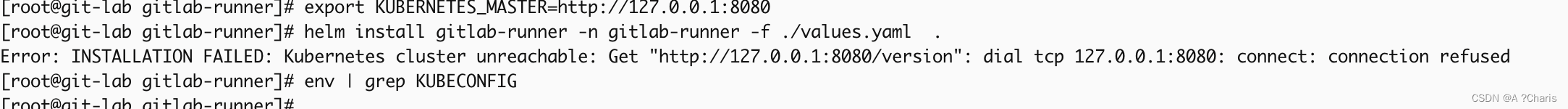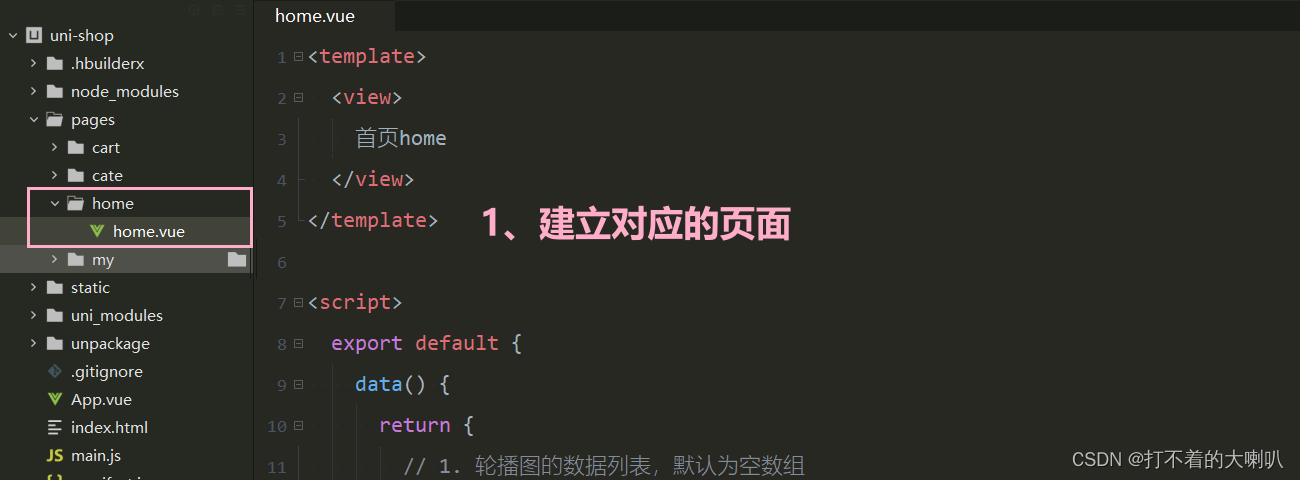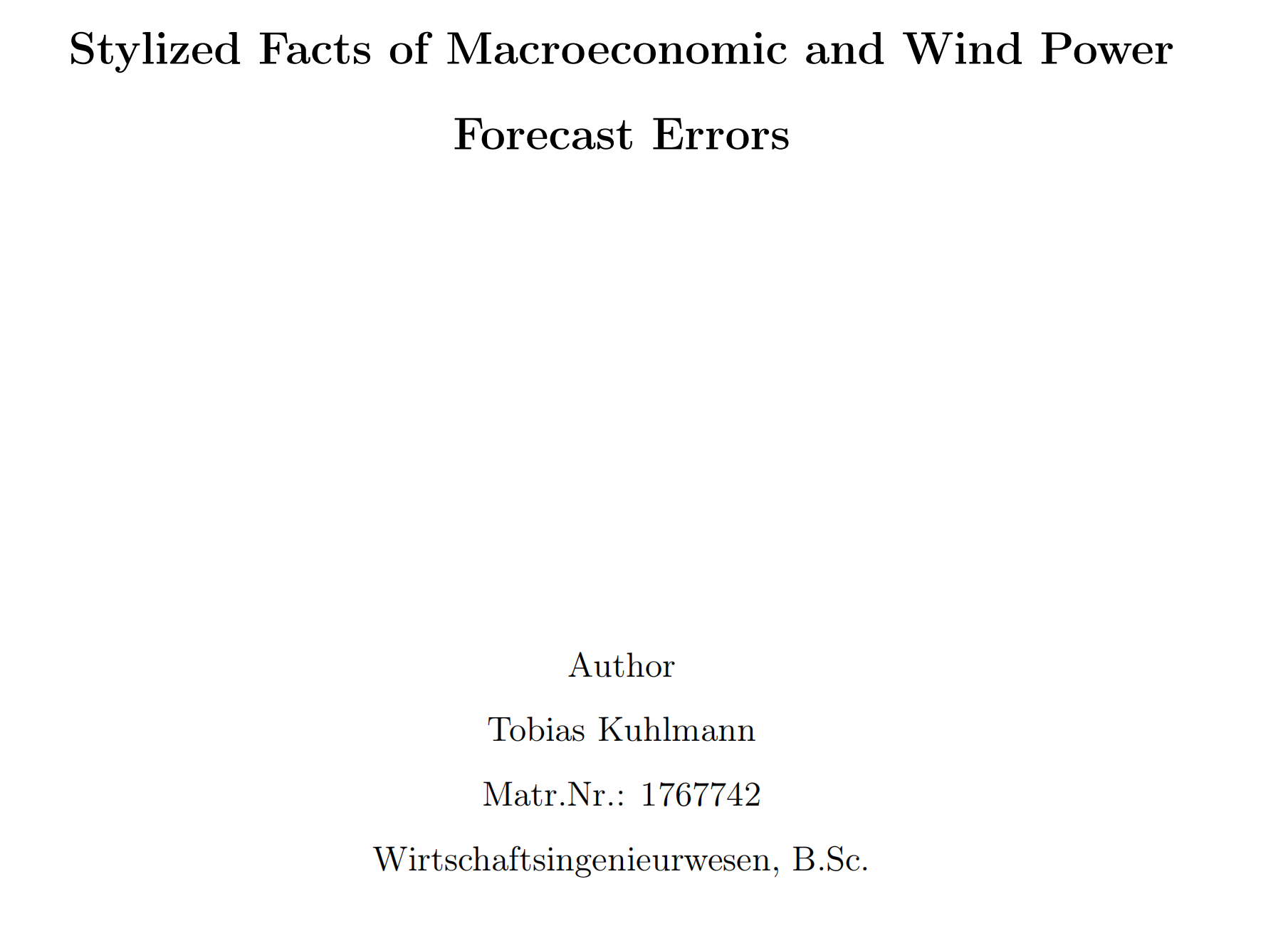1、效果图

2、pub get
#地图定位
amap_flutter_map: ^3.0.0
amap_flutter_location: ^3.0.0
3、上代码
import 'dart:async';
import 'dart:io';import 'package:amap_flutter_location/amap_flutter_location.dart';
import 'package:amap_flutter_location/amap_location_option.dart';
import 'package:fate_blind_box/theme/theme_color.dart';
import 'package:flutter/foundation.dart';
import 'package:flutter/material.dart';import 'package:amap_flutter_map/amap_flutter_map.dart';
import 'package:amap_flutter_base/amap_flutter_base.dart';
import 'package:permission_handler/permission_handler.dart';
import 'package:url_launcher/url_launcher.dart';
import '../../../utils/loading.dart';
import '../../Home/map/canteen.dart';class AMapPage extends StatelessWidget {final String title;final String iosKey;final String androidKey;final LatLng? latLng;final void Function(AMapController controller)? onMapCreated;AMapPage(this.title,this.iosKey, this.androidKey, {Key? key, this.latLng, this.onMapCreated}) : super(key: key);// 添加线段//lines 结构 [LatLng(26.642386, 106.65195799999998), LatLng(26.641542, 106.65062999999998), LatLng(26.641402, 106.65063499999997), LatLng(26.641411, 106.65086300000002), LatLng(26.641334, 106.65067099999999), LatLng(26.641374, 106.650688), LatLng(26.641567, 106.65078499999998), LatLng(26.641656, 106.651207), LatLng(26.641708, 106.651408), LatLng(26.641413, 106.65066100000001), LatLng(26.641484, 106.65012100000001)]//定义@overrideWidget build(BuildContext context) {List<Marker> markers = [Marker(position: const LatLng(39.909215, 116.41005),icon:BitmapDescriptor.fromIconPath("images/ic_mapIcon1.png"),infoWindow: const InfoWindow(title: '东城区',snippet: '',),onTap: (marker){},),Marker(position: const LatLng(39.9305, 116.36003),icon:BitmapDescriptor.fromIconPath("images/ic_mapIcon2.png"),infoWindow: const InfoWindow(title: '西城区',snippet: '',),onTap: (marker){},),Marker(position: const LatLng(39.9484, 116.48548),icon:BitmapDescriptor.fromIconPath("images/ic_mapIcon3.png"),infoWindow: const InfoWindow(title: '朝阳区',snippet: '',),onTap: (marker){},),Marker(position: const LatLng(39.8585, 116.28625),icon:BitmapDescriptor.fromIconPath("images/ic_mapIcon4.png"),infoWindow: const InfoWindow(title: '丰台区',snippet: '',),onTap: (marker){},),Marker(position: const LatLng(39.90564, 116.2229),icon:BitmapDescriptor.fromIconPath("images/ic_mapIcon5.png"),infoWindow: const InfoWindow(title: '石景山区',snippet: '',),onTap: (marker){},),Marker(position: const LatLng(39.95931, 116.29812),icon:BitmapDescriptor.fromIconPath("images/ic_mapIcon1.png"),infoWindow: const InfoWindow(title: '海淀区',snippet: '',),onTap: (marker){},),Marker(position: const LatLng(39.94043, 116.10137),icon:BitmapDescriptor.fromIconPath("images/ic_mapIcon2.png"),infoWindow: const InfoWindow(title: '门头沟区',snippet: '',),onTap: (marker){},),Marker(position: const LatLng(39.74786, 116.14257),icon:BitmapDescriptor.fromIconPath("images/ic_mapIcon3.png"),infoWindow: const InfoWindow(title: '房山区',snippet: '',),onTap: (marker){},),Marker(position: const LatLng(39.90564, 116.2229),icon:BitmapDescriptor.fromIconPath("images/ic_mapIcon4.png"),infoWindow: const InfoWindow(title: '石景山区',snippet: '',),onTap: (marker){},),Marker(position: const LatLng(116.65716, 39.90966),icon:BitmapDescriptor.fromIconPath("images/ic_mapIcon5.png"),infoWindow: const InfoWindow(title: '通州区',snippet: '',),onTap: (marker){},),Marker(position: const LatLng(116.65417, 40.1302),icon:BitmapDescriptor.fromIconPath("images/ic_mapIcon1.png"),infoWindow: const InfoWindow(title: '顺义区',snippet: '',),onTap: (marker){},),Marker(position: const LatLng(116.2312, 40.22072),icon:BitmapDescriptor.fromIconPath("images/ic_mapIcon3.png"),infoWindow: const InfoWindow(title: '昌平区',snippet: '',),onTap: (marker){},),Marker(position: const LatLng(116.34149, 39.72668),icon:BitmapDescriptor.fromIconPath("images/ic_mapIcon4.png"),infoWindow: const InfoWindow(title: '大兴区',snippet: '',),onTap: (marker){},),Marker(position: const LatLng(116.63168, 40.31602),icon:BitmapDescriptor.fromIconPath("images/ic_mapIcon5.png"),infoWindow: const InfoWindow(title: '怀柔区',snippet: '',),onTap: (marker){},),Marker(position: const LatLng(117.12133, 40.14056),icon:BitmapDescriptor.fromIconPath("images/ic_mapIcon1.png"),infoWindow: const InfoWindow(title: '平谷区',snippet: '',),onTap: (marker){},),Marker(position: const LatLng(116.84295, 40.37618),icon:BitmapDescriptor.fromIconPath("images/ic_mapIcon2.png"),infoWindow: const InfoWindow(title: '密云县',snippet: '',),onTap: (marker){},),Marker(position: const LatLng(115.97494, 40.45672),icon:BitmapDescriptor.fromIconPath("images/ic_mapIcon3.png"),infoWindow: const InfoWindow(title: '延庆县',snippet: '',),onTap: (marker){},),];final size = MediaQuery.of(context).size;CameraPosition kInitialPosition = CameraPosition(target: latLng ?? const LatLng(39.909187, 116.397451),zoom: 10.0,);return Scaffold(appBar: title.isNotEmpty ? AppBar(title: Text(title,style: const TextStyle(color: Colors.black, fontSize: 18, fontWeight: FontWeight.bold),),// title:title,elevation: 0,backgroundColor: Colors.white,) :null,backgroundColor: ThemeColor.sendMsgColor,body: AMapWidget(initialCameraPosition: kInitialPosition,buildingsEnabled: false,onMapCreated: onCreated,privacyStatement: const AMapPrivacyStatement(hasShow: true, hasAgree: true, hasContains: true),apiKey: AMapApiKey(iosKey: iosKey,androidKey: androidKey,),markers:Set<Marker>.of(markers),// Set<marker>.of(markers.values),onTap: (marker){},onPoiTouched: (marker){print('object');},),);}/// 高德地图static Future<bool> gotoGaoDeMap(keywords,longitude, latitude) async {var url = '${Platform.isAndroid ? 'android' : 'ios'}amap://navi?sourceApplication=amap&lat=$latitude&lon=$longitude&dev=0&style=2';bool canLaunchUrl = await canLaunch(url);if (!canLaunchUrl) {toast('未检测到高德地图~');return false;}await launch(url);return true;}/// 腾讯地图static Future<bool> gotoTencentMap(longitude, latitude) async {var url = 'qqmap://map/routeplan?type=drive&fromcoord=CurrentLocation&tocoord=$latitude,$longitude&referer=IXHBZ-QIZE4-ZQ6UP-DJYEO-HC2K2-EZBXJ';bool canLaunchUrl = await canLaunch(url);if (!canLaunchUrl) {toast('未检测到腾讯地图~');// ToastUtil.show('未检测到腾讯地图~');return false;}await launch(url);return canLaunchUrl;}void onCreated(AMapController controller) {AMapApprovalNumber.setApprovalNumber(controller);if (onMapCreated != null) onMapCreated!(controller);}}/// 获取审图号
/// 这里设计的很奇怪,当地图创建后才知道这个号码,但是这个号码不一定要显示在地图之上,却一定要显示在app之内,主要是和上架后的合规有关
class AMapApprovalNumber {static String? mapContentApprovalNumber;static String? satelliteImageApprovalNumber;static Function(String? mapContentApprovalNumber, String? satelliteImageApprovalNumber)? _listener;static void addListener(Function(String? mapContentApprovalNumber, String? satelliteImageApprovalNumber) run) {_listener = run;}static void setApprovalNumber(AMapController? mapController) async {//普通地图审图号mapContentApprovalNumber = await mapController?.getMapContentApprovalNumber();//卫星地图审图号satelliteImageApprovalNumber = await mapController?.getSatelliteImageApprovalNumber();if (kDebugMode) {print('地图审图号(普通地图): $mapContentApprovalNumber');print('地图审图号(卫星地图): $satelliteImageApprovalNumber');}if (_listener != null) _listener!(mapContentApprovalNumber, satelliteImageApprovalNumber);}
}///需要在程序启动时向用户展示隐私政策等
///高德地图的定位插件,可以进行连续定位,返回当前位置的经纬度以及转译过的位置信息
mixin AMapLocationStateMixin<WIDGET extends StatefulWidget> on State<WIDGET> {String get title;String get iosKey;String get androidKey;/// 是否拥有定位权限bool get hasLocationPermission => _hasLocationPermission;///获取到的定位信息Map<String, Object> get locationResult => _locationResult ?? {};///整理过的数据LocationInfo get locationInfo => LocationInfo(locationResult);///开始定位void startLocation() {///开始定位之前设置定位参数_setLocationOption();_locationPlugin.startLocation();}///停止定位void stopLocation() {_locationPlugin.stopLocation();}Map<String, Object>? _locationResult;StreamSubscription<Map<String, Object>>? _locationListener;final AMapFlutterLocation _locationPlugin = AMapFlutterLocation();// final List<LatLng> _traackPath = [];late AMapController _mapController;@overridevoid initState() {super.initState();setPath();AMapFlutterLocation.updatePrivacyShow(true, true);AMapFlutterLocation.updatePrivacyAgree(true);/// 动态申请定位权限_requestLocationPermission();AMapFlutterLocation.setApiKey(androidKey, iosKey);///iOS 获取native精度类型if (Platform.isIOS) {_requestAccuracyAuthorization();}///注册定位结果监听_locationListener = _locationPlugin.onLocationChanged().listen((Map<String, Object> result) {setState(() {_locationResult = result;});});}// AMapController _mapController;Map mapMakerListMap = <dynamic, Marker>{};Map mapPolylineListMap = <dynamic, Polyline>{};final List<LatLng> _trackPath = [];late final List trackList;late final List<LatLng> pointList;late final LatLng center;late final double zoom;// 设置轨迹路径setPath() {if (trackList.isNotEmpty) {for (var item in trackList) {if (item is Map<String, dynamic>) {LatLng? latLng = LatLng.fromJson(item);if (latLng != null) {_trackPath.add(latLng);}}if (item is List && item.length == 2) {LatLng latLng = LatLng(item[0], item[1]);_trackPath.add(latLng);}}}mapClean();}mapClean() async {mapMakerListMap.clear();mapPolylineListMap.clear();setState(() => null);}@overridevoid dispose() {super.dispose();///移除定位监听if (null != _locationListener) {_locationListener?.cancel();}///销毁定位_locationPlugin.destroy();}///设置定位参数void _setLocationOption() {AMapLocationOption locationOption = AMapLocationOption();///是否单次定位locationOption.onceLocation = false;///是否需要返回逆地理信息locationOption.needAddress = true;///逆地理信息的语言类型locationOption.geoLanguage = GeoLanguage.DEFAULT;locationOption.desiredLocationAccuracyAuthorizationMode = AMapLocationAccuracyAuthorizationMode.ReduceAccuracy;locationOption.fullAccuracyPurposeKey = "AMapLocationScene";///设置Android端连续定位的定位间隔locationOption.locationInterval = 2000;///设置Android端的定位模式<br>///可选值:<br>///<li>[AMapLocationMode.Battery_Saving]</li>///<li>[AMapLocationMode.Device_Sensors]</li>///<li>[AMapLocationMode.Hight_Accuracy]</li>locationOption.locationMode = AMapLocationMode.Hight_Accuracy;///设置iOS端的定位最小更新距离<br>locationOption.distanceFilter = -1;///设置iOS端期望的定位精度/// 可选值:<br>/// <li>[DesiredAccuracy.Best] 最高精度</li>/// <li>[DesiredAccuracy.BestForNavigation] 适用于导航场景的高精度 </li>/// <li>[DesiredAccuracy.NearestTenMeters] 10米 </li>/// <li>[DesiredAccuracy.Kilometer] 1000米</li>/// <li>[DesiredAccuracy.ThreeKilometers] 3000米</li>locationOption.desiredAccuracy = DesiredAccuracy.Best;///设置iOS端是否允许系统暂停定位locationOption.pausesLocationUpdatesAutomatically = false;///将定位参数设置给定位插件_locationPlugin.setLocationOption(locationOption);}///获取iOS native的accuracyAuthorization类型Future<AMapAccuracyAuthorization> _requestAccuracyAuthorization() async {AMapAccuracyAuthorization currentAccuracyAuthorization = await _locationPlugin.getSystemAccuracyAuthorization();if (kDebugMode) {if (currentAccuracyAuthorization == AMapAccuracyAuthorization.AMapAccuracyAuthorizationFullAccuracy) {print("精确定位类型");} else if (currentAccuracyAuthorization == AMapAccuracyAuthorization.AMapAccuracyAuthorizationReducedAccuracy) {print("模糊定位类型");} else {print("未知定位类型");}}return currentAccuracyAuthorization;}bool _hasLocationPermission = false;/// 申请定位权限Future<void> _requestLocationPermission() async {//获取当前的权限var status = await Permission.location.status;if (status == PermissionStatus.granted) {//已经授权_hasLocationPermission = true;} else {//未授权则发起一次申请status = await Permission.location.request();if (status == PermissionStatus.granted) {_hasLocationPermission = true;} else {_hasLocationPermission = false;}}if (kDebugMode) {if (_hasLocationPermission) {print("定位权限申请通过");} else {print("定位权限申请不通过");}}}
}class LocationInfo {//TODO:应当再此类对信息做转换,明确数据类型String? locTime;String? province;String? callbackTime;String? district;double? speed;double? latitude;double? longitude;String? country;String? city;String? cityCode;String? street;String? streetNumber;String? address;String? description;double? bearing;double? accuracy;String? adCode;double? altitude;int? locationType;LocationInfo(Map<String, Object> locationResult) {locTime = locationResult["locTime"] as String;province = locationResult["province"] as String;callbackTime = locationResult["callbackTime"] as String;district = locationResult["district"] as String;speed = locationResult["speed"] as double;latitude = double.parse(locationResult["latitude"] as String);longitude = double.parse(locationResult["longitude"] as String);country = locationResult["country"] as String;city = locationResult["city"] as String;print(city);cityCode = locationResult["cityCode"] as String;street = locationResult["street"] as String;streetNumber = locationResult["streetNumber"] as String;address = locationResult["address"] as String;description = locationResult["description"] as String;bearing = locationResult["bearing"] as double;accuracy = locationResult["accuracy"] as double;adCode = locationResult["adCode"] as String;altitude = locationResult["altitude"] as double;locationType = locationResult["locationType"] as int;}}
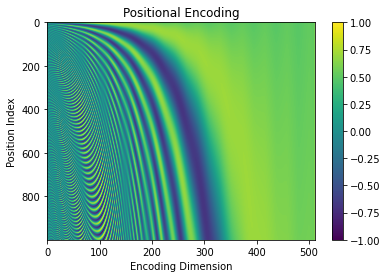
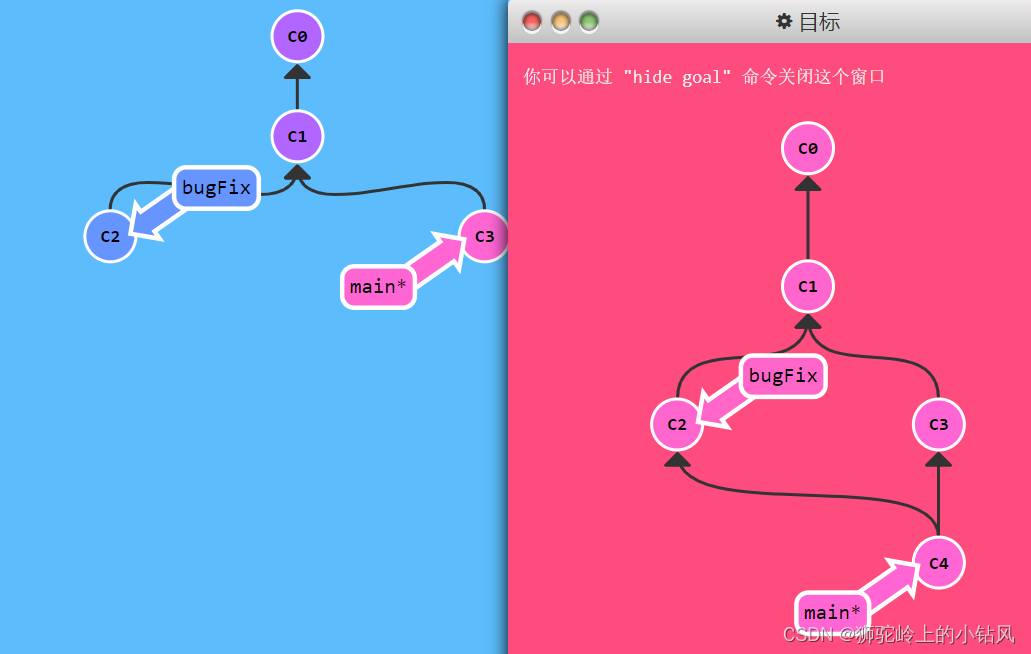
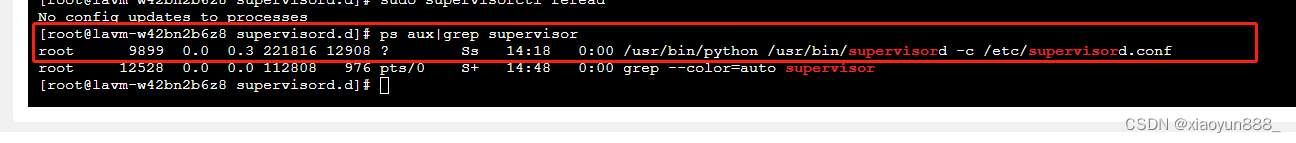


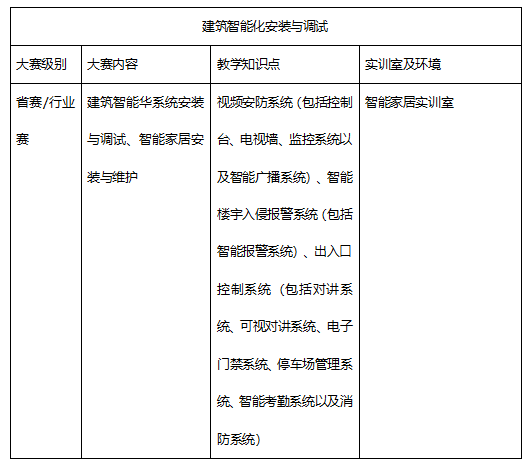
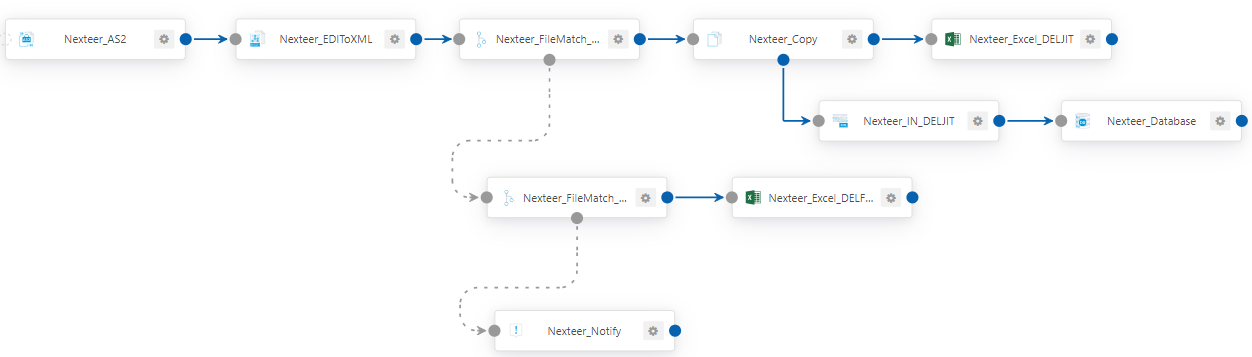

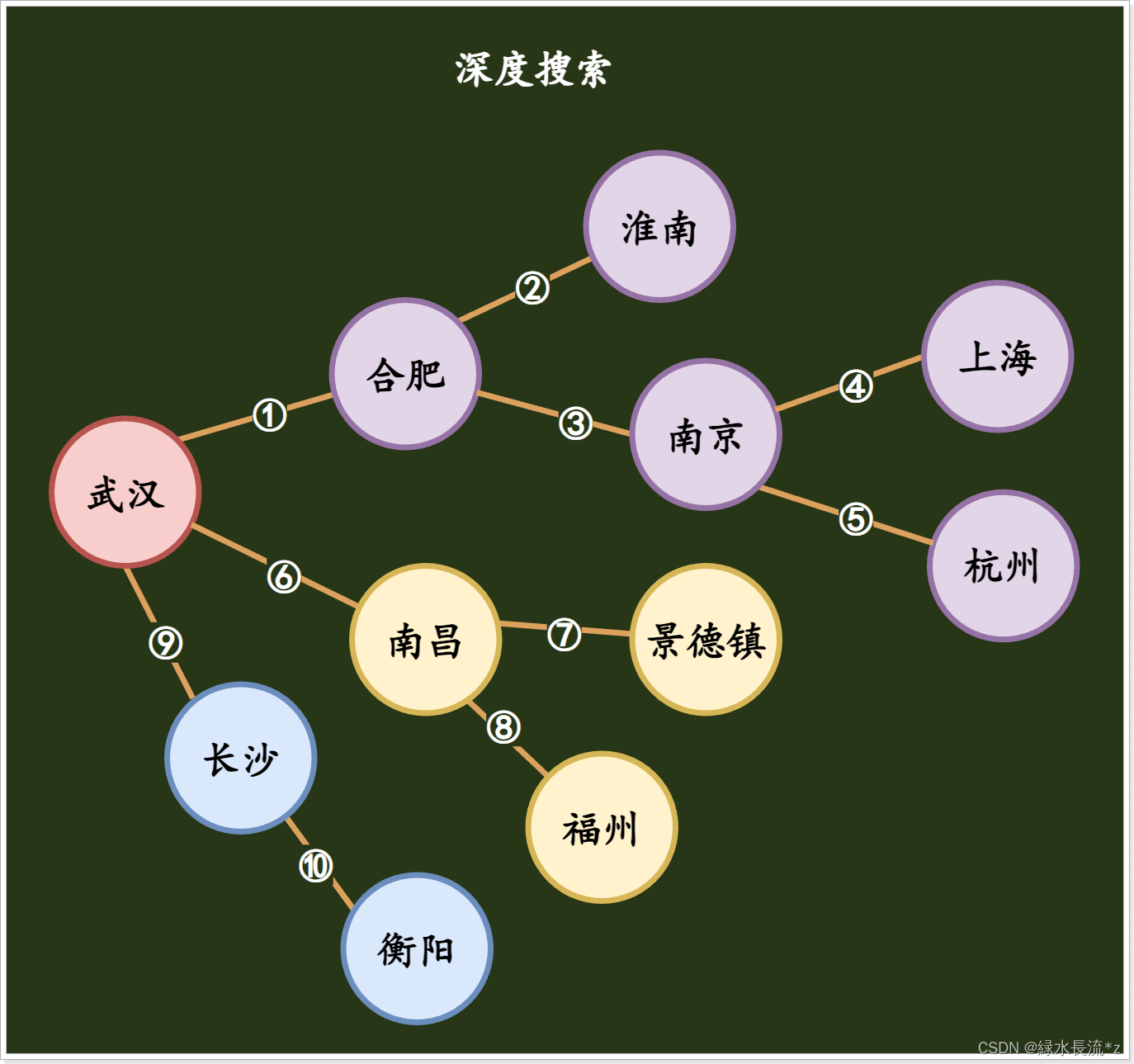

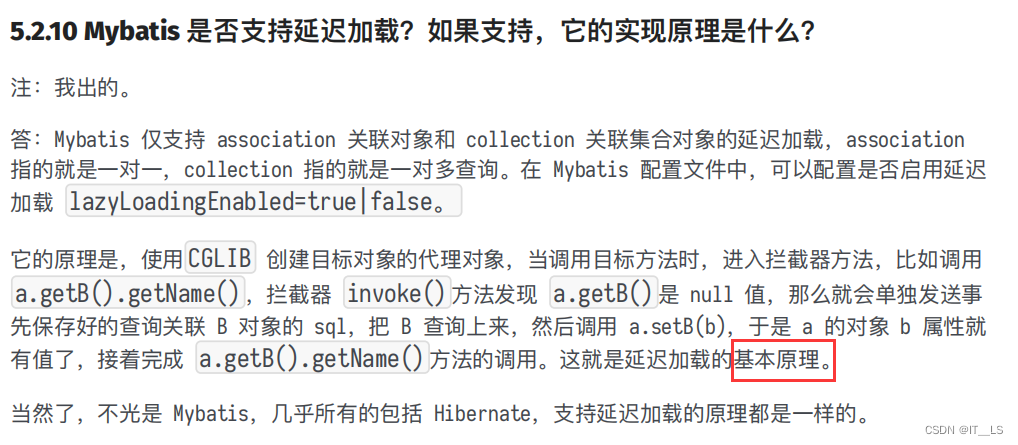

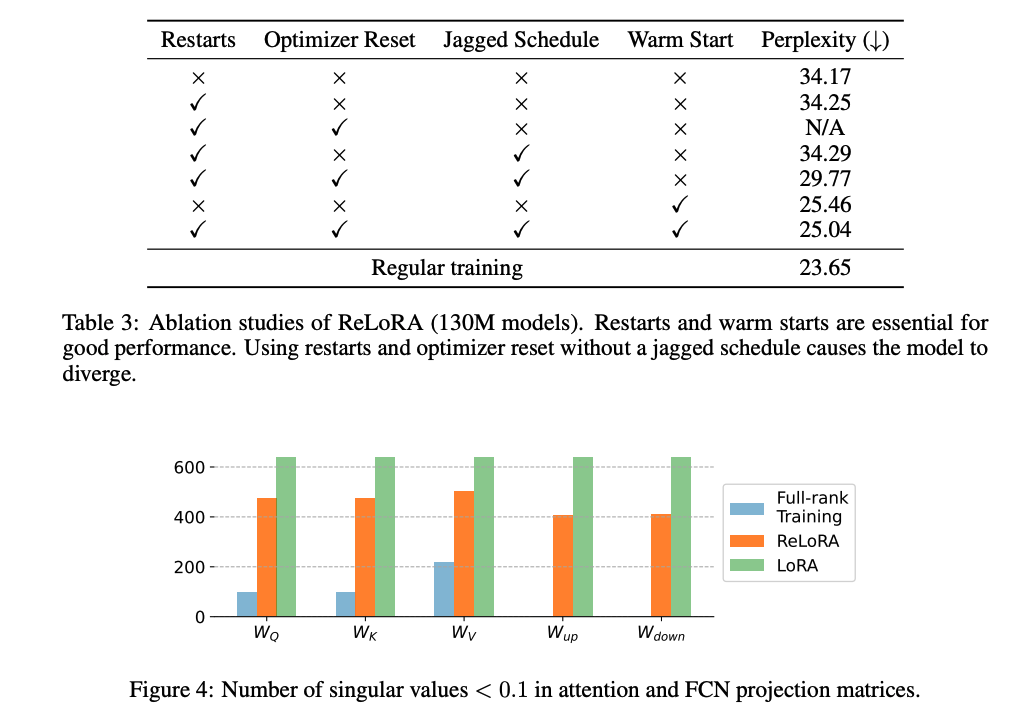
![1、[春秋云镜]CVE-2022-32991](https://img-blog.csdnimg.cn/5c1d602750f94f68a82bed5ba679df47.png#pic_center)