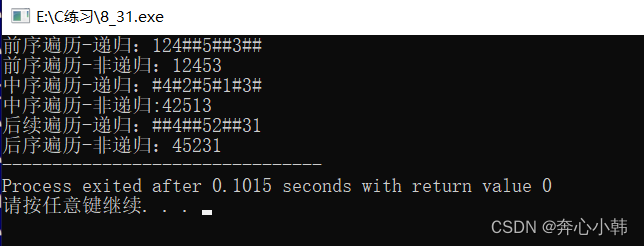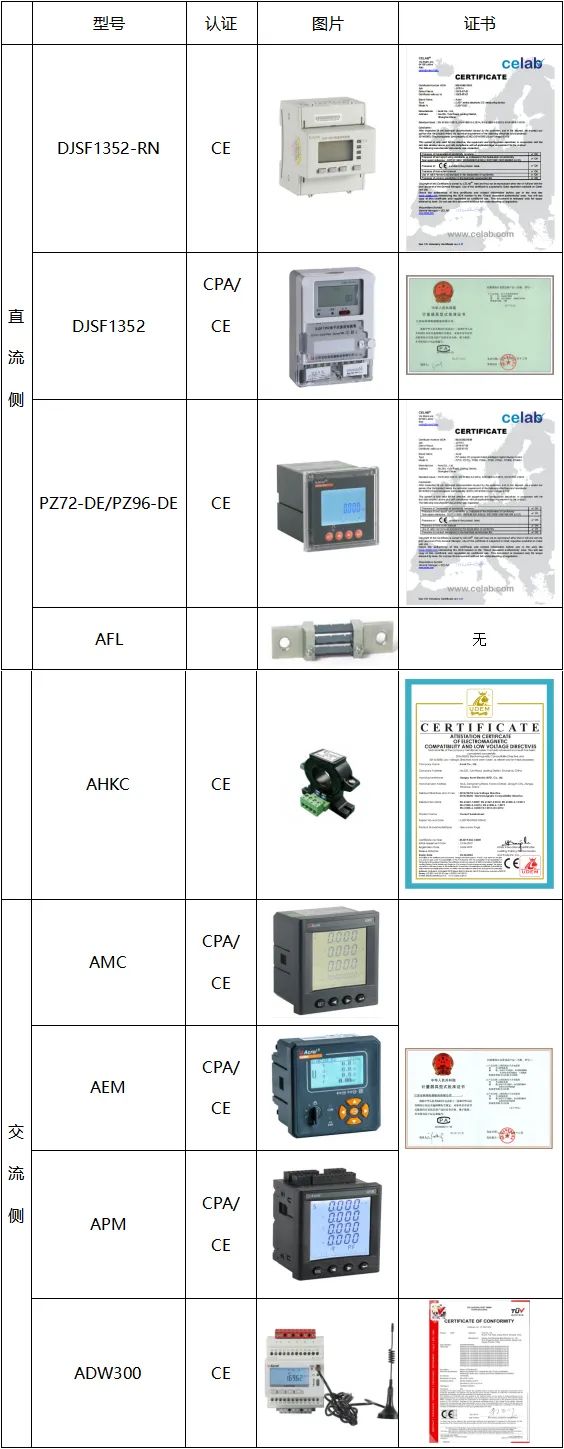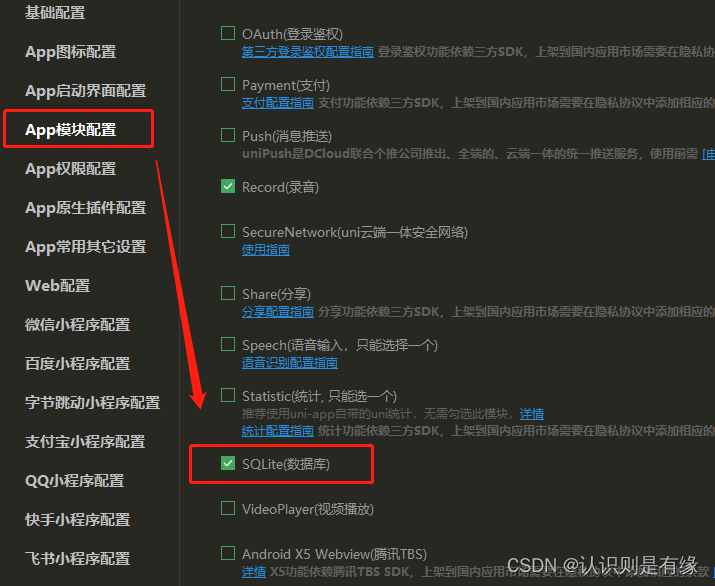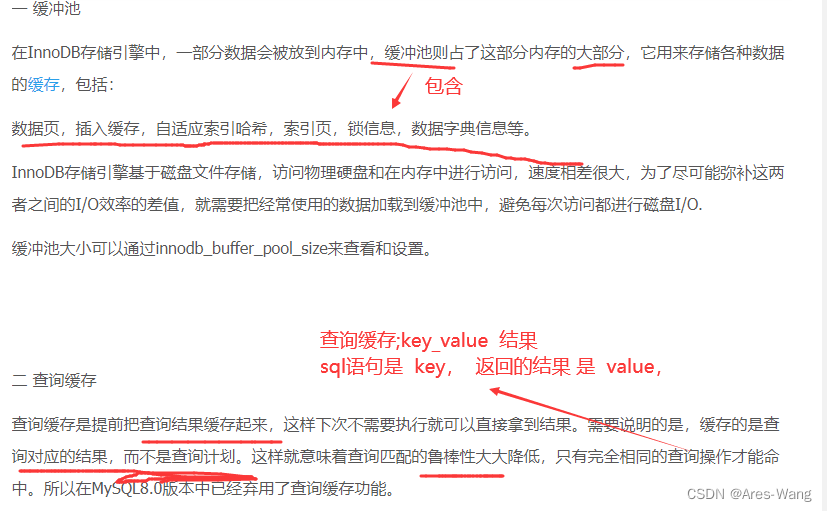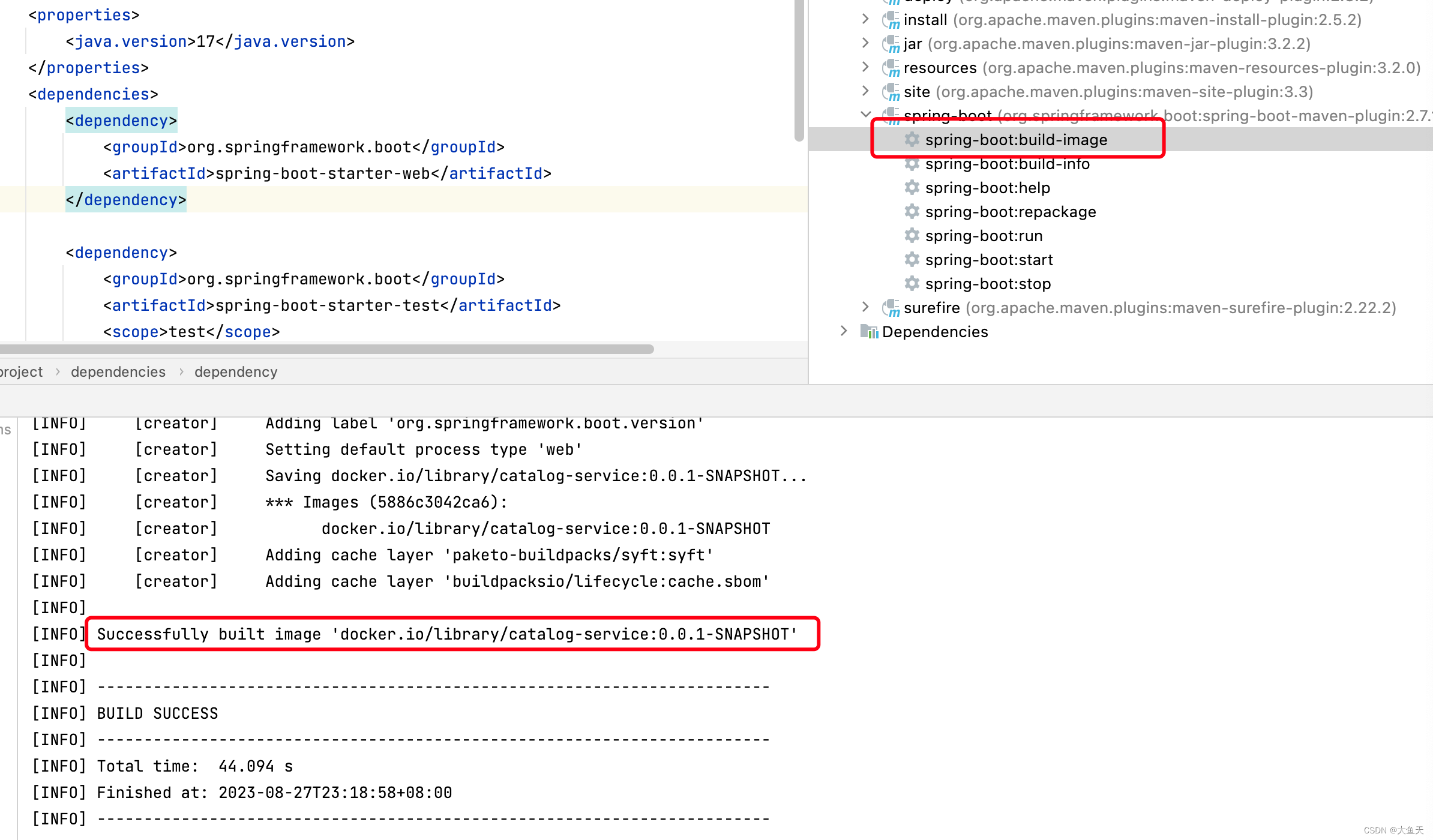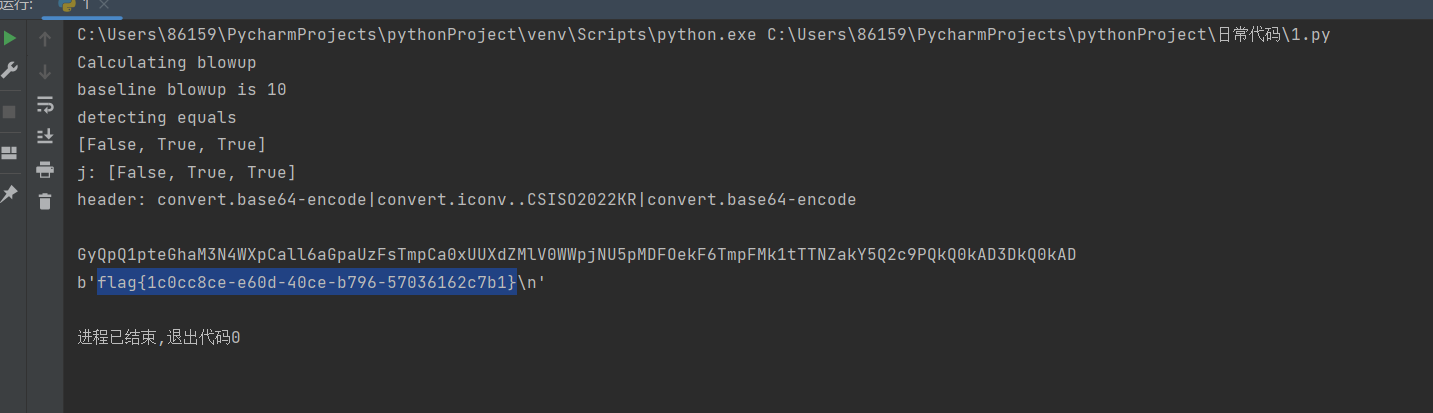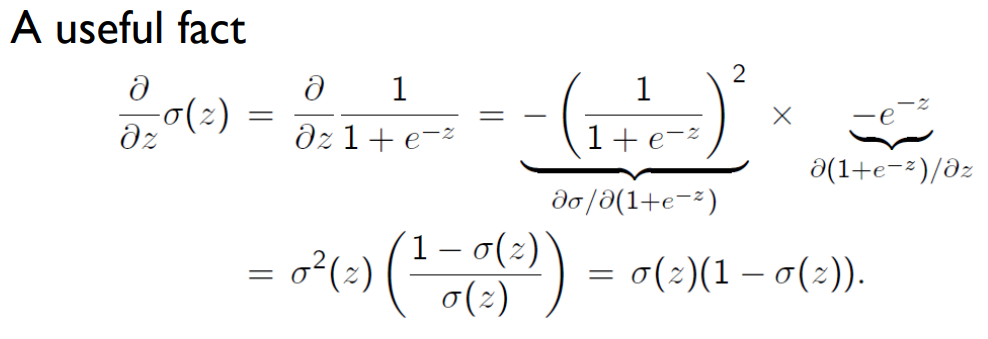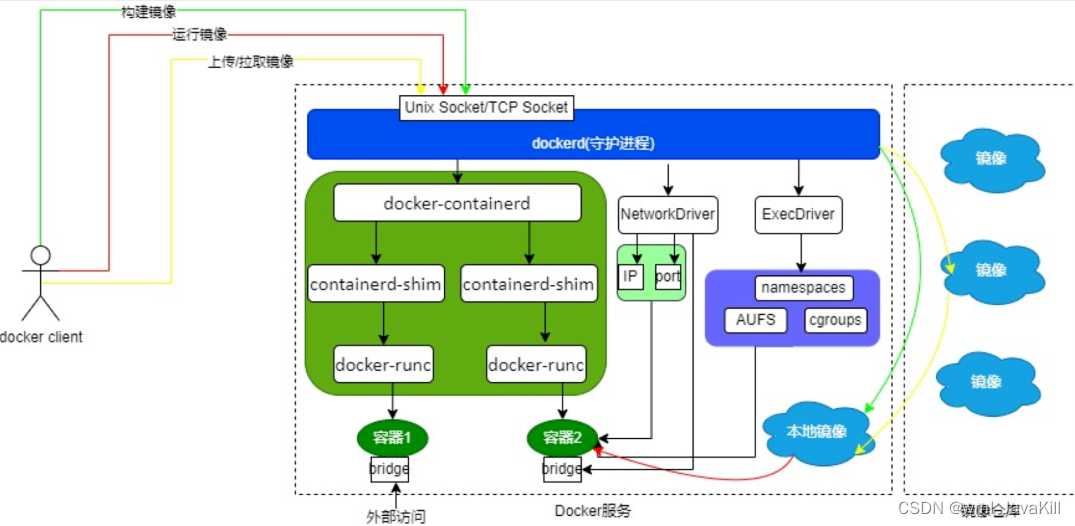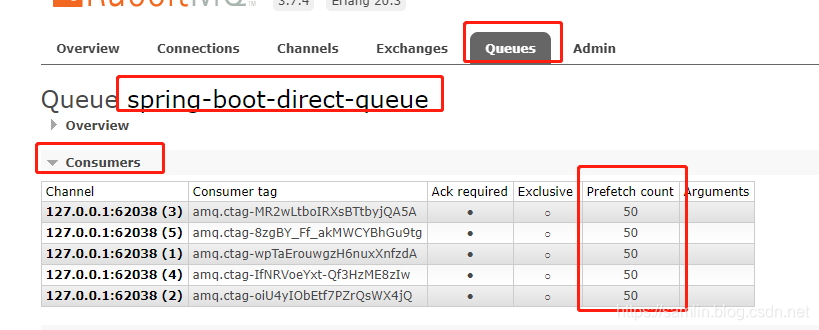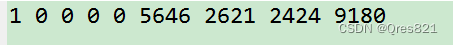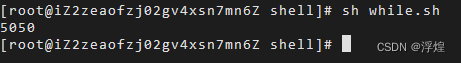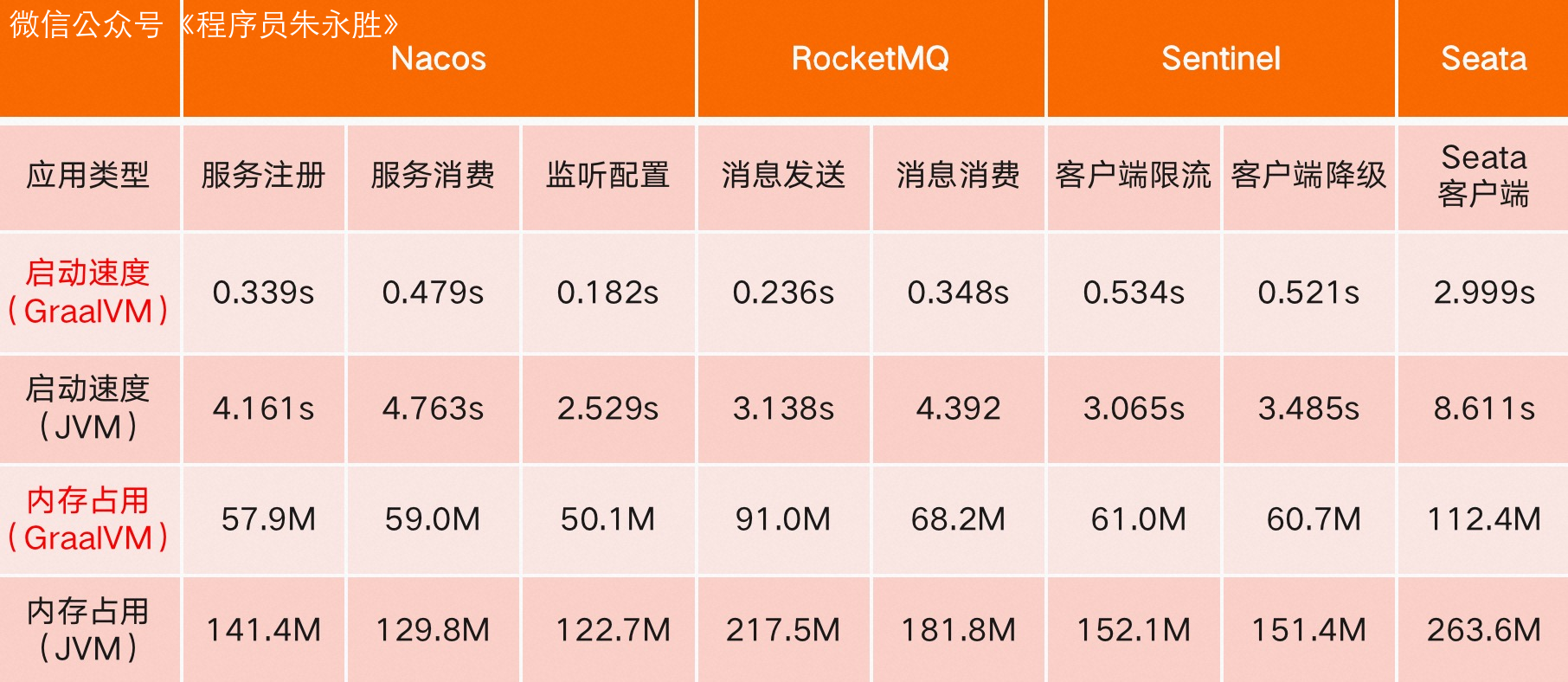kubernetes 集群内部署 单节点 mysql
ansible all -m shell -a "mkdir -p /mnt/mysql/data"
cat mysql-pv-pvc.yaml
apiVersion: v1
kind: PersistentVolume
metadata:name: mysql-pv-volumelabels:type: local
spec:storageClassName: manualcapacity:storage: 5GiaccessModes:- ReadWriteOncehostPath:path: "/mnt/mysql/data"
---
apiVersion: v1
kind: PersistentVolumeClaim
metadata:name: mysql-pv-claim
spec:storageClassName: manualaccessModes:- ReadWriteOnceresources:requests:storage: 5Gi
cat mysql-deploy.yaml
apiVersion: v1
kind: Service
metadata:name: mysql
spec:type: NodePortports:- port: 3306nodePort: 30006targetPort: 3306protocol: TCPselector:app: mysql
---
apiVersion: apps/v1
kind: Deployment
metadata:name: mysql
spec:selector:matchLabels:app: mysqlstrategy:type: Recreatetemplate:metadata:labels:app: mysqlspec:containers:- image: mysql:5.7name: mysqlenv:# Use secret in real usage- name: MYSQL_ROOT_PASSWORDvalue: passwordports:- containerPort: 3306name: mysqlvolumeMounts:- name: mysql-persistent-storagemountPath: /var/lib/mysqlvolumes:- name: mysql-persistent-storagepersistentVolumeClaim:claimName: mysql-pv-claim
start:
kubectl apply -f mysql-pv-pvc.yaml
kubectl apply -f mysql-deploy.yaml
check
[root@kube-master01 mysql]# kubectl get pod
NAME READY STATUS RESTARTS AGE
mysql-794c6d56c6-xnfhb 1/1 Running 0 10h
[root@kube-master01 mysql]# kubectl get svc
NAME TYPE CLUSTER-IP EXTERNAL-IP PORT(S) AGE
kubernetes ClusterIP 10.43.0.1 <none> 443/TCP 23d
mysql NodePort 10.43.17.172 <none> 3306:30006/TCP 10h
mysql NodePort 10.43.17.172 <none> 3306:30006/TCP 10h
[root@kube-master01 mysql]# mysql -h 192.168.23.31 -P 30006 -u root -p'password'
mysql: [Warning] Using a password on the command line interface can be insecure.
Welcome to the MySQL monitor. Commands end with ; or \g.
Your MySQL connection id is 15
Server version: 5.7.43 MySQL Community Server (GPL)Copyright (c) 2000, 2023, Oracle and/or its affiliates.Oracle is a registered trademark of Oracle Corporation and/or its
affiliates. Other names may be trademarks of their respective
owners.Type 'help;' or '\h' for help. Type '\c' to clear the current input statement.mysql> show databases-> ;
+--------------------+
| Database |
+--------------------+
| information_schema |
| clusterpedia |
| mysql |
| performance_schema |
| sys |
+--------------------+
5 rows in set (0.05 sec)mysql>
参考:
- Run a Single-Instance Stateful Application