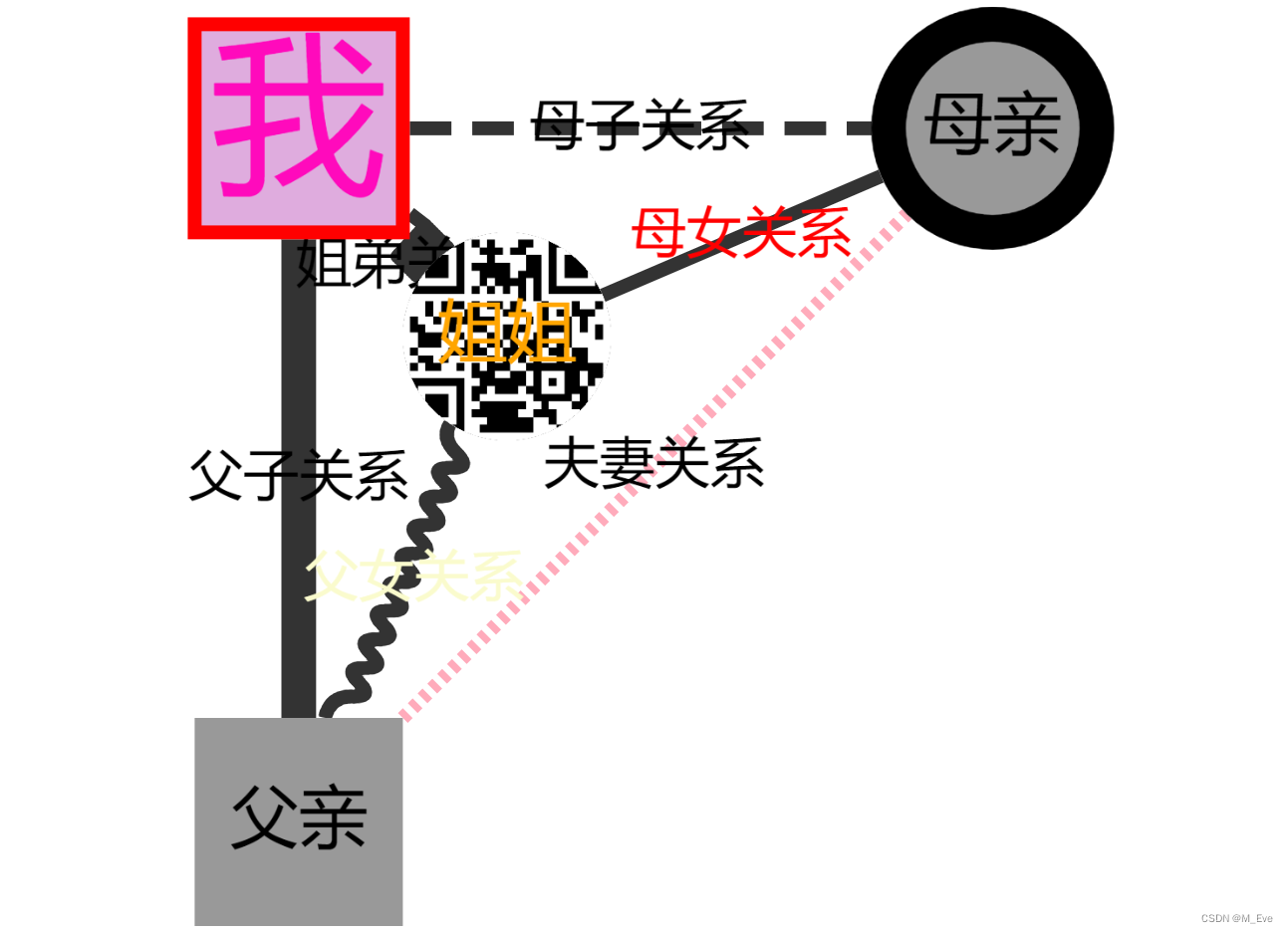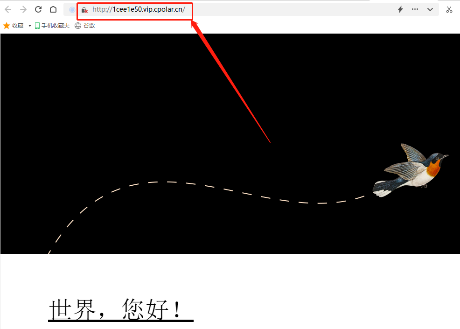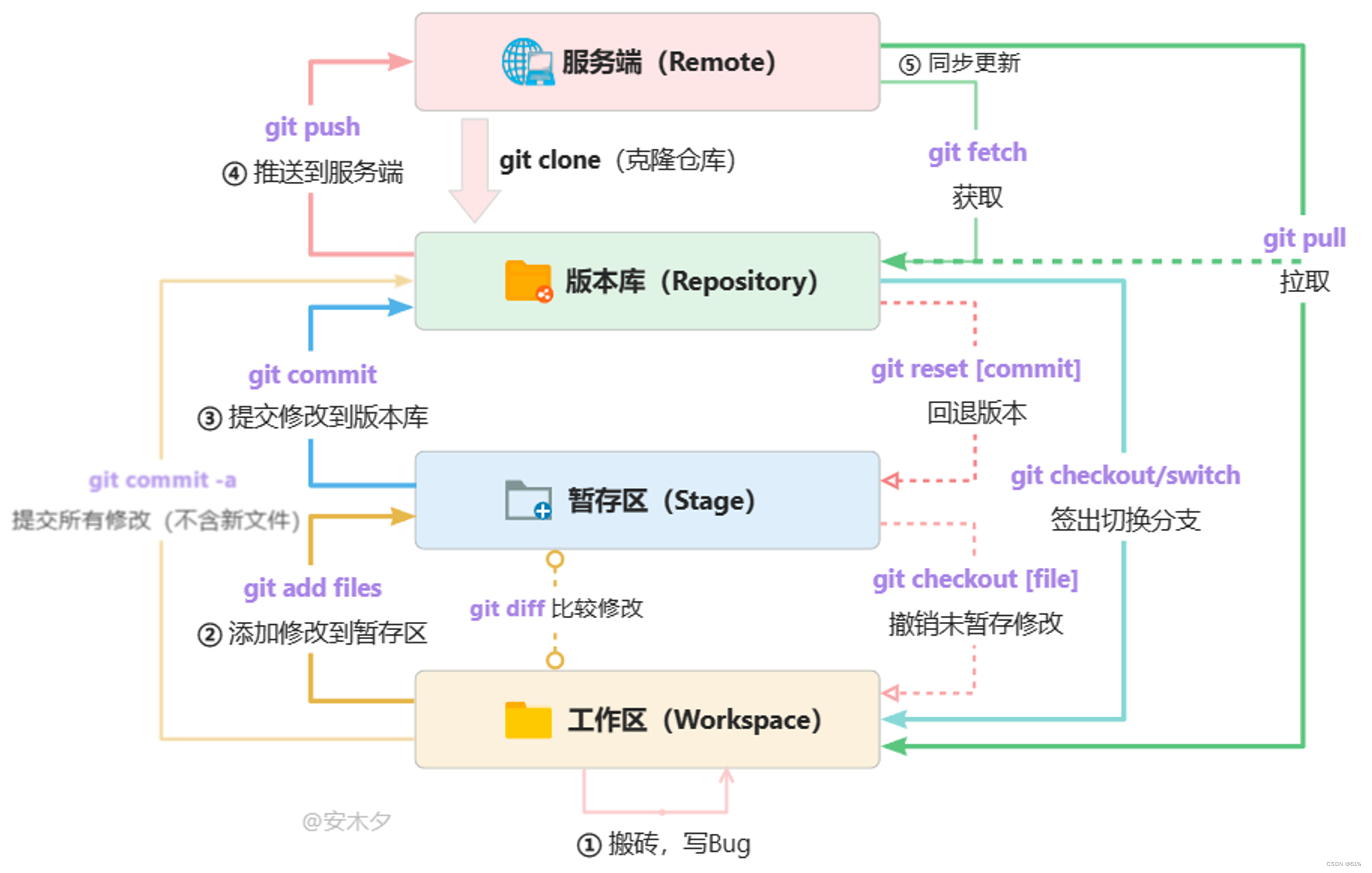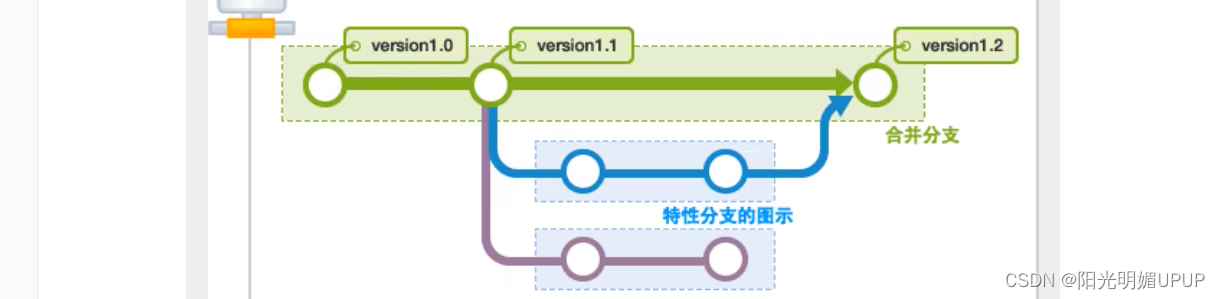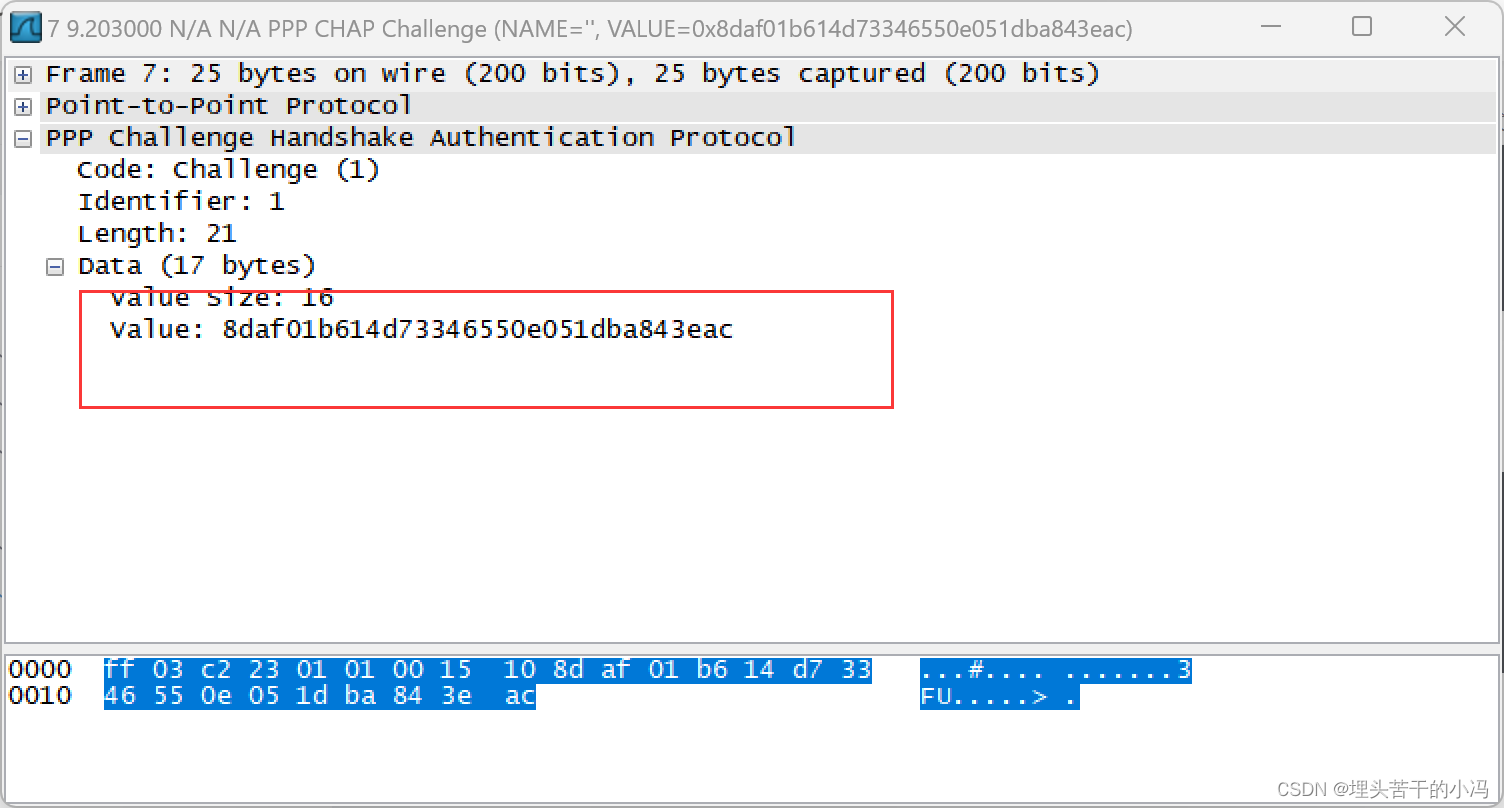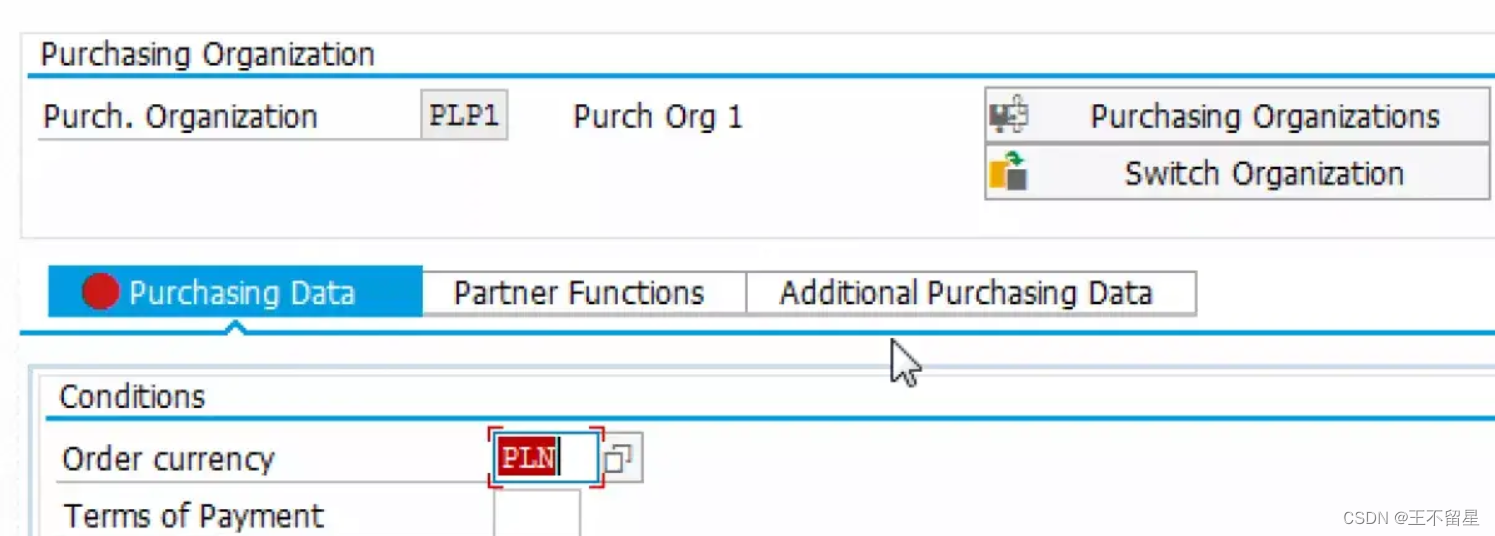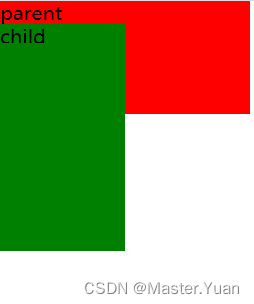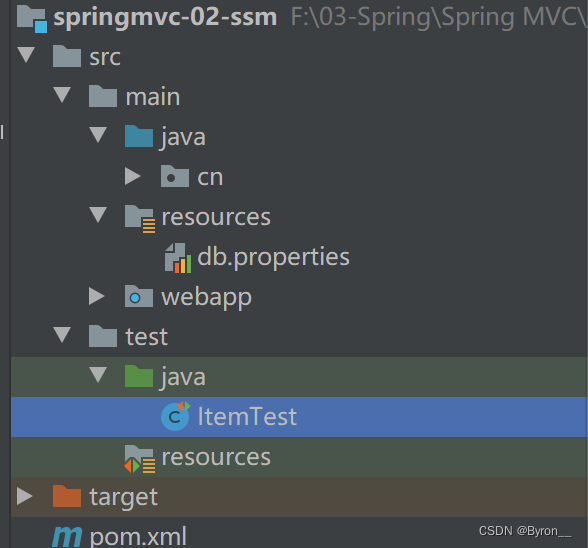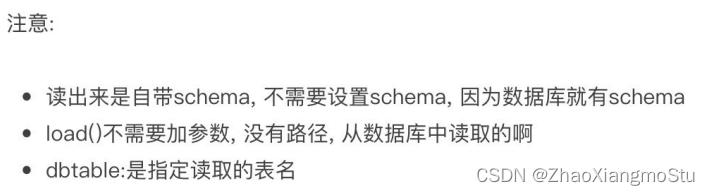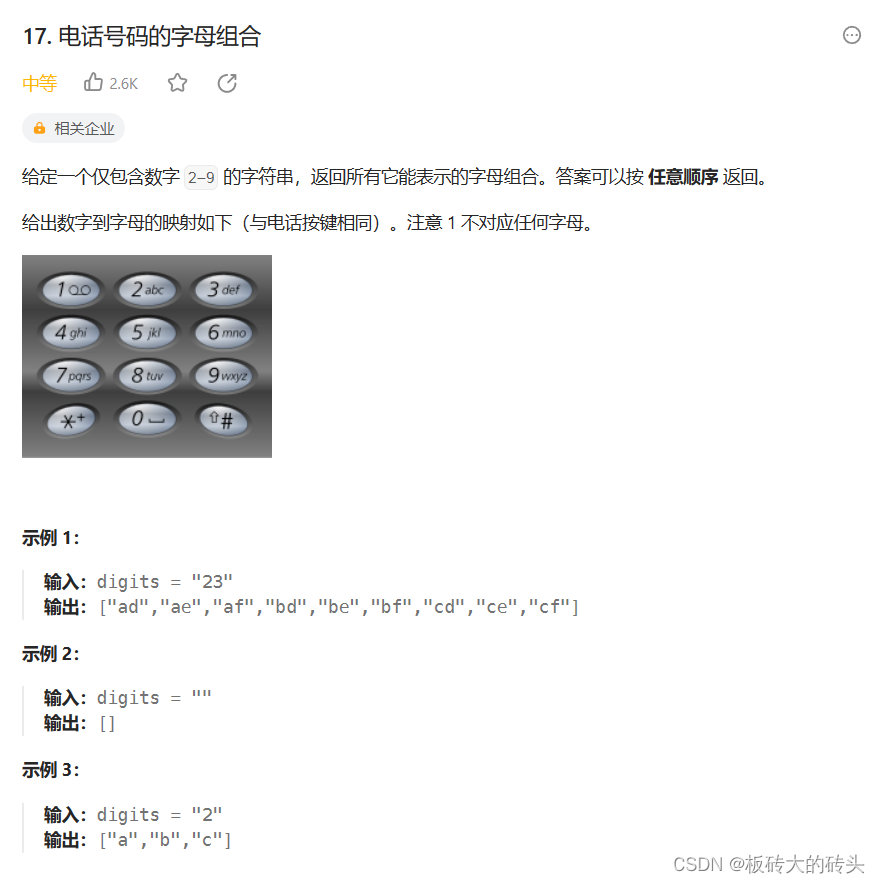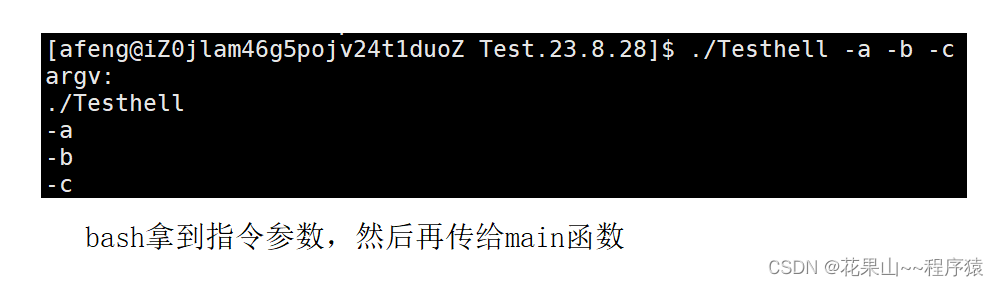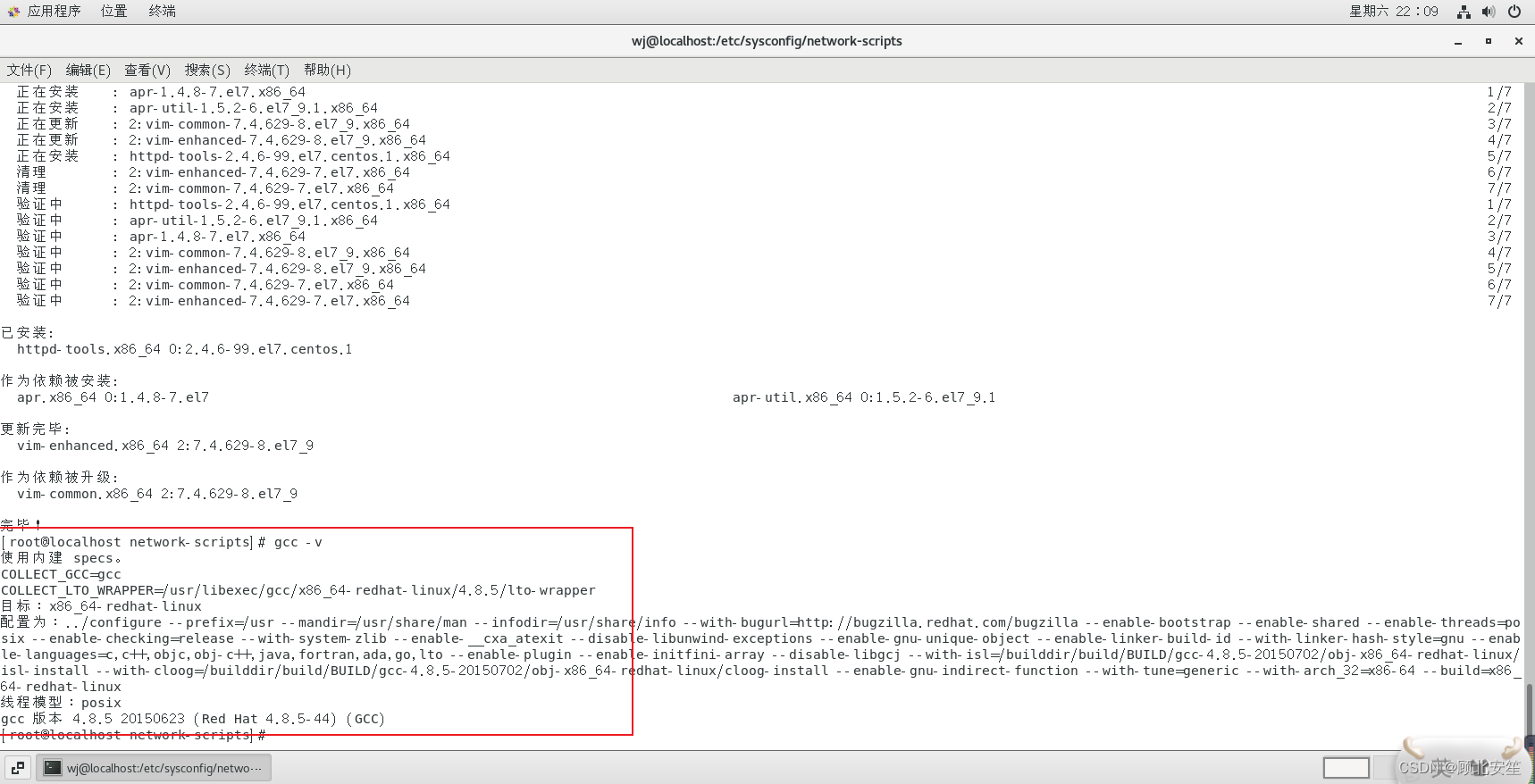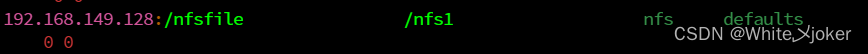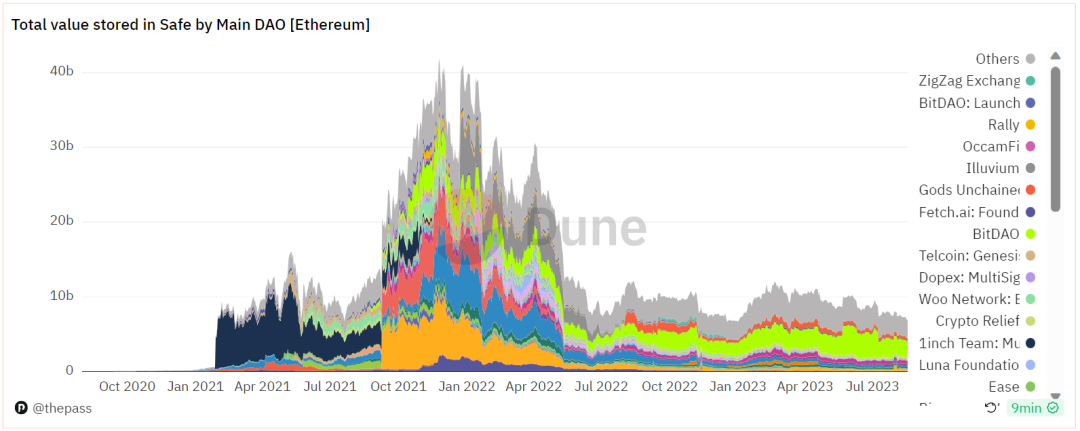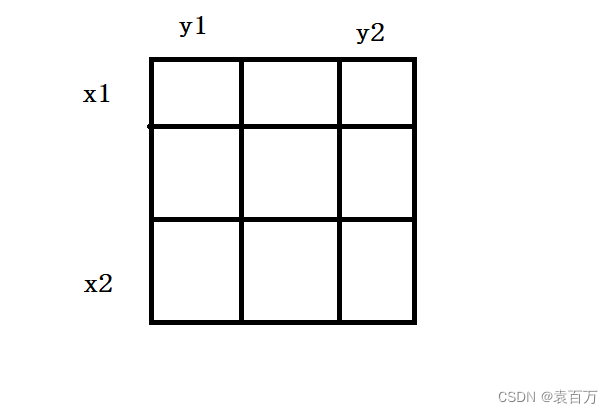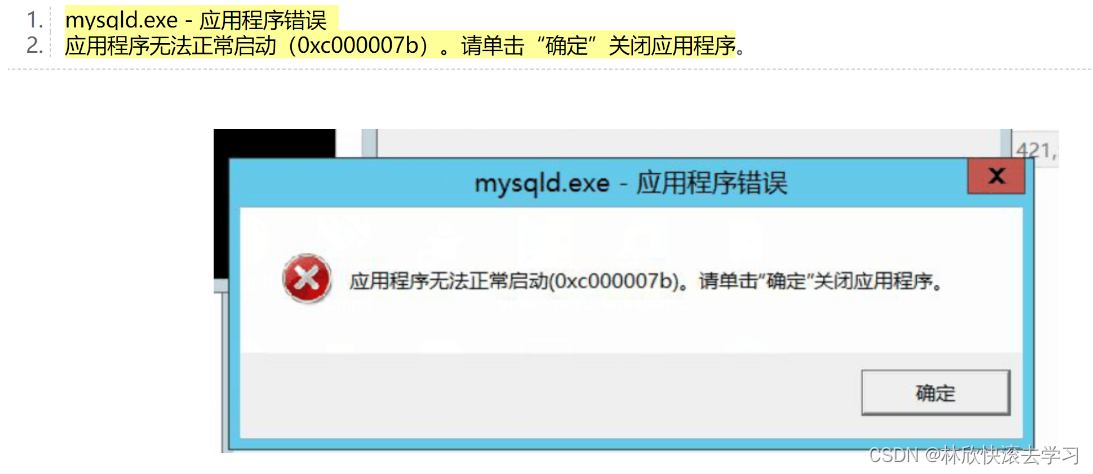1. 安装 cytoscape
npm install cytoscape
2. 使用
import React, { useEffect, useRef, useState } from "react";
import cytoscape from "cytoscape";const peopleList = [{"data": {"id": "1","label": "我"},"position": {"x": 100,"y": 100},"style": {"shape": "rectangle","backgroundColor": "#dfacde","color": "#ff0abc","borderColor": "red","borderWidth": 2,"fontSize": "25px"}},{"data": {"id": "2","label": "父亲"},"position": {"x": 100,"y": 200},"style": {"shape": "rectangle"}},{"data": {"id": "3","label": "母亲"},"position": {"x": 200,"y": 100},"style": {"shape": "ellipse","borderColor": "#000","borderWidth": 5}},{"data": {"id": "4","label": "姐姐"},"position": {"x": 130,"y": 130},"style": {"shape": "ellipse","color": "#ffa500","backgroundImage": "url(http://localhost:8088/11.png)"}}
]
const relations = [{"data": {"id": "1-2","source": "1","target": "2","label": "父子关系"},"style": {"width": 5,"color": null}},{"data": {"id": "1-3","source": "1","target": "3","label": "母子关系","lineType": "dashed"},"style": {"width": 2,"color": null,"lineStyle": "dashed"}},{"data": {"id": "1-4","source": "1","target": "4","label": "姐弟关系","lineType": "zigzag"},"style": {"width": 2,"color": null,"lineStyle": "zigzag"}},{"data": {"id": "2-3","source": "2","target": "3","label": "夫妻关系","lineType": "dotted"},"style": {"width": 2,"color": null,"lineStyle": "dotted","lineColor": "#ffabbb"}},{"data": {"id": "2-4","source": "2","target": "4","label": "父女关系","lineType": "sinewave"},"style": {"width": 2,"color": "#fafbcd","lineStyle": "sinewave"}},{"data": {"id": "3-4","source": "3","target": "4","label": "母女关系","lineType": "segment"},"style": {"width": 2,"color": "#ff0000","lineStyle": "segment"}}
]interface ElementItem {nodes: any[];edges: any[];
}export default function Graph() {const cyRef = useRef<HTMLDivElement>(null);const [elements, setElements] = useState<ElementItem>();useEffect(() => {getGraphData();}, []);useEffect(() => {if (elements) {drawGraph();}}, [elements])async function getGraphData() {setElements({nodes: peopleList,edges: relations,});}function drawGraph() {if (cyRef.current) {const cy = cytoscape({container: cyRef.current,elements,style: [{selector: "node",style: {"background-fit": "cover cover",label: "data(label)",'text-halign': 'center','text-valign': 'center',width: 'label' + 10,height: 'label' + 10,'font-size': '10px',"text-wrap": "wrap","text-max-width": 100,},},{selector: "edge",style: {'line-color': '#333','target-arrow-color': '#333',label: 'data(label)',"control-point-step-size": 20,'control-point-distances': [-3, 3, -3, 3, -3, 3, -3, 3, -3, 3, -3, 3, -3, 3, -3, 3, -3, 3, -3],'control-point-weights': [0.05, 0.1, 0.15, 0.2, 0.25, 0.3, 0.35, 0.4, 0.45, 0.5, 0.55,0.6, 0.65, 0.7, 0.75, 0.8, 0.85, 0.9, 0.95],'curve-style': (edge: any) => {switch (edge.data('lineType')) {case 'sinewave':return 'unbundled-bezier';case 'zigzag':return 'segments'default:return 'bezier';}},'segment-distances': [-3, 3, -3, 3, -3, 3, -3, 3, -3, 3, -3, 3, -3, 3, -3, 3, -3, 3, -3],'segment-weights': [0.05, 0.1, 0.15, 0.2, 0.25, 0.3, 0.35, 0.4, 0.45, 0.5, 0.55,0.6, 0.65, 0.7, 0.75, 0.8, 0.85, 0.9, 0.95],'font-size': '8px',},},],layout: {name: "preset",},});cy.fit();}}return <div ref={cyRef} style={{ height: '100%', width: '100%' }} />
};
3. 运行效果图