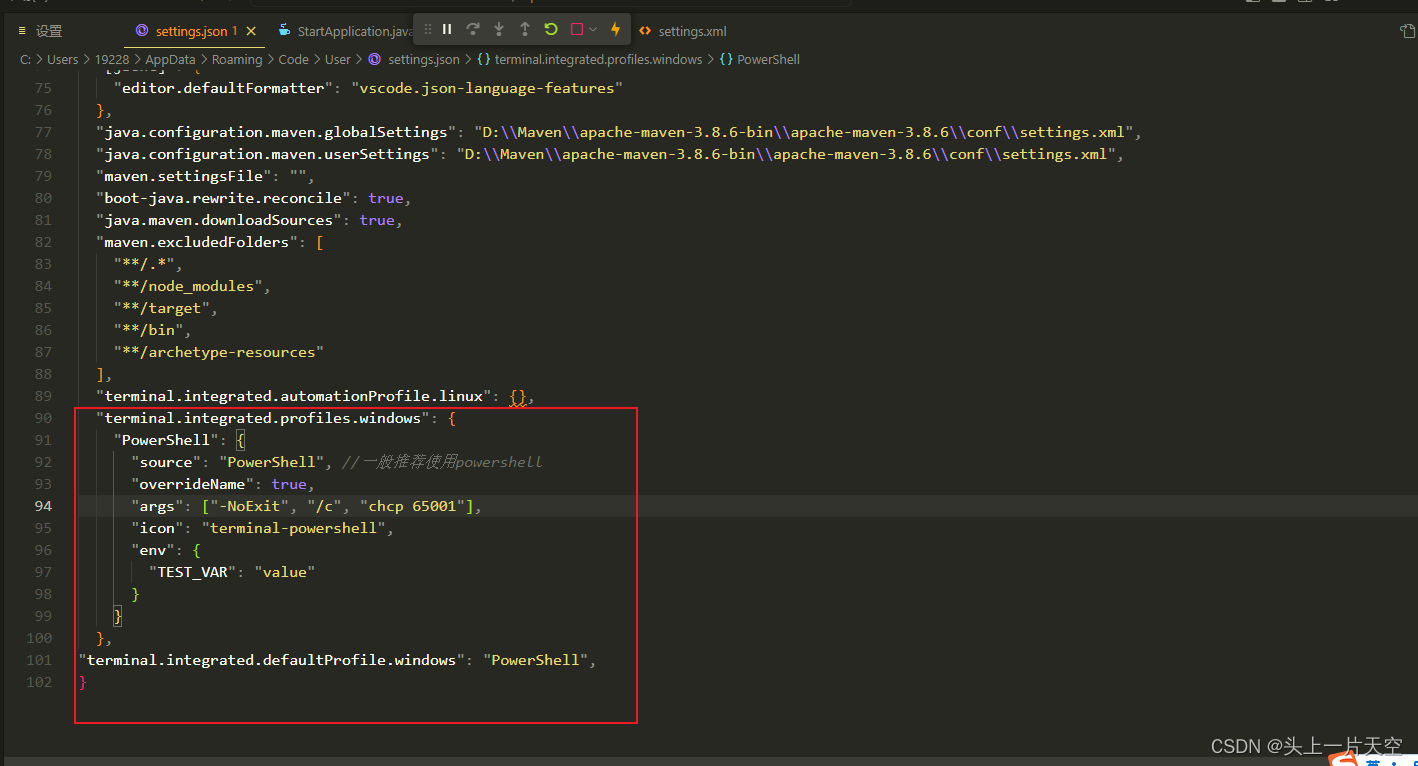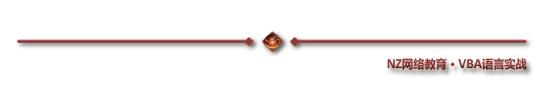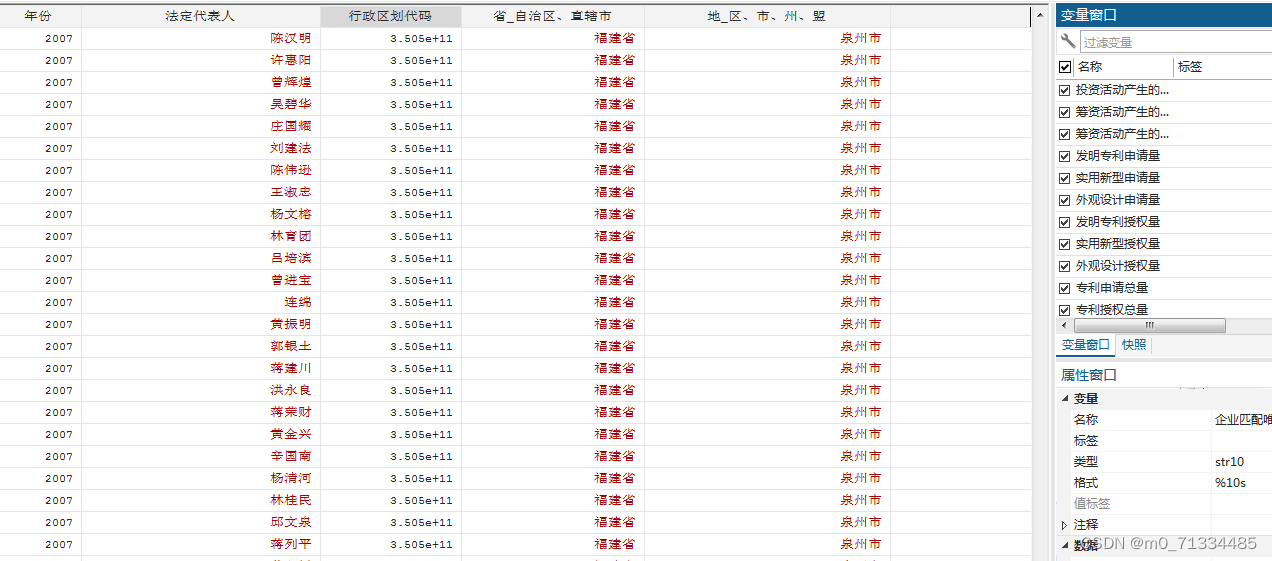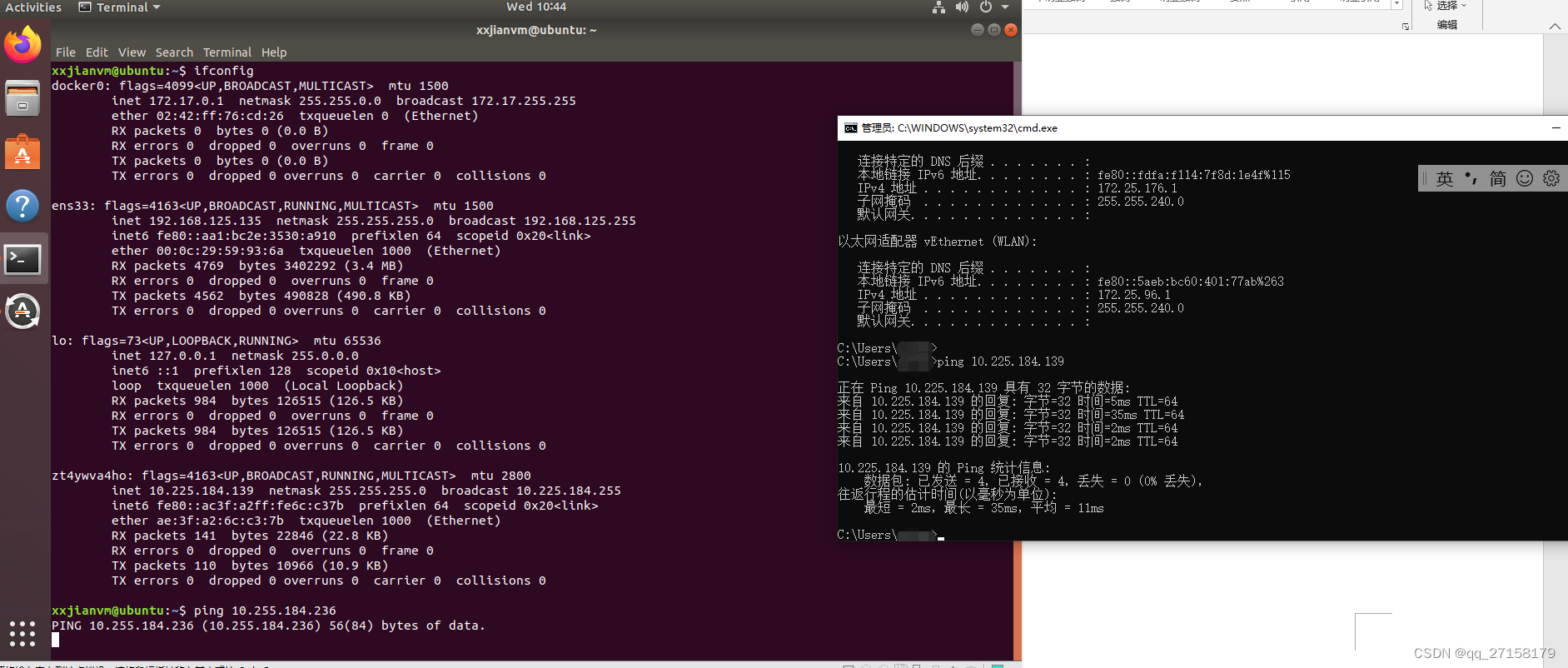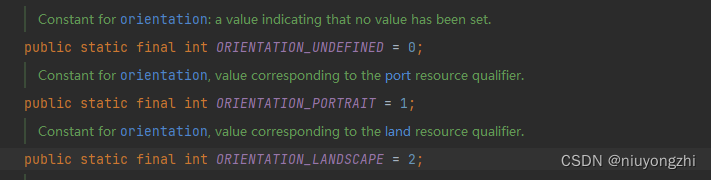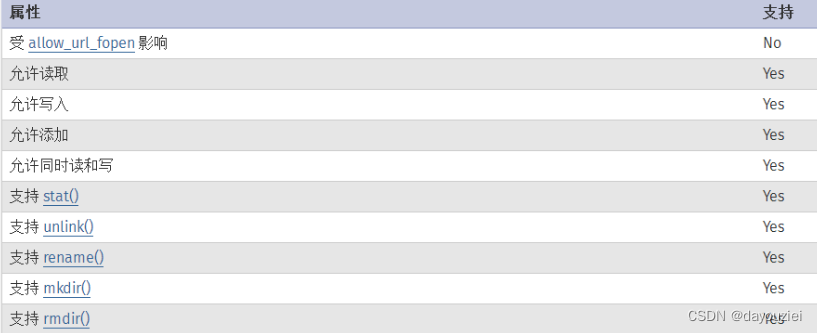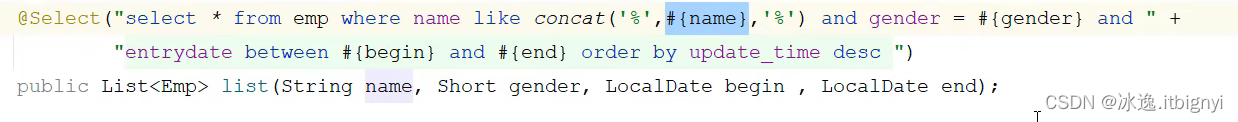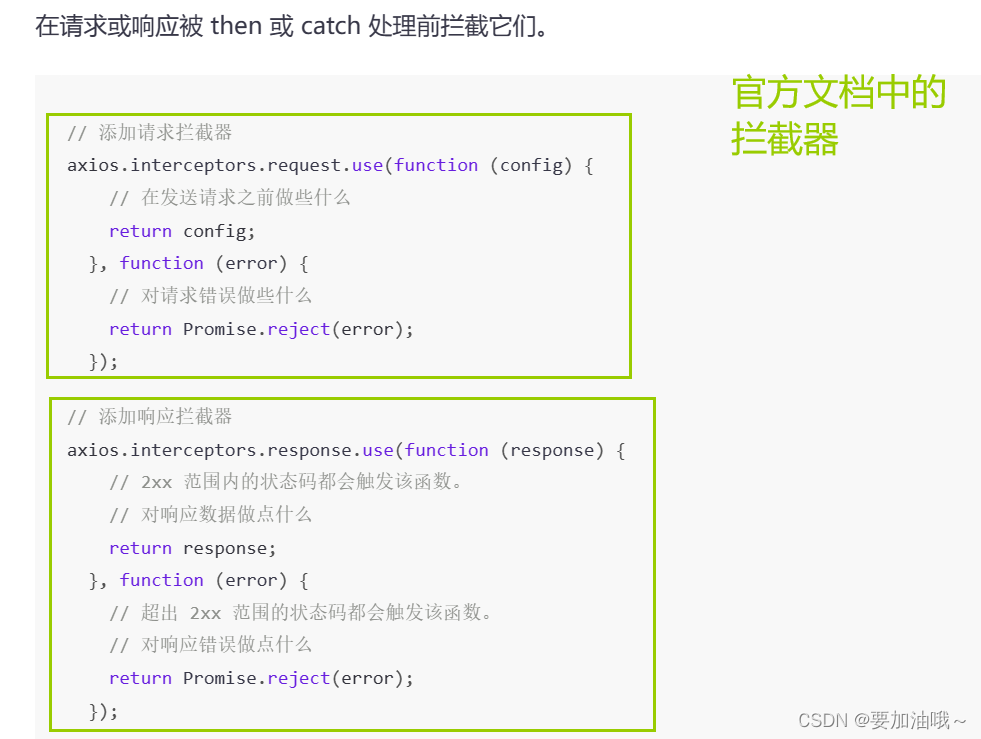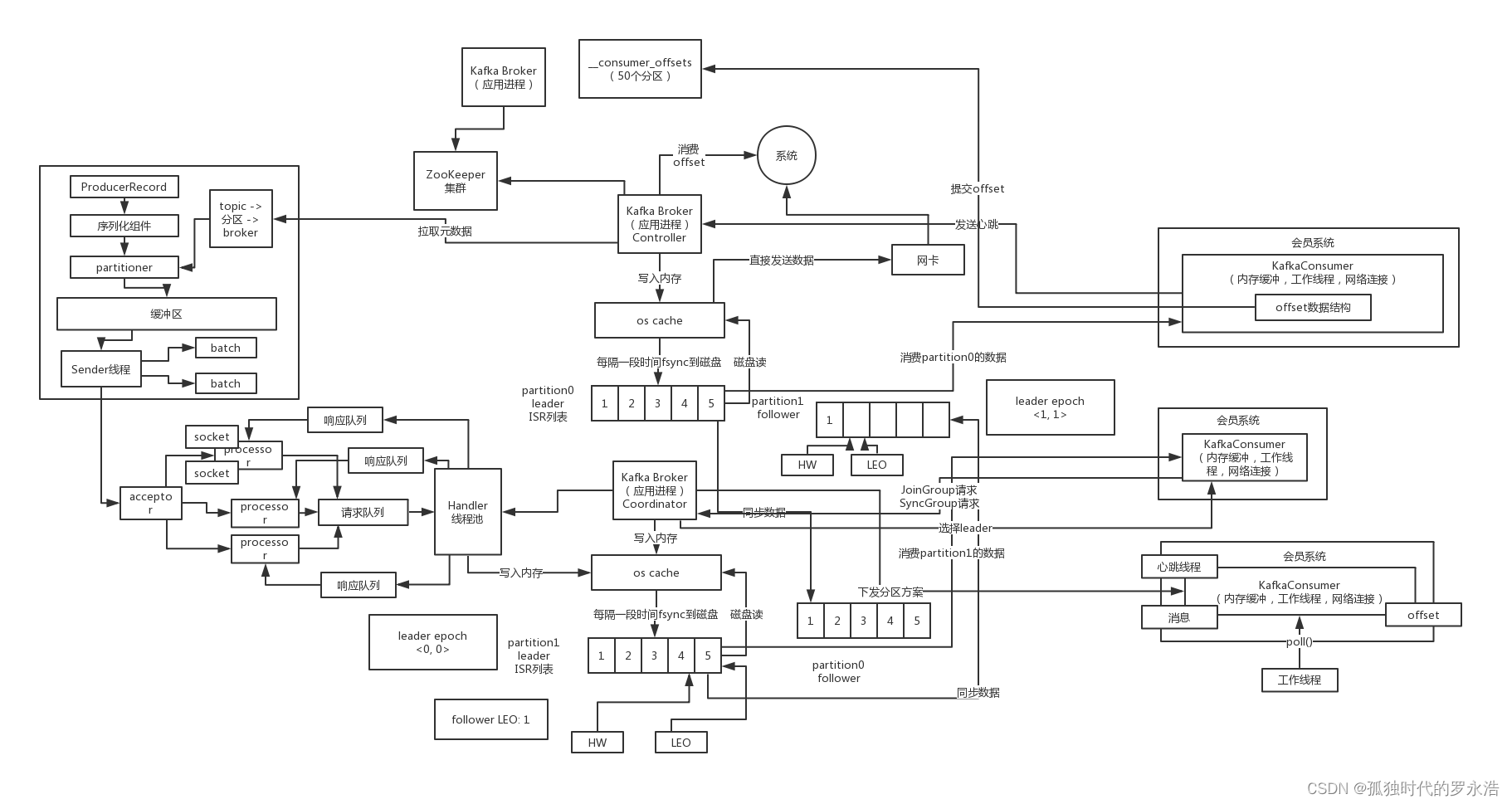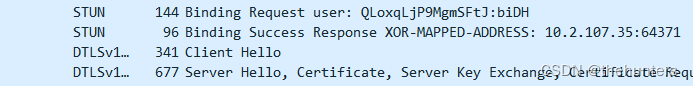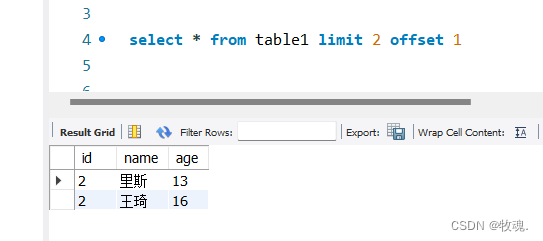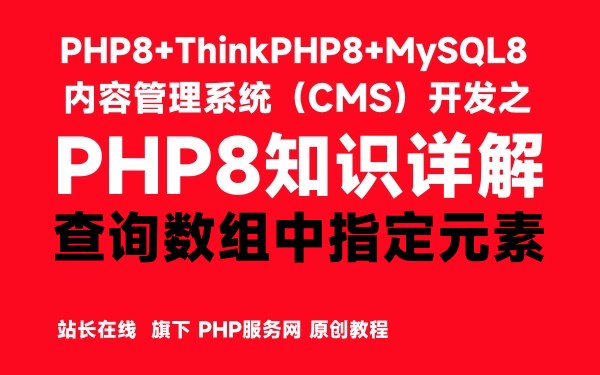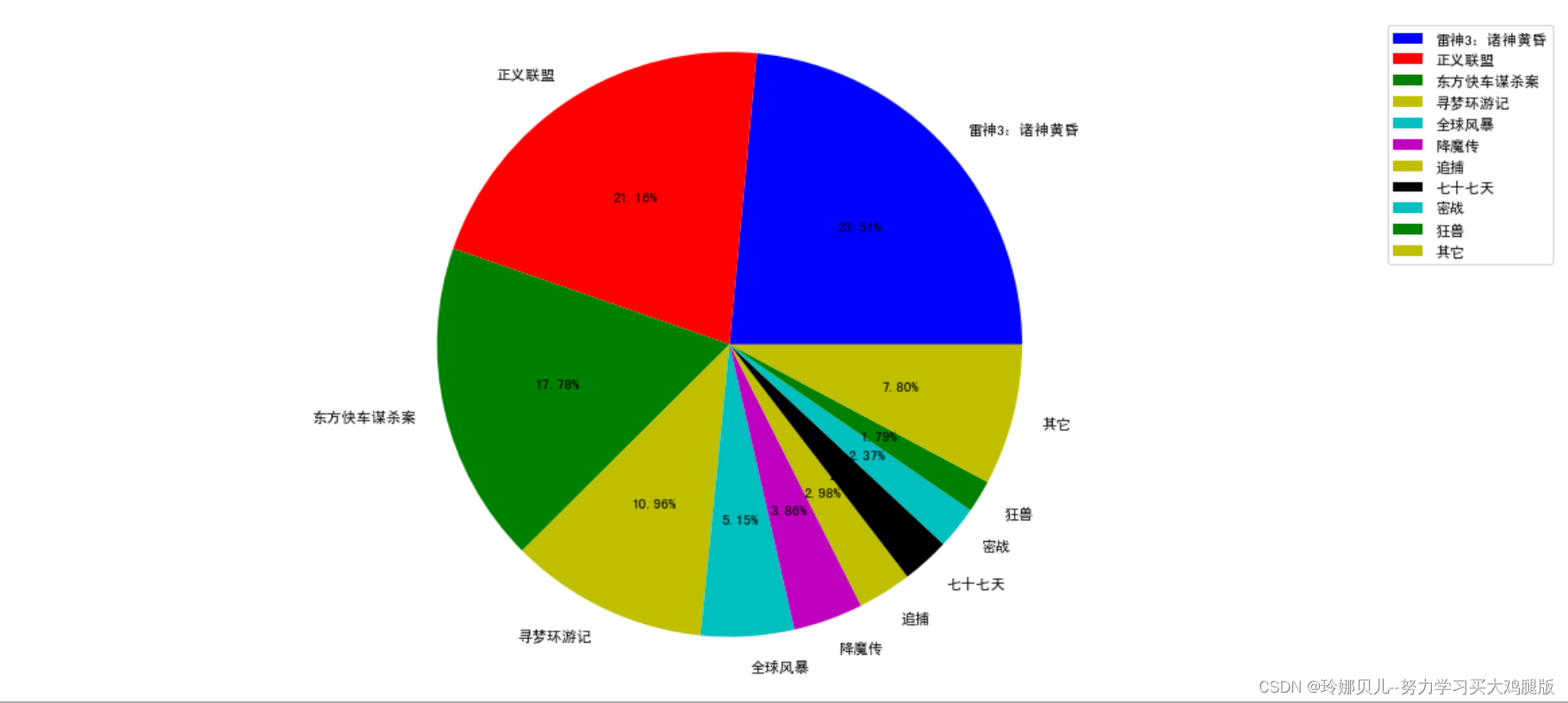Vue + Element UI 实现权限管理系统 前端篇(十四):菜单功能实现
菜单功能实现
菜单接口封装
菜单管理是一个对菜单树结构的增删改查操作。
提供一个菜单查询接口,查询整颗菜单树形结构。
http/modules/menu.js 添加 findMenuTree 接口。
![]()
import axios from '../axios'/* * 菜单管理模块*/// 保存
export const save = (data) => {return axios({url: '/menu/save',method: 'post',data})
}
// 删除
export const batchDelete = (data) => {return axios({url: '/menu/delete',method: 'post',data})
}
// 查找导航菜单树
export const findNavTree = (params) => {return axios({url: '/menu/findNavTree',method: 'get',params})
}
// 查找导航菜单树
export const findMenuTree = () => {return axios({url: '/menu/findMenuTree',method: 'get'})
}
![]()
菜单管理界面
菜单管理界面是使用封装的表格树组件显示菜单结构,并提供增删改查的功能。
Menu.vue
![]()
<template><div class="container" style="width:99%;margin-top:-25px;"><!--工具栏--><div class="toolbar" style="float:left;padding-top:10px;padding-left:15px;"><el-form :inline="true" :model="filters" :size="size"><el-form-item><el-input v-model="filters.name" placeholder="名称"></el-input></el-form-item><el-form-item><kt-button label="查询" perms="sys:menu:view" type="primary" @click="findTreeData(null)"/></el-form-item><el-form-item><kt-button label="新增" perms="sys:menu:add" type="primary" @click="handleAdd"/></el-form-item></el-form></div><!--表格树内容栏--><el-table :data="tableTreeDdata" stripe size="mini" style="width: 100%;"v-loading="loading" element-loading-text="拼命加载中"><el-table-columnprop="id" header-align="center" align="center" width="80" label="ID"></el-table-column><table-tree-column prop="name" header-align="center" treeKey="id" width="150" label="名称"></table-tree-column><el-table-column header-align="center" align="center" label="图标"><template slot-scope="scope"><i :class="scope.row.icon || ''"></i></template></el-table-column><el-table-column prop="type" header-align="center" align="center" label="类型"><template slot-scope="scope"><el-tag v-if="scope.row.type === 0" size="small">目录</el-tag><el-tag v-else-if="scope.row.type === 1" size="small" type="success">菜单</el-tag><el-tag v-else-if="scope.row.type === 2" size="small" type="info">按钮</el-tag></template></el-table-column><el-table-column prop="parentName" header-align="center" align="center" width="120" label="上级菜单"></el-table-column><el-table-columnprop="url" header-align="center" align="center" width="150" :show-overflow-tooltip="true" label="菜单URL"></el-table-column><el-table-columnprop="perms" header-align="center" align="center" width="150" :show-overflow-tooltip="true" label="授权标识"></el-table-column><el-table-columnprop="orderNum" header-align="center" align="center" label="排序"></el-table-column><el-table-columnfixed="right" header-align="center" align="center" width="150" label="操作"><template slot-scope="scope"><kt-button label="修改" perms="sys:menu:edit" @click="handleEdit(scope.row)"/><kt-button label="删除" perms="sys:menu:delete" type="danger" @click="handleDelete(scope.row)"/></template></el-table-column></el-table><!-- 新增修改界面 --><el-dialog :title="!dataForm.id ? '新增' : '修改'" width="40%" :visible.sync="dialogVisible" :close-on-click-modal="false"><el-form :model="dataForm" :rules="dataRule" ref="dataForm" @keyup.enter.native="submitForm()" label-width="80px" :size="size" style="text-align:left;"><el-form-item label="菜单类型" prop="type"><el-radio-group v-model="dataForm.type"><el-radio v-for="(type, index) in menuTypeList" :label="index" :key="index">{{ type }}</el-radio></el-radio-group></el-form-item><el-form-item :label="menuTypeList[dataForm.type] + '名称'" prop="name"><el-input v-model="dataForm.name" :placeholder="menuTypeList[dataForm.type] + '名称'"></el-input></el-form-item><el-form-item label="上级菜单" prop="parentName"><popup-tree-input :data="popupTreeData" :props="popupTreeProps" :prop="dataForm.parentName==null?'根节点':dataForm.parentName" :nodeKey="''+dataForm.parentId" :currentChangeHandle="handleTreeSelectChange"></popup-tree-input></el-form-item><el-form-item v-if="dataForm.type === 1" label="菜单路由" prop="url"><el-input v-model="dataForm.url" placeholder="菜单路由"></el-input></el-form-item><el-form-item v-if="dataForm.type !== 0" label="授权标识" prop="perms"><el-input v-model="dataForm.perms" placeholder="如: sys:user:add, sys:user:edit, sys:user:delete"></el-input></el-form-item><el-form-item v-if="dataForm.type !== 2" label="排序编号" prop="orderNum"><el-input-number v-model="dataForm.orderNum" controls-position="right" :min="0" label="排序编号"></el-input-number></el-form-item><el-form-item v-if="dataForm.type !== 2" label="菜单图标" prop="icon"><el-row><el-col :span="22"><!-- <el-popoverref="iconListPopover"placement="bottom-start"trigger="click"popper-class="mod-menu__icon-popover"><div class="mod-menu__icon-list"><el-buttonv-for="(item, index) in dataForm.iconList":key="index"@click="iconActiveHandle(item)":class="{ 'is-active': item === dataForm.icon }"><icon-svg :name="item"></icon-svg></el-button></div></el-popover> --><el-input v-model="dataForm.icon" v-popover:iconListPopover :readonly="true" placeholder="菜单图标名称(如:fa fa-home fa-lg)" class="icon-list__input"></el-input></el-col><el-col :span="2" class="icon-list__tips"><fa-icon-tooltip /></el-col></el-row></el-form-item></el-form><span slot="footer" class="dialog-footer"><el-button :size="size" @click="dialogVisible = false">取消</el-button><el-button :size="size" type="primary" @click="submitForm()">确定</el-button></span></el-dialog></div>
</template><script>
import KtButton from "@/views/Core/KtButton"
import TableTreeColumn from '@/views/Core/TableTreeColumn'
import PopupTreeInput from "@/components/PopupTreeInput"
import FaIconTooltip from "@/components/FaIconTooltip"
export default {components:{PopupTreeInput,KtButton,TableTreeColumn,FaIconTooltip},data() {return {size: 'small',loading: false,filters: {name: ''},tableTreeDdata: [],dialogVisible: false,menuTypeList: ['目录', '菜单', '按钮'],dataForm: {id: 0,type: 1,name: '',parentId: 0,parentName: '',url: '',perms: '',orderNum: 0,icon: '',iconList: []},dataRule: {name: [{ required: true, message: '菜单名称不能为空', trigger: 'blur' }],parentName: [{ required: true, message: '上级菜单不能为空', trigger: 'change' }]},popupTreeData: [],popupTreeProps: {label: 'name',children: 'children'}}},methods: {// 获取数据findTreeData: function () {this.loading = truethis.$api.menu.findMenuTree().then((res) => {this.tableTreeDdata = res.datathis.popupTreeData = this.getParentMenuTree(res.data)this.loading = false})},// 获取上级菜单树getParentMenuTree: function (tableTreeDdata) {let parent = {parentId: -1,name: '根节点',children: tableTreeDdata}return [parent]},// 显示新增界面handleAdd: function () {this.dialogVisible = truethis.dataForm = {id: 0,type: 1,typeList: ['目录', '菜单', '按钮'],name: '',parentId: 0,parentName: '',url: '',perms: '',orderNum: 0,icon: '',iconList: []}},// 显示编辑界面handleEdit: function (row) {this.dialogVisible = trueObject.assign(this.dataForm, row);},// 删除handleDelete (row) {this.$confirm('确认删除选中记录吗?', '提示', {type: 'warning'}).then(() => {let params = this.getDeleteIds([], row)this.$api.menu.batchDelete(params).then( res => {this.findTreeData()this.$message({message: '删除成功', type: 'success'})})})},// 获取删除的包含子菜单的id列表getDeleteIds (ids, row) {ids.push({id:row.id})if(row.children != null) {for(let i=0, len=row.children.length; i<len; i++) {this.getDeleteIds(ids, row.children[i])}}return ids},// 菜单树选中handleTreeSelectChange (data, node) {this.dataForm.parentId = data.idthis.dataForm.parentName = data.name},// 图标选中iconActiveHandle (iconName) {this.dataForm.icon = iconName},// 表单提交submitForm () {this.$refs['dataForm'].validate((valid) => {if (valid) {this.$confirm('确认提交吗?', '提示', {}).then(() => {this.editLoading = truelet params = Object.assign({}, this.dataForm)this.$api.menu.save(params).then((res) => {if(res.code == 200) {this.$message({ message: '操作成功', type: 'success' })} else {this.$message({message: '操作失败, ' + res.msg, type: 'error'})}this.editLoading = falsethis.$refs['dataForm'].resetFields()this.dialogVisible = falsethis.findTreeData()})})}})}},mounted() {this.findTreeData()}
}
</script><style scoped></style>
![]()
其中对表格树组件进行了简单的封装。
views/Core/TableTreeColumn.vue
![]()
<template><el-table-column :prop="prop" v-bind="$attrs"><template slot-scope="scope"><span @click.prevent="toggleHandle(scope.$index, scope.row)" :style="childStyles(scope.row)"><i :class="iconClasses(scope.row)" :style="iconStyles(scope.row)"></i>{{ scope.row[prop] }}</span></template></el-table-column>
</template><script>import isArray from 'lodash/isArray'export default {name: 'table-tree-column',props: {prop: {type: String},treeKey: {type: String,default: 'id'},parentKey: {type: String,default: 'parentId'},levelKey: {type: String,default: 'level'},childKey: {type: String,default: 'children'}},methods: {childStyles (row) {return { 'padding-left': (row[this.levelKey] * 25) + 'px' }},iconClasses (row) {return [ !row._expanded ? 'el-icon-caret-right' : 'el-icon-caret-bottom' ]},iconStyles (row) {return { 'visibility': this.hasChild(row) ? 'visible' : 'hidden' }},hasChild (row) {return (isArray(row[this.childKey]) && row[this.childKey].length >= 1) || false},// 切换处理toggleHandle (index, row) {if (this.hasChild(row)) {var data = this.$parent.store.states.data.slice(0)data[index]._expanded = !data[index]._expandedif (data[index]._expanded) {data = data.splice(0, index + 1).concat(row[this.childKey]).concat(data)} else {data = this.removeChildNode(data, row[this.treeKey])}this.$parent.store.commit('setData', data)this.$nextTick(() => {this.$parent.doLayout()})}},// 移除子节点removeChildNode (data, parentId) {var parentIds = isArray(parentId) ? parentId : [parentId]if (parentId.length <= 0) {return data}var ids = []for (var i = 0; i < data.length; i++) {if (parentIds.indexOf(data[i][this.parentKey]) !== -1 && parentIds.indexOf(data[i][this.treeKey]) === -1) {ids.push(data.splice(i, 1)[0][this.treeKey])i--}}return this.removeChildNode(data, ids)}}}
</script>
测试效果
最终测试效果下图所示。
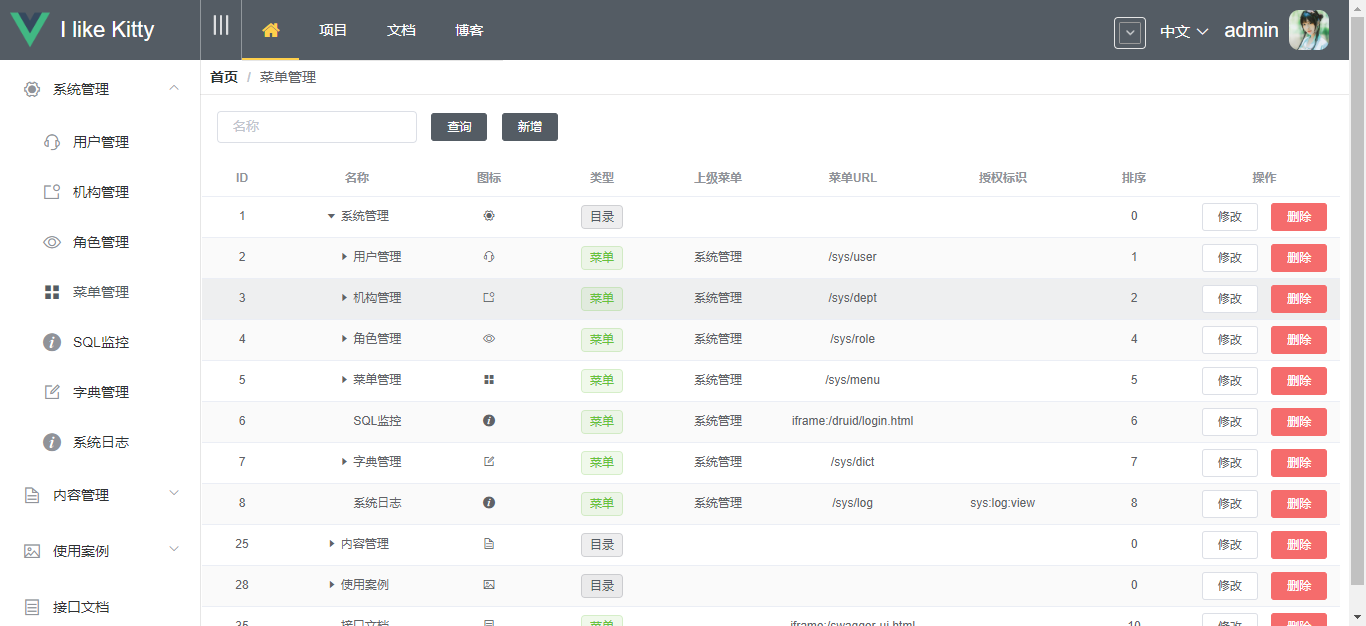
源码下载
后端:kitty: 基于Spring Boot、Spring Cloud、Vue.js 、Element UI实现,采用前后端分离架构的权限管理系统,JAVA快速开发平台。
前端:kitty-ui: Kitty 前端,基于 Vue + Element 实现的权限管理系统。