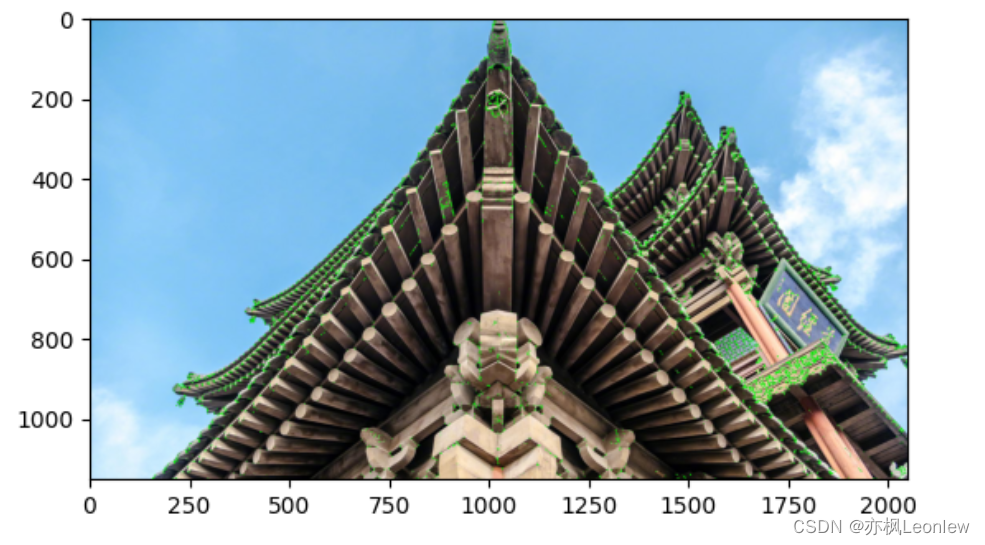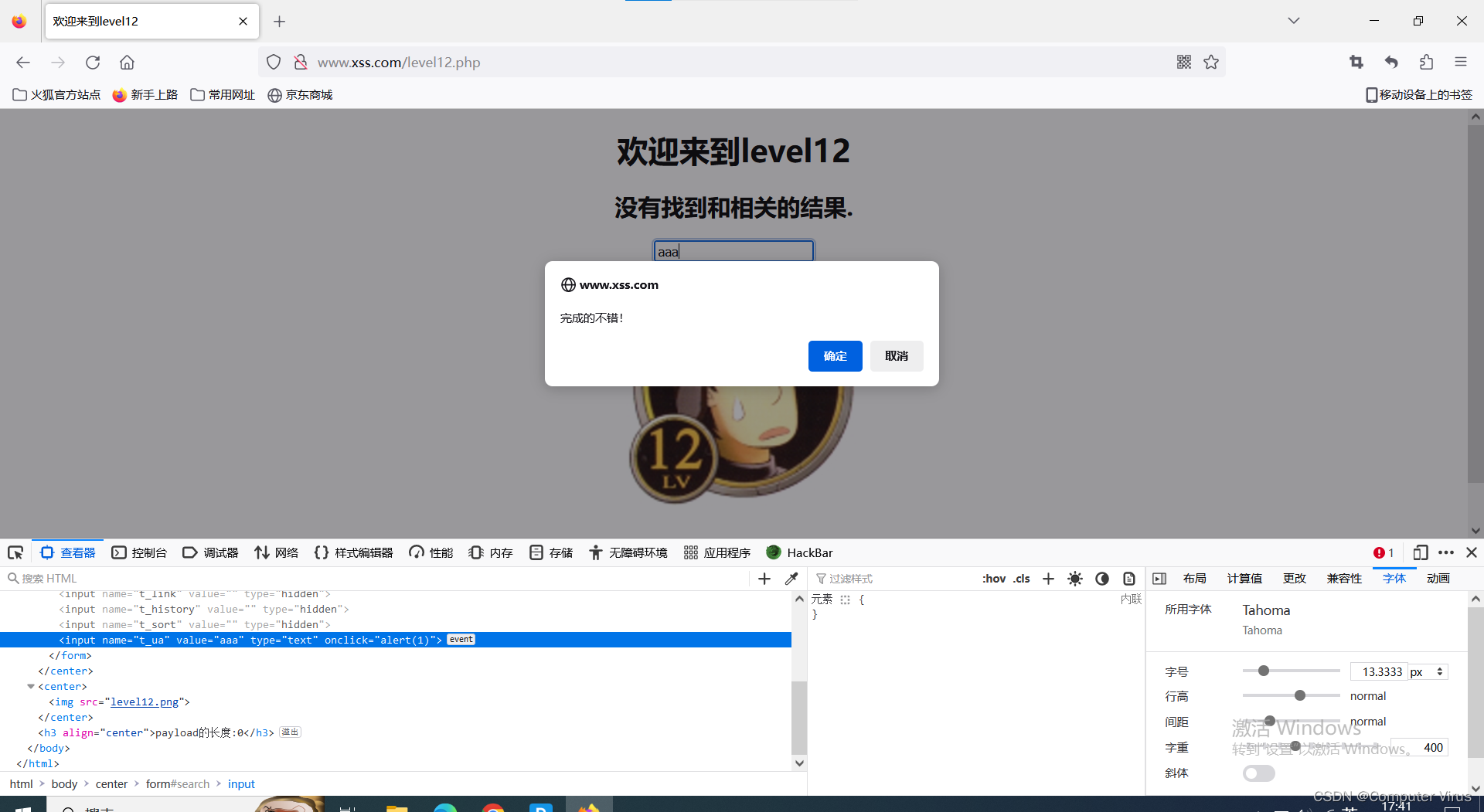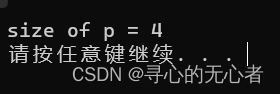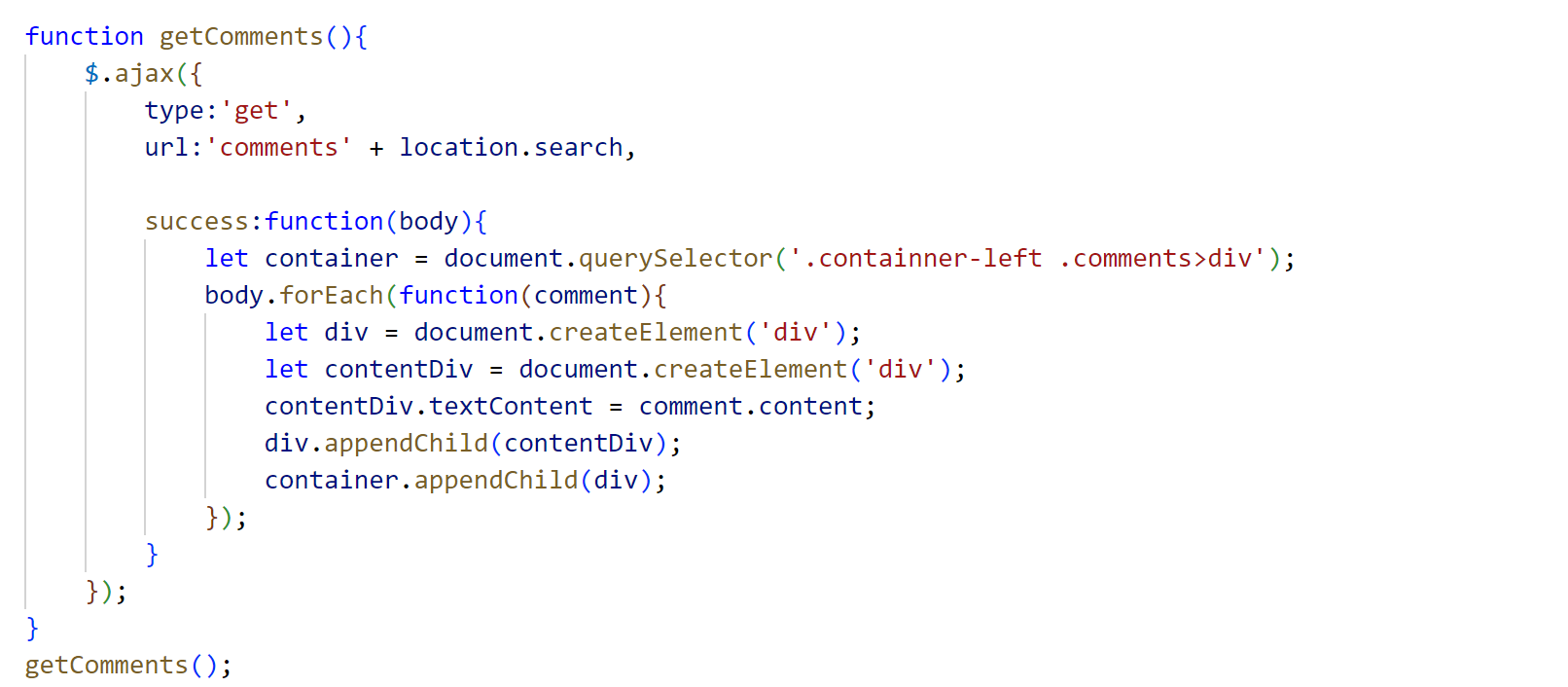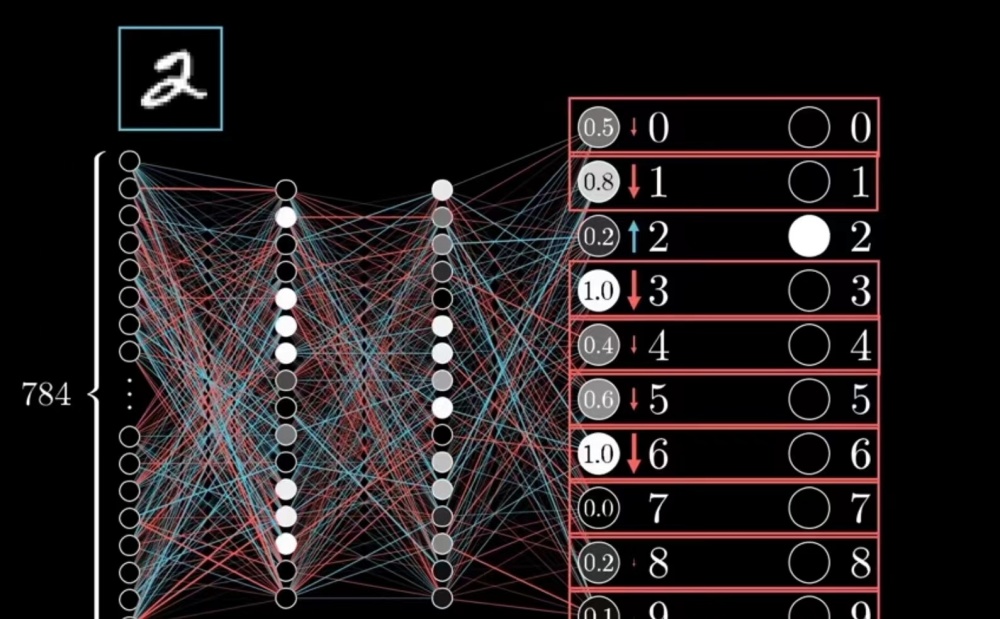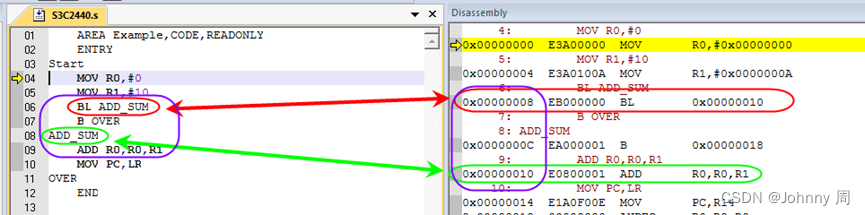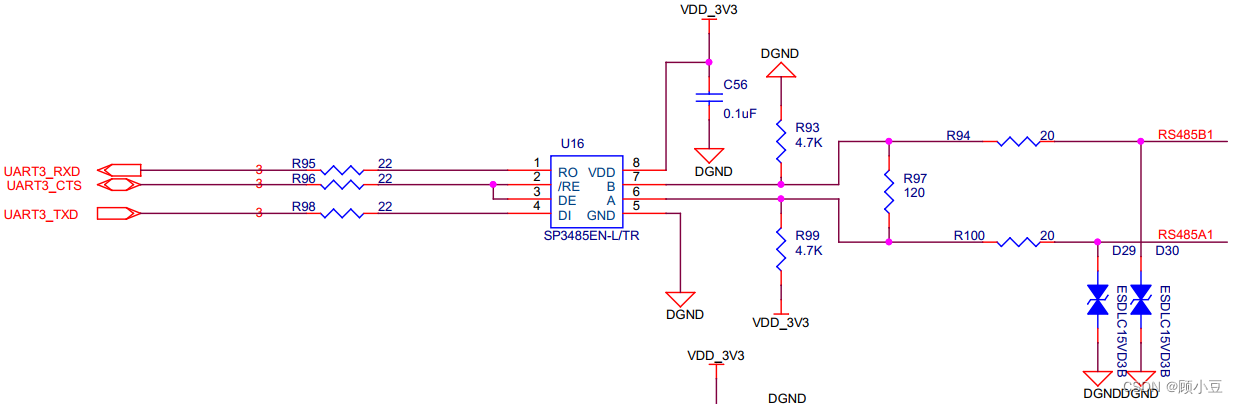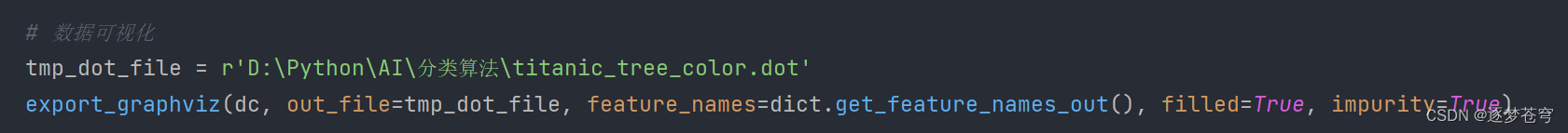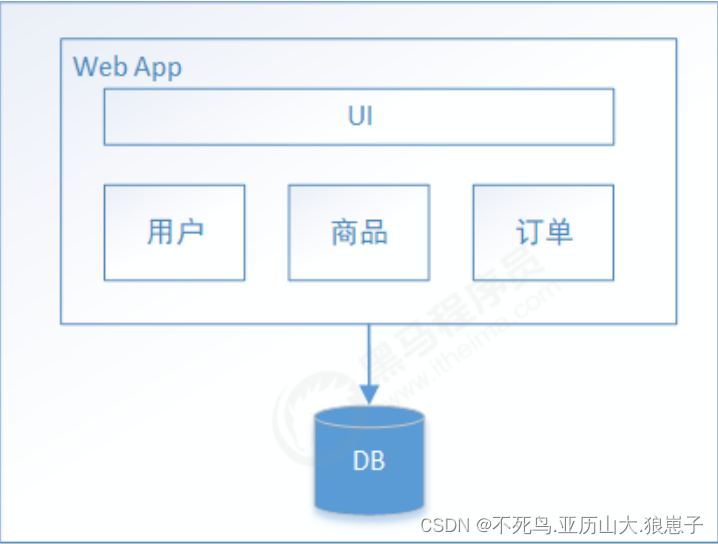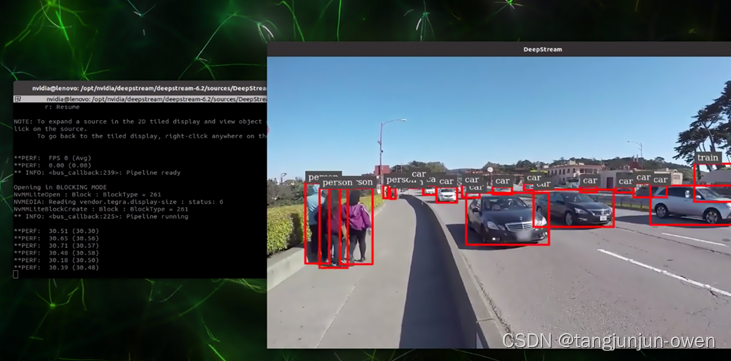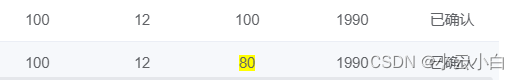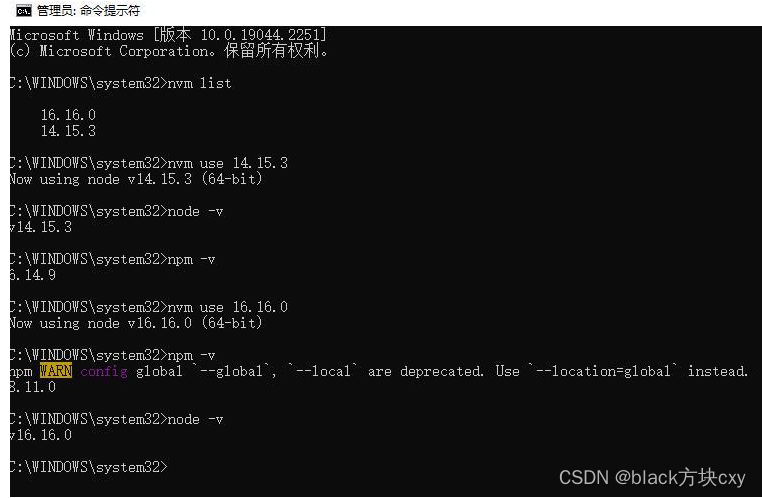目录
1 GDB简介
2 GDB基本命令
3 GDB调试程序
1 GDB简介
GDB是GNU开源组织发布的一个强大的Linux下的程序调试工具。 一般来说,GDB主要帮助你完成下面四个方面的功能:
- 1、启动你的程序,可以按照你的自定义的要求随心所欲的运行程序(按着自己的想法运行)。
- 2、可让被调试的程序在你所指定的调置的断点处停住。(断点可以是条件表达式)
- 3、当程序被停住时,可以检查此时你的程序中所发生的事。
- 4、你可以改变你的程序,将一个BUG产生的影响修正从而测试其他BUG。

2 GDB基本命令
Here are some of the most frequently needed GDB commands:break [file:]functionSet a breakpoint at function (in file).断点run [arglist]Start your program (with arglist, if specified).bt Backtrace: display the program stack.显示程序堆栈print exprDisplay the value of an expression.打印c Continue running your program (after stopping, e.g. at abreakpoint).继续nextExecute next program line (after stopping); step over any functioncalls in the line.下一句edit [file:]function 查看当前停止的程序行。look at the program line where it is presently stopped.list [file:]function 键入程序的文本当程序停止了的位置type the text of the program in the vicinity of where it ispresently stopped.step Execute next program line (after stopping); step into any functioncalls in the line. 执行下一行help [name]Show information about GDB command name, or general informationabout using GDB.quitExit from GDB.You can, instead, specify a process ID as a second argument or use option "-p", if you want to debug a running process:gdb program 1234gdb -p 1234
示例
linux@linux:~/Desktop$ ls
a.out gdb.c
linux@linux:~/Desktop$ gcc -g gdb.c
linux@linux:~/Desktop$ ./a.out
0
1
2
3
4
hello world
linux@linux:~/Desktop$ gdb a.out
GNU gdb (Ubuntu 7.7-0ubuntu3.1) 7.7
Copyright (C) 2014 Free Software Foundation, Inc.
License GPLv3+: GNU GPL version 3 or later <http://gnu.org/licenses/gpl.html>
This is free software: you are free to change and redistribute it.
There is NO WARRANTY, to the extent permitted by law. Type "show copying"
and "show warranty" for details.
This GDB was configured as "i686-linux-gnu".
Type "show configuration" for configuration details.
For bug reporting instructions, please see:
<http://www.gnu.org/software/gdb/bugs/>.
Find the GDB manual and other documentation resources online at:
<http://www.gnu.org/software/gdb/documentation/>.
For help, type "help".
Type "apropos word" to search for commands related to "word"...
Reading symbols from a.out...done.
(gdb) l
2
3 void print()
4 {
5 printf("hello world\n");
6 }
7 int main(int argc, const char *argv[])
8 {
9 int i;
10
11 for (i = 0; i < 5; i++)
(gdb) b main
Breakpoint 1 at 0x804846a: file gdb.c, line 11.
(gdb) r
Starting program: /home/linux/Desktop/a.out Breakpoint 1, main (argc=1, argv=0xbffff164) at gdb.c:11
11 for (i = 0; i < 5; i++)
(gdb) c
Continuing.
0
1
2
3
4
hello world
[Inferior 1 (process 5010) exited normally]
(gdb) b 10
Note: breakpoint 1 also set at pc 0x804846a.
Breakpoint 2 at 0x804846a: file gdb.c, line 10.
(gdb) r
Starting program: /home/linux/Desktop/a.out Breakpoint 1, main (argc=1, argv=0xbffff164) at gdb.c:11
11 for (i = 0; i < 5; i++)
(gdb) c
Continuing.
0
1
2
3
4
hello world
[Inferior 1 (process 5113) exited normally]
(gdb) r
Starting program: /home/linux/Desktop/a.out Breakpoint 1, main (argc=1, argv=0xbffff164) at gdb.c:11
11 for (i = 0; i < 5; i++)
(gdb) n
12 printf("%d\n",i);
(gdb) n
0
11 for (i = 0; i < 5; i++)
(gdb) n
12 printf("%d\n",i);
(gdb) n
1
11 for (i = 0; i < 5; i++)
(gdb) p &i
$1 = (int *) 0xbffff0bc
(gdb) p i
$2 = 1
(gdb) n
12 printf("%d\n",i);
(gdb) p i
$3 = 2
(gdb) n
2
11 for (i = 0; i < 5; i++)
(gdb) n
12 printf("%d\n",i);
(gdb) n
3
11 for (i = 0; i < 5; i++)
(gdb) n
12 printf("%d\n",i);
(gdb) p i
$4 = 4
(gdb) n
4
11 for (i = 0; i < 5; i++)
(gdb) n
14 print();
(gdb) s
print () at gdb.c:5
5 printf("hello world\n");
(gdb) n
hello world
6 }
(gdb) n
main (argc=1, argv=0xbffff164) at gdb.c:15
15 return 0;
(gdb)
3 GDB调试程序
示例:定位错误
代码
#include <stdio.h>#ifndef _CORE_void print()
{printf("hello world\n");
}
int main(int argc, const char *argv[])
{int i;for (i = 0; i < 5; i++)printf("%d\n",i);print();return 0;
}#else
int main(int argc,const char *argv[])
{int *temp = NULL;*temp = 10; //没有分配内存空间,直接会出错return 0;
}#endif
定位错误位置
linux@linux:~/Desktop$ ls
a.out gdb.c
linux@linux:~/Desktop$ gcc -g gdb.c -D _CORE_
linux@linux:~/Desktop$ ./a.out
Segmentation fault (core dumped)
linux@linux:~/Desktop$ ls
a.out core gdb.c
linux@linux:~/Desktop$ gdb a.out core
GNU gdb (Ubuntu 7.7-0ubuntu3.1) 7.7
Copyright (C) 2014 Free Software Foundation, Inc.
License GPLv3+: GNU GPL version 3 or later <http://gnu.org/licenses/gpl.html>
This is free software: you are free to change and redistribute it.
There is NO WARRANTY, to the extent permitted by law. Type "show copying"
and "show warranty" for details.
This GDB was configured as "i686-linux-gnu".
Type "show configuration" for configuration details.
For bug reporting instructions, please see:
<http://www.gnu.org/software/gdb/bugs/>.
Find the GDB manual and other documentation resources online at:
<http://www.gnu.org/software/gdb/documentation/>.
For help, type "help".
Type "apropos word" to search for commands related to "word"...
Reading symbols from a.out...done.
[New LWP 5904]
Core was generated by `./a.out'.
Program terminated with signal SIGSEGV, Segmentation fault.
#0 0x080483fd in main (argc=1, argv=0xbfea3544) at gdb.c:24
24 *temp = 10; //没有分配内存空间,直接会出错
(gdb)
如何调试正在运行的进程?
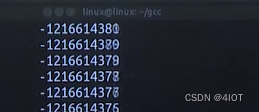
源码
linux@linux:~/Desktop$ cat gdb.c
#include <stdio.h>
#include <unistd.h>int main(int argc, const char *argv[])
{while(1){int i;i++;printf("%d\n",i);sleep(1);}return 0;
}linux@linux:~/Desktop$ gcc -g gdb.c
linux@linux:~/Desktop$ ./a.out
-1217503231
-1217503230
-1217503229
-1217503228...再开一个终端
linux@linux:~$ ps aux | grep a.out
linux 6291 0.0 0.0 2028 280 pts/0 S+ 11:47 0:00 ./a.out
linux 6293 0.0 0.0 4680 832 pts/3 S+ 11:47 0:00 grep --color=auto a.out
linux@linux:~$ cd /home/linux/
.bakvim/ .gconf/ .sogouinput/
.cache/ .local/ Templates/
.config/ .mozilla/ tftpboot/
.dbus/ Music/ Videos/
Desktop/ Pictures/ .vim/
Documents/ .pki/ vmware-tools-distrib/
Downloads/ Public/
linux@linux:~$ cd /home/linux/Desktop/
linux@linux:~/Desktop$ ls
a.out core gdb.c
linux@linux:~/Desktop$ gdb a.out -p 4849
GNU gdb (Ubuntu 7.7-0ubuntu3.1) 7.7
Copyright (C) 2014 Free Software Foundation, Inc.
License GPLv3+: GNU GPL version 3 or later <http://gnu.org/licenses/gpl.html>
This is free software: you are free to change and redistribute it.
There is NO WARRANTY, to the extent permitted by law. Type "show copying"
and "show warranty" for details.
This GDB was configured as "i686-linux-gnu".
Type "show configuration" for configuration details.
For bug reporting instructions, please see:
<http://www.gnu.org/software/gdb/bugs/>.
Find the GDB manual and other documentation resources online at:
<http://www.gnu.org/software/gdb/documentation/>.
For help, type "help".
Type "apropos word" to search for commands related to "word"...
Reading symbols from a.out...done.
Attaching to program: /home/linux/Desktop/a.out, process 4849warning: unable to open /proc file '/proc/4849/status'warning: unable to open /proc file '/proc/4849/status'
ptrace: No such process.
(gdb) b main
Breakpoint 1 at 0x8048456: file gdb.c, line 9.
(gdb) n
The program is not being run.
(gdb) r
Starting program: /home/linux/Desktop/a.out Breakpoint 1, main (argc=1, argv=0xbffff0f4) at gdb.c:9
9 i++;
(gdb) n
10 printf("%d\n",i);
(gdb) n
-1208209407
11 sleep(1);
(gdb) n
12 }
(gdb) q
A debugging session is active.Inferior 1 [process 6317] will be killed.Quit anyway? (y or n) y
linux@linux:~/Desktop$