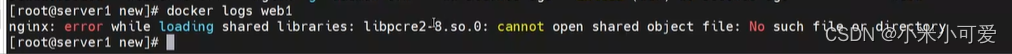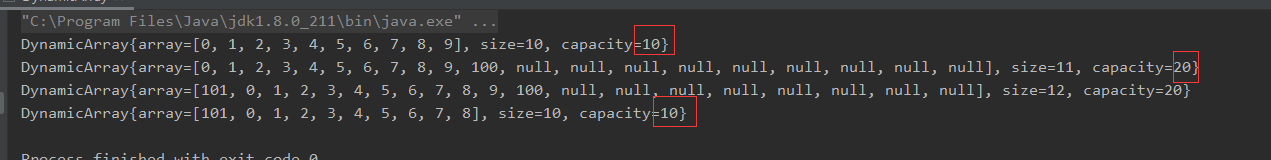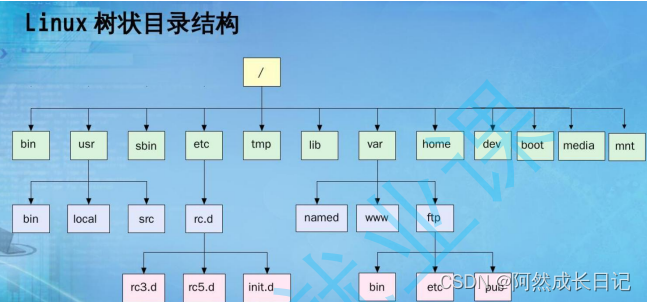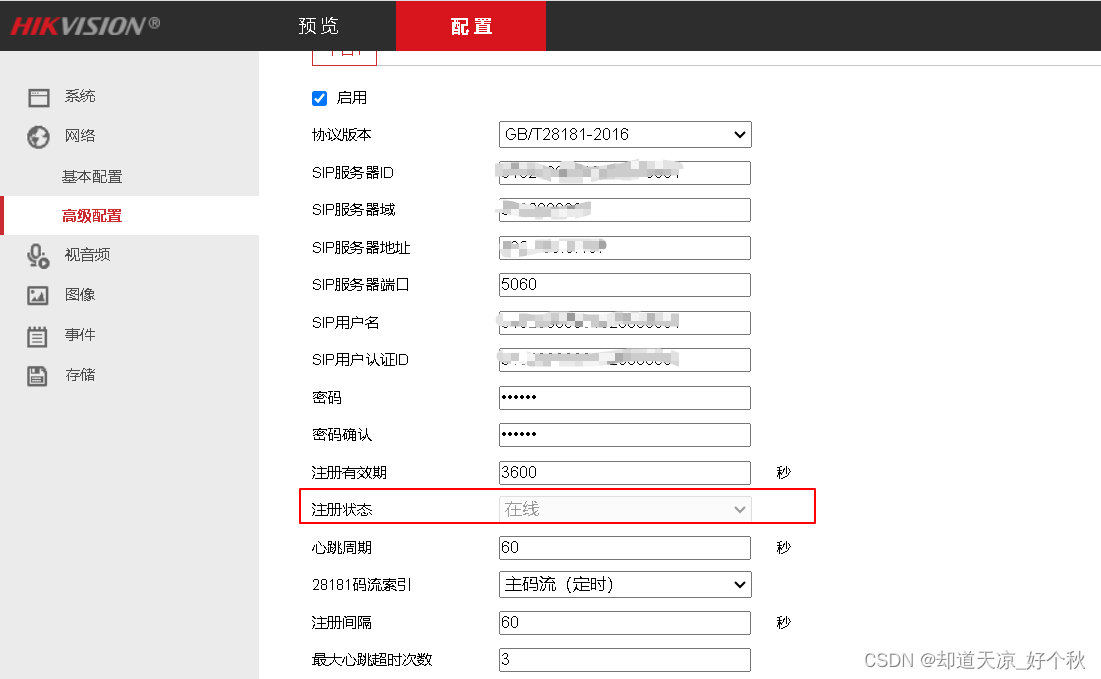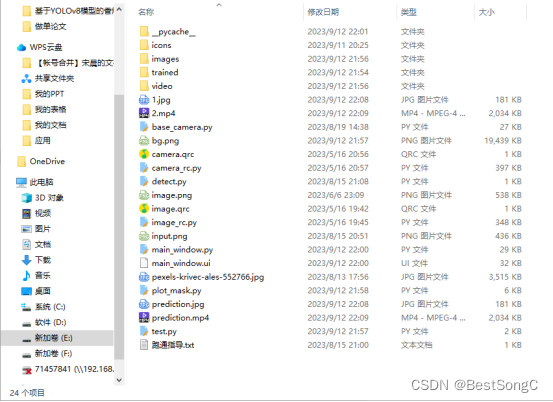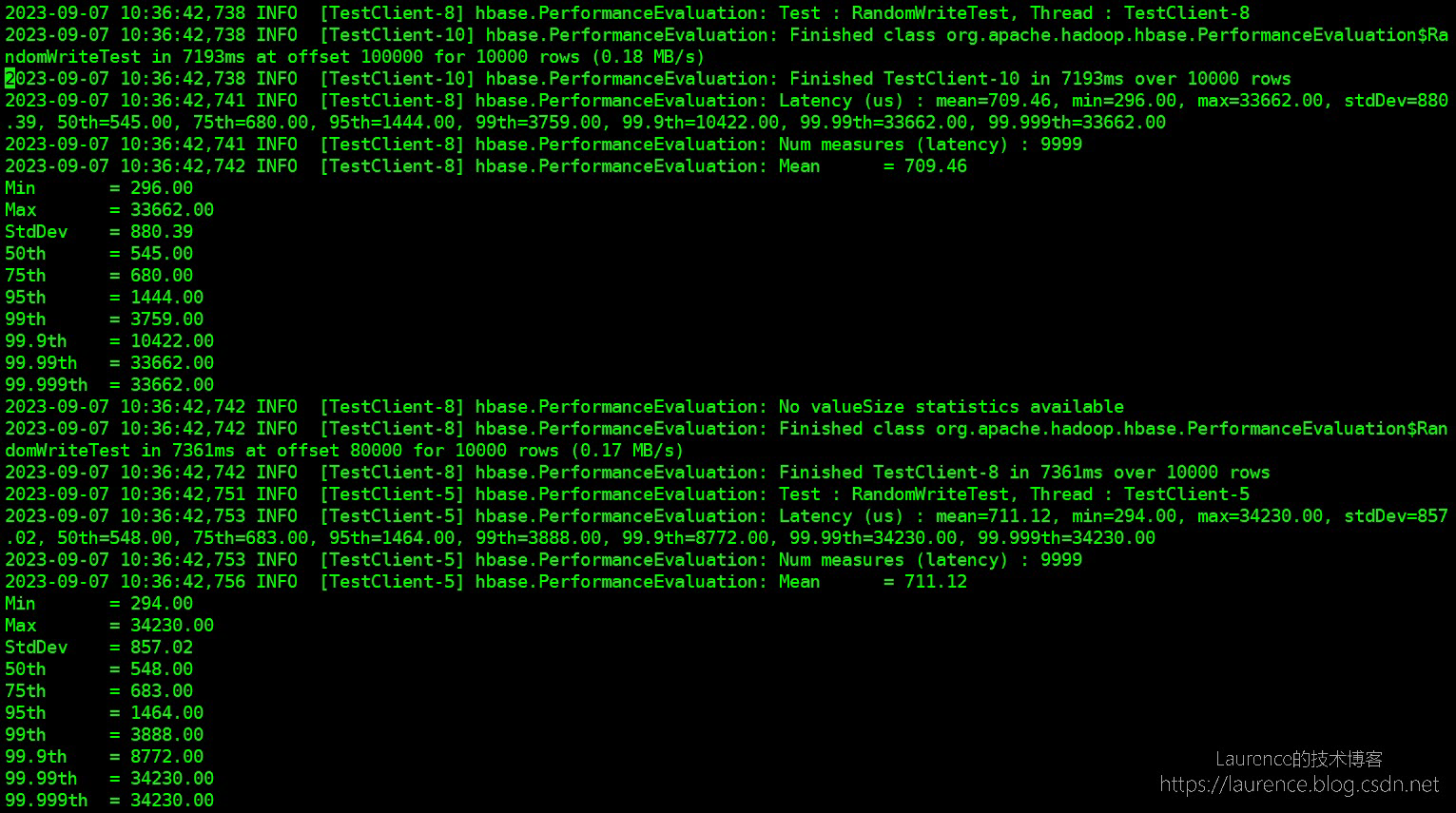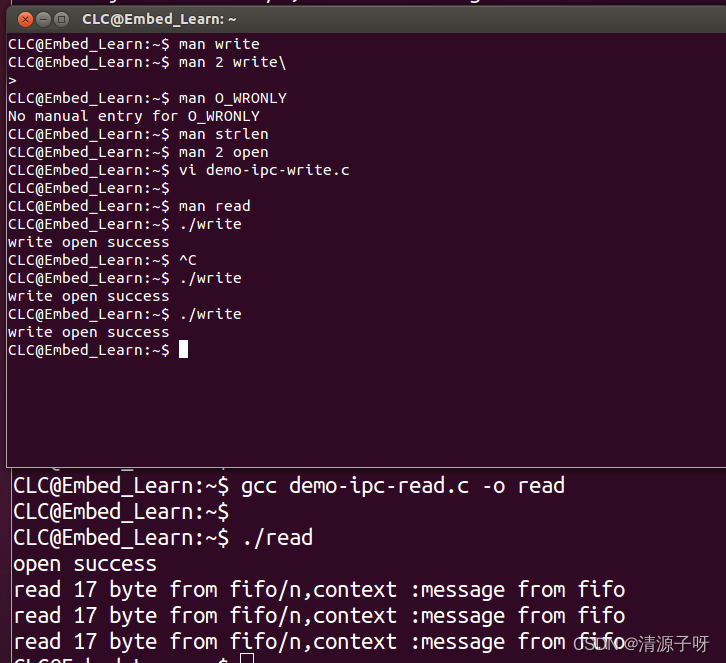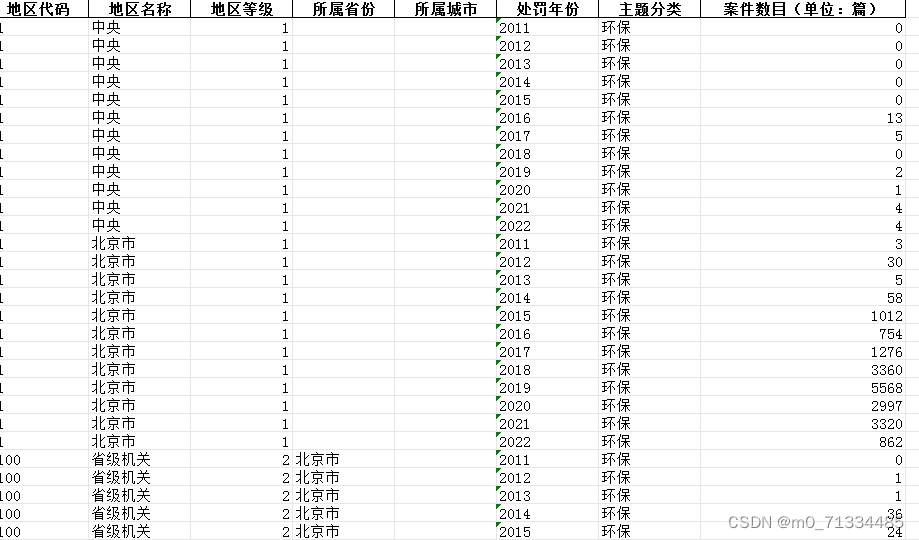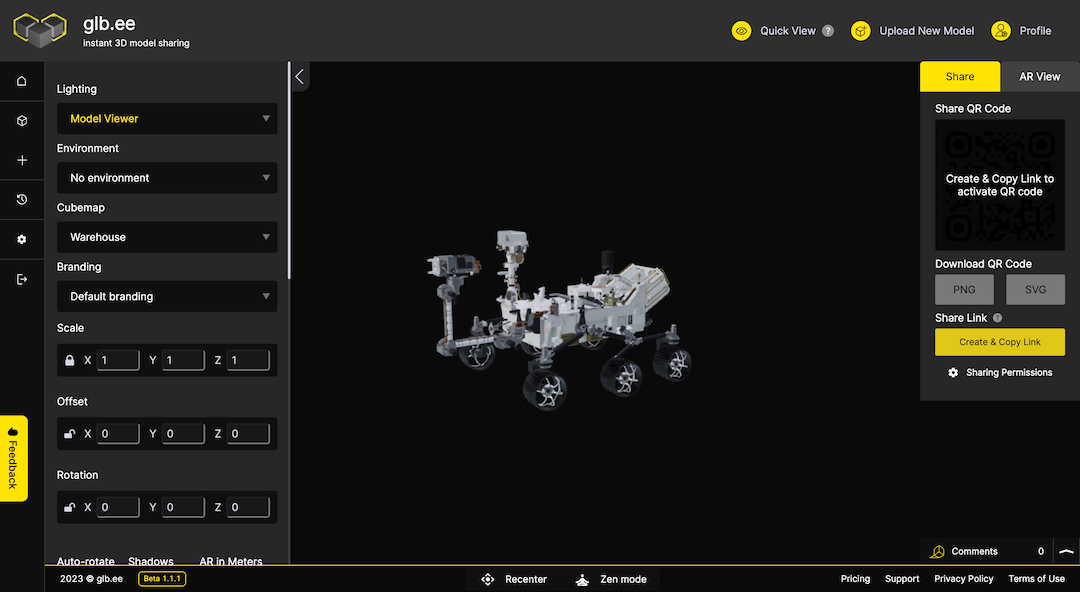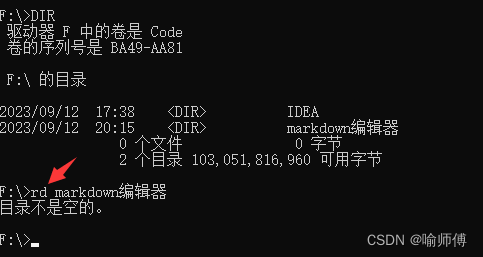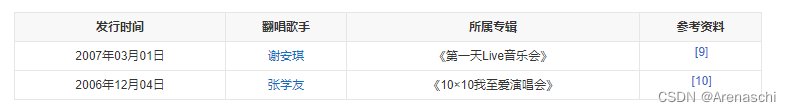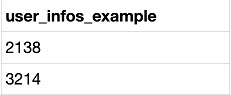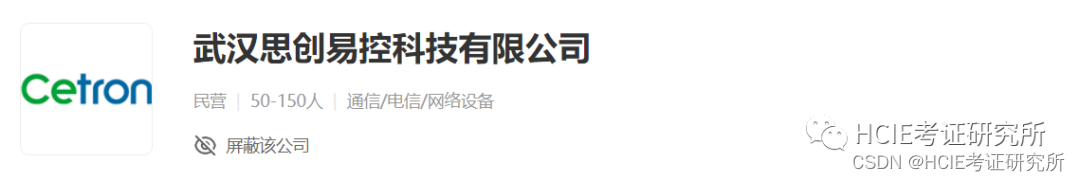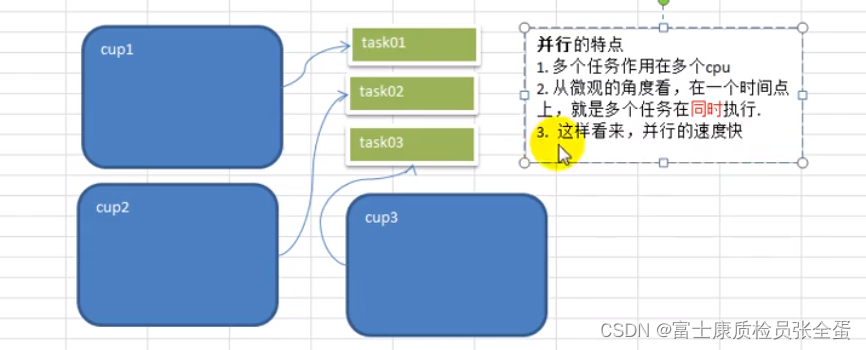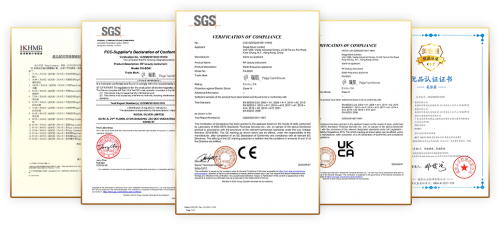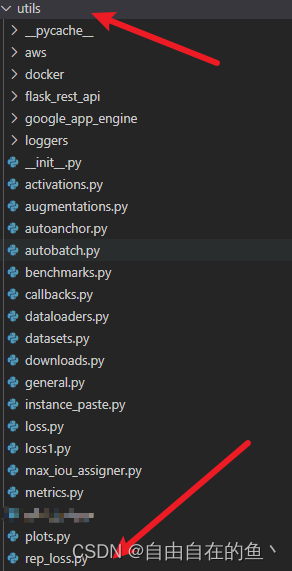前言
这个例子介绍如何创建幕墙,以及如何通过 API 编辑幕墙。
内容
运行效果:
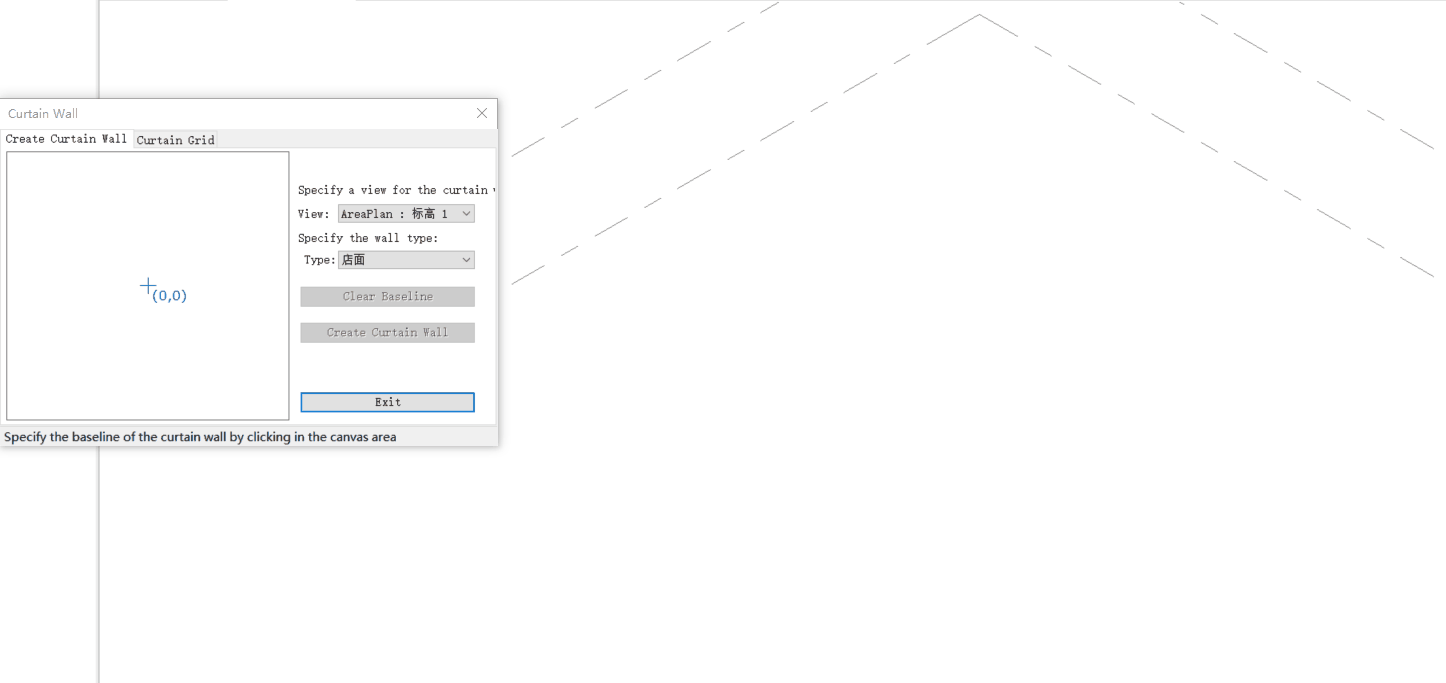
创建幕墙
幕墙在 Revit 体系里面属于墙的一种,因此,它对应的 API 类型仍然为 Wall,只是类型有差异。
// WallGeometry::CreateCurtainWall
baseline = Line.CreateBound(m_startXYZ, m_endXYZ);
Wall wall = Wall.Create(m_myDocument.Document, baseline, m_selectedWallType.Id, m_selectedView.GenLevel.Id, 20, 0, false, false);
获取幕墙网格
namespace Autodesk.Revit.DB
{public class Wall : HostObject{public CurtainGrid CurtainGrid { get; }// 省略其它}
}
和幕墙网格编辑相关的接口都在 CurtainGrid,包括网格线的增减、幕墙单元的操作等 :
namespace Autodesk.Revit.DB
{public class CurtainGrid : APIObject{public CurtainGridAlignType Grid1Justification { get; set; }public double Grid1Offset { get; set; }public CurtainGridAlignType Grid2Justification { get; set; }public double Grid2Angle { get; set; }public double Grid2Offset { get; set; }public int NumULines { get; }public int NumVLines { get; }public int NumPanels { get; }public double Grid1Angle { get; set; }public CurtainGridLine AddGridLine(bool isUGridLine, XYZ position, bool oneSegmentOnly);public Element ChangePanelType(Element panel, ElementType newSymbol);public CurtainCell GetCell(ElementId uGridLineId, ElementId vGridLineId);public ICollection<CurtainCell> GetCurtainCells();public ICollection<ElementId> GetMullionIds();public Panel GetPanel(ElementId uGridLineId, ElementId vGridLineId);public ICollection<ElementId> GetPanelIds();public ICollection<ElementId> GetUGridLineIds();public ICollection<ElementId> GetUnlockedMullionIds();public ICollection<ElementId> GetUnlockedPanelIds();public ICollection<ElementId> GetVGridLineIds();}
}