1. AWK
AWK 是一种编程语言,设计用于处理文件或数据流中基于文本的数据,或者使用 shell 管道。 可以将 awk 与 shell 脚本结合使用或直接在 shell 提示符下使用。
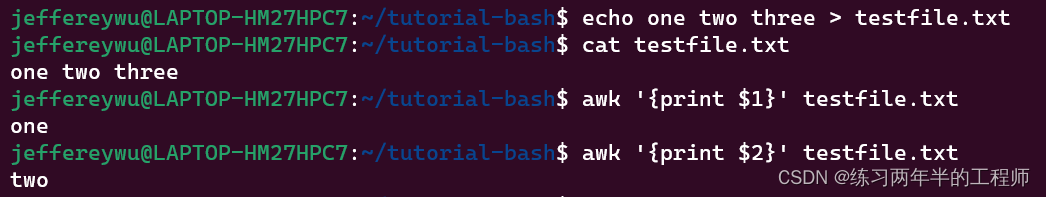
- 以上展示使用AWK分别打印第一个位置变量和第二个位置变量。
建立一个文档 csvtest.csv。
文档内容为:
one, two, three
awk -F, '{print $1}' csvtest.csv
输出为:one
- 提取并打印每一行的第一个字段
- -F,:这是awk命令的选项,用于指定字段分隔符。在这里,-F, 表示字段之间使用逗号,作为分隔符,因为CSV文件中通常使用逗号来分隔不同的字段。
echo "Just get this word: Hello" | awk '{print $5}'
- 以上打印第5个字段,即是"Hello"。
echo "Just get this word: Hello" | awk -F: '{print $2}' | cut -c2-
- -F:选项指定了字段分隔符为冒号:,然后’{print $2}'表示打印第二个字段。
- cut -c2-:最后,cut命令被用于删除输出中的第一个字符(即空格)。-c2-选项表示从第二个字符开始截取到末尾,因此最终的输出是:“Hello”。
echo "Just get this word: Hello" | awk -F: '{print $2}' | cut -c2
- cut -c2:最后,cut命令被用于提取输出中的第二个字符,即字母"H"。-c2选项表示提取第二个字符。
2. SED
Sed 主要用来自动编辑一个或多个文件、简化对文件的反复操作、编写转换程序等。
在sedtest.txt文本中,输入文件内容:
The fly flies like no fly flies.
A fly is an insect that has wings and a fly likes to eat leftovers.
在指令行:
sed 's/fly/grasshopper/g' sedtest.txt
输出为:
The grasshopper flies like no grasshopper flies.
A grasshopper is an insect that has wings and a grasshopper likes to eat leftovers.
- 以上使用s/old_text/new_text/g的编辑格式,其中old_text是要查找的文本,new_text是要替换成的文本,而g表示全局匹配,即查找并替换每个匹配的实例。在这个命令中,它将所有出现的"fly"替换为"grasshopper"。
sed -i.ORIGINAL 's/fly/grasshopper/g' sedtest.txt
- -i.ORIGINAL:这是sed命令的选项,它表示进行原地编辑,并且将原始文件备份为.ORIGINAL的扩展名。这意味着在编辑文件之前,sed会先创建一个备份文件,以防止意外的数据损坏。
所以现在有两个文件:
① sedtest.txt.ORIGINAL
The fly flies like no fly flies.
A fly is an insect that has wings and a fly likes to eat leftovers.
② sedtest.txt
The grasshopper flies like no grasshopper flies.
A grasshopper is an insect that has wings and a grasshopper likes to eat leftovers.

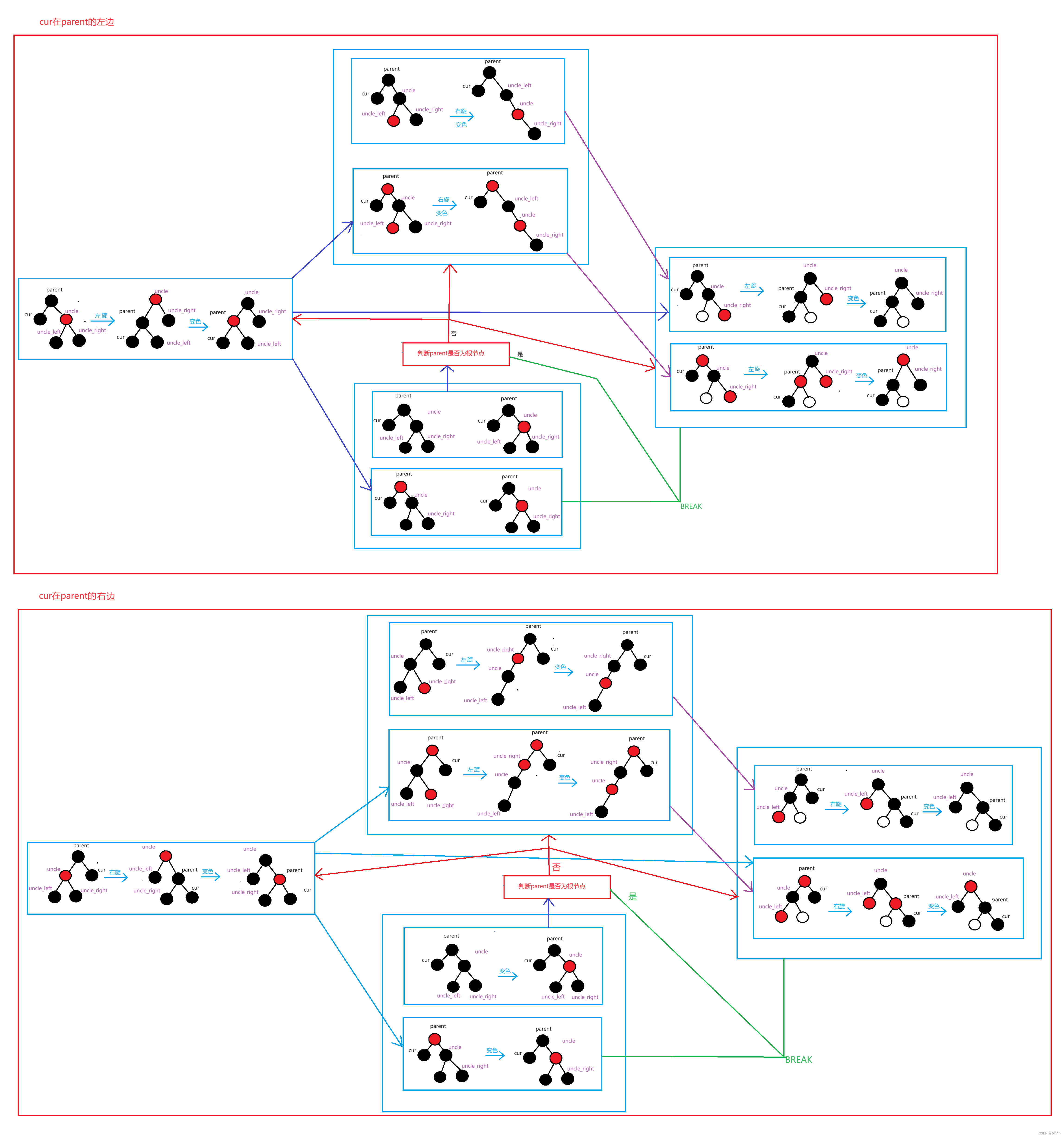
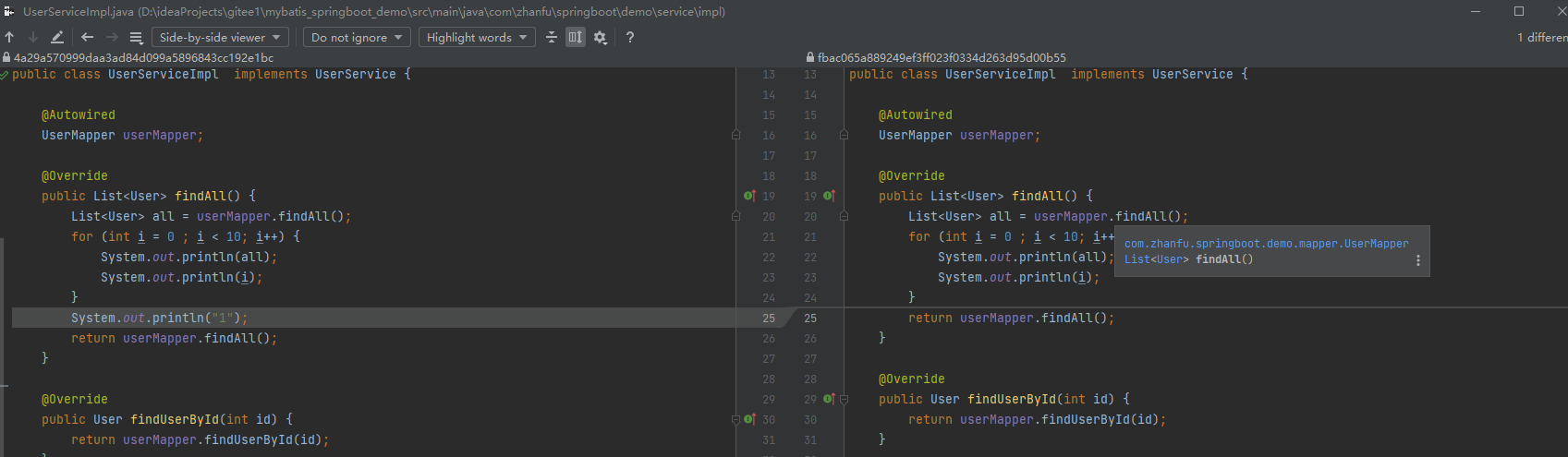
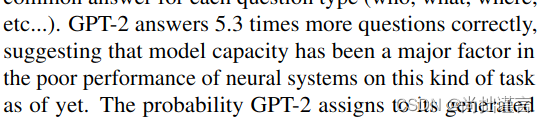

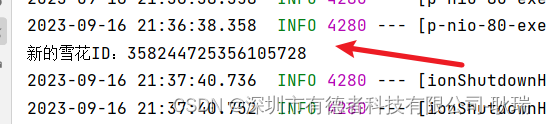

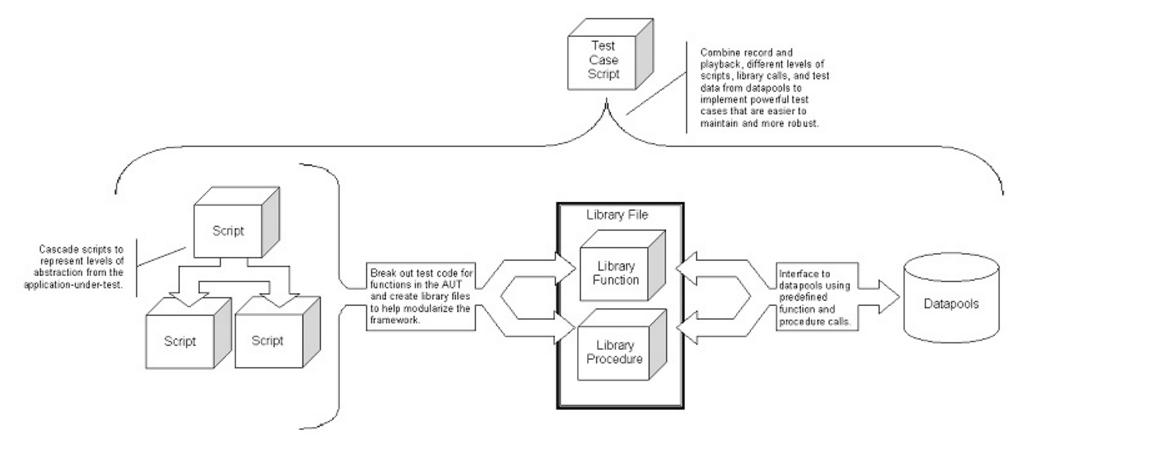
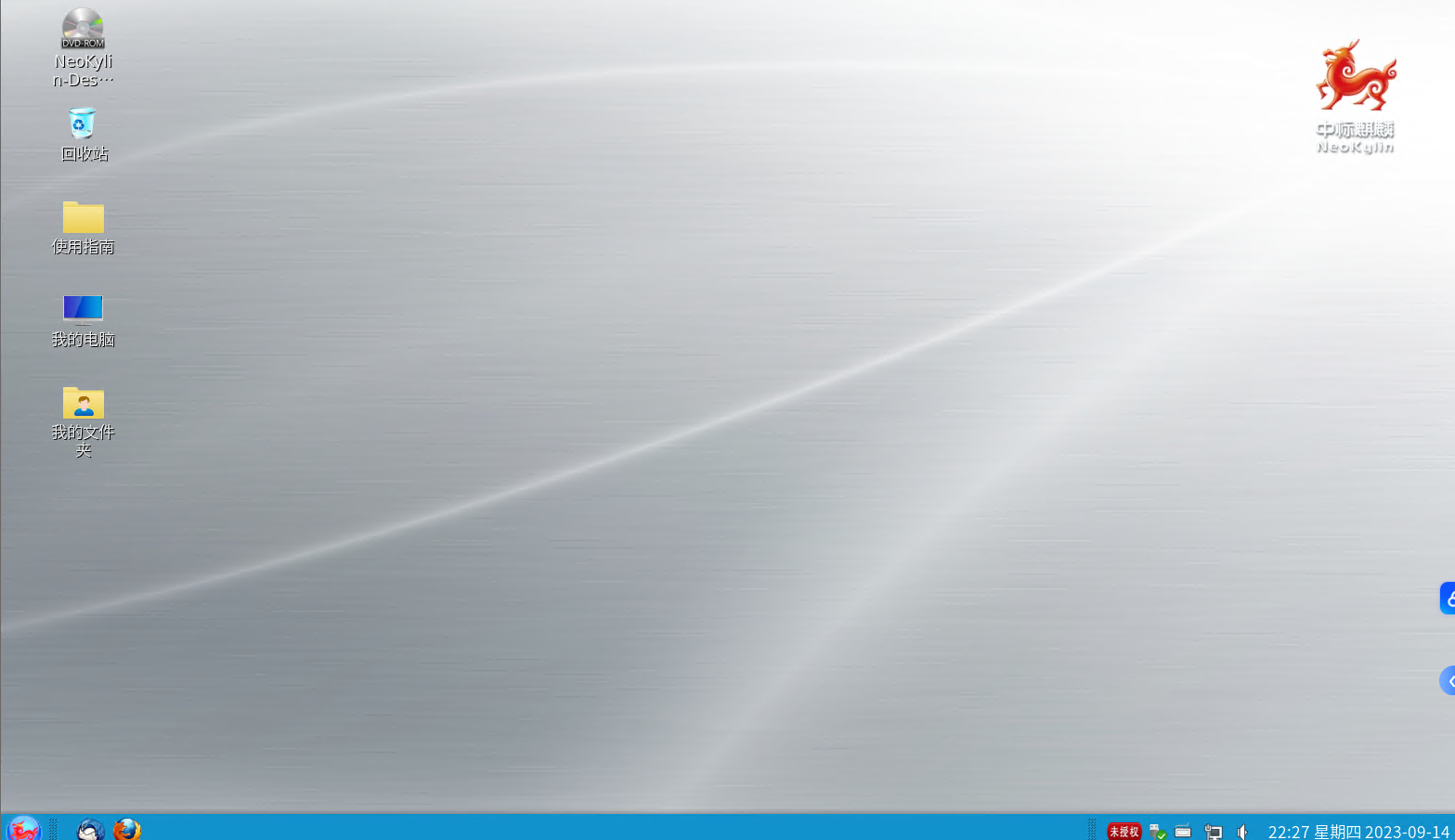
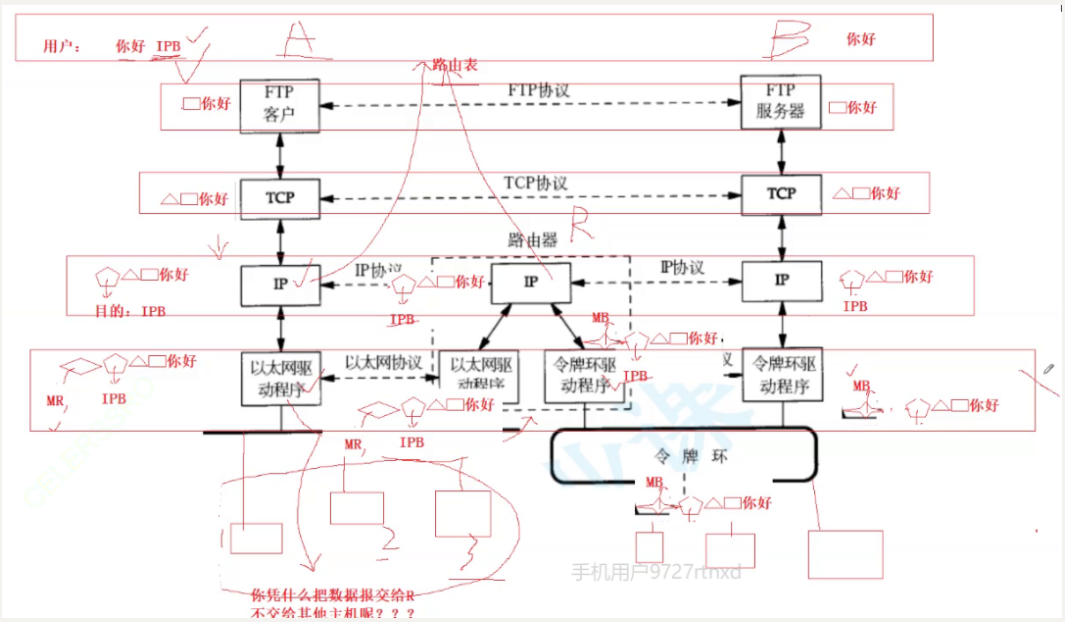

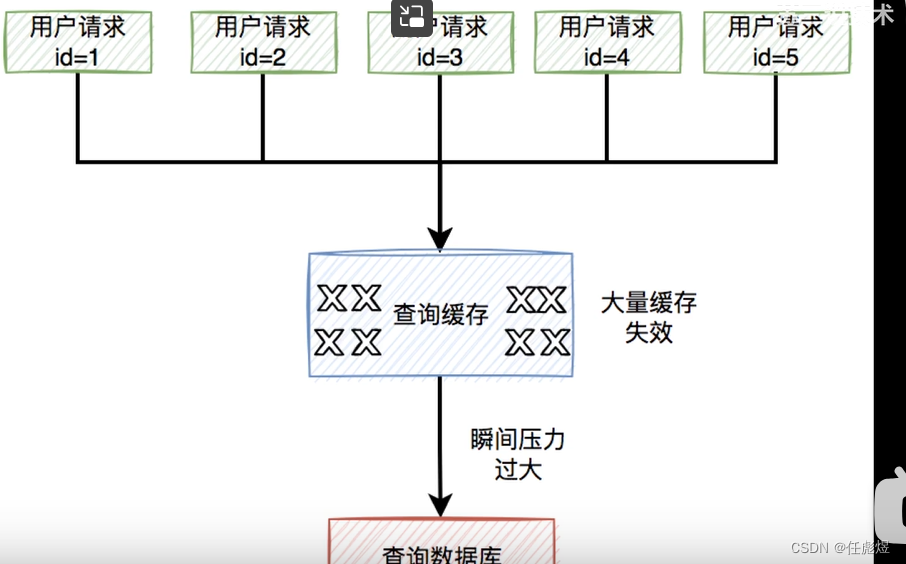

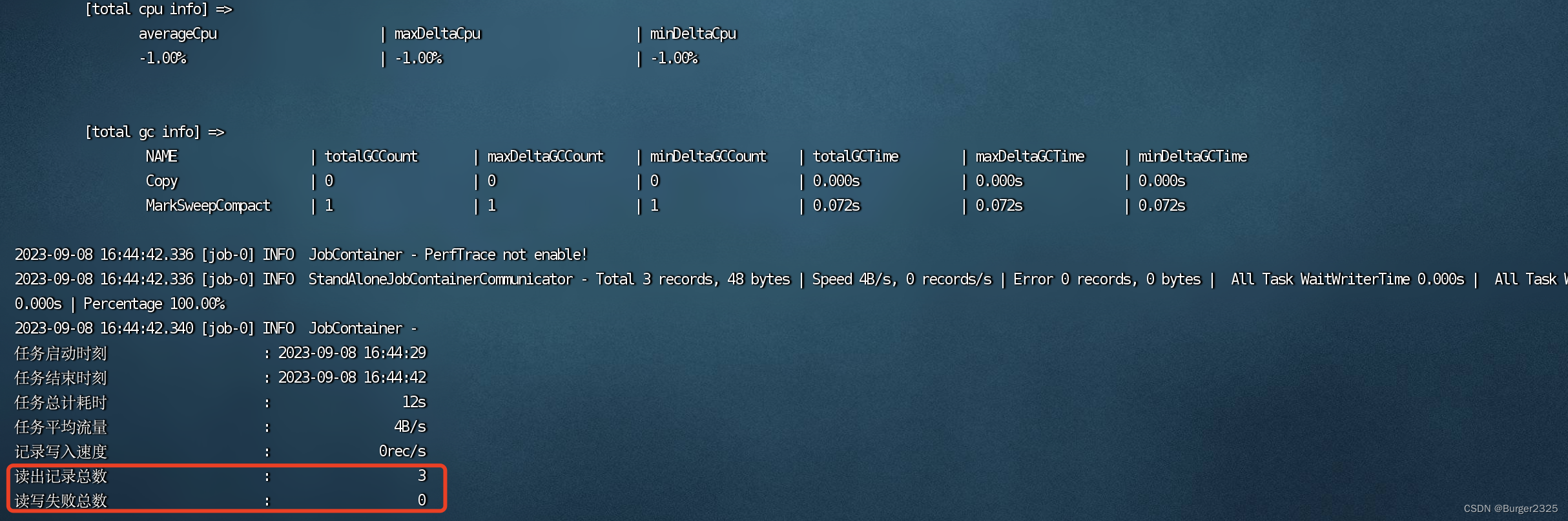
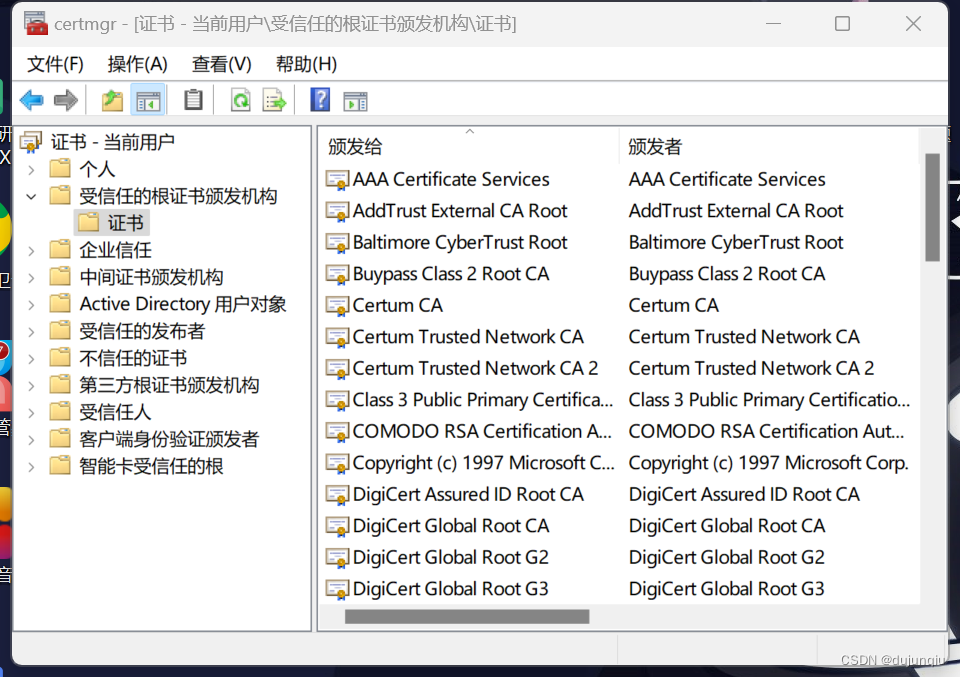
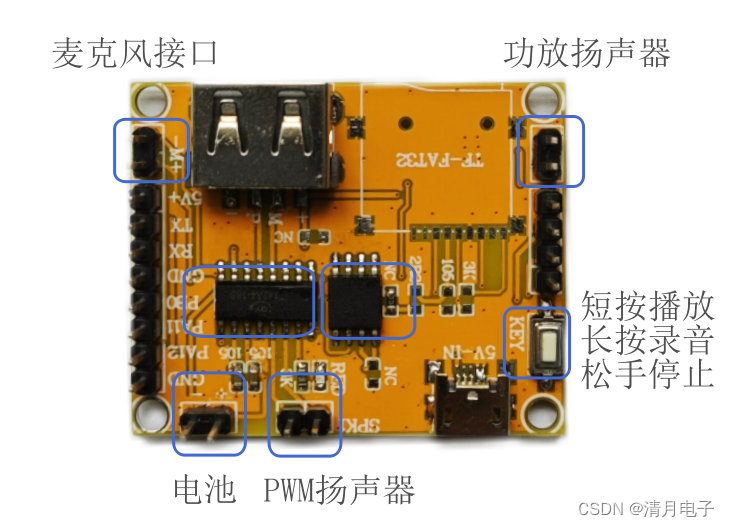
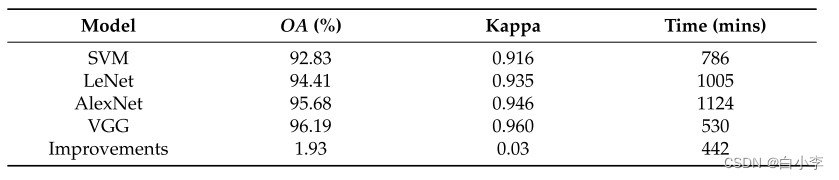
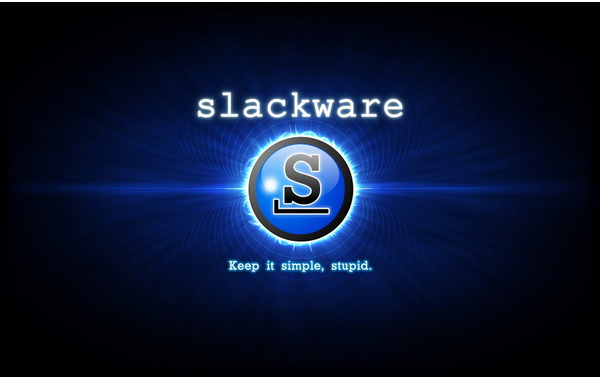
![[vue问题]开发中问题集合](https://img-blog.csdnimg.cn/5f73875ba75d400798ca525aa86ffd34.png)
![[计组03]进程详解2](https://img-blog.csdnimg.cn/52f8c8819651498ab1aa04a227530e88.png)