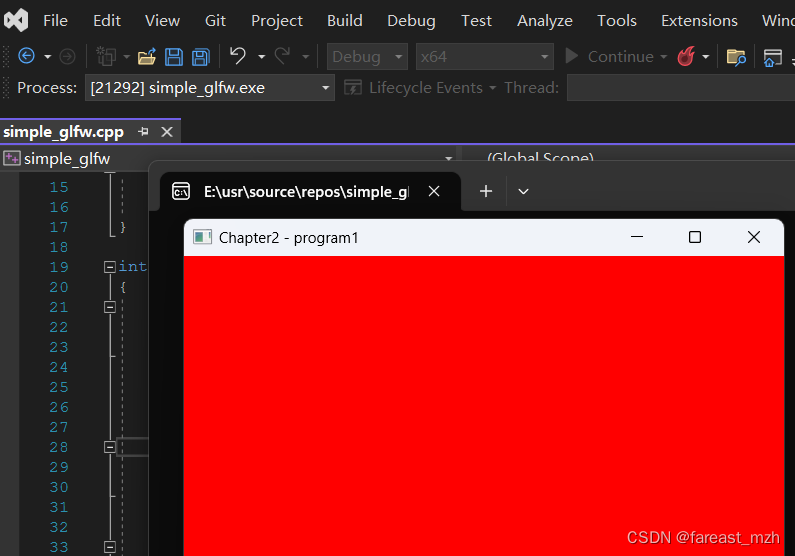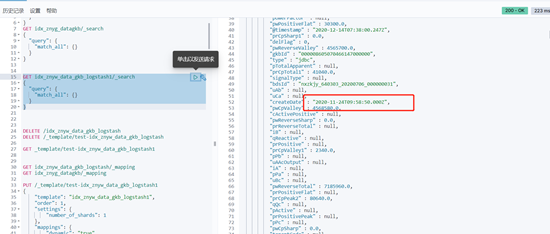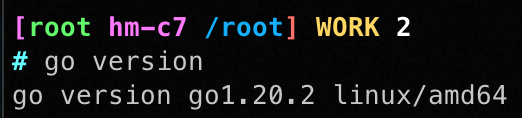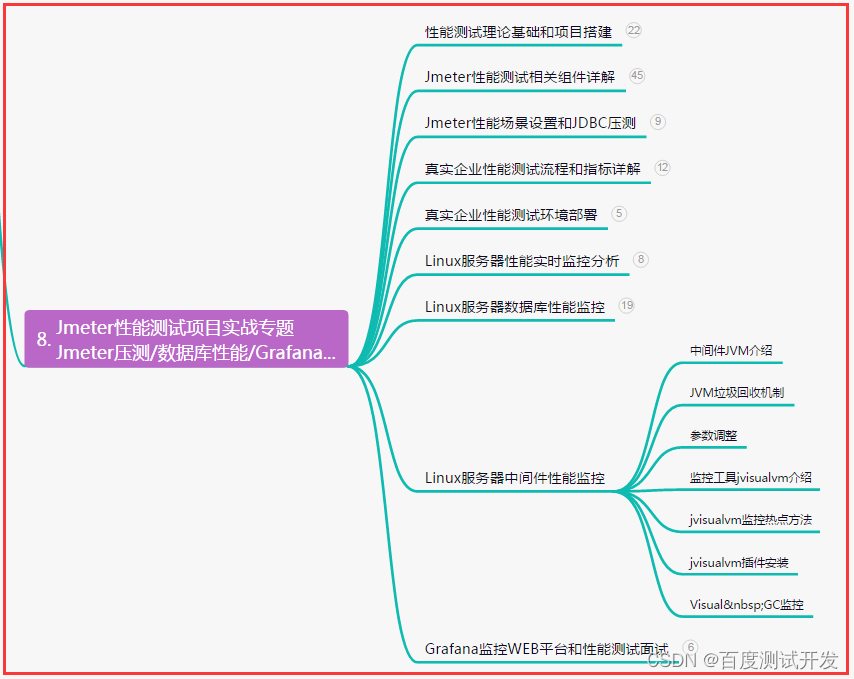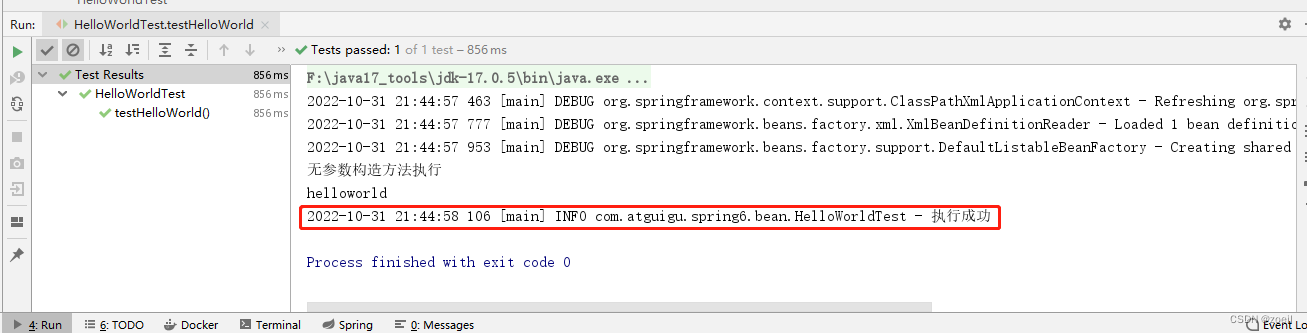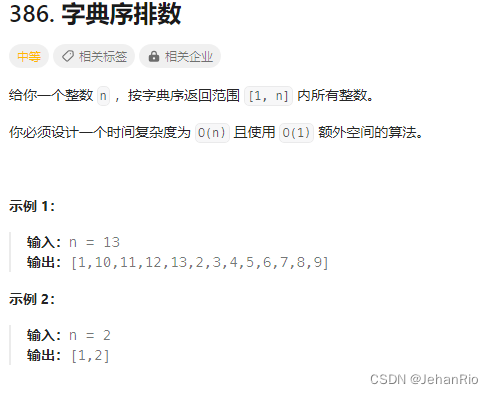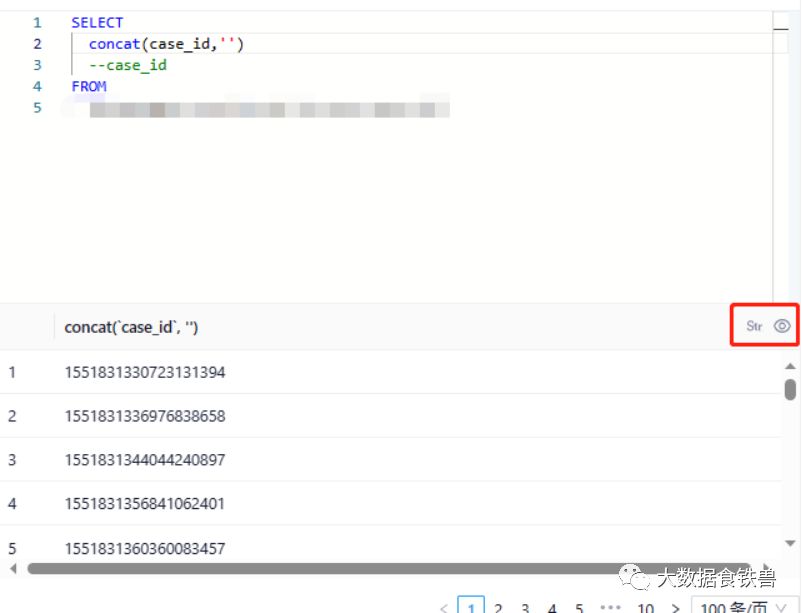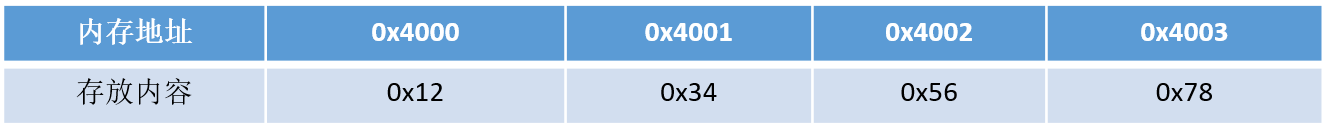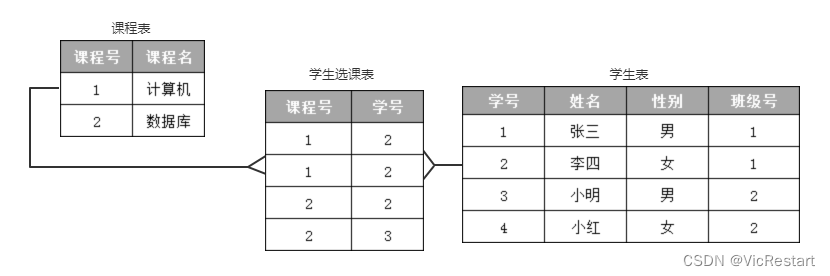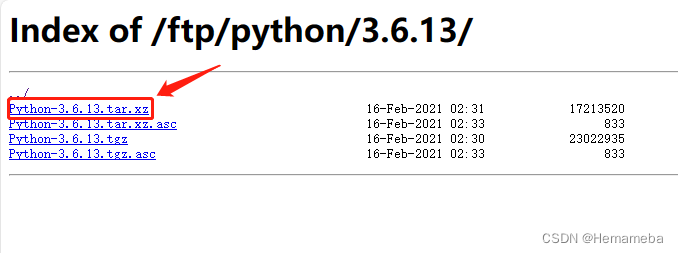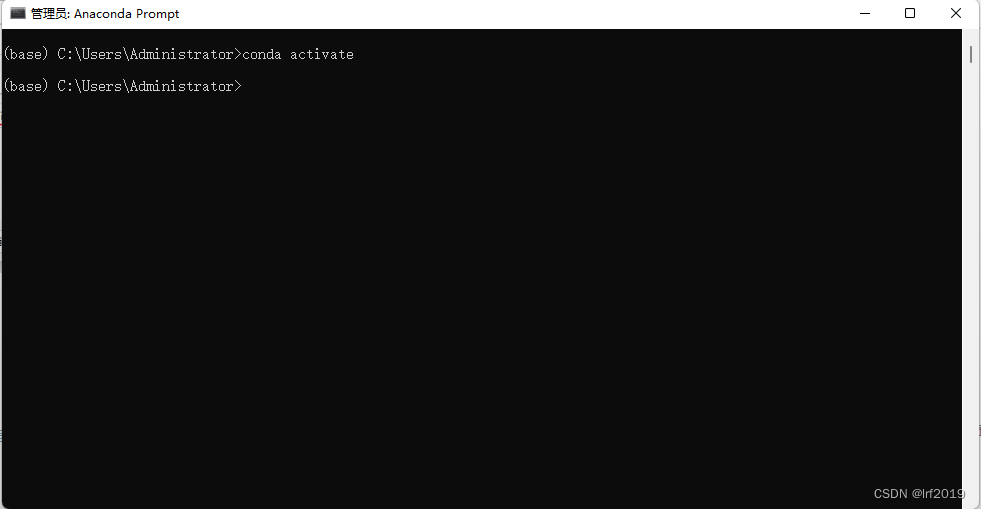1. 安装glew(GL), GLFW, glm, soil2-debug
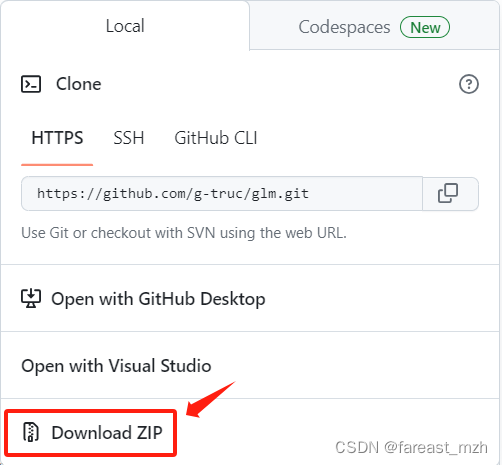
还需要premake生成visual studio solution
cmake for windows也要安装一个, 但是不用安装MinGW64, bug多
下载源码,找到xxx.sln文件用visual stidio打开solution编译代码,找到xxx.lib, xxx.dll文件
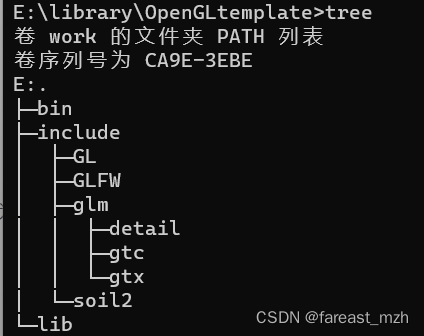
include头文件结构:
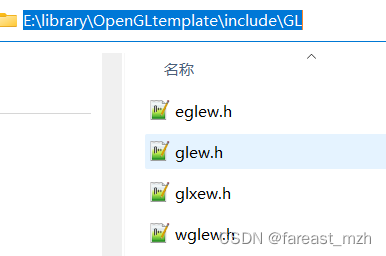


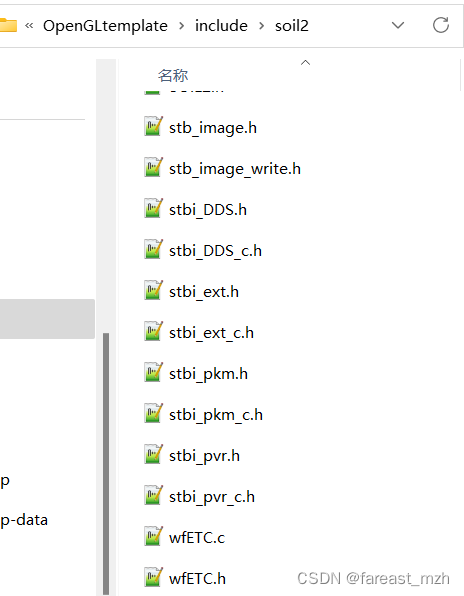
编译完了创建目录 OpenGLtemplate/{include,lib,bin}
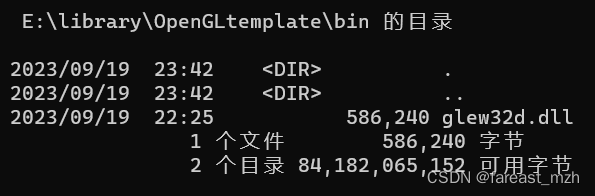
动态库glew32d.dll放到bin目录下,并把E:\library\OpenGLtemplate\bin追加到path环境变量
lib目录下放静态库*.lib
glew32sd.lib是静态库,glew32d.lib其实是动态库,后缀改成dll放到bin目录
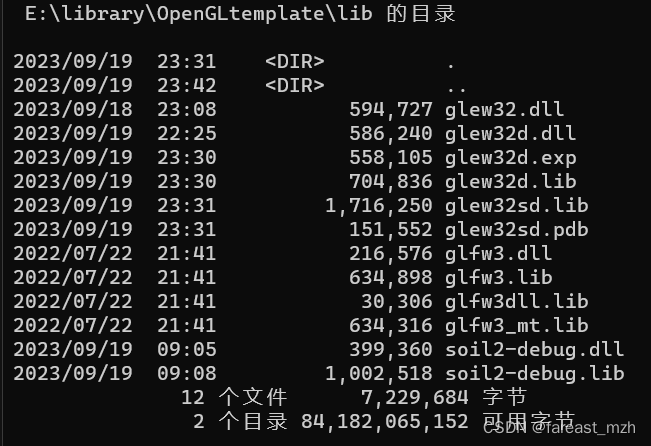
或者把依赖的动态库放到项目编译完了.exe文件同级目录,方便发布
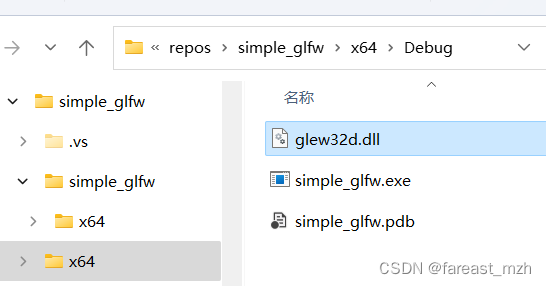
visual studio 2022创建console控制台项目
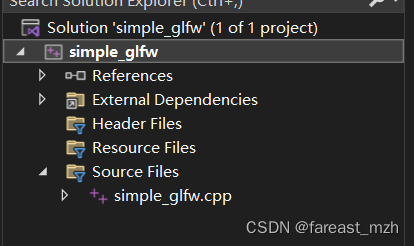
新建cpp文件
// simple_glfw.cpp : This file contains the 'main' function. Program execution begins and ends there.
//
#pragma comment(lib , "glew32d.lib")
// E:\library\OpenGLtemplate\bin\glew32d.dll, add "E:\library\OpenGLtemplate\bin" to Path env#include <iostream>
#include <GL/glew.h>
#include <GLFW/glfw3.h>using namespace std;void init(GLFWwindow * window) {}void display(GLFWwindow *window, double currentTime) {glClearColor(1.0, 0.0, 0.0, 1.0);glClear(GL_COLOR_BUFFER_BIT);
}int main()
{if (!glfwInit()) {exit(EXIT_FAILURE);}glfwWindowHint(GLFW_CONTEXT_VERSION_MAJOR, 4);glfwWindowHint(GLFW_CONTEXT_VERSION_MINOR, 4);GLFWwindow* window = glfwCreateWindow(600, 600, "Chapter2 - program1", NULL, NULL);glfwMakeContextCurrent(window);if (glewInit() != GLEW_OK) {exit(EXIT_FAILURE);}glfwSwapInterval(1);init(window);while (!glfwWindowShouldClose(window)) {display(window, glfwGetTime());glfwSwapBuffers(window);glfwPollEvents();}glfwDestroyWindow(window);glfwTerminate();exit(EXIT_SUCCESS);
}// Run program: Ctrl + F5 or Debug > Start Without Debugging menu
// Debug program: F5 or Debug > Start Debugging menu// Tips for Getting Started:
// 1. Use the Solution Explorer window to add/manage files
// 2. Use the Team Explorer window to connect to source control
// 3. Use the Output window to see build output and other messages
// 4. Use the Error List window to view errors
// 5. Go to Project > Add New Item to create new code files, or Project > Add Existing Item to add existing code files to the project
// 6. In the future, to open this project again, go to File > Open > Project and select the .sln file
直接修改.vcxproj文件,等效于Makefile文件
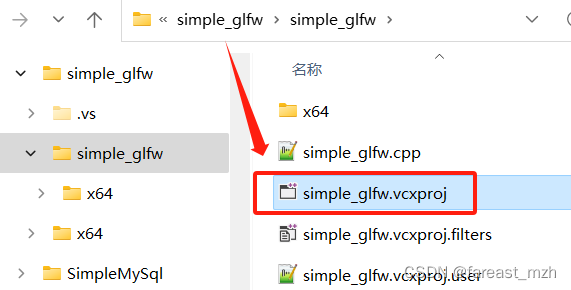
指定依赖的静态库 -l
<AdditionalDependencies>%(AdditionalDependencies);glew32d.lib;glfw3.lib;opengl32.lib;soil2-debug.lib;</AdditionalDependencies>
指定-I, include目录,-L库的路径
<PropertyGroup Condition="'$(Configuration)|$(Platform)'=='Debug|x64'">
<PublicIncludeDirectories>$(PublicIncludeDirectories);E:\library\OpenLtemplate\include;</PublicIncludeDirectories>
<IncludePath>$(IncludePath);E:\library\OpenGLtemplate\include;</IncludePath>
<ReferencePath>$(ReferencePath)</ReferencePath>
<LibraryPath>$(LibraryPath);E:\library\OpenGLtemplate\lib;</LibraryPath>
</PropertyGroup>
完整版:
<?xml version="1.0" encoding="utf-8"?>
<Project DefaultTargets="Build" xmlns="http://schemas.microsoft.com/developer/msbuild/2003"><ItemGroup Label="ProjectConfigurations"><ProjectConfiguration Include="Debug|Win32"><Configuration>Debug</Configuration><Platform>Win32</Platform></ProjectConfiguration><ProjectConfiguration Include="Release|Win32"><Configuration>Release</Configuration><Platform>Win32</Platform></ProjectConfiguration><ProjectConfiguration Include="Debug|x64"><Configuration>Debug</Configuration><Platform>x64</Platform></ProjectConfiguration><ProjectConfiguration Include="Release|x64"><Configuration>Release</Configuration><Platform>x64</Platform></ProjectConfiguration></ItemGroup><PropertyGroup Label="Globals"><VCProjectVersion>16.0</VCProjectVersion><Keyword>Win32Proj</Keyword><ProjectGuid>{54721bc3-8a74-4187-8468-d0a3707553f1}</ProjectGuid><RootNamespace>simpleglfw</RootNamespace><WindowsTargetPlatformVersion>10.0</WindowsTargetPlatformVersion></PropertyGroup><Import Project="$(VCTargetsPath)\Microsoft.Cpp.Default.props" /><PropertyGroup Condition="'$(Configuration)|$(Platform)'=='Debug|Win32'" Label="Configuration"><ConfigurationType>Application</ConfigurationType><UseDebugLibraries>true</UseDebugLibraries><PlatformToolset>v143</PlatformToolset><CharacterSet>Unicode</CharacterSet></PropertyGroup><PropertyGroup Condition="'$(Configuration)|$(Platform)'=='Release|Win32'" Label="Configuration"><ConfigurationType>Application</ConfigurationType><UseDebugLibraries>false</UseDebugLibraries><PlatformToolset>v143</PlatformToolset><WholeProgramOptimization>true</WholeProgramOptimization><CharacterSet>Unicode</CharacterSet></PropertyGroup><PropertyGroup Condition="'$(Configuration)|$(Platform)'=='Debug|x64'" Label="Configuration"><ConfigurationType>Application</ConfigurationType><UseDebugLibraries>true</UseDebugLibraries><PlatformToolset>v143</PlatformToolset><CharacterSet>Unicode</CharacterSet></PropertyGroup><PropertyGroup Condition="'$(Configuration)|$(Platform)'=='Release|x64'" Label="Configuration"><ConfigurationType>Application</ConfigurationType><UseDebugLibraries>false</UseDebugLibraries><PlatformToolset>v143</PlatformToolset><WholeProgramOptimization>true</WholeProgramOptimization><CharacterSet>Unicode</CharacterSet></PropertyGroup><Import Project="$(VCTargetsPath)\Microsoft.Cpp.props" /><ImportGroup Label="ExtensionSettings"></ImportGroup><ImportGroup Label="Shared"></ImportGroup><ImportGroup Label="PropertySheets" Condition="'$(Configuration)|$(Platform)'=='Debug|Win32'"><Import Project="$(UserRootDir)\Microsoft.Cpp.$(Platform).user.props" Condition="exists('$(UserRootDir)\Microsoft.Cpp.$(Platform).user.props')" Label="LocalAppDataPlatform" /></ImportGroup><ImportGroup Label="PropertySheets" Condition="'$(Configuration)|$(Platform)'=='Release|Win32'"><Import Project="$(UserRootDir)\Microsoft.Cpp.$(Platform).user.props" Condition="exists('$(UserRootDir)\Microsoft.Cpp.$(Platform).user.props')" Label="LocalAppDataPlatform" /></ImportGroup><ImportGroup Label="PropertySheets" Condition="'$(Configuration)|$(Platform)'=='Debug|x64'"><Import Project="$(UserRootDir)\Microsoft.Cpp.$(Platform).user.props" Condition="exists('$(UserRootDir)\Microsoft.Cpp.$(Platform).user.props')" Label="LocalAppDataPlatform" /></ImportGroup><ImportGroup Label="PropertySheets" Condition="'$(Configuration)|$(Platform)'=='Release|x64'"><Import Project="$(UserRootDir)\Microsoft.Cpp.$(Platform).user.props" Condition="exists('$(UserRootDir)\Microsoft.Cpp.$(Platform).user.props')" Label="LocalAppDataPlatform" /></ImportGroup><PropertyGroup Label="UserMacros" /><PropertyGroup Condition="'$(Configuration)|$(Platform)'=='Debug|x64'"><PublicIncludeDirectories>$(PublicIncludeDirectories);E:\library\OpenLtemplate\include;</PublicIncludeDirectories><IncludePath>$(IncludePath);E:\library\OpenGLtemplate\include;</IncludePath><ReferencePath>$(ReferencePath)</ReferencePath><LibraryPath>$(LibraryPath);E:\library\OpenGLtemplate\lib;</LibraryPath></PropertyGroup><ItemDefinitionGroup Condition="'$(Configuration)|$(Platform)'=='Debug|Win32'"><ClCompile><WarningLevel>Level3</WarningLevel><SDLCheck>true</SDLCheck><PreprocessorDefinitions>WIN32;_DEBUG;_CONSOLE;%(PreprocessorDefinitions)</PreprocessorDefinitions><ConformanceMode>true</ConformanceMode></ClCompile><Link><SubSystem>Console</SubSystem><GenerateDebugInformation>true</GenerateDebugInformation></Link></ItemDefinitionGroup><ItemDefinitionGroup Condition="'$(Configuration)|$(Platform)'=='Release|Win32'"><ClCompile><WarningLevel>Level3</WarningLevel><FunctionLevelLinking>true</FunctionLevelLinking><IntrinsicFunctions>true</IntrinsicFunctions><SDLCheck>true</SDLCheck><PreprocessorDefinitions>WIN32;NDEBUG;_CONSOLE;%(PreprocessorDefinitions)</PreprocessorDefinitions><ConformanceMode>true</ConformanceMode></ClCompile><Link><SubSystem>Console</SubSystem><EnableCOMDATFolding>true</EnableCOMDATFolding><OptimizeReferences>true</OptimizeReferences><GenerateDebugInformation>true</GenerateDebugInformation></Link></ItemDefinitionGroup><ItemDefinitionGroup Condition="'$(Configuration)|$(Platform)'=='Debug|x64'"><ClCompile><WarningLevel>Level3</WarningLevel><SDLCheck>true</SDLCheck><PreprocessorDefinitions>_DEBUG;_CONSOLE;%(PreprocessorDefinitions)</PreprocessorDefinitions><ConformanceMode>true</ConformanceMode></ClCompile><Link><SubSystem>Console</SubSystem><GenerateDebugInformation>true</GenerateDebugInformation><AdditionalLibraryDirectories>%(AdditionalLibraryDirectories);E:\library\OpenGLtemplate\lib</AdditionalLibraryDirectories><AdditionalDependencies>%(AdditionalDependencies);glew32d.lib;glfw3.lib;opengl32.lib;soil2-debug.lib;</AdditionalDependencies></Link></ItemDefinitionGroup><ItemDefinitionGroup Condition="'$(Configuration)|$(Platform)'=='Release|x64'"><ClCompile><WarningLevel>Level3</WarningLevel><FunctionLevelLinking>true</FunctionLevelLinking><IntrinsicFunctions>true</IntrinsicFunctions><SDLCheck>true</SDLCheck><PreprocessorDefinitions>NDEBUG;_CONSOLE;%(PreprocessorDefinitions)</PreprocessorDefinitions><ConformanceMode>true</ConformanceMode></ClCompile><Link><SubSystem>Console</SubSystem><EnableCOMDATFolding>true</EnableCOMDATFolding><OptimizeReferences>true</OptimizeReferences><GenerateDebugInformation>true</GenerateDebugInformation></Link></ItemDefinitionGroup><ItemGroup><ClCompile Include="simple_glfw.cpp" /></ItemGroup><Import Project="$(VCTargetsPath)\Microsoft.Cpp.targets" /><ImportGroup Label="ExtensionTargets"></ImportGroup>
</Project>在界面上并不好找,不如直接改xml,reload solution
等效进入Properties配置
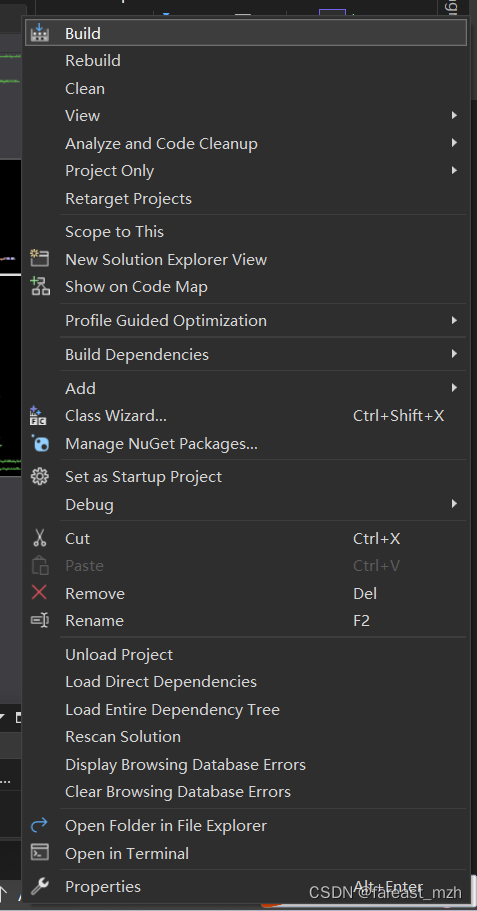
Build