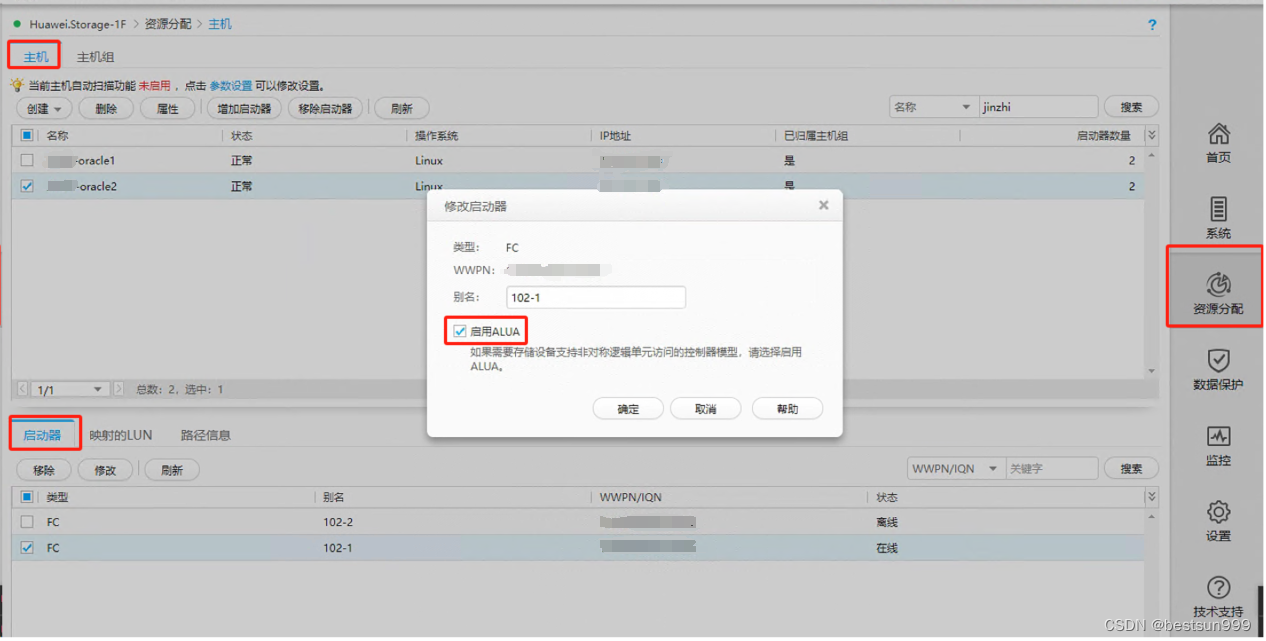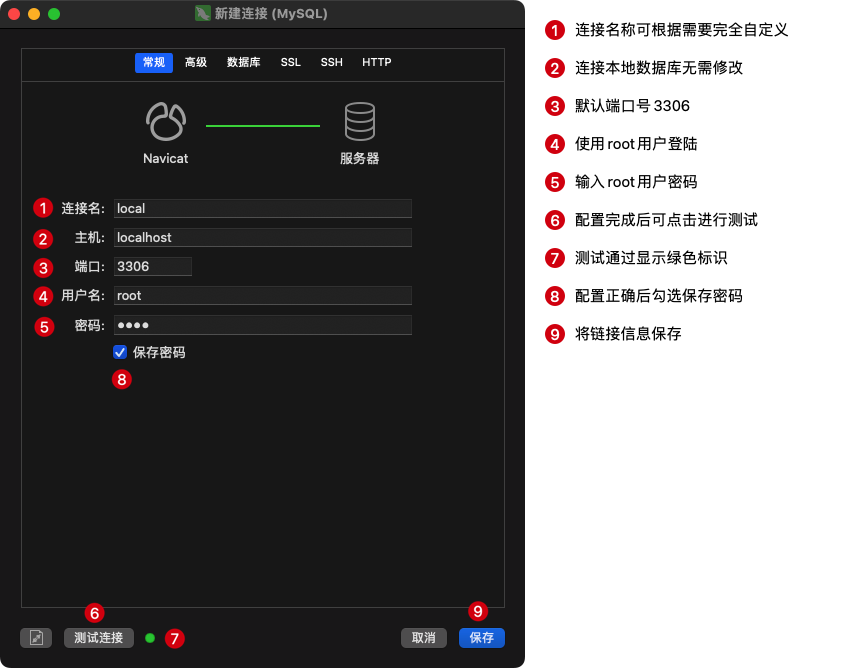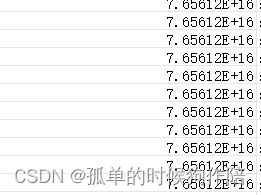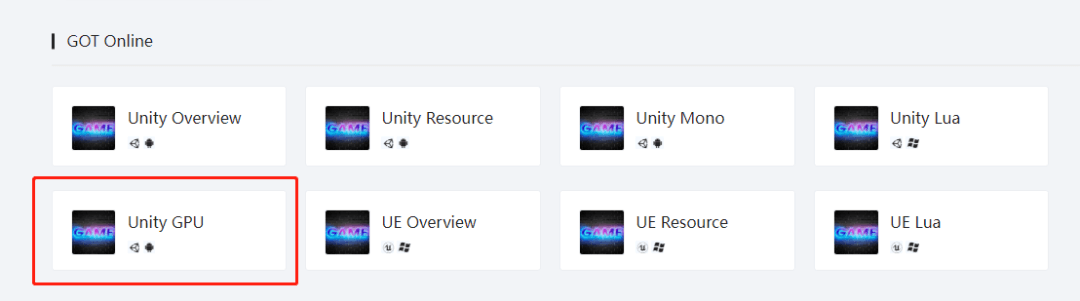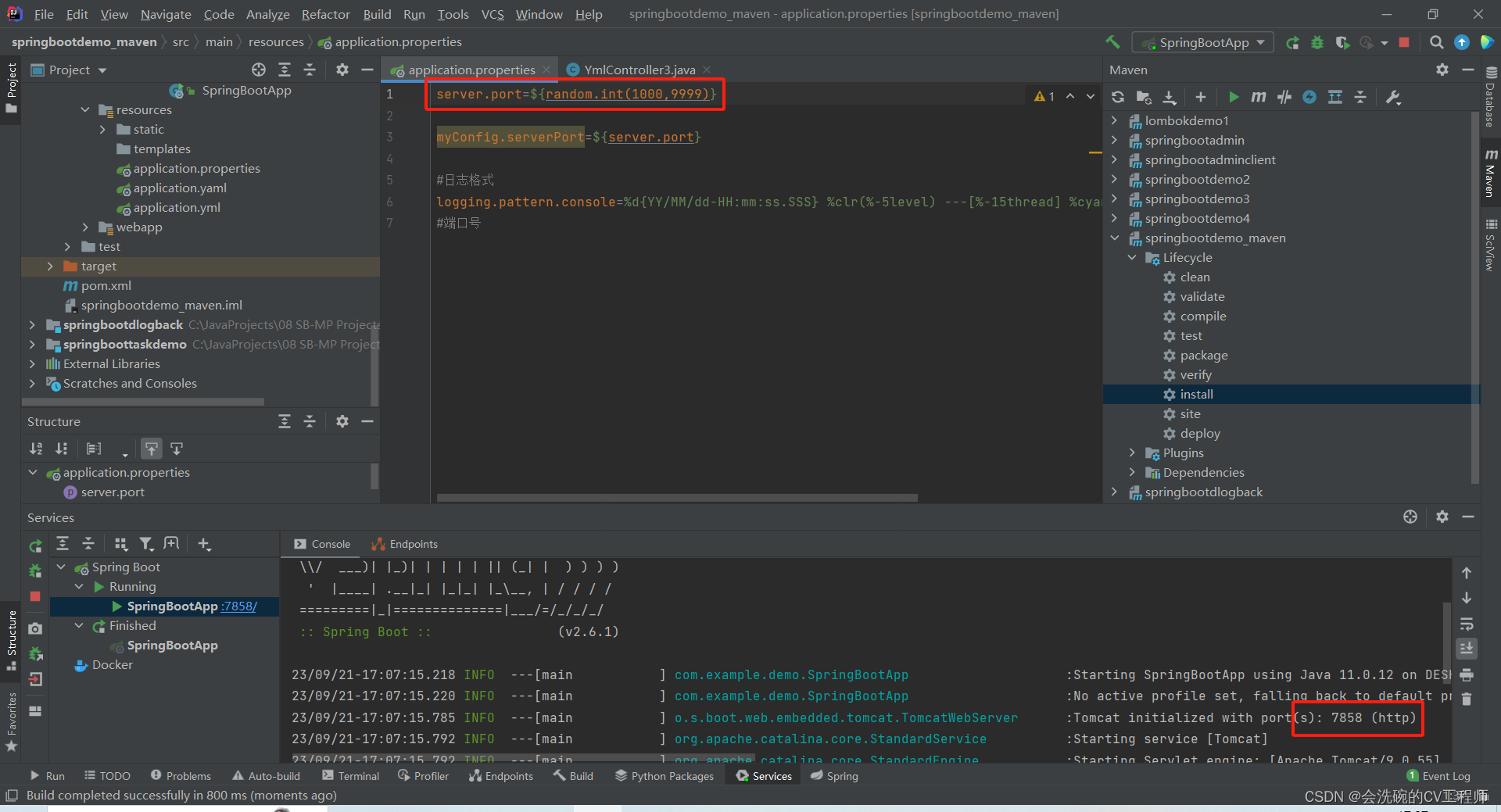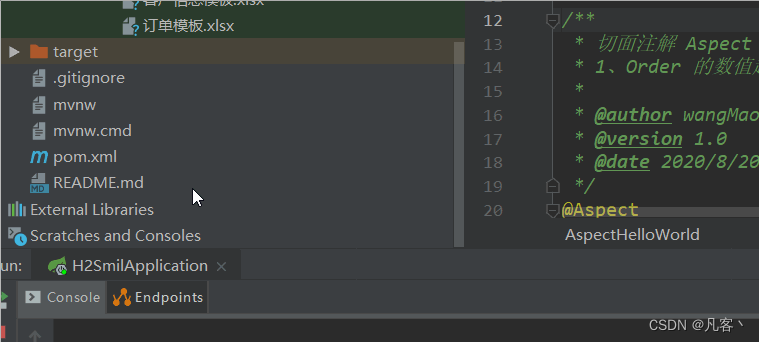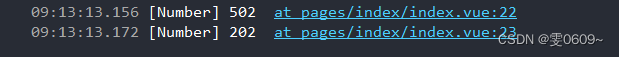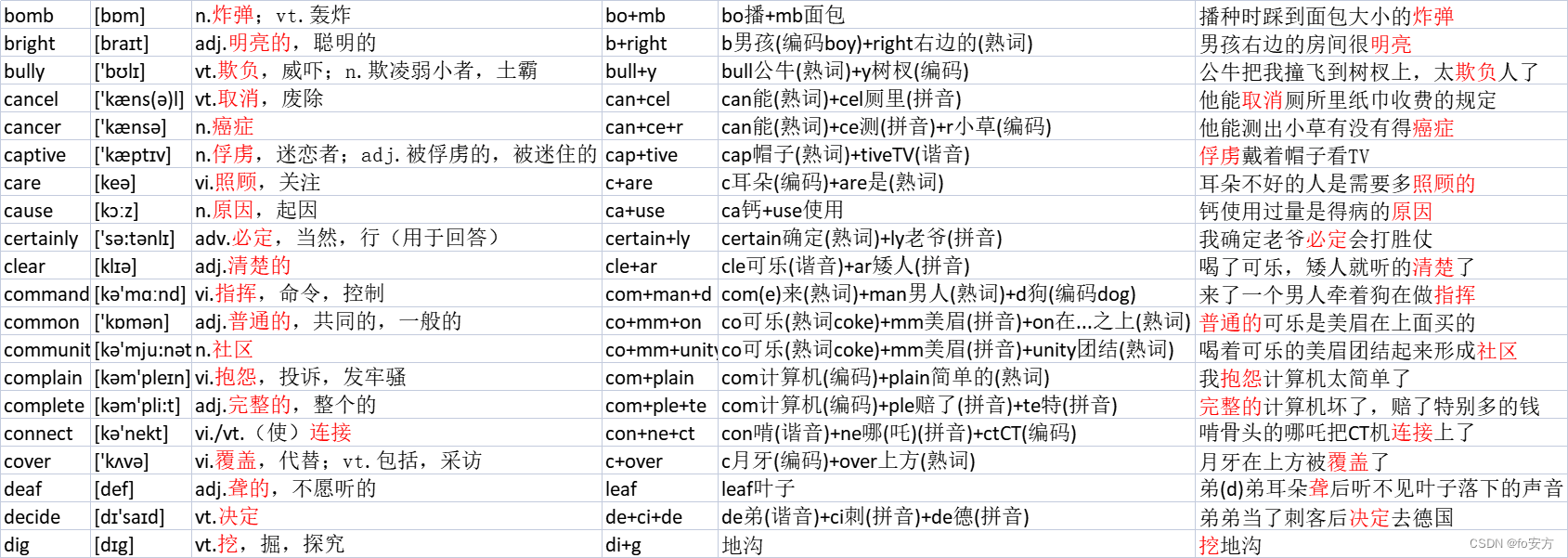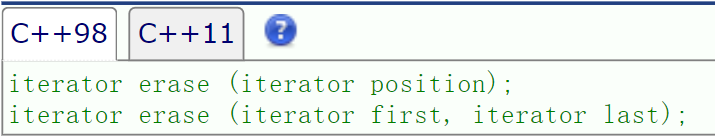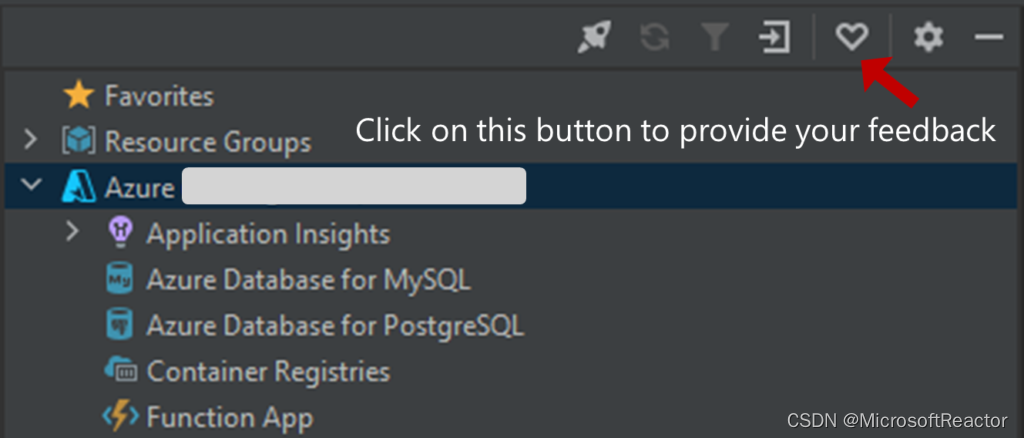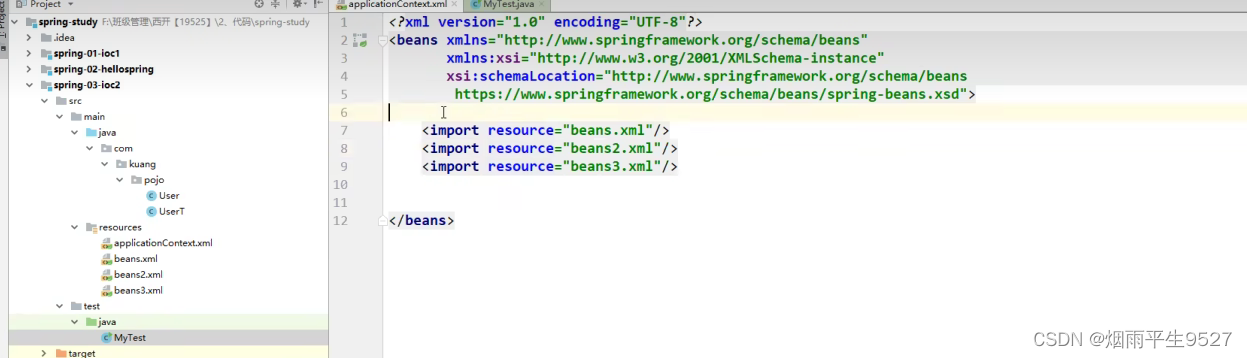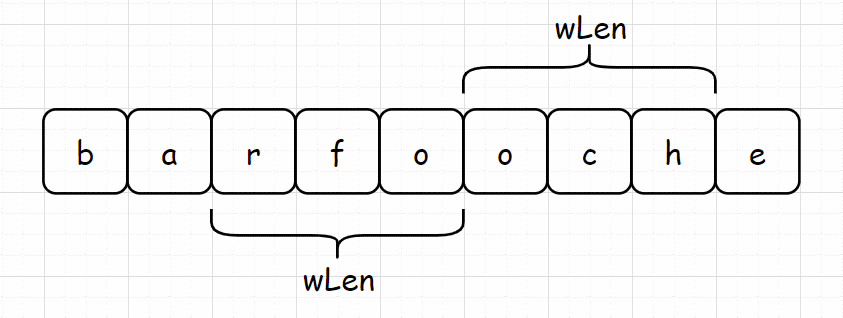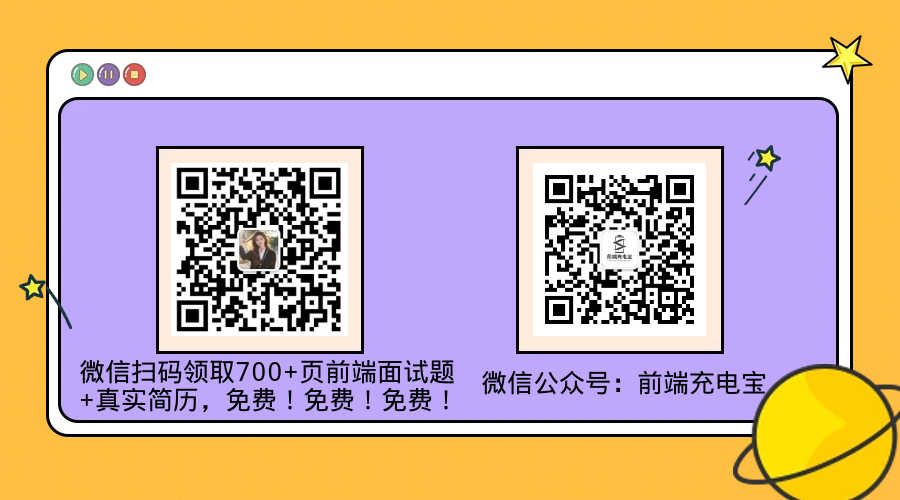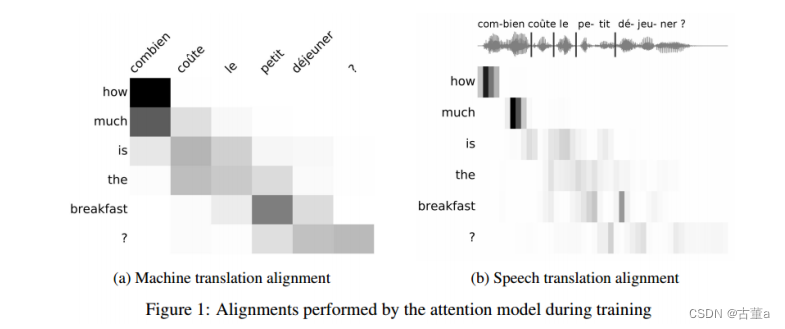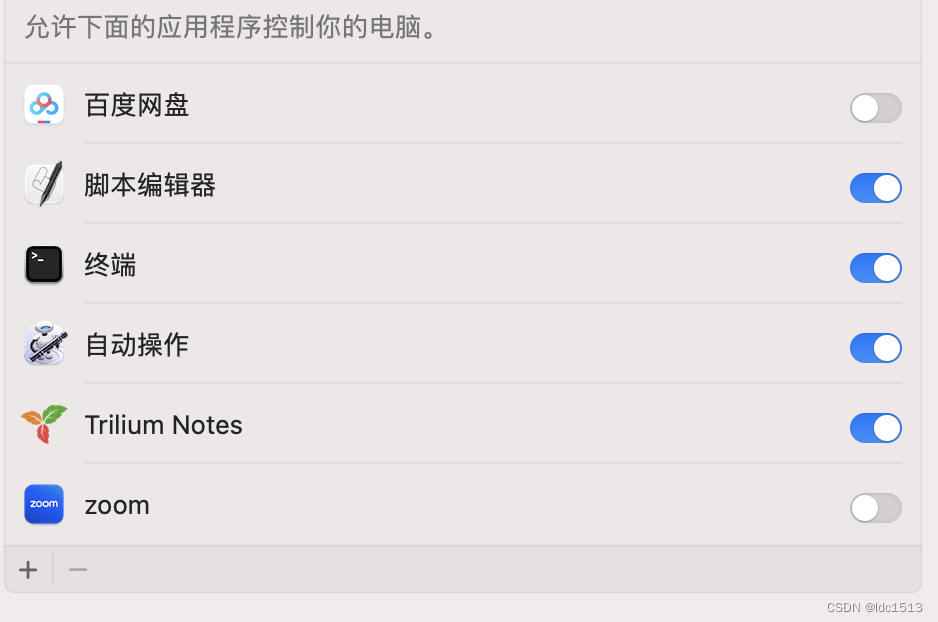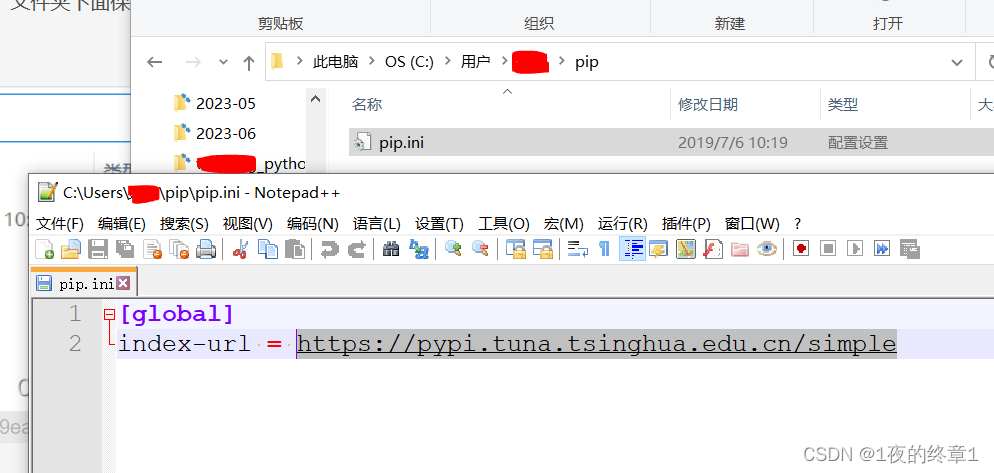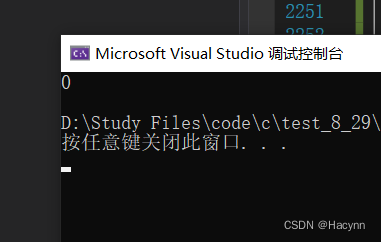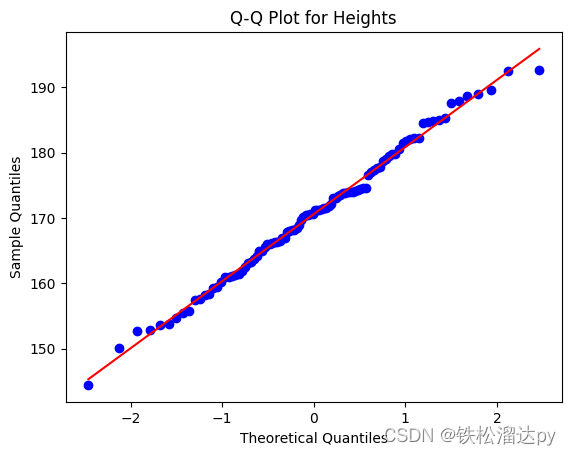检查多路径是否安装。
# rpm -qa|grep UltraPath
查看UltraPath软件版本
# upadmin show version
查看物理路径状态。
#upadmin show path
查看虚拟磁盘信息。
#upadmin show vlun
查看逻辑路径状态。
#upadmin show vlun
查看多路径配置。
#upadmin show upconfig
卸载UltraPath
[root@db1 ~]# rpm -e UltraPath
The running service is deleted successfully.
The boot service is removed successfully.
The UltraPath files are deleted successfully.
UltraPath driver package has been successfully removed from your system.
Restart the system.
[root@db1 ~]# upadmin show version
Software Version : 31.02.024
Driver Version : 31.02.024
[root@db1 ~]# upadmin show upconfig
=======================================================
UltraPath Configuration
=======================================================
Basic Configuration
Working Mode : load balancing within controller
LoadBalance Mode : min-queue-depth
Loadbanlance io threshold : 100
LUN Trespass : off
Advanced Configuration
Io Retry Times : 10
Io Retry Delay : 0
Faulty path check interval : 10
Idle path check interval : 60
Failback Delay Time : 60
Io Suspension Time : 60
Max io retry timeout : 1800
Performance Record : off
Pending delete period of obsolete paths : 28800
Path reliability configuration
Timeout degraded statistical time : 600
Timeout degraded threshold : 1
Timeout degraded path recovery time : 1800
Frequent timeout degraded statistical time : 86400
Frequent timeout degraded threshold : 3
Frequent timeout degraded path recovery time : 86400
Intermittent IO error degraded statistical time : 300
Min. I/Os for intermittent IO error degraded statistical : 5000
Intermittent IO error degraded threshold : 20
Intermittent IO error degraded path recovery time : 1800
Intermittent fault degraded statistical time : 1800
Intermittent fault degraded threshold : 3
Intermittent fault degraded path recovery time : 3600
High latency degraded statistical time : 300
High latency degraded threshold : 1000
High latency degraded path recovery time : 3600
Sensitive delayed degraded threshold : 0
Sensitive delayed degraded recovery time : 120
HyperMetro configuration
HyperMetro Primary Array SN : 2102350HYL10H6000020
HyperMetro WorkingMode : read write within primary array
HyperMetro Split Size : 128MB
HyperMetro Load Balance Mode : round-robin
[root@db1 ~]#
[root@db1 ~]# upadmin show path
-------------------------------------------------------------------------------------------------------------------------------
Path ID Initiator Port Array Name Controller Target Port Path State Check State Port Type Port ID
0 10000090fa81c6ef Huawei.Storage-1F 0A 2080446a2ef573be Normal -- FC CTE0.A.H0
1 10000090fa81c6ef Huawei.Storage-1F 0B 2090446a2ef573be Normal -- FC CTE0.B.H0
-------------------------------------------------------------------------------------------------------------------------------
-------------------------------------------------------------------------------------------------------------------------------
Path ID Initiator Port Array Name Controller Target Port Path State Check State Port Type Port ID
2 10000090fa81c6ef Huawei.Storage-2F 0B 2091446a2ef573b5 Normal -- FC CTE0.B.H1
3 10000090fa81c6ef Huawei.Storage-2F 0A 2081446a2ef573b5 Normal -- FC CTE0.A.H1
-------------------------------------------------------------------------------------------------------------------------------
[root@db1 ~]# upadmin check status
------------------------------------------------------------
Checking path status:
Serverity Array Type Description
Critical 2102350HYL10H6000020 All path down All paths of LUN (wwn:6446a2e100f573b55c5a1ff100000010) are down.
Critical 2102350HYL10H6000020 All path down All paths of LUN (wwn:6446a2e100f573b55c5a462d00000011) are down.
------------------------------------------------------------
Checking environment and config:
Pass
------------------------------------------------------------
Checking HBA Information:
iscsi is not installed.
complete FC checking.
Pass
...................
[root@db1 ~]# rpm -e UltraPath-31.02.024-2.x86_64
The running service is deleted successfully.
The boot service is removed successfully.
The UltraPath files are deleted successfully.
UltraPath driver package has been successfully removed from your system.
Restart the system.
故障处理--重新安装
[root@db1 CentOS]# upadmin show version
Unable to detect UltraPath device node, exit
[root@db1 ~]# ./install.sh
complete iscsi checking.
complete FC checking.
Verify the UltraPath existence.
[WARNING] The UltraPath driver has been detected.
Do you want to uninstall it now?
<Y|N>:y
The UltraPath uninstallation starts.
The running service is deleted successfully.
The boot service is removed successfully.
The UltraPath files are deleted successfully.
UltraPath driver package has been successfully removed from your system.
Modify system configuration.[file:/etc/iscsi/iscsid.conf,item:node.startup ,value: automatic]
Modify system configuration.[file:/etc/iscsi/iscsid.conf,item:node.session.timeo.replacement_timeout ,value: 1]
Modify system configuration.[file:/etc/modprobe.d/nxupmodules.conf,module:qla2xxx,item:qlport_down_retry,value:5]
Modify system configuration.[file:/etc/modprobe.d/nxupmodules.conf,module:lpfc,item:lpfc_nodev_tmo,value:5]
Modify system configuration.[file:/etc/systemd/system.conf,item:DefaultTimeoutStartSec,value:600s]
If the operating system is installed on a local drive of the server, you are advised
to choose boot from local; if the operating system is installed on a SAN storage
system, you must choose boot from san. Please choose the boot type of your system:
<1>--boot-from-Local
<2>--boot-from-SAN
please input your select:1
Preparing... ########################################
Updating / installing...
UltraPath-31.02.024-2 ########################################
User configuration is saved successfully.
The boot service is installed successfully.
The running service is installed successfully.
************************************Attention************************************
* UltraPath would modify some parameters of HBA cards for better performace. If *
* UltraPath is installed for the first time, you may need to update the initrd *
* image before system reboot to make the modification take effect. *
*********************************************************************************
*********************************************************************************
* UltraPath will use the system hostname for alarm generation and automatic host*
* registration. Make sure that the system hostname is correctly configured.. *
*********************************************************************************
The installation is complete. Whether to restart the system now?
<Y|N>:y
问题1:alua not support告警
华为官网文档:Centos7.5系统自带多路径报错alua not support
Centos7.5系统自带多路径报错alua not support- 华为