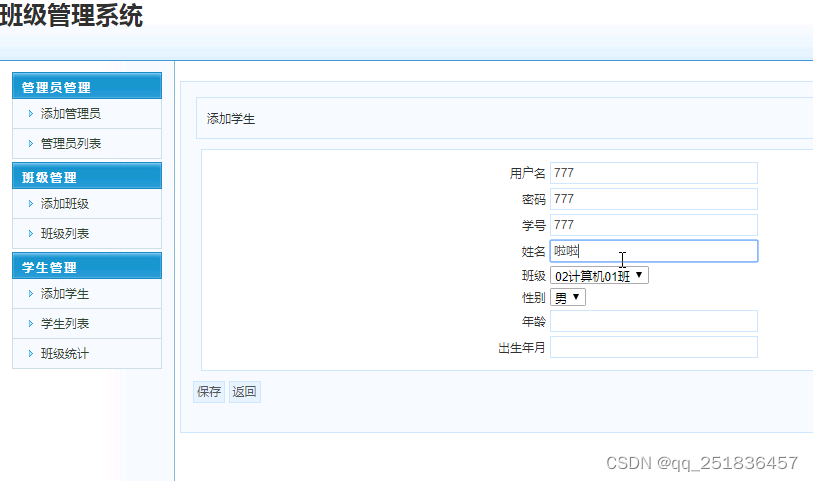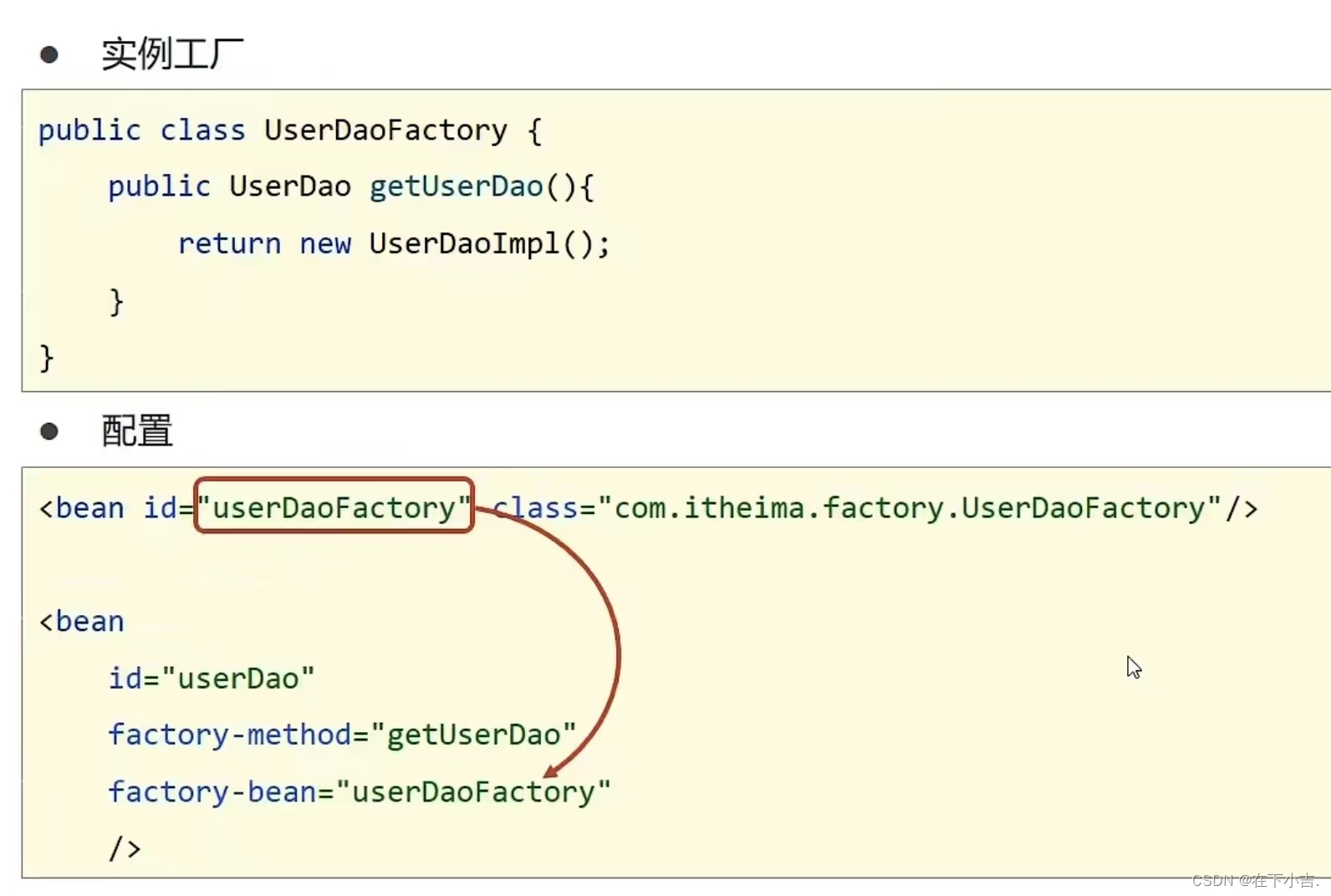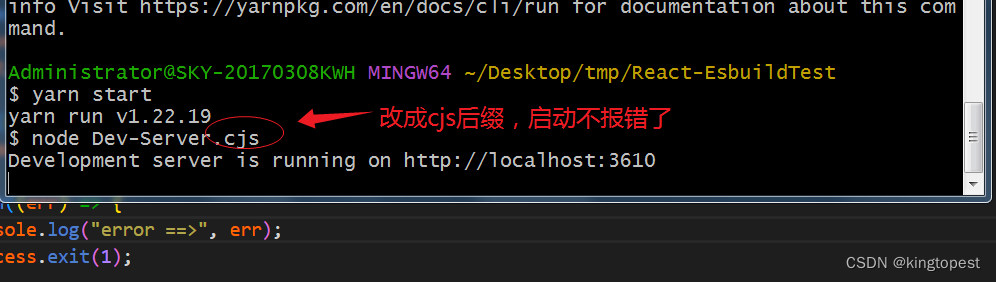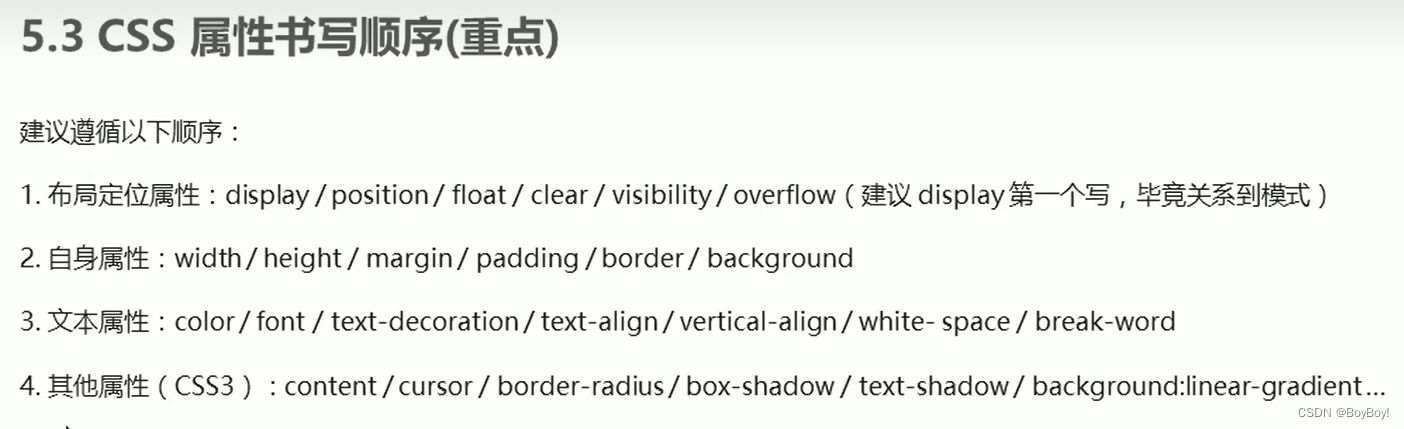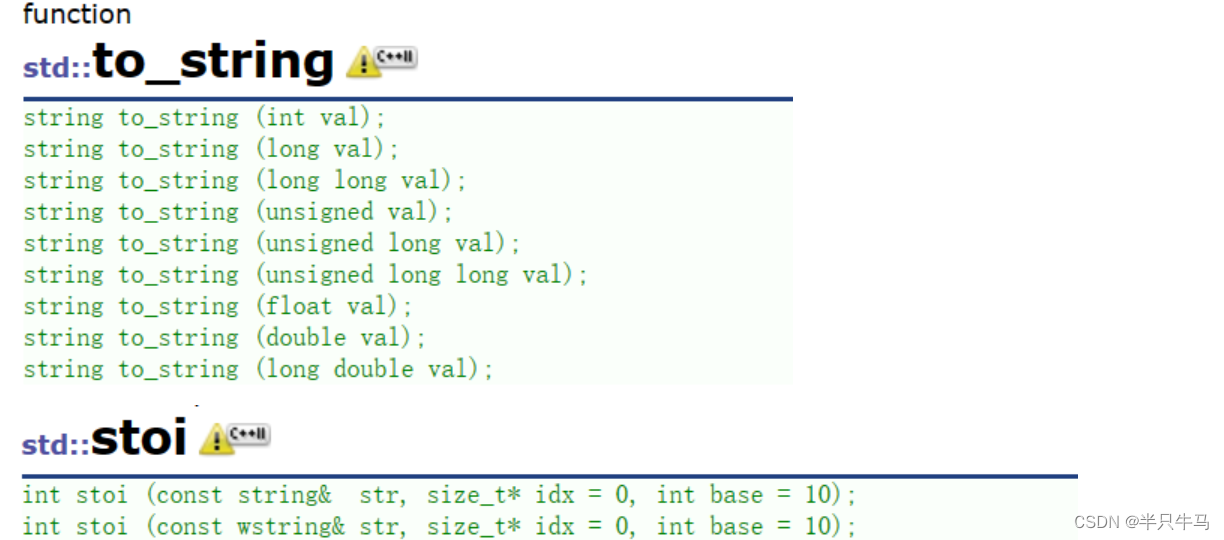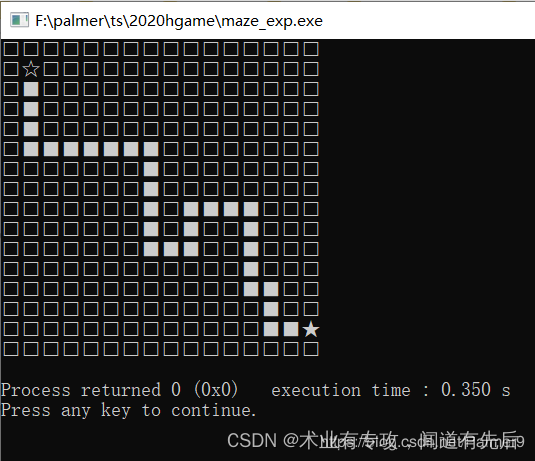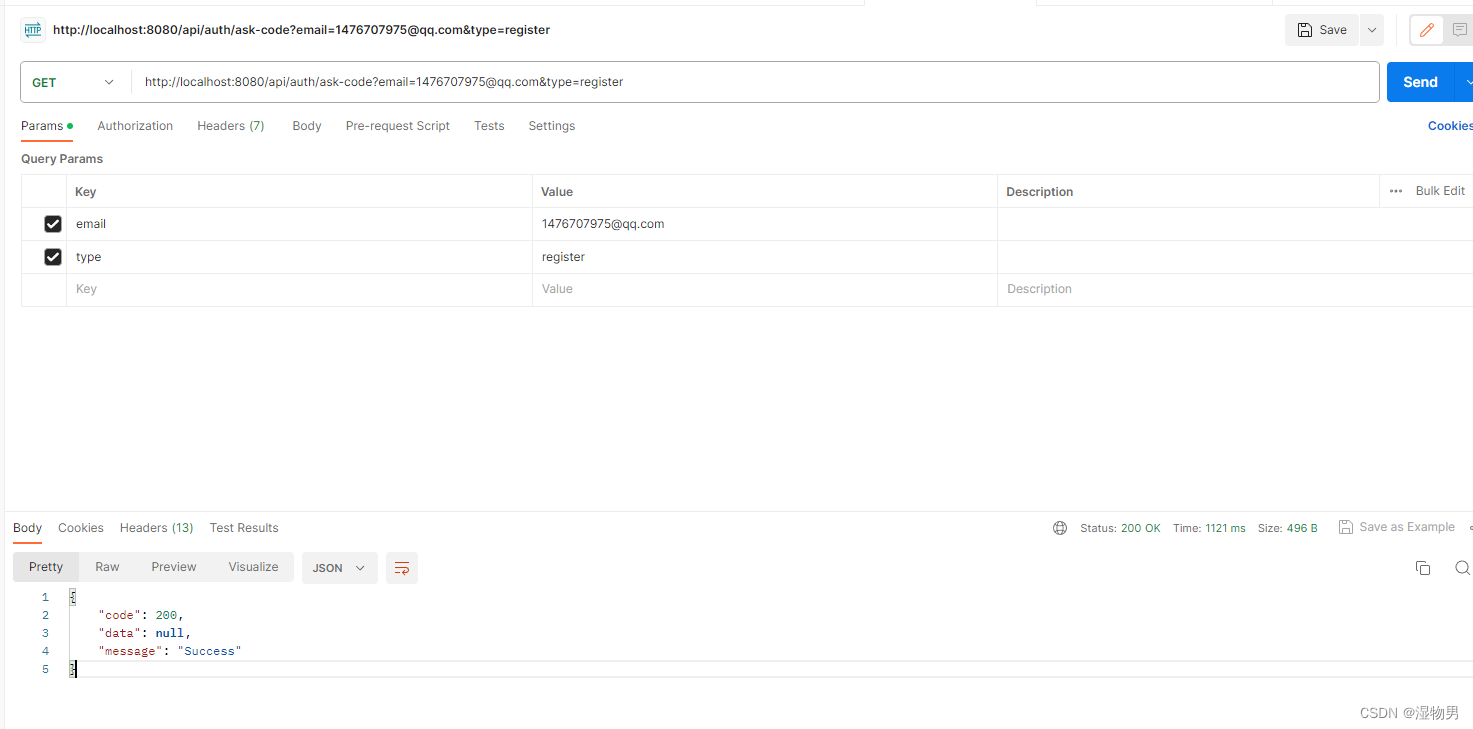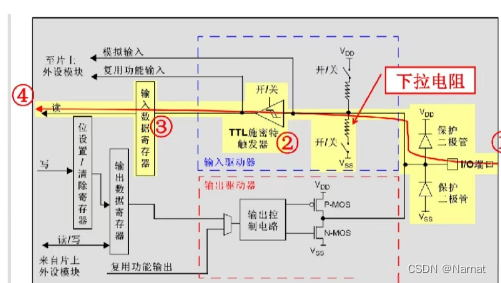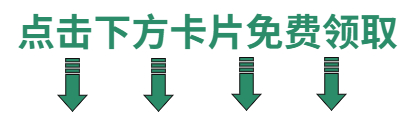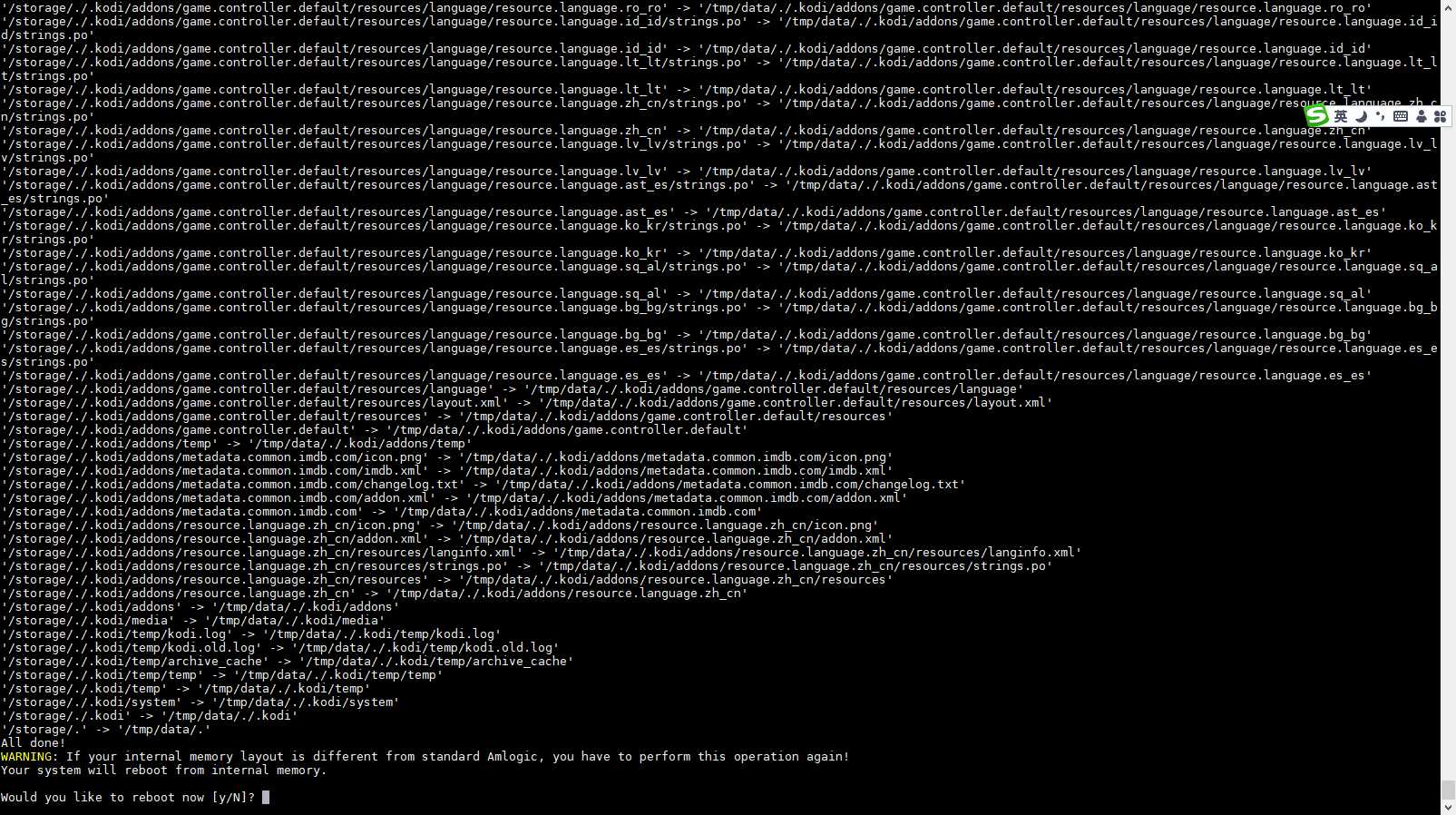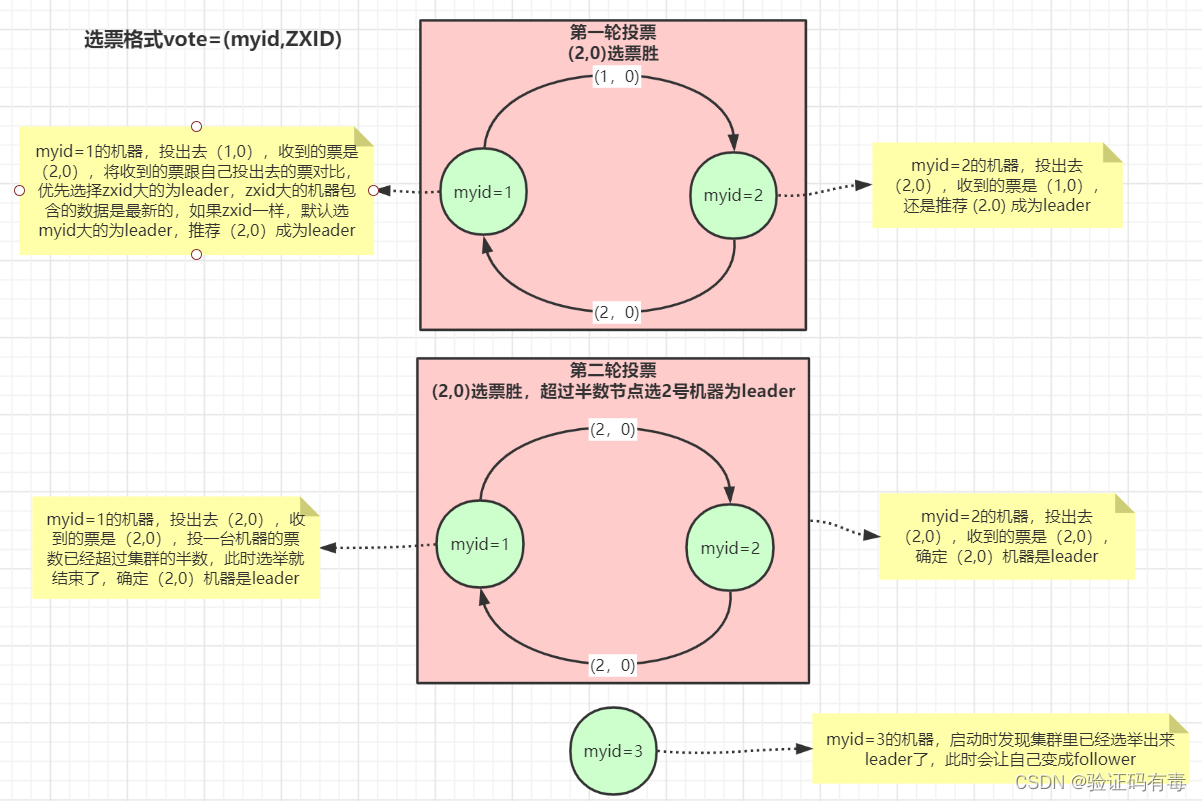MySQL之复制
复制表
我有一个表
mysql> show tables;
+------------------+
| Tables_in_school |
+------------------+
| student |
+------------------+mysql> select * from student;
+------+-------+--------+------+----------+-------+
| id | name | sec | age | address | phone |
+------+-------+--------+------+----------+-------+
| 2 | jack | male | 20 | shanghai | 110 |
| 3 | alice | female | 20 | nanjing | 110 |
+------+-------+--------+------+----------+-------+复制这个表的id,name,phone。
mysql> create table ml(select id,name,phone from student);mysql> show tables;
+------------------+
| Tables_in_school |
+------------------+
| ml |查看表的内容及结构:
mysql> select * from ml;
+------+-------+-------+
| id | name | phone |
+------+-------+-------+
| 2 | jack | 110 |
| 3 | alice | 110 |
+------+-------+-------+
2 rows in set (0.00 sec)mysql> desc ml;
+-------+-------------+------+-----+---------+-------+
| Field | Type | Null | Key | Default | Extra |
+-------+-------------+------+-----+---------+-------+
| id | int(11) | YES | | NULL | |
| name | varchar(10) | YES | | NULL | |
| phone | int(11) | YES | | NULL | |
+-------+-------------+------+-----+---------+-------+
3 rows in set (0.00 sec)
语法: create table 新表名(select * from 要复制的表名)
*可以是要复制表里面的字段
复制表的结构
mysql> create table zx(select * from ml where 4=5);
mysql> show tables;
+------------------+
| Tables_in_school |
+------------------+
| ml |
|
| zx |
+------------------+mysql> select * from zx;
Empty set (0.00 sec) --------由于执行语句where 4=5,不成立,因此只复制表结构 不复制表数据mysql> desc zx;
+-------+-------------+------+-----+---------+-------+
| Field | Type | Null | Key | Default | Extra |
+-------+-------------+------+-----+---------+-------+
| id | int(11) | YES | | NULL | |
| name | varchar(10) | YES | | NULL | |
| phone | int(11) | YES | | NULL | |
+-------+-------------+------+-----+---------+-------+
3 rows in set (0.00 sec)
mysql> create table bs(select * from ml where 2=2);
mysql> show tables;
+------------------+
| Tables_in_school |
+------------------+
| bs |
| ml |
| student |
| zx |
+------------------+mysql> select * from bs;
+------+-------+-------+
| id | name | phone |
+------+-------+-------+
| 2 | jack | 110 |
| 3 | alice | 110 |
+------+-------+-------+
2 rows in set (0.00 sec)mysql> desc bs;
+-------+-------------+------+-----+---------+-------+
| Field | Type | Null | Key | Default | Extra |
+-------+-------------+------+-----+---------+-------+
| id | int(11) | YES | | NULL | |
| name | varchar(10) | YES | | NULL | |
| phone | int(11) | YES | | NULL | |
+-------+-------------+------+-----+---------+-------+
3 rows in set (0.00 sec)
语法:create table 新表名(select * from 复制的表名 where n=m)
如果n等于m成立,那么复制表的结构与数据
如果n等于m不成立,那么只复制表的结构
MySQL的约束条件
| 约束条件 | 说明 |
| null | 标识是否允许为空,默认为NULL。 |
| not null | 标识该字段不能为空,可以修改。 |
| UNIQUE KEY (UK) | 标识该字段的值是唯一的,可以为空,一个表中可以有多个UNIQUE KEY |
| default | 为该字段设置默认值 |
| UNSIGNED | 无符号,正数 |
| primary key (PK) | 标识该字段为该表的主键,可以唯一的标识记录,不可以为空 |
| auto_increment | 标识该字段的值自动增长(整数类型,而且为主键) |
| FOREIGN KEY (FK) | 标识该字段为该表的外键,实现表与表(父表主键/子表1外键/子表2外键)之间的关联 |
| enum | 二选一 |
| set | 多选 |
实验
mysql> use zyq; #进入zyq库mysql> create table idol(id int primary key auto_increment not null,name varchar(40) not null comment 'idol姓名',gender enum('男','女') not null default '男',hobby set('唱歌','跳舞','打麻将') not null);
Query OK, 0 rows affected (0.01 sec)mysql> desc idol;
+--------+------------------------------------+------+-----+---------+----------------+
| Field | Type | Null | Key | Default | Extra |
+--------+------------------------------------+------+-----+---------+----------------+
| id | int(11) | NO | PRI | NULL | auto_increment |
| name | varchar(40) | NO | | NULL | |
| gender | enum('男','女') NO | | 男 | |
| hobby | set('唱歌','跳舞','打麻将') | NO | | NULL | |
+--------+------------------------------------+------+-----+---------+----------------+
4 rows in set (0.00 sec)
primary key 是标识该字段为该表的主键,可以唯一的标识记录,不可以为空
auto_increment 标识该字段的值自动增长(整数类型,而且为主键),每张表只能一个字段为自增
not null 字段不可以为空,可以修改
comment 指定注释
default 默认
set为多选
enum为单选
对于set多选,最后添加数据时候, insert into 表名(字段) values(' , ')在一个引号里写即可,中间用逗号隔开。
为表idol添加数据
mysql> insert into idol(id,name,gender,hobby) values(1,'tom','男','唱歌');
Query OK, 1 row affected (0.00 sec)mysql> select * from idol;
+----+------+--------+--------+
| id | name | gender | hobby |
+----+------+--------+--------+
| 1 | tom | 男 | 唱歌 |
+----+------+--------+--------+mysql> insert into idol(id,name,gender,hobby) values(2,'jack','女','唱歌,跳舞');
Query OK, 1 row affected (0.00 sec)mysql> select * from idol;
+----+------+--------+---------------+
| id | name | gender | hobby |
+----+------+--------+---------------+
| 1 | tom | 男 | 唱歌 |
| 2 | jack | 女 | 唱歌,跳舞 |
+----+------+--------+---------------+
2 rows in set (0.00 sec)
我们之前创建表的时候 设置约束条件 id可以为自增,性别gender默认为男,那么代表我们添加数据的时候 不定义字段id,gender 那么出来的表数据也会有id,gender
mysql> insert into idol(name,hobby) values('cxk','唱歌');
Query OK, 1 row affected (0.00 sec)mysql> select * from idol;
+----+------+--------+---------------+
| id | name | gender | hobby |
+----+------+--------+---------------+
| 1 | tom | 男 | 唱歌 |
| 2 | jack | 女 | 唱歌,跳舞 |
| 3 | cxk | 男 | 唱歌 |
+----+------+--------+---------------+
3 rows in set (0.00 sec)MySQL之单表查询
准备测试company 测试表employee5

mysql> CREATE TABLE company.employee5(id int primary key AUTO_INCREMENT not null,name varchar(30) not null,sex enum('male','female') default 'male' not null,hire_date date not null,post varchar(50) not null,job_description varchar(100),salary double(15,2) not null,office int,dep_id int);mysql> insert into company.employee5(name,sex,hire_date,post,job_description,salary,office,dep_id) values ('jack','male','20180202','instructor','teach',5000,501,100),('tom','male','20180203','instructor','teach',5500,501,100),('robin','male','20180202','instructor','teach',8000,501,100),('alice','female','20180202','instructor','teach',7200,501,100),('tianyun','male','20180202','hr','hrcc',600,502,101),('harry','male','20180202','hr',NULL,6000,502,101),('emma','female','20180206','sale','salecc',20000,503,102),('christine','female','20180205','sale','salecc',2200,503,102),('zhuzhu','male','20180205','sale',NULL,2200,503,102),('gougou','male','20180205','sale','',2200,503,102);结果
mysql> select * from employee5;
+----+-----------+--------+------------+------------+-----------------+----------+--------+--------+
| id | name | sex | hire_date | post | job_description | salary | office | dep_id |
+----+-----------+--------+------------+------------+-----------------+----------+--------+--------+
| 1 | jack | male | 2018-02-02 | instructor | teach | 5000.00 | 501 | 100 |
| 2 | tom | male | 2018-02-03 | instructor | teach | 5500.00 | 501 | 100 |
| 3 | robin | male | 2018-02-02 | instructor | teach | 8000.00 | 501 | 100 |
| 4 | alice | female | 2019-03-05 | instructor | teach | 7200.00 | 501 | 100 |
| 5 | tianyun | male | 2018-02-02 | hr | hrcc | 600.00 | 502 | 101 |
| 6 | harry | male | 2018-02-02 | hr | NULL | 6000.00 | 502 | 101 |
| 7 | emma | female | 2018-02-06 | sale | salecc | 20000.00 | 503 | 102 |
| 8 | christine | female | 2018-02-05 | sale | salecc | 2200.00 | 503 | 102 |
| 9 | zhuzhu | male | 2018-02-05 | sale | NULL | 2200.00 | 503 | 102 |
| 10 | gougou | male | 2017-02-02 | sale | | 2200.00 | 503 | 102 |
+----+-----------+--------+------------+------------+-----------------+----------+--------+--------+
10 rows in set (0.00 sec)
查询:
简单查询
查询表中一共有多少条数据
mysql> select count(*) from employee5;
+----------+
| count(*) |
+----------+
| 10 |
+----------+
1 row in set (0.00 sec)
条件查询
mysql> select * from employee5;
mysql> select id ,name,sex from employee5;
避免重复,去重查询: distinct
语法: select distinct 字段 from 表名
查询去重之后的性别
mysql> select distinct sex from employee5;
+--------+
| sex |
+--------+
| male |
| female |
+--------+
2 rows in set (0.00 sec)这是不去重的查询性别mysql> select sex from employee5;
+--------+
| sex |
+--------+
| male |
| male |
| male |
| female |
| male |
| male |
| female |
| female |
| male |
| male |
+--------+
10 rows in set (0.00 sec)
通过计算查询
查询该表中每个人的工资
mysql> select name,salary from employee5;
+-----------+----------+
| name | salary |
+-----------+----------+
| jack | 5000.00 |
| tom | 5500.00 |
| robin | 8000.00 |
| alice | 7200.00 |
| tianyun | 600.00 |
| harry | 6000.00 |
| emma | 20000.00 |
| christine | 2200.00 |
| zhuzhu | 2200.00 |
| gougou | 2200.00 |
+-----------+----------+
10 rows in set (0.00 sec)假设表中工资是月薪,一年假设14薪。查询该表中每个人一年的工资
mysql> select name,salary,salary*14 from employee5;
+-----------+----------+-----------+
| name | salary | salary*14 |
+-----------+----------+-----------+
| jack | 5000.00 | 70000.00 |
| tom | 5500.00 | 77000.00 |
| robin | 8000.00 | 112000.00 |
| alice | 7200.00 | 100800.00 |
| tianyun | 600.00 | 8400.00 |
| harry | 6000.00 | 84000.00 |
| emma | 20000.00 | 280000.00 |
| christine | 2200.00 | 30800.00 |
| zhuzhu | 2200.00 | 30800.00 |
| gougou | 2200.00 | 30800.00 |
+-----------+----------+-----------+
10 rows in set (0.00 sec)
支持四则运算查询
支持起别名 语法: select 字段名,字段名 as 新字段名 from 表名
也可以起别名,比如查询一年的工资,起名为yearsalary 呈现出来
mysql> select name,salary*14 as yearsalary from employee5;
+-----------+------------+
| name | yearsalary |
+-----------+------------+
| jack | 70000.00 |
| tom | 77000.00 |
| robin | 112000.00 |
| alice | 100800.00 |
| tianyun | 8400.00 |
| harry | 84000.00 |
| emma | 280000.00 |
| christine | 30800.00 |
| zhuzhu | 30800.00 |
| gougou | 30800.00 |
+-----------+------------+
10 rows in set (0.00 sec)
显示格式自定义
CONCAT() 函数用于连接字符串
将几个数据拼接在一起,显示格式,可以自定义,
想查询每个人及对应的工资 拼接起来
mysql> select concat(name,'@',salary) from employee5;
+-------------------------+
| concat(name,'@',salary) |
+-------------------------+
| jack@5000.00 |
| tom@5500.00 |
| robin@8000.00 |
| alice@7200.00 |
| tianyun@600.00 |
| harry@6000.00 |
| emma@20000.00 |
| christine@2200.00 |
| zhuzhu@2200.00 |
| gougou@2200.00 |
+-------------------------+
10 rows in set (0.01 sec)mysql> select concat(name,'#',salary) from employee5;
+-------------------------+
| concat(name,'#',salary) |
+-------------------------+
| jack#5000.00 |
| tom#5500.00 |
| robin#8000.00 |
| alice#7200.00 |
| tianyun#600.00 |
| harry#6000.00 |
| emma#20000.00 |
| christine#2200.00 |
| zhuzhu#2200.00 |
| gougou#2200.00 |
+-------------------------+
10 rows in set (0.00 sec)
单条件查询
查询工资为5000的人
mysql> select name from employee5 where salary=5000;
+------+
| name |
+------+
| jack |
+------+
1 row in set (0.00 sec)查询性别为女的人
mysql> select name from employee5 where sex='male';
+---------+
| name |
+---------+
| jack |
| tom |
| robin |
| tianyun |
| harry |
| zhuzhu |
| gougou |
+---------+
7 rows in set (0.00 sec)
多条件查询
查询工资在3000到5000之间的员工
mysql> select name,salary from employee5 where salary >=3000 and salary <= 5000;
+------+---------+
| name | salary |
+------+---------+
| jack | 5000.00 |
+------+---------+
1 row in set (0.00 sec)
也可以使用关键词 between and
查询工资在2000到6000之间的员工
mysql> select name,salary from employee5 where salary between 2000 and 3000;
+-----------+---------+
| name | salary |
+-----------+---------+
| christine | 2200.00 |
| zhuzhu | 2200.00 |
| gougou | 2200.00 |
+-----------+---------+
3 rows in set (0.00 sec)
关键字IS NULL
查询职位描述为null的员工
mysql> select name , job_description from employee5 where job_description is null;
+--------+-----------------+
| name | job_description |
+--------+-----------------+
| harry | NULL |
| zhuzhu | NULL |
+--------+-----------------+
2 rows in set (0.01 sec)
查询职位描述为 not null的员工
mysql> select name , job_description from employee5 where job_description is not null;
+-----------+-----------------+
| name | job_description |
+-----------+-----------------+
| jack | teach |
| tom | teach |
| robin | teach |
| alice | teach |
| tianyun | hrcc |
| emma | salecc |
| christine | salecc |
| gougou | |
+-----------+-----------------+
8 rows in set (0.00 sec)
查询职位描述为'' 的员工
mysql> select name , job_description from employee5 where job_description = '';
+--------+-----------------+
| name | job_description |
+--------+-----------------+
| gougou | |
+--------+-----------------+
1 row in set (0.00 sec)
NULL说明:
1、等价于没有任何值、是未知数。
2、NULL与0、空字符串、空格都不同,NULL没有分配存储空间。
3、对空值做加、减、乘、除等运算操作,结果仍为空。
4、比较时使用关键字用“is null”和“is not null”。
5、排序时比其他数据都小,所以NULL值总是排在最前。
关键词in集合查询
查询工资是2000或者3000或者5000或者5500的员工
mysql> select name , salary from employee5 where salary =2000 or salary =3000 or salary =5000 or salary =5500;
+------+---------+
| name | salary |
+------+---------+
| jack | 5000.00 |
| tom | 5500.00 |
+------+---------+
2 rows in set (0.00 sec)也可以将他们放在一个集合里面查询
mysql> select name , salary from employee5 where salary in(2000,5000,5500);
+------+---------+
| name | salary |
+------+---------+
| jack | 5000.00 |
| tom | 5500.00 |
+------+---------+
2 rows in set (0.00 sec)
查询工资不是5500,5000的员工
mysql> select name , salary from employee5 where salary not in (5000,5500);
+-----------+----------+
| name | salary |
+-----------+----------+
| robin | 8000.00 |
| alice | 7200.00 |
| tianyun | 600.00 |
| harry | 6000.00 |
| emma | 20000.00 |
| christine | 2200.00 |
| zhuzhu | 2200.00 |
| gougou | 2200.00 |
+-----------+----------+
8 rows in set (0.00 sec)
排序查询
升序查询
升序查询名字首字母排列
mysql> select name from employee5 order by name;
+-----------+
| name |
+-----------+
| alice |
| christine |
| emma |
| gougou |
| harry |
| jack |
| robin |
| tianyun |
| tom |
| zhuzhu |
+-----------+
10 rows in set (0.00 sec)
降序查询
mysql> select name from employee5 order by name desc;
+-----------+
| name |
+-----------+
| zhuzhu |
| tom |
| tianyun |
| robin |
| jack |
| harry |
| gougou |
| emma |
| christine |
| alice |
+-----------+
10 rows in set (0.00 sec)
语法: select 字段 from 表名 order by 字段 默认升序查询
select 字段 from 表名 order by 字段 desc 倒叙查询
模糊查询:
查询工资中有数字20的员工
mysql> select * from employee5 where salary like '%20%';
+----+-----------+--------+------------+------------+-----------------+----------+--------+--------+
| id | name | sex | hire_date | post | job_description | salary | office | dep_id |
+----+-----------+--------+------------+------------+-----------------+----------+--------+--------+
| 4 | alice | female | 2019-03-05 | instructor | teach | 7200.00 | 501 | 100 |
| 7 | emma | female | 2018-02-06 | sale | salecc | 20000.00 | 503 | 102 |
| 8 | christine | female | 2018-02-05 | sale | salecc | 2200.00 | 503 | 102 |
| 9 | zhuzhu | male | 2018-02-05 | sale | NULL | 2200.00 | 503 | 102 |
| 10 | gougou | male | 2017-02-02 | sale | | 2200.00 | 503 | 102 |
+----+-----------+--------+------------+------------+-----------------+----------+--------+--------+
5 rows in set (0.00 sec)
正则查询
1.查询有特定字符串或者字符的记录
查询 name 字段含有“a”的记录,SQL 语句和执行过程如下。
mysql> select * from employee5 where name regexp 'a';
+----+---------+--------+------------+------------+-----------------+----------+--------+--------+
| id | name | sex | hire_date | post | job_description | salary | office | dep_id |
+----+---------+--------+------------+------------+-----------------+----------+--------+--------+
| 1 | jack | male | 2018-02-02 | instructor | teach | 5000.00 | 501 | 100 |
| 4 | alice | female | 2019-03-05 | instructor | teach | 7200.00 | 501 | 100 |
| 5 | tianyun | male | 2018-02-02 | hr | hrcc | 600.00 | 502 | 101 |
| 6 | harry | male | 2018-02-02 | hr | NULL | 6000.00 | 502 | 101 |
| 7 | emma | female | 2018-02-06 | sale | salecc | 20000.00 | 503 | 102 |
+----+---------+--------+------------+------------+-----------------+----------+--------+--------+
5 rows in set (0.00 sec)
2.查询以特定字符或字符串开头的记录
mysql> select * from employee5 where name regexp '^a';
+----+-------+--------+------------+------------+-----------------+---------+--------+--------+
| id | name | sex | hire_date | post | job_description | salary | office | dep_id |
+----+-------+--------+------------+------------+-----------------+---------+--------+--------+
| 4 | alice | female | 2019-03-05 | instructor | teach | 7200.00 | 501 | 100 |
+----+-------+--------+------------+------------+-----------------+---------+--------+--------+
1 row in set (0.00 sec)
3.查询以特定字符或字符串结尾的记录
mysql> select * from employee5 where name regexp 'y$';
+----+-------+------+------------+------+-----------------+---------+--------+--------+
| id | name | sex | hire_date | post | job_description | salary | office | dep_id |
+----+-------+------+------------+------+-----------------+---------+--------+--------+
| 6 | harry | male | 2018-02-02 | hr | NULL | 6000.00 | 502 | 101 |
+----+-------+------+------------+------+-----------------+---------+--------+--------+
1 row in set (0.00 sec)
4.使用{n,}或者{n,m}来指定字符串连续出现的次数
字符串{n,}表示字符串连续出现 n 次;字符串{n,m}表示字符串连续出现至少 n 次,最多 m 次。
例如,a{2,} 表示字母 a 连续出现至少 2 次,也可以大于 2 次;a{2,4} 表示字母 a 连续出现最少 2 次,最多不能超过 4 次。
mysql> select * from employee5 where name regexp 'r{1}';
+----+-----------+--------+------------+------------+-----------------+---------+--------+--------+
| id | name | sex | hire_date | post | job_description | salary | office | dep_id |
+----+-----------+--------+------------+------------+-----------------+---------+--------+--------+
| 3 | robin | male | 2018-02-02 | instructor | teach | 8000.00 | 501 | 100 |
| 6 | harry | male | 2018-02-02 | hr | NULL | 6000.00 | 502 | 101 |
| 8 | christine | female | 2018-02-05 | sale | salecc | 2200.00 | 503 | 102 |
+----+-----------+--------+------------+------------+-----------------+---------+--------+--------+
3 rows in set (0.00 sec)
5.‘ba+’ 匹配以 b 开头,后面至少紧跟一个 a
mysql> select * from employee5 where salary regexp '72+';
+----+-------+--------+------------+------------+-----------------+---------+--------+--------+
| id | name | sex | hire_date | post | job_description | salary | office | dep_id |
+----+-------+--------+------------+------------+-----------------+---------+--------+--------+
| 4 | alice | female | 2019-03-05 | instructor | teach | 7200.00 | 501 | 100 |
+----+-------+--------+------------+------------+-----------------+---------+--------+--------+
1 row in set (0.00 sec)
函数
函数
count() 统计数量
max()
min()
avg()
database()
user()
now()
sum()
password()
SELECT COUNT(*) FROM employee5; SELECT COUNT(*) FROM employee5 WHERE dep_id=101; SELECT MAX(salary) FROM employee5; SELECT MIN(salary) FROM employee5; SELECT AVG(salary) FROM employee5; SELECT SUM(salary) FROM employee5; SELECT SUM(salary) FROM employee5 WHERE dep_id=101; MySQL之安全控制
数据库不要暴露在公网;授权普通用户,注意远程连接地址。ip肯定不能弄成%。权限修改数据库端口。3306进程,使用mysql普通用户启动。启动binlog日志删除空口令账号,没有密码就可以登录test(5.6)数据库删除禁止root用户远程访问记录慢日志调优: 配置最大连接数 max_connections=300 1.确保MySQL运行用户为一般用户
# groupadd mysql
# useradd -M -s /sbin/nologin -g mysql mysql# vim /etc/my.cnf
user = mysql#注意点:改变拥有者和所属组对于mysql的安装目录
2.建议修改默认端口3306,改为其他的一些端口
# vim /etc/my.cnf
port = 3306 false
port = 10086 true
3.开启mysql二进制日志,在误删除数据的情况下,可以通过二进制日志恢复到某个时间点 ;;; 为了数据安全 ,为了好恢复
# vim /etc/my.cnf
log_bin = othername
4..删除空口令账号
#禁用匿名账号
# vim /etc/my.cnfskip-grant-tables = 1. --改成 "#skip-grant-tables = 1"#删除空口令用户
mysql> SELECT User,Host,authentication_string from mysql.user;
+---------------+-----------+-------------------------------------------+
| User | Host | authentication_string |
+---------------+-----------+-------------------------------------------+
| root | localhost | *AFE7E33F3C21EAE1BF8231C3B09F9B0184A670F6 |
| mysql.session | localhost | *THISISNOTAVALIDPASSWORDTHATCANBEUSEDHERE |
| mysql.sys | localhost | *THISISNOTAVALIDPASSWORDTHATCANBEUSEDHERE |
+---------------+-----------+-------------------------------------------+
3 rows in set (0.00 sec)mysql> create user 'newrain'@'localhost'; #(这是在做实验)创建空口令账户
Query OK, 0 rows affected (0.00 sec)mysql> SELECT User,Host,authentication_string from mysql.user;
+---------------+-----------+-------------------------------------------+
| User | Host | authentication_string |
+---------------+-----------+-------------------------------------------+
| root | localhost | *AFE7E33F3C21EAE1BF8231C3B09F9B0184A670F6 |
| mysql.session | localhost | *THISISNOTAVALIDPASSWORDTHATCANBEUSEDHERE |
| mysql.sys | localhost | *THISISNOTAVALIDPASSWORDTHATCANBEUSEDHERE |
| newrain | localhost | |
+---------------+-----------+-------------------------------------------+
4 rows in set (0.00 sec)mysql> drop user 'newrain'@'localhost'; #这是删除空口令账户
Query OK, 0 rows affected (0.01 sec)mysql> SELECT User,Host,authentication_string from mysql.user;
+---------------+-----------+-------------------------------------------+
| User | Host | authentication_string |
+---------------+-----------+-------------------------------------------+
| root | localhost | *AFE7E33F3C21EAE1BF8231C3B09F9B0184A670F6 |
| mysql.session | localhost | *THISISNOTAVALIDPASSWORDTHATCANBEUSEDHERE |
| mysql.sys | localhost | *THISISNOTAVALIDPASSWORDTHATCANBEUSEDHERE |
+---------------+-----------+-------------------------------------------+
3 rows in set (0.00 sec)a.禁止root账户远程访问(允许普通用户远程访问,某个网段即可)
mysql> SELECT User,Host,authentication_string from mysql.user;
+---------------+-----------+-------------------------------------------+
| User | Host | authentication_string |
+---------------+-----------+-------------------------------------------+
| root | localhost | *AFE7E33F3C21EAE1BF8231C3B09F9B0184A670F6 |
| mysql.session | localhost | *THISISNOTAVALIDPASSWORDTHATCANBEUSEDHERE |
| mysql.sys | localhost | *THISISNOTAVALIDPASSWORDTHATCANBEUSEDHERE |
+---------------+-----------+-------------------------------------------+
3 rows in set (0.00 sec)mysql> create user 'root'@'10.0.11.%' identified by "123";
Query OK, 0 rows affected (0.00 sec)mysql> SELECT User,Host,authentication_string from mysql.user;
+---------------+-----------+-------------------------------------------+
| User | Host | authentication_string |
+---------------+-----------+-------------------------------------------+
| root | localhost | *AFE7E33F3C21EAE1BF8231C3B09F9B0184A670F6 |
| mysql.session | localhost | *THISISNOTAVALIDPASSWORDTHATCANBEUSEDHERE |
| mysql.sys | localhost | *THISISNOTAVALIDPASSWORDTHATCANBEUSEDHERE |
| root | 10.0.11.% | *23AE809DDACAF96AF0FD78ED04B6A265E05AA257 |
+---------------+-----------+-------------------------------------------+
4 rows in set (0.00 sec)mysql> drop user 'root'@'10.0.11.%';
Query OK, 0 rows affected (0.00 sec)b.使用mysql的时候,经常会遇到MySQL: ERROR 1040: Too many connections这样的问题,一种是访问量确实很高, MySQL服务器抗不住,这个时候就要考虑增加从服务器分散读压力,另外一种情况是MySQL配置文件中max_connections值过小, 这时就需要调整当前最大连接数
##设置最大连接数02
修改mysql配置文件my.cnf,在[mysqld]段中添加或修改max_connections值:
max_connections=256