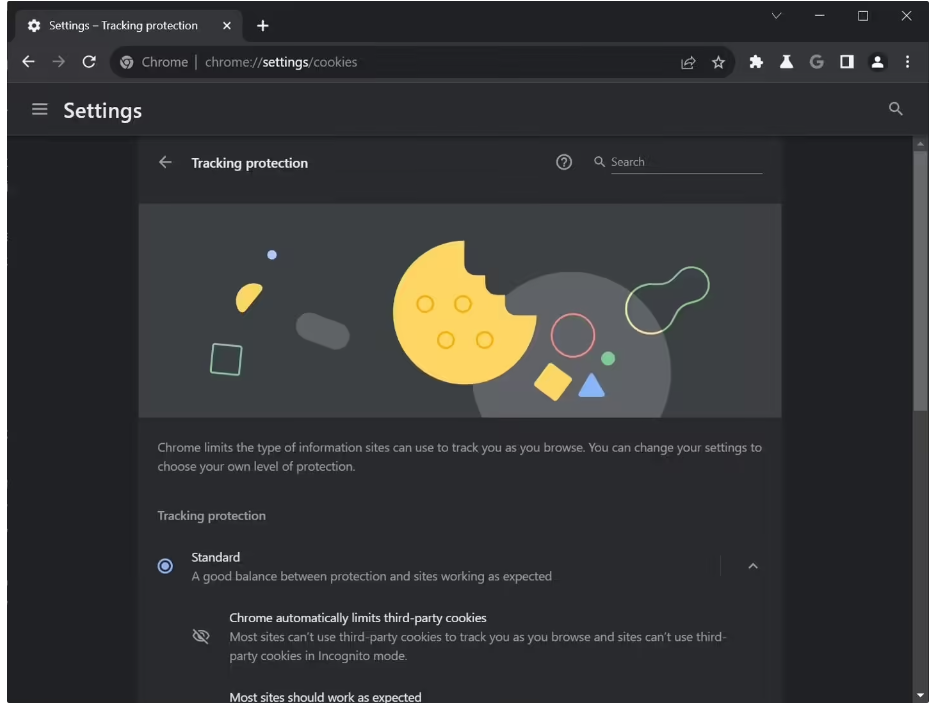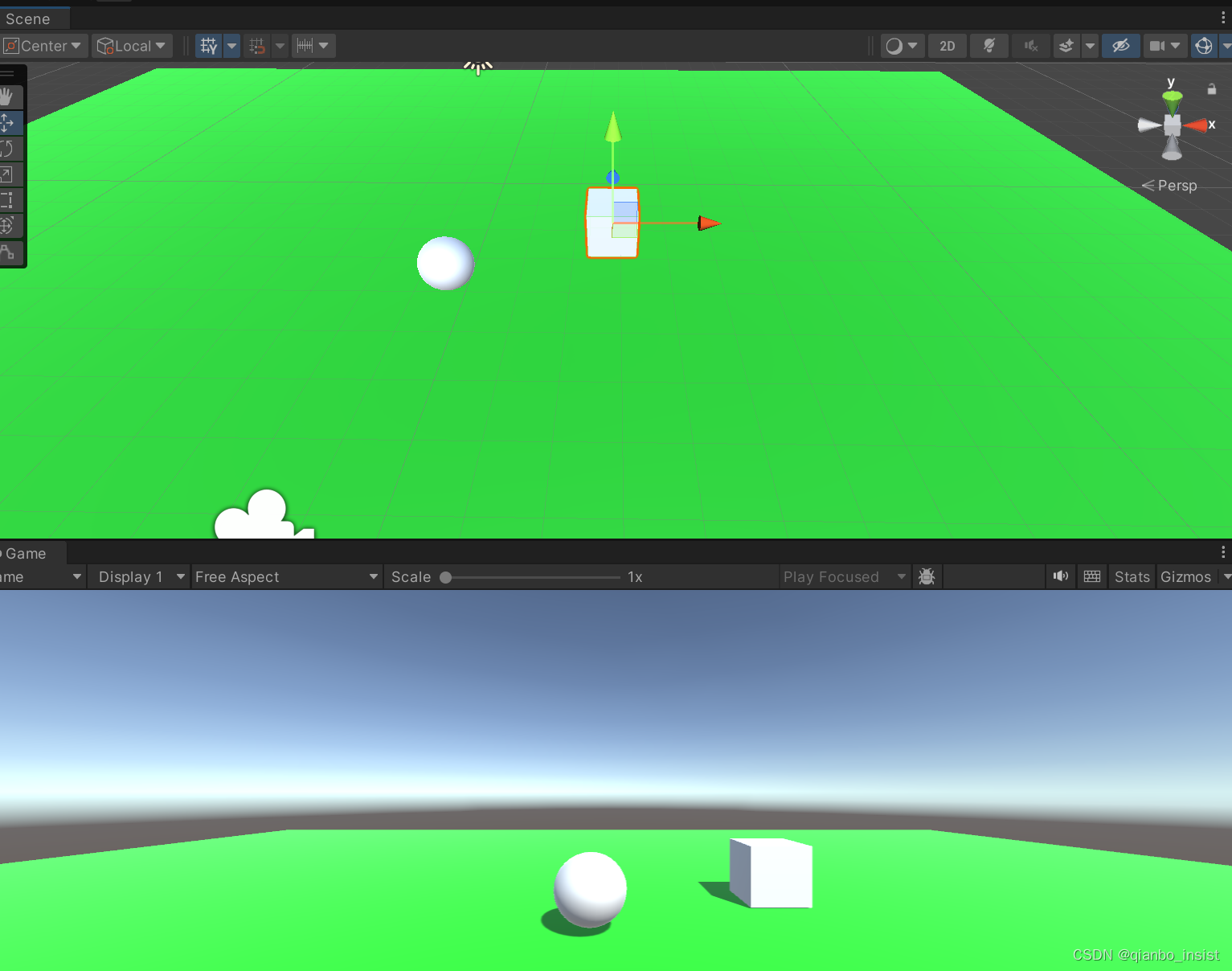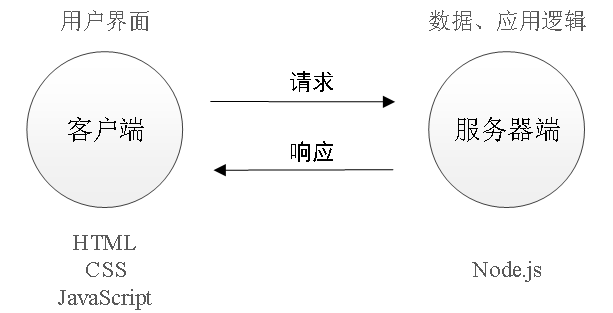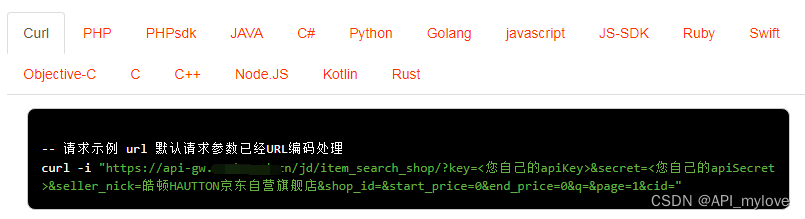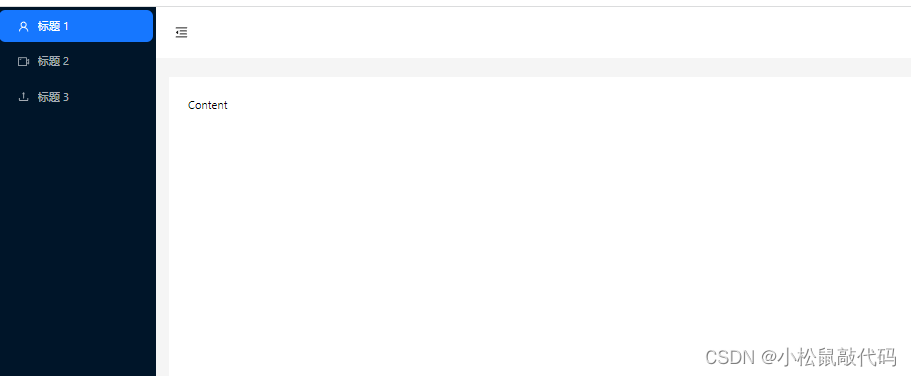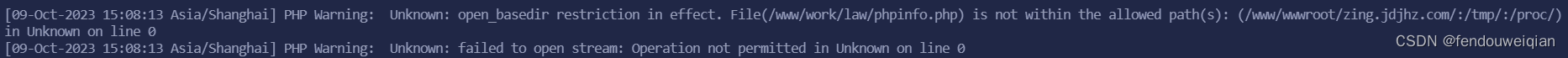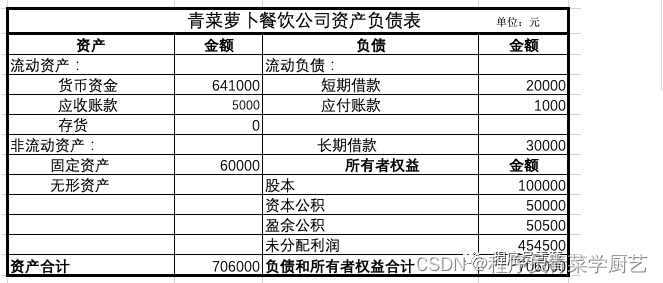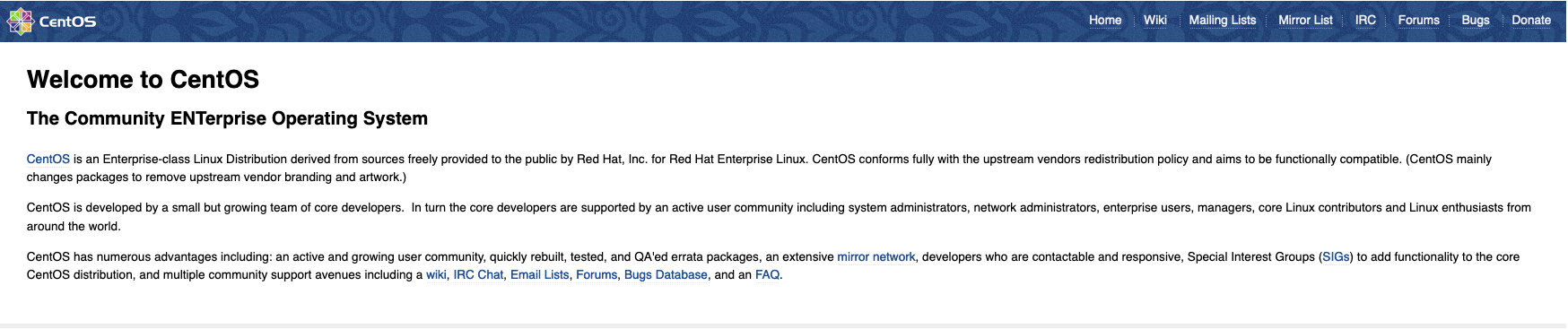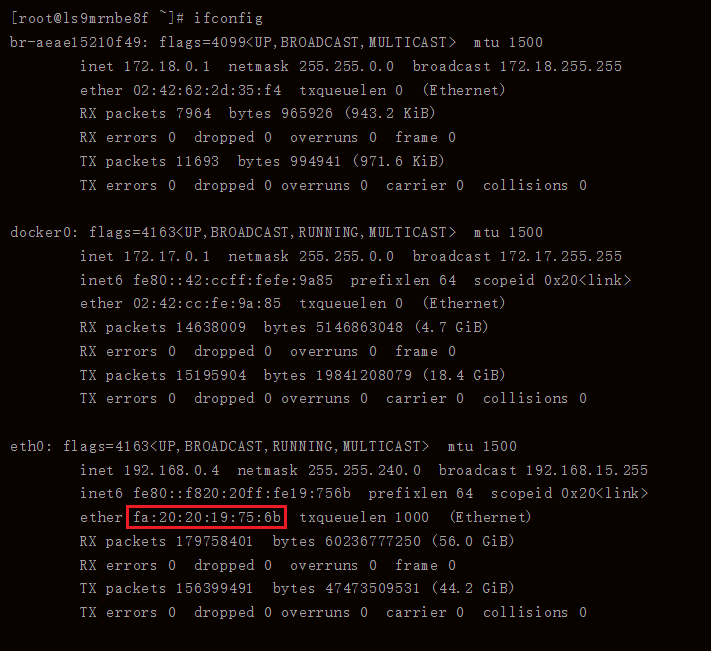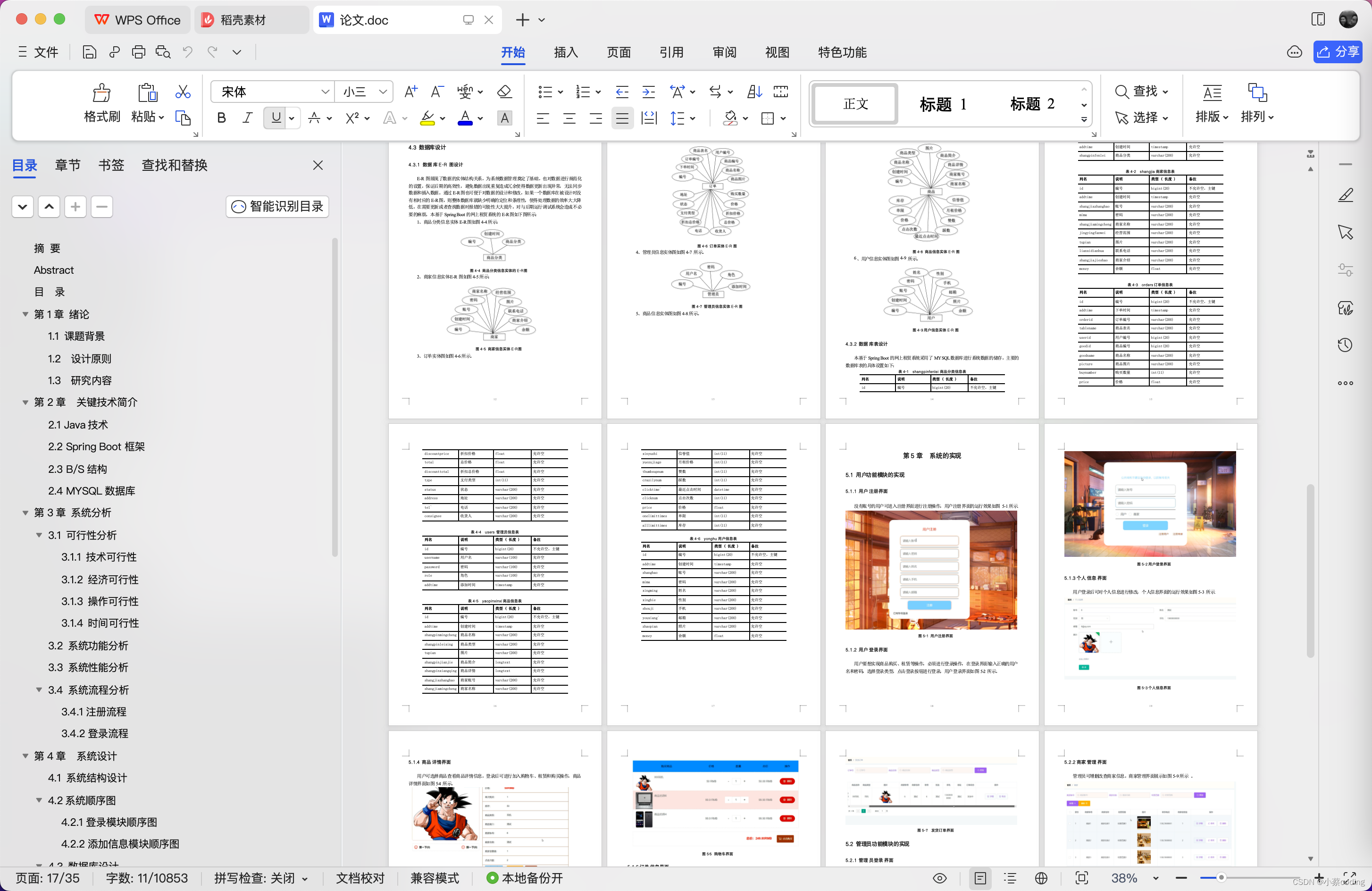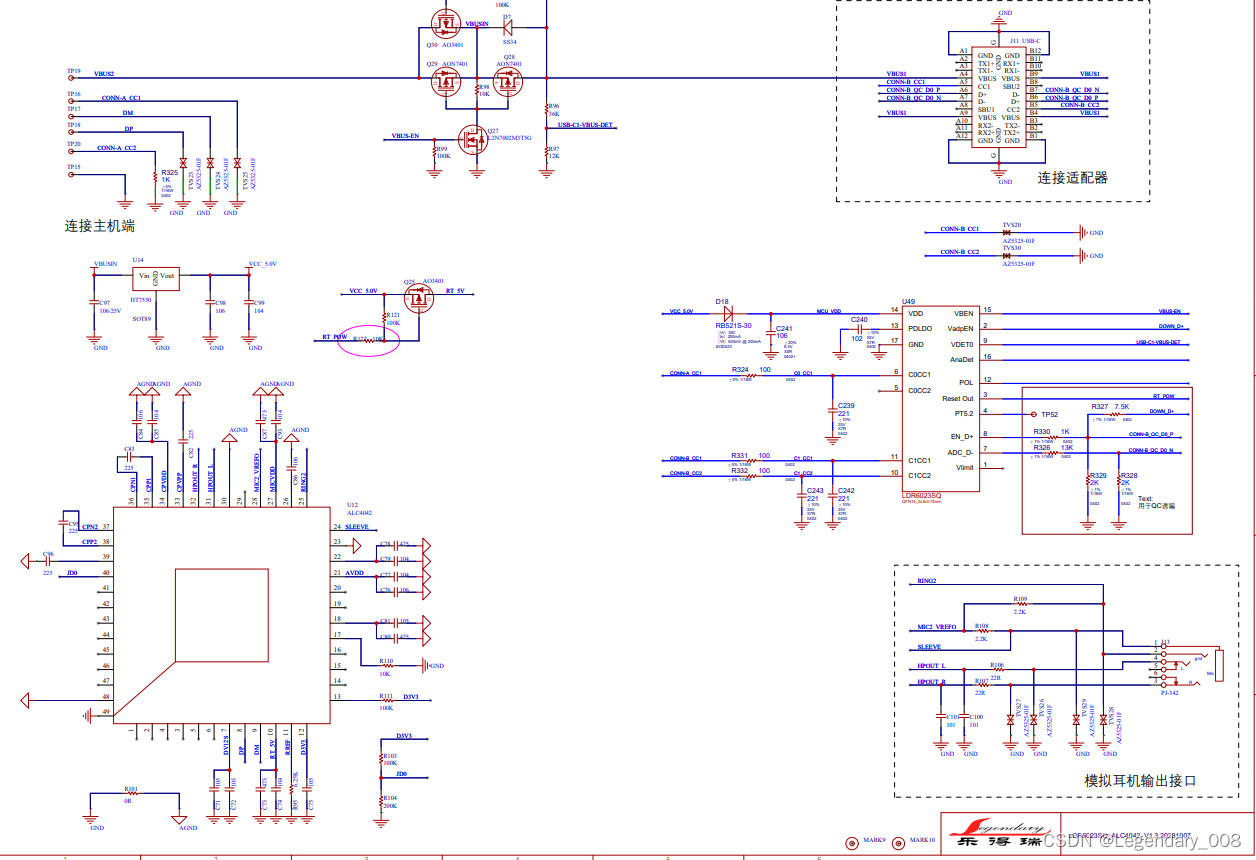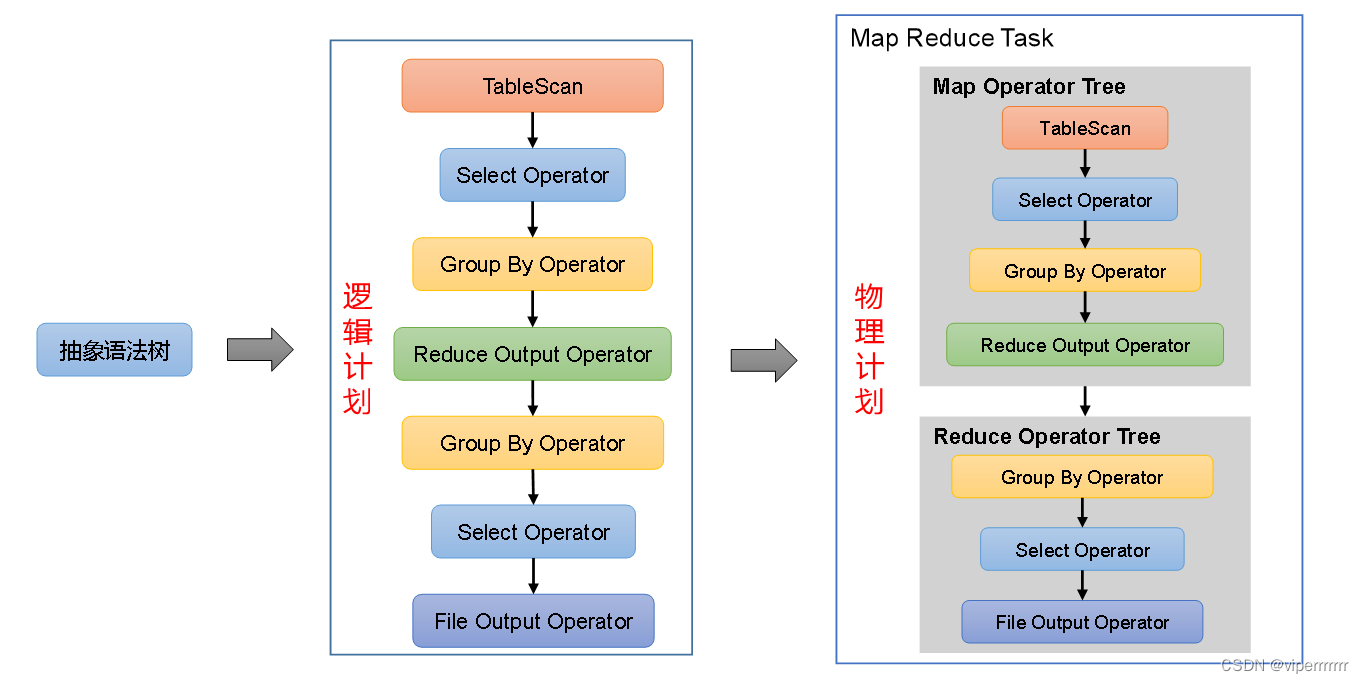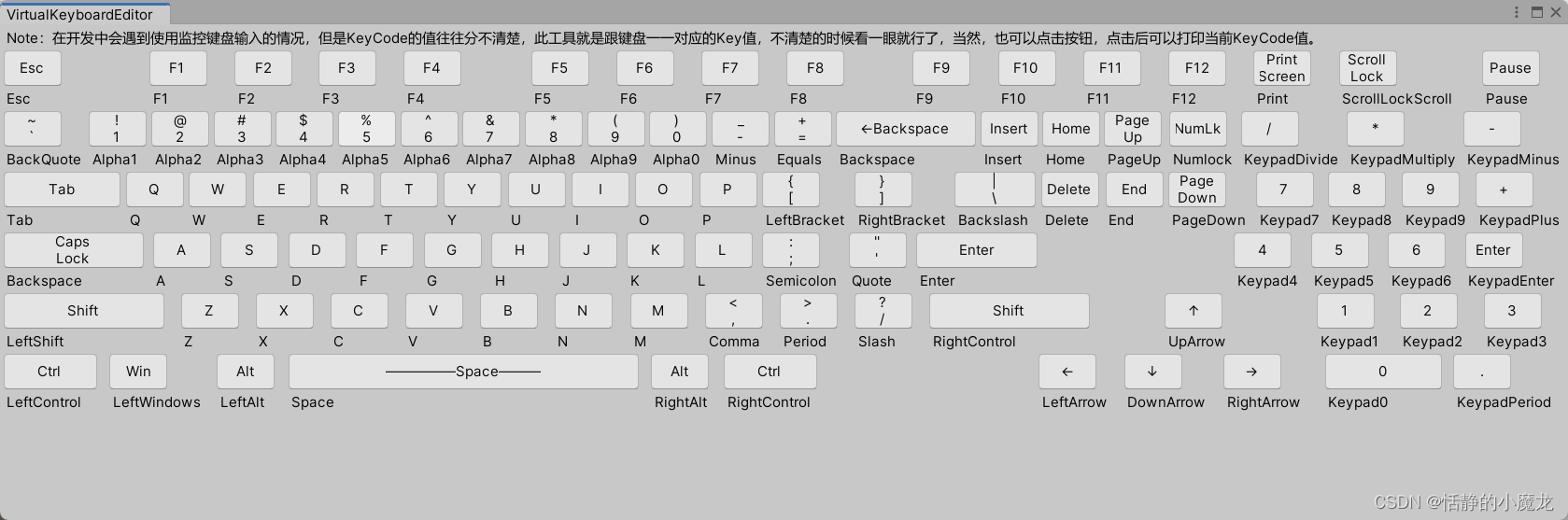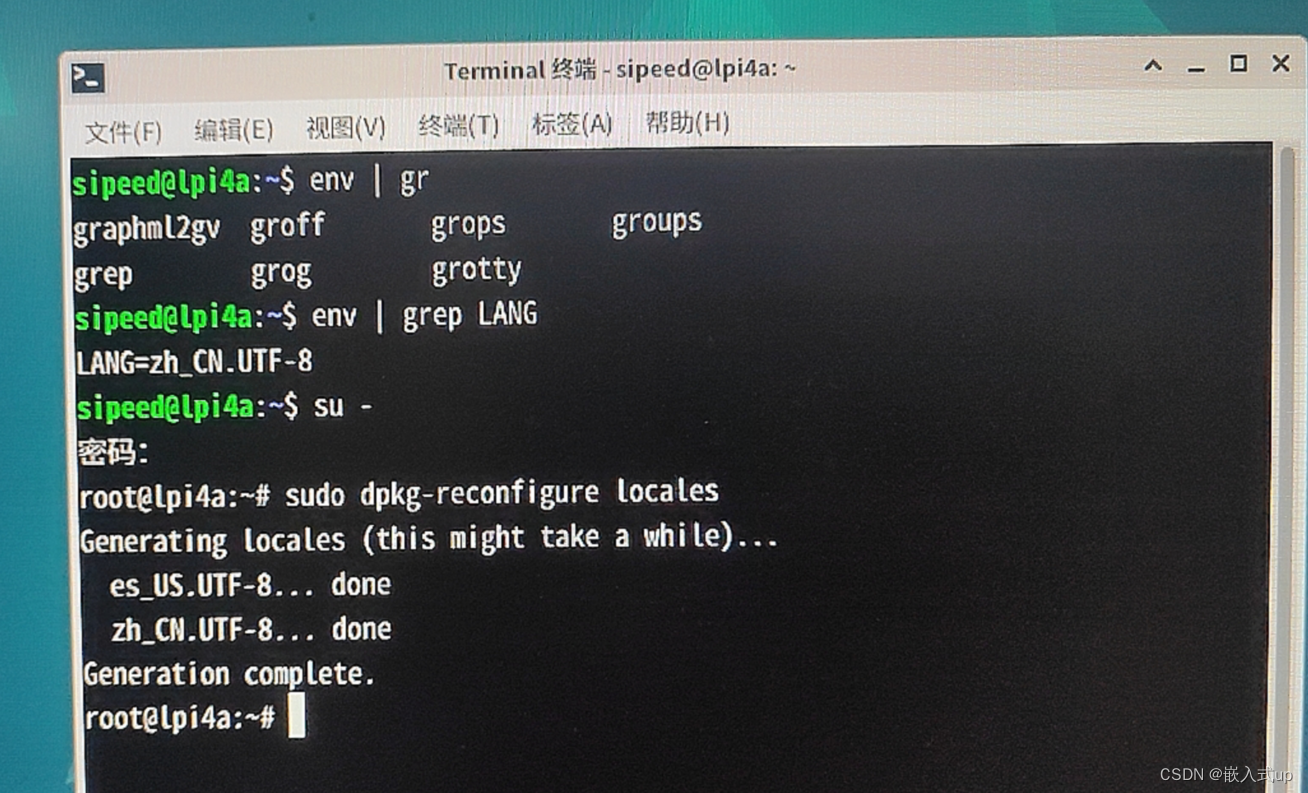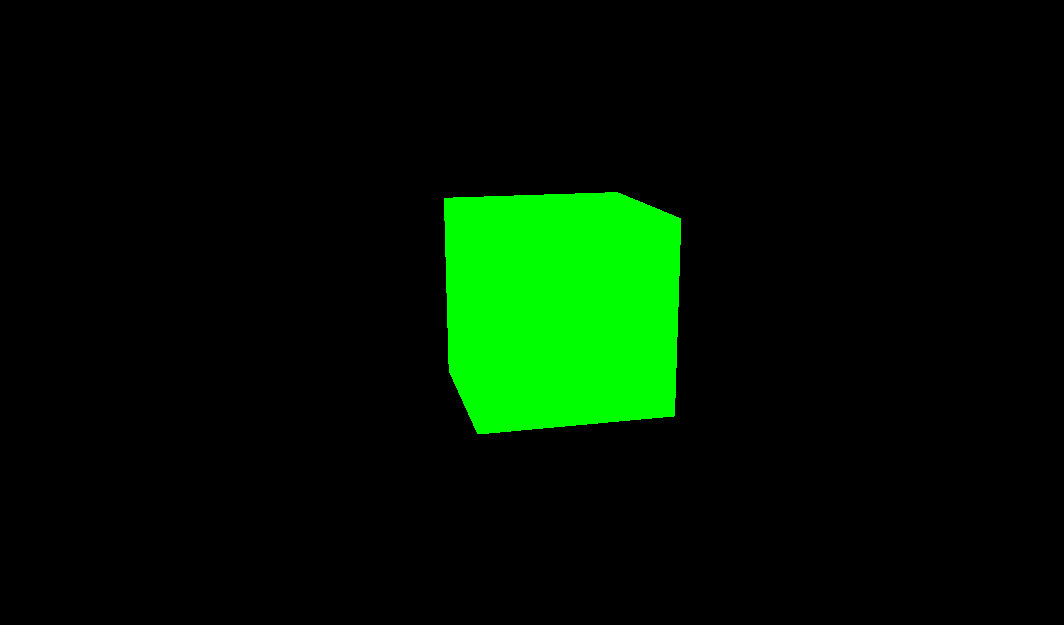文章目录
- rpc介绍:
- rpc调用流程:
- 代码:
rpc介绍:
RPC是远程过程调用(Remote Procedure Call)的缩写形式。SAP系统RPC调用的原理其实很简单,有一些类似于三层构架的C/S系统,第三方的客户程序通过接口调用SAP内部的标准或自定义函数,获得函数返回的数据进行处理后显示或打印。
rpc调用流程:

代码:
public interface HelloService {String hello(String msg);
}
public class HelloServiceImpl implements HelloService {@Overridepublic String hello(String msg) {System.out.println("读取到客户端信息:" + msg);if (msg != null) {return "已收到客户端信息【" + msg + "】";} else {return "已收到客户端信息";}}
}
public class NettyServerHandler extends ChannelInboundHandlerAdapter {@Overridepublic void channelRead(ChannelHandlerContext ctx, Object msg) throws Exception {// 接收客户端发送的信息,并调用服务// 规定每次发送信息时 都以"HelloService#hello#开头“, 其中最后一个#后面的为参数String message = msg.toString();System.out.println("最初消息:" + message);if (message.startsWith("HelloService#hello#")) {String arg = message.substring(19);System.out.println("接收的参数:" + arg);String result = new HelloServiceImpl().hello(arg);ctx.writeAndFlush(result);}}@Overridepublic void exceptionCaught(ChannelHandlerContext ctx, Throwable cause) throws Exception {// 出现异常时关闭通道ctx.close();}
}
public class NettyServer {/*** 启动服务** @param host 主机地址* @param port 线程端口*/private static void startServer0(String host, int port) {EventLoopGroup bossGroup = new NioEventLoopGroup();EventLoopGroup workerGroup = new NioEventLoopGroup();try {ServerBootstrap serverBootstrap = new ServerBootstrap();serverBootstrap.group(bossGroup, workerGroup).channel(NioServerSocketChannel.class).childHandler(new ChannelInitializer<SocketChannel>() { // workerGroup@Overrideprotected void initChannel(SocketChannel ch) throws Exception {ChannelPipeline pipeline = ch.pipeline();// String的编码解码器pipeline.addLast(new StringEncoder());pipeline.addLast(new StringDecoder());pipeline.addLast(new NettyServerHandler()); // 自定义业务处理器}});// 绑定端口并启动ChannelFuture channelFuture = serverBootstrap.bind(host, port).sync();System.out.println("服务器启动:");// 监听关闭channelFuture.channel().closeFuture().sync();} catch (InterruptedException e) {throw new RuntimeException(e);} finally {bossGroup.shutdownGracefully();workerGroup.shutdownGracefully();}}public static void startServer(String host, int port) {startServer0(host, port);}
}
public class NettyClientHandler extends ChannelInboundHandlerAdapter implements Callable {private ChannelHandlerContext channelHandlerContext;private String result; // 服务端返回的数据private String param; // 客户端调用方法时传入的参数/*** 与服务器建立连接时被调用** @param ctx* @throws Exception*/@Overridepublic void channelActive(ChannelHandlerContext ctx) throws Exception {System.out.println("channelActive 被调用");this.channelHandlerContext = ctx;}/*** 收到服务器数据时被调用** @param ctx* @param msg* @throws Exception*/@Overridepublic synchronized void channelRead(ChannelHandlerContext ctx, Object msg) throws Exception {System.out.println(" channelRead 被调用 ");result = msg.toString();// 唤醒等待的线程。notifyAll();}@Overridepublic void exceptionCaught(ChannelHandlerContext ctx, Throwable cause) throws Exception {ctx.close();}/*** 当某个线程执行NettyClientHandler任务时,会调用get()方法,get()方法会阻塞当前线程,* 直到任务执行完成并返回结果或抛出异常。** @return* @throws Exception*/@Overridepublic synchronized Object call() throws Exception {System.out.println("call--1 ");channelHandlerContext.writeAndFlush(param);
// TimeUnit.MILLISECONDS.sleep(5 * 1000);wait(); // 等待channelRead()方法的调用System.out.println("call--2 ");return result;}/*** 设置参数** @param param*/public void setParam(String param) {this.param = param;}
}
public class NettyClient {// 设置为cpu核数个线程private static ExecutorService executorService = Executors.newFixedThreadPool(Runtime.getRuntime().availableProcessors());private static NettyClientHandler nettyClientHandler;private static void initClient() {nettyClientHandler = new NettyClientHandler();EventLoopGroup group = new NioEventLoopGroup();Bootstrap bootstrap = new Bootstrap();bootstrap.group(group).channel(NioSocketChannel.class).option(ChannelOption.TCP_NODELAY, true) // tcp无延迟.handler(new ChannelInitializer<SocketChannel>() {@Overrideprotected void initChannel(SocketChannel ch) throws Exception {ChannelPipeline pipeline = ch.pipeline();pipeline.addLast(new StringEncoder());pipeline.addLast(new StringDecoder());pipeline.addLast(nettyClientHandler);}});try {ChannelFuture sync = bootstrap.connect("127.0.0.1", 7000).sync();} catch (InterruptedException e) {throw new RuntimeException(e);}}public Object getBean(final Class<?> serviceClass, final String providerName) {/*** newProxyInstance()方法的第三个参数为实现了java.lang.reflect.InvocationHandler接口的类,*/return Proxy.newProxyInstance(Thread.currentThread().getContextClassLoader(), new Class<?>[]{serviceClass}, (proxy, method, args) -> {if (nettyClientHandler == null) {System.out.println("nettyClientHandler 被初始化");initClient();}System.out.println("进入到匿名内容类");nettyClientHandler.setParam(providerName + args[0]);return executorService.submit(nettyClientHandler).get();});}
}
public class ServerBootStrapService {public static void main(String[] args) {NettyServer.startServer("127.0.0.1",7000);}
}
public class ConsumerBootStrap {public final static String ProviderName = "HelloService#hello#";public static void main(String[] args) throws InterruptedException {NettyClient nettyClient = new NettyClient();/*** helloService为代理对象*/HelloService helloService = (HelloService) nettyClient.getBean(HelloService.class, ProviderName);for (int i = 0; ; ) {TimeUnit.MILLISECONDS.sleep(2000);/*** 当helloService调用hello()方法时,会进入到 实现了InvocationHandler类中的invoke()方法,也就是这个匿名内部类:(proxy, method, args) -> {* if (nettyClientHandler == null) {* initClient();* }* nettyClientHandler.setParam(providerName + args[0]);* return executorService.submit(nettyClientHandler).get();*/helloService.hello("哈喽,哈喽: " + i++);}}
}
gitee地址:https://gitee.com/okgoodfine/rpc-netty