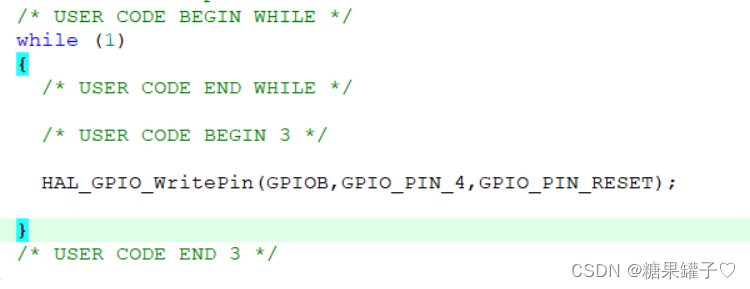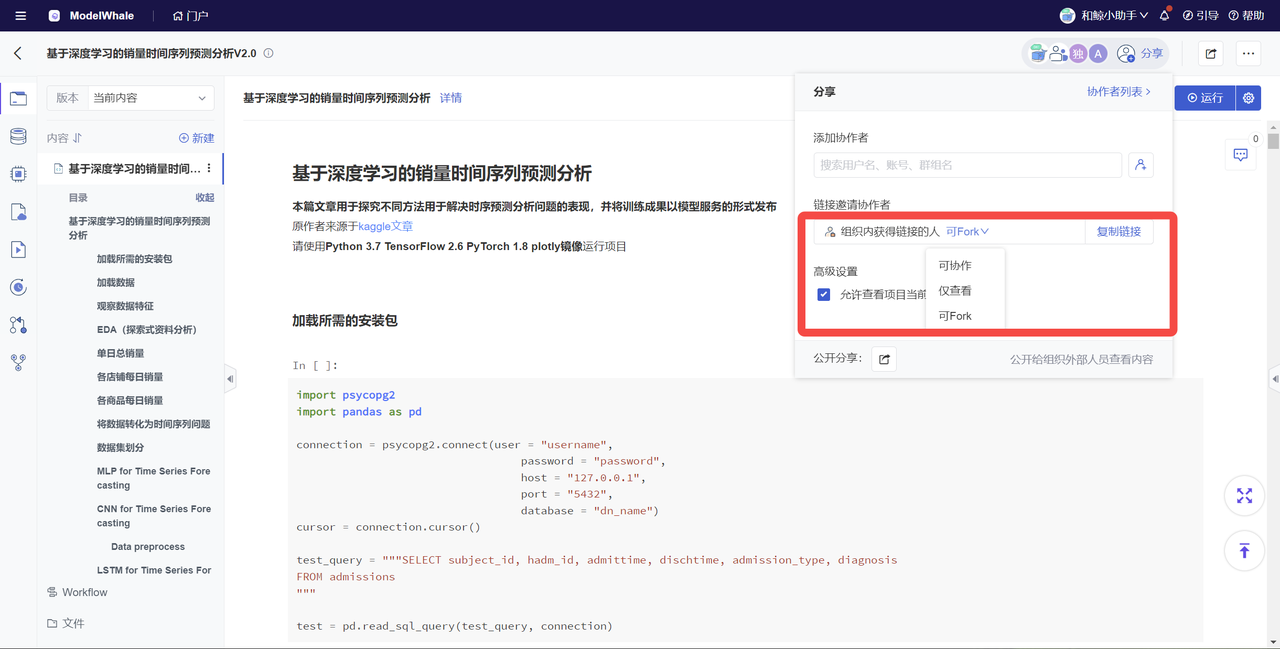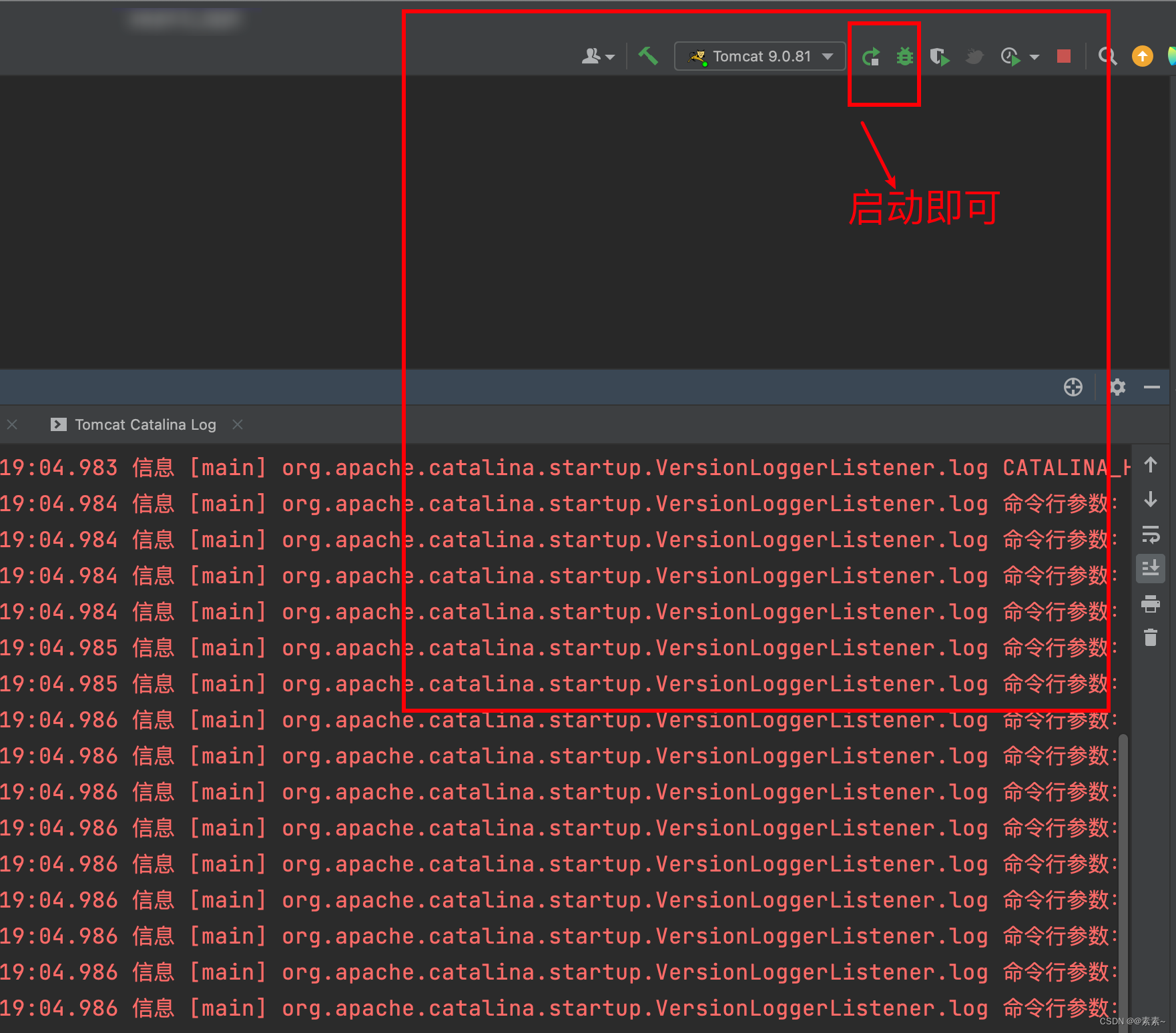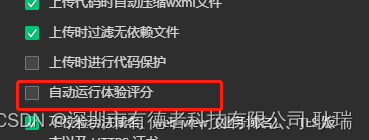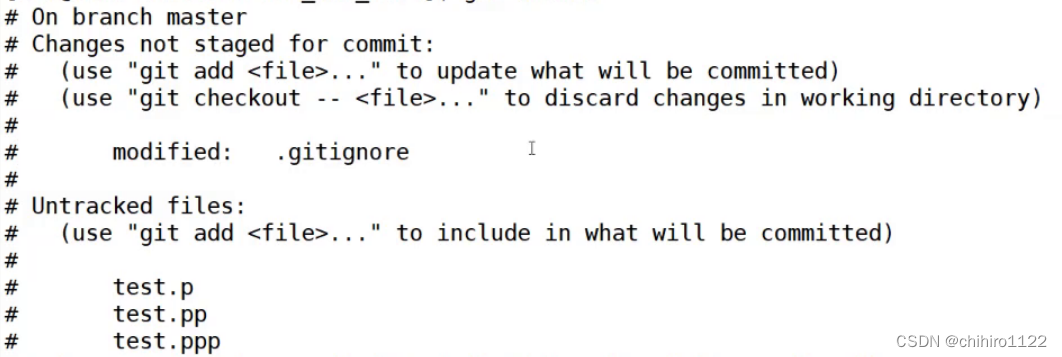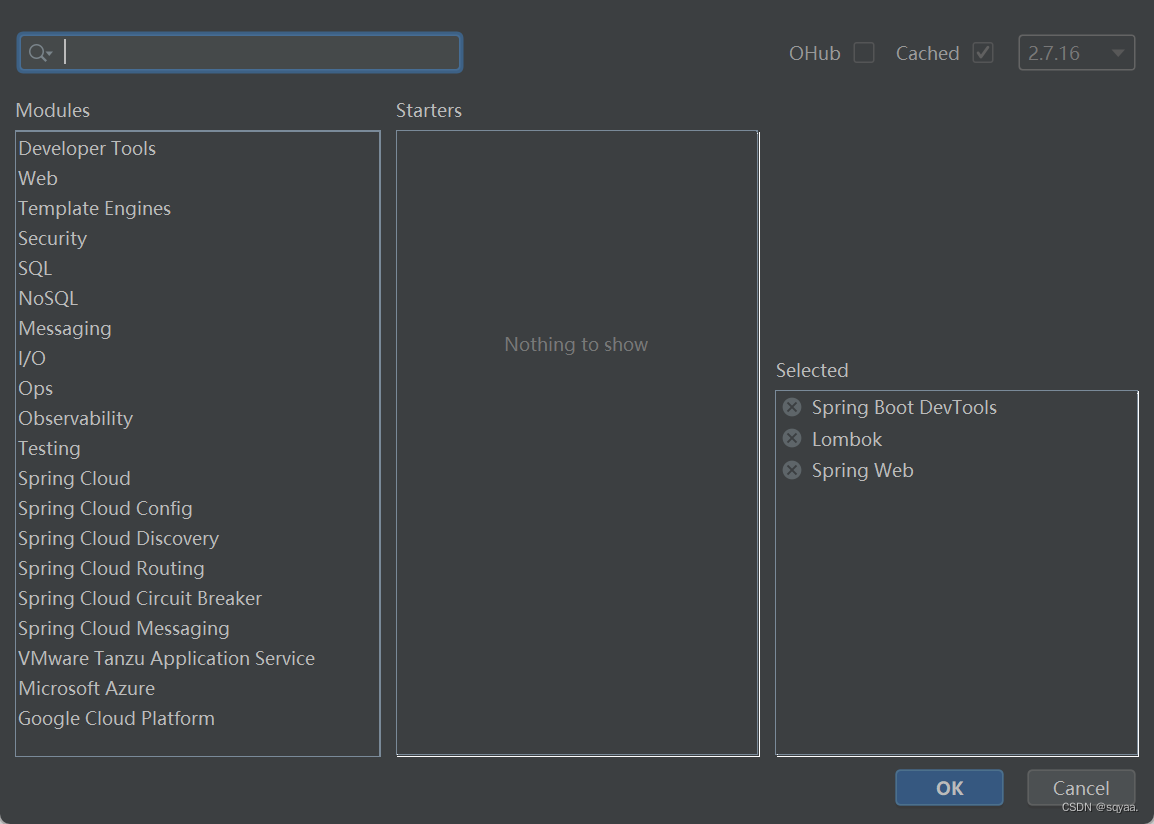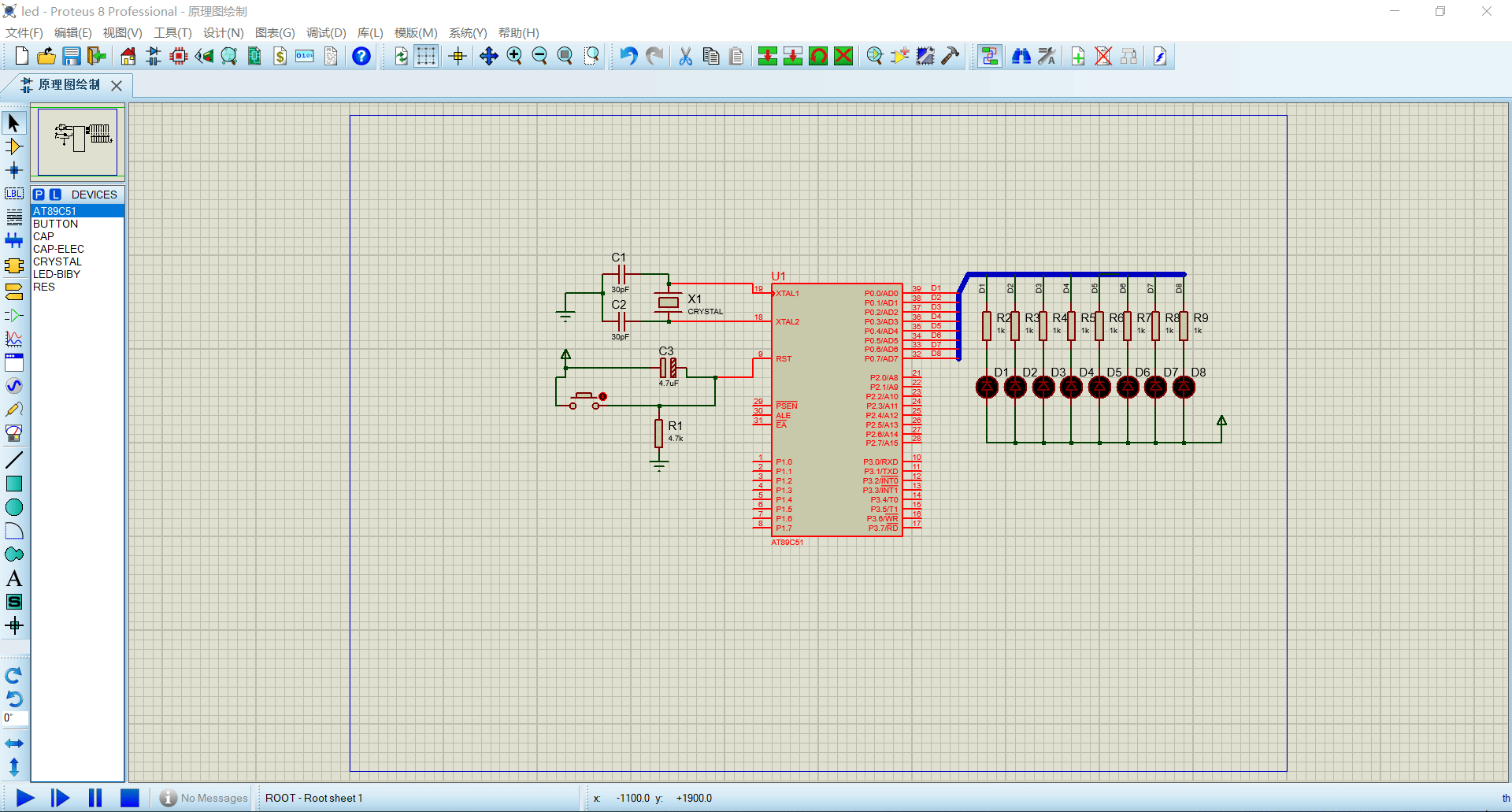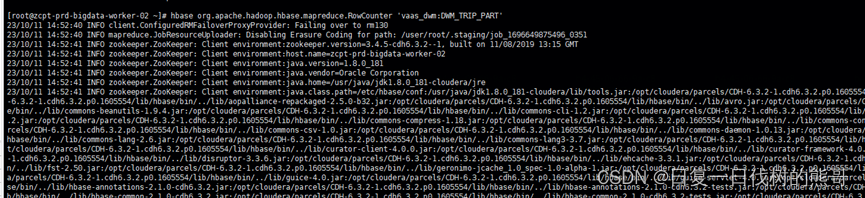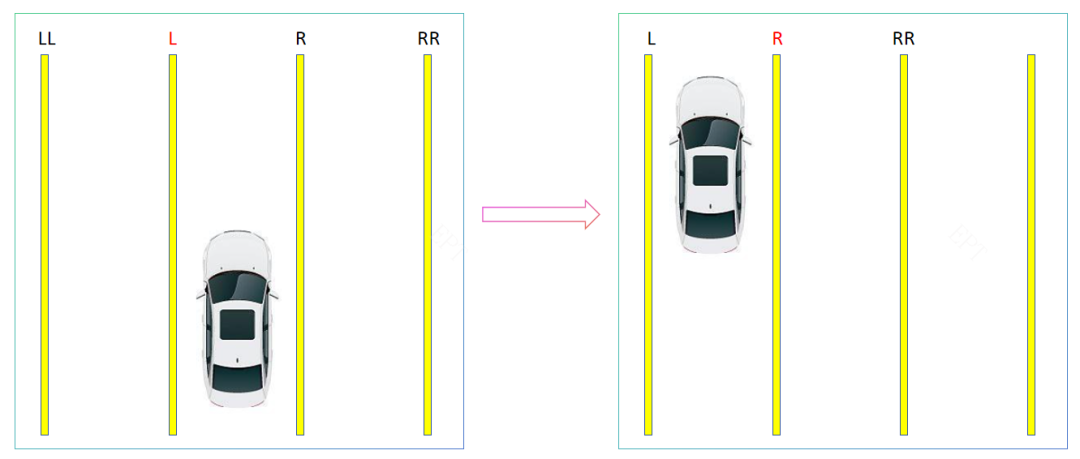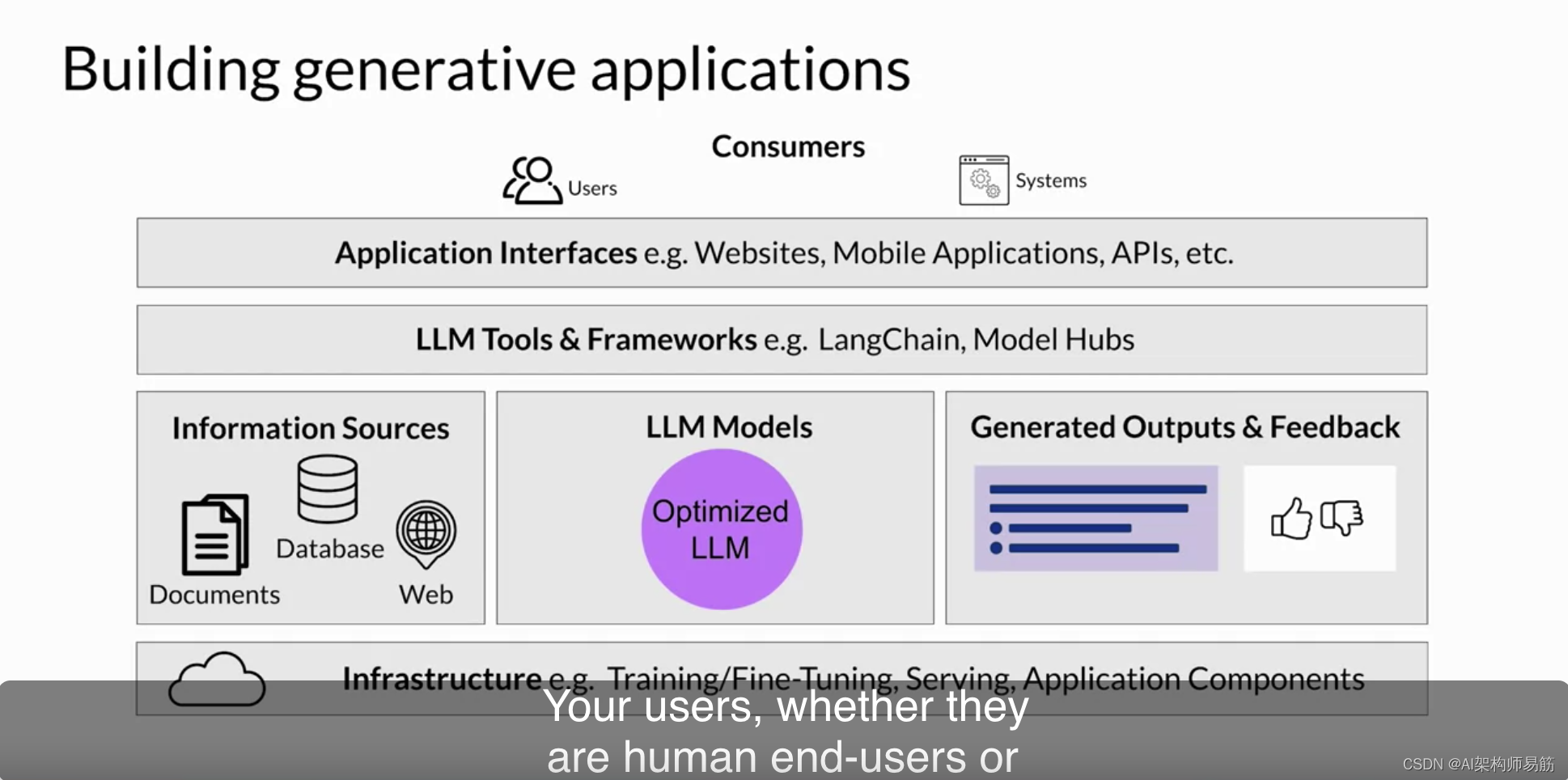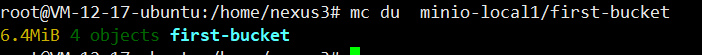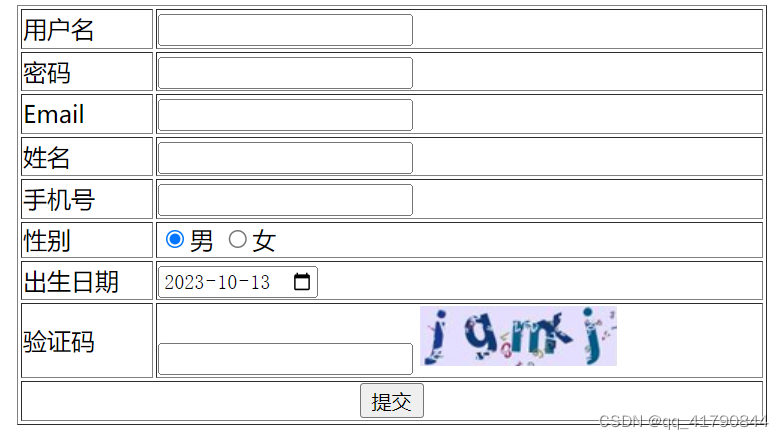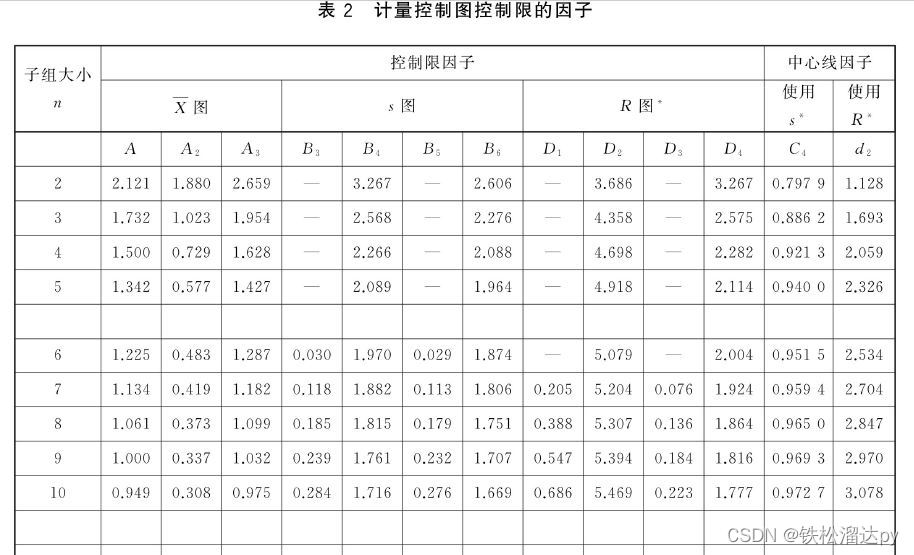关于Vue+webpack使用unocss编写CSS,打包后CSS没加前缀,封装了一个插件去解决了这个问题
unocss-postcss-webpack-plugin
unocss在vite中使用配置,关于unocss在vite中使用,自行查阅官网 https://unocss.dev/integrations/vite ,vite使用unocss就不会出现这样的问题
//vite.config.ts
import { fileURLToPath, URL } from 'node:url'
import UnoCSS from 'unocss/vite'
import { defineConfig } from 'vite'
import vue from '@vitejs/plugin-vue'
import vueJsx from '@vitejs/plugin-vue-jsx'// https://vitejs.dev/config/
export default defineConfig({plugins: [vue(),vueJsx(),UnoCSS()],resolve: {alias: {'@': fileURLToPath(new URL('./src', import.meta.url))}},css: {postcss: {plugins: [require('autoprefixer')({overrideBrowserslist: ['Android >= 6', 'iOS >= 10', 'ie >= 11', 'Firefox >= 35', 'chrome >= 40','safari >= 6']})]},}
})使用
<template><div><div class="w-200px h-200px bg-gray-400 flex items-center justify-center">vite中使用unocss的写法</div><div class="box">vite中没有使用unocss的写法</div></div>
</template><script setup lang="ts"></script><style scoped>
.box{display: flex;align-items: center;justify-content: center;background-color: red;width: 200px;height: 200px;
}
</style>
CSS展示
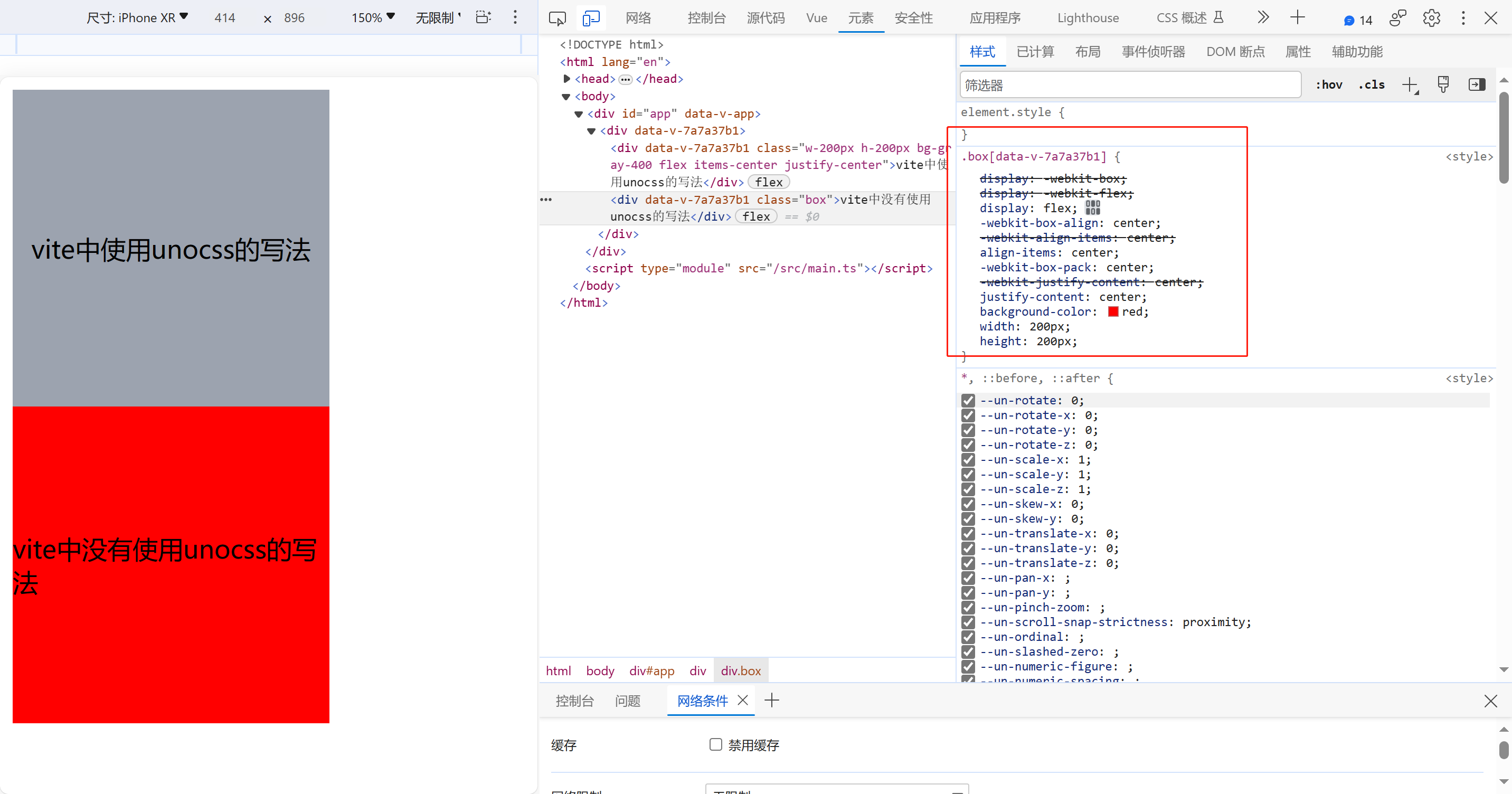
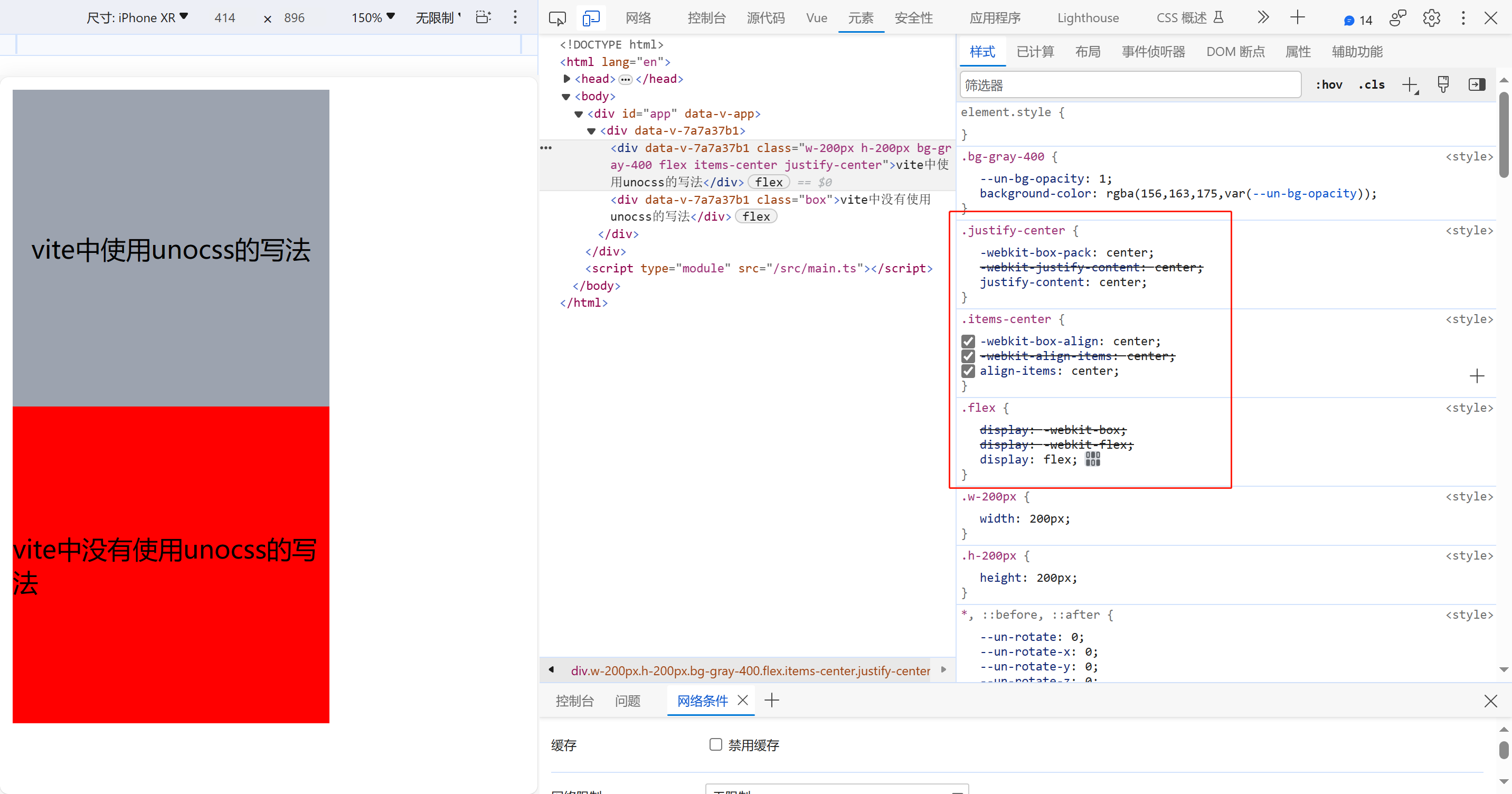
unocss在webpack中使用配置,关于unocss在webpack中使用,自行查阅官网 https://unocss.dev/integrations/webpack
const { defineConfig } = require('@vue/cli-service');
const UnoCSS = require('@unocss/webpack').default
module.exports = defineConfig({lintOnSave: false,transpileDependencies: true,configureWebpack: {plugins: [UnoCSS({})],},css: {loaderOptions: {postcss: {postcssOptions: {plugins: [require('autoprefixer')({overrideBrowserslist: ['Android >= 6', 'iOS >= 10', 'ie >= 11', 'Firefox >= 35', 'chrome >= 40','safari >= 6']})],},},}},
});<template><div><div class="w-200px h-200px bg-gray-400 flex items-center justify-center">webpack使用unocss的写法</div><div class="box">webpack没有使用unocss的写法</div></div>
</template><script setup lang="ts"></script><style scoped>
.box{display: flex;align-items: center;justify-content: center;background-color: red;width: 200px;height: 200px;
}
</style>
CSS展示
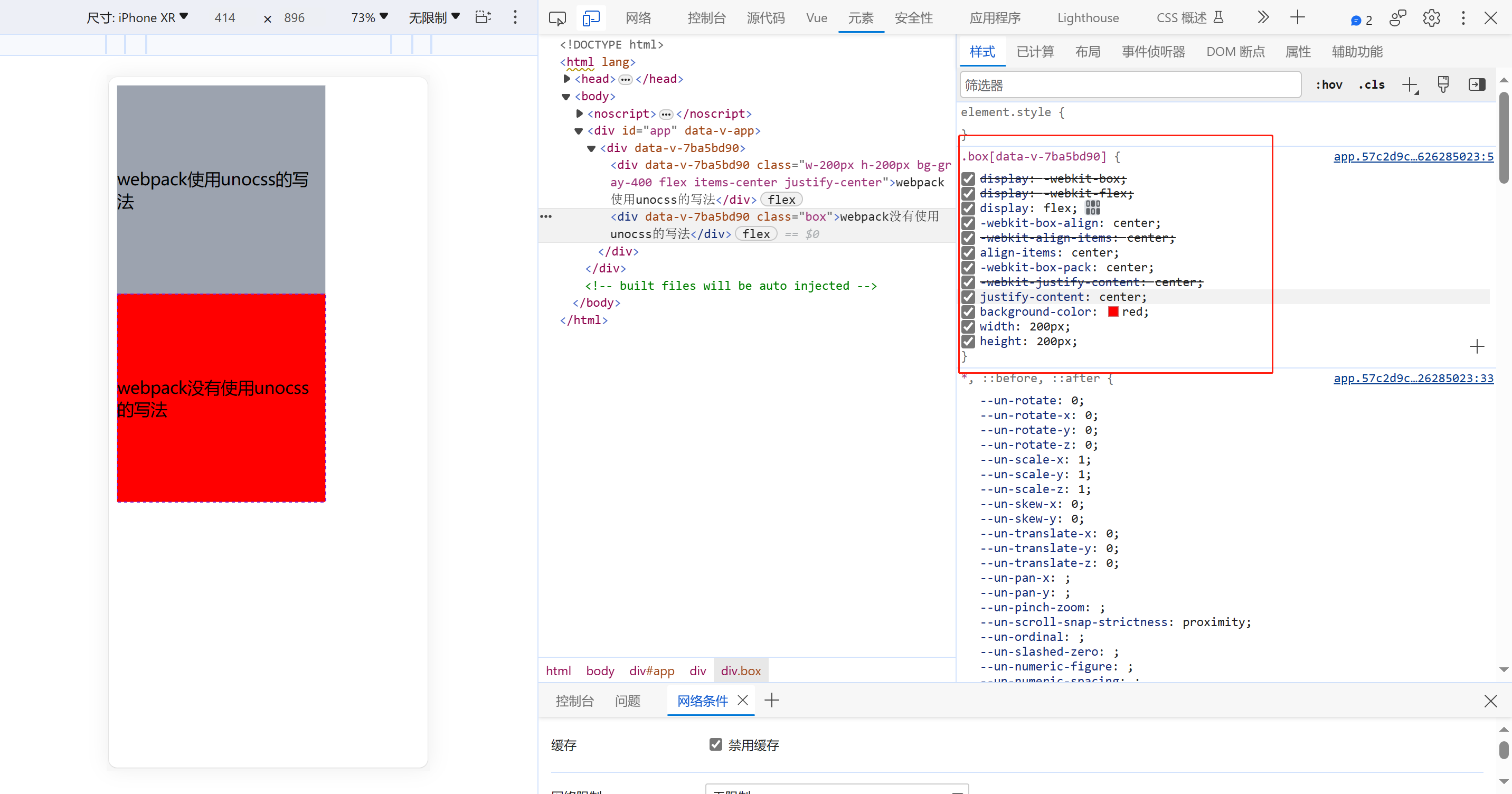
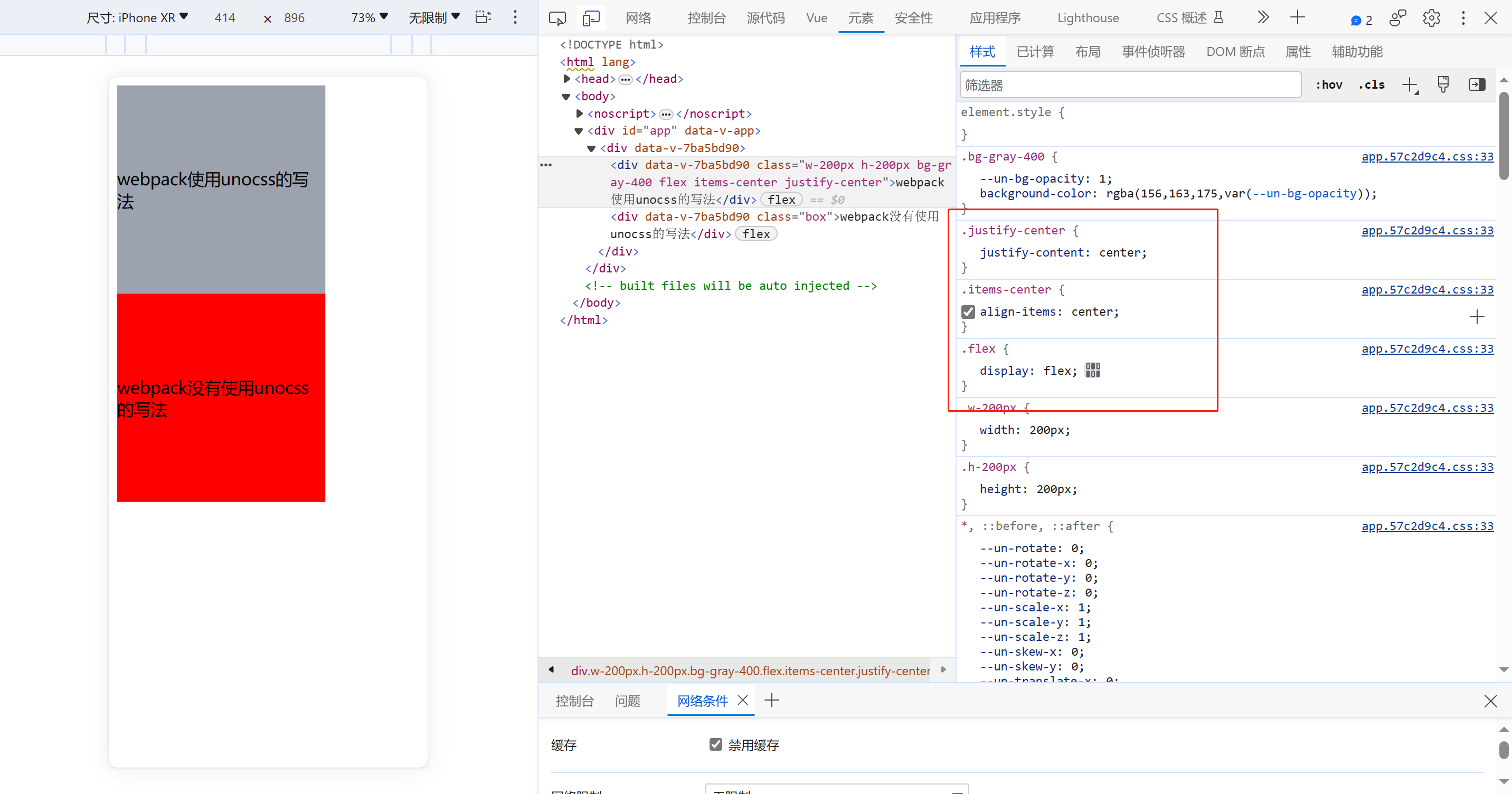
比较发现,在webpack中,unocss写法的css样式没有添加css前缀,详情可看这个issue https://github.com/unocss/unocss/issues/386
使用unocss-postcss-webpack-plugin插件 webpack中,unocss 添加 postcss 编译 ,配合@unocss/webpack使用,前提已在项目中配置了unocss相关配置,以及项目中的css是单独打包成独立的css文件
install
npm i unocss-postcss-webpack-plugin -D
使用
//vue.config.js
const { defineConfig } = require('@vue/cli-service');
const UnoCSS = require('@unocss/webpack').default
const unocssPostcssWebpackPlugin=require('unocss-postcss-webpack-plugin')
module.exports = {configureWebpack: {plugins: [UnoCSS({}),unocssPostcssWebpackPlugin(), ],},css:{loaderOptions: {postcss: {postcssOptions: {plugins: [require('autoprefixer')({overrideBrowserslist: ['Android >= 6', 'iOS >= 10', 'ie >= 11', 'Firefox >= 35', 'chrome >= 40','safari >= 6']})],},},},extract:true,//这个主要是设置单独打包css,}
}
CSS展示
unocss编写的css样式也加上了css前缀
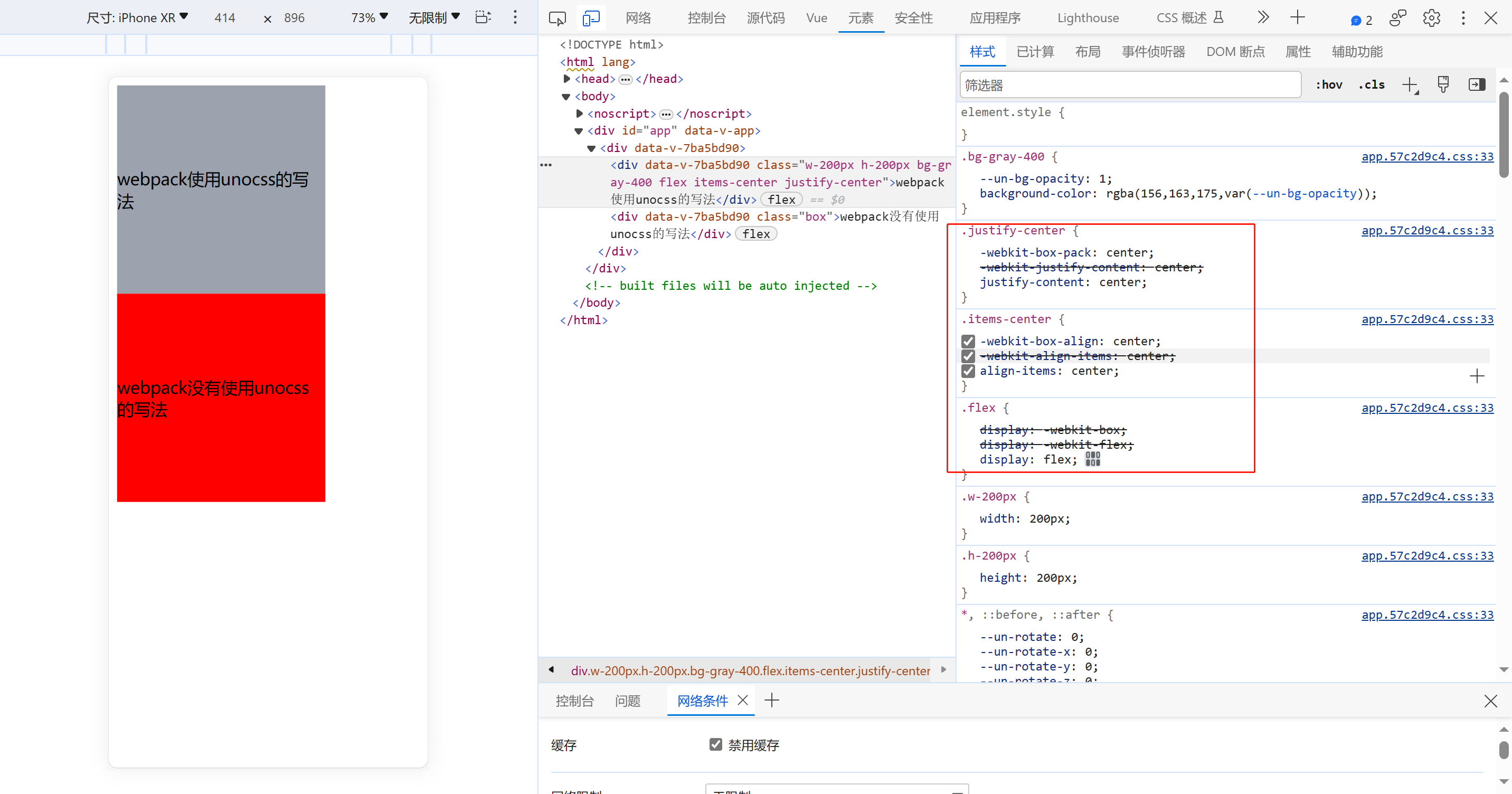
props
| Prop | Type | Default | description | required |
|---|---|---|---|---|
| overrideBrowserslist | Array | [‘Android >= 6’, ‘iOS >= 10’, 'ie >= 1,‘Firefox >= 35’, ‘chrome >= 40’,‘safari >= 6’] | browserslist | false |