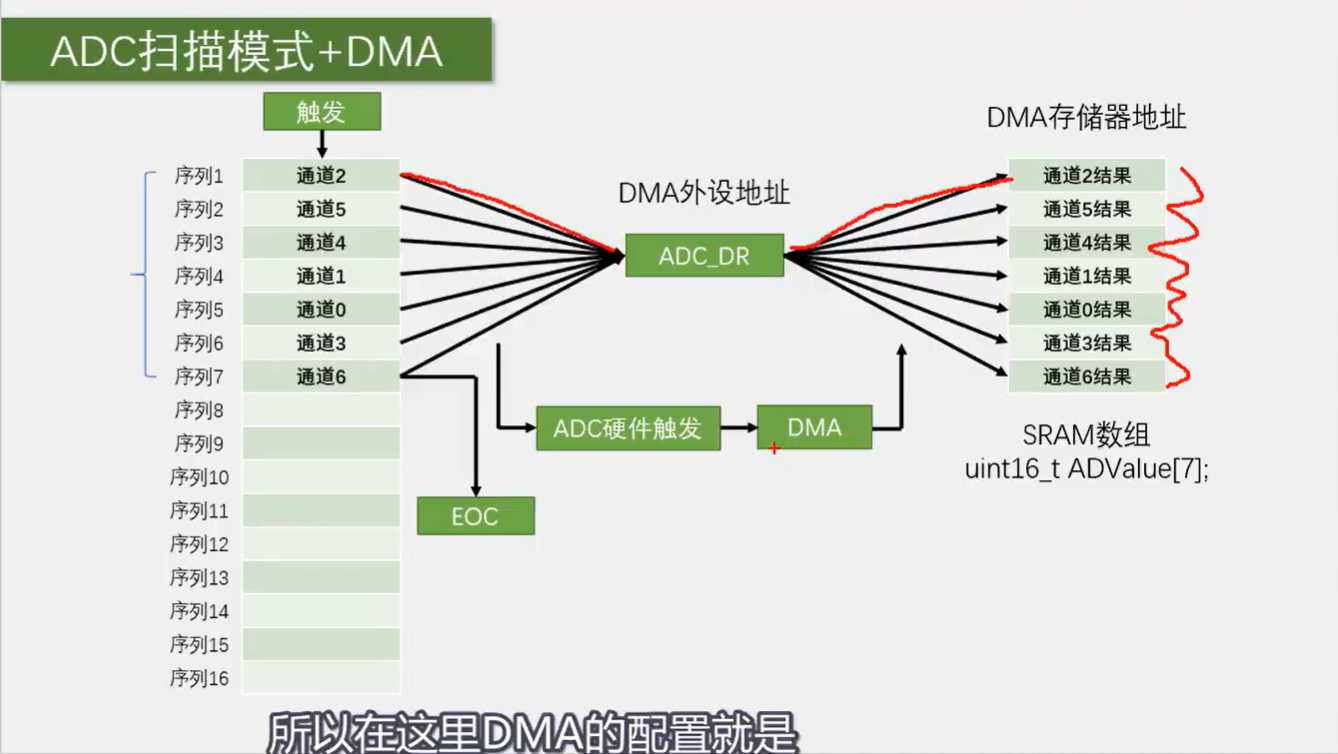先按路线找到需要的页面:eclipse–Window–Preferences–Java–Editor–Content Assist
在Work with框中输入:http://download.eclipse.org/releases/2019-06
PS:后面的2019-06是eclipse发行的时间

选择:General Purpose Tools 下的Eclipse Plug-in Develoment Environment
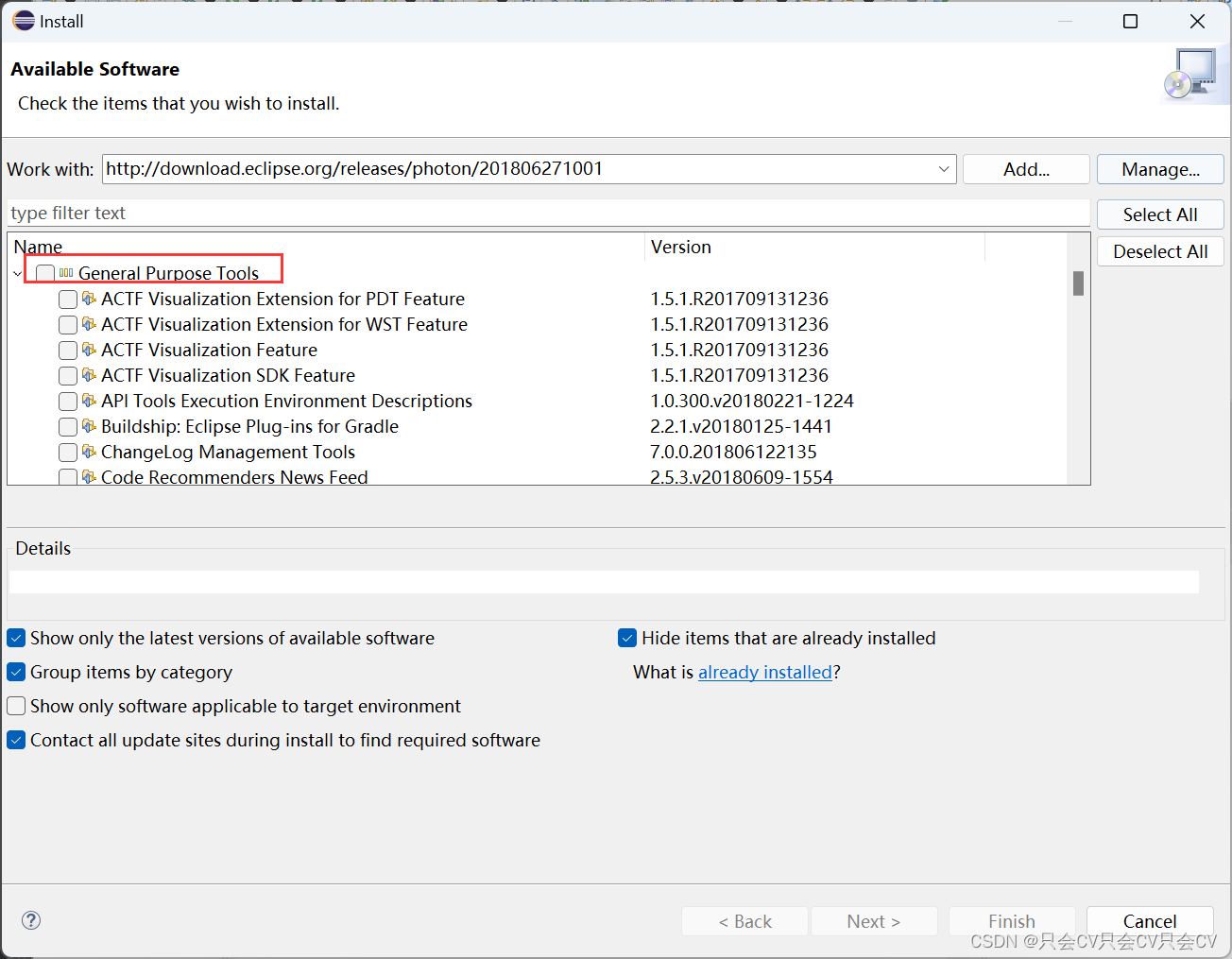
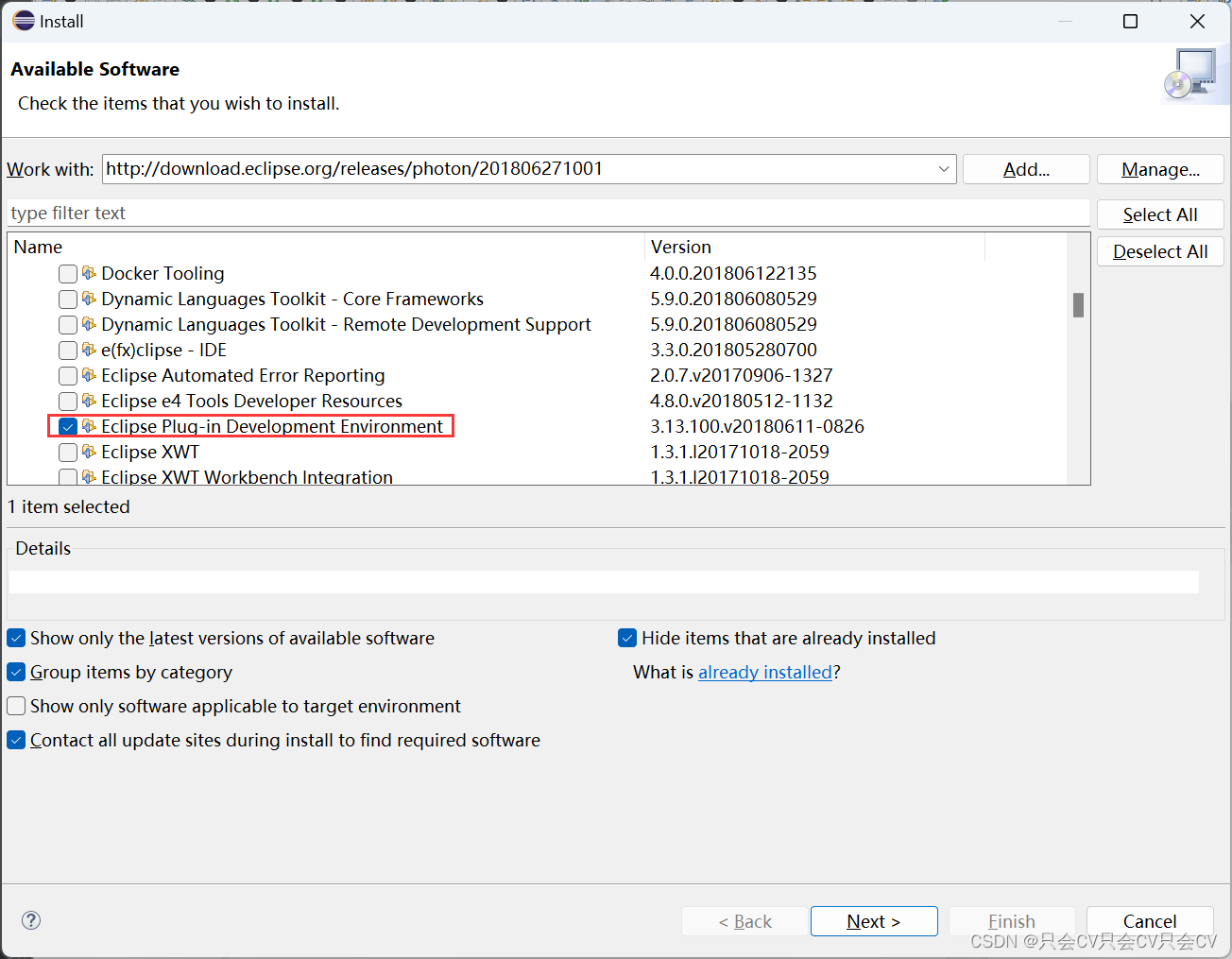
点击next->finish即可。
此时便可以在window->ShowView->Other->Plug-in Development->Plug-ins找到选项。
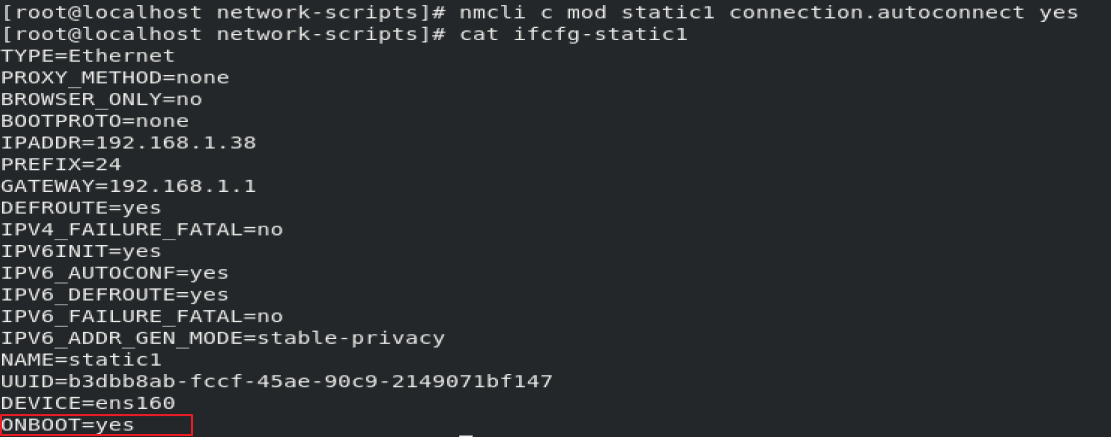

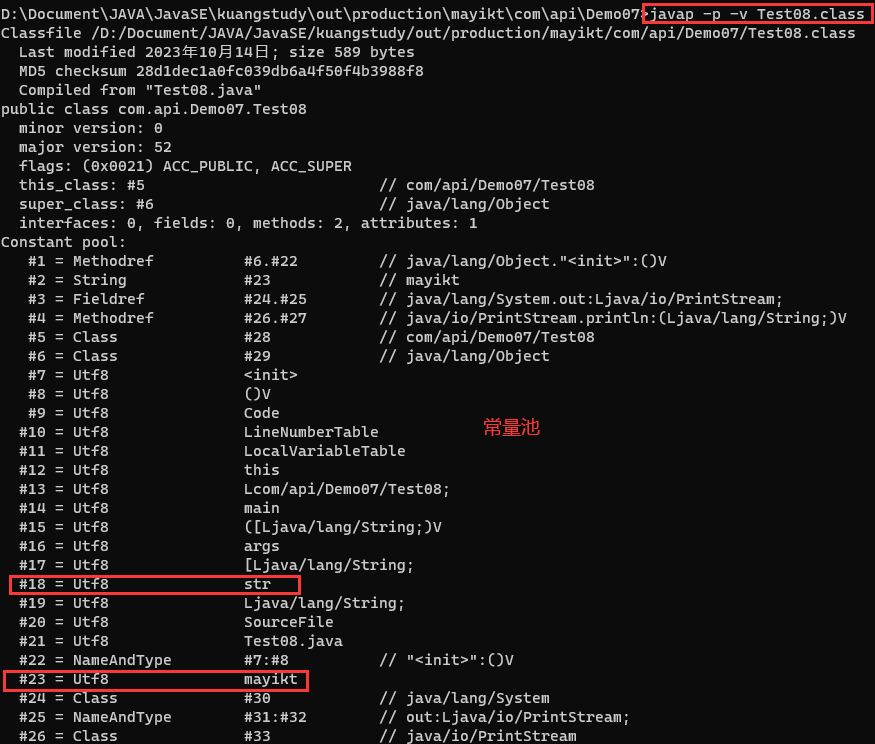
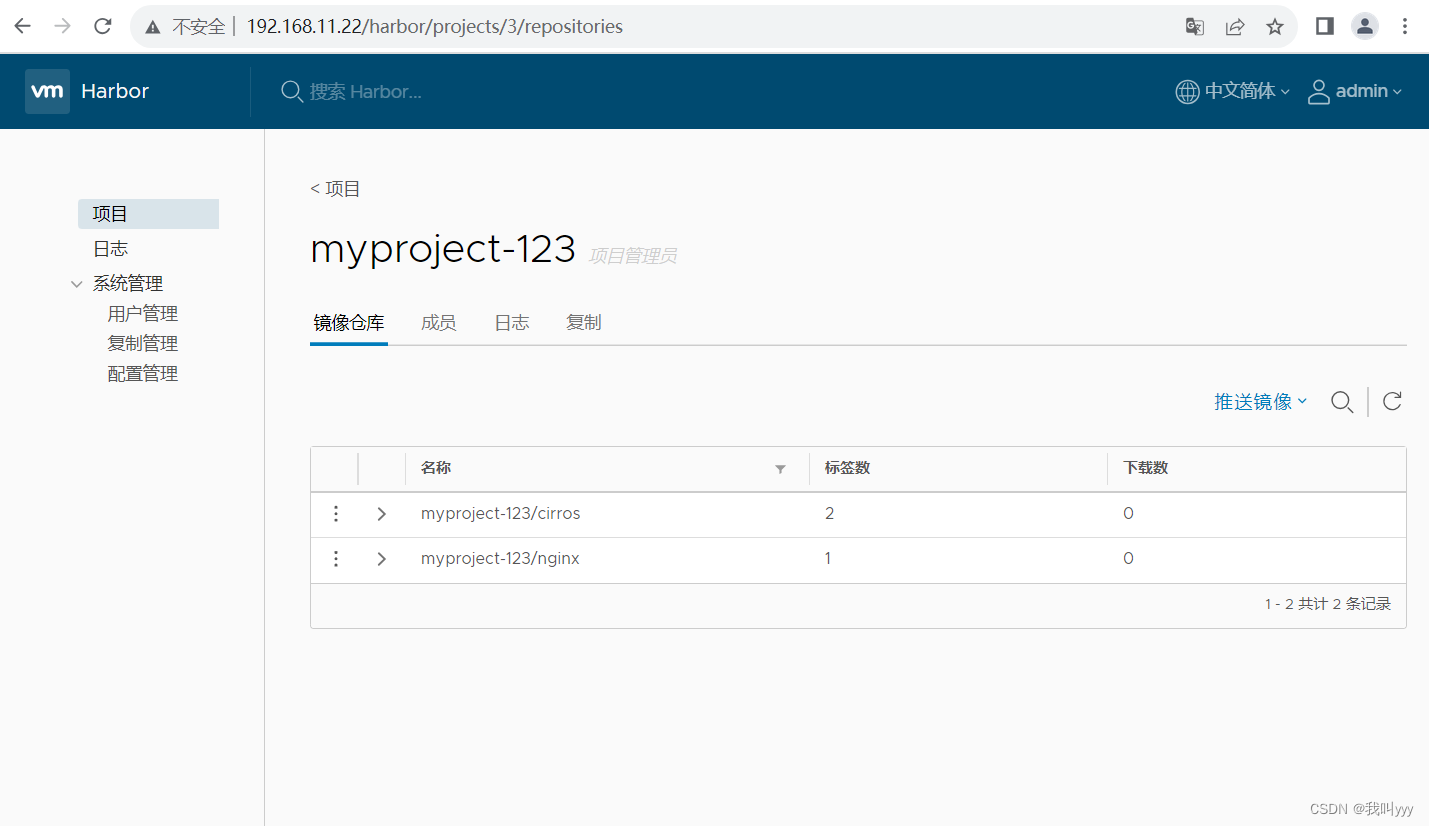
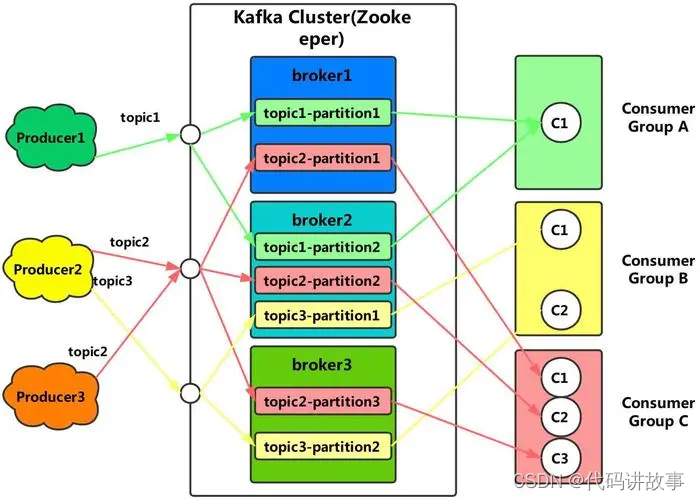
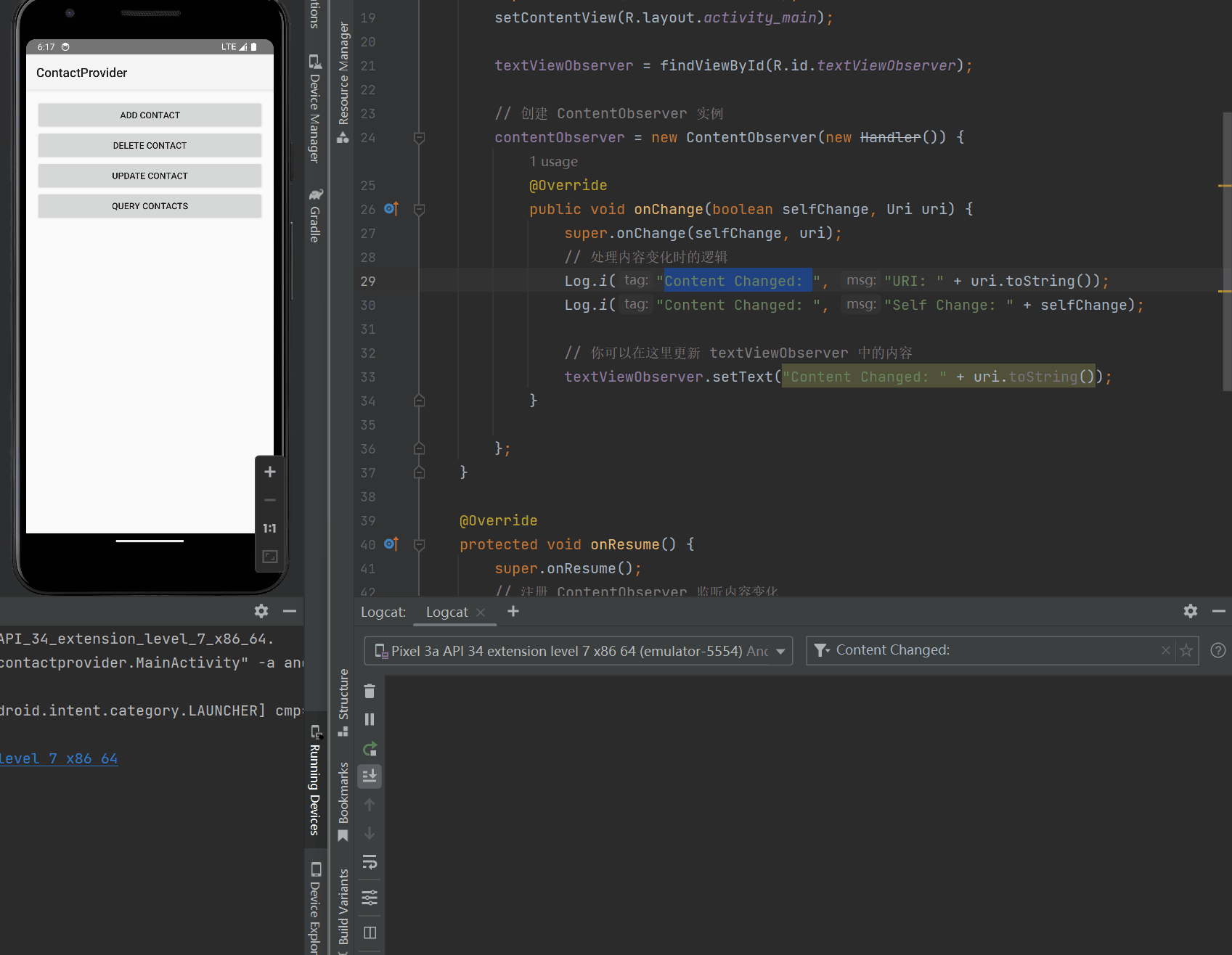
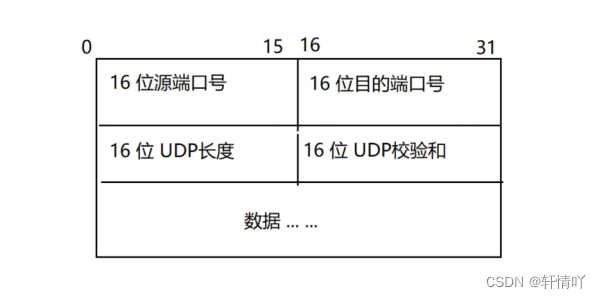
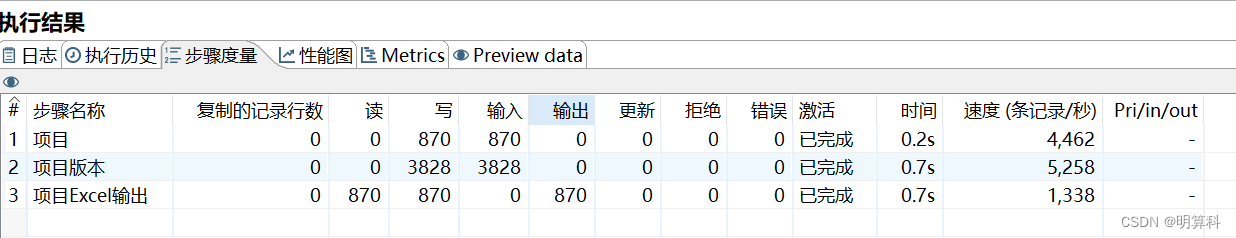

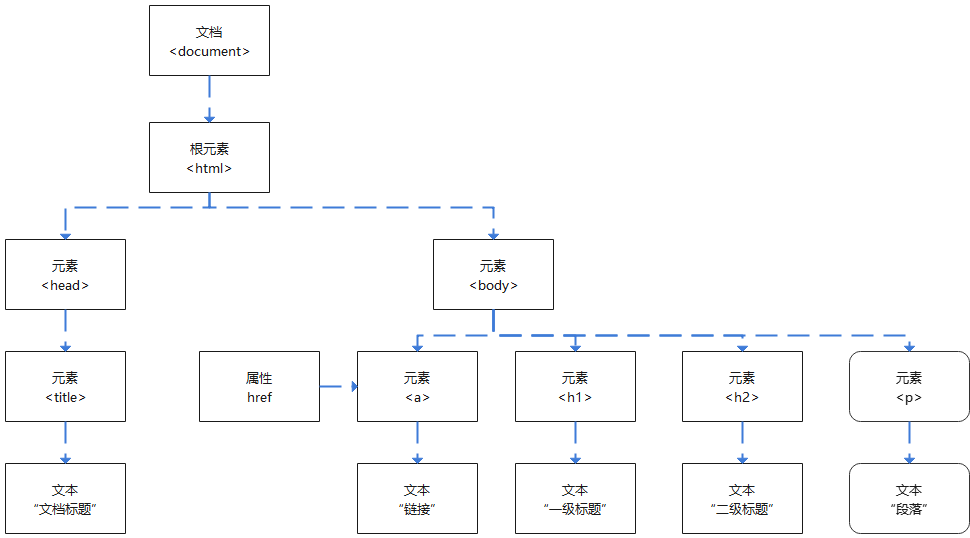
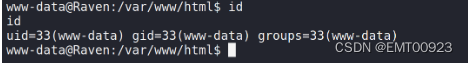
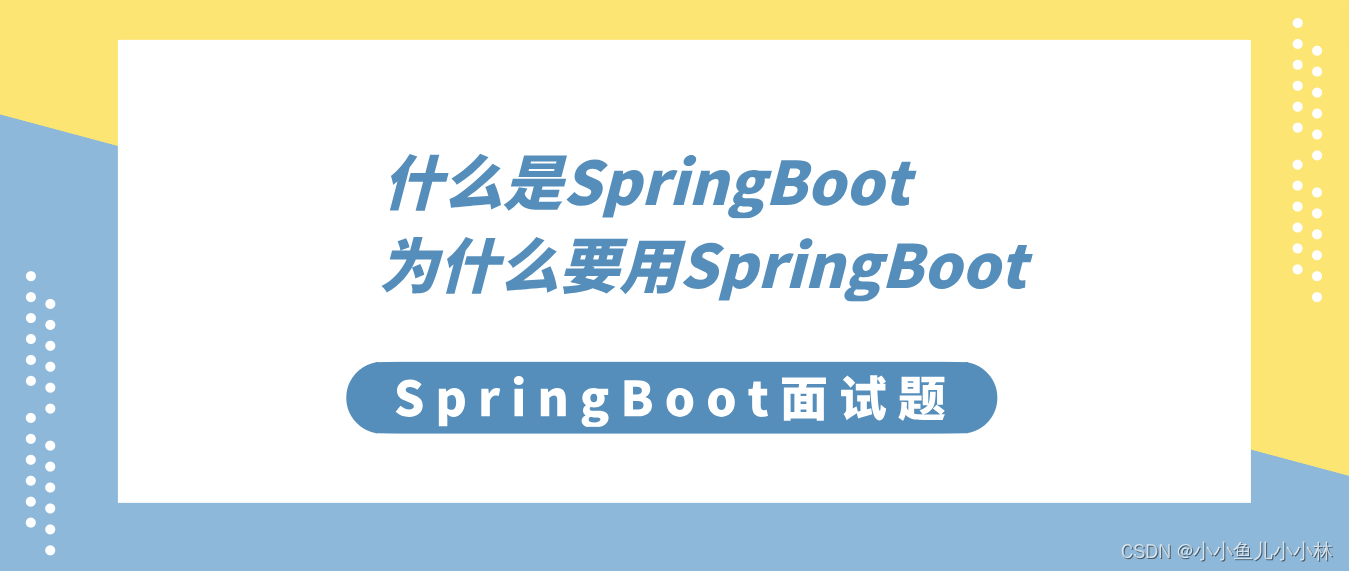
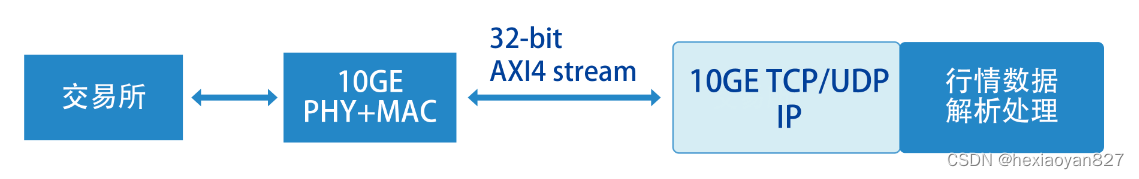
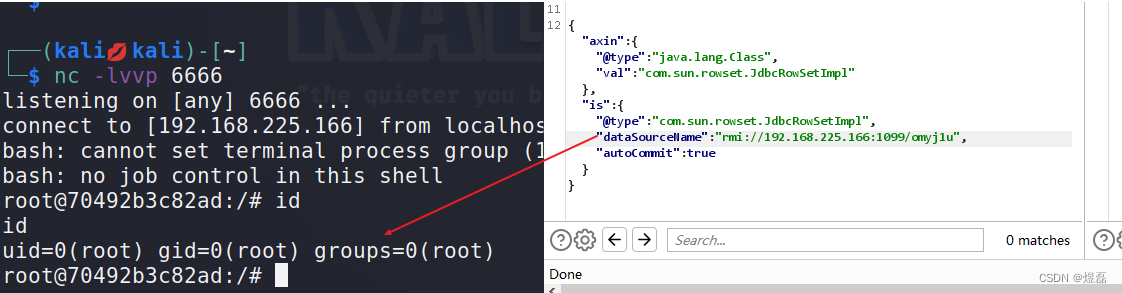
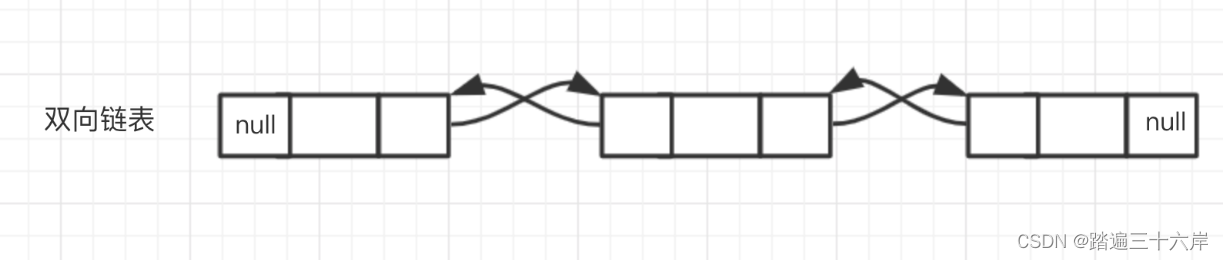
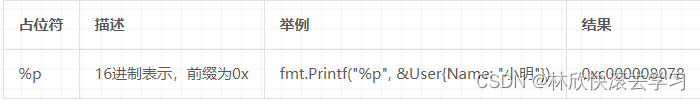
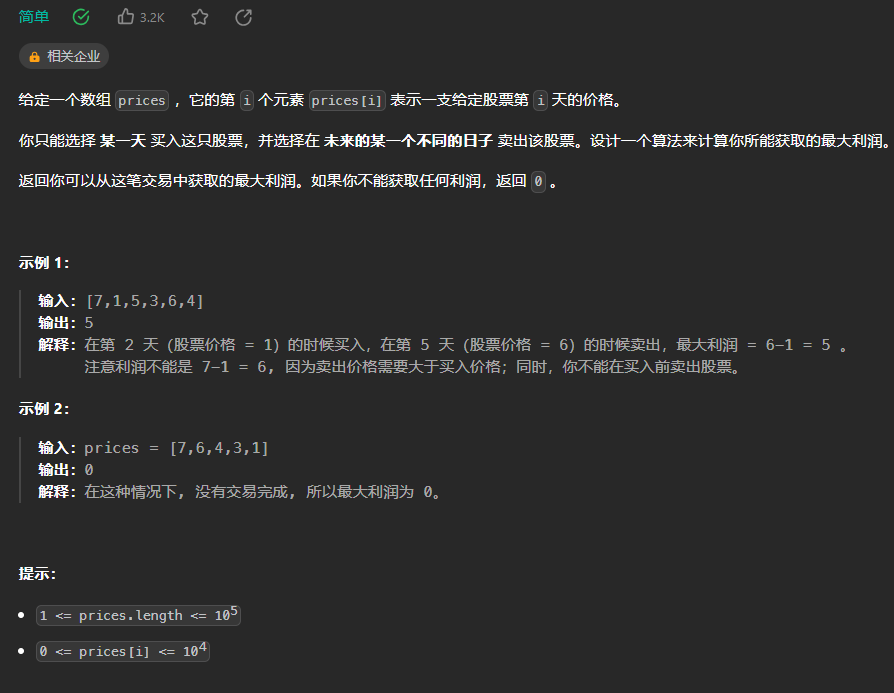
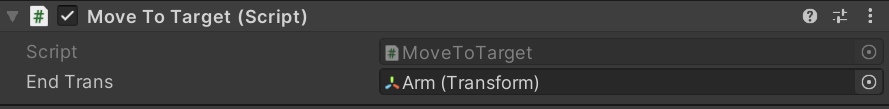
![[补题记录] Atcoder Beginner Contest 294(E)](https://img-blog.csdnimg.cn/82df4c726b2242879d6ebe6ef1ab80ea.png)