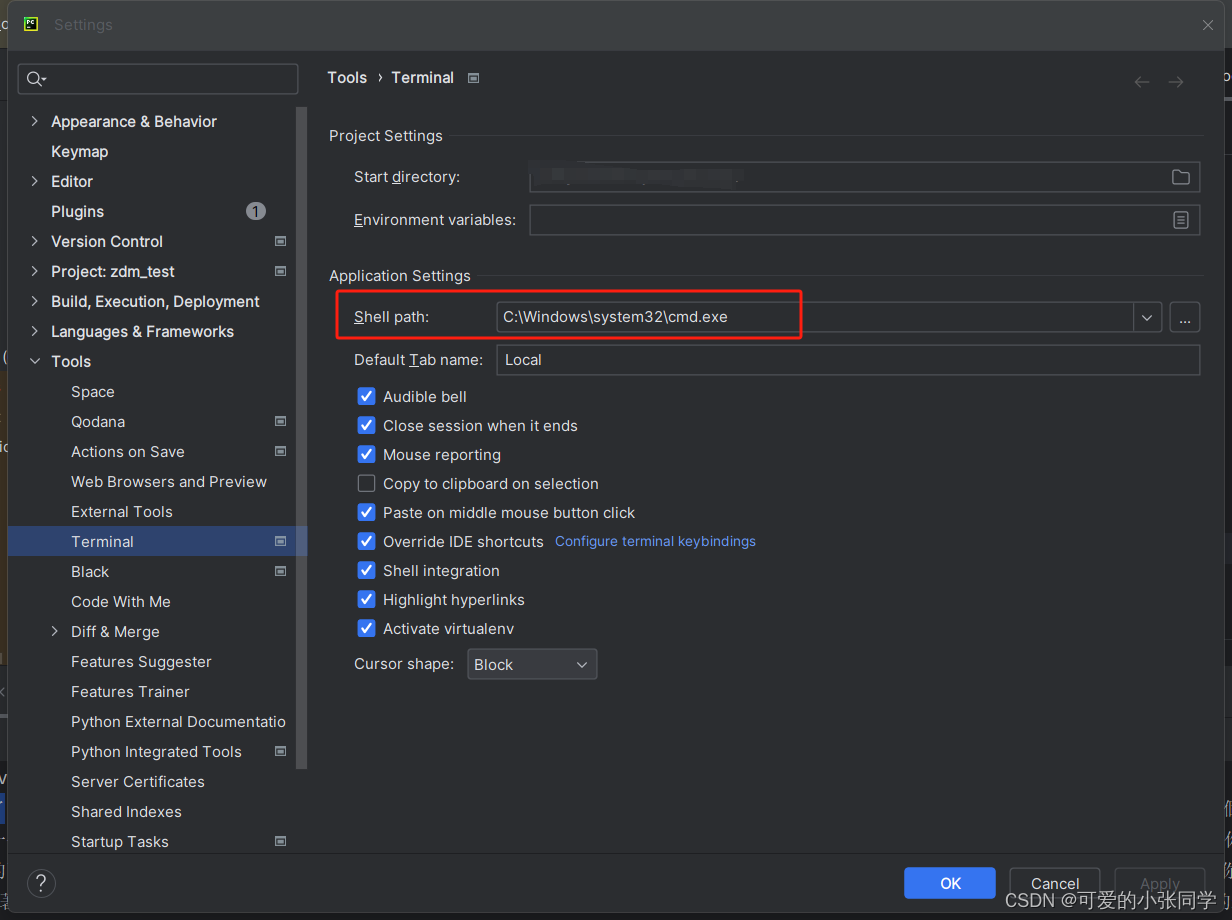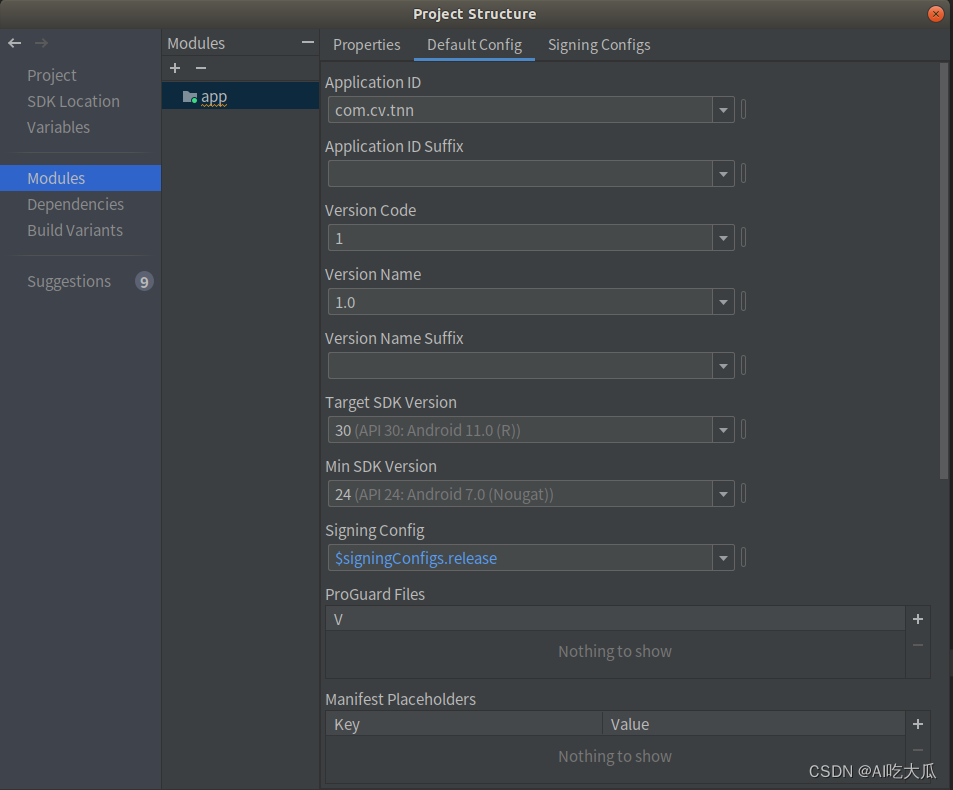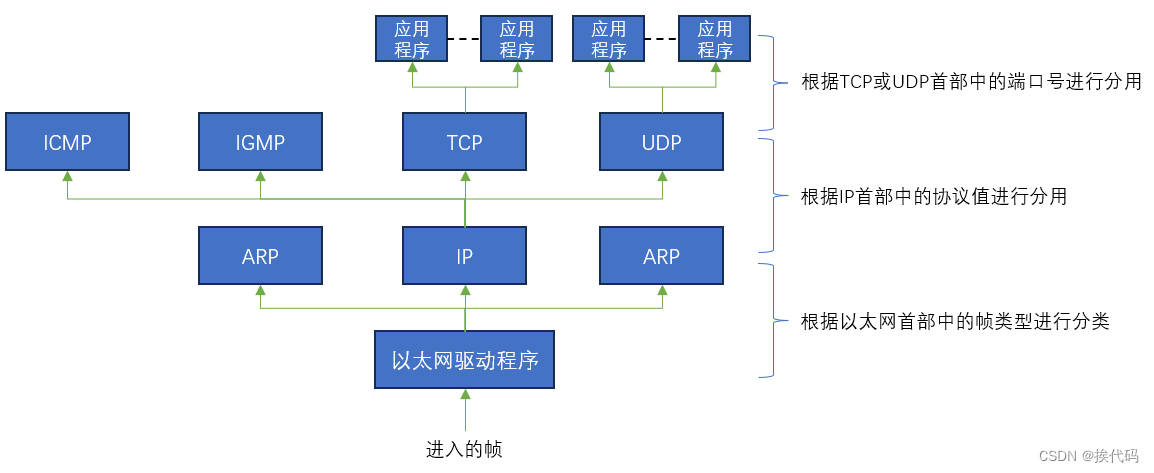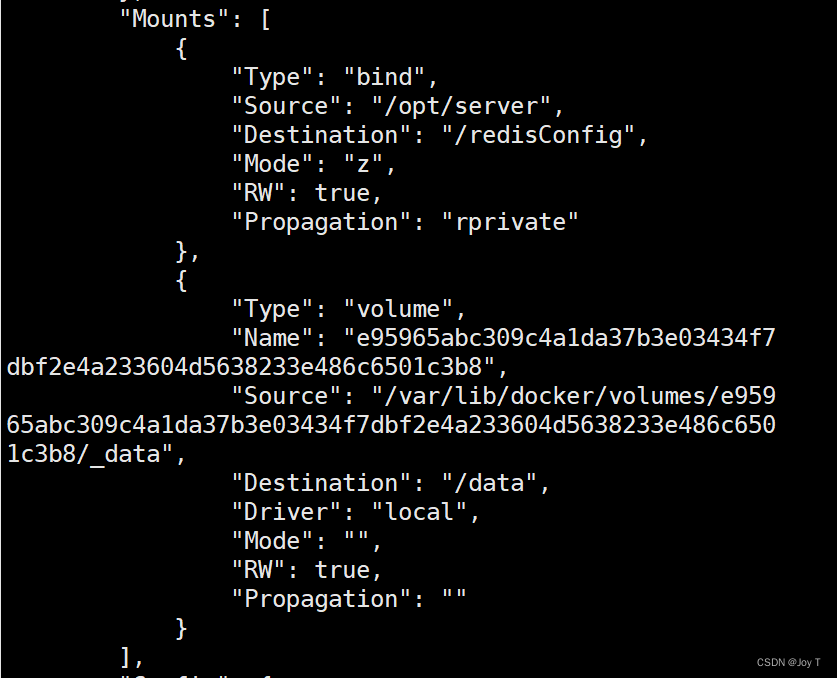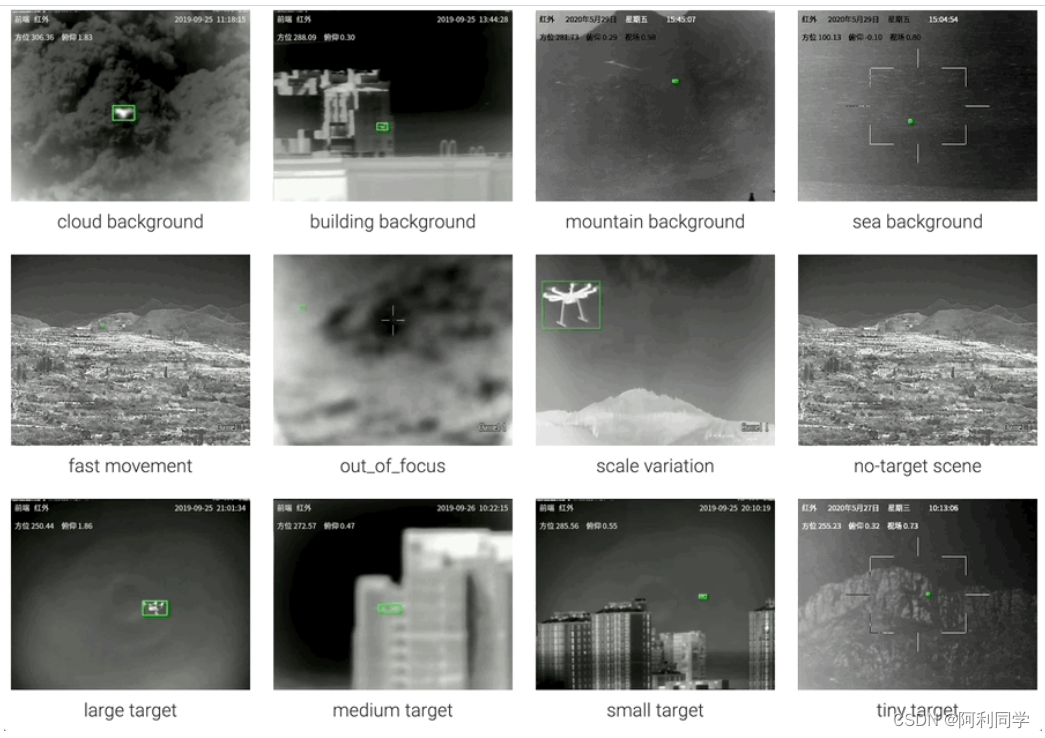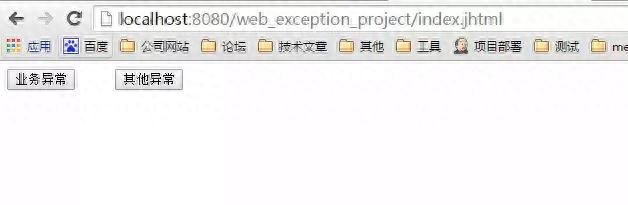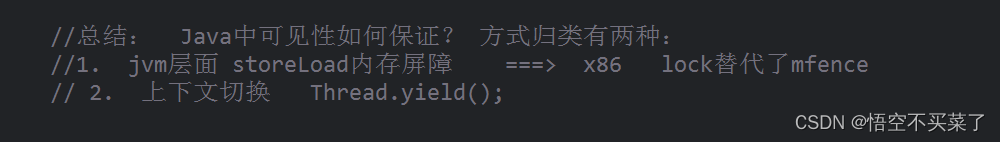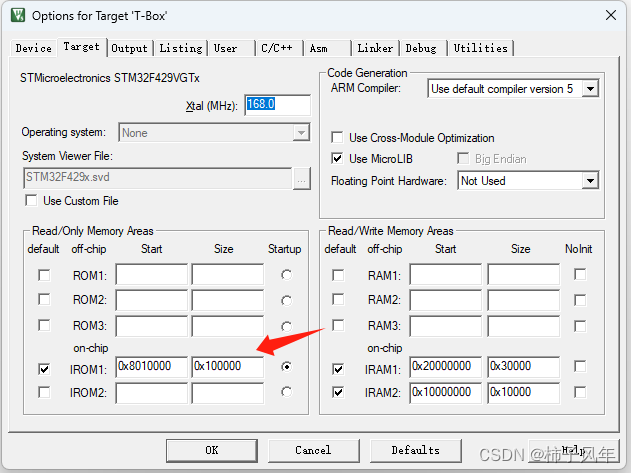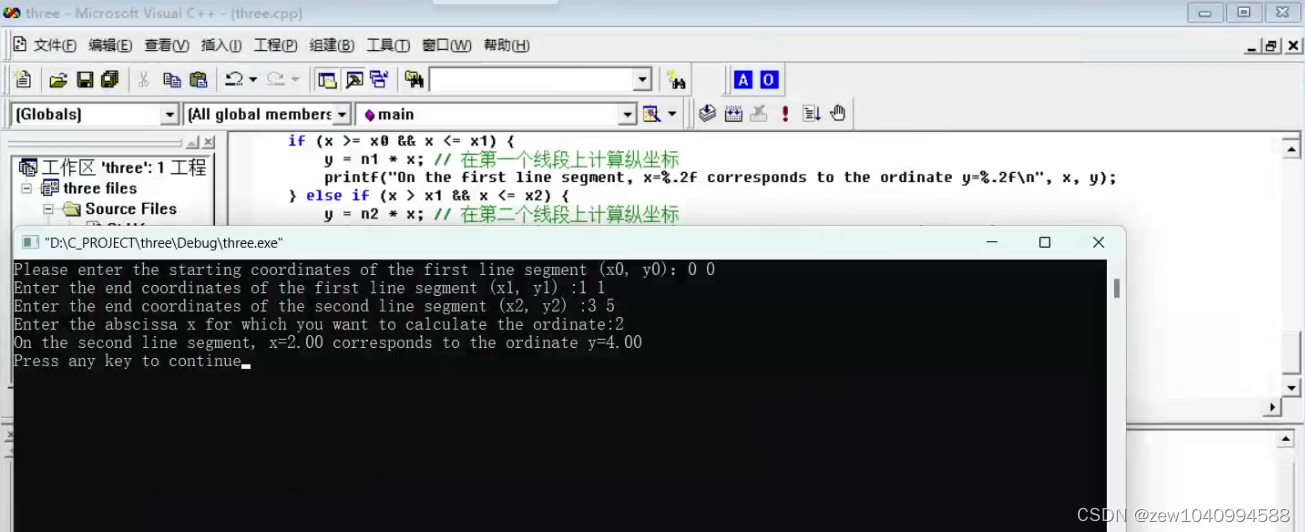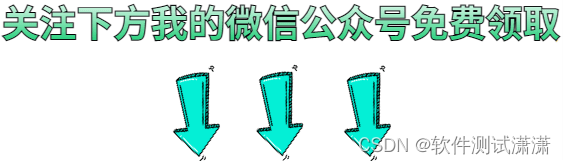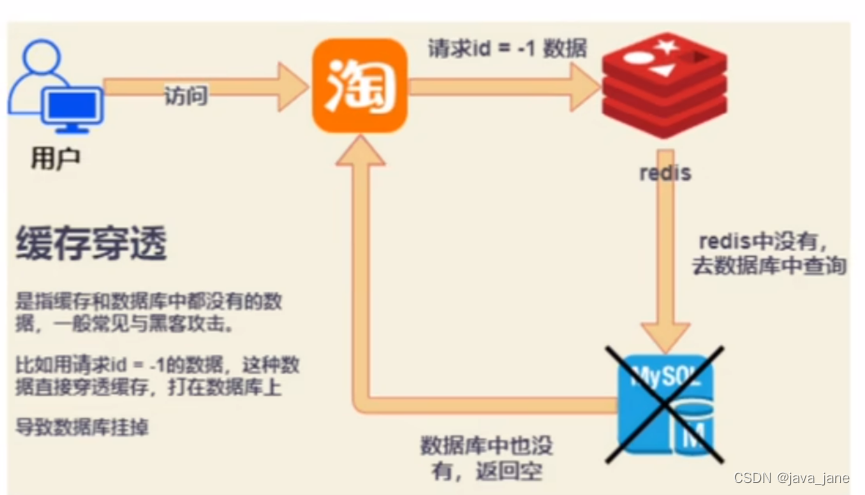本文记录在进行变化检测数据集制作过程中所使用的代码
首先需要准备相同地区不同时间的两幅影像,裁减成合适大小,如256*256。相同区域命名相同放在两个文件夹下。
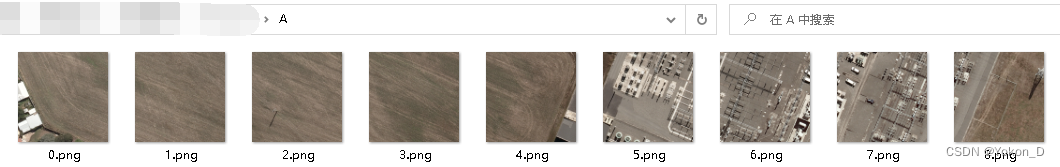
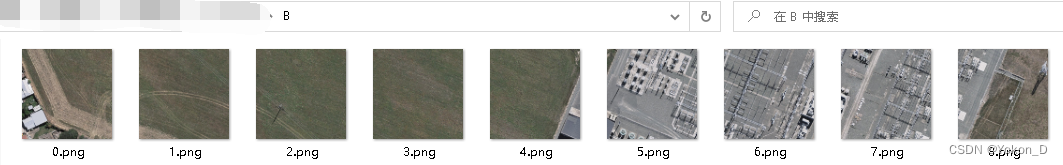
接着使用labelme对变化区域进行标注,这里不再进行labelme安装及标注的赘述。
在标注完成后,会在A、B两个文件夹下生成对应的json文件,A文件夹的json文件为对影像A的标注,B同上。
代码块包含四个部分:
1.json to png
2.同名png合并(处理AB都发生变化的标签)
3.独有png提取(处理只在A或B发生变化的标签)
4.png对应jpg提取(根据生成的标签检索AB)
1、将A的json文件放在Ajson文件夹,B同上,进行json转png
# json转png 开发时间:2023/5/13 21:19#------------------------------------------------------#
# 文件夹A\B所有影像
# 文件夹Ajson\Bjson所有json文件
#------------------------------------------------------#import json
import os
import numpy as np
import cv2def json_to_png(json_file_path, png_file_path):with open(json_file_path, 'r') as f:data = json.load(f)# 将json文件中的标注信息读取出来shapes = data['shapes']label_names = [shape['label'] for shape in shapes]# 获取每个标签对应的颜色值distinct_label_names = list(set(label_names))# 标签对应色彩字典label_name_to_color = {'1': (255, 255, 255)}# 创建空白的图片,并将每个像素点的值初始化为0img_height = data['imageHeight']img_width = data['imageWidth']img = np.zeros((img_height, img_width), dtype=np.uint8)# 为每个标注区域填充对应的颜色for shape in shapes:label_name = shape['label']color = label_name_to_color[label_name]points = shape['points']pts = np.array(points, np.int32)cv2.fillPoly(img, [pts], color=color)# 将生成的png图片保存到文件cv2.imwrite(png_file_path, img)if __name__ == '__main__':json_file_path = 'Ajson'json_fileList = os.listdir(json_file_path)for json_file in json_fileList:a = json_filefile_path_name = json_file_path + '/' + json_file# 截取文件名,用来命名图片name = os.path.splitext(file_path_name)[0]index = name + '.png'json_to_png(file_path_name, index)print(file_path_name, 'to', index)json_file_path_b = 'Bjson'json_fileList = os.listdir(json_file_path_b)for json_file in json_fileList:a = json_filefile_path_name = json_file_path_b + '/' + json_file# 截取文件名,用来命名图片name = os.path.splitext(file_path_name)[0]index = name + '.png'json_to_png(file_path_name, index)print(file_path_name, 'to', index)2、按名称将A、B相同标签png的变化部分进行合并,使一对A、B的变化标签成为一张png
# 合并两个文件夹下相同名称的两张png标签
#
# 开发时间:2023/5/18 16:38
import os
from PIL import Imagedef merge(path1, path2, path3):img1 = Image.open(path1)img2 = Image.open(path2)width, height = img1.sizenew_img = Image.new('L', (width, height), 0)for x in range(width):for y in range(height):pixel1 = img1.getpixel((x, y))pixel2 = img2.getpixel((x, y))if pixel1 == 255 or pixel2 == 255:new_img.putpixel((x, y), 255)else:new_img.putpixel((x, y), 0)file_name = os.path.split(path1)[1]path_new = os.path.join(path3, file_name)# 保存新的图片new_img.save(path_new)# 提取需要合并的同名文件
A_file_path = 'Ajson'
A_fileList = os.listdir(A_file_path)B_file_path = 'Bjson'
B_fileList = os.listdir(B_file_path)result = 'result'Alist = []
for file_a in A_fileList:Alist.append(file_a)Blist = []
for file_b in B_fileList:Blist.append(file_b)common_set = set(Alist).intersection(set(Blist))common_list = list(common_set)if len(common_list) == 0:print("这两个列表没有相同的元素")
else:print("这两个列表有相同的元素:")print(len(common_list))for item in common_list:print(item)print(len(common_list))for item in common_list:path_a = os.path.join(A_file_path, item)path_b = os.path.join(B_file_path, item)path_result = resultif not os.path.exists(path_result):os.makedirs(path_result)merge(path_a, path_b, path_result)
print('merge successfully!!!')3、检测AB文件夹下的文件的交集并集情况,把AB中独有的图片放进result
# 检测AB文件夹下的文件的交集并集情况,把AB中独有的图片放进result
#
# 开发时间:2023/5/19 10:09
import os
import shutilfolder1 = "Ajson"
folder2 = "Bjson"
result = 'result'
if not os.path.exists(result):os.makedirs(result)files1 = set(os.listdir(folder1))
files2 = set(os.listdir(folder2))common_files = files1.intersection(files2)# 获取不同的文件名
# different_files = files1.difference(files2).union(files2.difference(files1))
# A中独有的标签
different_filesA = files1.difference(files2)
# B中独有的标签
different_filesB = files2.difference(files1)# 将AB独有的标签放进result
for a in different_filesA:pngA = os.path.join(folder1, a)pngA_new = os.path.join(result, a)shutil.copy(pngA, pngA_new)for b in different_filesB:pngB = os.path.join(folder2, b)pngB_new = os.path.join(result, b)shutil.copy(pngB, pngB_new)# 输出结果
print("相同的文件名:", common_files)
print("相同的文件数量:", len(common_files))print("A独有的文件名:", different_filesA)
print("A独有的文件数量:", len(different_filesA))print("B独有的文件名:", different_filesB)
print("B独有的文件数量:", len(different_filesB))print('detection successfully!!!')4、按照标签统计结果检索AB中对应的变化标签(此步骤如不需要可以不进行)
# 提取出result中的png对应于AB文件夹的jpg文件
#
# 开发时间:2023/5/25 8:27import os
import shutilfolder1 = "A_rea"
folder2 = "B_rea"
result = 'result'
# 原始ab文件夹
allA = 'A'
allB = 'B'if not os.path.exists(folder1):os.makedirs(folder1)
if not os.path.exists(folder2):os.makedirs(folder2)# 获取result文件夹中的所有文件名
files_result = set(os.listdir(result))# 修改后缀
name = []
for item in files_result:name.append(item.split('.')[0])for i in name:imgName = i + '.jpg'pathA = os.path.join(folder1, imgName)pathB = os.path.join(folder2, imgName)oldA = os.path.join(allA, imgName)oldB = os.path.join(allB, imgName)shutil.copy(oldA, pathA)shutil.copy(oldB, pathB)# 输出结果print("正在处理:", oldA)print("文件数量:", len(name))
print('Same_A_B successfully!!!')