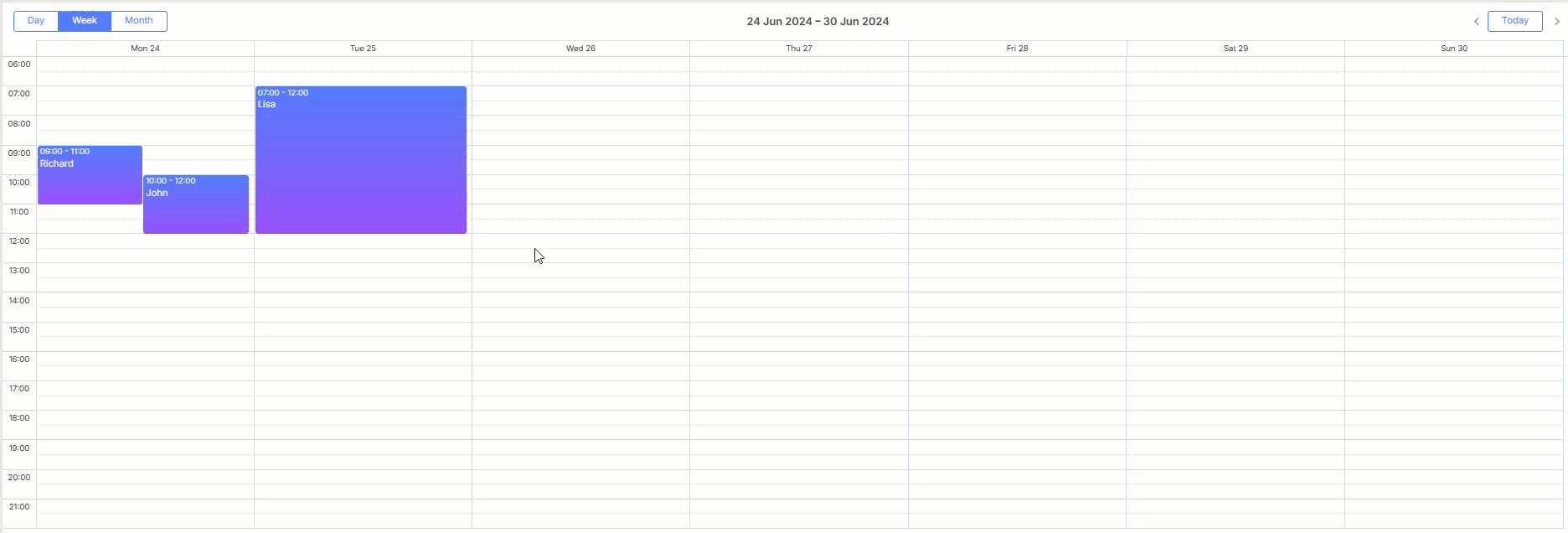导入数据
import matplotlib.pyplot as plt
# 支持中文
plt.rcParams['font.sans-serif'] = ['SimHei'] # 用来正常显示中文标签
plt.rcParams['axes.unicode_minus'] = False # 用来正常显示负号import os,PIL,pathlib
import numpy as npfrom tensorflow import keras
from tensorflow.keras import layers,modelsdata_dir = "/Users/yueyishen/jupter/data/bird_photos"data_dir = pathlib.Path(data_dir)查看数据
image_count = len(list(data_dir.glob('*/*')))print("图片总数为:",image_count)图片总数为: 565
数据预处理
1. 加载数据
使用image_dataset_from_directory方法将磁盘中的数据加载到tf.data.Dataset中
batch_size = 8
img_height = 224
img_width = 224"""
关于image_dataset_from_directory()的详细介绍可以参考文章:https://mtyjkh.blog.csdn.net/article/details/117018789
"""
train_ds = tf.keras.preprocessing.image_dataset_from_directory(data_dir,validation_split=0.2,subset="training",seed=123,image_size=(img_height, img_width),batch_size=batch_size)Found 565 files belonging to 4 classes. Using 452 files for training.
"""
关于image_dataset_from_directory()的详细介绍可以参考文章:https://mtyjkh.blog.csdn.net/article/details/117018789
"""
val_ds = tf.keras.preprocessing.image_dataset_from_directory(data_dir,validation_split=0.2,subset="validation",seed=123,image_size=(img_height, img_width),batch_size=batch_size)Found 565 files belonging to 4 classes. Using 113 files for validation.
class_names = train_ds.class_names
print(class_names)['Bananaquit', 'Black Skimmer', 'Black Throated Bushtiti', 'Cockatoo']
可视化数据
plt.figure(figsize=(10, 5)) # 图形的宽为10高为5
plt.suptitle("瓜牛")for images, labels in train_ds.take(1):for i in range(8):ax = plt.subplot(2, 4, i + 1) plt.imshow(images[i].numpy().astype("uint8"))plt.title(class_names[labels[i]])plt.axis("off")
再次检查数据
for image_batch, labels_batch in train_ds:print(image_batch.shape)print(labels_batch.shape)break(8, 224, 224, 3) (8,)
配置数据集
● shuffle() : 打乱数据
● prefetch() :预取数据,加速运行,其详细介绍可以参考我前两篇文章,里面都有讲解。
● cache() :将数据集缓存到内存当中,加速运行
AUTOTUNE = tf.data.AUTOTUNEtrain_ds = train_ds.cache().shuffle(1000).prefetch(buffer_size=AUTOTUNE)
val_ds = val_ds.cache().prefetch(buffer_size=AUTOTUNE)构建ResNet-50网络模型
from keras import layersfrom keras.layers import Input,Activation,BatchNormalization,Flatten
from keras.layers import Dense,Conv2D,MaxPooling2D,ZeroPadding2D,AveragePooling2D
from keras.models import Modeldef identity_block(input_tensor, kernel_size, filters, stage, block):filters1, filters2, filters3 = filtersname_base = str(stage) + block + '_identity_block_'x = Conv2D(filters1, (1, 1), name=name_base + 'conv1')(input_tensor)x = BatchNormalization(name=name_base + 'bn1')(x)x = Activation('relu', name=name_base + 'relu1')(x)x = Conv2D(filters2, kernel_size,padding='same', name=name_base + 'conv2')(x)x = BatchNormalization(name=name_base + 'bn2')(x)x = Activation('relu', name=name_base + 'relu2')(x)x = Conv2D(filters3, (1, 1), name=name_base + 'conv3')(x)x = BatchNormalization(name=name_base + 'bn3')(x)x = layers.add([x, input_tensor] ,name=name_base + 'add')x = Activation('relu', name=name_base + 'relu4')(x)return x# 在残差网络中,广泛地使用了BN层;但是没有使用MaxPooling以便减小特征图尺寸,
# 作为替代,在每个模块的第一层,都使用了strides = (2, 2)的方式进行特征图尺寸缩减,
# 与使用MaxPooling相比,毫无疑问是减少了卷积的次数,输入图像分辨率较大时比较适合
# 在残差网络的最后一级,先利用layer.add()实现H(x) = x + F(x)
def conv_block(input_tensor, kernel_size, filters, stage, block, strides=(2, 2)):filters1, filters2, filters3 = filtersres_name_base = str(stage) + block + '_conv_block_res_'name_base = str(stage) + block + '_conv_block_'x = Conv2D(filters1, (1, 1), strides=strides, name=name_base + 'conv1')(input_tensor)x = BatchNormalization(name=name_base + 'bn1')(x)x = Activation('relu', name=name_base + 'relu1')(x)x = Conv2D(filters2, kernel_size, padding='same', name=name_base + 'conv2')(x)x = BatchNormalization(name=name_base + 'bn2')(x)x = Activation('relu', name=name_base + 'relu2')(x)x = Conv2D(filters3, (1, 1), name=name_base + 'conv3')(x)x = BatchNormalization(name=name_base + 'bn3')(x)shortcut = Conv2D(filters3, (1, 1), strides=strides, name=res_name_base + 'conv')(input_tensor)shortcut = BatchNormalization(name=res_name_base + 'bn')(shortcut)x = layers.add([x, shortcut], name=name_base+'add')x = Activation('relu', name=name_base+'relu4')(x)return xdef ResNet50(input_shape=[224,224,3],classes=1000):img_input = Input(shape=input_shape)x = ZeroPadding2D((3, 3))(img_input)x = Conv2D(64, (7, 7), strides=(2, 2), name='conv1')(x)x = BatchNormalization(name='bn_conv1')(x)x = Activation('relu')(x)x = MaxPooling2D((3, 3), strides=(2, 2))(x)x = conv_block(x, 3, [64, 64, 256], stage=2, block='a', strides=(1, 1))x = identity_block(x, 3, [64, 64, 256], stage=2, block='b')x = identity_block(x, 3, [64, 64, 256], stage=2, block='c')x = conv_block(x, 3, [128, 128, 512], stage=3, block='a')x = identity_block(x, 3, [128, 128, 512], stage=3, block='b')x = identity_block(x, 3, [128, 128, 512], stage=3, block='c')x = identity_block(x, 3, [128, 128, 512], stage=3, block='d')x = conv_block(x, 3, [256, 256, 1024], stage=4, block='a')x = identity_block(x, 3, [256, 256, 1024], stage=4, block='b')x = identity_block(x, 3, [256, 256, 1024], stage=4, block='c')x = identity_block(x, 3, [256, 256, 1024], stage=4, block='d')x = identity_block(x, 3, [256, 256, 1024], stage=4, block='e')x = identity_block(x, 3, [256, 256, 1024], stage=4, block='f')x = conv_block(x, 3, [512, 512, 2048], stage=5, block='a')x = identity_block(x, 3, [512, 512, 2048], stage=5, block='b')x = identity_block(x, 3, [512, 512, 2048], stage=5, block='c')x = AveragePooling2D((7, 7), name='avg_pool')(x)x = Flatten()(x)x = Dense(classes, activation='softmax', name='fc1000')(x)model = Model(img_input, x, name='resnet50')# 加载预训练模型model.load_weights("/Users/yueyishen/jupter/data/resnet50_weights_tf_dim_ordering_tf_kernels.h5")return modelmodel = ResNet50()
model.summary()
编译
在准备对模型进行训练之前,还需要再对其进行一些设置。以下内容是在模型的编译步骤中添加的:
● 损失函数(loss):用于衡量模型在训练期间的准确率。
● 优化器(optimizer):决定模型如何根据其看到的数据和自身的损失函数进行更新。
● 指标(metrics):用于监控训练和测试步骤。以下示例使用了准确率,即被正确分类的图像的比率
model.compile(optimizer="adam",loss='sparse_categorical_crossentropy',metrics=['accuracy'])训练模型
epochs = 10history = model.fit(train_ds,validation_data=val_ds,epochs=epochs
)
模型评估
acc = history.history['accuracy']
val_acc = history.history['val_accuracy']loss = history.history['loss']
val_loss = history.history['val_loss']epochs_range = range(epochs)plt.figure(figsize=(12, 4))
plt.subplot(1, 2, 1)
plt.suptitle("微信公众号:K同学啊")plt.plot(epochs_range, acc, label='Training Accuracy')
plt.plot(epochs_range, val_acc, label='Validation Accuracy')
plt.legend(loc='lower right')
plt.title('Training and Validation Accuracy')plt.subplot(1, 2, 2)
plt.plot(epochs_range, loss, label='Training Loss')
plt.plot(epochs_range, val_loss, label='Validation Loss')
plt.legend(loc='upper right')
plt.title('Training and Validation Loss')
plt.show()
预测
# 采用加载的模型(new_model)来看预测结果plt.figure(figsize=(10, 5)) # 图形的宽为10高为5
plt.suptitle("微信公众号:K同学啊")for images, labels in val_ds.take(1):for i in range(8):ax = plt.subplot(2, 4, i + 1) # 显示图片plt.imshow(images[i].numpy().astype("uint8"))# 需要给图片增加一个维度img_array = tf.expand_dims(images[i], 0) # 使用模型预测图片中的人物predictions = model.predict(img_array)plt.title(class_names[np.argmax(predictions)])plt.axis("off")
总结:
- 数据导入与预处理:首先导入必要的库,设置数据目录,查看数据总数为 565 张图片。使用
image_dataset_from_directory方法将磁盘中的数据加载为训练集和验证集,进行数据预处理,包括设置图像大小、批次大小等,并对数据集进行打乱、预取和缓存等操作。 - 可视化数据:通过
plt.figure和循环展示了训练集中的部分图片,并标注了图片的类别名称。再次检查数据,打印出图像批次的形状和标签批次的形状。 - 构建 ResNet-50 网络模型:定义了
identity_block和conv_block函数,用于构建 ResNet-50 模型。该模型接收输入形状为[224,224,3]的图像,经过一系列卷积、批归一化、激活和残差连接等操作,最后输出分类结果。 - 编译模型:在编译模型时,设置损失函数为
sparse_categorical_crossentropy,优化器为adam,指标为准确率。 - 训练模型:使用训练集和验证集对模型进行训练,设置训练轮数为 10 轮。
- 模型评估:绘制训练和验证的准确率及损失曲线,以评估模型的性能。
- 预测:对验证集中的部分图片进行预测,展示预测结果的类别名称