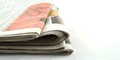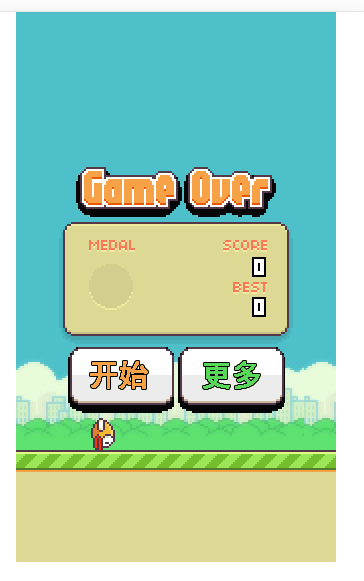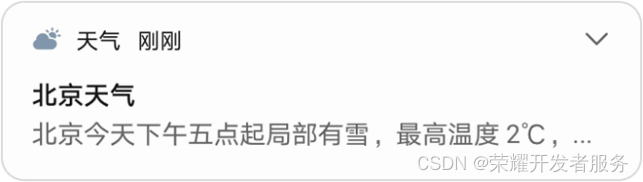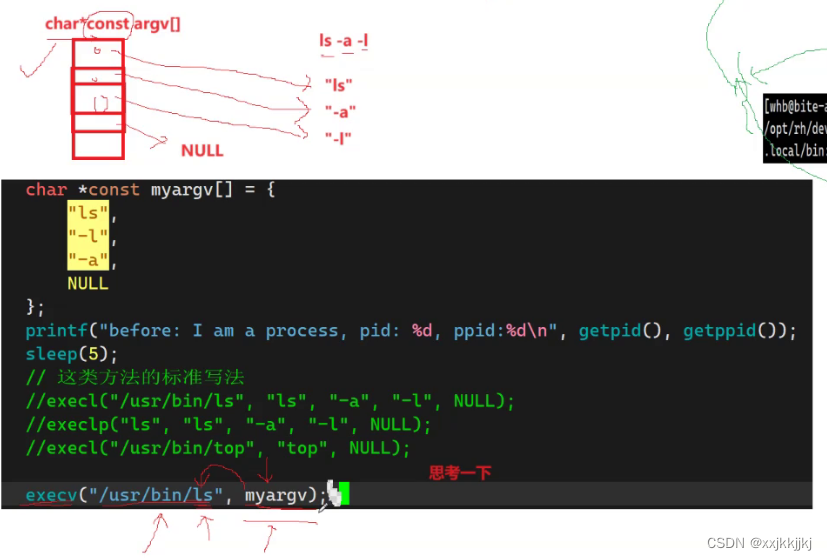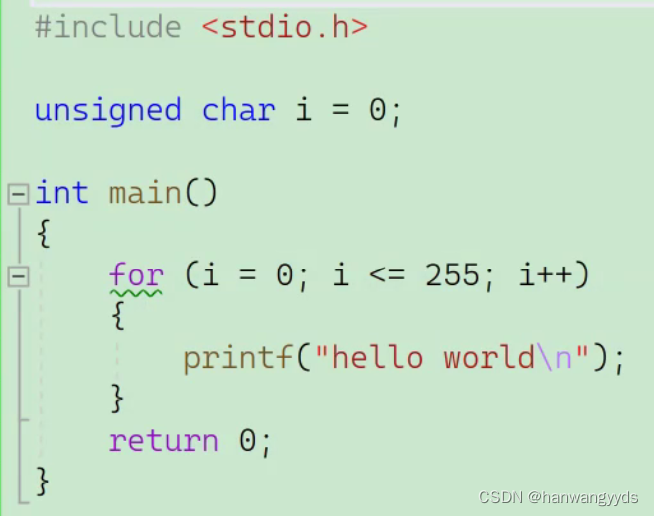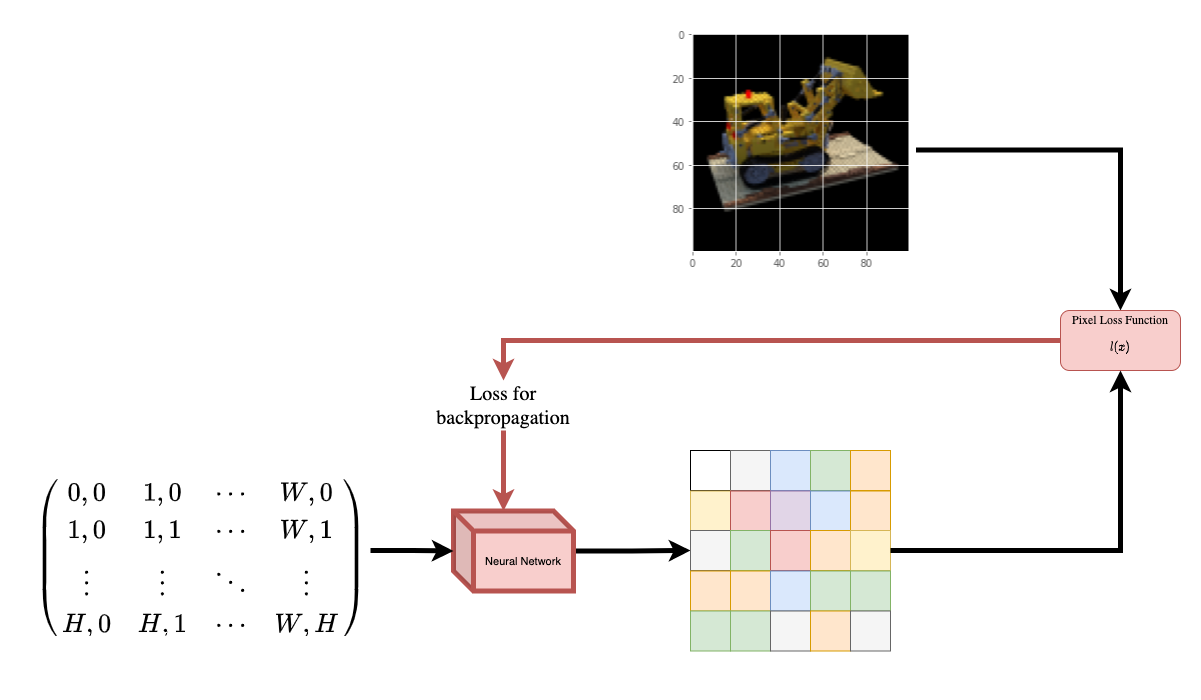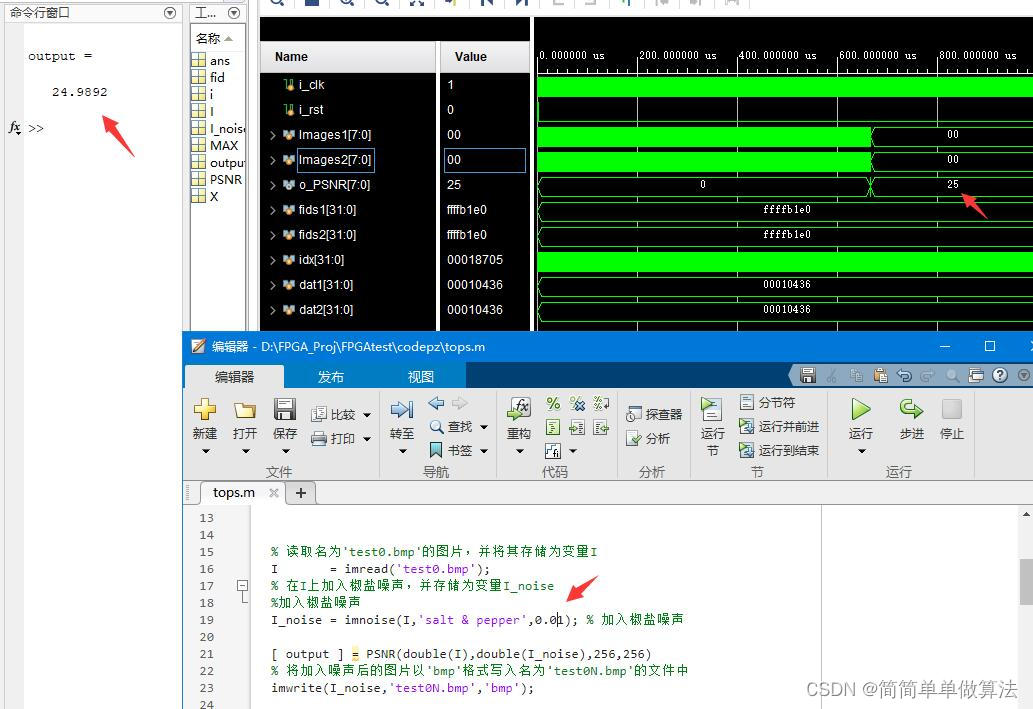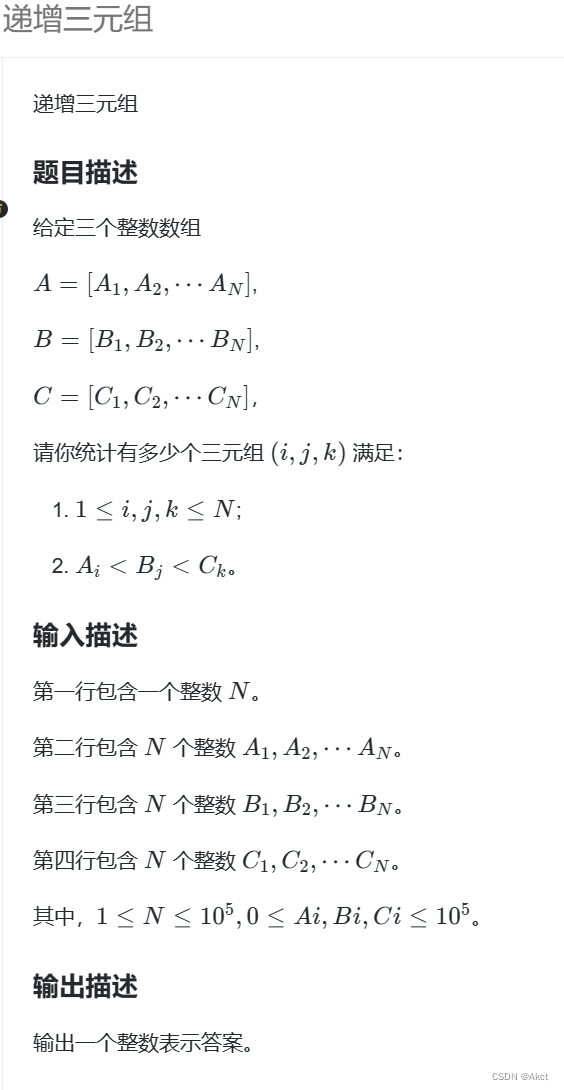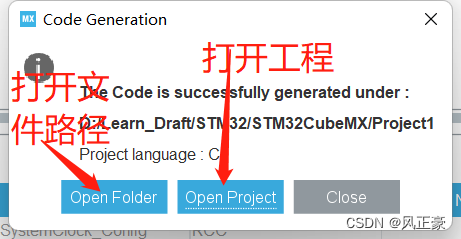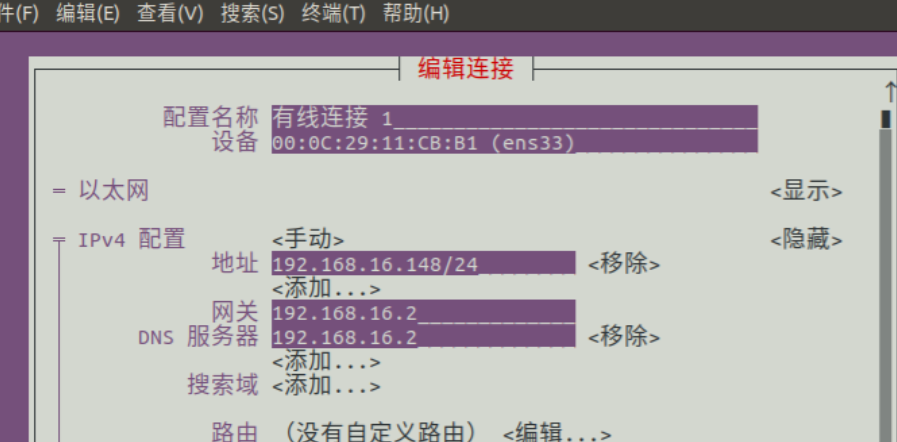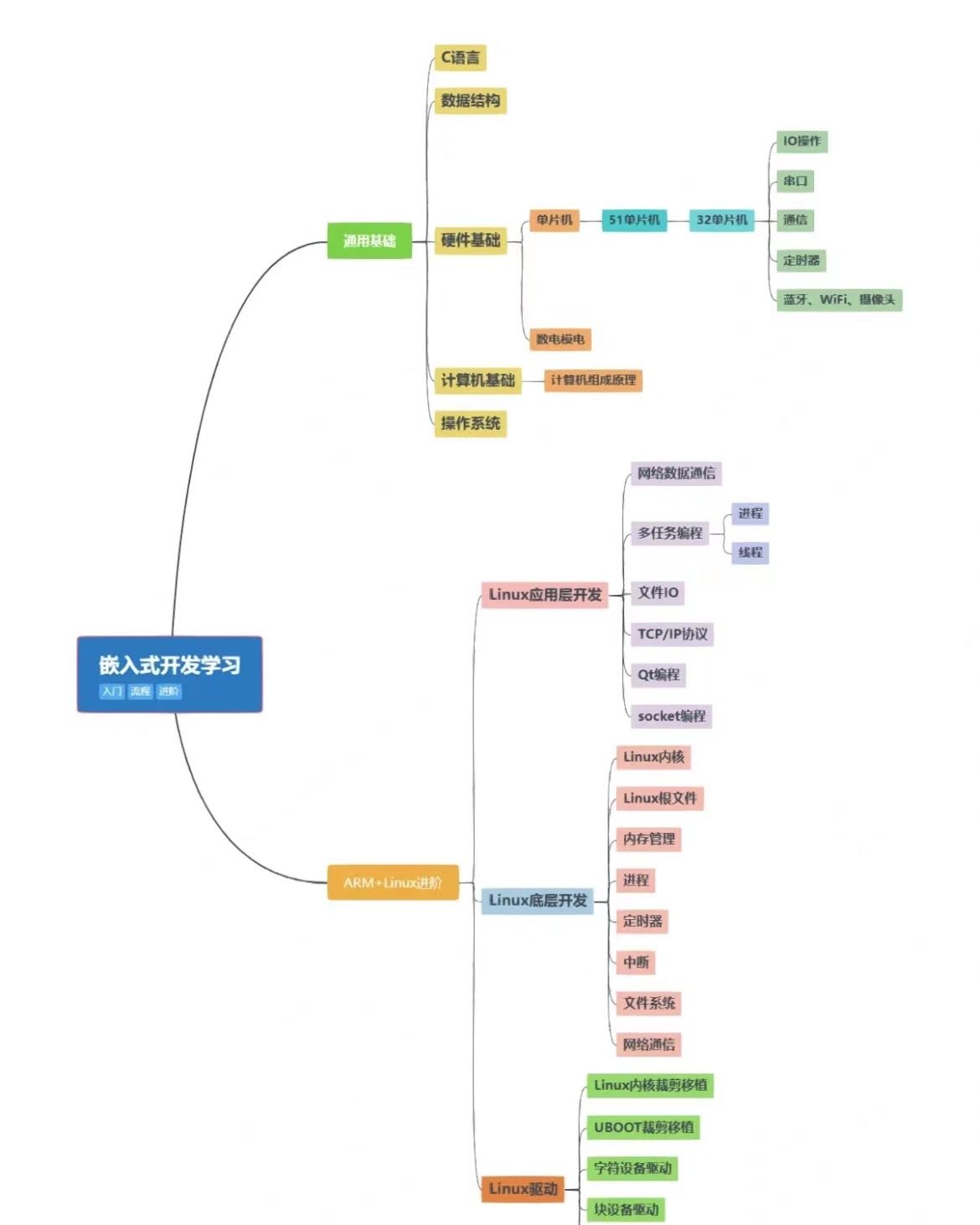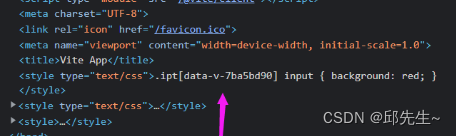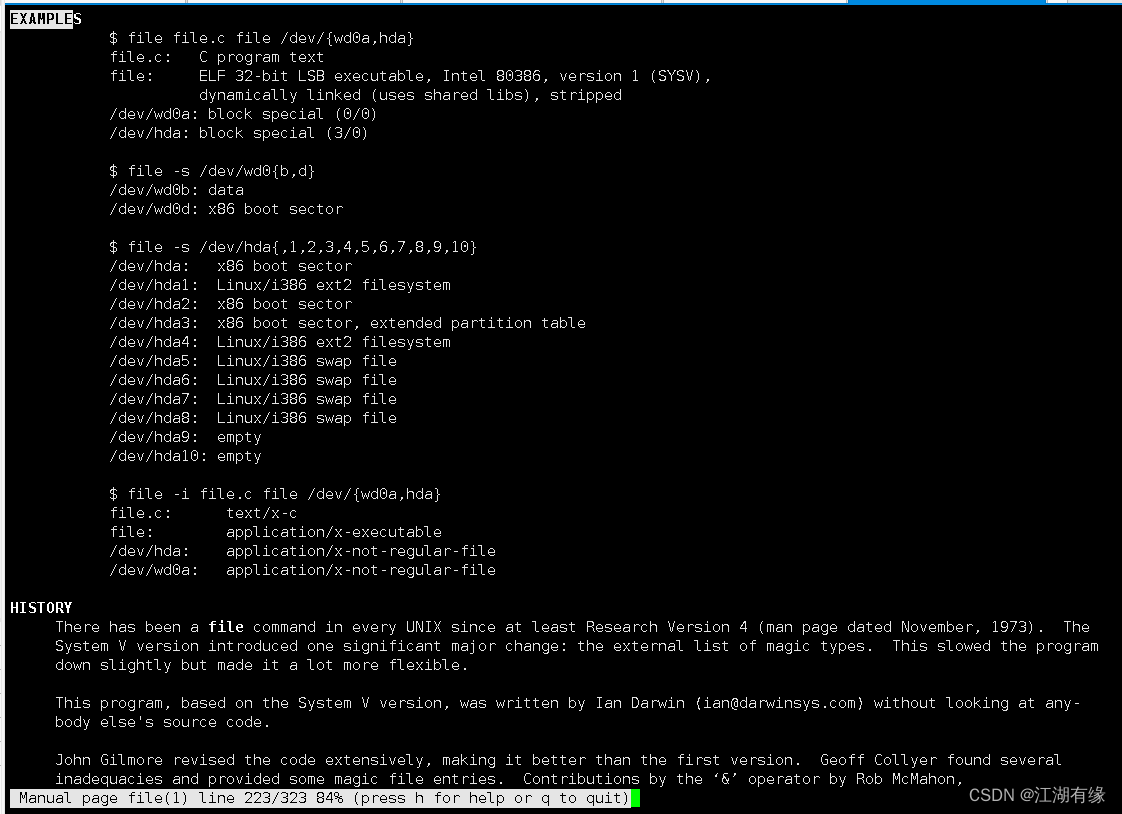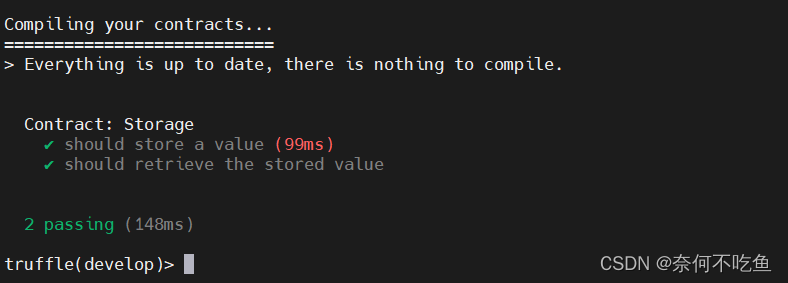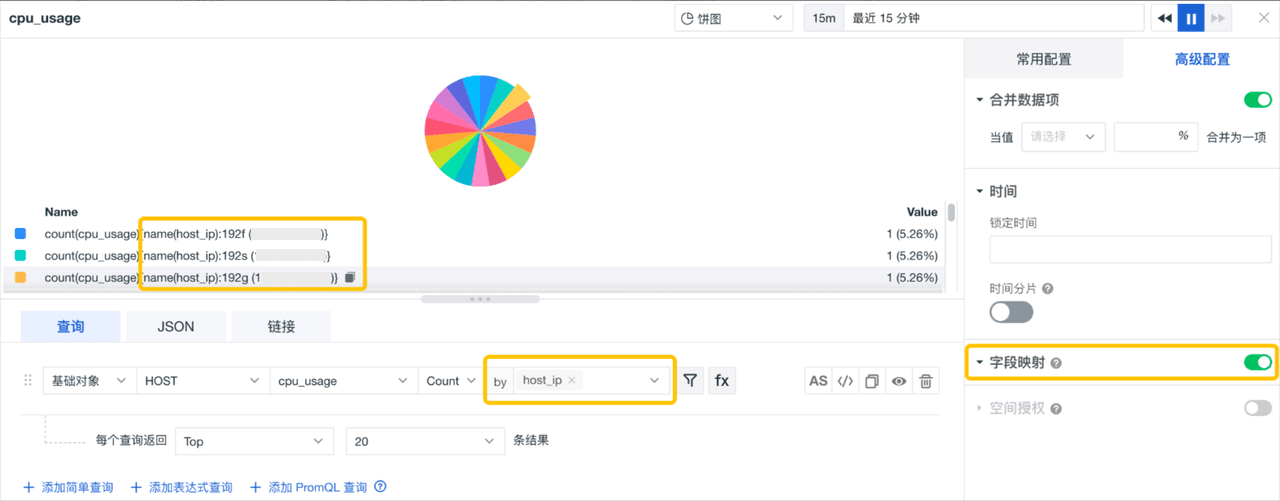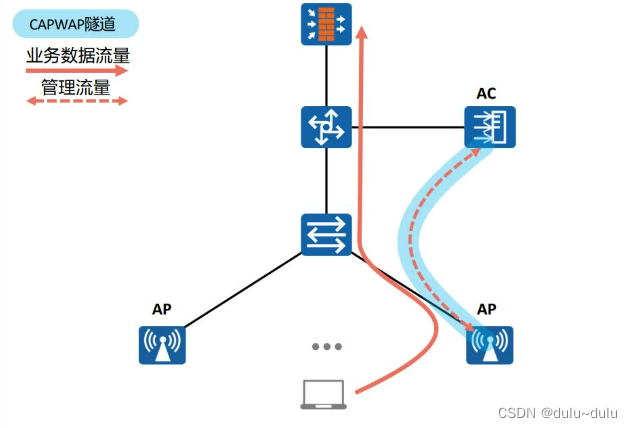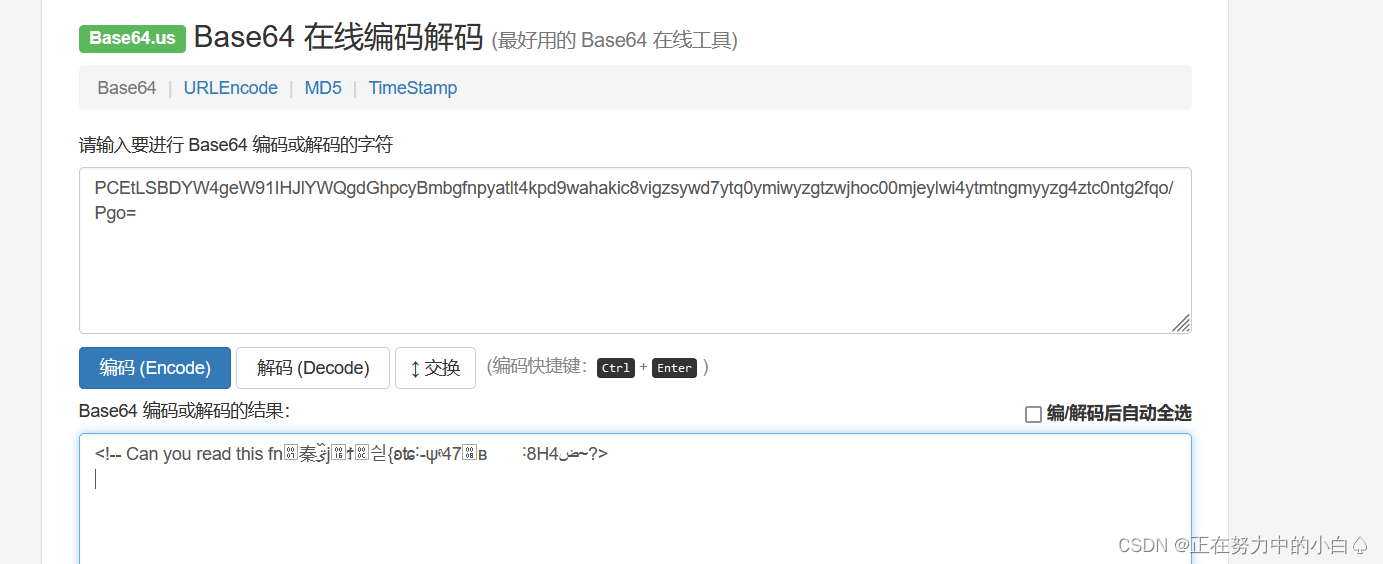ProEssentials标准版和专业版之间的唯一区别是可以渲染的数据点和注释的数量。标准版与专业版一样拥有所有的功能和接口。所有版本包括WPF、WinForm、WebForm、ActiveX、VCL和DLL接口。标准版仅限于8000个数据点和800个图表注释。此限制适用于每个控件实例。你可以运行多个控件,每个控件都有上述限制。例如,8000个数据点可以代表一个3D曲面图,88行88列创建7744个多边形。又或者一个科学图表可以有4个轴,每个轴有一个子集,每个轴代表2000个点,共8000个数据点

| ProEssentials v9 Maintenance Info |
|
| 
06/11/23 | | | Gigasoft has uploaded version 9.8.0.38 on 06/11/23. | | 1) Fixed an issue with Pego, Pesgo ToolTip event CustomTrackingOtherText which was not triggering for GraphAnnotation hot spots. Now tooltip text can be updated in response to the cursor over GraphAnnotations. |
|
| 
04/23/23 | | | Gigasoft has uploaded version 9.8.0.36 on 04/23/23. | | 1) More work-arounds dealing with the poor quality Intel Iris Xe driver. The WPF interfaces were fixed related to Pe3do Direct3D and the Iris Xe driver.
2) We created a WPF example project that modifies our current WPF project to use our Winforms interface instead of our WPF interface. For now this example is located at WPF-C#.Net-Winform Pro Example We recommend this appoach for several reasons, the latest reason is Iris Xe driver still crashes systems when attempting to render Direct3D content to a Texture with MSAA greater than 1 (though we added code to test for the Iris Xe driver and force MSAA = 1 in this case to avoid the crash.)
3) Intel notified us that Iris Xe driver 4311 resolved the MSAA issue, however, our testing shows that all Intel did was hard code the samplecount = 1 and disable anti-aliasing themselves to avoid their own crash. It would be wise for all to contact Intel via their Community Forum and request improved Direct3D MSAA support along with supporting double precision floats within shaders. No other driver that we know of lacks these features.
4) We've added the Step and PointsPlusLine plotting methods for Pesgo 2D and RenderEngine = Direct3D.
5) Buy AMD, tell your organization, colleagues, customers, the World, to buy AMD based systems, either integrated graphics or discreet. |
|
| 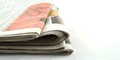
01/13/23 | | | Gigasoft has uploaded version 9.8.0.32 on 01/13/23. | | 1) Related to RenderEngine = Direct3D, (Direct2D not an issue), The good news is latest Intel integrated graphics is fairly fast (compared to legacy HD), with one catch, Direct3D MultiSampleAntiAliasing might need to be disabled. We decided to make a change related Intel graphics drivers (integrated graphics). When Intel introduced Iris Xe graphics (we started getting problem reports mid 2021) we discovered the Iris Xe driver was unstable with a SampleCount greater than 1 when rendering charts (no D3DebugLayer errors, warnings, or failed function calls). Now, instead of improving the Intel Iris Xe driver, Intel may have propagated questionable logic to more of their chips and related graphics drivers (UHD) as we have recently received a few problem reports related to 12th gen Intel chips and UHD non Iris Xe. So for now, we are defaulting SampleCount=1 when creating the 3D device context with a driver that includes the word "Intel" in its description. We will again attempt to communicate with Intel to see if they can improve their graphics drivers to prevent crashing software with no reported errors and no failed function calls. SampleCount=1 in other words disables Direct3D inherent MultiSampleAntiAliasing feature. The performance and stability increase related to setting SampleCount=1 definitely far outweighs the minimal degraded visual quality on low end systems with Intel integrated graphics. As always we recommend discreet graphics, for example, laptops with AMD RDNA, NVidia MX or even AMD Vega with older cpus will out perform a new 12th or 13th gen Intel with Iris Xe or UHD at less cost. Stay tuned, and we appreciate customers also emailing the Intel graphics driver support team and mention "Direct3D SampleCount greater than 1 causing stability issues". Customers can control the sample count with our property PEP_nDXMSAA, Pe3do1.PeSpecial.DxMSAA. Customers can avoid the Intel driver check by setting this property to non-zero PEP_nIGNOREDRIVERCHECK (1781). Hopefully Intel will listen and help. We appreciate feedback related to your experiences with systems with Intel integrated graphics, especially 12th or 13th gen Intel. On our end we will be researching the issue and possibly look into an end-of-pipeline anti-aliasing mechanism as a work around. In our many years of providing Direct3D charting, we've never had an issue with graphic drivers (NVidia, AMD, legacy Intel HD) until Intel and Iris Xe. We believe older Intel HD graphics systems are fine (though slow) and we are mostly being proactive related to newer 11th, 12th and 13th gen Intel with integrated UHD graphic drivers; but also believe the Intel HD drivers will benefit in performance from this change.
2) Related to Pesgo and Direct3D, we added logic to test if the graphics driver supports double precision and now optionally choose shaders with float or double precision which resolves issues with zooming inward deeply in 2D.
3) PEsearchsubsetandpoint has been enhanced to handle scenarios of large blocks of identical XData. Identical XData was preventing our logic to consider the data sequential. Now blocks of identical XData will still be considered sequential, we recommend setting PEP_nSEQUENTIALDATAX(2039) to 1 if you know your data might include an initial block of identical XData and wish to use PEsearchsubsetandpoint. |
|