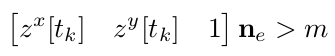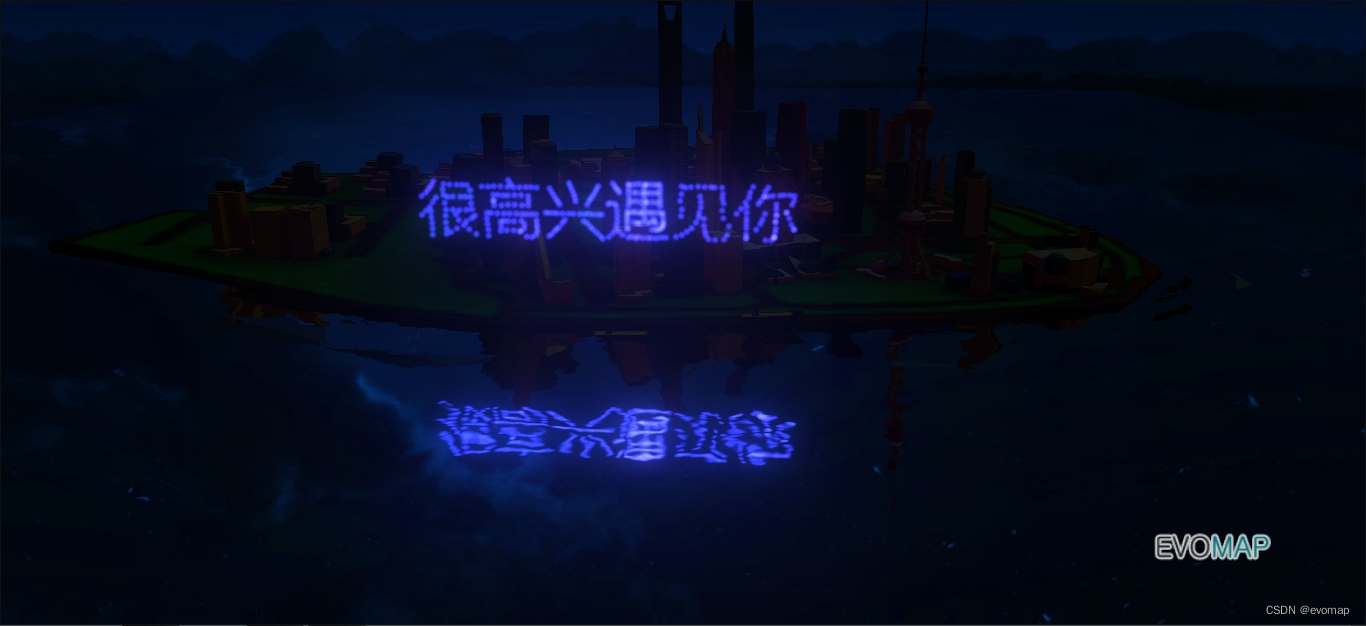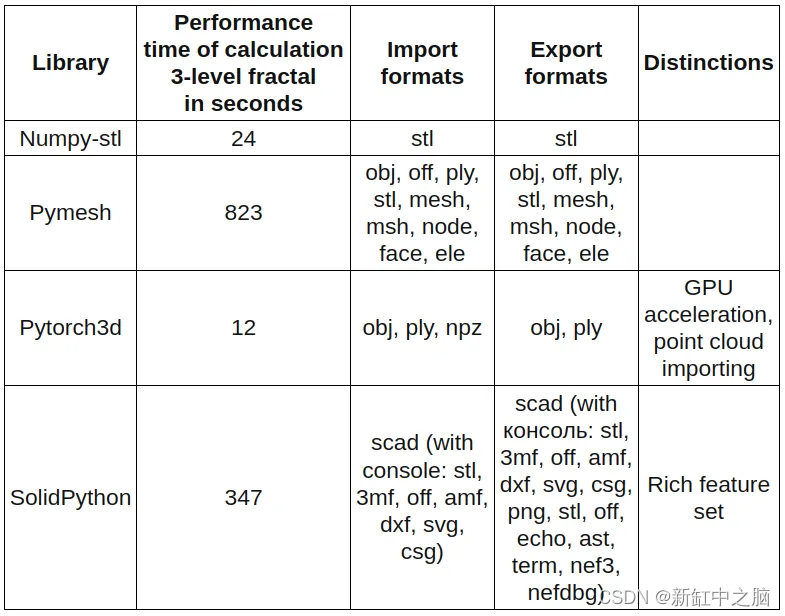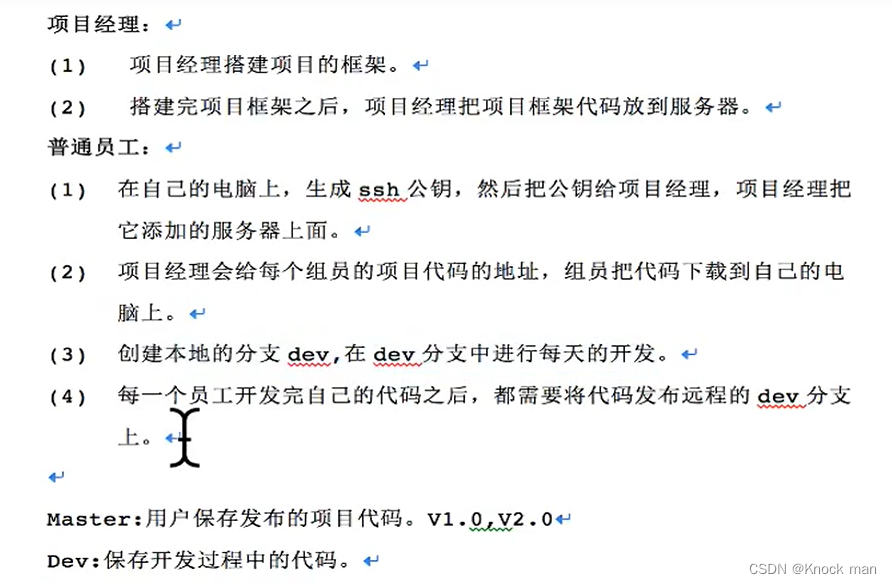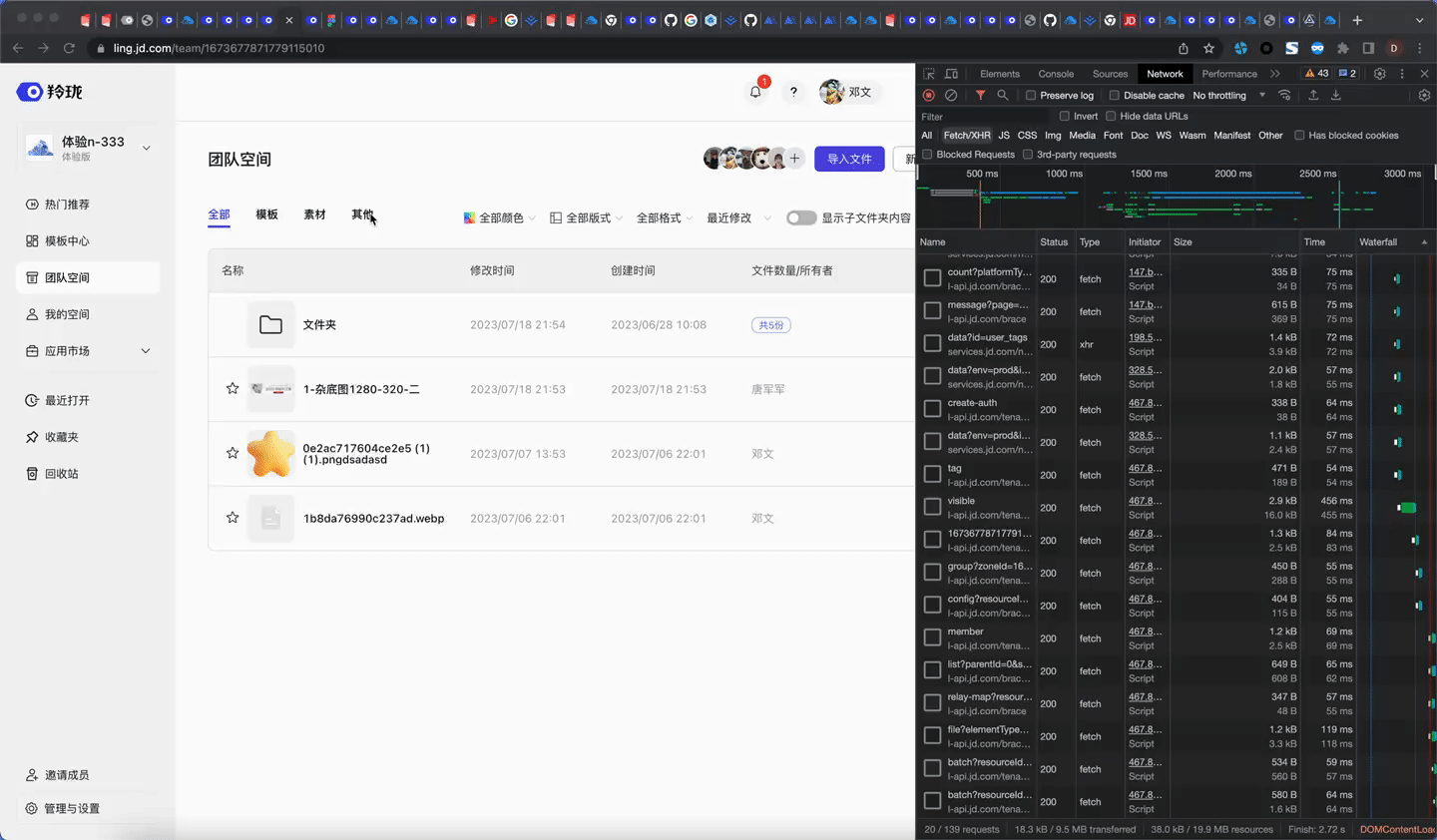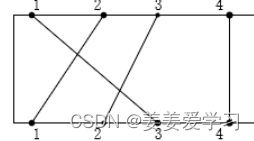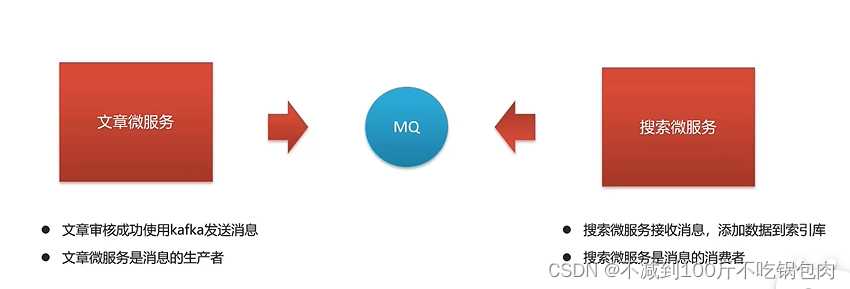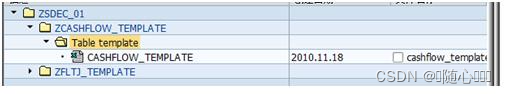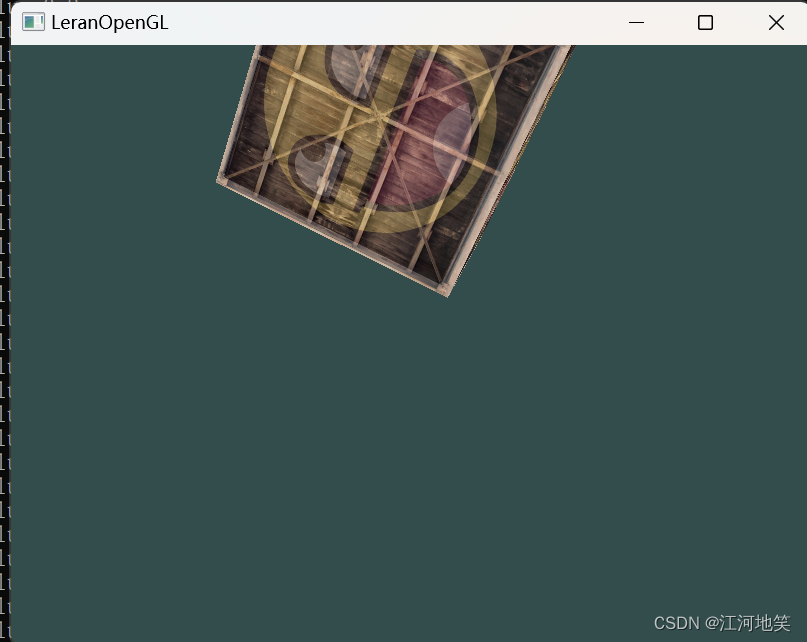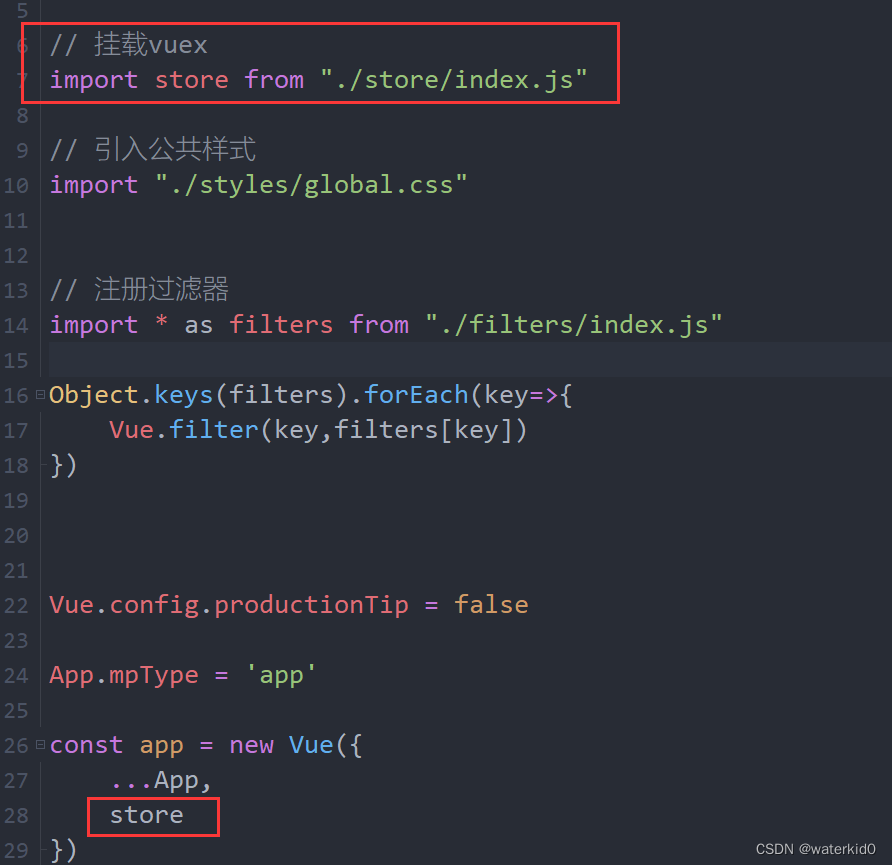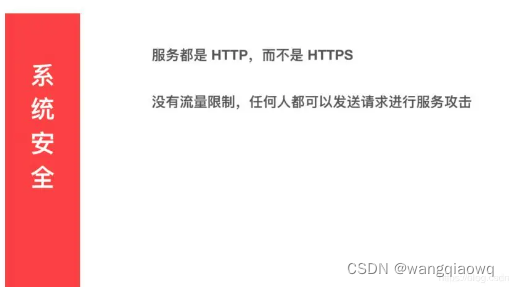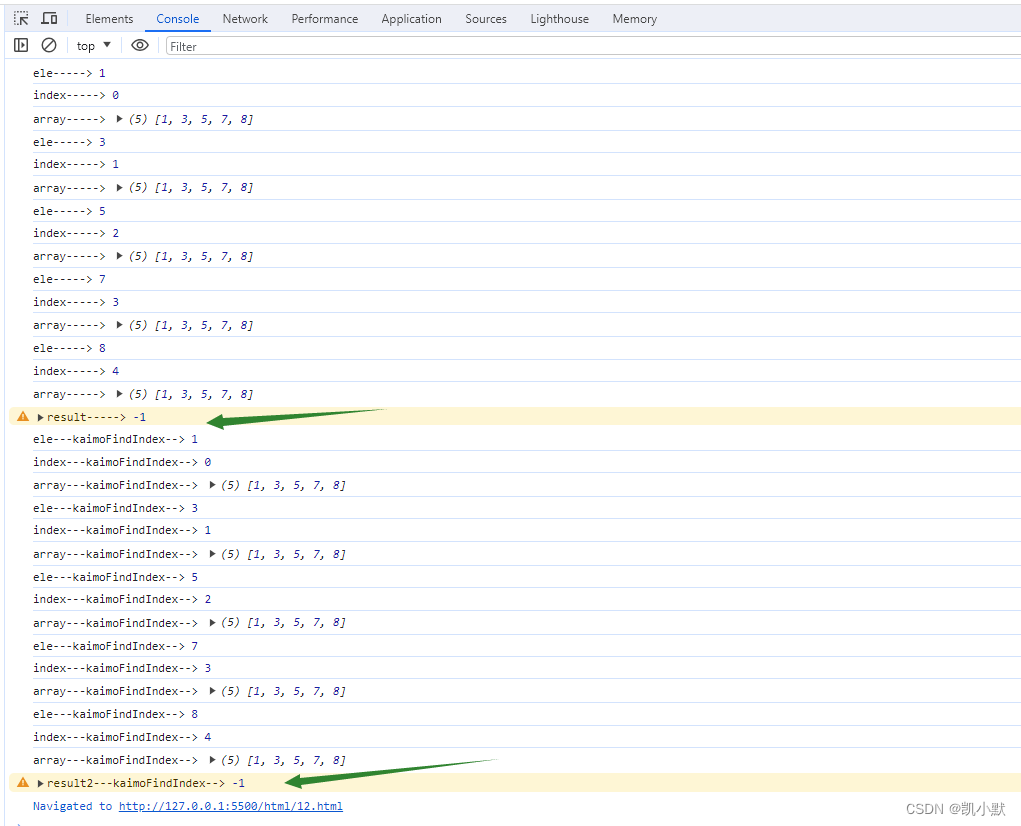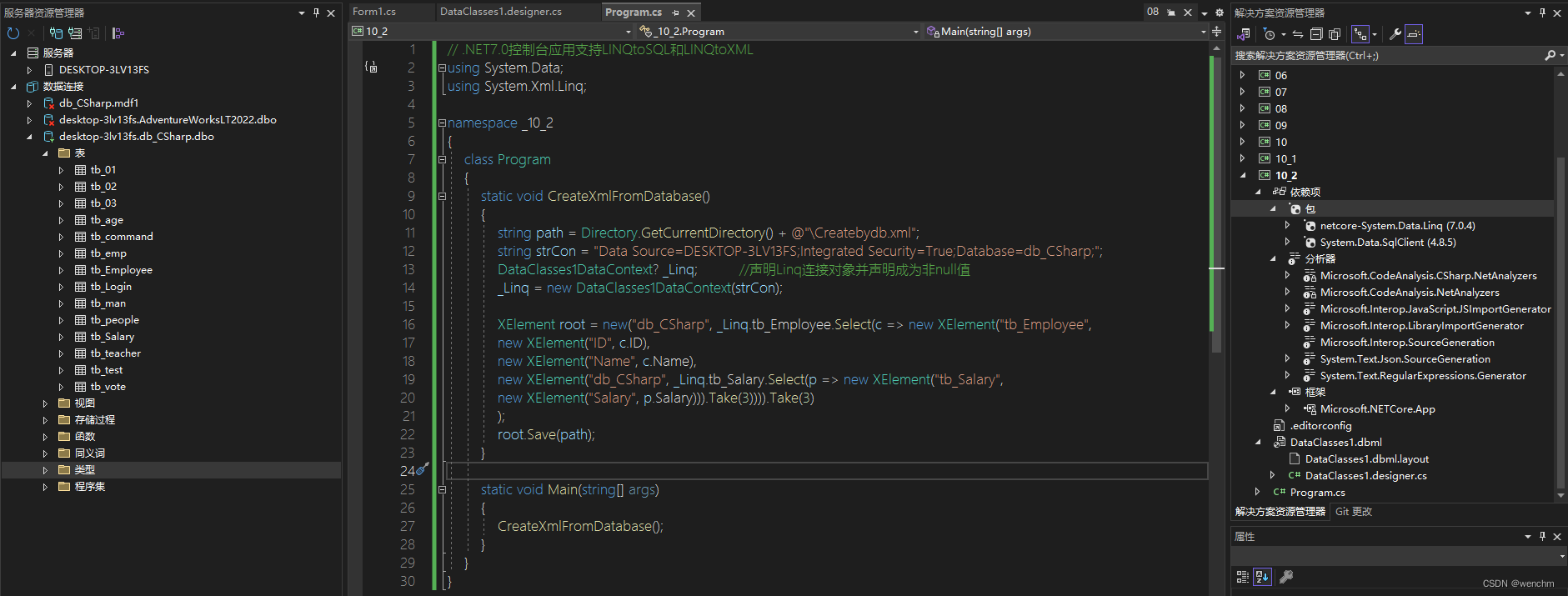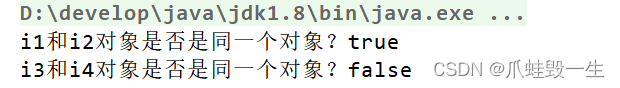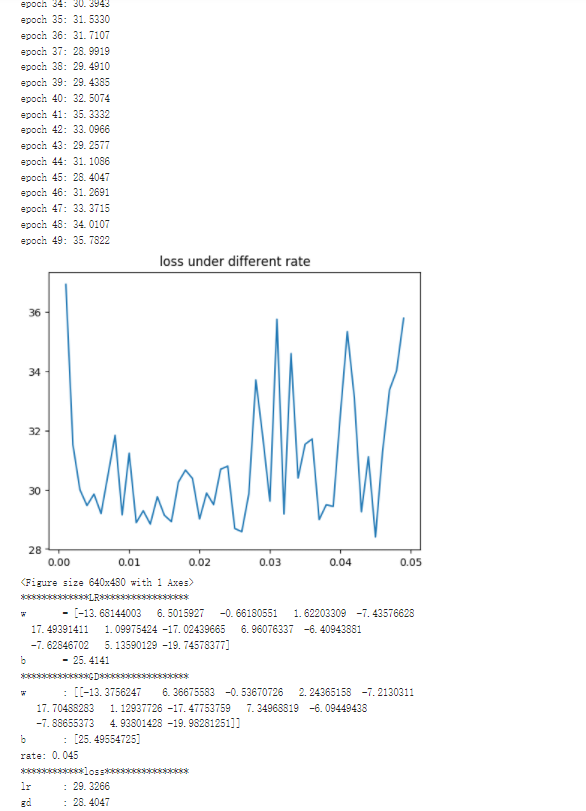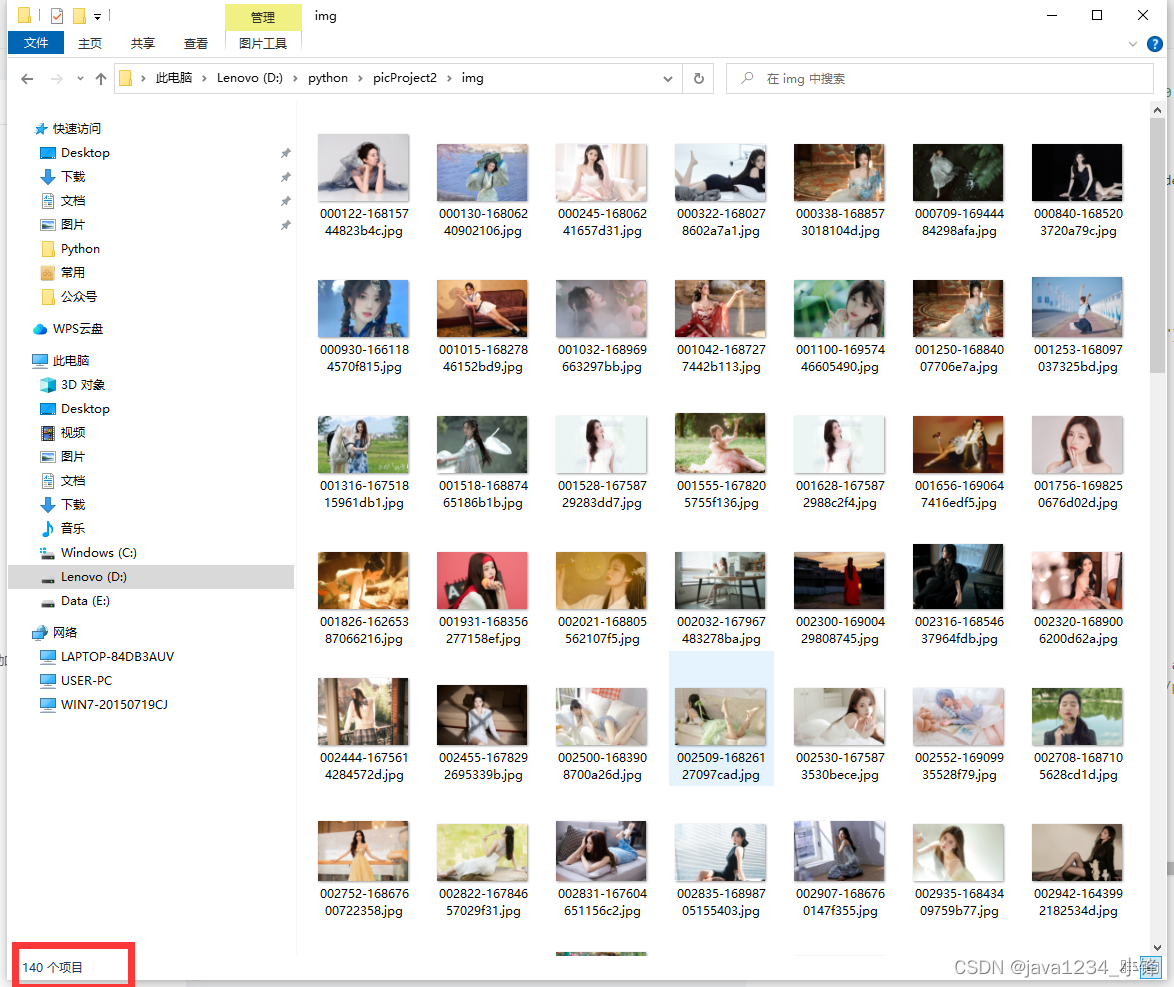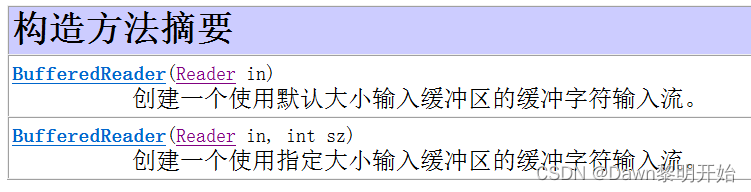[毕业设计]2023-2024年最新最全计算机专业毕设选题推荐汇总
感兴趣的可以先收藏起来,还有大家在毕设选题,项目以及论文编写等相关问题都可以给我留言咨询,希望帮助更多的人 。

1、摘 要
随着气候变化的不断加剧,气象数据的准确性和时效性变得愈发重要。本论文介绍了一个基于Python网络爬虫技术的天气数据自动获取与可视化分析系统,该系统可以自动地从中国天气网获取实时天气数据,并将数据清洗、存储在MYSQL数据库中。同时,通过ECharts技术实现数据可视化,在大屏幕上实现了全国综合天气数据可视化,以及全国各城市和上海历史天气数据的可视化。其次,系统还实现了机器学习预测天气模型构建与训练,使用scikit-learn、pandas、numpy等工具实现多元线性回归模型。预测模型可以对天气趋势进行分析,提供预测结果。此外,该系统还实现了用户登录和注册功能,以及数据管理模块,用于管理用户数据、公告数据、全国天气数据和上海历史气象数据。
总的来说,本系统实现了数据的自动获取和处理,提供了可视化的天气数据分析和预测模型,并具有用户管理和数据管理功能。这个系统不仅具有很高的实用价值,同时也为未来的气象数据研究提供了一个有价值的数据源。
关键字:可视化;Python;网络爬虫;天气
2、项目框架
系统功能主要包括数据采集功能、数据可视化功能、数据预测功能、用户登录与注册功能、数据管理功能。其中数据采集功能包含全国实时天气数据采集和上海历史天气数据采集。数据可视化功能包含全国综合天气数据可视化、全国各城市天气数据可视化以及上海历史天气数据可视化。数据预测功能指的是气象分析预测;数据管理指的是多维度的数据管理,包含用户数据、公告数据、全国气象数据管理等。
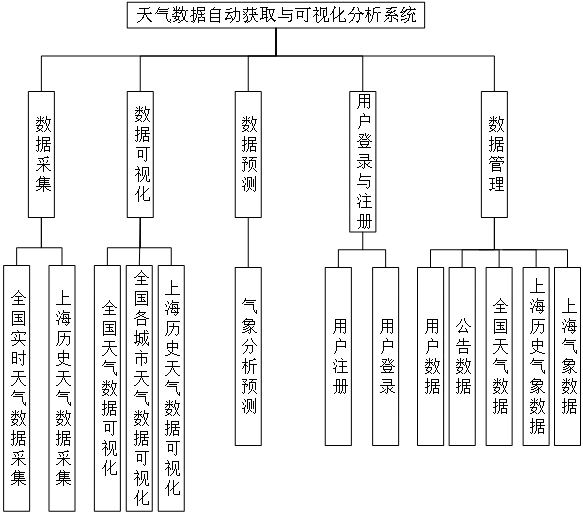
数据预测模块功能实现
气象数据分析预测模块包括气象数据预测模型的训练以及利用现有气象数据,加载气象模型进行预测。
首先气象数据预测是根据各地区近12个月的上海的历史气象数据做为数据级,首先从数据库中导出CSV格式的数据,然后利用pandas和numpy技术对数据进行预处理、格式化数据以及数据集分割。分割完成后,试用sklearn库进行构建多元线性回归模型,再将分割后的数据进行投喂,训练模型。最终将模型保存并计算模型的EMS损失值用于参考模型的训练效果。
3、项目运行截图
(1)城市数据分析

(2)气象分析----数据概况

(3)气象分析2

(4)算法预测
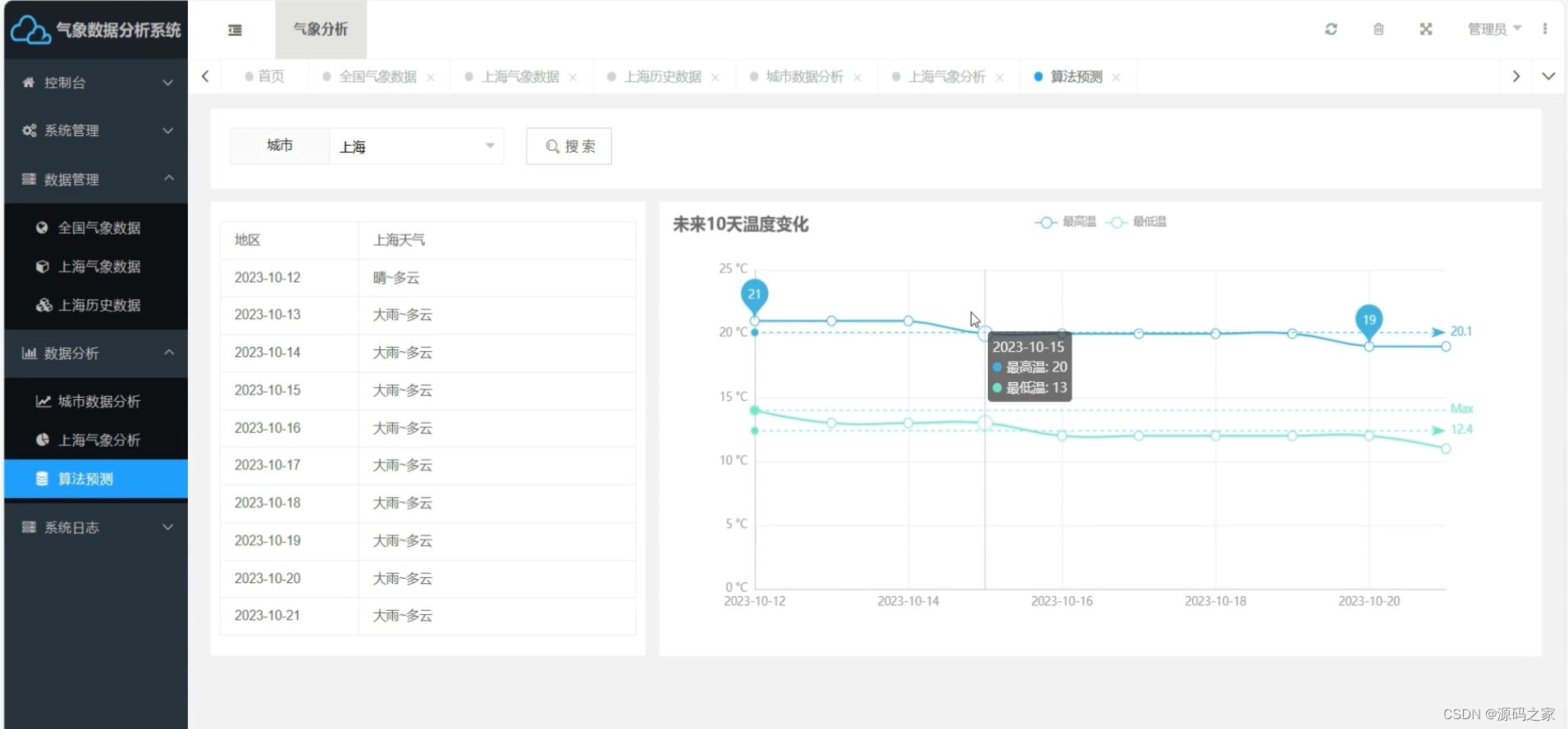
(5)气象数据
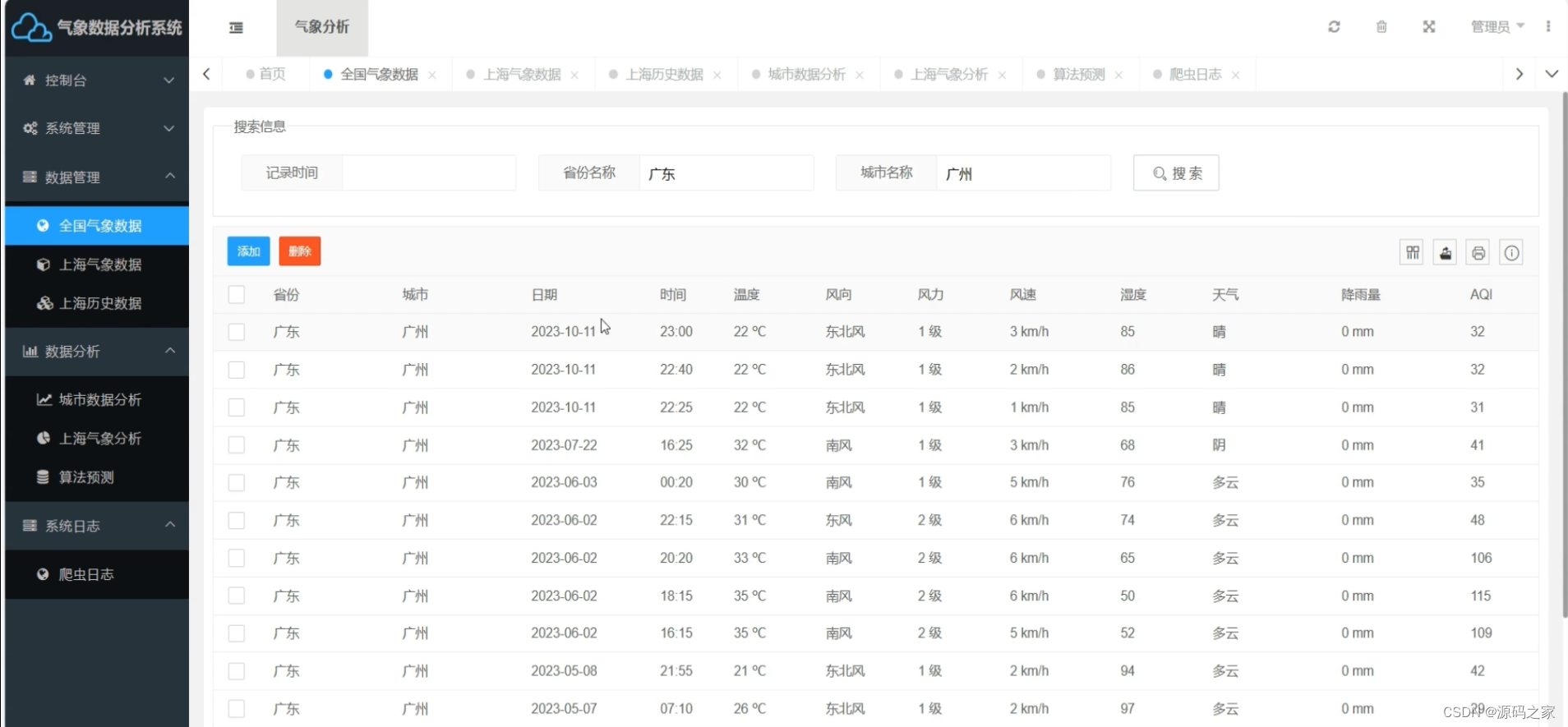
(6)用户管理
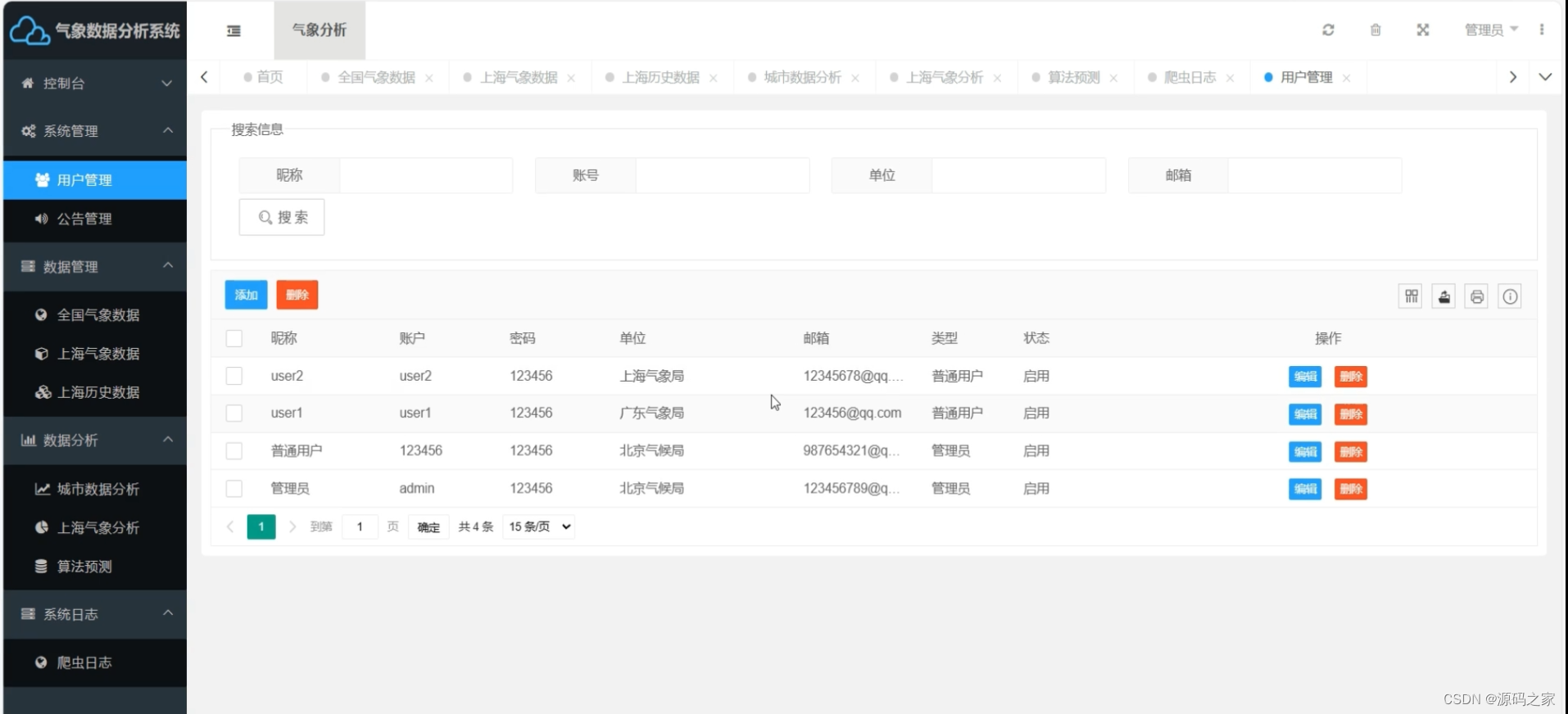
(7)注册登录

(8)数据采集
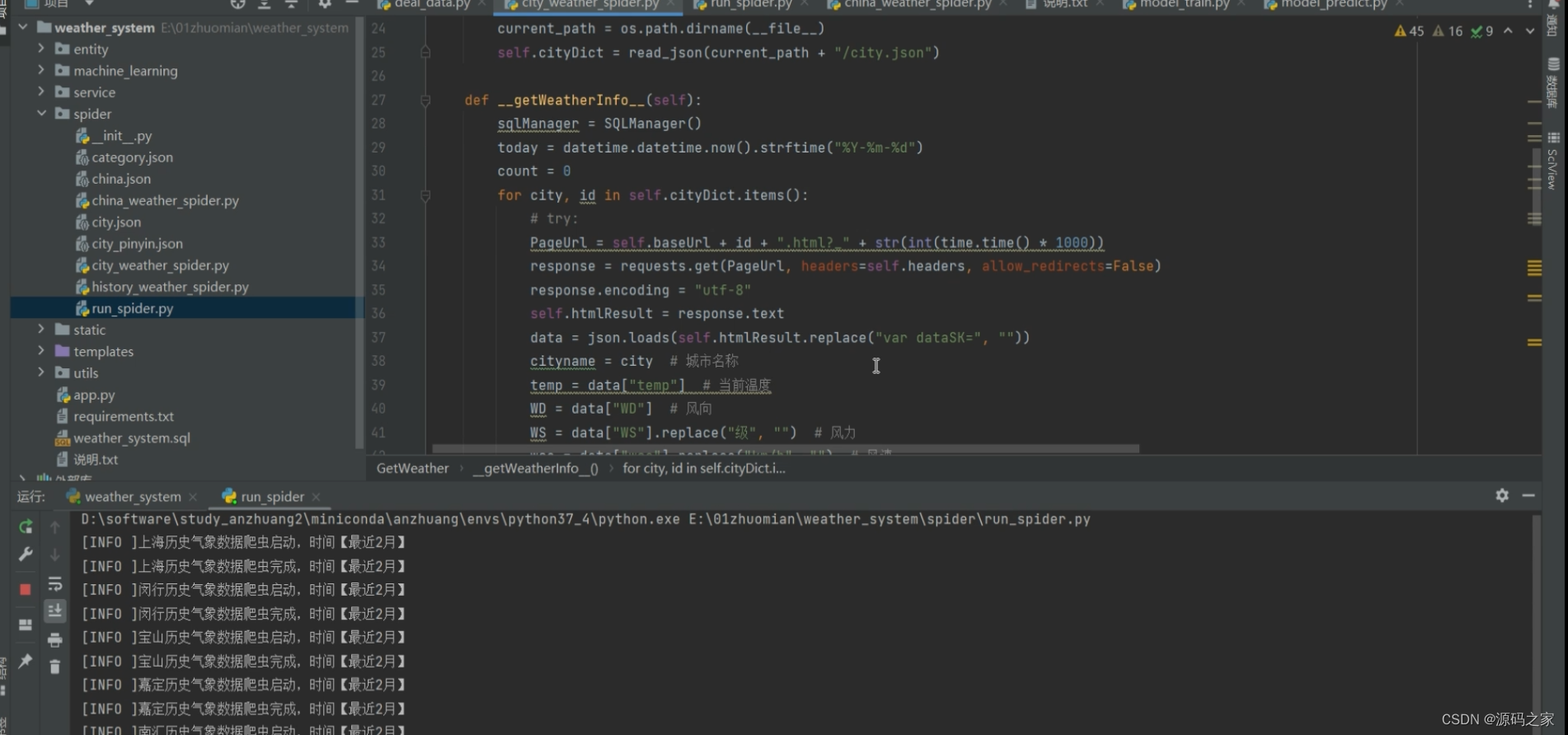
3、部分代码
import datetimefrom flask import Flask as _Flask, flash, redirect
from flask import request, session
from flask import render_template
from flask.json import JSONEncoder as _JSONEncoder, jsonify
import decimal
import osfrom flask_apscheduler import APSchedulerfrom service import user_service, current_weather_service, detail_weather_service, history_weather_service, \spider_service, city_service, notice_service, slog_service, data_service, predict_servicefrom utils.JsonUtils import read_json
import datetimefrom utils.Result import Resultbase = os.path.dirname(__file__)
directory_path = os.path.dirname(__file__)
json_path = directory_path + '/static/api/'class JSONEncoder(_JSONEncoder):def default(self, o):if isinstance(o, decimal.Decimal):return float(o)if isinstance(o, datetime.datetime):return o.strftime("%Y-%m-%d %H:%M:%S")if isinstance(o, datetime.date):return o.strftime("%Y-%m-%d")super(_JSONEncoder, self).default(o)class Flask(_Flask):json_encoder = JSONEncoderimport osapp = Flask(__name__)
app.config['SESSION_TYPE'] = 'filesystem'
app.config['SECRET_KEY'] = os.urandom(24)
app.config['PERMANENT_SESSION_LIFETIME'] = datetime.timedelta(days=1)# ----------------------------------------------页面加载模块开始----------------------------------------------
# 加载系统json文件
@app.route('/api/<string:path>/')
def api_json(path):if path == 'init.json' and session.get('user') and session.get('user')['type'] == 1:path = 'custom_init.json'return read_json(json_path + path)# 加载page下的静态页面
@app.route('/page/<string:path>')
def api_path(path):return render_template("page/" + path)# 系统默认路径后台跳转
@app.route('/admin')
def admin_page():if session.get('user') and session.get('user')['id'] > 0:return render_template("index.html")else:return redirect("/login")# 系统默认路径前台跳转
@app.route('/')
def main_page():return render_template("page/login.html")# 系统登录路径
@app.route('/login')
def login_page():return render_template("page/login.html")# 系统退出登录路径
@app.route('/logout')
def logout_page():session.clear()return redirect("/login")# 系统注册用户
@app.route('/register', methods=['get'])
def register_page():return render_template("page/register.html")# ----------------------------------------------页面加载模块结束----------------------------------------------# ----------------------------------------------用户相关模块开始----------------------------------------------
# 用户注册
@app.route('/register', methods=['post'])
def register_user():form = request.form.to_dict() # 获取值result = user_service.insert_user(form)return result.get()# 用户登录
@app.route('/login', methods=['post'])
def login_user():form = request.form.to_dict() # 获取值result = user_service.select_user_by_account_password(form)session['user'] = result.datareturn result.get()# ----------------------------------------------用户相关模块结束----------------------------------------------# ----------------------------------------------全国气象相关模块开始----------------------------------------------
# 全国气象数据分页
@app.route('/page/current/weather/add', methods=['get'])
def page_current_weather_add():city_list = current_weather_service.get_city_list()wd_list = current_weather_service.get_wd_list()weather_list = current_weather_service.get_weather_list()return render_template("page/currentWeather/add.html", city_list=city_list, weather_list=weather_list,wd_list=wd_list)# 添加全国气象数据
@app.route('/add/current/weather', methods=['post'])
def add_current_weather():form = request.form.to_dict()result = current_weather_service.insert_current_weather(form)return result.get()# 全国气象数据编辑页面
@app.route('/page/current/weather/edit', methods=['get'])
def page_current_weather_edit():id = request.args.get('id')current_weather = current_weather_service.get_current_weather(id)city_list = current_weather_service.get_city_list()wd_list = current_weather_service.get_wd_list()weather_list = current_weather_service.get_weather_list()return render_template("page/currentWeather/edit.html", city_list=city_list, weather_list=weather_list,wd_list=wd_list, current_weather=current_weather)# 编辑全国气象接口
@app.route('/edit/current/weather', methods=['post'])
def edit_current_weather():form = request.form.to_dict()result = current_weather_service.edit_current_weather(form)return result.get()# 单个删除全国气象接口
@app.route('/del/current/weather/<int:id>', methods=['post'])
def del_current_weather(id):result = current_weather_service.del_current_weather(id)return result.get()# 批量删除全国气象接口
@app.route('/del/current/weather', methods=['post'])
def del_current_weather_list():ids = request.args.get('ids')result = current_weather_service.del_current_weather_list(ids)return result.get()# 全国气象数据分页
@app.route('/list/current/weather', methods=['get'])
def current_weather_list():page = request.args.get('page')limit = request.args.get('limit')where = request.args.get('searchParams')result = current_weather_service.select_current_weather_list(page, limit, where)return result.get()# ----------------------------------------------全国气象相关模块结束----------------------------------------------# ----------------------------------------------上海气象相关模块开始----------------------------------------------
# 上海气象数据分页
@app.route('/page/detail/weather/add', methods=['get'])
def page_detail_weather_add():city_list = detail_weather_service.get_city_list()wd_list = detail_weather_service.get_wd_list()weather_list = detail_weather_service.get_weather_list()return render_template("page/detailWeather/add.html", city_list=city_list, weather_list=weather_list,wd_list=wd_list)# 添加上海气象数据
@app.route('/add/detail/weather', methods=['post'])
def add_detail_weather():form = request.form.to_dict()result = detail_weather_service.insert_detail_weather(form)return result.get()# 上海气象数据编辑页面
@app.route('/page/detail/weather/edit', methods=['get'])
def page_detail_weather_edit():id = request.args.get('id')detail_weather = detail_weather_service.get_detail_weather(id)city_list = detail_weather_service.get_city_list()wd_list = detail_weather_service.get_wd_list()weather_list = detail_weather_service.get_weather_list()return render_template("page/detailWeather/edit.html", city_list=city_list, weather_list=weather_list,wd_list=wd_list, detail_weather=detail_weather)# 编辑上海气象接口
@app.route('/edit/detail/weather', methods=['post'])
def edit_detail_weather():form = request.form.to_dict()result = detail_weather_service.edit_detail_weather(form)return result.get()# 单个删除上海气象接口
@app.route('/del/detail/weather/<int:id>', methods=['post'])
def del_detail_weather(id):result = detail_weather_service.del_detail_weather(id)return result.get()# 批量删除上海气象接口
@app.route('/del/detail/weather', methods=['post'])
def del_detail_weather_list():ids = request.args.get('ids')result = detail_weather_service.del_detail_weather_list(ids)return result.get()# 上海气象数据分页
@app.route('/list/detail/weather', methods=['get'])
def detail_weather_list():page = request.args.get('page')limit = request.args.get('limit')where = request.args.get('searchParams')result = detail_weather_service.select_detail_weather_list(page, limit, where)return result.get()# ----------------------------------------------上海气象相关模块结束----------------------------------------------# ----------------------------------------------上海历史气象相关模块开始----------------------------------------------
# 上海历史数据分页
@app.route('/page/history/weather/add', methods=['get'])
def page_history_weather_add():city_list = history_weather_service.get_city_list()wd_list = history_weather_service.get_wd_list()weather_list = history_weather_service.get_weather_list()return render_template("page/historyWeather/add.html", city_list=city_list, weather_list=weather_list,wd_list=wd_list)# 添加上海历史数据
@app.route('/add/history/weather', methods=['post'])
def add_history_weather():form = request.form.to_dict()result = history_weather_service.insert_history_weather(form)return result.get()# 上海历史编辑页面
@app.route('/page/history/weather/edit', methods=['get'])
def page_history_weather_edit():id = request.args.get('id')history_weather = history_weather_service.get_history_weather(id)city_list = history_weather_service.get_city_list()wd_list = history_weather_service.get_wd_list()weather_list = history_weather_service.get_weather_list()return render_template("page/historyWeather/edit.html", city_list=city_list, weather_list=weather_list,wd_list=wd_list, history_weather=history_weather)# 编辑上海历史接口
@app.route('/edit/history/weather', methods=['post'])
def edit_history_weather():form = request.form.to_dict()result = history_weather_service.edit_history_weather(form)return result.get()# 单个删除上海历史接口
@app.route('/del/history/weather/<int:id>', methods=['post'])
def del_history_weather(id):result = history_weather_service.del_history_weather(id)return result.get()# 批量删除上海历史接口
@app.route('/del/history/weather', methods=['post'])
def del_history_weather_list():ids = request.args.get('ids')result = history_weather_service.del_history_weather_list(ids)return result.get()# 上海历史气象数据分页
@app.route('/list/history/weather', methods=['get'])
def history_weather_list():page = request.args.get('page')limit = request.args.get('limit')where = request.args.get('searchParams')result = history_weather_service.select_history_weather_list(page, limit, where)return result.get()# ----------------------------------------------上海历史气象相关模块结束----------------------------------------------# ----------------------------------------------用户相关模块开始----------------------------------------------
# 用户数据分页
@app.route('/page/user/add', methods=['get'])
def page_user_add():return render_template("page/user/add.html")@app.route('/add/user', methods=['post'])
def add_user():form = request.form.to_dict()result = user_service.insert_user(form)return result.get()# 用户修改密码
@app.route('/user/reset/password', methods=['post'])
def reset_password_user():form = request.form.to_dict() # 获取值result = user_service.reset_password(form['old_password'], form['new_password'], form['again_password'])return result.get()# 用户编辑页面
@app.route('/page/user/edit', methods=['get'])
def page_user_edit():id = request.args.get('id')user = user_service.get_user(id)return render_template("page/user/edit.html", user=user)# 编辑用户接口
@app.route('/edit/user', methods=['post'])
def edit_user():form = request.form.to_dict()result = user_service.edit_user(form)return result.get()# 单个删除用户接口
@app.route('/del/user/<int:id>', methods=['post'])
def del_user(id):result = user_service.del_user(id)return result.get()# 批量删除用户接口
@app.route('/del/user', methods=['post'])
def del_user_list():ids = request.args.get('ids')result = user_service.del_user_list(ids)return result.get()# 用户数据分页
@app.route('/list/user', methods=['get'])
def user_list():page = request.args.get('page')limit = request.args.get('limit')where = request.args.get('searchParams')result = user_service.select_user_list(page, limit, where)return result.get()# ----------------------------------------------用户相关模块结束----------------------------------------------# ----------------------------------------------公告相关模块开始----------------------------------------------
# 公告添加页面
@app.route('/page/notice/add', methods=['get'])
def page_notice_add():return render_template("page/notice/add.html")@app.route('/add/notice', methods=['post'])
def add_notice():form = request.form.to_dict()result = notice_service.insert_notice(form)return result.get()# 数据公告编辑页面
@app.route('/page/notice/edit', methods=['get'])
def page_notice_edit():id = request.args.get('id')notice = notice_service.get_notice(id)return render_template("page/notice/edit.html", notice=notice)# 编辑公告接口
@app.route('/edit/notice', methods=['post'])
def edit_notice():form = request.form.to_dict()result = notice_service.edit_notice(form)return result.get()# 单个删除公告接口
@app.route('/del/notice/<int:id>', methods=['post'])
def del_notice(id):result = notice_service.del_notice(id)return result.get()# 批量删除公告接口
@app.route('/del/notice', methods=['post'])
def del_notice_list():ids = request.args.get('ids')result = notice_service.del_notice_list(ids)return result.get()# 公告数据分页
@app.route('/list/notice', methods=['get'])
def notice_list():page = request.args.get('page')limit = request.args.get('limit')where = request.args.get('searchParams')result = notice_service.select_notice_list(page, limit, where)return result.get()# 公告数据分页
@app.route('/get/notice/new', methods=['get'])
def get_new_notice():result = notice_service.get_notice_by_new()return result.get()# ----------------------------------------------公告相关模块结束----------------------------------------------# ----------------------------------------------日志相关模块开始----------------------------------------------# 单个删除日志接口
@app.route('/del/slog/<int:id>', methods=['post'])
def del_slog(id):result = slog_service.del_slog(id)return result.get()# 批量删除日志接口
@app.route('/del/slog', methods=['post'])
def del_slog_list():ids = request.args.get('ids')result = slog_service.del_slog_list(ids)return result.get()# 日志数据分页
@app.route('/list/slog', methods=['get'])
def slog_list():page = request.args.get('page')limit = request.args.get('limit')where = request.args.get('searchParams')result = slog_service.select_slog_list(page, limit, where)return result.get()# ----------------------------------------------日志相关模块结束----------------------------------------------# ----------------------------------------------分析相关模块开始----------------------------------------------# 上海城市数据分析
@app.route('/data/history/weather', methods=['post', 'get'])
def data_history_category():city = request.args.get('city')result_weather = data_service.weather_category_data(city)result_wd = data_service.wd_category_data(city)result_ws = data_service.ws_category_data(city)result_temp = data_service.temp_data(city)return {"weather_data": result_weather, "wd_data": result_wd, "ws_data": result_ws, "temp_data": result_temp}# 城市实时数据分析
@app.route('/data/china/weather', methods=['post', 'get'])
def data_china_category():city = request.args.get('city')model = current_weather_service.select_current_weather_by_city(city)result_data = data_service.current_change_data(city)return {"model": model, "result_data": result_data}# 城市实时数据分析
@app.route('/data/home/weather', methods=['post', 'get'])
def data_home_category():return data_service.top_page_data()# 城市实时数据分析
@app.route('/data/weather/predict', methods=['post', 'get'])
def data_predict():city = request.args.get('city')return predict_service.predict(city)# ----------------------------------------------分析相关模块结束----------------------------------------------# ----------------------------------------------爬虫相关模块开始----------------------------------------------from concurrent.futures import ThreadPoolExecutor# 爬虫自动运行
def job_function():print("爬虫任务执行开始!")executor = ThreadPoolExecutor(2)executor.submit(spider_service.main_spider())def task():scheduler = APScheduler()scheduler.init_app(app)# 定时任务,每隔600s执行1次scheduler.add_job(func=job_function, trigger='interval', seconds=600, id='my_cloud_spider_id')scheduler.start()# 后台调用爬虫
@app.route('/spider/start', methods=["POST"])
def run_spider():executor = ThreadPoolExecutor(2)executor.submit(spider_service.main_spider())return '200'# 写在main里面,IIS不会运行
task()
# run_spider()#启动项目就运行一次爬虫
# ----------------------------------------------爬虫相关模块结束----------------------------------------------
if __name__ == '__main__':# 端口号设置app.run(host="127.0.0.1", port=5000)4、总结
天气数据自动获取与可视化分析系统是一个功能完备、性能稳定、安全可靠且具有良好兼容性的系统。通过该系统,用户能够实时获取国内各地区的天气数据,并进行数据分析和可视化展示,从而为用户的决策和实践活动提供有力支持。在系统的设计和开发过程中,我们遵循了模块化设计、分层设计、内聚低耦合、可靠性和统一性等设计原则,以确保系统的可重用性、可维护性和易扩展性。
系统经过多次测试,得出了积极的测试结果。系统展现了稳定的性能,在正常负载下能够快速响应用户请求并处理大量数据。同时,系统保障了用户数据的安全和隐私,并且在不同浏览器和操作系统上都能够正常运行。
从经济可行性分析角度看,该系统能够提高天气数据的获取效率和分析准确性,帮助用户做出更好的决策,具有一定的商业价值和市场前景。
源码获取:
🍅🍅
大家点赞、收藏、关注、评论啦 、查看用户名获取项目源码👇🏻