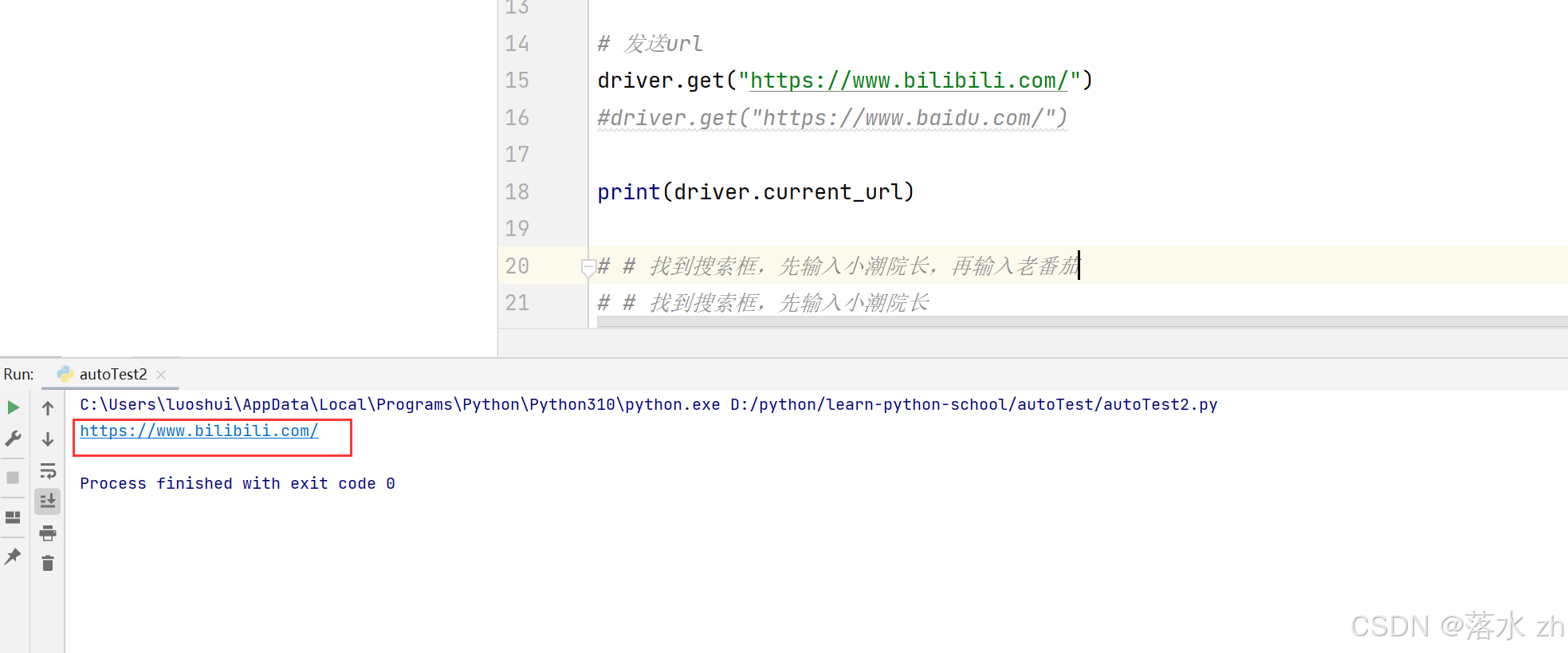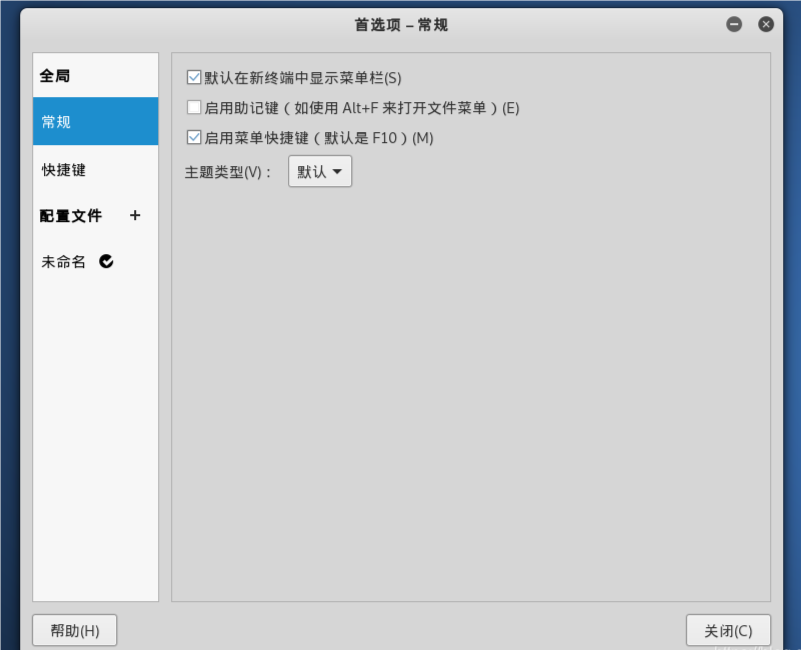路由传值获取参数 渲染数据
主页面
<template><div class="km"><div v-for="item in items" :key="item.id"><div class="title-km" ><img :src="item.imageUrl" alt="Image" class="title-km-img"><div class="title-km-text"><h3 class="title-km-text-p">{{ item.title }}</h3><span class="title-km-text-span ">{{ item.content }}</span></div></div><button class="but" @click="but(item)">详情>></button><el-divider></el-divider></div></div> </template><script>export default {// 当前页面的 父页面传过来的参数props: ['contentArr'],data(){return{// 定义变量items: [],// 定义传值的变量 // 新增数组用于存储itemcontent: {conten:[],images:[]},}},created() {// 把从当前页面的 父页面传过来的参数 进行赋值,赋值给itemsthis.items=this.contentArr// // 然后,从 items 中提取 imageUrl 并更新 images///提取 content 并更新 contenthis.itemcontent.conten = this.items.map(item => item.content);this.itemcontent.images = this.items.map(item => item.imageUrl );// 将this.contentArr数组中的每个元素(item)通过map方法处理,返回一个新的数组,赋值给this.items。this.items = this.contentArr.map(item => ({// 使用对象展开语法复制当前item对象的所有属性。...item,// 对content属性进行特殊处理:content: item.content.replace(/ /g, ' ') // 首先,使用正则表达式将所有 字符(HTML中表示不间断空格的实体)替换为普通的空格字符。// /g标志表示全局替换,即替换所有匹配的项,而不仅仅是第一个。.replace(/<[^>]*>/g, '') // 然后,使用正则表达式剥离所有的HTML标签。// 这个正则表达式匹配以<开头,以>结尾,中间不包含>的任意字符序列,即匹配一个完整的HTML标签,并将其替换为空字符串。// 同样,/g标志表示全局替换。}));},methods: {but() {// alert('内容')// 通过路由把参数传给 当前页面的子页面this.$router.push({path: '/subcomponent/DetailPage', //路径 需要在 router 定义路由 query: {// 传递的是一个对象 但是路由有限制 所以需要变化itemcontent: JSON.stringify(this.itemcontent) // 将对象转换为字符串,因为 query 参数只能是字符串// 传递一项 可以不用转换类型// itemcontent: this.itemcontent.images}});// 写法二// this.$router.push({ path: '/subcomponent/DetailPage',this.itemcontent.images });},}}</script><style>.km{width: 43rem;background-color: rgb(255 255 255);flex-wrap: wrap;gap: 1rem;}.title-km {flex: 1 1 calc(33.333% - 1rem); box-sizing: border-box; padding: 1rem; display: flex;}.title-km-img {width: 10rem;height: 8rem;}.title-km-text-p{width: 13rem;white-space: nowrap; overflow: hidden; text-overflow: ellipsis; }.title-km-text-span {display: inline-block;width: 25rem; white-space: nowrap; overflow: hidden; text-overflow: ellipsis; font-size: 16px; }.but{margin-left: 35rem;margin-top: -2rem;position: absolute;}.el-divider--horizontal {display: block;height: 1px;width: 100%;margin: 3px 0;}</style>子页面
<template><!-- 组件的模板部分 --><div class="conten"><!-- 使用v-for指令遍历images数组,为每个元素渲染一个img标签 --><!-- :key绑定唯一标识,这里使用index作为临时解决方案,但通常建议使用唯一ID --><img v-for="(image, index) in images" :key="index" :src="image" alt="Image"><!-- 使用v-html指令将sanitizedConten的数据作为HTML插入到p标签中 --><!-- 注意:v-html会插入原始的HTML,因此要确保sanitizedConten是安全的,避免XSS攻击 --><p v-html="sanitizedConten"></p></div></template><script>export default {data() {return {// 定义响应式数据images: [], // 存储图片的URL数组contenRaw: '', // 存储从路由获取的原始HTML内容(未清理)sanitizedConten: '' // 存储清理后的HTML内容,用于安全显示};},computed: {// 定义一个计算属性,用于从路由查询参数中获取itemcontent数据itemcontent() {// 使用this.$route.query访问路由查询参数// 提供一个空对象字符串作为默认值,然后尝试解析为JSONreturn this.$route.query.itemcontent || '{}';}},mounted() {// 组件挂载完成后执行的钩子函数try {// 解码URL编码的JSON字符串,并尝试解析为JavaScript对象const parsedData = JSON.parse(decodeURIComponent(this.itemcontent));// 确保this.images是一个数组,即使解析的数据中没有提供images也保持为数组this.images = parsedData.images || [];// 处理contenRaw,假设只需要显示第一个content元素(如果有的话)this.contenRaw = parsedData.conten ? parsedData.conten[0] : '';// 使用cleanHtml方法清理HTML内容,并将结果赋值给sanitizedContenthis.sanitizedConten = this.cleanHtml(this.contenRaw);} catch (error) {// 如果在解析或处理数据时发生错误,将错误信息打印到控制台console.error('Error parsing itemcontent:', error);}},methods: {// 定义一个方法用于清理HTML内容cleanHtml(html) {// 使用正则表达式删除所有的HTML标签(包括自闭合标签)// 同时将 实体替换为空格,并去除字符串两端的空白字符return html.replace(/<\/?[^>]+(>|$)/g, '').replace(/ /g, ' ').trim();}}};</script><style scoped>/* .conten{padding: 7rem 20rem ;} */</style>