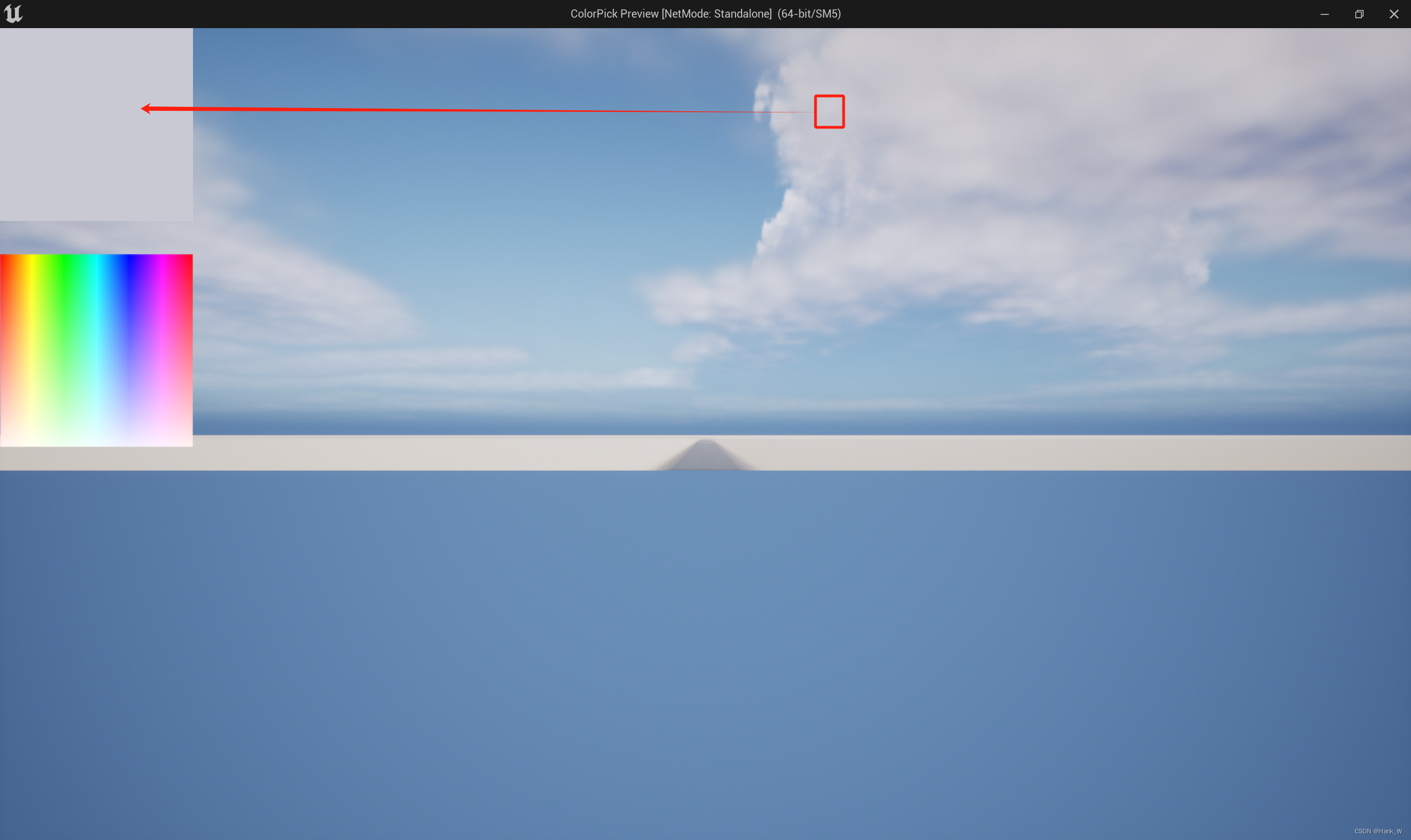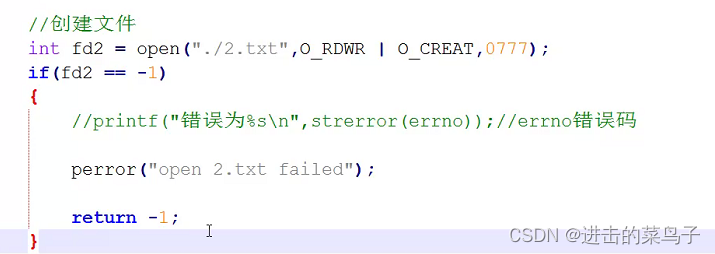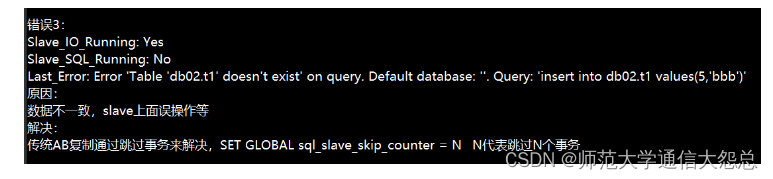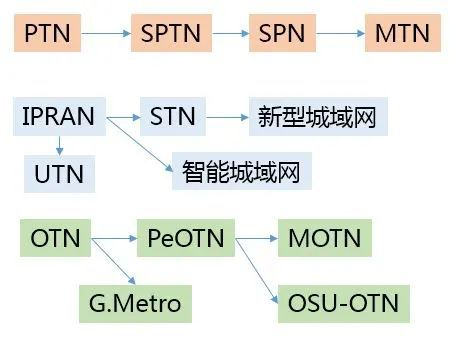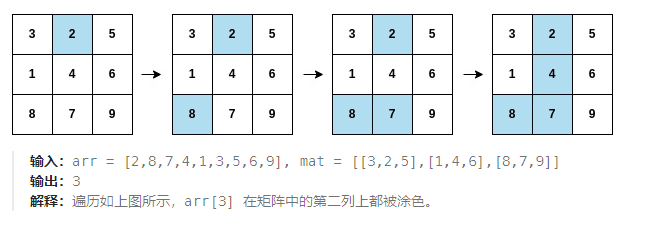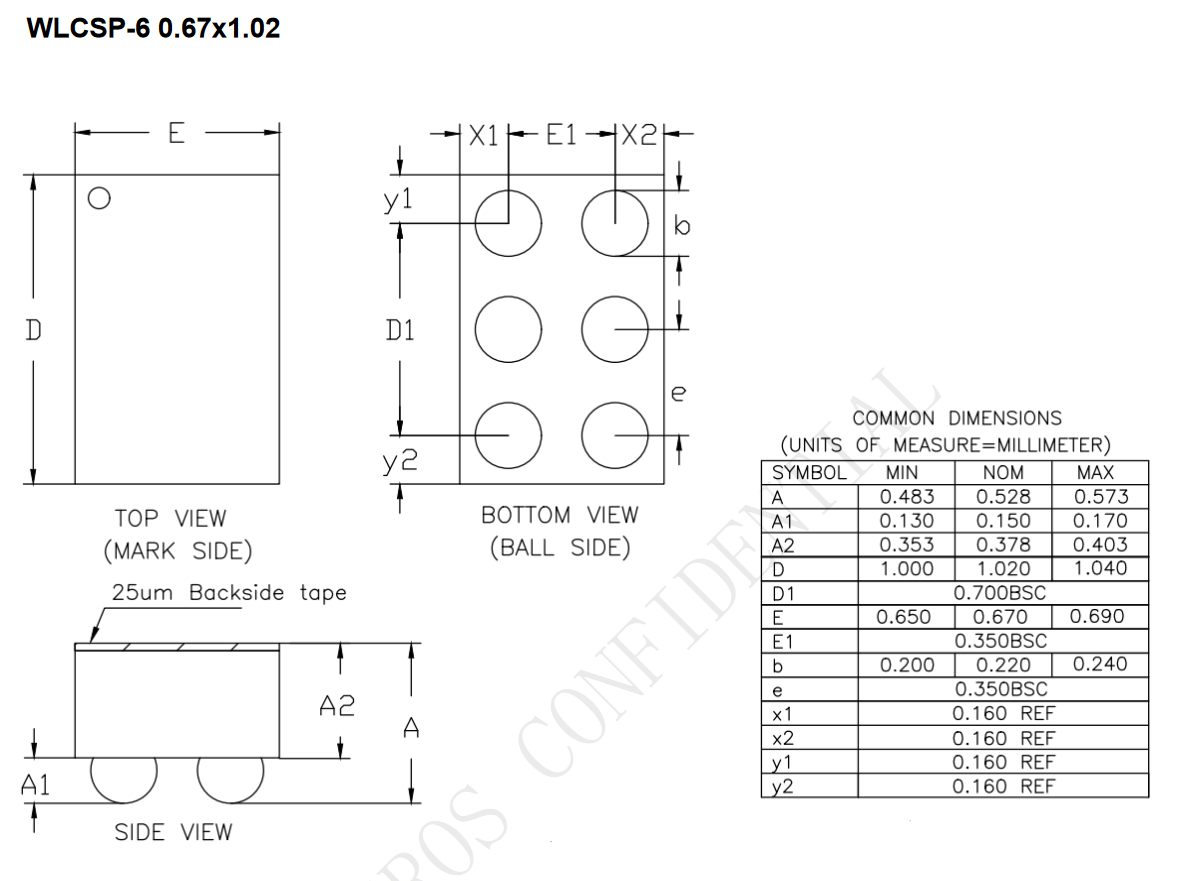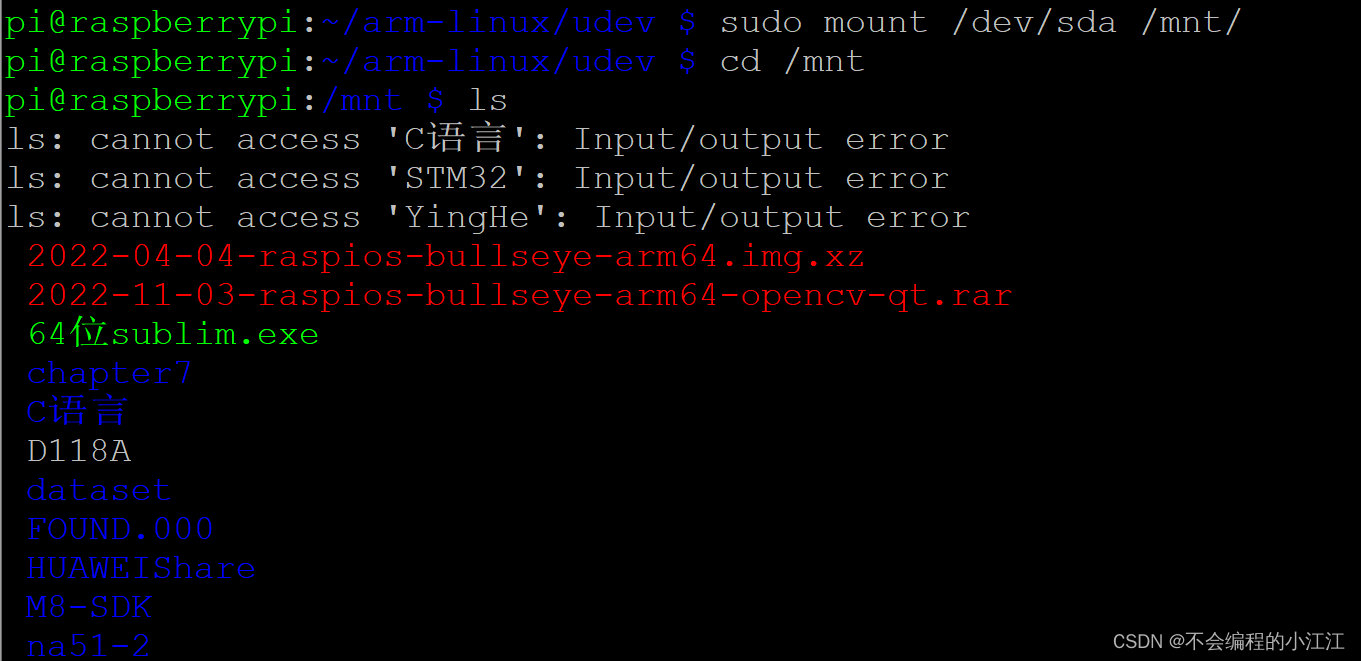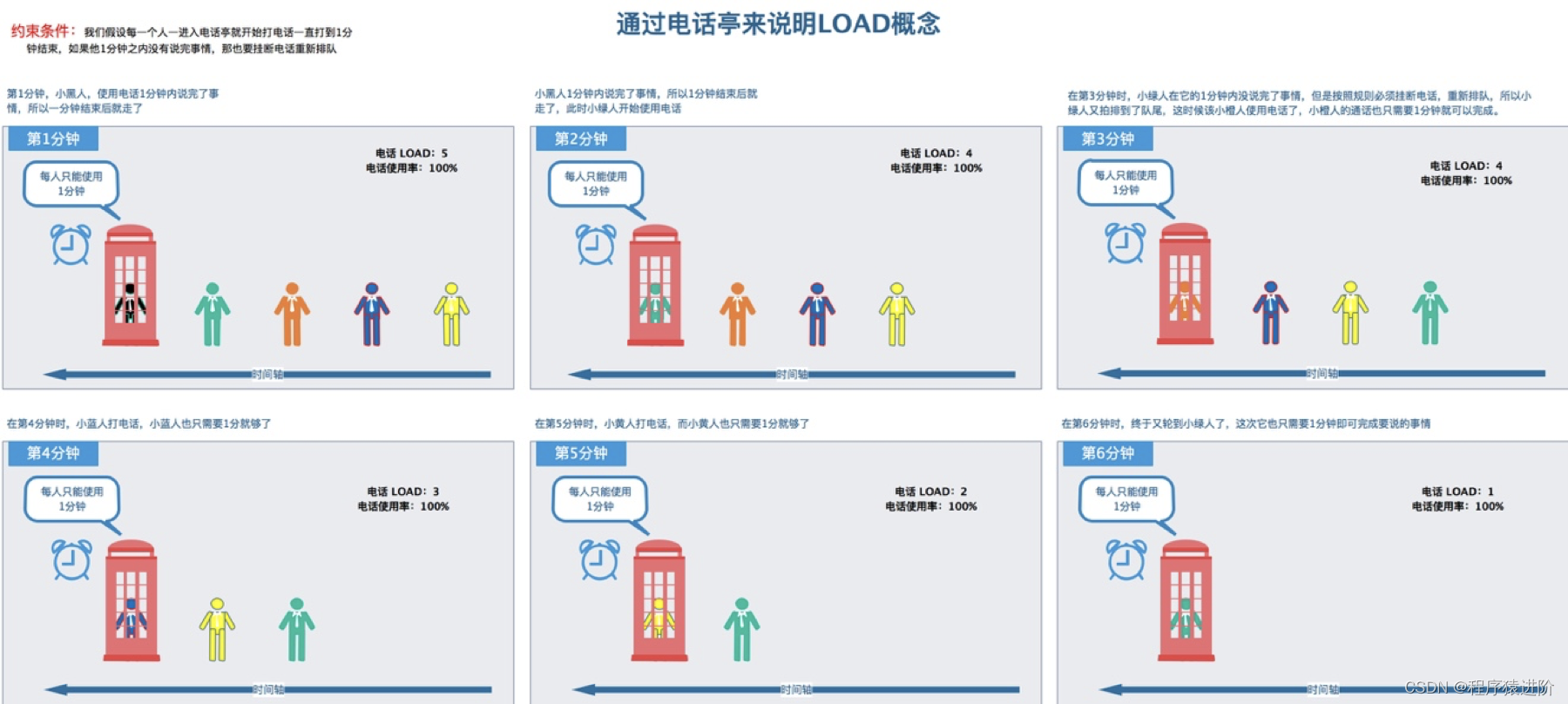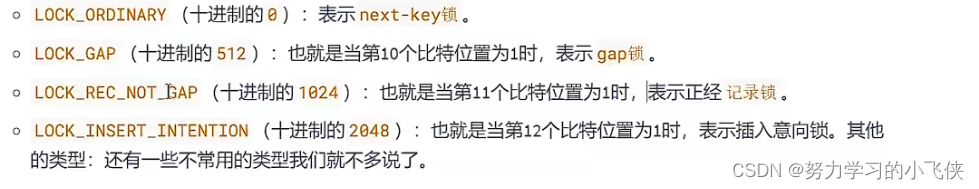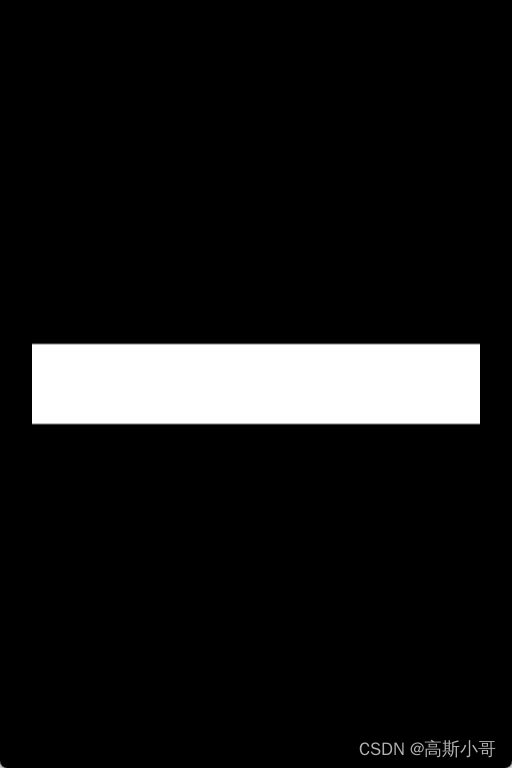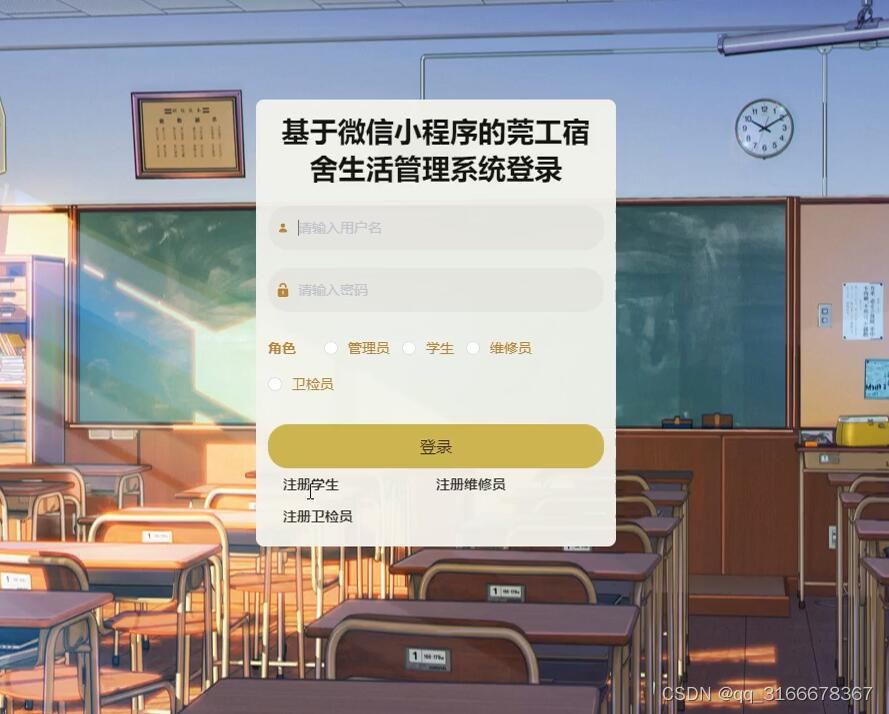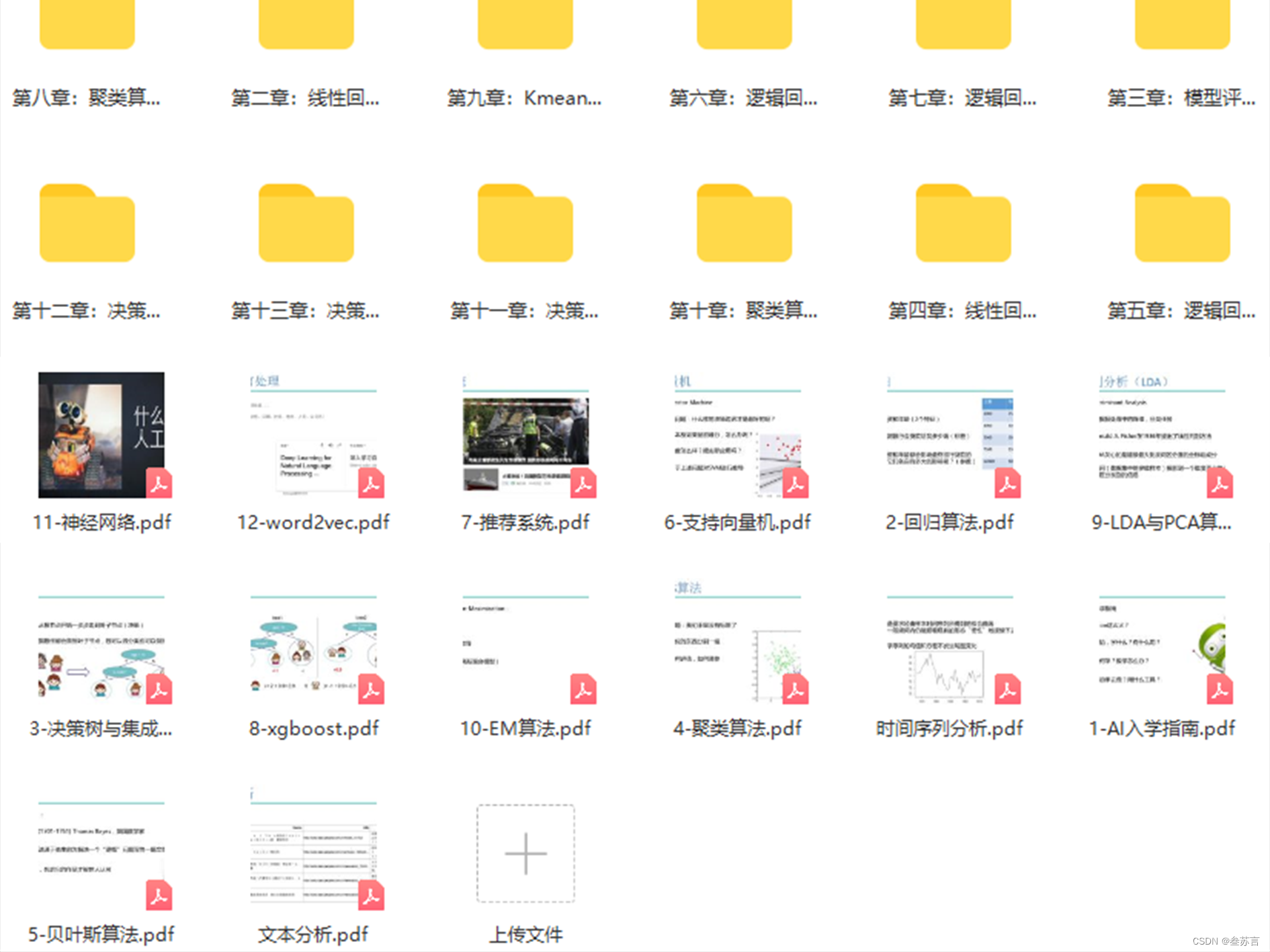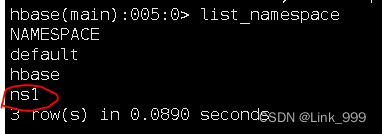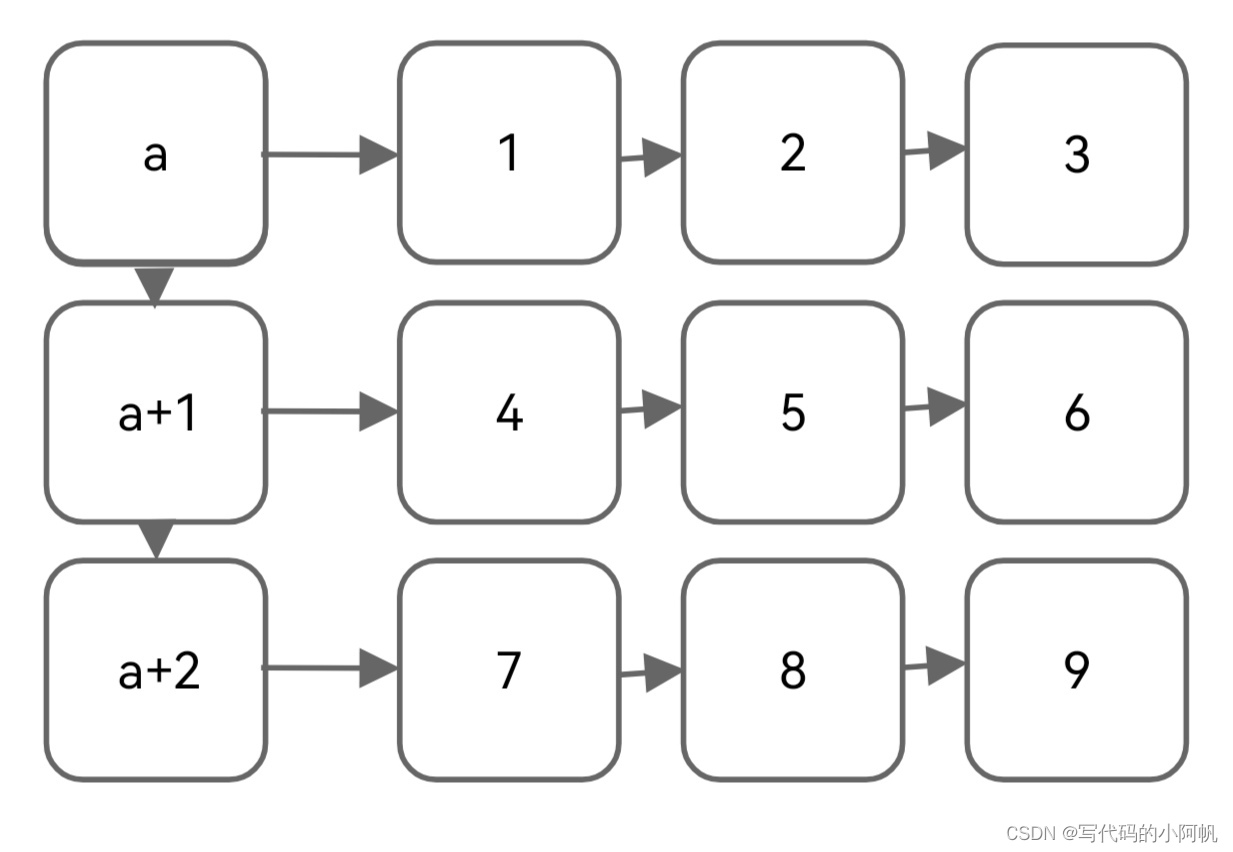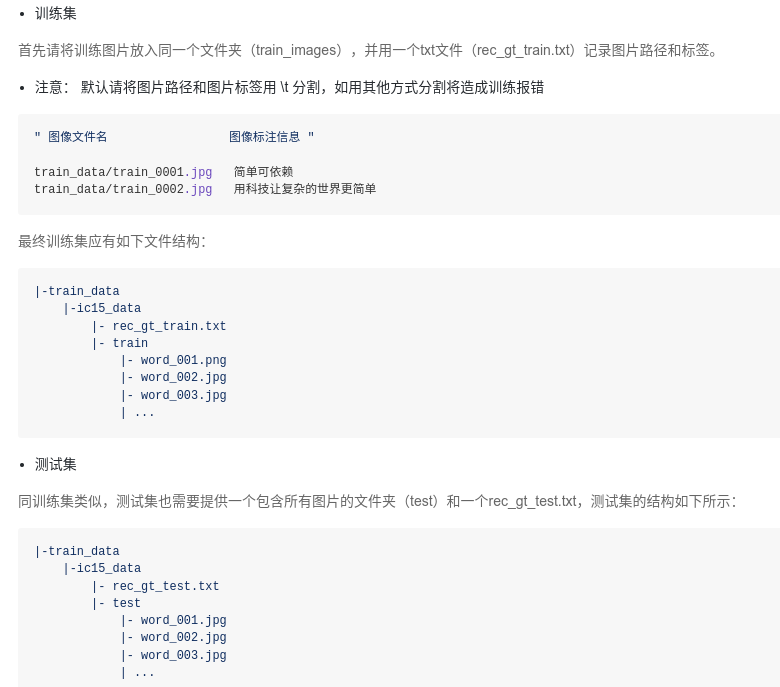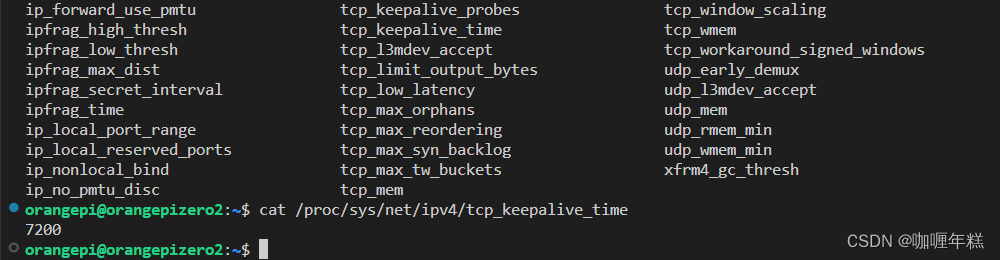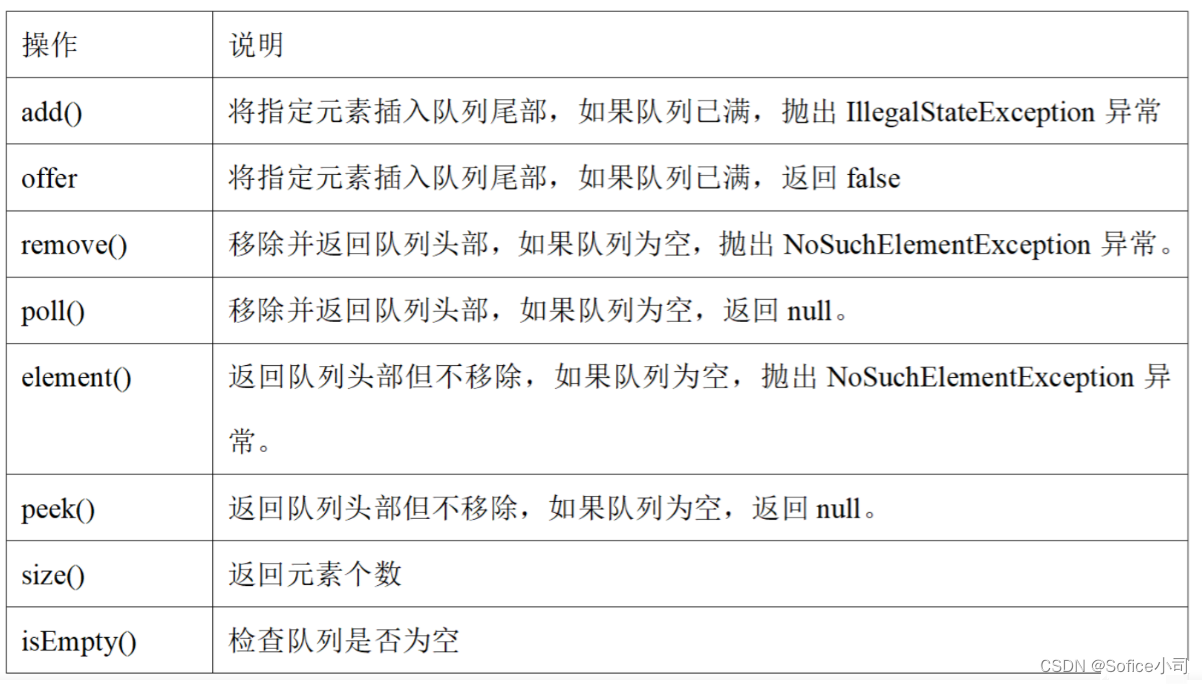目录
【UE】UE C++ 获取屏幕颜色GetPixelFromCursorPosition()
一、函数声明与定义
二、函数的调用
三、运行结果
【UE】UE C++ 获取屏幕颜色GetPixelFromCursorPosition()
一、函数声明与定义
创建一个蓝图方法库方法 GetPixelFromCursorPosition(),并给他指定UFUNCTION(BlueprintCallable),这样就可以在蓝图里对函数做简单测试。
#pragma once#include "CoreMinimal.h"
#include "Kismet/BlueprintFunctionLibrary.h"
#include "ColorPickFunctionLibrary.generated.h"UCLASS()
class COLORPICK_API UColorPickFunctionLibrary : public UBlueprintFunctionLibrary
{GENERATED_BODY()
public:UFUNCTION(BlueprintCallable)static FColor GetPixelFromCursorPosition();
};#include "ColorPickFunctionLibrary.h"
#include "windows/AllowWindowsPlatformTypes.h"
#include "WinUser.h"FColor UColorPickFunctionLibrary::GetPixelFromCursorPosition()
{Windows::HDC hdc = ::GetDC(nullptr);POINT p;GetCursorPos(&p);COLORREF CursorPixel = ::GetPixel(hdc, p.x, p.y);::ReleaseDC(nullptr, hdc);return FColor(GetRValue(CursorPixel), GetGValue(CursorPixel), GetBValue(CursorPixel));
}
二、函数的调用
为了检测获取的颜色,先准备一些文件:
1、UI


声明函数ShowColor(FLinearColor Color)来测试获取到的颜色。
2、Controller
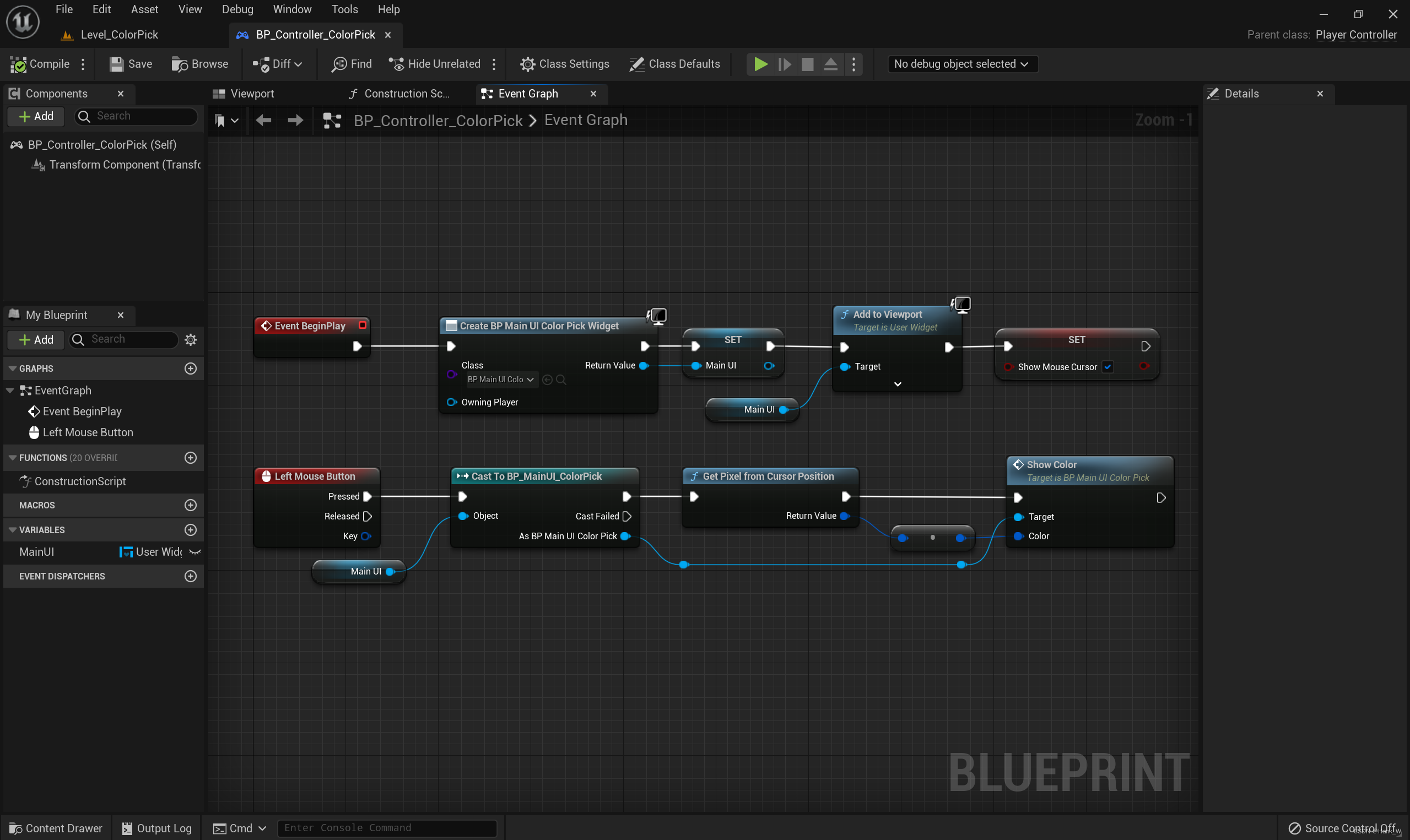
说明一下,为了测试的方便,所以把创建UI这些操作全部都写在了Controller里面。
当点击鼠标左键的时候,就可以把从屏幕获取到的颜色,调用UI的ShowColor(FLinearColor Color)方法了。
三、运行结果
因为这次测试没有检测获取范围,所以全屏都可以获取颜色,实际开发的时候可以限制获取范围,只能在某个ColorBox范围内获取。