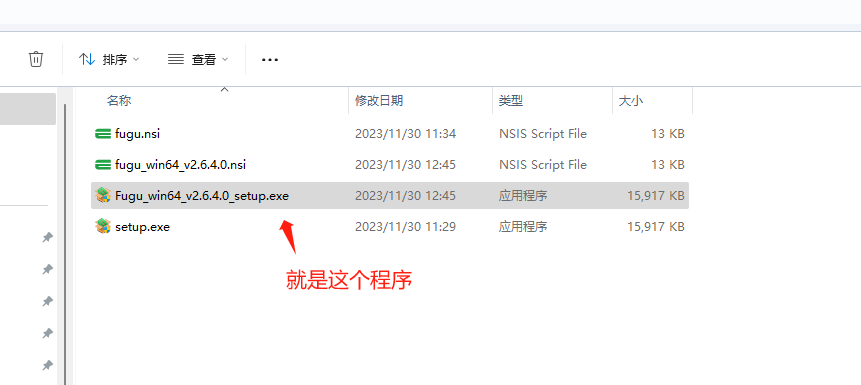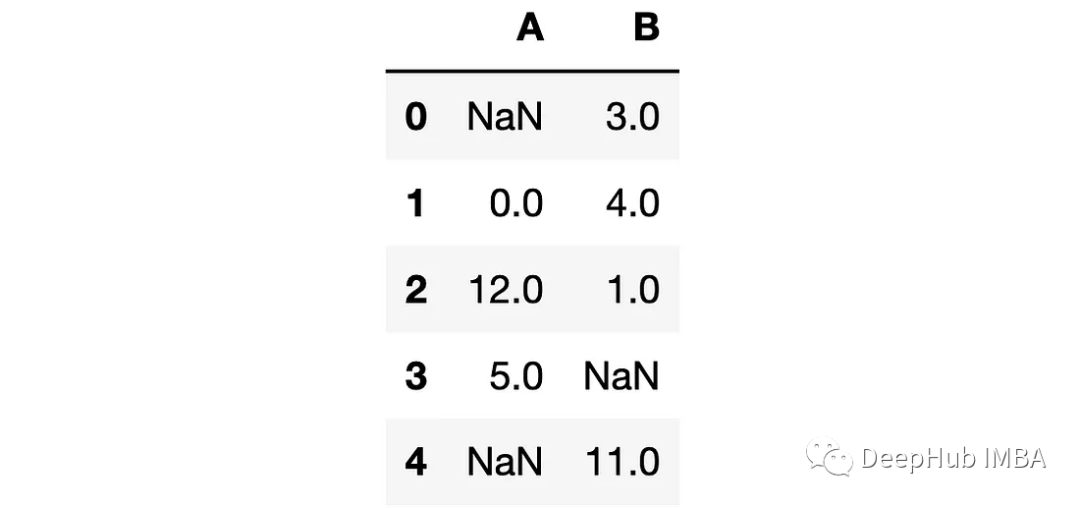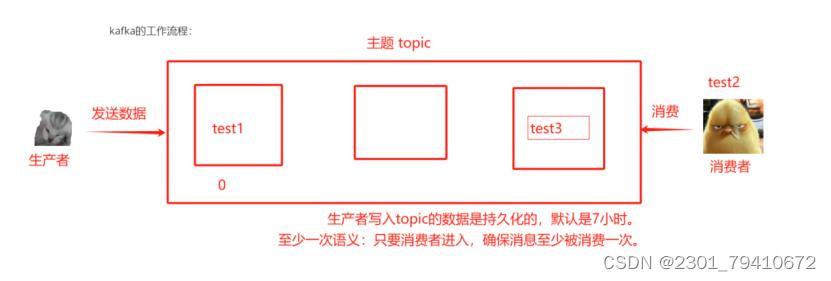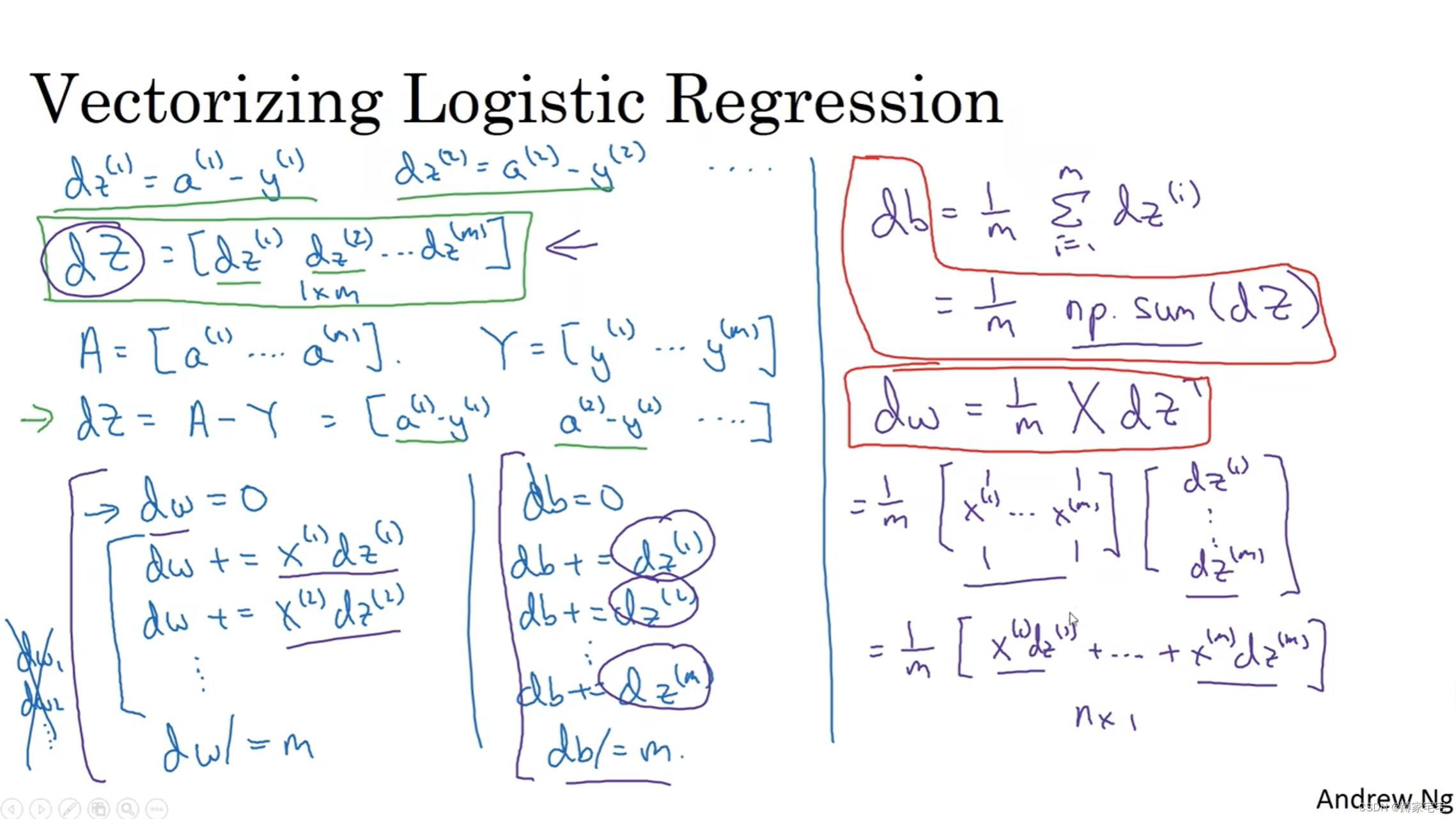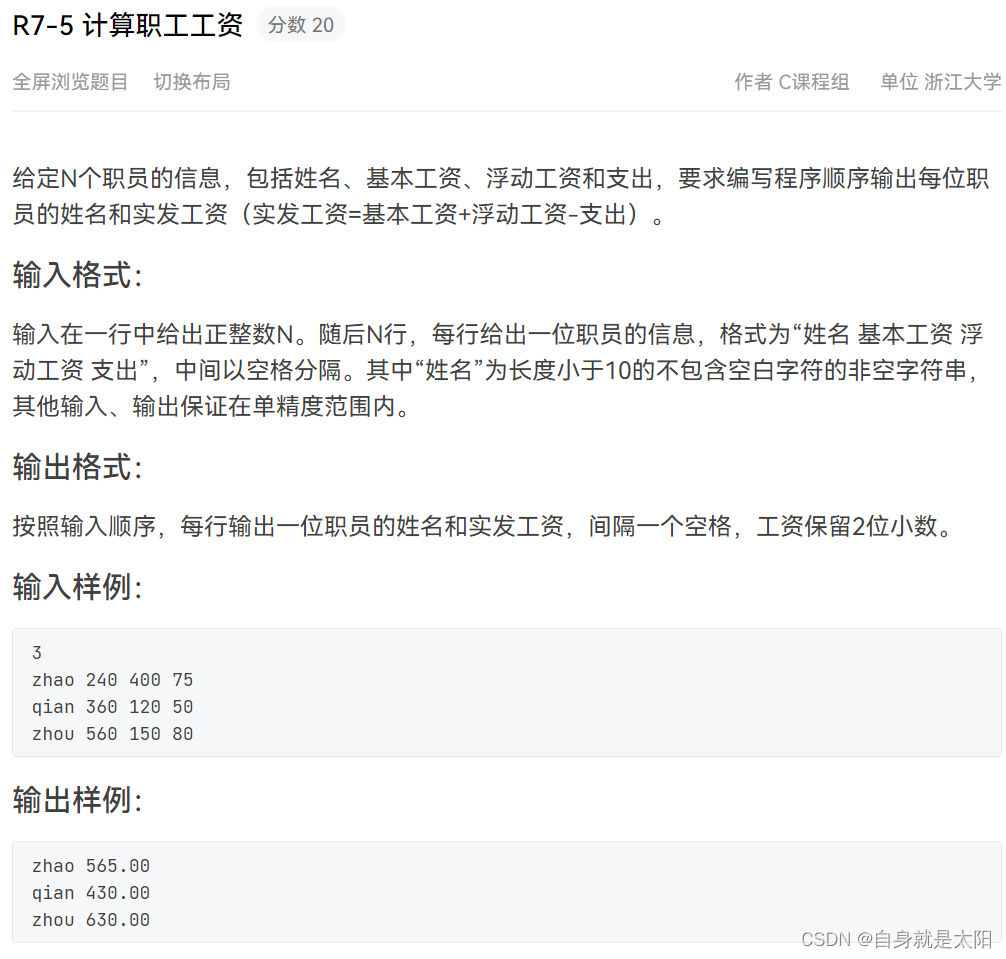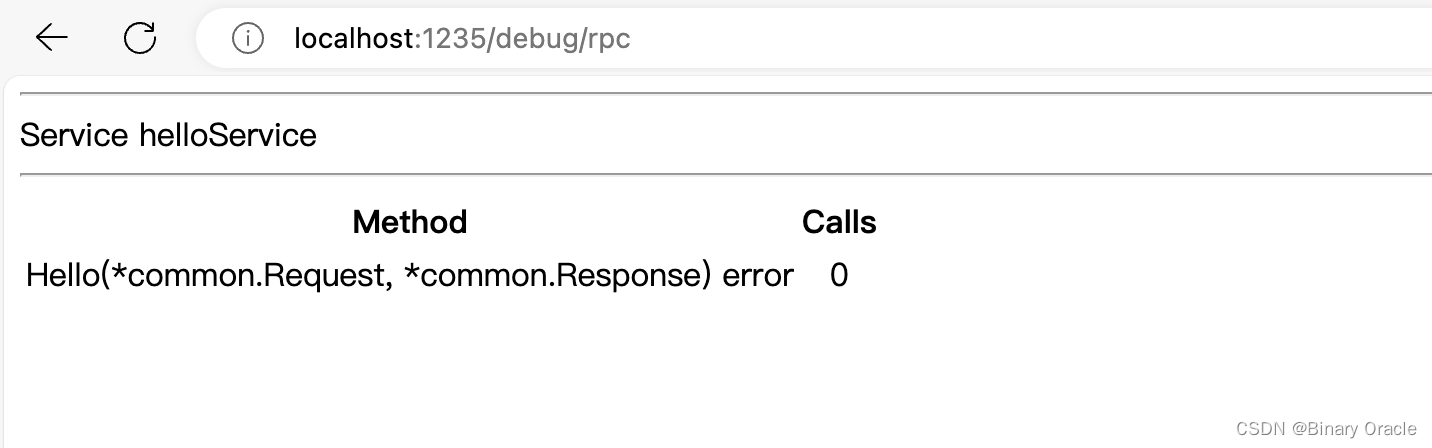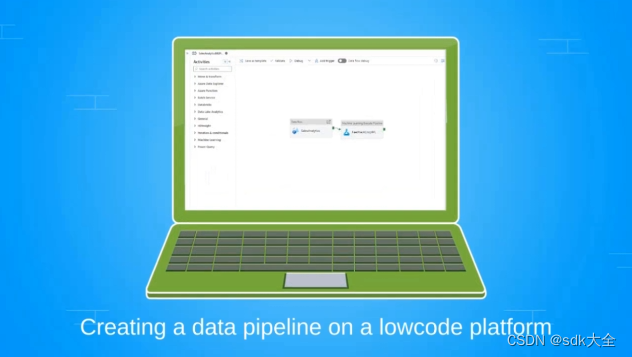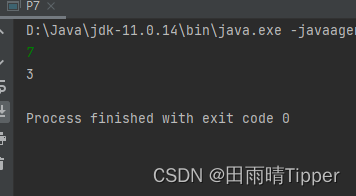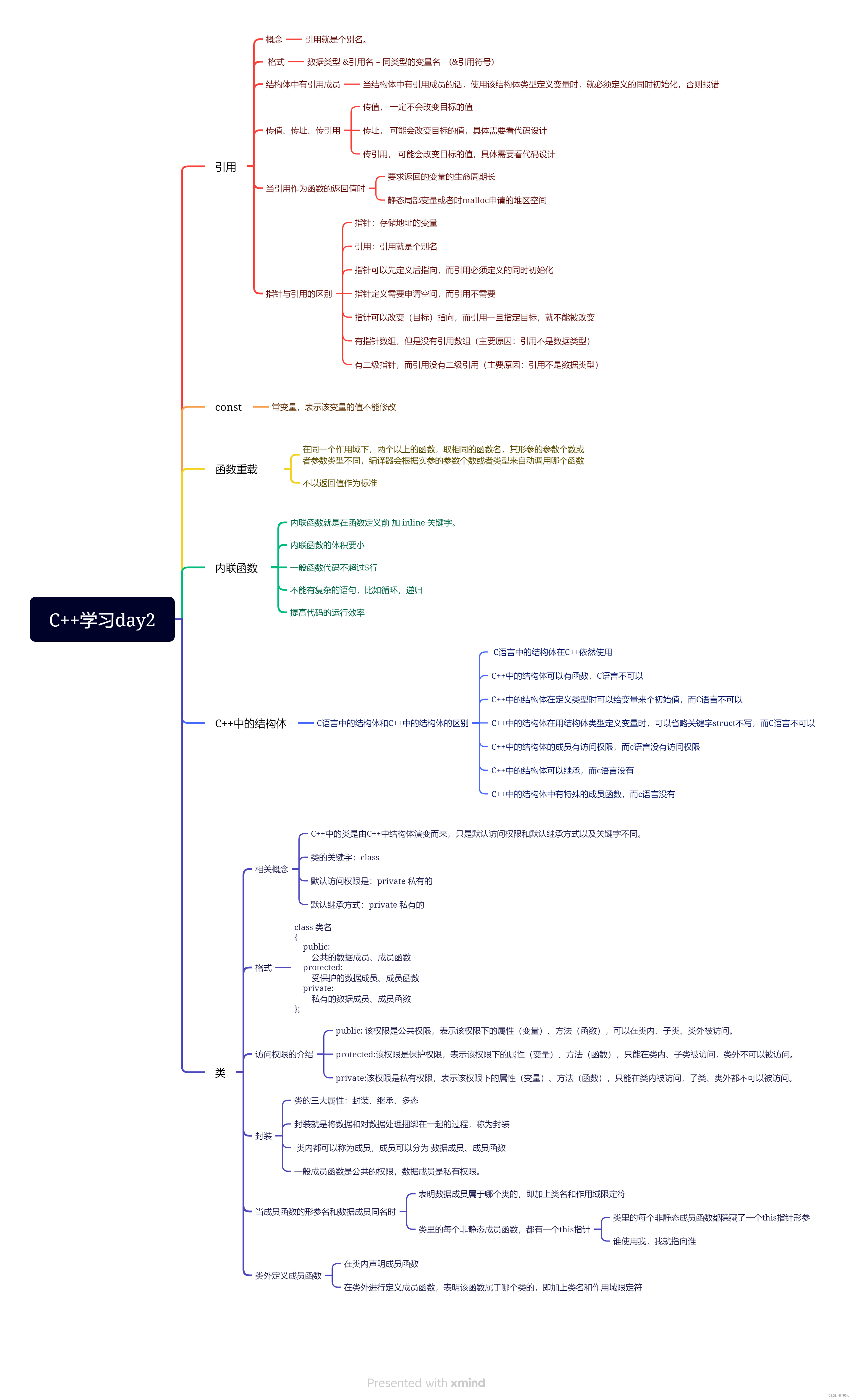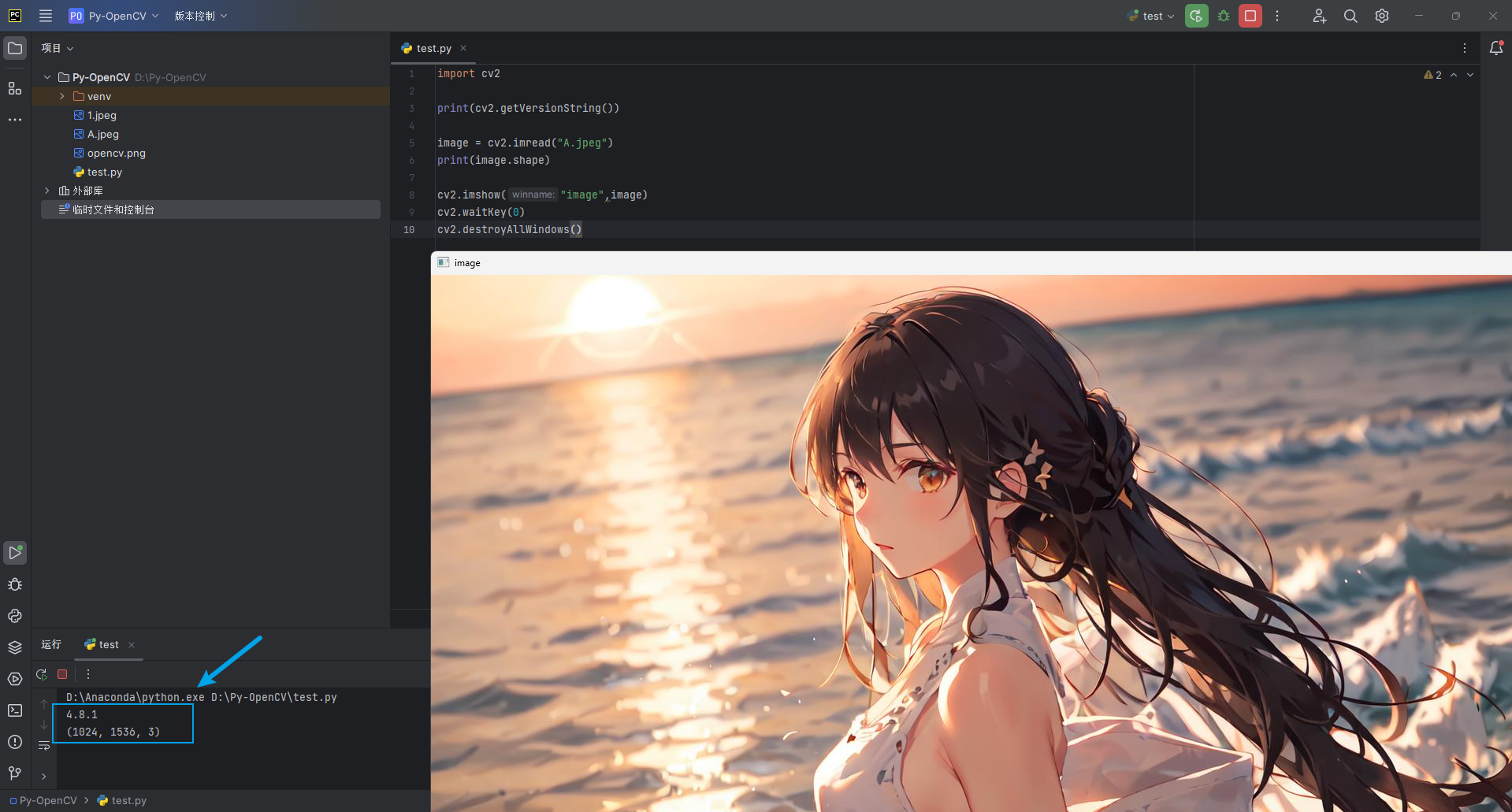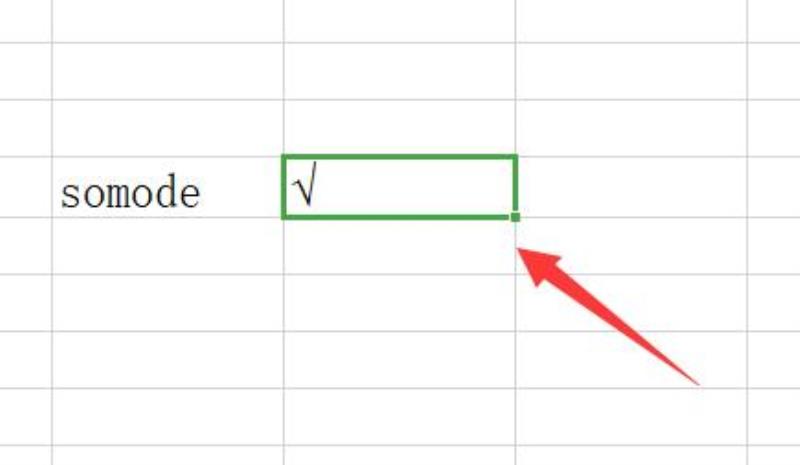获取本机网络信息
(1)在 .pro 文件中加入
QT += network
(2)
#ifndef WIDGET_H
#define WIDGET_H#include <QWidget>
#include <QDebug>
#include <QLabel>
#include <QLineEdit>
#include <QPushButton>
#include <QMessageBox>
#include <QGridLayout>class Widget : public QWidget
{Q_OBJECTpublic:Widget(QWidget *parent = nullptr);~Widget();void getHostInfo();private slots:void slot_Detail();private:QLabel *HostLabel;QLineEdit *HostNameLineEdit;QLabel *IpLabel;QLineEdit *AddressLineEdit;QPushButton *DetailBtn;QGridLayout *mainLay;
};
#endif // WIDGET_H(3)
#include "widget.h"
#include <QNetworkInterface>
#include <QHostInfo>
#include <QString>
#include <QHostAddress>
#include <QNetworkAddressEntry>Widget::Widget(QWidget *parent): QWidget(parent)
{this->resize(400, 300);HostLabel = new QLabel("主机名: ");HostNameLineEdit = new QLineEdit;IpLabel = new QLabel("IP 地址: ");AddressLineEdit = new QLineEdit;DetailBtn = new QPushButton("详细");mainLay = new QGridLayout(this);mainLay->addWidget(HostLabel, 0, 0, 1, 1);mainLay->addWidget(IpLabel, 1, 0, 1, 1);mainLay->addWidget(HostNameLineEdit, 0, 1, 1, 2);mainLay->addWidget(AddressLineEdit, 1, 1, 1, 2);mainLay->addWidget(DetailBtn, 2, 0, 1, 3);getHostInfo();connect(DetailBtn, &QPushButton::clicked, this, &Widget::slot_Detail);
}Widget::~Widget()
{
}void Widget::getHostInfo()
{// 获取本机主机名,QHostInfo 提供了一系列有关网络信息的静态函数// 即可以根据主机名获取分配的 IP 地址,也可以根据 IP 地址获取相应的主机名。QString localHostName = QHostInfo::localHostName();HostNameLineEdit->setText(localHostName);// 根据主机名获取相关主机信息,包括 IP 地址等// fromName() 函数通过主机名查找 IP 地址信息QHostInfo hostInfo = QHostInfo::fromName(localHostName);// 获取主机 Ip 地址列表QList<QHostAddress> listAddress = hostInfo.addresses();if(!listAddress.isEmpty()) {AddressLineEdit->setText(listAddress.at(2).toString());}
}void Widget::slot_Detail()
{QString detail = "";// 获取主机IP地址和网络接口列表QList<QNetworkInterface> list = QNetworkInterface::allInterfaces();for(int i = 0; i < list.count(); ++i) {QNetworkInterface interface = list.at(i);// 获取网络接口的名称detail = detail + "设备: " + interface.name() + "\n";// 获取网络接口的硬件地址detail = detail + "硬件地址: " + interface.hardwareAddress() + "\n";// 每个网络借口包括0个或多个IP地址,每个IP地址有选择性地与一个子网掩码或一个广播地址相关联// QNetworkAddressEntry类,存储了被网络接口支持的一个IP地址,同时还包括与之相关的子网掩码和广播地址QList<QNetworkAddressEntry> entryList = interface.addressEntries();for(int j = 1; j < entryList.count(); ++j) {QNetworkAddressEntry entry = entryList.at(j);detail = detail + "\t" + "IP 地址: " + entry.ip().toString() + "\n";detail = detail + "\t" + "子网掩码: " + entry.netmask().toString() + "\n";detail = detail + "\t" + "广播地址: " + entry.broadcast().toString() + "\n";}}QMessageBox::information(this, "Detail", detail);
}基千 UDP 的网络广播程序

服务端定时发送数据,客户端接收
Client:
(1)
#ifndef WIDGET_H
#define WIDGET_H#include <QWidget>
#include <QTextEdit>
#include <QPushButton>
#include <QVBoxLayout>
#include <QDialog>
#include <QUdpSocket>class Widget : public QWidget
{Q_OBJECTpublic:Widget(QWidget *parent = nullptr);~Widget();public slots:void CloseBtnClicked();void dataReceived();private:QTextEdit *ReceiveTextEdit;QPushButton *CloseBtn;QVBoxLayout *mainLay;int port;QUdpSocket *UdpSocket;
};
#endif // WIDGET_H
(2)
#include "widget.h"
#include <QMessageBox>
#include <QHostAddress>
#include <QByteArray>Widget::Widget(QWidget *parent): QWidget(parent)
{this->setWindowTitle("UDP Client");this->resize(300, 300);ReceiveTextEdit = new QTextEdit(this);CloseBtn = new QPushButton("Close", this);mainLay = new QVBoxLayout(this);mainLay->addWidget(ReceiveTextEdit);mainLay->addWidget(CloseBtn);connect(CloseBtn, &QPushButton::clicked, this, &Widget::CloseBtnClicked);port = 5555;UdpSocket = new QUdpSocket(this);// 当有数据到达I/O设备时(在这里是UdpSocket),发出 readyRead() 信号connect(UdpSocket, &QUdpSocket::readyRead, this, &Widget::dataReceived);// 被动接收数据的一方必须绑定固定端口,UDP通信中并无严格的服务端与客户端的区别bool res = UdpSocket->bind(port); // 绑定到指定端口上if(!res) {QMessageBox::information(this, "error", "udp socket create error");return;}}Widget::~Widget()
{
}void Widget::CloseBtnClicked()
{close();
}void Widget::dataReceived()
{// 将数据读出并显示// 判断 UdpSocket 中是否有数据报可读// hasPendingDatagrams() 在至少有一个数据报可读时返回 truewhile(UdpSocket->hasPendingDatagrams()) {QByteArray datagram;// pendingDatagramSize() Returns the size of the first pending UDP datagram.// If there is no datagram available, this function returns -1.datagram.resize(UdpSocket->pendingDatagramSize());// qint64 QUdpSocket::readDatagram(char *data, qint64 maxSize, QHostAddress *address = nullptr, quint16 *port = nullptr)// Receives a datagram and stores it in data// datagram.data() : char * QByteArray::data()UdpSocket->readDatagram(datagram.data(), datagram.size());QString msg = datagram.data();ReceiveTextEdit->insertPlainText(msg);}
}Server
(1)
#ifndef WIDGET_H
#define WIDGET_H#include <QWidget>
#include <QLabel>
#include <QLineEdit>
#include <QPushButton>
#include <QVBoxLayout>
#include <QUdpSocket>
#include <QTimer>class Widget : public QWidget
{Q_OBJECTpublic:Widget(QWidget *parent = nullptr);~Widget();public slots:void StartBtnClicked();void Timeout();
private:QLabel *TimerLabel;QLineEdit *TextLineEdit;QPushButton *StartBtn;QVBoxLayout *mainLay;int port;bool isStarted;QUdpSocket *UdpSocket;QTimer *Timer;
};
#endif // WIDGET_H
(2)
#include "widget.h"
#include <QHostAddress>
#include <QString>
#include <QMessageBox>Widget::Widget(QWidget *parent): QWidget(parent)
{setWindowTitle("UDP Server");this->resize(300, 100);TimerLabel = new QLabel("计时器", this);TextLineEdit = new QLineEdit(this); // 要传输的文本StartBtn = new QPushButton("开始", this);mainLay = new QVBoxLayout(this);mainLay->addWidget(TimerLabel);mainLay->addWidget(TextLineEdit);mainLay->addWidget(StartBtn);isStarted = false;Timer = new QTimer(this);// 按钮控制定时器开关connect(StartBtn, &QPushButton::clicked, this, &Widget::StartBtnClicked);port = 5555;UdpSocket = new QUdpSocket(this);// 定时发送广播信息connect(Timer, &QTimer::timeout, this, &Widget::Timeout);
}Widget::~Widget()
{
}void Widget::StartBtnClicked()
{if(!isStarted) {// 上一个状态没有被启动,那么点击之后应该启动StartBtn->setText("停止");Timer->start(1000);isStarted = true;}else {// 上一个状态没有被启动,那么点击之后应该停止StartBtn->setText("开始");isStarted = false;Timer->stop();}
}void Widget::Timeout()// 定时向端口发送广播信息
{QString msg = TextLineEdit->text(); // 读取要传输的文本if(msg.isEmpty()) return;// qint64 writeDatagram(const char *data, qint64 size, const QHostAddress &address, quint16 port)// Sends the datagram// QByteArray QString::toLatin1() const// QHostAddress::Broadcast ,指定向广播地址发送,The IPv4 broadcast address. Equivalent to QHostAddress("255.255.255.255").int len = UdpSocket->writeDatagram(msg.toLatin1().data(), msg.length(), QHostAddress::Broadcast, port);if(len != msg.length()){// 返回 -1,没有传输成功QMessageBox::information(this, "error", "传输失败");}
}
基千 TCP 的网络聊天室程序
QTcpServer 类
QTcpServer 类用于监听客户端连接以及和客户端建立连接
函数
构造函数:
QTcpServer::QTcpServer(QObject *parent = Q_NULLPTR);
设置监听:
// port:如果指定为0表示随机绑定一个可用端口。
bool QTcpServer::listen(const QHostAddress &address = QHostAddress::Any, quint16 port = 0);// 判断当前对象是否在监听, 是返回true,没有监听返回false
bool QTcpServer::isListening() const;// 如果当前对象正在监听,则返回监听的服务器地址信息, 否则返回 QHostAddress::Null
QHostAddress QTcpServer::serverAddress() const;// 如果服务器正在侦听连接,则返回服务器的端口; 否则返回0
quint16 QTcpServer::serverPort() const
处理来自客户端的请求
// 当一个来自客户端建立连接的新请求可以处理时,自动调用该函数
[virtual protected] void QTcpServer::incomingConnection(qintptr socketDescriptor)
// 需要把新建的通信套接字的描述符设为参数 socketDescriptor
信号
// 当接受新连接导致错误时,将发射如下信号。socketError参数描述了发生的错误相关的信息。
[signal] void QTcpServer::acceptError(QAbstractSocket::SocketError socketError);// 每次有新连接可用时都会发出 newConnection() 信号。
[signal] void QTcpServer::newConnection();
QTcpSocket 类
QTcpSocket是一个套接字通信类,不管是客户端还是服务器端都需要使用。在Qt中发送和接收数据也属于IO操作(网络IO)
函数
构造函数:
QTcpSocket::QTcpSocket(QObject *parent = Q_NULLPTR);
连接服务器:
[virtual] void QAbstractSocket::connectToHost(const QString &hostName, quint16 port, OpenMode openMode = ReadWrite, NetworkLayerProtocol protocol = AnyIPProtocol);[virtual] void QAbstractSocket::connectToHost(const QHostAddress &address, quint16 port, OpenMode openMode = ReadWrite);
I / O 操作:
// 指定可接收的最大字节数 maxSize 的数据到指针 data 指向的内存中
qint64 QIODevice::read(char *data, qint64 maxSize);
// 指定可接收的最大字节数 maxSize,返回接收的字符串
QByteArray QIODevice::read(qint64 maxSize);
// 将当前可用操作数据全部读出,通过返回值返回读出的字符串
QByteArray QIODevice::readAll();// 发送指针 data 指向的内存中的 maxSize 个字节的数据
qint64 QIODevice::write(const char *data, qint64 maxSize);
// 发送指针 data 指向的内存中的数据,字符串以 \0 作为结束标记
qint64 QIODevice::write(const char *data);
// 发送参数指定的字符串
qint64 QIODevice::write(const QByteArray &byteArray);
信号
// 在使用QTcpSocket进行套接字通信的过程中,如果该类对象发射出readyRead()信号,说明对端发送的数据达到了
// 之后就可以调用 read 函数接收数据了。
[signal] void QIODevice::readyRead();// 调用connectToHost()函数并成功建立连接之后发出connected()信号。
[signal] void QAbstractSocket::connected();// 在套接字断开连接时发出disconnected()信号。
[signal] void QAbstractSocket::disconnected();
局域网聊天(客户端)
要保证客户端能连接服务器端,在同一 wifi 下聊天可以自行百度修改防火墙配置,或者租个服务器运行服务器端(也要设置防火墙允许Tcp连接)
新建一个名为 TcpClient 的类,这里我继承自 QWidget
(1)tcpclient.h
#ifndef WIDGET_H
#define WIDGET_H#include <QWidget>
#include <QListWidget>
#include <QPushButton>
#include <QLabel>
#include <QGridLayout>
#include <QLineEdit>#include <QHostAddress>
#include <QString>
#include <QTcpSocket>class TcpClient : public QWidget
{Q_OBJECTpublic:TcpClient(QWidget *parent = nullptr);~TcpClient();private:QListWidget *contentListWidget;QLineEdit *sendLineEdit;QPushButton *sendBtn;QLabel *userNameLabel;QLineEdit *userNameLineEdit;QLabel *serverIPLabel;QLineEdit *serverIPLineEdit;QLabel *portLabel;QLineEdit *portLineEdit;QPushButton *enterBtn;QGridLayout *mainLay;bool status; // true 表示已经进入聊天室,false表示已经离开聊天室int port;QHostAddress *serverIP;QString userName;QTcpSocket *tcpSocket;public slots:void slot_Enter();void slot_Connected();void slot_Disconnected();void slot_DataReceived();void slot_Send();
};
#endif // WIDGET_H(2)tcpclient.cpp 里实现
#include "tcpclient.h"#include <QMessageBox>
#include <QHostInfo>TcpClient::TcpClient(QWidget *parent): QWidget(parent)
{setWindowTitle("TCP Client");contentListWidget = new QListWidget;sendLineEdit = new QLineEdit;sendBtn = new QPushButton("发送");userNameLabel = new QLabel("用户名: ");userNameLineEdit = new QLineEdit;serverIPLabel = new QLabel("服务器地址: ");serverIPLineEdit = new QLineEdit;portLabel = new QLabel("端口: ");portLineEdit = new QLineEdit;enterBtn = new QPushButton("进入聊天室");mainLay = new QGridLayout(this);mainLay->addWidget(contentListWidget, 0, 0, 1, 2);mainLay->addWidget(sendLineEdit, 1, 0, 1, 1);mainLay->addWidget(sendBtn, 1, 1, 1, 1);mainLay->addWidget(userNameLabel, 2, 0, 1, 1);mainLay->addWidget(userNameLineEdit, 2, 1, 1, 1);mainLay->addWidget(serverIPLabel, 3, 0, 1, 1);mainLay->addWidget(serverIPLineEdit, 3, 1, 1, 1);mainLay->addWidget(portLabel, 4, 0, 1, 1);mainLay->addWidget(portLineEdit, 4, 1, 1, 1);mainLay->addWidget(enterBtn, 5, 0, 1, 2);status = false;port = 8010;portLineEdit->setText(QString::number(port));serverIP = new QHostAddress();serverIPLineEdit->setText("127.0.0.1");// 服务器的ip地址connect(enterBtn, &QPushButton::clicked, this, &TcpClient::slot_Enter);connect(sendBtn, &QPushButton::clicked, this, &TcpClient::slot_Send);// 设置按钮不能处理键盘和鼠标事件sendBtn->setEnabled(false);
}TcpClient::~TcpClient()
{
}void TcpClient::slot_Enter()
{ // 实现进入和离开聊天室的功能if(!status) {QString ip = serverIPLineEdit->text();// 判断给定的IP地址能否被正确解析// setAddress参数为QString时,调用的是有bool返回值的重载函数if(!serverIP->setAddress(ip)) {QMessageBox::information(this, "error", "server ip address error");return;}if(userNameLineEdit->text().isEmpty()) {QMessageBox::information(this, "error", "User name can't be empty");return;}userName = userNameLineEdit->text();tcpSocket = new QTcpSocket(this);connect(tcpSocket, &QTcpSocket::connected, this, &TcpClient::slot_Connected);connect(tcpSocket, &QTcpSocket::disconnected, this, &TcpClient::slot_Disconnected);connect(tcpSocket, &QTcpSocket::readyRead, this, &TcpClient::slot_DataReceived);// 与TCP服务器连接,连接成功后发出 connected 信号tcpSocket->connectToHost(*serverIP, port);status = true;}else {QString msg = userName + " : Leave Chat Room";int len = tcpSocket->write(msg.toUtf8(), msg.length());if(len != msg.length()) return;// 断开连接,之后发出 disconnected 信号tcpSocket->disconnectFromHost();status = false;}
}void TcpClient::slot_Connected()
{sendBtn->setEnabled(true);enterBtn->setText("离开");QString msg = userName + " Enter Chat Room";int len = tcpSocket->write(msg.toUtf8(), msg.length());if(len != msg.length()) {QMessageBox::information(this, "error", "enter chat room failed");return;}
}void TcpClient::slot_Disconnected()
{sendBtn->setEnabled(false);enterBtn->setText("进入聊天室");
}void TcpClient::slot_DataReceived()
{while(tcpSocket->bytesAvailable() > 0) {
// QByteArray datagram;
// datagram.resize(tcpSocket->bytesAvailable());
// tcpSocket->read(datagram.data(), datagram.size());
// QString msg = datagram.data();
// msg = msg.left(datagram.size());QString msg = QString::fromUtf8(tcpSocket->readAll());contentListWidget->addItem(msg);}
}void TcpClient::slot_Send()
{if(sendLineEdit->text().isEmpty()) return;QString msg = userName + ":" + sendLineEdit->text();
// qDebug() << "Client send : " << msg << " size = " << msg.size() << " length : " << msg.length();tcpSocket->write(msg.toUtf8(), msg.toUtf8().size());sendLineEdit->clear();
}局域网聊天(服务器端)
新建一个 TcpServer 类,这里我也继承自了 QWidget
做界面设计
直接用封装的 QTcpServer 即可
(1)tcpserver.h
#ifndef WIDGET_H
#define WIDGET_H#include <QWidget>
#include <QDialog>
#include <QLabel>
#include <QLineEdit>
#include <QPushButton>
#include <QGridLayout>
#include <QListWidget>#include "server.h"class TcpServer : public QWidget
{Q_OBJECTpublic:TcpServer(QWidget *parent = nullptr);~TcpServer();private:QListWidget *ContentListWidget;QLabel *PortLabel;QLineEdit *PortLineEdit;QPushButton *CreateBtn;QGridLayout *mainLay;int port;Server *server;public slots:void slot_CreateServer();void slot_updateServer(QString, int);
};
#endif // WIDGET_H
(2)tcpserver.cpp
#include "tcpserver.h"TcpServer::TcpServer(QWidget *parent): QWidget(parent)
{setWindowTitle("TCP Server");this->resize(300, 300);ContentListWidget = new QListWidget;PortLabel = new QLabel("端口: ");PortLineEdit = new QLineEdit;CreateBtn = new QPushButton("创建聊天室");mainLay = new QGridLayout(this);mainLay->addWidget(ContentListWidget, 0, 0, 2, 2);mainLay->addWidget(PortLabel, 2, 0, 1, 1);mainLay->addWidget(PortLineEdit, 2, 1, 1, 1);mainLay->addWidget(CreateBtn, 3, 0, 1, 2);port = 8010;PortLineEdit->setText(QString::number(port));connect(CreateBtn, &QPushButton::clicked, this, &TcpServer::slot_CreateServer);}TcpServer::~TcpServer()
{}void TcpServer::slot_CreateServer()
{server = new Server(this, port);connect(server, &Server::signal_updateServer, this, &TcpServer::slot_updateServer);// QPushButtn 继承自 QWidget// In general an enabled widget handles keyboard and mouse events; a disabled widget does not.CreateBtn->setEnabled(false);
}void TcpServer::slot_updateServer(QString msg, int len)
{ContentListWidget->addItem(msg.left(len));
}
自定义TcpClientSocket 类,继承自 QTcpSocket
服务器端用来和客户端通信的套接字,这里要进行自定义的一个原因是:服务器端通信套接字,接收完消息要进行一个转发,类似于回声服务器,但是这里不仅要发给发送消息的客户端,还要发送给其他客户端。我们需要在读完数据后立马触发信号,这样就能即时更新消息。
(1)tcpclientsocket.h
#ifndef TCPCLIENTSOCKET_H
#define TCPCLIENTSOCKET_H#include <QTcpSocket>
#include <QObject>class TcpClientSocket : public QTcpSocket
{Q_OBJECT
public:TcpClientSocket(QObject *parent = 0);
// 服务端用于通信的套接字
signals:void signal_updateClients(QString, int); // 通知服务器向聊天室内的所有成员广播信息void signal_Disconnected(int);protected slots:void slot_DataReceived();void slot_Disconnected();
};#endif // TCPCLIENTSOCKET_H
(2)tcpclientsocket.cpp
#include "tcpclientsocket.h"
// 服务器端通信的套接字
TcpClientSocket::TcpClientSocket(QObject *)
{
// if(parent) this->setParent(parent);// once every time new data is available for reading from the device's current read channel.connect(this, &QTcpSocket::readyRead, this, &TcpClientSocket::slot_DataReceived);// when the socket has been disconnected.connect(this, &QTcpSocket::disconnected, this, &TcpClientSocket::slot_Disconnected);}void TcpClientSocket::slot_DataReceived()
{// 读出数据// qint64 QAbstractSocket::bytesAvailable() const// Returns the number of incoming bytes that are waiting to be read.while(this->bytesAvailable() > 0) {QString msg = QString::fromUtf8(this->readAll());int len = msg.size();//qDebug() << "server receive :" << msg;// 服务器端接收来自客户端的数据结束,向聊天室内的所有成员广播信息emit signal_updateClients(msg, len); }
}void TcpClientSocket::slot_Disconnected()
{// socketDescriptor() 用于获取底层的套接字描述符, 通常是一个整数// 向监听QTcpServer发送当前断开连接的套接字的描述符(套接字编号)emit signal_Disconnected(this->socketDescriptor());
}
自定义 Server 类,继承自 QTcpServer
QTcpServer 的作用就是监听来自客户端的请求
(1)server.h
#ifndef SERVER_H
#define SERVER_H#include <QTcpServer>
#include <QObject>
#include <QList>
#include "tcpclientsocket.h"class Server : public QTcpServer
{Q_OBJECTpublic:Server(QObject *parent = 0, int port = 0);// 保存与客户端连接的 TcpClientSocketQList<TcpClientSocket *> tcpClientSocketList;signals:void signal_updateServer(QString, int);// 更新ui,聊天室内容public slots:void slot_updateClients(QString, int);void slot_Disconnected(int);protected: // 重载函数别写错了,32位写int,64位写long longvoid incomingConnection(long long socketDescriptor);
};#endif // SERVER_H(2)server.cpp
#include "server.h"
#include <QHostAddress>Server::Server(QObject *parent, int port) : QTcpServer(parent)
{// 在指定的port端口,对任意地址进行监听listen(QHostAddress::Any, port);
}
// 类似于accept,但此函数自动调用,处理来自客户端建立链接的请求
void Server::incomingConnection(long long socketDescriptor)
{// 新建一个用于和客户端通信的 TcpSocketTcpClientSocket *tcpClientSocket = new TcpClientSocket(this);// 如果tcpClientSocket接受完来自客户端的信息,触发更新connect(tcpClientSocket, &TcpClientSocket::signal_updateClients, this, &Server::slot_updateClients);// 监听用于通信的套接字是否断开连接connect(tcpClientSocket, &TcpClientSocket::signal_Disconnected, this, &Server::slot_Disconnected);//将新创建的通信套接字的描述符指定为参数socketdescriptortcpClientSocket->setSocketDescriptor(socketDescriptor);//将这个套接字加入客户端套接字列表中tcpClientSocketList.append(tcpClientSocket);
}void Server::slot_updateClients(QString msg, int len)
{// 服务器端将刚刚接收自某个客户端的信息,发送到所有客户端,实现聊天室消息同步// 更新服务器对话框的内容emit signal_updateServer(msg, len);// 向聊天室内的所有成员广播信息for(int i = 0; i < tcpClientSocketList.count(); ++i) {// 取出与第i个客户端建立连接的用于通信的套接字QTcpSocket *tmp = tcpClientSocketList.at(i);if(tmp->write(msg.toUtf8(), msg.toUtf8().size()) != msg.toUtf8().size()) {continue;}}
}void Server::slot_Disconnected(int descriptor) {
// 遍历找到并删除断开的通信套接字for(int i = 0; i < tcpClientSocketList.count(); ++i) {QTcpSocket *tmp = tcpClientSocketList.at(i);if(tmp->socketDescriptor() == descriptor) {tcpClientSocketList.removeAt(i);return;}}
}