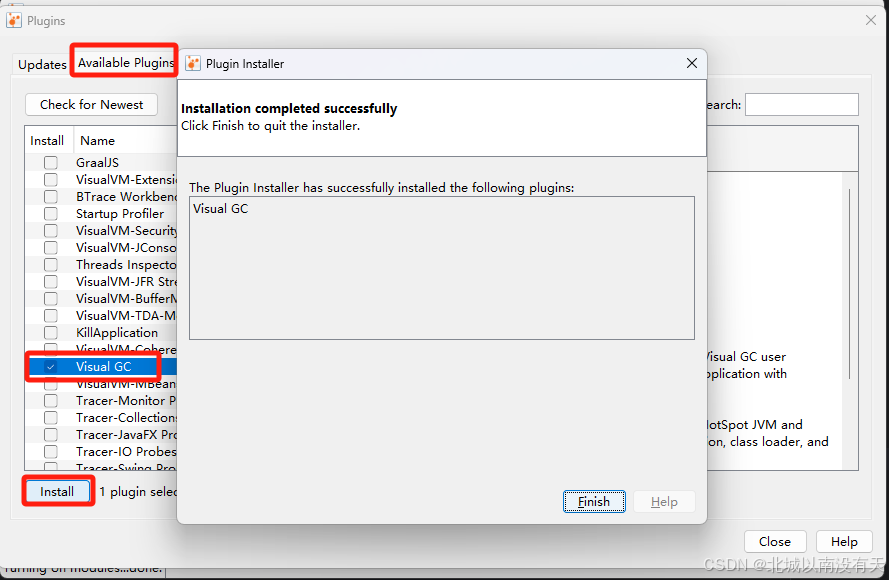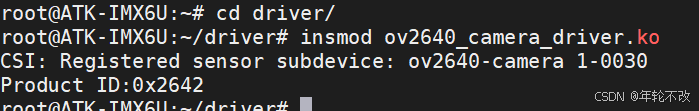llama.cpp源码方式安装和调试配置
构建和编译
- 注意这里是cuda,且要开启debug模式
cmake -B build -DGGML_CUDA=ON -DCMAKE_BUILD_TYPE=Debug
cmake --build build --config Debug
- 正在编译:

配置launch.json用于调式:
要根据自己的环境路径做相应修改
{"version": "0.2.0","configurations": [{"name": "(gdb) 启动","type": "cppdbg","request": "launch","program": "${workspaceFolder}/build/bin/llama-simple", // "args": [ // "-m", "output.gguf","-n", "32","-ngl", "99","Hello my name is" ],"stopAtEntry": false,"cwd": "${workspaceFolder}","environment": [],"externalConsole": false,"MIMode": "gdb", // "setupCommands": [{"description": "为 gdb 启用整齐打印","text": "-enable-pretty-printing","ignoreFailures": true},{"description": "将反汇编风格设置为 Intel","text": "-gdb-set disassembly-flavor intel","ignoreFailures": true}],"miDebuggerPath": "/usr/bin/gdb" // }]
}
转换模型为gguf格式
python convert_hf_to_gguf.py --outtype f16 --outfile "output.gguf" "/raid/home/huafeng/models/Meta-Llama-3-8B-Instruct"
运行第一个程序

调试程序(llama.cpp/examples/simple/simple.cpp)