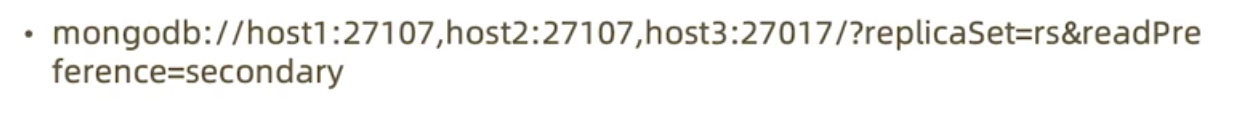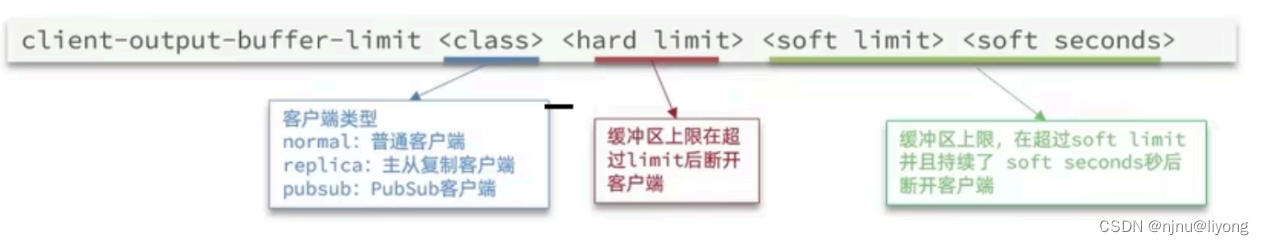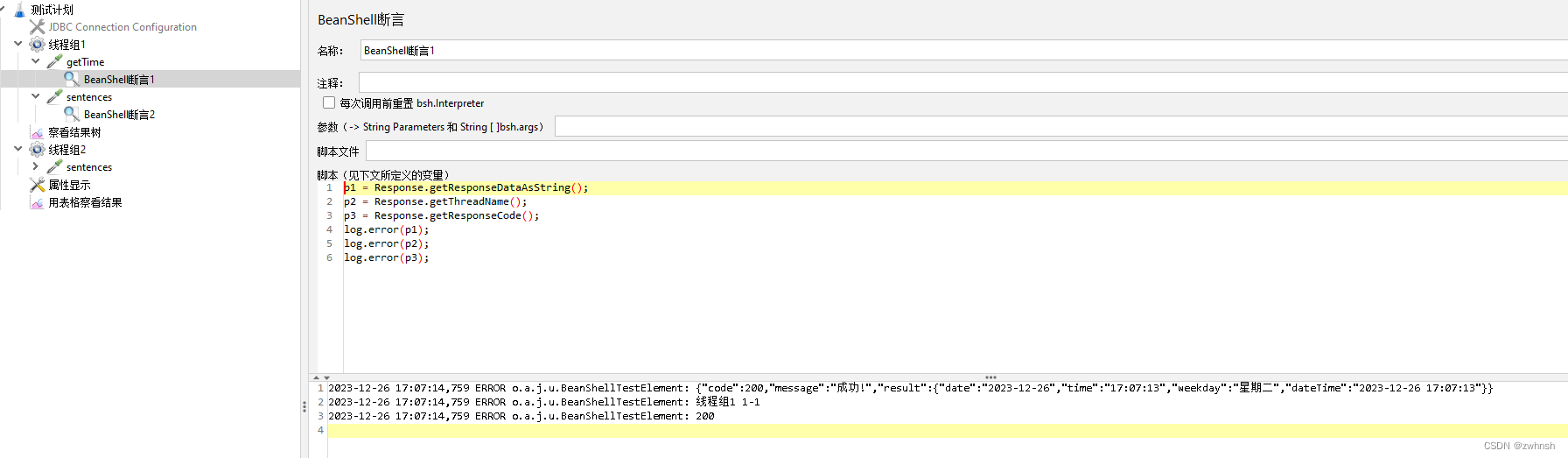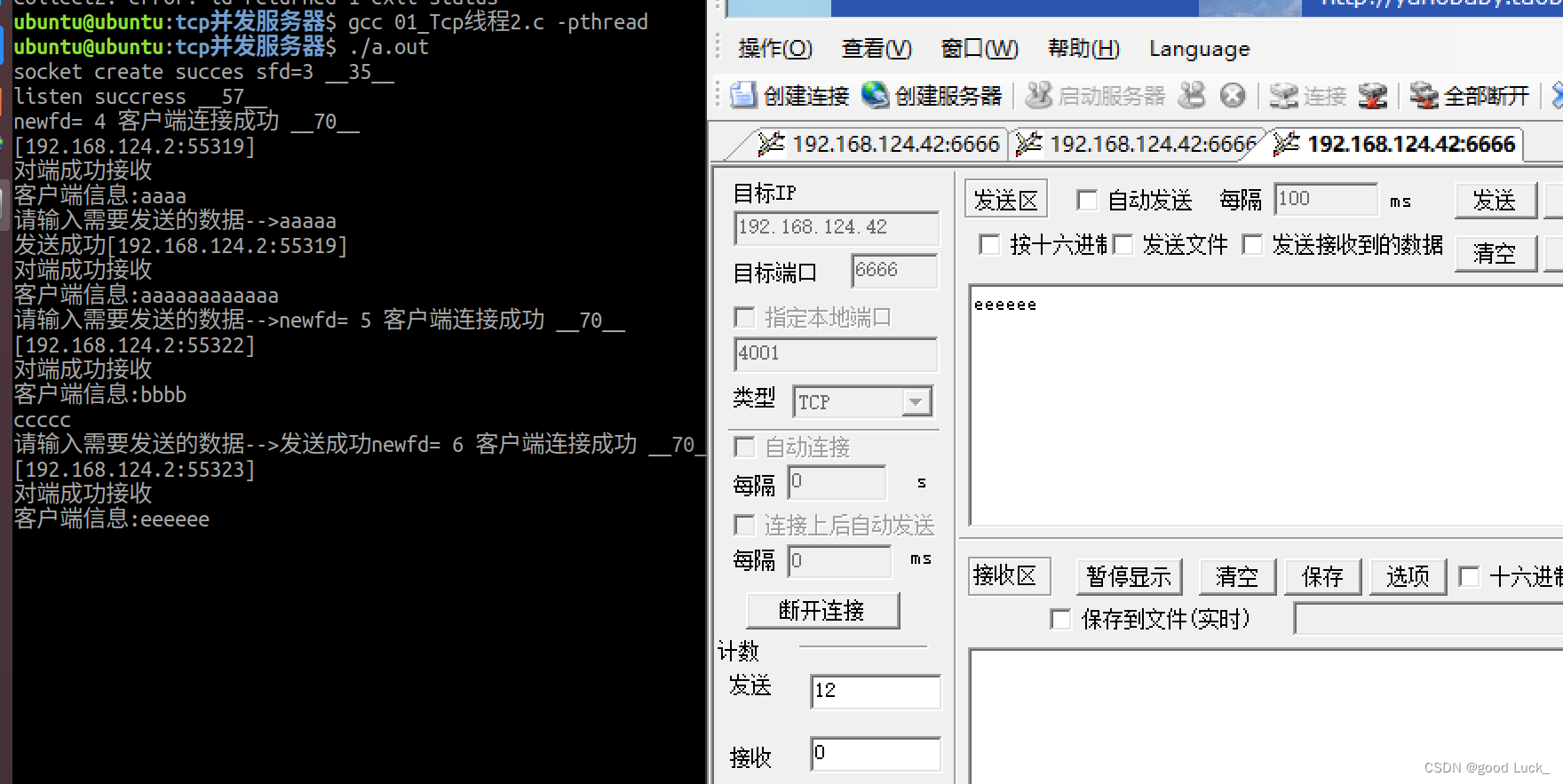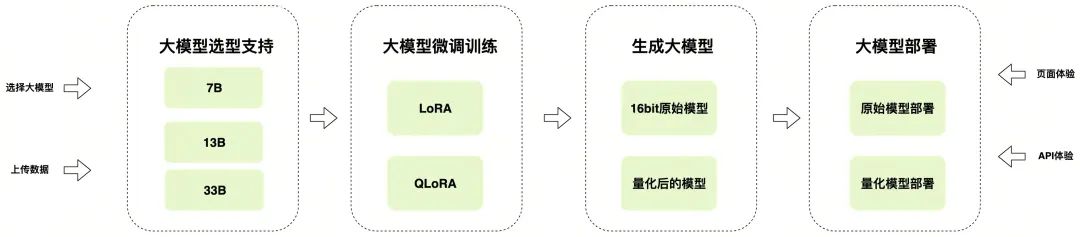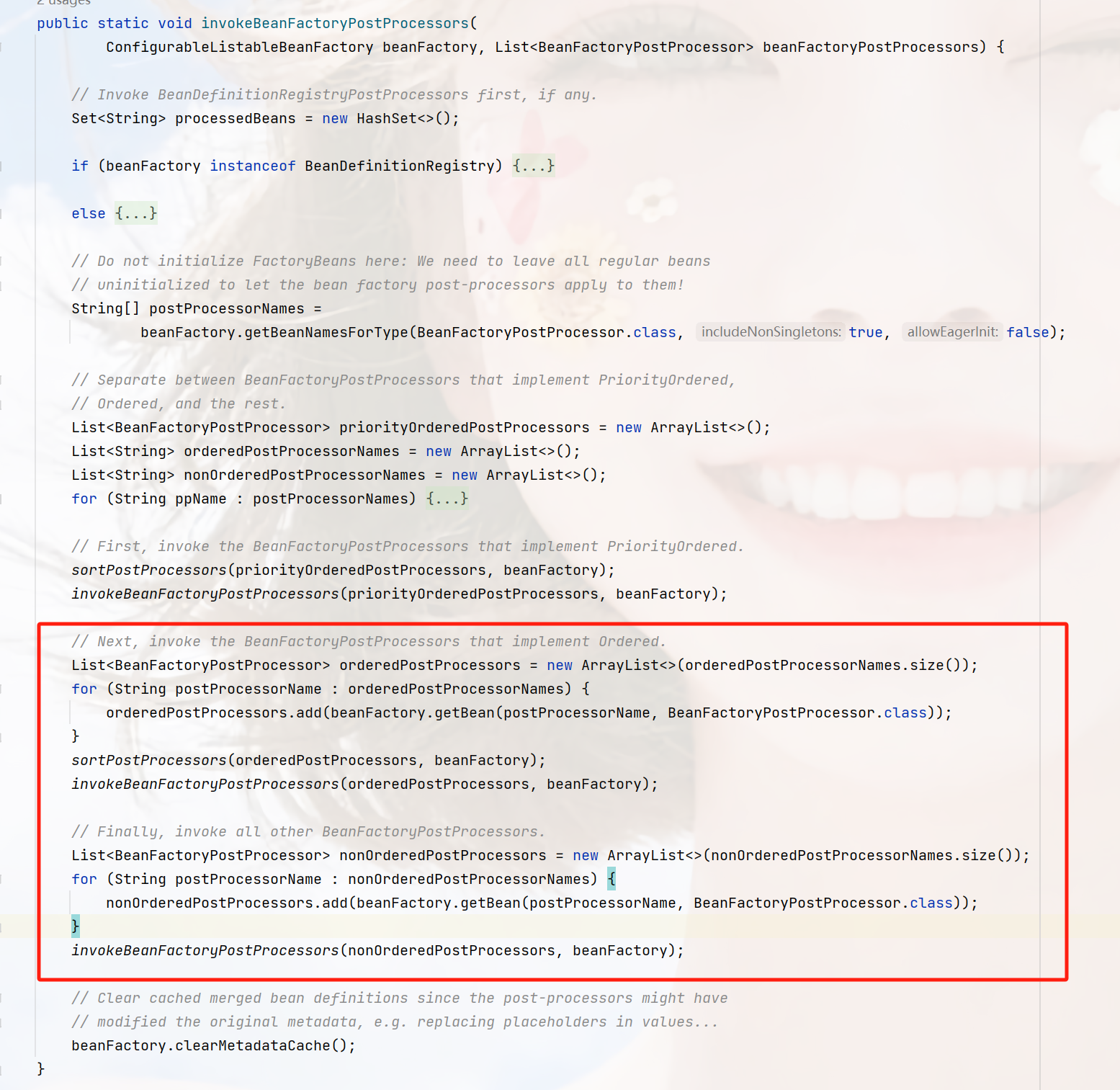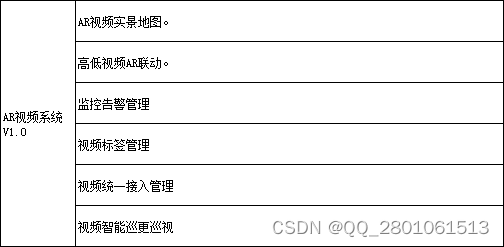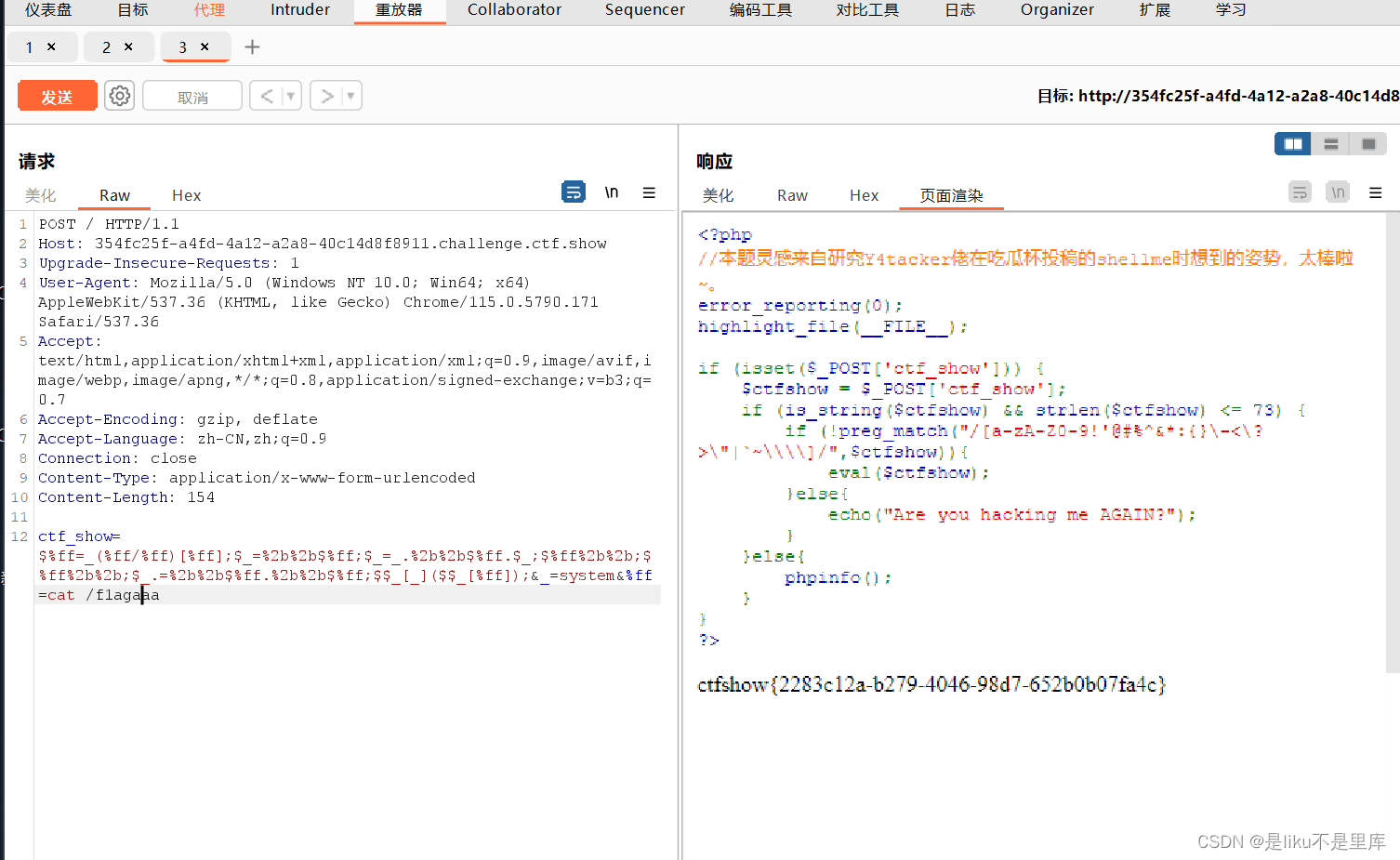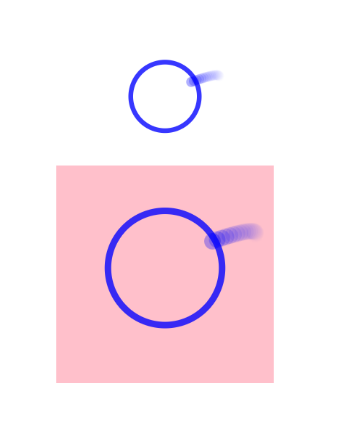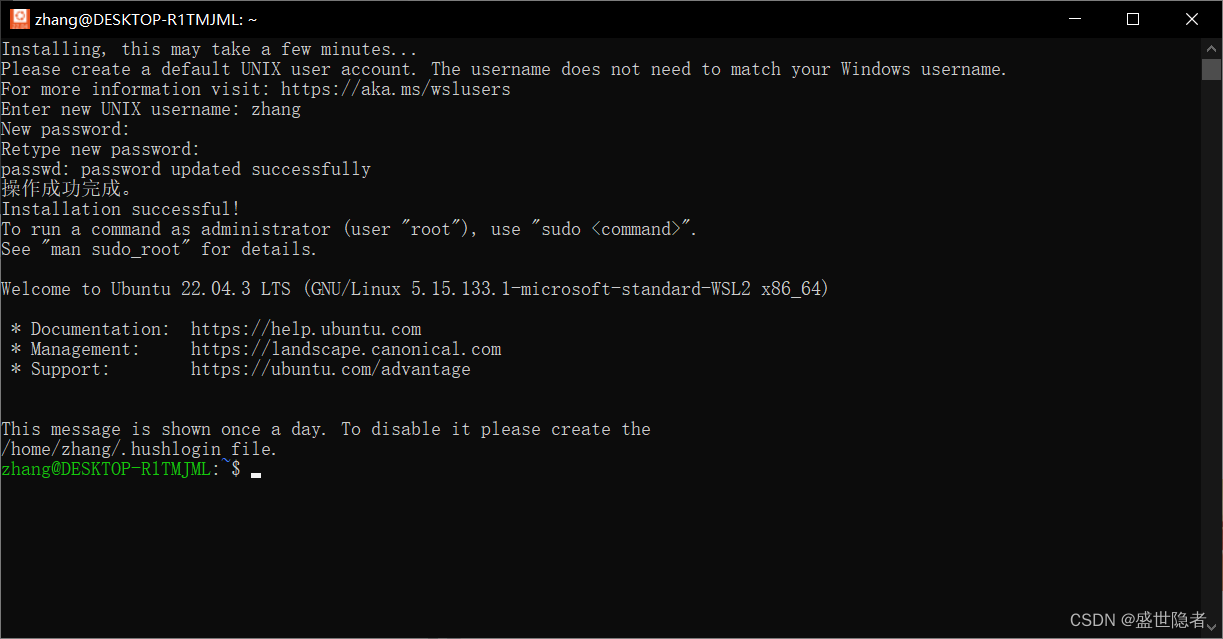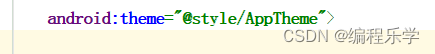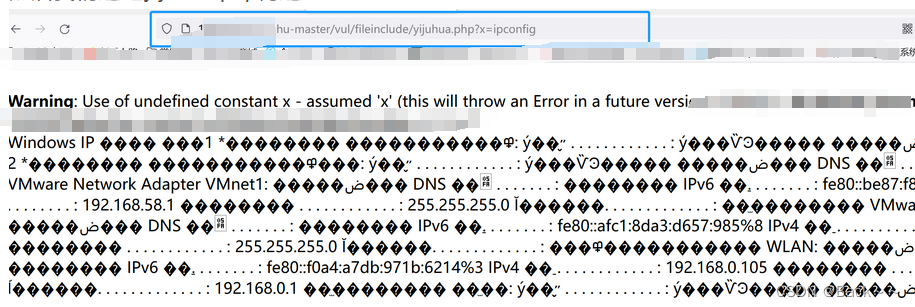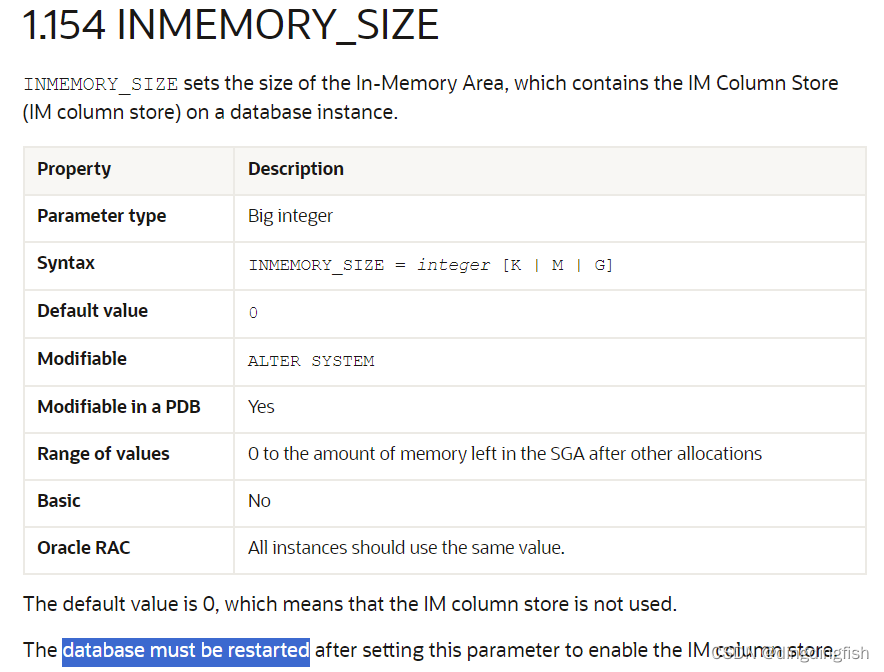组件
文件:Profile.js
export default function Profile({isPacked = true,head,stlyeTmp,src,size = 80}) {if (isPacked) {head = head + " ✔";}return (<div><h1>{head}</h1><imgsrc={src}alt="Katherine Johnson"width={size}style={stlyeTmp}/></div>)
}export function Gallery() {return ...
}
export:组件可导出default:默认导出组件(一个文件中只能有一个默认导出的组件,通常为文件名!)function:表明这是个组件Profile:组件名必须以大写字母开头{head,src,size = 80}:参数(size默认值80)return:返回一个JSX标签,单行时省略()
JSX在标签使用{}嵌入JS表达式
export default function Profile({isPacked,recipes}) {return (<div>{isPacked ? (<h1>{head}</h1>) : (head)}{isPacked && 'isPacked为true时才显示'}{recipes.map(recipe =><div key={recipe.id}>{recipe.name}{recipe.ings.filter((ing,i) => i > 4)}</div>)}</div>)
}
{isPacked ? (<h1>{head}</h1>) : (head)}:三元组运算{isPacked && 'isPacked为true时才显示'}:逻辑与运算数组.map(返回一个JSX标签):遍历每个元素(参数a:a为当前元素;参数(a,b):a为当前元素,b为元素下标);每个元素必须有唯一key数组.filter:返回条件为true的元素
使用组件
文件:App.js
import Profile from './Profile.js';
import { Gallery } from './Profile.js';const baseUrl = 'https://i.imgur.com/MK3eW3Am';export default function App() {return (<section><Profile head='标题' src={baseUrl + '.jpg'} size={100}stlyeTmp={{backgroundColor: 'black',color: 'pink'}}/><Gallery /></section>);
}
- 组件导入导出
| 语法 | 导出声明 | 导入声明 |
|---|---|---|
| 默认 | export default function Profile(){} | import Profile from './Profile.js'; 导入Profile.js中的默认导出组件 |
| 命名 | export function Gallery() {} | import { Gallery } from './Profile.js';导入Profile.js中的非默认的导出组件,必须使用{} |
- 使用组件并传入参数:(
{ backgroundColor: 'black', color: 'pink' }是一个对象,和100等价)
<Profile head='HHHH' src={baseUrl + '.jpg'} size={100}stlyeTmp={{backgroundColor: 'black',color: 'pink'}}/>
组件嵌套
- 目标效果
<Card><Avatar />
</Card><Card><Profile />
</Card>
- 实现方式
function Card({ children }) {return (<div className="card">{children}</div>);
}
组件纯粹原则
- 它只管自己的事。 它不应更改渲染前存在的任何对象或变量。
- 相同的输入,相同的输出。 给定相同的输入,组件应该始终返回相同的 JSX。
- 组件的任何输入(变量、属性、状态和上下文)应该是只读的!,不应该直接修改!应使用
set状态或useEffect去更改数据!(因为直接修改的代码会因渲染次数、渲染顺序导致不可预测性!) - React 提供了一个 “严格模式”,它在开发过程中两次调用每个组件的函数。 通过两次调用组件函数,严格模式有助于找到违反纯粹原则的组件。通过将根组件封装到 <React.StrictMode> 中实现:
root.render(<React.StrictMode><App /> //根组件</React.StrictMode>
);
以🌲树的方式管理组件间的关系