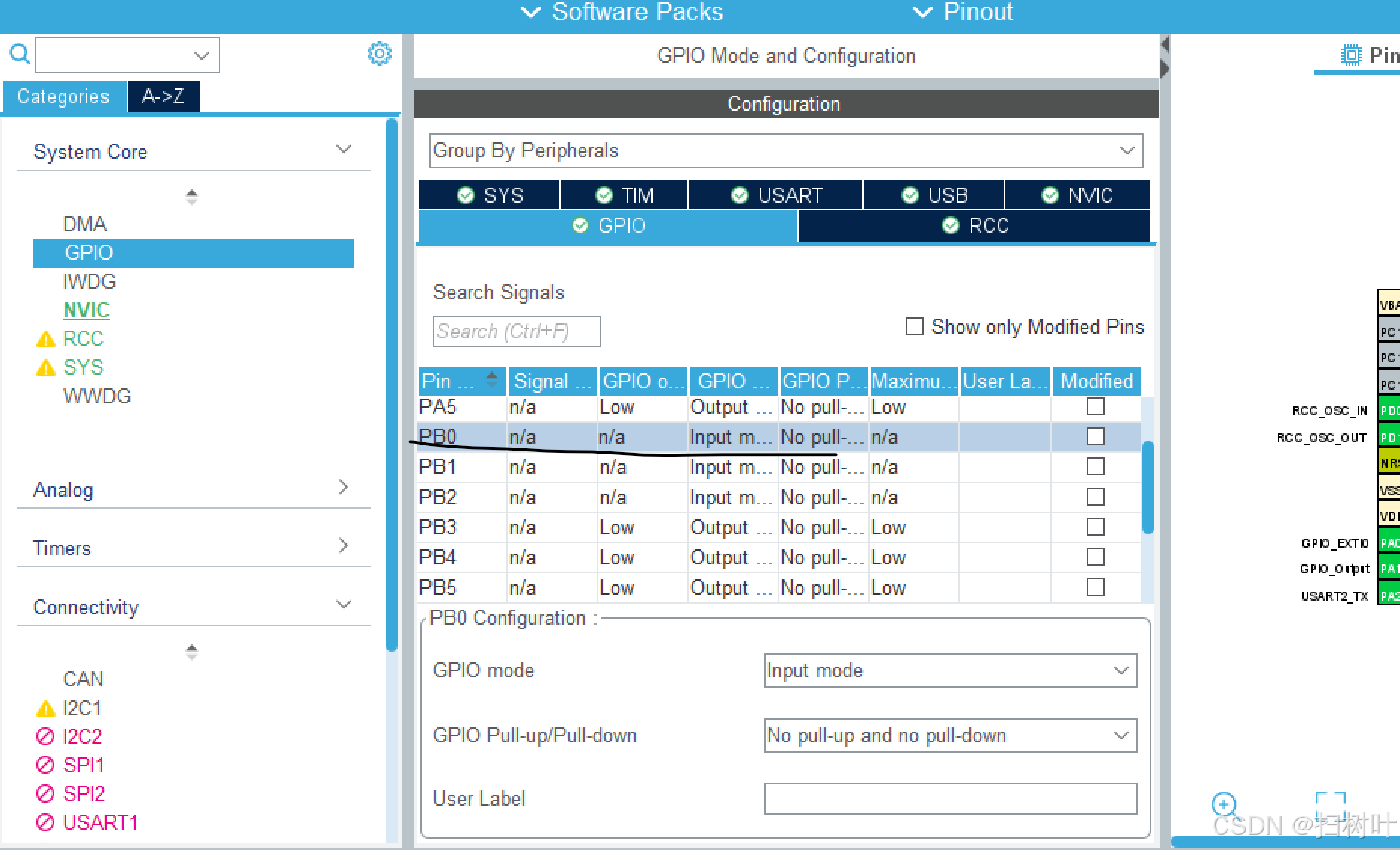先展示图片


核心代码如下:
pie.h
#ifndef Q3DPIE_H
#define Q3DPIE_H#include <QtGui/QPen>
#include <QtGui/QBrush>class Pie
{
public:double value; QBrush brush; QString description; double percentValue;QString percentStr;double startAngle;double spanAngle;QPointF startPoint;QPointF endPoint;QPointF centerPoint;bool isExploded;QRectF boundRect;QRectF boundShadowRect;private:};class PieSide
{
public:Pie *pie;double angle;
};#endif // Q3DPIE_H
q3dpiechart.h
#ifndef Q3DPIECHART_H
#define Q3DPIECHART_H#include <QWidget>
#include <QPainter>
#include <QToolTip>
#include <QMouseEvent>#include "q3dpiechart_global.h"
#include "pie.h"
#include<QPair>class q3dpiechart : public QWidget
{
public:q3dpiechart(QWidget* parent = NULL);~q3dpiechart();public:void addPie(double v, const QString &desc);void addPie(double v, const QString &desc, const QColor &fillColor);void removePie(int pieIndex);void clear();protected:void paintEvent(QPaintEvent *event);void mousePressEvent(QMouseEvent *event);void mouseReleaseEvent(QMouseEvent *event);void mouseMoveEvent(QMouseEvent *event);void resizeEvent(QResizeEvent *event);void timerEvent(QTimerEvent * event);private:void refreshChart();void drawBackground(QPainter &painter);void drawBackground3DShadow(QPainter &painter, const QRectF &rect);void draw3DPieSuface(QPainter &painter, const Pie &pie, const QRectF &rcBound, const QBrush &brush, bool isTop = true);void draw3DPieLabel(QPainter &painter, const Pie &pie);void draw3DPieLabelOut(QPainter &painter, const Pie &pie, QRectF labelSizeRect);void drawLegend(QPainter &painter);void drawLegendCell(QPainter &painter, const Pie &pie, const QRectF &rcBound);void draw3DPieRectSide(QPainter &painter, const Pie &pie, QBrush &brush);void draw3DPieRectSide(QPainter &painter, const PieSide &pieSide, QBrush &brush);void draw3DPieArcSide(QPainter &painter, const Pie &pie, bool front=true);void drawEmptyPieChart(QPainter &painter);void showGridToolTip(const QPoint &pt);void calculatePieRect();//计算饼矩形范围void calculatePieData();//计算饼位置、百分比等void calculatePieLegendGrid();//计算图例表格宽度高度等void sortPieRectSide();//计算侧面的先后顺序QPainterPath make3DPieArcSidePath(double startAngle, double endAngle, const Pie &pie);//生成弧形侧面路径Pie *hitTest(QPoint pt);//判断是否点中double getMaxLegendWidth();//取得描述文字最宽的宽度void initDefaultColors();QColor getDefaultColor();QString getPieToolTip(const Pie &pie);QString getPieLabel(const Pie &pie);private:QVector<Pie> m_pies;QVector<PieSide> m_pieSides;QString m_unit;int m_startAngle;double m_totalValue;bool m_isLegendVisible;bool m_isLabelVisible;bool m_isTransparentBg;bool m_isTurning;bool m_isClockWiseTurning;QPen m_textPen;QPen m_borderPen;QRectF m_chartRect;double m_3DoffsetY;double m_explodedRadius;double m_chartMargin; double m_pieMargin;int m_pieColorAlpha; int m_pieColorAlphaDark; QRectF m_pieRect;QRectF m_pieShadowRect;QColor m_chartBgDarkColor;QColor m_chartBgLightColor;QColor m_chartBorderColor;double m_roundRadius;double m_pieWidthHeightRatio;int m_gridRowCount;int m_gridColCount;double m_gridCellWidth;double m_gridCellHeight;QRectF m_gridRect;QPoint m_mouseDownPoint;QVector<QColor> m_defaultColors;
};#endif // Q3DPIECHART_H
q3dpiechart.cpp
#include "q3dpiechart.h"#include <math.h>
//#include <algorithm>const double PI = 3.1415926535;
const double EPSELON = 0.00001;q3dpiechart::q3dpiechart(QWidget* parent /* = NULL */):QWidget(parent)
{m_startAngle = 0;m_totalValue = 0.0;m_isLegendVisible = true;m_isLabelVisible = true;m_isTransparentBg = false; m_isTurning = false;m_isClockWiseTurning = true;m_gridRowCount = m_gridColCount = 1;m_textPen = QPen(QColor(0, 0, 0));m_borderPen = QPen(QColor::fromRgb(0, 0, 0, 64));m_pieColorAlpha = 152;m_pieColorAlphaDark = 200;m_chartBgDarkColor = QColor::fromRgb(213, 224, 241, 255);m_chartBgLightColor = QColor::fromRgb(255, 255, 255, 255);m_chartBorderColor = QColor::fromRgb(119, 141, 173);m_roundRadius = 10;m_chartMargin = 5;m_3DoffsetY = 20;m_pieMargin = 40;m_explodedRadius = 15;m_pieWidthHeightRatio = 2;initDefaultColors();startTimer(60);
}q3dpiechart::~q3dpiechart()
{}void q3dpiechart::addPie(double v, const QString &desc)
{addPie(v, desc, getDefaultColor());
}void q3dpiechart::addPie(double v, const QString &desc, const QColor &fillColor)
{Pie pie;pie.value = fabs(v);pie.description = desc;pie.brush = QBrush(fillColor);pie.isExploded = false;m_pies.append(pie);refreshChart();
}void q3dpiechart::removePie(int pieIndex)
{if (pieIndex < m_pies.count()){m_pies.remove(pieIndex);refreshChart();}
}void q3dpiechart::clear()
{if (m_pies.count() > 0){m_pies.clear();refreshChart();}
}void q3dpiechart::refreshChart()
{m_chartRect = rect().adjusted(m_chartMargin, m_chartMargin, -m_chartMargin, -m_chartMargin);m_totalValue = 0.0;for (QVector<Pie>::iterator itr = m_pies.begin();itr != m_pies.end(); itr++){m_totalValue += itr->value;}if (m_isLegendVisible){calculatePieLegendGrid();}calculatePieRect();calculatePieData();update();
}void q3dpiechart::paintEvent(QPaintEvent *event)
{QPainter painter(this);painter.setRenderHint(QPainter::Antialiasing);int pieCount = m_pies.count();if (!m_isTransparentBg){drawBackground(painter);}if (m_pieRect.width() <=0 || m_pieRect.height() <=0){return;}if(pieCount <= 0 || m_totalValue < EPSELON){drawEmptyPieChart(painter);return;}//画底面for(int i=0; i<pieCount; i++){const Pie &pie = m_pies[i];if (pie.percentValue >= EPSELON){QColor clr = pie.brush.color();clr.setAlpha(m_pieColorAlpha);QBrush brush(clr);draw3DPieSuface(painter, pie, pie.boundShadowRect, brush, false);}}//画弧形侧面,背面的for(int i=0; i<pieCount; i++){const Pie &pie = m_pies[i];if (pie.percentValue >= EPSELON){draw3DPieArcSide(painter, pie, false);}}//画矩形侧面for(int i=0; pieCount>1 && i<pieCount; i++){const PieSide &ps = m_pieSides[i];if (ps.pie->percentValue < EPSELON){continue;}QColor clr = ps.pie->brush.color();clr.setAlpha(m_pieColorAlpha);clr.setAlpha(224);//clr = Qt::black;QBrush brush(clr);draw3DPieRectSide(painter, ps, brush);}//画弧形侧面,前面的for(int i=0; i<pieCount; i++){const Pie &pie = m_pies[i];if (pie.percentValue >= EPSELON){draw3DPieArcSide(painter, pie);}}//画表面for(int i=0; i<pieCount; i++){const Pie &pie = m_pies[i];if (pie.percentValue >= EPSELON){QColor clr = pie.brush.color();clr.setAlpha(m_pieColorAlphaDark);QBrush brush(clr);draw3DPieSuface(painter, pie, pie.boundRect, brush);if (m_isLabelVisible){draw3DPieLabel(painter, pie);}}}if (m_isLegendVisible){drawLegend(painter);}
}void q3dpiechart::drawBackground(QPainter &painter)
{drawBackground3DShadow(painter, m_chartRect);QRectF &rect = m_chartRect;QPainterPath path;path.addRoundRect(rect, m_roundRadius);QLinearGradient gradient(rect.topLeft(), rect.bottomRight());gradient.setStart(rect.center().x(), rect.top());gradient.setFinalStop(rect.center().x(), rect.bottom());gradient.setColorAt(0, m_chartBgDarkColor);gradient.setColorAt(1, m_chartBgLightColor);QBrush brush(gradient);painter.fillPath(path, brush);QPen pen(m_chartBorderColor);pen.setWidth(2);painter.setPen(pen);painter.drawPath(path);
}void q3dpiechart::drawBackground3DShadow(QPainter &painter, const QRectF &rect)
{float radius = rect.height() > rect.width() ? rect.width() / 20 : rect.height()/20;float offset = radius / 3;QColor clr(255, 255, 255, 0);QRectF rc = rect.translated(offset, offset);QRectF topRightArcRect = rc.adjusted(rc.width() - radius * 2, 0, 0, - rc.height() + radius * 2);QPainterPath topRightArcPath;topRightArcPath.moveTo(topRightArcRect.center());topRightArcPath.arcTo(topRightArcRect, 0, 90);QRadialGradient topRightRG(topRightArcRect.center(), radius);topRightRG.setColorAt(0, Qt::black);topRightRG.setColorAt(1, clr);QBrush topRightBrush(topRightRG);painter.fillPath(topRightArcPath, topRightBrush);QRectF rightRc = topRightArcRect.adjusted(radius, radius, 0, rect.height() - 3 * radius);QLinearGradient rightLG(rightRc.left(), 0, rightRc.right(), 0);rightLG.setColorAt(0, Qt::black);rightLG.setColorAt(1, clr);QBrush rightBrush(rightLG);QPainterPath rightPath;rightPath.addRect(rightRc);painter.fillPath(rightPath, rightBrush);QRectF leftBottomArcRect = rc.adjusted(0, rc.height() - radius * 2, -rc.width() + radius * 2, 0);QPainterPath leftBottomPath;leftBottomPath.moveTo(leftBottomArcRect.center());leftBottomPath.arcTo(leftBottomArcRect, -90, -180);QRadialGradient leftBottomRG(leftBottomArcRect.center(), radius);leftBottomRG.setColorAt(0, Qt::black);leftBottomRG.setColorAt(1, clr);QBrush leftBottomBrush(leftBottomRG);painter.fillPath(leftBottomPath, leftBottomBrush);QRectF bottomRc = leftBottomArcRect.adjusted(radius, radius, rect.width() - 3 * radius, 0);QLinearGradient bottomLG(0, bottomRc.top(), 0, bottomRc.bottom());bottomLG.setColorAt(0, Qt::black);bottomLG.setColorAt(1, clr);QBrush bottomBrush(bottomLG);QPainterPath bottomPath;bottomPath.addRect(bottomRc);painter.fillPath(bottomPath, bottomBrush);QRectF bottomRightArcRect = leftBottomArcRect.translated(rect.width() - radius * 2, 0);QPainterPath bottomRightPath;bottomRightPath.moveTo(bottomRightArcRect.center());bottomRightPath.arcTo(bottomRightArcRect, 0, -90);QRadialGradient bottomRightRG(bottomRightArcRect.center(), radius);bottomRightRG.setColorAt(0, Qt::black);bottomRightRG.setColorAt(1, clr);QBrush bottomRightBrush(bottomRightRG);painter.fillPath(bottomRightPath, bottomRightBrush);
}void q3dpiechart::draw3DPieSuface(QPainter &painter, const Pie &pie, const QRectF &rcBound, const QBrush &brush, bool isTop/* = true*/)
{QPainterPath path;QPoint ptOffset;if (!isTop){ptOffset.setY(m_3DoffsetY);}path.moveTo(rcBound.center());path.lineTo(pie.startPoint + ptOffset);path.arcTo(rcBound, pie.startAngle, pie.spanAngle);path.closeSubpath();painter.fillPath(path, brush);painter.setPen(m_borderPen);painter.drawArc(rcBound, pie.startAngle * 16, pie.spanAngle * 16);
}void q3dpiechart::draw3DPieLabel(QPainter &painter, const Pie &pie)
{painter.setFont(this->font());painter.setPen(m_textPen);if (1 == m_pies.count()){painter.drawText(m_pieRect, Qt::AlignCenter, pie.percentStr);return;}QString label = getPieLabel(pie);QRectF rc;rc = QRectF(pie.centerPoint, pie.centerPoint);QFontMetricsF metrics(this->font());double quarterW = metrics.width(label) / 2;//m_pieRect.width() / 4;double halfH = metrics.height() / 2;//m_pieRect.height() / 2;rc.adjust(-quarterW, -halfH, quarterW, halfH);QPainterPath path;path.moveTo(pie.boundRect.center());path.lineTo(pie.startPoint);path.arcTo(pie.boundRect, pie.startAngle, pie.spanAngle);path.closeSubpath();if (path.contains(rc)){painter.drawText(rc, Qt::AlignCenter, label);}else{draw3DPieLabelOut(painter, pie, rc);}
}void q3dpiechart::draw3DPieLabelOut(QPainter &painter, const Pie &pie, QRectF labelSizeRect)
{double centerAngle = pie.startAngle + pie.spanAngle / 2;if (centerAngle > 360){centerAngle -= 360;}QPainterPath path;path.arcMoveTo(pie.boundRect, centerAngle);if (centerAngle >= 0 && centerAngle <90){labelSizeRect.moveBottomLeft(path.currentPosition());painter.drawLine(pie.centerPoint, path.currentPosition());}else if (centerAngle >= 90 && centerAngle <180){labelSizeRect.moveBottomRight(path.currentPosition());painter.drawLine(pie.centerPoint, path.currentPosition());}else if (centerAngle >= 180 && centerAngle <270){labelSizeRect.moveTopRight(path.currentPosition());painter.drawLine(pie.centerPoint, labelSizeRect.bottomRight());}else if (centerAngle >= 270 && centerAngle <=360){labelSizeRect.moveTopLeft(path.currentPosition());painter.drawLine(pie.centerPoint, labelSizeRect.bottomLeft());}painter.drawLine(labelSizeRect.bottomLeft(), labelSizeRect.bottomRight());painter.drawText(labelSizeRect, Qt::AlignLeft, getPieLabel(pie));
}void q3dpiechart::drawLegend(QPainter &painter)
{}void q3dpiechart::drawLegendCell(QPainter &painter, const Pie &pie, const QRectF &rcBound)
{}void q3dpiechart::draw3DPieRectSide(QPainter &painter, const Pie &pie, QBrush &brush)
{QPainterPath path;QPoint offsetPt(0, m_3DoffsetY);path.moveTo(pie.boundRect.center());path.lineTo(pie.boundShadowRect.center());path.lineTo(pie.startPoint + offsetPt);path.lineTo(pie.startPoint);path.lineTo(pie.boundRect.center());painter.fillPath(path, brush);path = QPainterPath();path.moveTo(pie.boundRect.center());path.lineTo(pie.boundShadowRect.center());path.lineTo(pie.endPoint + offsetPt);path.lineTo(pie.endPoint);path.lineTo(pie.boundRect.center());painter.fillPath(path, brush);if (pie.spanAngle != 180){painter.setPen(m_borderPen);painter.drawLine(pie.boundRect.center(), pie.boundShadowRect.center());}
}void q3dpiechart::draw3DPieRectSide(QPainter &painter, const PieSide &pieSide, QBrush &brush)
{QPainterPath path;QPoint offsetPt(0, m_3DoffsetY);Pie &pie = *pieSide.pie;if (pie.startAngle == pieSide.angle){path.moveTo(pie.boundRect.center());path.lineTo(pie.boundShadowRect.center());path.lineTo(pie.startPoint + offsetPt);path.lineTo(pie.startPoint);path.lineTo(pie.boundRect.center());}else{path.moveTo(pie.boundRect.center());path.lineTo(pie.boundShadowRect.center());path.lineTo(pie.endPoint + offsetPt);path.lineTo(pie.endPoint);path.lineTo(pie.boundRect.center());}painter.fillPath(path, brush);if (pie.spanAngle != 180){painter.setPen(m_borderPen);painter.drawLine(pie.boundRect.center(), pie.boundShadowRect.center());}
}void q3dpiechart::draw3DPieArcSide(QPainter &painter, const Pie &pie, bool front/*=true*/)
{QColor clrDark = pie.brush.color();double darkRate = 0.7;clrDark = QColor::fromRgb(clrDark.red() * darkRate, clrDark.green() * darkRate, clrDark.blue() * darkRate);clrDark.setAlpha(224);QColor clrLight = pie.brush.color();clrLight.setAlpha(0);clrLight = QColor::fromRgb(255, 255, 255, 128);QLinearGradient lg(pie.boundRect.left(), 0, pie.boundRect.right(), 0);lg.setColorAt(0, clrDark);lg.setColorAt(0.5, clrLight);lg.setColorAt(1, clrDark);QBrush frontBrush(lg);//正面的刷子为发光状QBrush backBrush(pie.brush.color());//背面的刷子不发光QPointF offsetPt(0, m_3DoffsetY);QPainterPath path;//存放拆分后的的路径和画刷对std::vector< QPair<QPainterPath, QBrush> > arcSides;
// std::vector< std::pair<QPainterPath, QBrush> > arcSides;double endAngle = pie.startAngle + pie.spanAngle;//出现与水平面相交时,进行拆分if ((pie.startAngle<180 && endAngle > 180)||(pie.startAngle>=180 && endAngle > 360)){double startAngle = pie.startAngle;//当前的起始角度if (pie.startAngle <180)//一二象限{path = make3DPieArcSidePath(startAngle, 180, pie);arcSides.push_back(QPair<QPainterPath, QBrush>(path, backBrush));
// arcSides.push_back(std::make_pair<QPainterPath, QBrush>(path, backBrush));startAngle = 180;QBrush tempBrush = frontBrush;if (endAngle > 360){path = make3DPieArcSidePath(startAngle, 360, pie);arcSides.push_back(QPair<QPainterPath, QBrush>(path, frontBrush));
// arcSides.push_back(std::make_pair<QPainterPath, QBrush>(path, frontBrush));startAngle = 360;tempBrush = backBrush;}path = make3DPieArcSidePath(startAngle, endAngle, pie);arcSides.push_back(QPair<QPainterPath, QBrush>(path, tempBrush));
// arcSides.push_back(std::make_pair<QPainterPath, QBrush>(path, tempBrush));}else//三四象限{path = make3DPieArcSidePath(startAngle, 360, pie);arcSides.push_back(QPair<QPainterPath, QBrush>(path, frontBrush));
// arcSides.push_back(std::make_pair<QPainterPath, QBrush>(path, frontBrush));startAngle = 360;QBrush tempBrush = backBrush;if (endAngle > 540){path = make3DPieArcSidePath(startAngle, 540, pie);arcSides.push_back(QPair<QPainterPath, QBrush>(path, backBrush));
// arcSides.push_back(std::make_pair<QPainterPath, QBrush>(path, backBrush));startAngle = 540;tempBrush = frontBrush;}path = make3DPieArcSidePath(startAngle, endAngle, pie);arcSides.push_back(QPair<QPainterPath, QBrush>(path, tempBrush));
// arcSides.push_back(std::make_pair<QPainterPath, QBrush>(path, tempBrush));}}else//不相交时{path = make3DPieArcSidePath(pie.startAngle, pie.startAngle + pie.spanAngle, pie);
// arcSides.push_back(std::make_pair<QPainterPath, QBrush>(path, pie.startAngle >= 180 ? frontBrush : backBrush));arcSides.push_back(QPair<QPainterPath, QBrush>(path, pie.startAngle >= 180 ? frontBrush : backBrush));}for (int i=0; i<arcSides.size(); i++){QPair<QPainterPath, QBrush> &arcSide = arcSides.at(i);
// std::pair<QPainterPath, QBrush> &arcSide = arcSides.at(i);if ((front && arcSide.second == frontBrush)|| (!front && arcSide.second == backBrush)){painter.fillPath(arcSide.first, arcSide.second);}}
}QPainterPath q3dpiechart::make3DPieArcSidePath(double startAngle, double endAngle, const Pie &pie)
{QPainterPath path;path.arcMoveTo(pie.boundRect, startAngle);path.arcTo(pie.boundRect, startAngle, endAngle - startAngle);QPointF pt = path.currentPosition();pt.setY(pt.y() + m_3DoffsetY);path.lineTo(pt);path.arcTo(pie.boundShadowRect, endAngle, startAngle - endAngle);path.closeSubpath();return path;
}void q3dpiechart::drawEmptyPieChart(QPainter &painter)
{QRectF rcBound = m_pieRect;rcBound.setHeight(rcBound.height() - m_3DoffsetY);QPointF pt1(rcBound.left(), rcBound.center().y());QPen borderPen(Qt::darkGray);painter.setPen(borderPen);painter.drawEllipse(rcBound);rcBound.translate(0, m_3DoffsetY);QPointF pt2(rcBound.left(), rcBound.center().y());painter.drawEllipse(rcBound);painter.drawLine(pt1, pt2);pt1.setX(pt1.x() + rcBound.width());pt2.setX(pt2.x() + rcBound.width());painter.drawLine(pt1, pt2);
}void q3dpiechart::showGridToolTip(const QPoint &pt)
{}void q3dpiechart::calculatePieRect()
{const int legendWidth = m_gridRect.width();if (0 == m_pies.count() || !m_isLegendVisible)//没有添加内容或不显示描述信息,以整个区域为饼图区域{m_pieRect = m_chartRect.adjusted(m_pieMargin, m_pieMargin, -m_pieMargin, -m_pieMargin);}else{m_pieRect = m_chartRect.adjusted(m_pieMargin, m_pieMargin, -m_pieMargin, -m_pieMargin - legendWidth);}double w = m_pieRect.width();double h = m_pieRect.height();if (h <= 0 || w <=0){m_pieRect.setRect(0, 0, 0, 0);return;}if (w / h > m_pieWidthHeightRatio){double half = (w - h * m_pieWidthHeightRatio) / 2;m_pieRect.adjust(half, 0, -half, 0);}else{double half = (h - w / m_pieWidthHeightRatio) / 2;m_pieRect.adjust(0, half, 0, -half);}m_3DoffsetY = m_pieRect.height() / 5;double maxOffsetY = m_pieMargin * 2;if (m_3DoffsetY > maxOffsetY){m_3DoffsetY = maxOffsetY;}m_explodedRadius = m_pieRect.height() / 6;double maxExplodedRadius = m_pieMargin * 1.5;if (m_explodedRadius > maxExplodedRadius){m_explodedRadius = maxExplodedRadius;}m_pieShadowRect = m_pieRect.translated(0, m_3DoffsetY);
}void q3dpiechart::calculatePieData()
{double startAngle = m_startAngle;double quarterW = m_pieRect.width() / 6;double quarterH = m_pieRect.height() / 6;QRectF halfPieRect = m_pieRect.adjusted(quarterW, quarterH, -quarterW, -quarterH);QRectF explodedRect(m_pieRect.center(), m_pieRect.center());explodedRect.adjust(-m_explodedRadius, -m_explodedRadius, m_explodedRadius, m_explodedRadius);for (int i=0; i<m_pies.count(); i++){Pie &pie = m_pies[i];pie.startAngle = startAngle;QPainterPath path;path.arcMoveTo(m_pieRect, startAngle);pie.startPoint = path.currentPosition();//起始点if (m_totalValue < EPSELON){pie.percentValue = 0;//1.0 / m_pies.count();}else{pie.percentValue = pie.value / m_totalValue;//所占比例}pie.percentStr = QString("%1%").arg(pie.percentValue*100, 3, 'G', 3);pie.spanAngle = 360 * pie.percentValue;//跨度if (i == m_pies.count()-1)//最后一个饼,用360度减去前面的总度数,以防止由于误差导致的合不上{pie.spanAngle = 360 - (startAngle - m_startAngle);}path.arcTo(m_pieRect, startAngle, pie.spanAngle);pie.endPoint = path.currentPosition();path.arcMoveTo(halfPieRect, startAngle + pie.spanAngle / 2);pie.centerPoint = path.currentPosition();if (pie.isExploded){path.arcMoveTo(explodedRect, startAngle + pie.spanAngle / 2);QPointF pt = path.currentPosition() - m_pieRect.center();pie.centerPoint += pt;pie.startPoint += pt;pie.endPoint += pt;pie.boundRect = m_pieRect.translated(pt);}else{pie.boundRect = m_pieRect;}pie.boundShadowRect = pie.boundRect.translated(0, m_3DoffsetY);startAngle += pie.spanAngle;while (pie.startAngle > 360){pie.startAngle -= 360;}}sortPieRectSide();
}void q3dpiechart::calculatePieLegendGrid()
{QFontMetricsF metrics(this->font());m_gridCellHeight = metrics.height() * 2;m_gridCellWidth = getMaxLegendWidth();//metrics.width("123456789012345");m_gridCellWidth += m_gridCellHeight + m_gridCellHeight / 4;//描述前留下一个高度的方块,用于显示颜色,后面留下1/4高度的宽度,以防止抵到表格右边if (m_gridCellWidth > m_chartRect.width() / 2){m_gridCellWidth = m_chartRect.width() / 2;}m_gridColCount = m_pies.count();m_gridRowCount = 1;m_gridRect = m_chartRect.adjusted(m_pieMargin, m_pieMargin, -m_pieMargin, -m_pieMargin);m_gridRect.setLeft(m_gridRect.width() - m_gridCellWidth);
}//排序规则:0-180度的越靠近90度越在后面(显示顺序),180-360的越靠近270度越在前面(显示顺序)
bool pieSideLesTthan(const PieSide &s1, const PieSide &s2)
{if (s1.angle <180){if (s2.angle >=180){return true;}else{return fabs(s1.angle - 90) < fabs(s2.angle - 90);}}else{if (s2.angle >=180){return fabs(s1.angle - 270) > fabs(s2.angle - 270);}else{return false;}}
}void q3dpiechart::sortPieRectSide()
{m_pieSides.clear();for (int i=0; i<m_pies.count(); i++){Pie &pie = m_pies[i];double startAngle = pie.startAngle;double endAngle = startAngle + pie.spanAngle;if (endAngle>=360){endAngle-=360;}//每个Pie有两边PieSide startSide = {&pie, startAngle};PieSide endSide = {&pie, endAngle};m_pieSides.push_back(startSide);m_pieSides.push_back(endSide);}qSort(m_pieSides.begin(), m_pieSides.end(), pieSideLesTthan);
}Pie *q3dpiechart::hitTest(QPoint pt)
{//优先判断是否点中上表面和三四象限的弧侧面for (int i=0; i<m_pies.count(); i++){Pie &pie = m_pies[i];QPainterPath path;path.moveTo(pie.boundRect.center());path.arcMoveTo(pie.boundRect, pie.startAngle);path.lineTo(path.currentPosition());path.arcTo(pie.boundRect, pie.startAngle, pie.spanAngle);path.lineTo(pie.boundRect.center());//点在了正面if (path.contains(pt)){return &pie;}//如果是点在180-360的弧形侧面,也算点中了,分几种情况进行判断double endAngle = pie.startAngle + pie.spanAngle;if (pie.startAngle < 180 && endAngle >180){if (make3DPieArcSidePath(180, qMin(360.0, endAngle), pie).contains(pt)){return &pie;}}else if (pie.startAngle >180){if (make3DPieArcSidePath(pie.startAngle, qMin(360.0, endAngle), pie).contains(pt)){return &pie;}if (endAngle > 540){if (make3DPieArcSidePath(540, endAngle, pie).contains(pt)){return &pie;}}}}//再判断Pie的矩形侧面for (int i=m_pieSides.count()- 1; i>-1; i--){PieSide &pieSide = m_pieSides[i];Pie &pie = *pieSide.pie;QPainterPath path;QPoint offsetPt(0, m_3DoffsetY);if (pie.startAngle == pieSide.angle){path.moveTo(pie.boundRect.center());path.lineTo(pie.boundShadowRect.center());path.lineTo(pie.startPoint + offsetPt);path.lineTo(pie.startPoint);path.lineTo(pie.boundRect.center());if (path.contains(pt)){return &pie;}}else{path.moveTo(pie.boundRect.center());path.lineTo(pie.boundShadowRect.center());path.lineTo(pie.endPoint + offsetPt);path.lineTo(pie.endPoint);path.lineTo(pie.boundRect.center());if (path.contains(pt)){return &pie;}}}return NULL;
}double q3dpiechart::getMaxLegendWidth()
{return 0;
}void q3dpiechart::mousePressEvent(QMouseEvent *event)
{m_mouseDownPoint = event->globalPos();
}void q3dpiechart::mouseReleaseEvent(QMouseEvent *event)
{if (event->button() == Qt::LeftButton && m_pies.count() >1 && m_mouseDownPoint == event->globalPos()){Pie *pie = hitTest(event->pos());if (pie != NULL){pie->isExploded = !pie->isExploded;refreshChart();}}
}void q3dpiechart::mouseMoveEvent(QMouseEvent *event)
{//Pie *pie = hitTest(event->pos());//if (pie != NULL)//{// setToolTip(getPieToolTip(*pie));//}
}QString q3dpiechart::getPieToolTip(const Pie &pie)
{return QString("<font color=red>%1</font>:<font color=green>%2</font><font color=blue>(%3)</font>").arg(pie.description).arg(pie.value/*, 0, 'f', 2*/).arg(pie.percentStr);
}QString q3dpiechart::getPieLabel(const Pie &pie)
{return QString("%1:%2").arg(pie.description).arg(pie.percentStr);
}void q3dpiechart::resizeEvent(QResizeEvent *event)
{refreshChart();
}void q3dpiechart::timerEvent(QTimerEvent * event)
{if (m_isTurning){m_startAngle += m_isClockWiseTurning ? 1 : -1;if (m_startAngle < 0){m_startAngle += 360;}else if (m_startAngle > 360){m_startAngle -= 360;}calculatePieData();update();}
}void q3dpiechart::initDefaultColors()
{m_defaultColors.clear();m_defaultColors.append(QColor(192, 0, 0, 255));m_defaultColors.append(QColor(0, 192, 0, 255));m_defaultColors.append(QColor(192, 192, 0, 255));m_defaultColors.append(QColor(192, 0, 192, 255));m_defaultColors.append(QColor(0, 192, 192, 255));int r = 0;int g = 0;int b = 192;for (int i=0; i<20; i++){m_defaultColors.append(QColor(r, g, b, 255));r += 48;g += 24;b += 24;if (r > 255){r -=255;}if (g > 255){g -= 255;}if (b > 255){b -= 255;}}
}QColor q3dpiechart::getDefaultColor()
{if (m_defaultColors.count() == 0){return Qt::blue;}int index = m_pies.count();if (index >= m_defaultColors.count()){index = 0;}return m_defaultColors[index];
}
q3dpiechart.pro文件
QT += core guigreaterThan(QT_MAJOR_VERSION, 4): QT += widgetsCONFIG += c++11
TEMPLATE = app
#TARGET = AutomationFORMS += \q3dpiechart_demo.uiHEADERS += \../q3dpiechart/pie.h \../q3dpiechart/q3dpiechart.h \q3dpiechart_demo.hSOURCES += \../q3dpiechart/q3dpiechart.cpp \main.cpp \q3dpiechart_demo.cpp
q3dpiechart_demo.cpp
#include "q3dpiechart_demo.h"#include "../q3dpiechart/q3dpiechart.h"#include <QBoxLayout>q3dpiechart_demo::q3dpiechart_demo(QWidget *parent, Qt::WindowFlags flags): QDialog(parent, flags)
{ui.setupUi(this);q3dpiechart *piechart = new q3dpiechart(this);piechart->addPie(10, "aaa");piechart->addPie(13, "bbb");piechart->addPie(11, "ccc");QHBoxLayout *layout = new QHBoxLayout(this);layout->addWidget(piechart);setLayout(layout);}q3dpiechart_demo::~q3dpiechart_demo()
{}
q3dpiechart_demo.h
#ifndef Q3DPIECHART_DEMO_H
#define Q3DPIECHART_DEMO_H#include <QDialog>
#include "ui_q3dpiechart_demo.h"class q3dpiechart_demo : public QDialog
{Q_OBJECTpublic:q3dpiechart_demo(QWidget *parent = 0, Qt::WindowFlags flags = 0);~q3dpiechart_demo();private:Ui::q3dpiechart_demoClass ui;
};#endif // Q3DPIECHART_DEMO_H
q3dpiechart_demo.ui
<ui version="4.0" ><class>q3dpiechart_demoClass</class><widget class="QDialog" name="q3dpiechart_demoClass" ><property name="geometry" ><rect><x>0</x><y>0</y><width>652</width><height>483</height></rect></property><property name="windowTitle" ><string>q3dpiechart_demo</string></property></widget><layoutdefault spacing="6" margin="11" /><resources/><connections/>
</ui>
main.cpp文件
#include <QApplication>
#include "q3dpiechart_demo.h"int main(int argc, char *argv[])
{QApplication a(argc, argv);q3dpiechart_demo w;w.show();return a.exec();
}
qt 3d 饼图 下载链接:
https://download.csdn.net/download/weixin_41882459/90407325