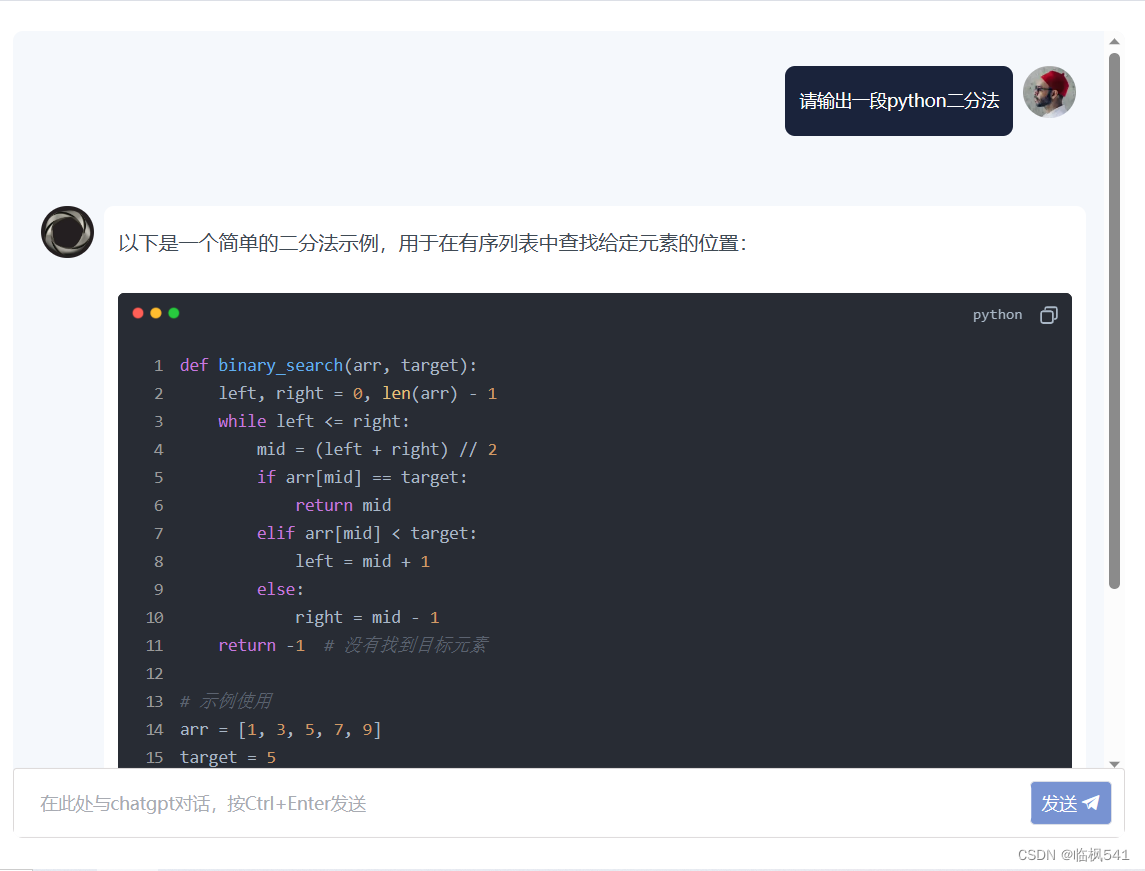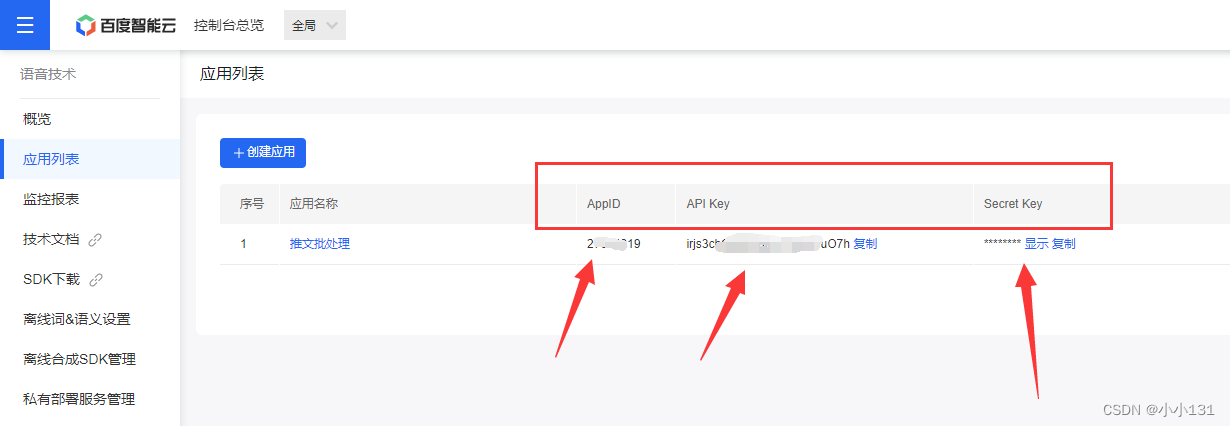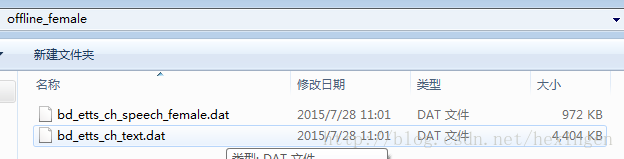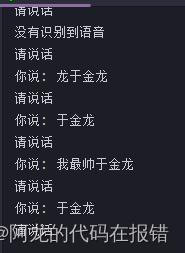网易云数据分析
字段:title,tag,text,collection,play,songs,comments
导入模块,读取数据
import pandas as pd
import numpy as np
import matplotlib.pyplot as plt
import squarify
df = pd.read_excel('D:/Pandas/music_message.xlsx',header=0,names=['title','tag','text','collection','play','songs','comments'])
df.head()
| title | tag | text | collection | play | songs | comments | |
|---|---|---|---|---|---|---|---|
| 0 | 梦想无处安放的日子 也要时常拿出来晾晒 | 华语-治愈-感动 | 介绍:和过去的时光,聊一聊 用文字记下的回忆和许下的心愿,如今正裹挟着时光的风霜,与你撞个满... | 824 | 339509 | 30 | 8 |
| 1 | 治愈说唱 I 越过黑暗的那道光 | 华语-说唱-治愈 | 介绍:今天,你又是为何戴上耳机?才发现,音乐真的是有力量的,治愈的力量。愿你有好运气,如果没... | 2657 | 387541 | 42 | 12 |
| 2 | 《姐姐的爱乐之程》云南站路演 | 华语-流行-综艺 | 介绍:一个热爱音乐的纯朴村寨,一颗生长在茶山上的苍天大树,一轮雨后艳丽的彩虹,一段闲适的时光... | 1175 | 204799 | 8 | 31 |
| 3 | 你搜不到的土嗨神曲 | 欧美-摇滚-流行 | 介绍:【不喜勿喷,自用歌单+村民推荐】这歌单容易嗨上头,如果你开车/走路请注意安全!现在很多... | 167万 | 97074200 | 212 | 3972 |
| 4 | 是你的垚/刘大壮/王小帅/王泽科 | 华语-伤感-翻唱 | 介绍:喜欢歌单的可以点个关注哟歌单制作:小攀哟歌单创建:2020.4.1歌单修改:2020.... | 12万 | 7869796 | 115 | 280 |
df.info()
<class 'pandas.core.frame.DataFrame'>
RangeIndex: 1289 entries, 0 to 1288
Data columns (total 7 columns):# Column Non-Null Count Dtype
--- ------ -------------- ----- 0 title 1289 non-null object1 tag 1289 non-null object2 text 1289 non-null object3 collection 1289 non-null object4 play 1289 non-null int64 5 songs 1289 non-null int64 6 comments 1289 non-null object
dtypes: int64(2), object(5)
memory usage: 70.6+ KB
数据处理、清洗
df['collection'] = df['collection'].astype('string').str.strip()
df['collection'] = [int(str(i).replace('万','0000')) for i in df['collection']]
df['text'] = [str(i)[3:] for i in df['text']]
df['comments'] = [0 if '评论' in str(i).strip() else int(i) for i in df['comments']]
df.info()
<class 'pandas.core.frame.DataFrame'>
RangeIndex: 1289 entries, 0 to 1288
Data columns (total 7 columns):# Column Non-Null Count Dtype
--- ------ -------------- ----- 0 title 1289 non-null object1 tag 1289 non-null object2 text 1289 non-null object3 collection 1289 non-null int64 4 play 1289 non-null int64 5 songs 1289 non-null int64 6 comments 1289 non-null int64
dtypes: int64(4), object(3)
memory usage: 70.6+ KB
df.shape
(1289, 7)
数据预览
df.head()
| title | tag | text | collection | play | songs | comments | |
|---|---|---|---|---|---|---|---|
| 0 | 梦想无处安放的日子 也要时常拿出来晾晒 | 华语-治愈-感动 | 和过去的时光,聊一聊 用文字记下的回忆和许下的心愿,如今正裹挟着时光的风霜,与你撞个满怀。那... | 824 | 339509 | 30 | 8 |
| 1 | 治愈说唱 I 越过黑暗的那道光 | 华语-说唱-治愈 | 今天,你又是为何戴上耳机?才发现,音乐真的是有力量的,治愈的力量。愿你有好运气,如果没有,愿... | 2657 | 387541 | 42 | 12 |
| 2 | 《姐姐的爱乐之程》云南站路演 | 华语-流行-综艺 | 一个热爱音乐的纯朴村寨,一颗生长在茶山上的苍天大树,一轮雨后艳丽的彩虹,一段闲适的时光。一场... | 1175 | 204799 | 8 | 31 |
| 3 | 你搜不到的土嗨神曲 | 欧美-摇滚-流行 | 【不喜勿喷,自用歌单+村民推荐】这歌单容易嗨上头,如果你开车/走路请注意安全!现在很多年轻人... | 1670000 | 97074200 | 212 | 3972 |
| 4 | 是你的垚/刘大壮/王小帅/王泽科 | 华语-伤感-翻唱 | 喜欢歌单的可以点个关注哟歌单制作:小攀哟歌单创建:2020.4.1歌单修改:2020.9.1... | 120000 | 7869796 | 115 | 280 |
构建通用函数,简化代码
get_matplot(x,y,chart,title,ha,size,color)
x表示充当x轴数据;
y表示充当y轴数据;
chart表示图标类型,这里分为三种barh、hist、squarify.plot;
ha表示文本相对朝向;
size表示字体大小;
color表示图表颜色;
#构建函数
def get_matplot(x,y,chart,title,ha,size,color):# 设置图片显示属性,字体及大小plt.rcParams['font.sans-serif'] = ['Microsoft YaHei']plt.rcParams['font.size'] = sizeplt.rcParams['axes.unicode_minus'] = False# 设置图片显示属性fig = plt.figure(figsize=(16, 8), dpi=80)ax = plt.subplot(1, 1, 1)ax.patch.set_color('white')# 设置坐标轴属性lines = plt.gca()# 设置显示数据if x ==0:passelse:x.reverse()y.reverse()data = pd.Series(y, index=x)# 设置坐标轴颜色lines.spines['right'].set_color('none')lines.spines['top'].set_color('none')lines.spines['left'].set_color((64/255, 64/255, 64/255))lines.spines['bottom'].set_color((64/255, 64/255, 64/255))# 设置坐标轴刻度lines.xaxis.set_ticks_position('none')lines.yaxis.set_ticks_position('none')if chart == 'barh':# 绘制柱状图,设置柱状图颜色data.plot.barh(ax=ax, width=0.7, alpha=0.7, color=color)# 添加标题,设置字体大小ax.set_title(f'{title}', fontsize=18, fontweight='light')# 添加歌曲出现次数文本for x, y in enumerate(data.values):plt.text(y+0.3, x-0.12, '%s' % y, ha=f'{ha}')elif chart == 'hist':# 绘制直方图,设置柱状图颜色ax.hist(y, bins=30, alpha=0.7, color=(21/255, 47/255, 71/255))# 添加标题,设置字体大小ax.set_title(f'{title}', fontsize=18, fontweight='light')elif chart == 'plot':colors = ['#adb0ff', '#ffb3ff', '#90d595', '#e48381', '#aafbff', '#f7bb5f', '#eafb50', '#adb0ff', '#ffb3ff', '#90d595', '#e48381', '#aafbff', '#f7bb5f', '#eafb50','#adb0ff', '#ffb3ff', '#90d595', '#e48381', '#aafbff', '#f7bb5f', '#eafb50','#adb0ff', '#ffb3ff', '#90d595', '#e48381', '#aafbff', '#f7bb5f', '#eafb50','#adb0ff', '#ffb3ff', '#90d595', '#e48381', '#aafbff', '#f7bb5f', '#eafb50','#adb0ff', '#ffb3ff', '#90d595', '#e48381', '#aafbff', '#f7bb5f', '#eafb50','#adb0ff', '#ffb3ff', '#90d595', '#e48381', '#aafbff']plot = squarify.plot(sizes=y, label=x, color=colors, alpha=1, value=y, edgecolor='white', linewidth=1.5)# 设置标签大小为1plt.rc('font', size=6)# 设置标题大小plot.set_title(f'{title}', fontsize=13, fontweight='light')# 除坐标轴plt.axis('off')# 除上边框和右边框刻度plt.tick_params(top=False, right=False)# 显示图片plt.show()
#构建color序列
color = [(153/255, 0/255, 102/255),(8/255, 88/255, 121/255),(160/255, 102/255, 50/255),(136/255, 43/255, 48/255),(16/255, 152/255, 168/255),(153/255, 0/255, 102/255)]
1.歌单播放量Top10
df_play = df[['title','play']].sort_values('play',ascending=False)
df_play[:10]
| title | play | |
|---|---|---|
| 40 | 精选 | 网络热歌分享 | 502522656 |
| 178 | 那些好听到爆了的歌 | 135485104 |
| 182 | 精选|耳熟的翻唱合集 | 121409168 |
| 3 | 你搜不到的土嗨神曲 | 97074200 |
| 97 | 你会爱上这个流行华语歌单 | 69498312 |
| 384 | 超好听的高潮翻唱呀 | 66282664 |
| 158 | 精选|Cover的那些循环歌曲 | 66277840 |
| 263 | 「翻唱」好听的歌永远没有完整版。 | 55291720 |
| 188 | 网络热播的那些神仙声音(持续更新) | 48534648 |
| 19 | 精选|Cover翻唱百听不腻 | 36318572 |
df_play = df_play[:10]
_x = df_play['title'].tolist()
_y = df_play['play'].tolist()
df_play = get_matplot(x=_x,y=_y,chart='barh',title='网易云音乐华语歌单播放 TOP10',ha='left',size=8,color=color[0])
df_play

2.歌单收藏量Top10
df_col = df[['title','collection']].sort_values('collection',ascending=False)
df_col[:10]
| title | collection | |
|---|---|---|
| 40 | 精选 | 网络热歌分享 | 5460000 |
| 3 | 你搜不到的土嗨神曲 | 1670000 |
| 178 | 那些好听到爆了的歌 | 1430000 |
| 182 | 精选|耳熟的翻唱合集 | 1380000 |
| 384 | 超好听的高潮翻唱呀 | 810000 |
| 158 | 精选|Cover的那些循环歌曲 | 740000 |
| 263 | 「翻唱」好听的歌永远没有完整版。 | 690000 |
| 97 | 你会爱上这个流行华语歌单 | 680000 |
| 188 | 网络热播的那些神仙声音(持续更新) | 490000 |
| 19 | 精选|Cover翻唱百听不腻 | 430000 |
df_col = df_col[:10]
_x = df_col['title'].tolist()
_y = df_col['collection'].tolist()
df_col = get_matplot(x=_x,y=_y,chart='barh',title='网易云音乐华语歌单收藏 TOP10',ha='left',size=8,color=color[1])
df_col

3.歌单评论数Top10
df_com = df[['title','comments']].sort_values('comments',ascending=False)
df_com[:10]
| title | comments | |
|---|---|---|
| 40 | 精选 | 网络热歌分享 | 19159 |
| 408 | 献给用生命托起世界的英雄们 | 11628 |
| 202 | 致敬黑暗里的光 感谢你们点亮夜空 | 4700 |
| 14 | 篮球巨星科比,再见 | 4097 |
| 3 | 你搜不到的土嗨神曲 | 3972 |
| 436 | 【刷歌升级】60~70秒超短歌曲一万首 | 3849 |
| 349 | 穿越千万时间线,只想见你 | 3793 |
| 1157 | 【227大团结】美好的东西是不会死的 | 3466 |
| 144 | 『中文说唱』 只想私藏的顶级国语Flow | 2843 |
| 184 | 摆地摊专用BGM,要的就是回头率! | 2822 |
df_com = df_com[:10]
_x = df_com['title'].tolist()
_y = df_com['comments'].tolist()
df_com = get_matplot(x=_x,y=_y,chart='barh',title='网易云音乐华语歌单评论数 TOP10',ha='left',size=8,color=color[2])
df_com

4.歌单收藏数量分布情况
df_collection = np.log(df['collection'])
df_collection
0 6.714171
1 7.884953
2 7.069023
3 14.328334
4 11.695247...
1284 4.304065
1285 2.708050
1286 3.970292
1287 6.238325
1288 4.787492
Name: collection, Length: 1289, dtype: float64
df_collection = get_matplot(x=0,y=df_collection,chart='hist',title='华语歌单收藏数量分布情况',ha='left',size=10,color=color[3])
df_collection

5.歌单标签图
def get_tag(df):df = df['tag'].str.split('-')datalist = list(set(x for data in df for x in data))return datalist
df_tag = get_tag(df)
# df_tag
def get_lx(x,i):if i in str(x):return 1else:return 0
for i in list(df_tag):#这里的df['all_category'].unique()也可以自己用列表构建,我这里是利用了前面获得的df[i] = df['tag'].apply(get_lx,i=f'{i}')
# df.head()
Series = df.iloc[:,7:].sum().sort_values(0,ascending=False)
df_tag = [tag for tag in zip(Series.index.tolist(),Series.values.tolist())]
df_tag[:10]
[('华语', 1287),('流行', 724),('伤感', 177),('说唱', 172),('治愈', 162),('翻唱', 96),('浪漫', 96),('民谣', 90),('夜晚', 77),('古风', 55)]
df_iex = [index for index in Series.index.tolist()][:20]
df_tag = [tag for tag in Series.values.tolist()][:20]
df_tagiex = get_matplot(x=df_iex,y=df_tag,chart='plot',title='网易云音乐华语歌单标签图',size=10,ha='center',color=color[3])
df_tagiex

6.歌单介绍词云图
词云图1
import stylecloud
from IPython.display import Image
stylecloud.gen_stylecloud(text=' '.join(list(df.text)), collocations=False,#palette='cartocolors.qualitative.Pastel_5',font_path=r'C:/Windows/Fonts/msyh.ttc',#icon_name='fas fa-dragon',icon_name='fas fa-music',#icon_name='fas fa-cat',#icon_name='fas fa-dove',size=400,output_name='music.png')
#已生成词云图片,这里展示一下
Image(filename='music.png')
![[外链图片转存失败,源站可能有防盗链机制,建议将图片保存下来直接上传(img-PVAJixSs-1608555402642)(wyy_files/wyy_37_0.png)]](https://img-blog.csdnimg.cn/20201221210713843.png?x-oss-process=image/watermark,type_ZmFuZ3poZW5naGVpdGk,shadow_10,text_aHR0cHM6Ly9ibG9nLmNzZG4ubmV0L3FxXzQ0NzYwOTEy,size_16,color_FFFFFF,t_70)
词云图2
import os
import jieba
from pyecharts.charts import Bar, Pie, Line, WordCloud, Page
from pyecharts import options as opts
from pyecharts.globals import SymbolType, WarningType
WarningType.ShowWarning = Falseimport stylecloud
from IPython.display import Image # 用于在jupyter lab中显示本地图def get_cut_words(x_series):# 读入停用词表stop_words = [] with open(r"D:/Pandas/已学习/如何制作stylecloud词云?/stop_words.txt", 'r', encoding='utf-8') as f:lines = f.readlines()for line in lines:stop_words.append(line.strip())# 添加关键词my_words = ['好听', '华语', '喜欢', '音乐', '耳机', '歌手', '网易云'] for i in my_words:jieba.add_word(i) # 自定义停用词my_stop_words = ['哈哈哈', '哈哈哈哈', '评论']stop_words.extend(my_stop_words) # 分词word_num = jieba.lcut(x_series.astype('str').str.cat(sep='。'), cut_all=False)# 条件筛选word_num_selected = [i for i in word_num if i not in stop_words and len(i)>=2]return word_num_selectedtext1 = get_cut_words(x_series=df.text)#df.columns某一列def gen_my_stylecloud(text, file_name, icon_name='fas fa-music'):#这里的icon_name可以自定义更换stylecloud.gen_stylecloud(text=' '.join(text), max_words=1000,collocations=False,font_path=r'C:/Windows/Fonts/msyh.ttc',icon_name=icon_name,size=653,output_name=f'{file_name}.png')
gen_my_stylecloud(text=text1, file_name='music_text')
Image(filename='music_text.png')

7.歌曲出现次数TOP10
dfm = pd.read_csv('D:\Pandas\music_name_pandas.csv',encoding='utf-8')
dfm.shape
dfm['name'] = dfm['name'].str.strip()
dfm['count'] = 0
df_name = dfm.groupby('name',as_index=False)['count'].count().sort_values('count',ascending=False)
df_name = df_name[:30]
df_name
| name | count | |
|---|---|---|
| 2047 | 偏爱 | 50 |
| 1821 | 会不会(吉他版) | 50 |
| 4951 | 永不失联的爱 | 45 |
| 2715 | 在哪里都很好 | 42 |
| 5953 | 耗尽 | 40 |
| 1801 | 他只是经过 | 37 |
| 4563 | 是但求其爱 | 36 |
| 5086 | 海底 | 34 |
| 5871 | 经济舱 (Live) | 33 |
| 3108 | 如果当时2020 | 31 |
| 4566 | 是你想成为的大人吗 | 30 |
| 4571 | 是想你的声音啊 | 30 |
| 4020 | 我很好(吉他版) | 30 |
| 4375 | 斯芬克斯星座 | 28 |
| 3601 | 彩券 | 28 |
| 1386 | 三号线(吉他版) | 27 |
| 4217 | 执迷不悟 | 27 |
| 2943 | 天外来物 | 23 |
| 1376 | 万有引力 | 20 |
| 5361 | 爱,存在 | 20 |
| 5591 | 相安 | 19 |
| 4195 | 所念皆星河 | 19 |
| 6301 | 谁说梦想不能当饭吃 | 19 |
| 3829 | 想见你想见你想见你 | 18 |
| 6661 | 野心 | 18 |
| 3095 | 如果你也这样过 | 17 |
| 4595 | 晚风 | 16 |
| 5732 | 空的城 | 16 |
| 2787 | 夏天的风 | 15 |
| 2723 | 在这个年纪也许不配拥有爱情 | 15 |
df_name = df_name[:10]
names = df_name['name'].tolist()
plays = df_name['count'].tolist()
df_name = get_matplot(x=names,y=plays,chart='barh',title='网易云音乐华语歌单歌曲 TOP10',ha='left',size=10,color=color[3])
df_name
![[外链图片转存失败,源站可能有防盗链机制,建议将图片保存下来直接上传(img-TJF1leBQ-1608555402651)(wyy_files/wyy_43_0.svg)]](https://img-blog.csdnimg.cn/20201221210748582.png?x-oss-process=image/watermark,type_ZmFuZ3poZW5naGVpdGk,shadow_10,text_aHR0cHM6Ly9ibG9nLmNzZG4ubmV0L3FxXzQ0NzYwOTEy,size_16,color_FFFFFF,t_70)
8.歌单贡献up主Top10
df_user = pd.read_csv('D:\Pandas\playlist.csv',encoding='utf-8',header=0,names=['url','title','play','user'],sep=',')
df_user.shape
df_user = df_user.iloc[:,1:]
df_user['count'] = 0
df_user = df_user.groupby('user',as_index=False)['count'].count()
df_user = df_user.sort_values('count',ascending=False)[:10]
df_user
| user | count | |
|---|---|---|
| 226 | 原创君 | 32 |
| 289 | 安阳汪涛 | 24 |
| 356 | 我自清欢丨被嫌弃的唐唐的一生 | 19 |
| 550 | 蒙丽娜沙的微笑 | 14 |
| 559 | 螚安Vivienne | 12 |
| 114 | mayuko然 | 12 |
| 341 | 情思天鹅 | 12 |
| 260 | 圈圈的呆子 | 11 |
| 273 | 大肥猫好可爱哟 | 11 |
| 541 | 苏奕杰 | 10 |
df_user = df_user[:10]
names = df_user['user'].tolist()
nums = df_user['count'].tolist()
df_u = get_matplot(x=names,y=nums,chart='barh',title='歌单贡献UP主 TOP10',ha='left',size=10,color=color[4])
df_u
![[外链图片转存失败,源站可能有防盗链机制,建议将图片保存下来直接上传(img-z3AJnpBX-1608555402660)(wyy_files/wyy_47_0.svg)]](https://img-blog.csdnimg.cn/20201221210801549.png?x-oss-process=image/watermark,type_ZmFuZ3poZW5naGVpdGk,shadow_10,text_aHR0cHM6Ly9ibG9nLmNzZG4ubmV0L3FxXzQ0NzYwOTEy,size_16,color_FFFFFF,t_70)
总结:
csv数据存在部分读取不全的情况,我的解决办法打开一个空的excel,然后打开导入并选中csv,这时会弹出窗口提示你设置分隔符,而不是直接双击csv文件用excel打开,两者有区别。
然后对每项数据在excel进行简单筛选,因为有些数据会存在格式问题,当然你也可以直接pd读取,然后根据报错去excel调整相应的列,我这里的问题是collection列的数据存在不能转换int,原因就是有一行的数据没有被分割,手动修改或者直接删除即可。这样得到的效果也有缺失,但是比之前只有800多条多了200多条,还是值得的。
究其原因,可能是爬取保存的数据格式或者是默认分隔符为,所致,因为文字信息里面也存在’,’。
补充:
加上:error_bad_lines=False,上面的问题即可解决,意思是忽略此行
简单测试,成功,数据基本上没有丢失
import pandas as pd
import numpy as npdf = pd.read_csv('D:\Pandas\网易云数据分析\music_message.csv',header=0,error_bad_lines=False,names=['title','tag','text','collection','play','songs','comments'],encoding='utf-8-sig')
df.to_excel('demo.xlsx',index=False)
爬虫代码:
from bs4 import BeautifulSoup
import requests
import timeheaders = {'User-Agent': 'Mozilla/5.0 (Windows NT 6.1; WOW64) AppleWebKit/537.36 (KHTML, like Gecko) Chrome/63.0.3239.132 Safari/537.36'
}for i in range(0, 1330, 35):print(i)time.sleep(2)url = 'https://music.163.com/discover/playlist/?cat=华语&order=hot&limit=35&offset=' + str(i)#修改这里即可response = requests.get(url=url, headers=headers)html = response.textsoup = BeautifulSoup(html, 'html.parser')# 获取包含歌单详情页网址的标签ids = soup.select('.dec a')# 获取包含歌单索引页信息的标签lis = soup.select('#m-pl-container li')print(len(lis))for j in range(len(lis)):# 获取歌单详情页地址url = ids[j]['href']# 获取歌单标题title = ids[j]['title']# 获取歌单播放量play = lis[j].select('.nb')[0].get_text()# 获取歌单贡献者名字user = lis[j].select('p')[1].select('a')[0].get_text()# 输出歌单索引页信息print(url, title, play, user)# 将信息写入CSV文件中with open('playlist.csv', 'a+', encoding='utf-8-sig') as f:f.write(url + ',' + title + ',' + play + ',' + user + '\n')
'''
Author: 你爸爸lzm
Date: 2020-12-20 23:19:00
Notes: 使用built命令快速得到一些常用的snippets,右击py文件可以preview代码
LastEditTime: 2020-12-21 21:56:48
'''
from bs4 import BeautifulSoup
import pandas as pd
import requests
import timedf = pd.read_csv('playlist.csv', header=None, error_bad_lines=False, names=['url', 'title', 'play', 'user'])headers = {'User-Agent': 'Mozilla/5.0 (Windows NT 6.1; WOW64) AppleWebKit/537.36 (KHTML, like Gecko) Chrome/63.0.3239.132 Safari/537.36'
}for i in df['url']:time.sleep(2)url = 'https://music.163.com' + iresponse = requests.get(url=url, headers=headers)html = response.textsoup = BeautifulSoup(html, 'html.parser')# 获取歌单标题title = soup.select('h2')[0].get_text().replace(',', ',')# 获取标签tags = []tags_message = soup.select('.u-tag i')for p in tags_message:tags.append(p.get_text())# 对标签进行格式化if len(tags) > 1:tag = '-'.join(tags)else:tag = tags[0]# 获取歌单介绍if soup.select('#album-desc-more'):text = soup.select('#album-desc-more')[0].get_text().replace('\n', '').replace(',', ',')else:text = '无'# 获取歌单收藏量collection = soup.select('#content-operation i')[1].get_text().replace('(', '').replace(')', '')# 歌单播放量play = soup.select('.s-fc6')[0].get_text()# 歌单内歌曲数songs = soup.select('#playlist-track-count')[0].get_text()# 歌单评论数comments = soup.select('#cnt_comment_count')[0].get_text()# 输出歌单详情页信息print(title, tag, text, collection, play, songs, comments)# 将详情页信息写入CSV文件中with open('music_message.csv', 'a+', encoding='utf-8') as f:# f.write(title + '/' + tag + '/' + text + '/' + collection + '/' + play + '/' + songs + '/' + comments + '\n')f.write(title + ',' + tag + ',' + text + ',' + collection + ',' + play + ',' + songs + ',' + comments + '\n')# 获取歌单内歌曲名称li = soup.select('.f-hide li a')for j in li:with open('music_name.csv', 'a+', encoding='utf-8') as f:f.write(j.get_text() + '\n')
数据集大家自己通过爬虫代码抓取吧。
数据集:
链接:https://pan.baidu.com/s/1LtOReq75Put9NMtegKCCCQ
提取码:love