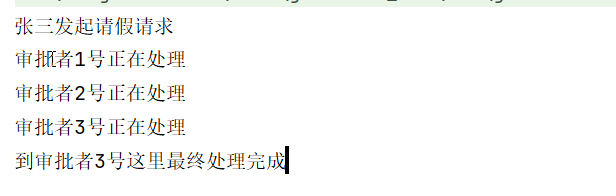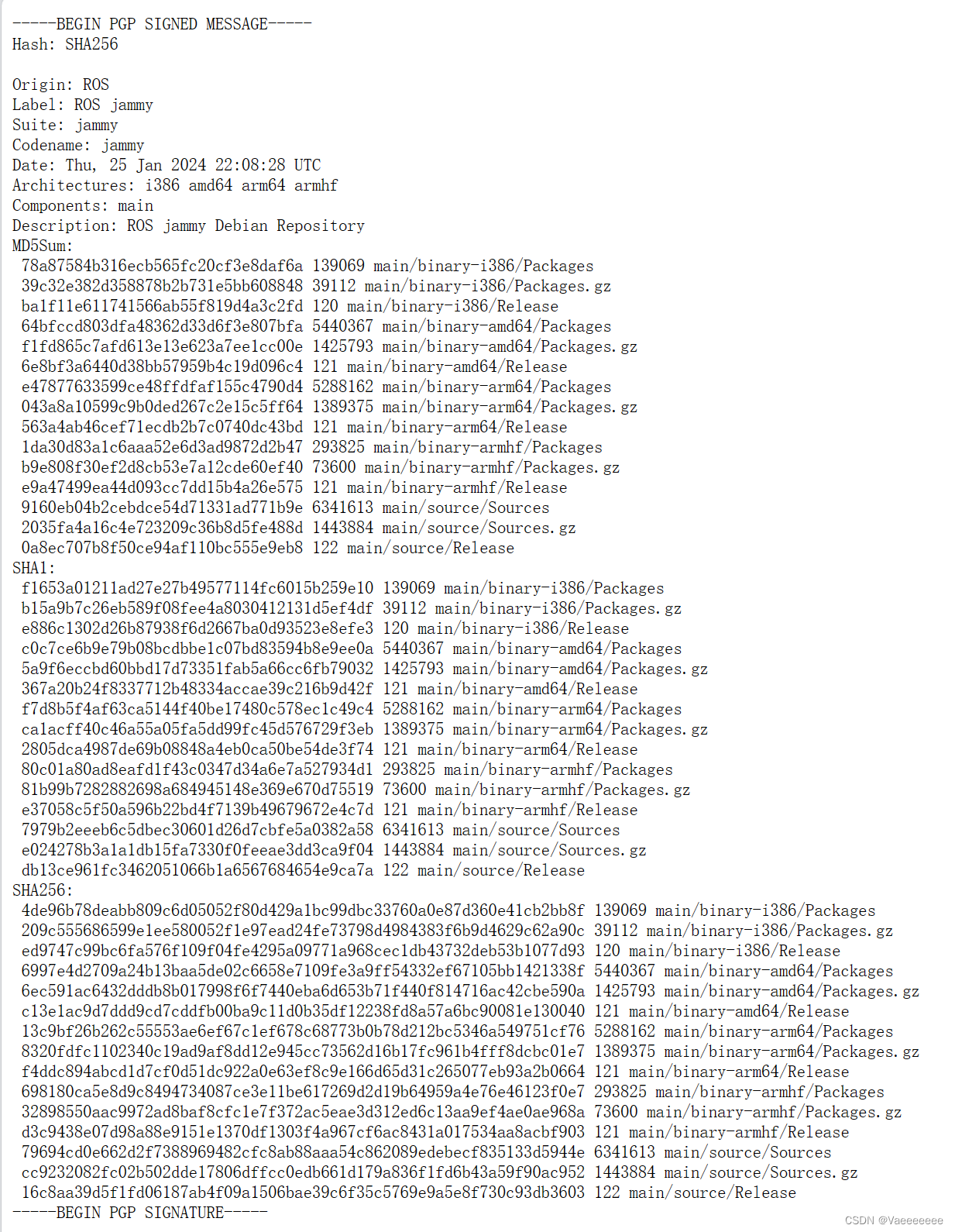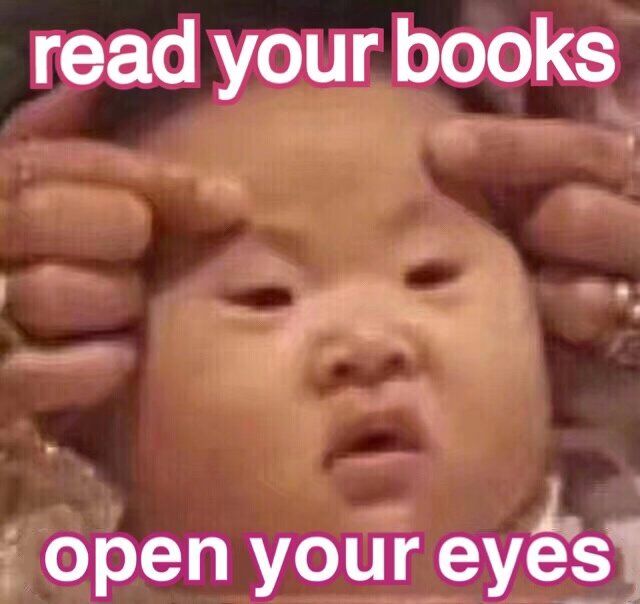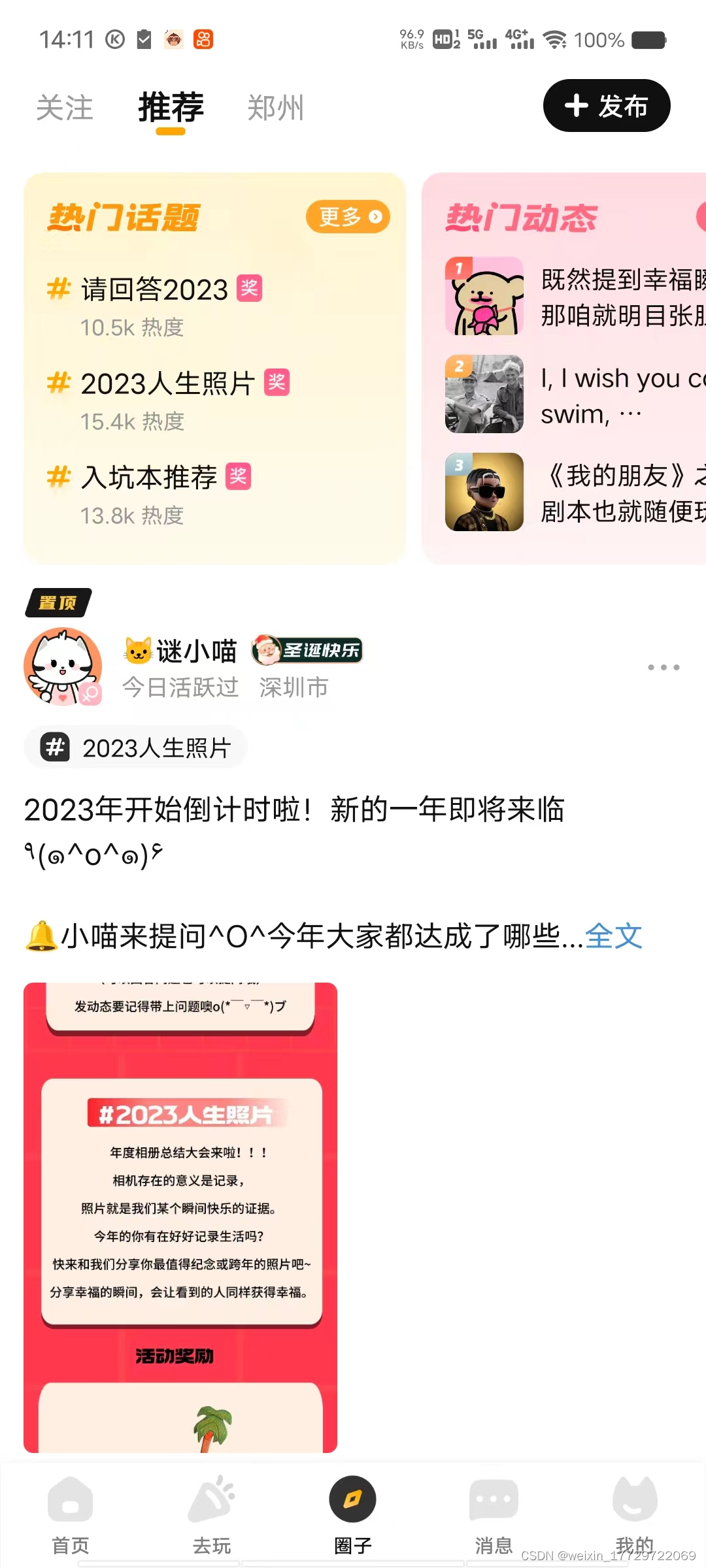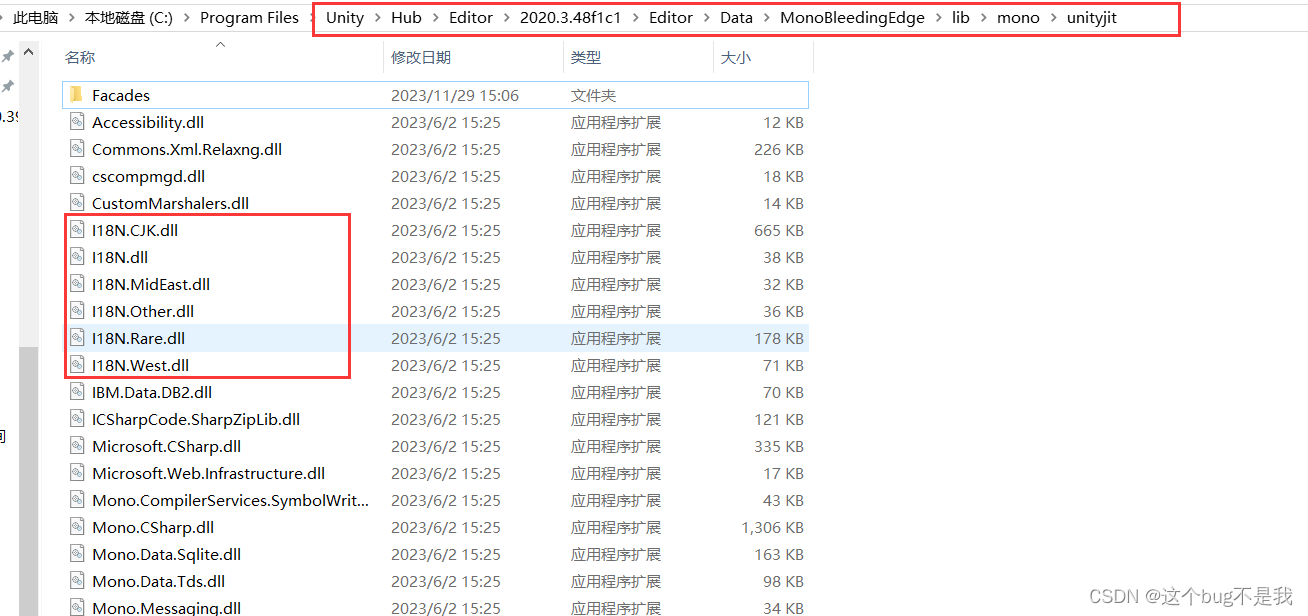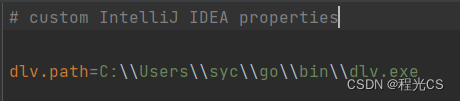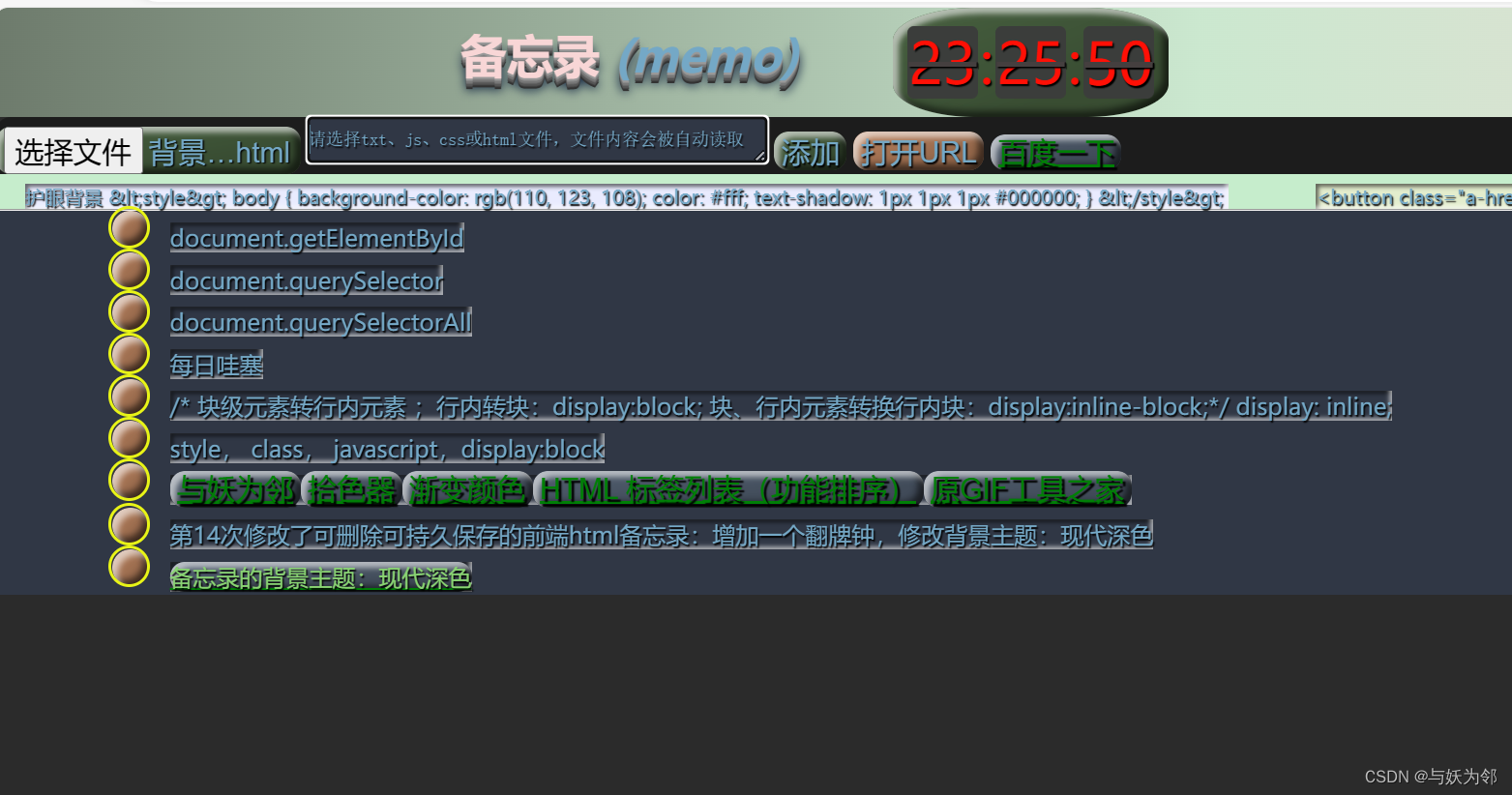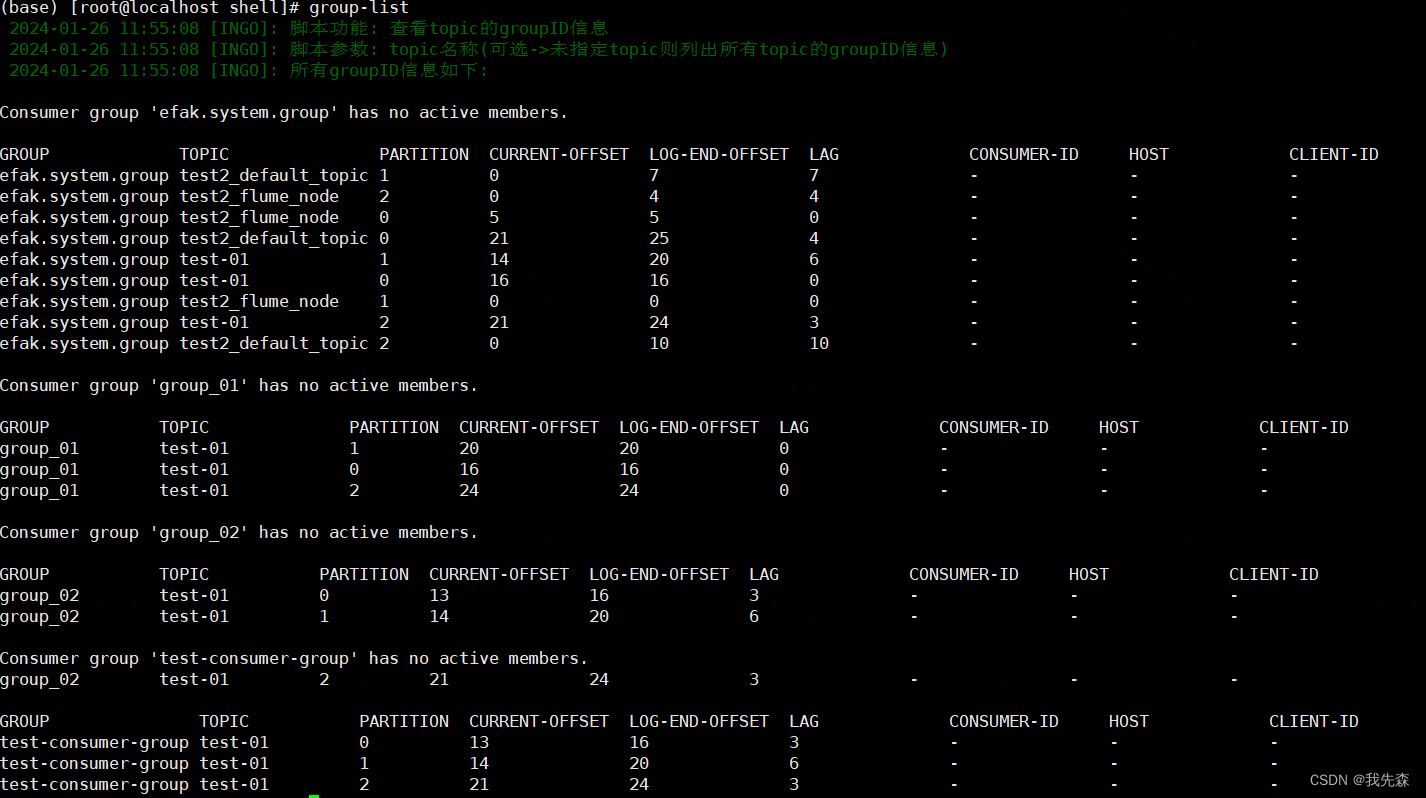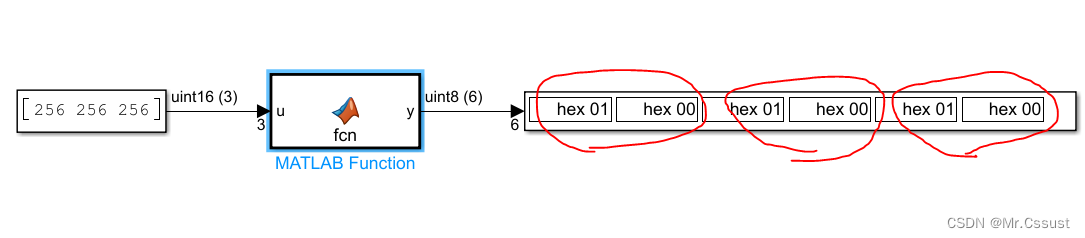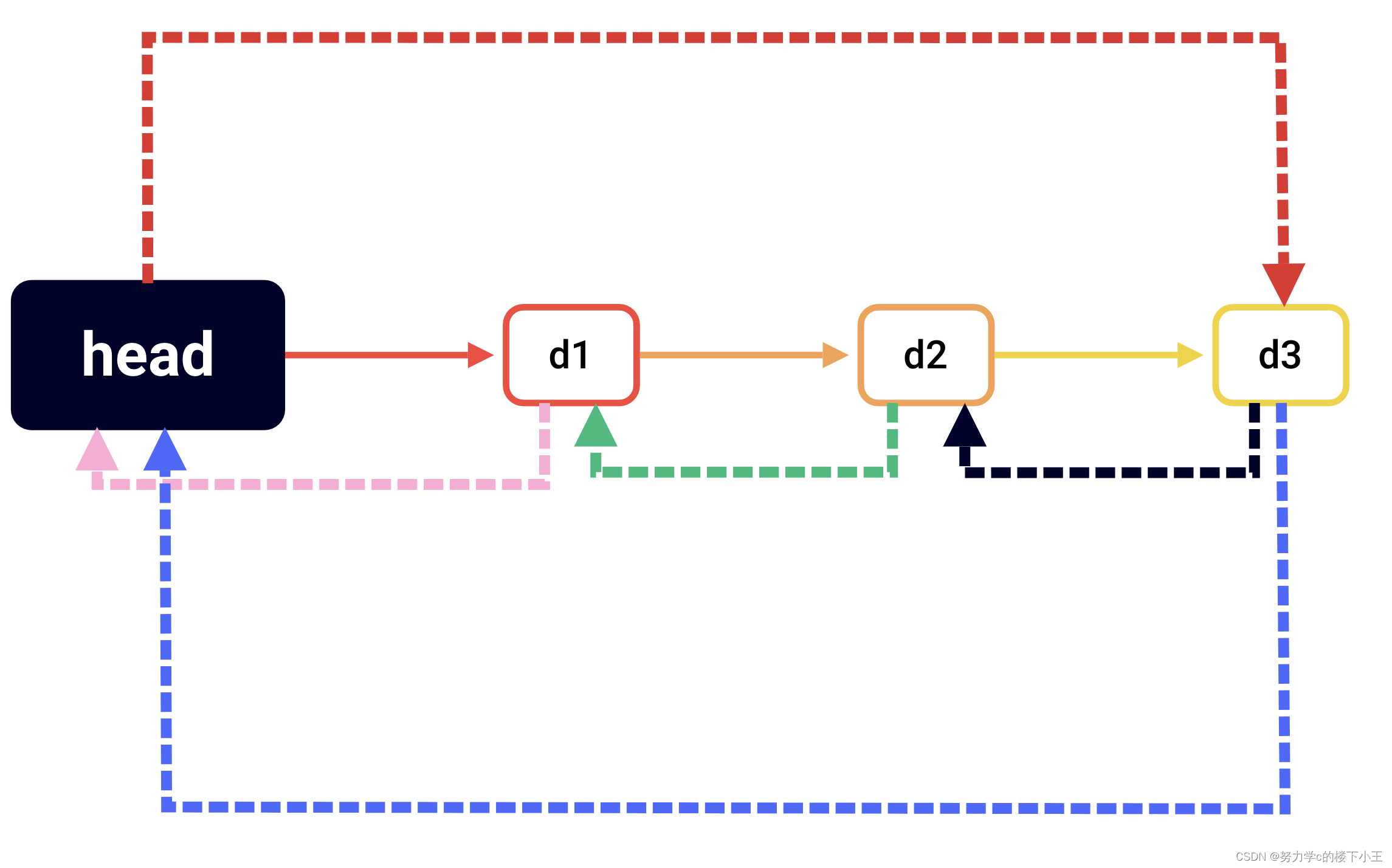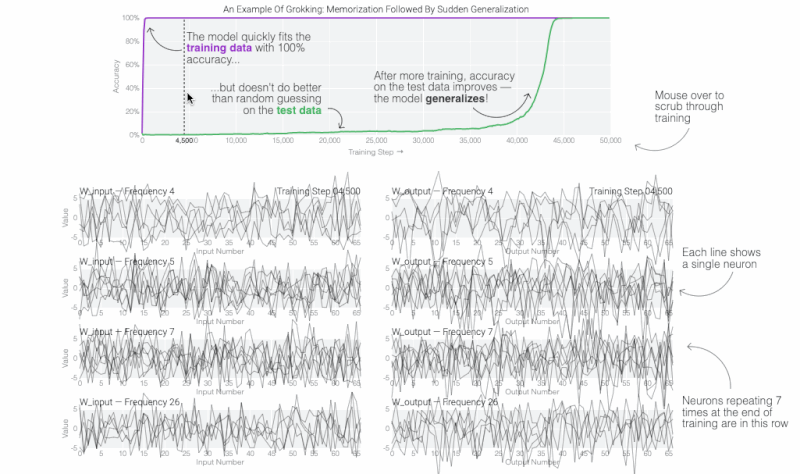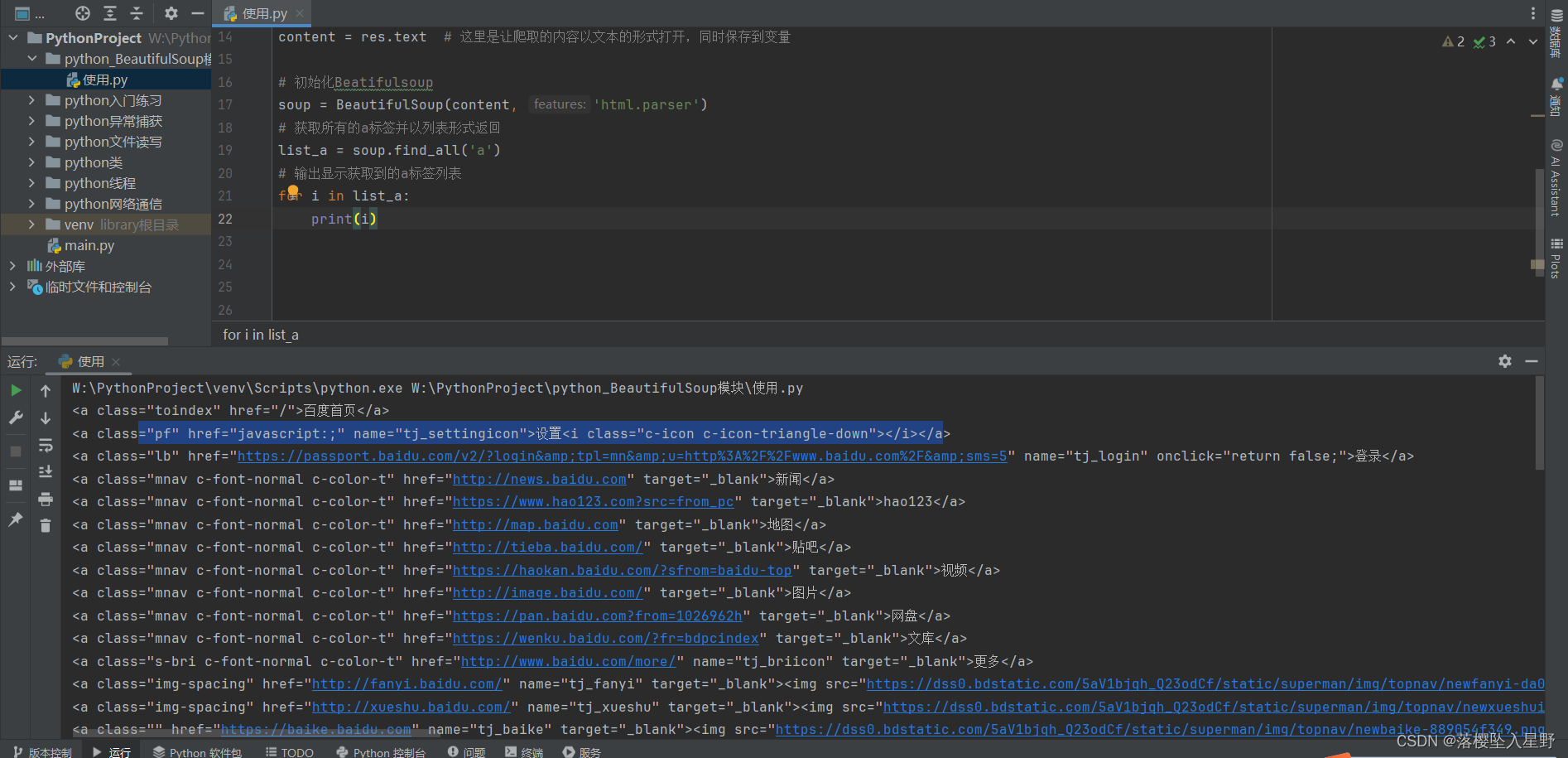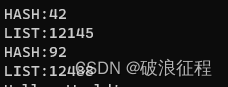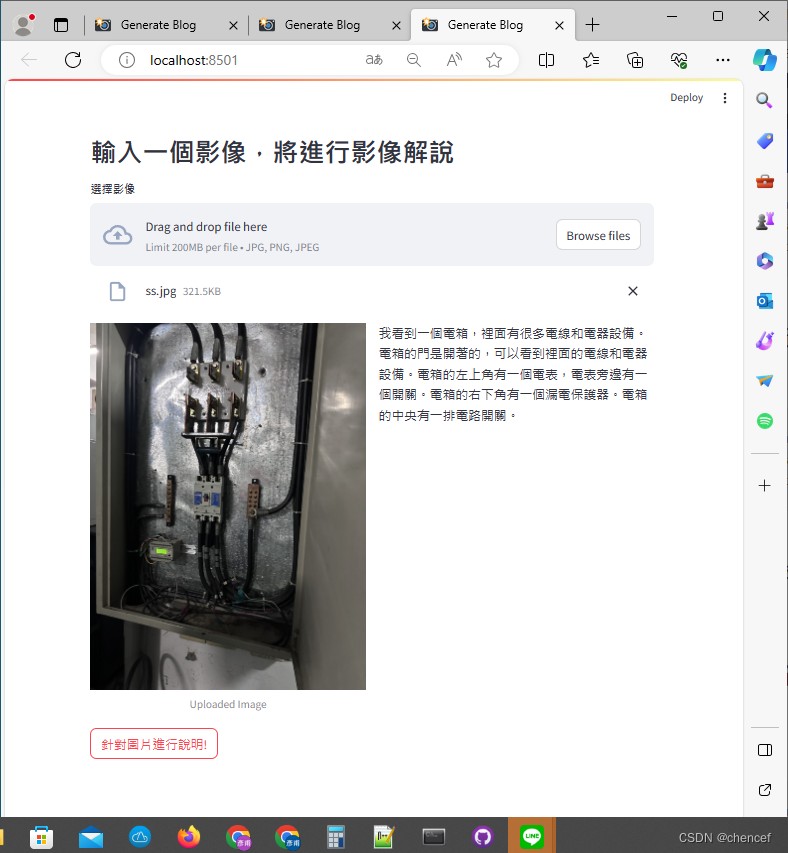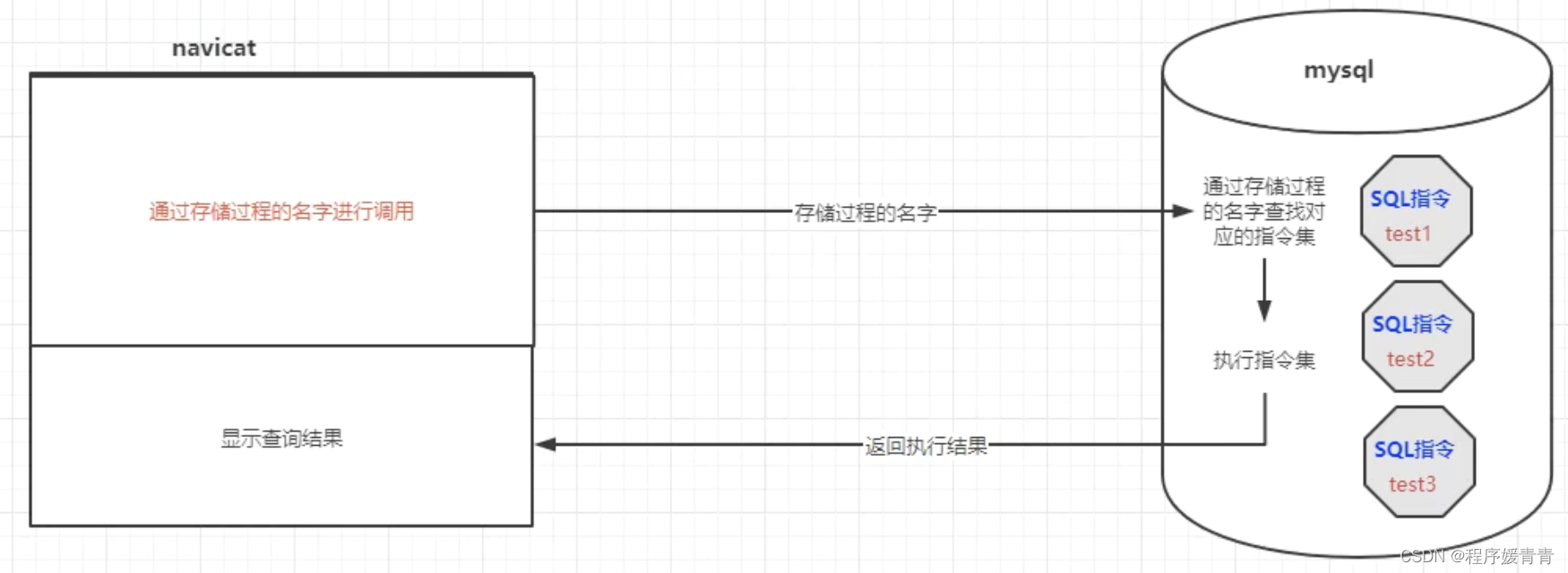candle介绍
- candle是huggingface开源的Rust的极简 ML 框架。
candle-矩阵乘法示例
cargo new myapp
cd myapp
cargo add --git https://github.com/huggingface/candle.git candle-core
cargo build # 测试,或执行 cargo ckeck
- main.rs
use candle_core::{Device, Tensor};fn main() -> Result<(), Box<dyn std::error::Error>> {let device = Device::Cpu;let a = Tensor::randn(0f32, 1., (2, 3), &device)?;let b = Tensor::randn(0f32, 1., (3, 4), &device)?;let c = a.matmul(&b)?;println!("{c}");Ok(())
}- 项目输出
~/myrust$ cargo new myappCreated binary (application) `myapp` package
~/myrust$ cd myapp
~/myrust/myapp$ cargo add --git https://github.com/huggingface/candle.git candle-coreUpdating git repository `https://github.com/huggingface/candle.git`Updating git submodule `https://github.com/NVIDIA/cutlass.git`Adding candle-core (git) to dependencies.Features:- accelerate- cuda- cudarc- cudnn- metal- mklUpdating git repository `https://github.com/huggingface/candle.git`Updating crates.io index
~/myrust/myapp$ cargo buildDownloaded serde_derive v1.0.195Downloaded either v1.9.0Downloaded autocfg v1.1.0Downloaded zerofrom v0.1.3Downloaded zerofrom-derive v0.1.3Downloaded synstructure v0.13.0Downloaded crossbeam-deque v0.8.5Downloaded yoke-derive v0.7.3Downloaded half v2.3.1Downloaded bytemuck v1.14.1Downloaded rand_core v0.6.4Downloaded paste v1.0.14Downloaded proc-macro2 v1.0.78Downloaded itoa v1.0.10Downloaded memmap2 v0.9.4Downloaded syn v2.0.48Downloaded crossbeam-epoch v0.9.18Downloaded cfg-if v1.0.0Downloaded bitflags v1.3.2Downloaded num_cpus v1.16.0Downloaded gemm-f32 v0.17.0Downloaded reborrow v0.5.5Downloaded stable_deref_trait v1.2.0Downloaded rayon-core v1.12.1Downloaded seq-macro v0.3.5Downloaded thiserror-impl v1.0.56Downloaded dyn-stack v0.10.0Downloaded thiserror v1.0.56Downloaded unicode-xid v0.2.4Downloaded rand_chacha v0.3.1Downloaded ppv-lite86 v0.2.17Downloaded bytemuck_derive v1.5.0Downloaded getrandom v0.2.12Downloaded once_cell v1.19.0Downloaded unicode-ident v1.0.12Downloaded byteorder v1.5.0Downloaded crc32fast v1.3.2Downloaded num-complex v0.4.4Downloaded gemm-common v0.17.0Downloaded crossbeam-utils v0.8.19Downloaded quote v1.0.35Downloaded ryu v1.0.16Downloaded num-traits v0.2.17Downloaded zip v0.6.6Downloaded rand_distr v0.4.3Downloaded serde v1.0.195Downloaded rand v0.8.5Downloaded raw-cpuid v10.7.0Downloaded libm v0.2.8Downloaded serde_json v1.0.111Downloaded rayon v1.8.1Downloaded libc v0.2.152Downloaded gemm-c64 v0.17.0Downloaded gemm-c32 v0.17.0Downloaded safetensors v0.4.2Downloaded gemm-f64 v0.17.0Downloaded gemm v0.17.0Downloaded gemm-f16 v0.17.0Downloaded yoke v0.7.3Downloaded pulp v0.18.6Downloaded 60 crates (3.1 MB) in 14.91sCompiling proc-macro2 v1.0.78Compiling unicode-ident v1.0.12Compiling libc v0.2.152Compiling cfg-if v1.0.0Compiling libm v0.2.8Compiling autocfg v1.1.0Compiling crossbeam-utils v0.8.19Compiling ppv-lite86 v0.2.17Compiling rayon-core v1.12.1Compiling reborrow v0.5.5Compiling paste v1.0.14Compiling either v1.9.0Compiling bitflags v1.3.2Compiling seq-macro v0.3.5Compiling once_cell v1.19.0Compiling unicode-xid v0.2.4Compiling raw-cpuid v10.7.0Compiling serde v1.0.195Compiling crc32fast v1.3.2Compiling serde_json v1.0.111Compiling stable_deref_trait v1.2.0Compiling itoa v1.0.10Compiling ryu v1.0.16Compiling thiserror v1.0.56Compiling byteorder v1.5.0Compiling num-traits v0.2.17Compiling zip v0.6.6Compiling crossbeam-epoch v0.9.18Compiling quote v1.0.35Compiling syn v2.0.48Compiling crossbeam-deque v0.8.5Compiling getrandom v0.2.12Compiling memmap2 v0.9.4Compiling num_cpus v1.16.0Compiling rand_core v0.6.4Compiling rand_chacha v0.3.1Compiling rayon v1.8.1Compiling rand v0.8.5Compiling rand_distr v0.4.3Compiling synstructure v0.13.0Compiling bytemuck_derive v1.5.0Compiling serde_derive v1.0.195Compiling zerofrom-derive v0.1.3Compiling thiserror-impl v1.0.56Compiling yoke-derive v0.7.3Compiling bytemuck v1.14.1Compiling num-complex v0.4.4Compiling dyn-stack v0.10.0Compiling half v2.3.1Compiling zerofrom v0.1.3Compiling yoke v0.7.3Compiling pulp v0.18.6Compiling gemm-common v0.17.0Compiling gemm-f32 v0.17.0Compiling gemm-c64 v0.17.0Compiling gemm-f64 v0.17.0Compiling gemm-c32 v0.17.0Compiling gemm-f16 v0.17.0Compiling gemm v0.17.0Compiling safetensors v0.4.2Compiling candle-core v0.3.3 (https://github.com/huggingface/candle.git#fd7c8565)Compiling myapp v0.1.0 (/home/pdd/myrust/myapp)Finished dev [unoptimized + debuginfo] target(s) in 32.90s
candle_test的简单测试项目
-
https://github.com/RileySeaburg/candle_test
-
git clone https://github.com/RileySeaburg/candle_test.git
Cargo.toml 文件
[package]
name = "candle_test"
version = "0.1.0"
edition = "2021" # Rust 版本# See more keys and their definitions at https://doc.rust-lang.org/cargo/reference/manifest.html[dependencies]
candle-core = { git = "https://github.com/huggingface/candle.git", version = "0.2.1", features = ["cuda"] }
# `candle-core`:项目依赖的包的名称。`git` 字段指定了包的源代码仓库地址。`version` 字段指定了使用的包的版本。`features` 字段是一个数组,指定了启用的功能。在这里,启用了 "cuda" 功能。
# 可以通过以下命令添加,取消可注释掉"cuda",再cargo build
# cargo add --git https://github.com/huggingface/candle.git candle-core
# cargo add candle-core --features cuda
main.rs
use candle_core::{DType, Device, Result, Tensor};// 定义一个模型结构体
struct Model {first: Tensor,second: Tensor,
}impl Model {// 定义模型的前向传播方法fn forward(&self, image: &Tensor) -> Result<Tensor> {let x = image.matmul(&self.first)?; // 输入乘以第一层权重let x = x.relu()?; // 使用 ReLU 激活函数x.matmul(&self.second) // 结果乘以第二层权重}
}fn main() -> Result<()> {// 初始化设备,如果 GPU 可用则使用 GPU,否则使用 CPUlet device = match Device::new_cuda(0) {Ok(device) => device,Err(_) => Device::Cpu,};// 创建模型的第一层和第二层权重张量let first = Tensor::zeros((784, 100), DType::F32, &device).unwrap().contiguous()?;let second = Tensor::zeros((100, 10), DType::F32, &device).unwrap().contiguous()?;// 初始化模型let model = Model { first, second };// 创建一个用于测试的虚拟图像张量let dummy_image = Tensor::zeros((1, 784), DType::F32, &device).unwrap().contiguous()?;// 调用模型的前向传播方法获取预测结果let digit = model.forward(&dummy_image)?;// 打印预测结果println!("Digit {digit:?} digit");Ok(())
}
知识点总结
candle_core:: Result
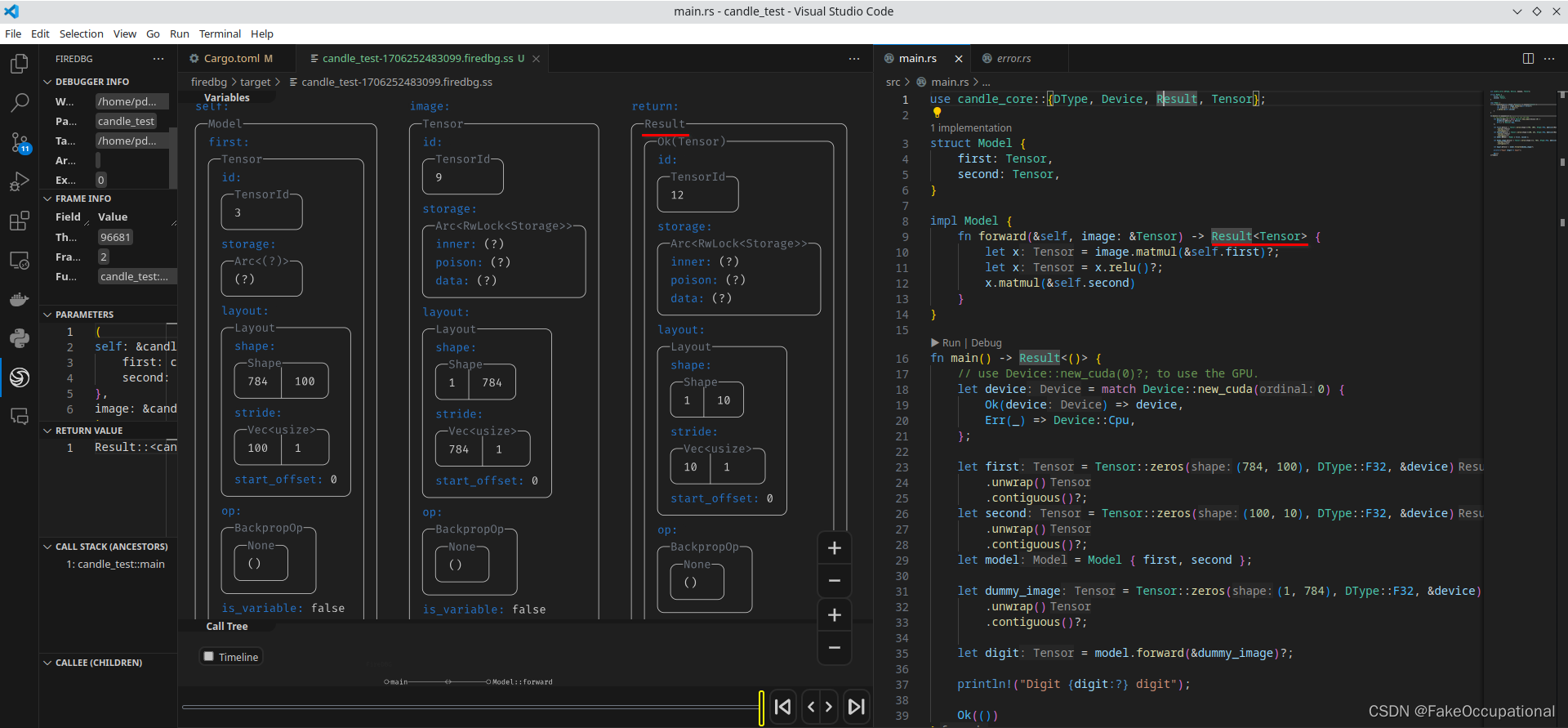
// Result定义在/home/pdd/.cargo/git/checkouts/candle-0c2b4fa9e5801351/e8e3375/candle-core/src/error.rs
pub type Result<T> = std::result::Result<T, Error>; // 定义了一个 `Result` 类型,这是一个 `Result<T, Error>` 类型的别名。其中 `T` 是成功时的返回类型,而 `Error` 是失败时的错误类型。
// Ok(()) 定义在 /home/pdd/.rustup/toolchains/stable-x86_64-unknown-linux-gnu/lib/rustlib/src/rust/library/core/src/result.rs
// 这是 Rust 标准库中的 `Result` 公共的枚举类型,它有两个泛型参数 `T` 和 `E`。`T` 代表成功时返回的值的类型,`E` 代表错误时返回的错误类型。
// #[]是属性(attribute),提供额外信息
pub enum Result<T, E> {/// Contains the success value#[lang = "Ok"]#[stable(feature = "rust1", since = "1.0.0")]Ok(#[stable(feature = "rust1", since = "1.0.0")] T),// `Ok(T)`: 这是 `Result` 枚举的一个变体,用于表示成功的情况// (): 是 Rust 中的单元类型(unit type),类似于其他语言中的 void。/// Contains the error value#[lang = "Err"]#[stable(feature = "rust1", since = "1.0.0")]Err(#[stable(feature = "rust1", since = "1.0.0")] E),// `Err(E)`: 这是 `Result` 枚举的另一个变体,用于表示错误的情况。
}
?符号
- 在 Rust 中,
?符号用于处理Result或Option类型的返回值。这个符号的作用是将可能的错误或None值快速传播到调用链的最上层,使得代码更加简洁和易读。
fn forward(&self, image: &Tensor) -> Result<Tensor> {let x = image.matmul(&self.first)?; // 如果matmul返回Err,则整个forward函数返回Errlet x = x.relu()?; // 如果relu返回Err,则整个forward函数返回Errx.matmul(&self.second) // 如果matmul返回Err,则整个forward函数返回Err;否则返回Ok(Tensor)
}
语句和表达式:语句以分号结尾,而表达式通常不需要分号。
-
函数体:函数体是一个块表达式,其值是最后一个表达式的值。
fn add(x: i32, y: i32) -> i32 {x + y // 表达式 }
CG
- Burn is a new comprehensive dynamic Deep Learning Framework built using Rust with extreme flexibility, compute efficiency and portability as its primary goals.
- resnet for caddle: https://github.com/iFREEGROUP/candle-models
- Using candle to build a transformers for Rust.
- https://github.com/joker3212/candle-clip
- https://github.com/jonysugianto/candle_fastformer
- Candle Silu inplace
- https://github.com/ansleliu/PortableTelemedicineMonitoringSystem
- https://mobile-aloha.github.io/
- Learning Fine-Grained Bimanual Manipulation with Low-Cost Hardwarehttps://arxiv.org/pdf/2304.13705.pdf
- A flexible, high-performance 3D simulator for Embodied AI research.
- https://github.com/huggingface/huggingface.js
- https://www.zhihu.com/people/wasmedge
- https://wasmedge.org/docs/start/install/