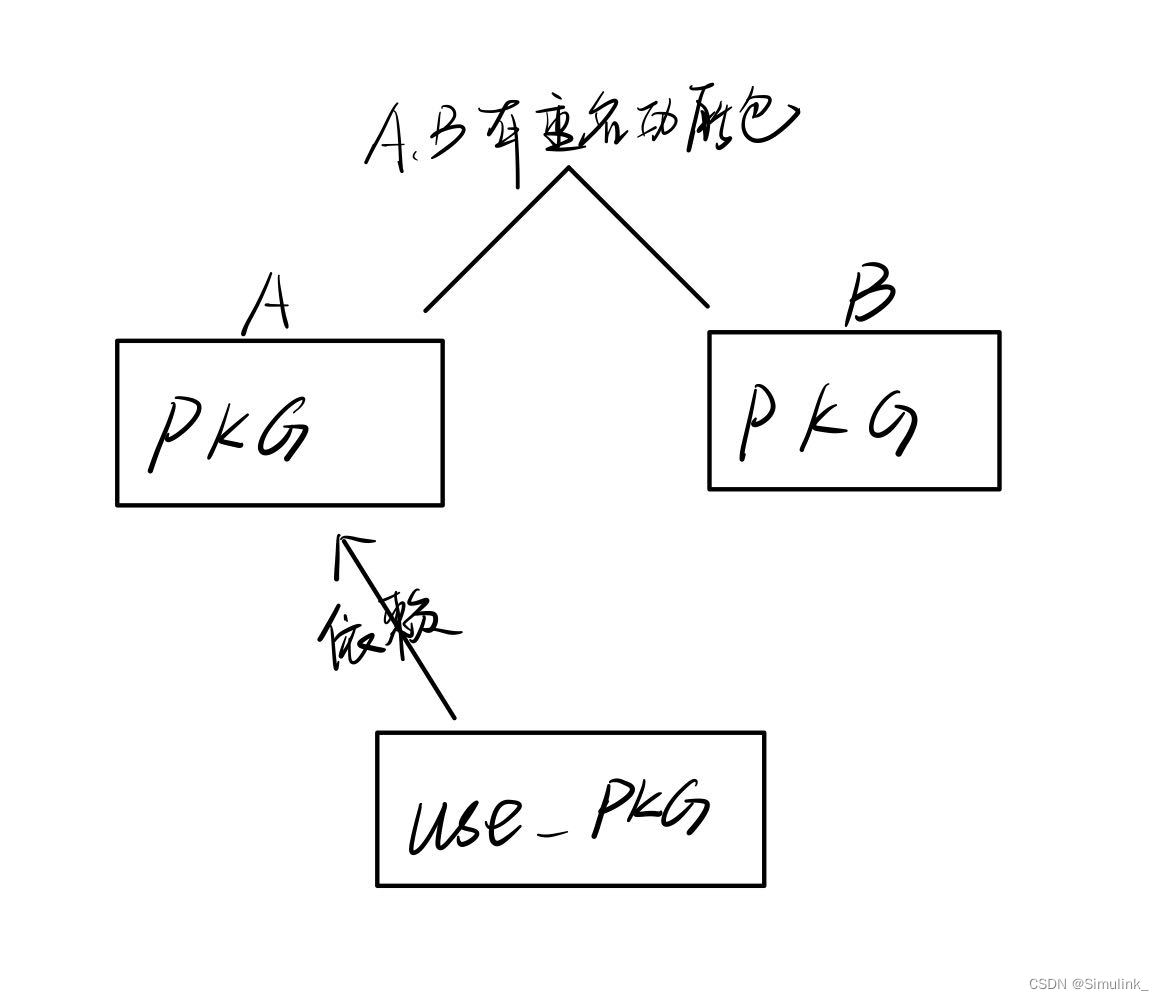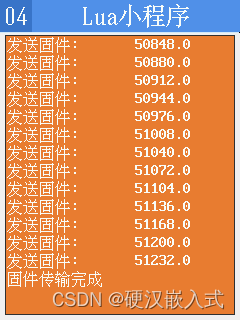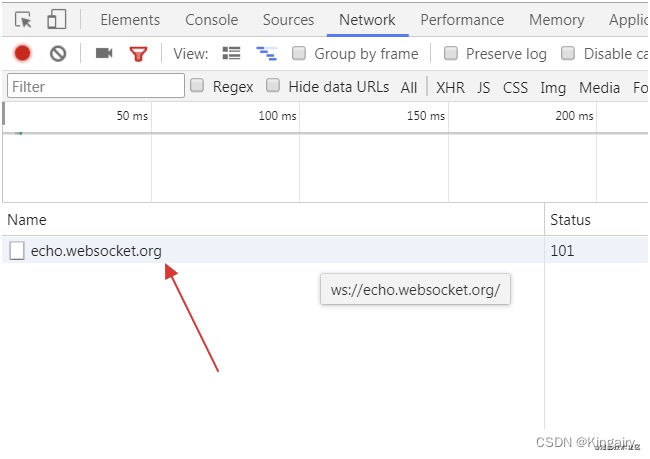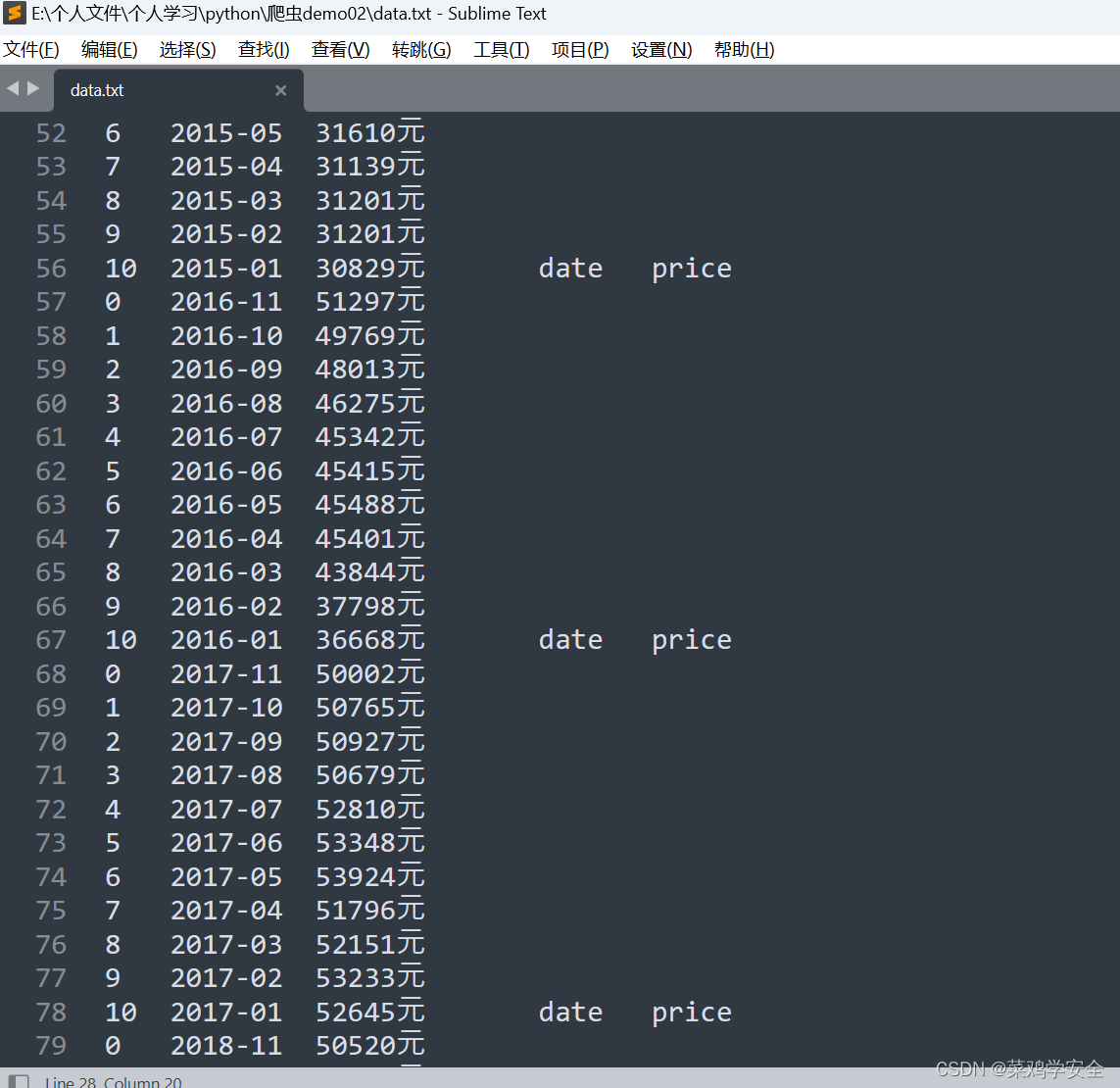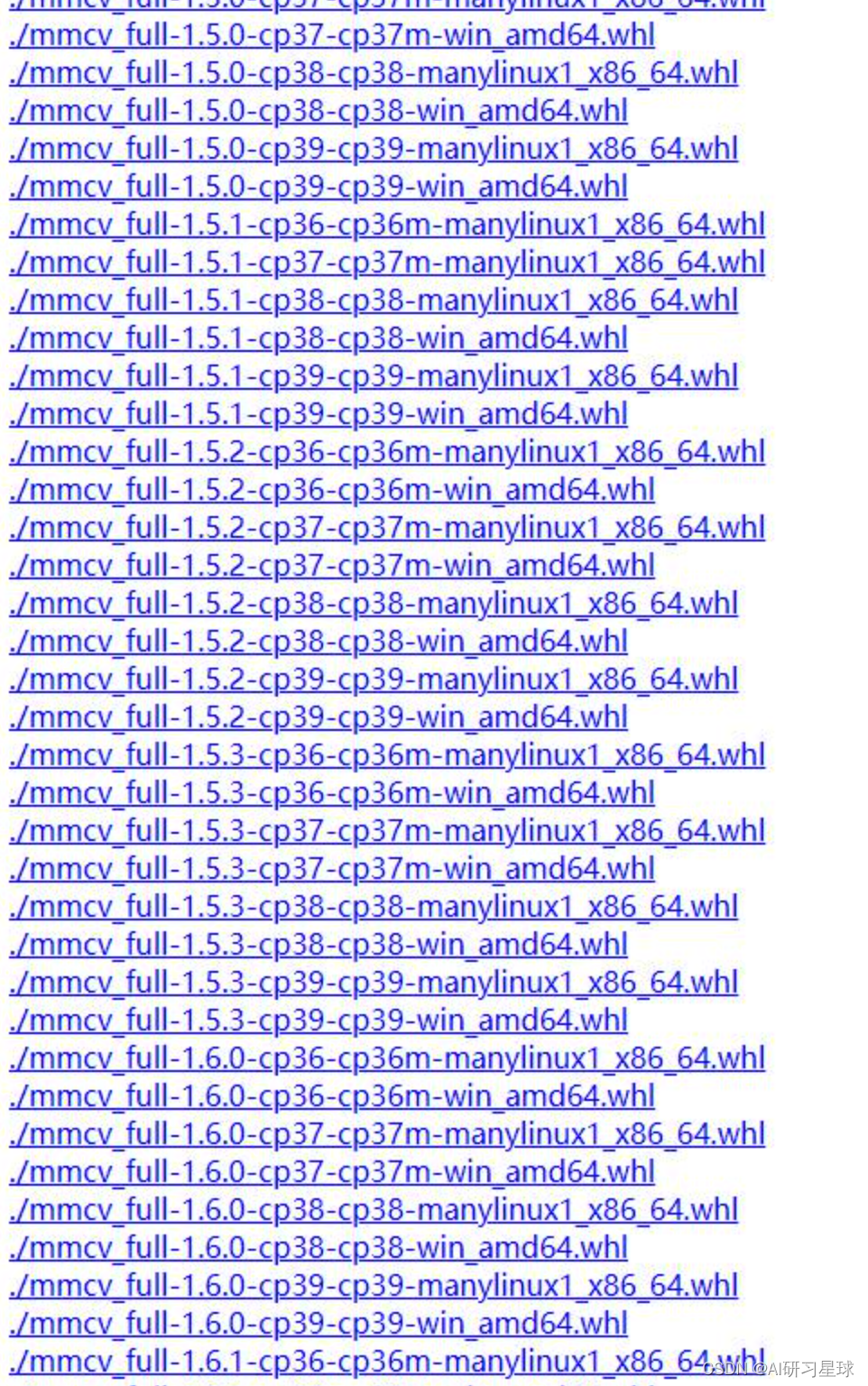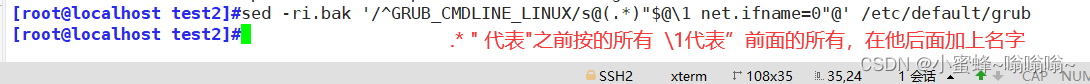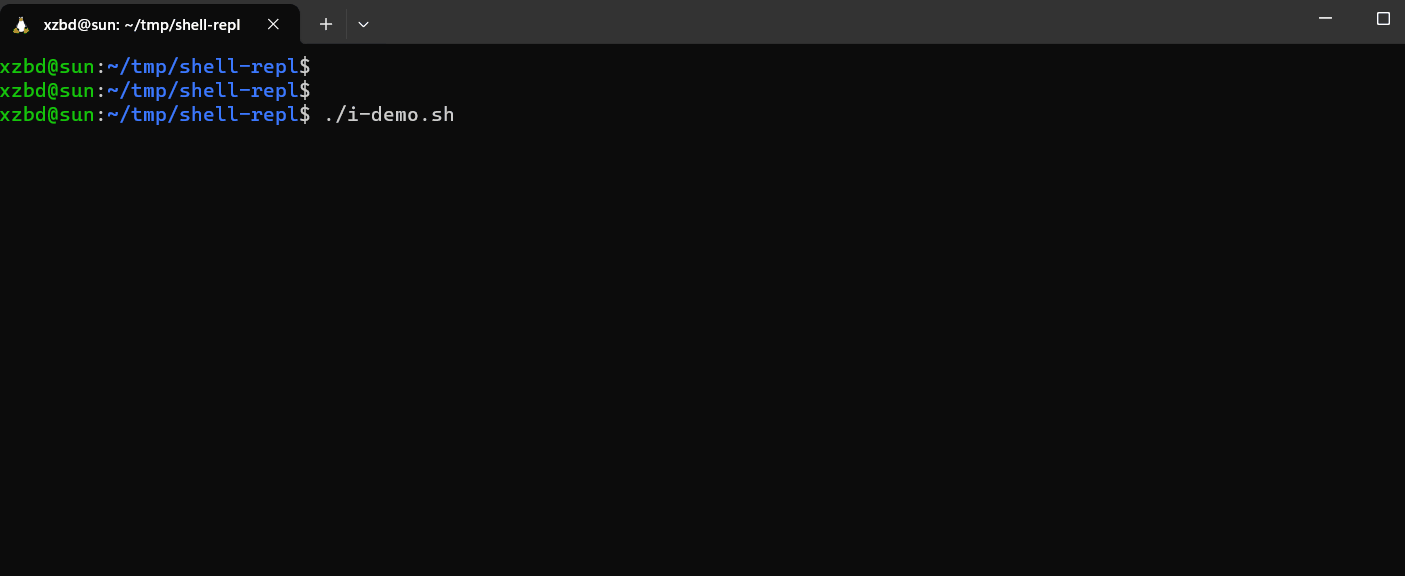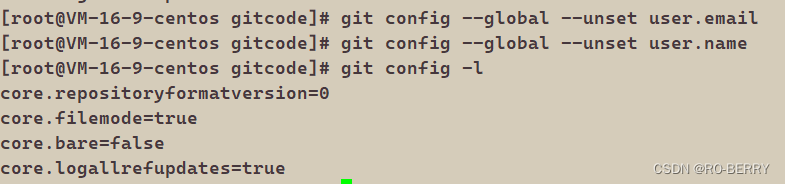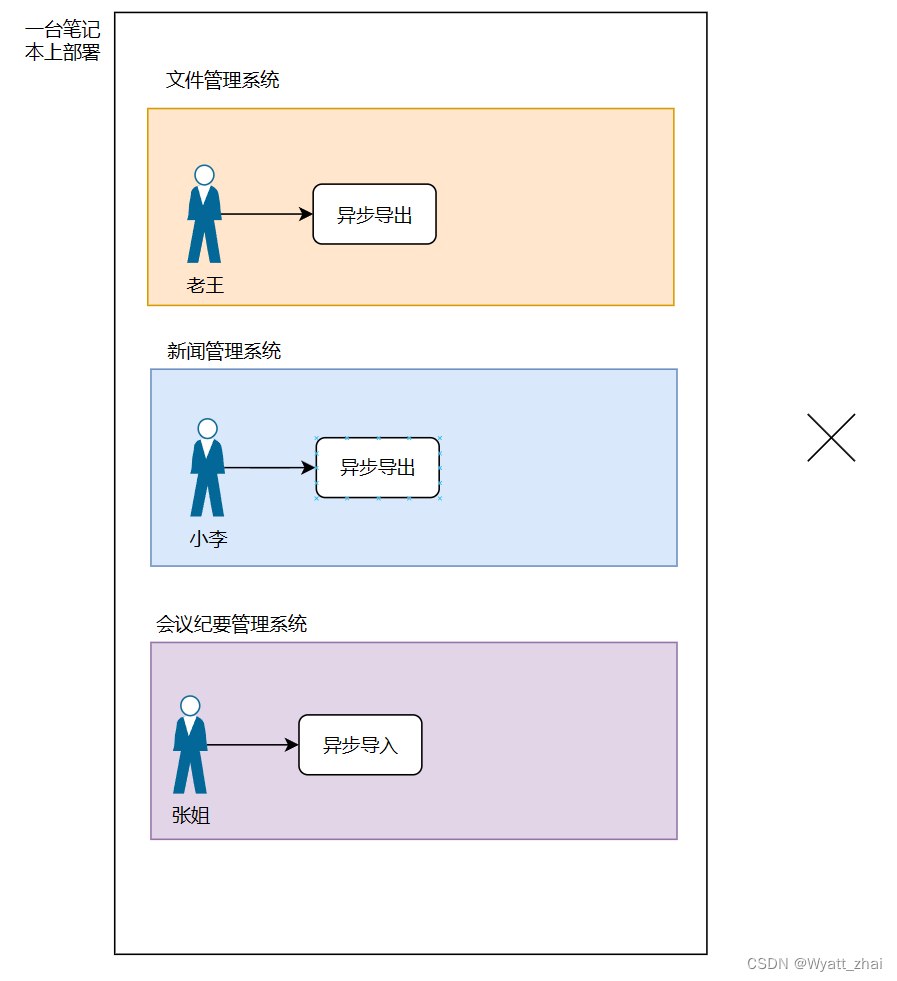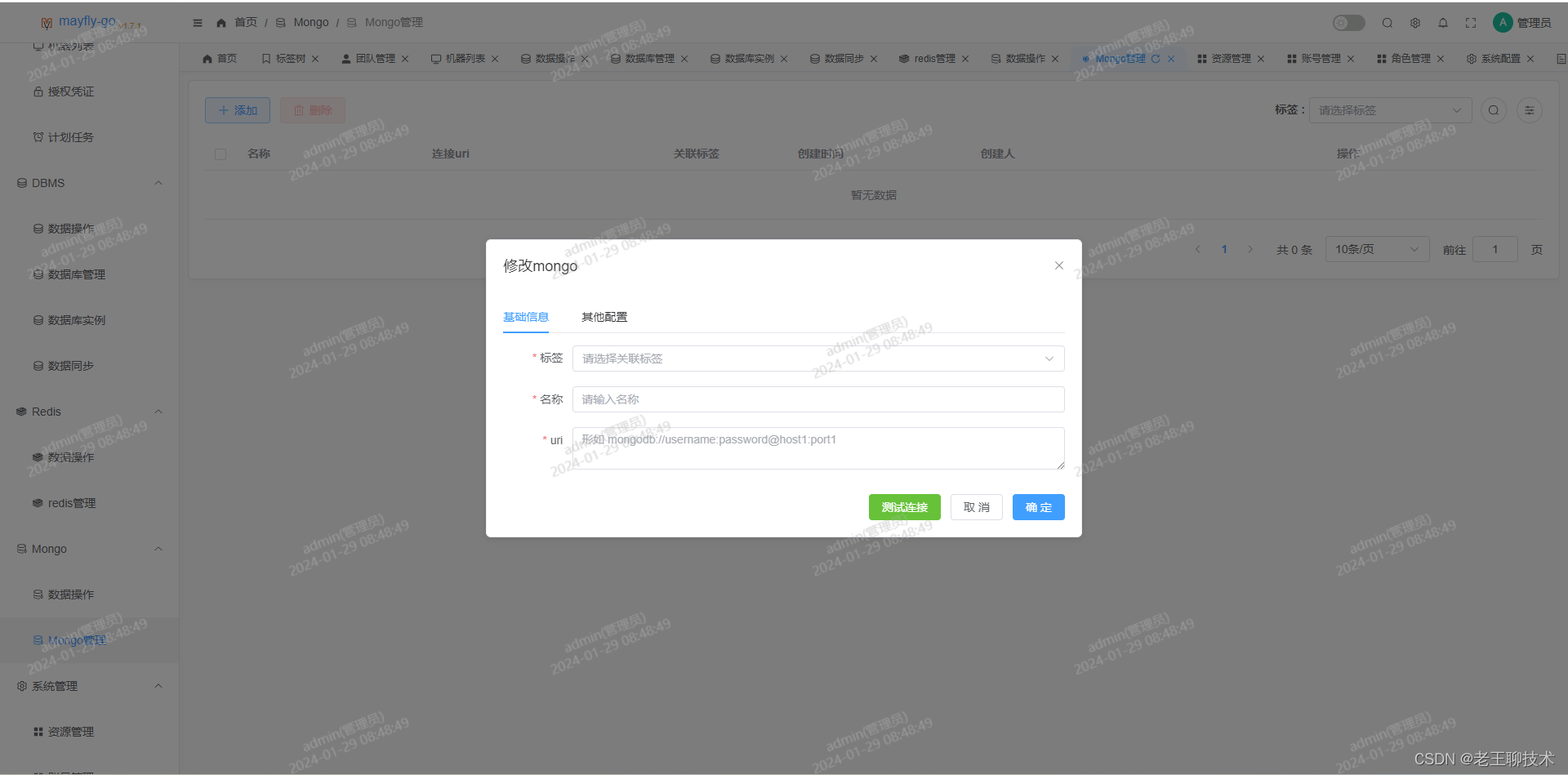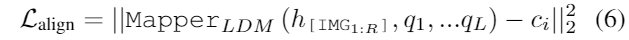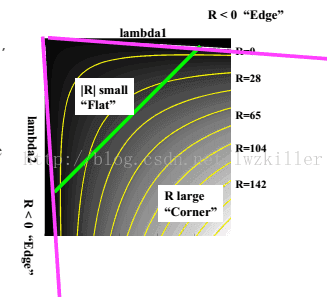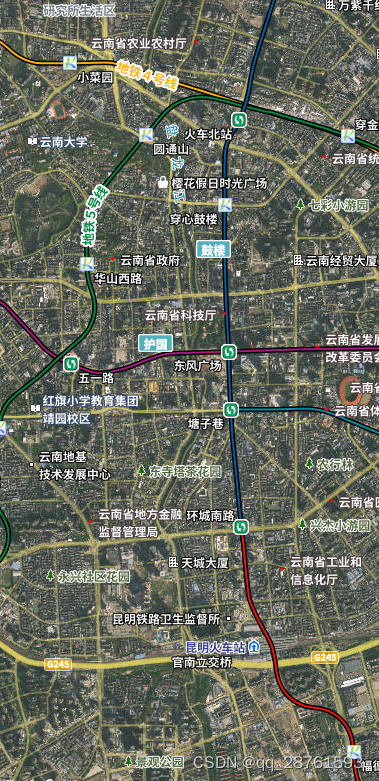git的mirror参数
在git中,--mirror是一个用于克隆和推送操作的参数。它用于创建一个镜像仓库,包含了源仓库的所有分支、标签和提交历史记录。
当使用git clone --mirror <source-repo>命令时,会创建一个完全相同的镜像仓库,其中包含源仓库的所有内容。与普通克隆不同,镜像仓库会将所有的分支和标签都设为跟踪远程仓库的分支和标签。这意味着可以使用镜像仓库进行完整的版本控制操作,包括查看历史记录、切换分支等。
对于已经clone下载的仓库,如果远程仓库更新了,则可以用git fetch --prune对本地仓库保持同步。当执行该命令时,git会从远程仓库获取最新的提交和分支信息,并将这些更新同步到本地仓库的远程跟踪分支中。同时,它还会检查本地的远程跟踪分支,如果在远程仓库中已经删除了某个分支,那么它也会将这个本地的远程跟踪分支删除。
当在镜像仓库上执行git push --mirror <destination-repo>命令时,将会把镜像仓库的所有内容推送到目标仓库中,包括分支、标签和提交历史记录。
利用这些特性我们就可以完整备份git仓库。
命令行操作
$ git clone --mirror git@git.example.com/example.git
Cloning into bare repository 'example.git'...
remote: Enumerating objects: 760, done.
remote: Counting objects: 100% (760/760), done.
remote: Compressing objects: 100% (438/438), done.
remote: Total 760 (delta 280), reused 759 (delta 279)
Receiving objects: 100% (760/760), 4.79 MiB | 9.97 MiB/s, done.
Resolving deltas: 100% (280/280), done.
$ cd example.git/
$ tree -L 1
.
├── branches
├── config
├── description
├── HEAD
├── hooks
├── info
├── objects
├── packed-refs
└── refs5 directories, 4 files需要使用ssh或者git地址,不要使用http地址,并把ssh public key传输到git服务器上,避免clone的时候需要输入密码。对于单个仓库,手动执行足够了,但对于批量仓库操作需要封装成api待用。
python示例代码
import os
import sys
import timeclass GitMirror():def __init__(self):pass@staticmethoddef os_system(cmd):print("execute command [%s]" % cmd)os.system(cmd)@staticmethoddef mirror_fetch(local_path, remote_path):local_git_path = local_path + ".git"parent_path = os.path.dirname(local_git_path)# not first runif os.path.exists(local_git_path):print("enter [%s] and fetch" % (local_git_path))GitMirror.os_system("git --git-dir=%s fetch --prune" % local_git_path)else: # first run, git cloneprint("git clone mirror from [%s] " % (remote_path))GitMirror.os_system("mkdir -p %s; cd %s; git clone --mirror %s" % (parent_path, parent_path, remote_path))time.sleep(0.2)if __name__ == "__main__":GitMirror.mirror_fetch("/home/dev/backup/example", "git@git.example.com/example.git")
批量获取仓库地址
gitlab, github, gitee,gerrit等git托管服务都提供了REST api,可以通过这些api批量获取仓库信息。以gitlab为例(https://docs.gitlab.com/ee/api/rest/ )
一 获取Access Tokens
首先需要获取Acess Tokens, 在gitlab用户管理界面中找到 “Access Tokens” 标签,输入token名字,勾选 "api"生成token。注意,生成token后务必保存下来,因为后面就再也看不到了,如果没存下来,只能重新生成。

二 通过api获取全部projects
通过curl --header "PRIVATE-TOKEN: <your_access_token>" "https://gitlab.example.com/api/v4/projects"可以获取本人以及本人可见的项目(Projects API | GitLab)。
把curl命令转换成python。
在获取全部项目的时候,每次只能返回1页的项目,所以想要获取全部项目,需要分页获取。
返回的项目信息中,有一个非常重要的字段"ssh_url_to_repo",有了项目地址就可以进行完整备份了。
import requestsclass GitlabApi():def __init__(self, token, url):self.token = tokenself.url = "%s%s" %(url, "api/v4/")self.header = {"Content-Type": "application/json","Private-Token": self.token}def get_all_projects(self):data = []page = 0total_pages = 1while page < total_pages:api_url = "%s%s%s" % (self.url, "projects", "?page=%d" % page)res = requests.get(api_url, headers = self.header)total_pages = int(res.headers["X-Total-Pages"])data += res.json()page += 1return dataif __name__ == "__main__":api = GitlabApi("your_token", "http://git.example.com/")res = api.get_all_projects()for i in res:print(i)三 根据项目信息备份全部仓库
根据服务器的路径,在本地也做一个对应的目录结构。
def signal_handler(signum, frame):sys.exit(0)if __name__ == "__main__":signal.signal(signal.SIGINT, signal_handler)signal.signal(signal.SIGTERM, signal_handler)api = GitlabApi("your_token", "http://git.example.com/")download_path = os.path.join(os.path.abspath(os.getcwd()), "tmp")res = api.get_all_projects()for i in res:path = os.path.join(download_path, i["path_with_namespace"])GitMirror.mirror_fetch(path, i["ssh_url_to_repo"])with open("%s%s.json"%(path, i["name"]), "w") as fout:fout.write(json.dumps(i, indent=4))print("total %d" % len(res))
完整代码
import json
import os.path
import sys
import signal
import time
import requestsclass GitlabApi():def __init__(self, token, url):self.token = tokenself.url = "%s%s" %(url, "api/v4/")self.header = {"Content-Type": "application/json","Private-Token": self.token}def get_all_projects(self):data = []page = 0total_pages = 1while page < total_pages:api_url = "%s%s%s" % (self.url, "projects", "?page=%d" % page)res = requests.get(api_url, headers = self.header)total_pages = int(res.headers["X-Total-Pages"])data += res.json()page += 1return dataclass GitMirror():def __init__(self):pass@staticmethoddef os_system(cmd):print("execute command [%s]" % cmd)os.system(cmd)@staticmethoddef mirror_fetch(local_path, remote_path):local_git_path = local_path + ".git"parent_path = os.path.dirname(local_git_path)# not first runif os.path.exists(local_git_path):print("enter [%s] and fetch" % (local_git_path))GitMirror.os_system("git --git-dir=%s fetch --prune" % local_git_path)else: # first run, git cloneprint("git clone mirror from [%s] " % (remote_path))GitMirror.os_system("mkdir -p %s; cd %s; git clone --mirror %s" % (parent_path, parent_path, remote_path))time.sleep(0.2)def signal_handler(signum, frame):sys.exit(0)if __name__ == "__main__":signal.signal(signal.SIGINT, signal_handler)signal.signal(signal.SIGTERM, signal_handler)api = GitlabApi("your_token", "http://git.example.com/")download_path = os.path.join(os.path.abspath(os.getcwd()), "tmp")res = api.get_all_projects()for i in res:path = os.path.join(download_path, i["path_with_namespace"])GitMirror.mirror_fetch(path, i["ssh_url_to_repo"])with open("%s%s.json"%(path, i["name"]), "w") as fout:fout.write(json.dumps(i, indent=4))print("total %d" % len(res))