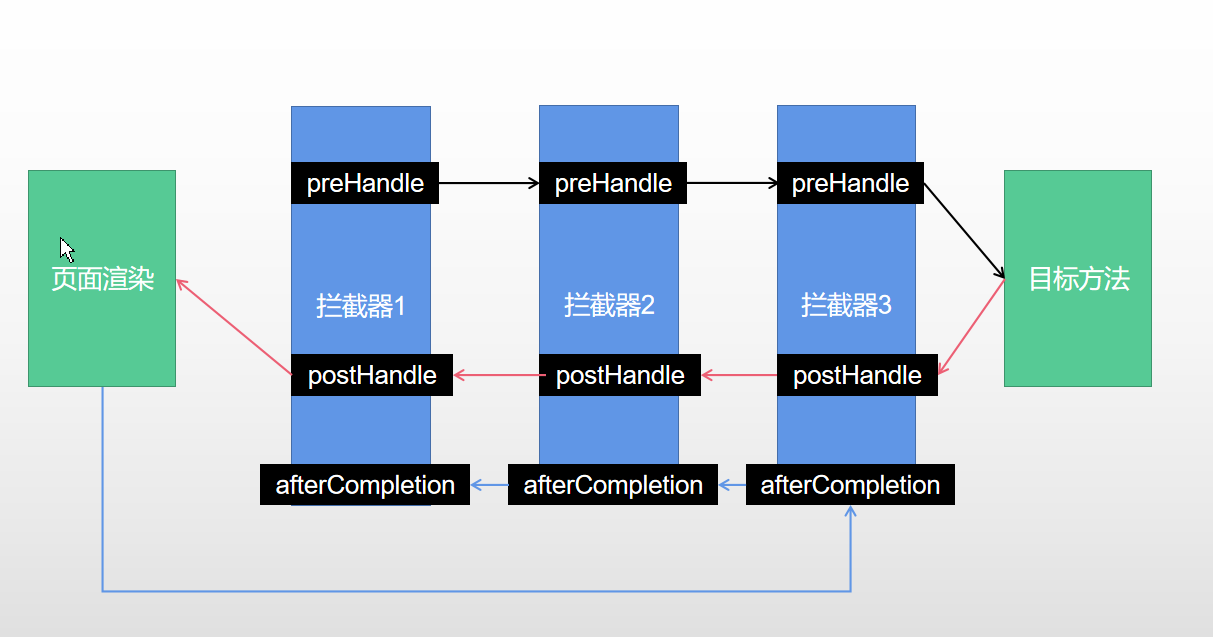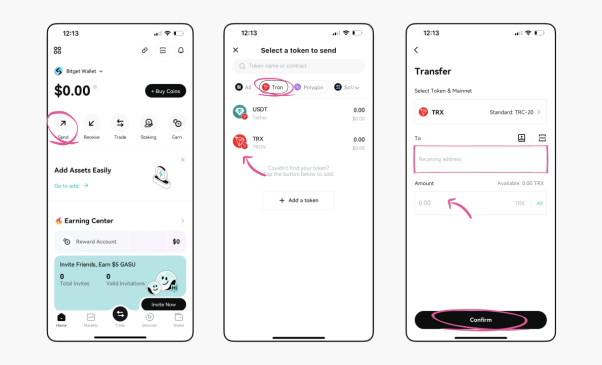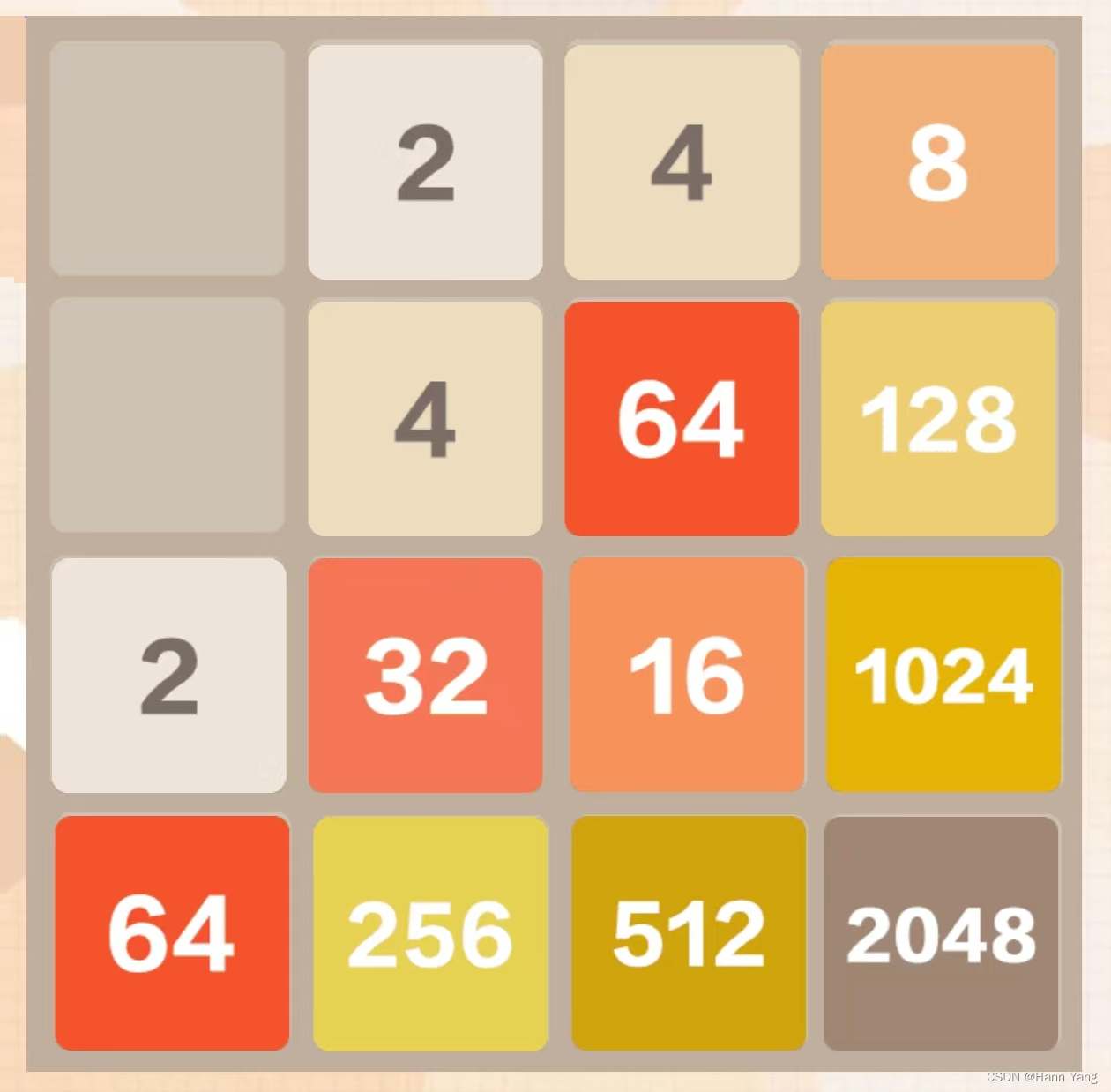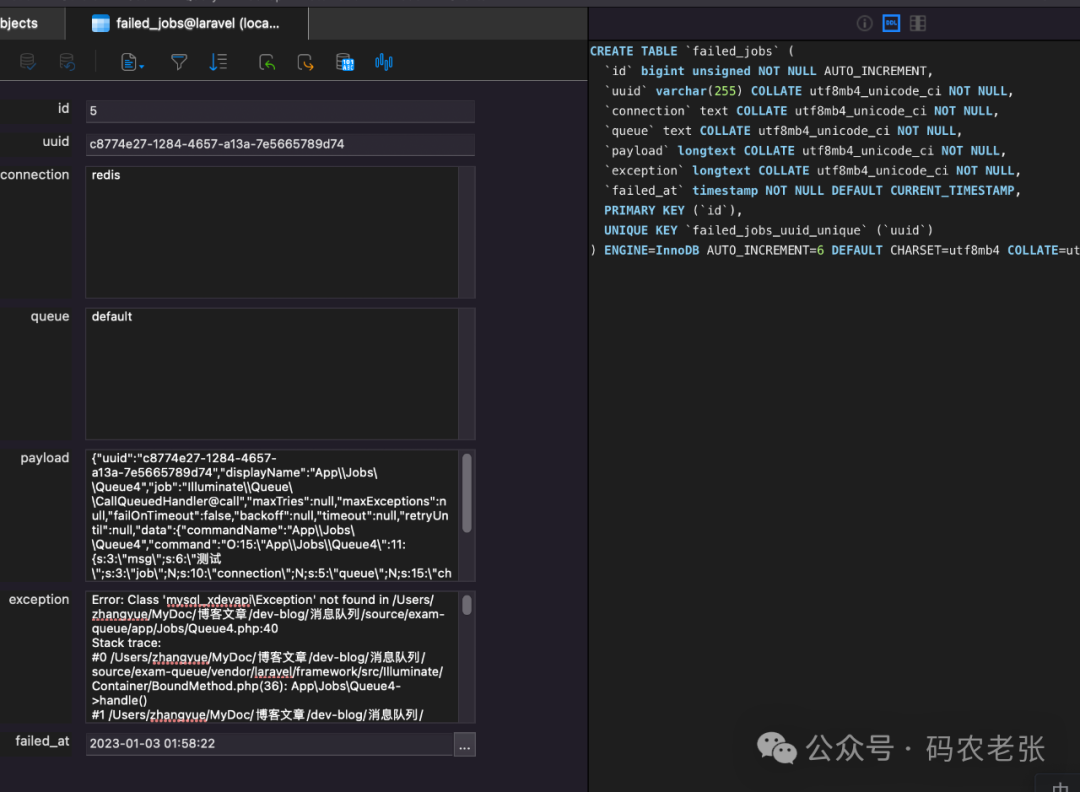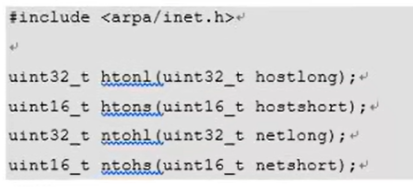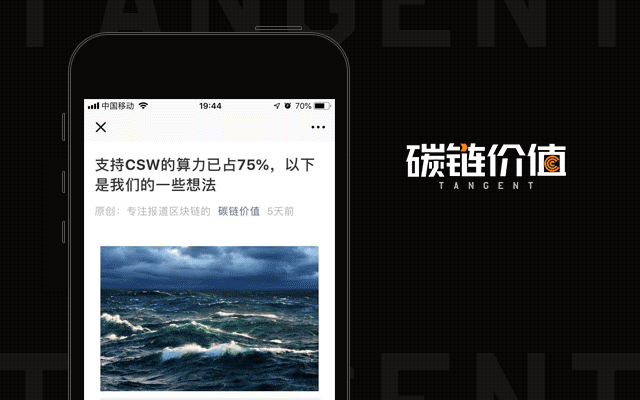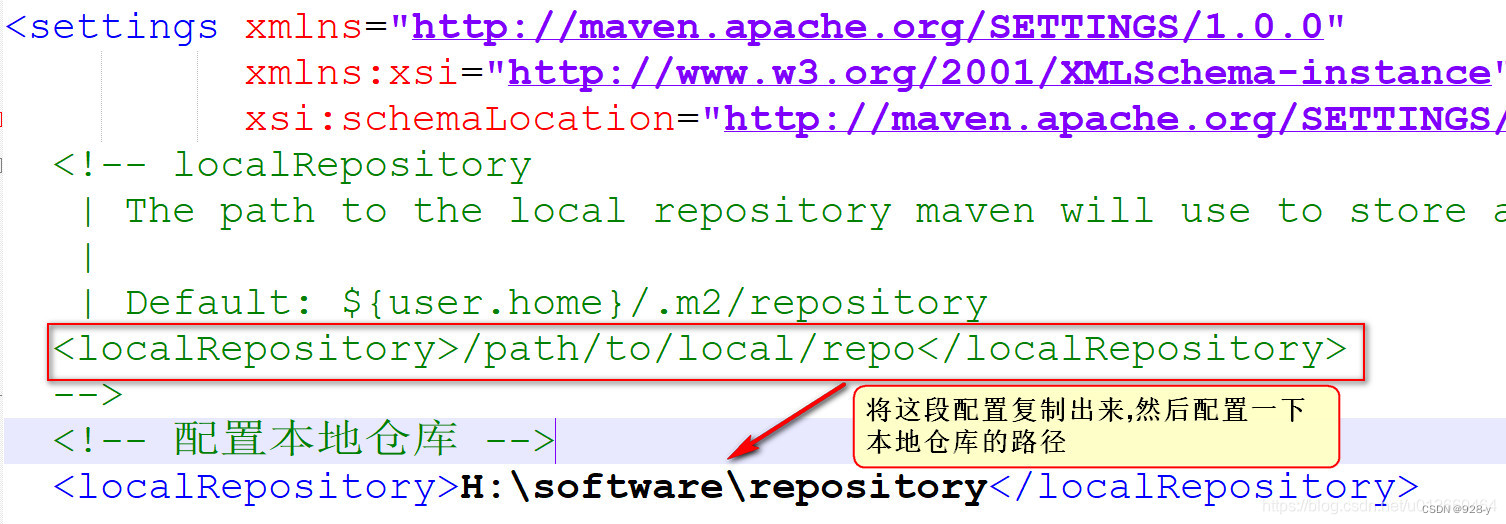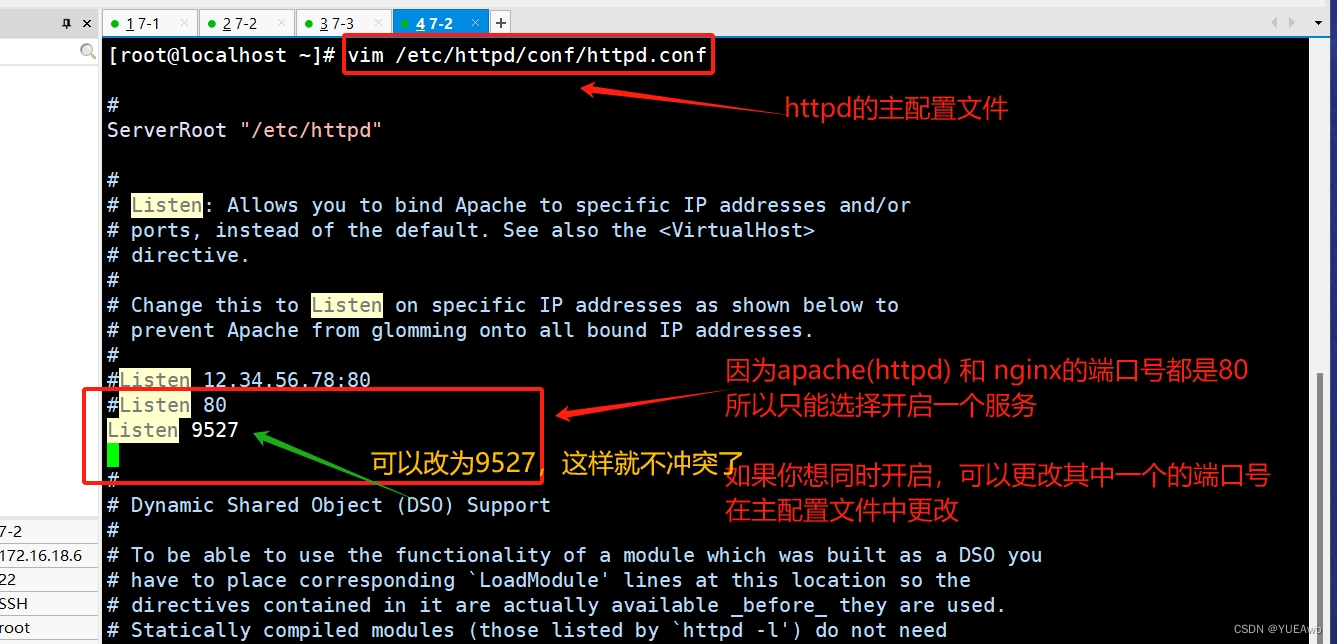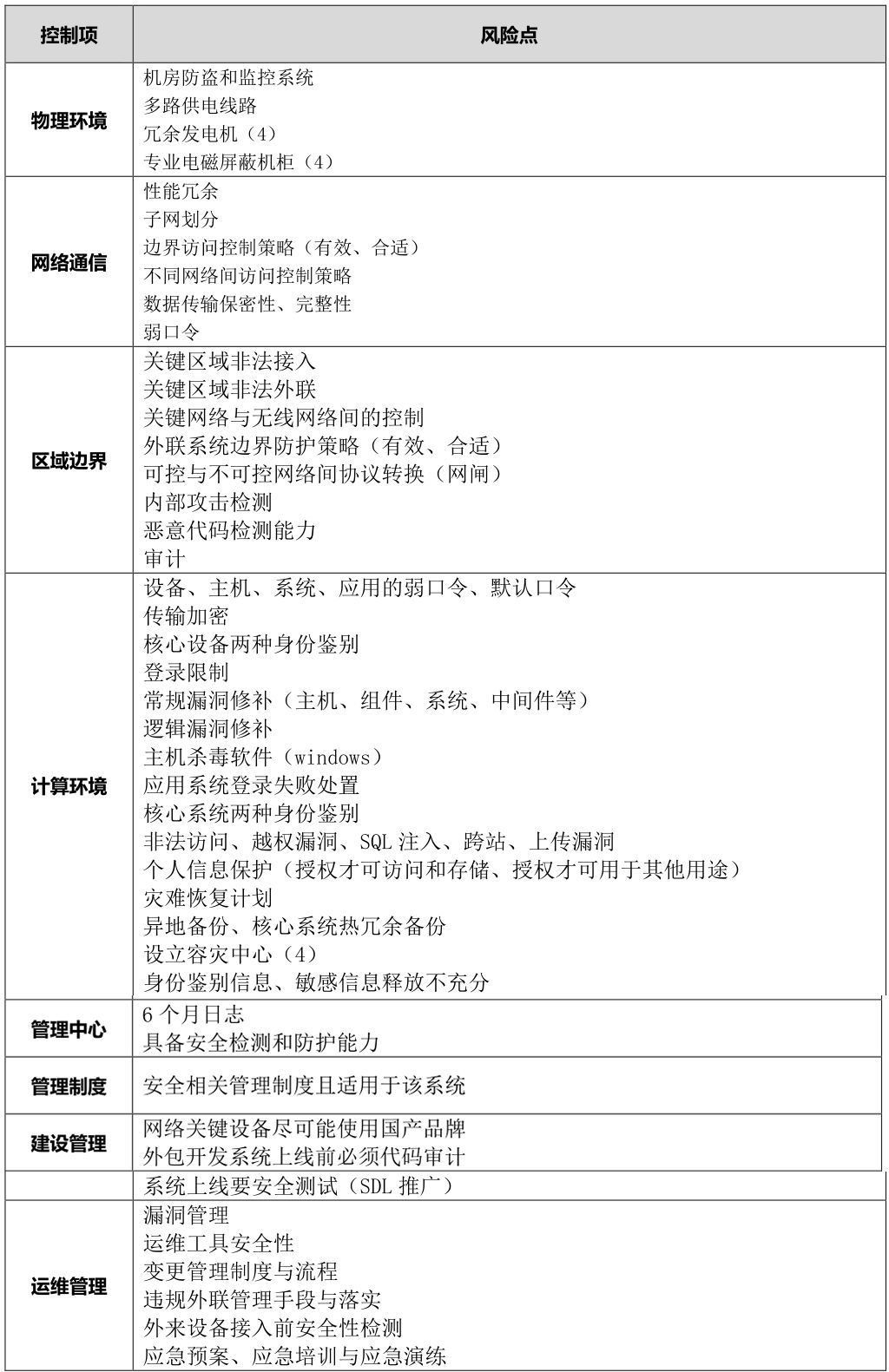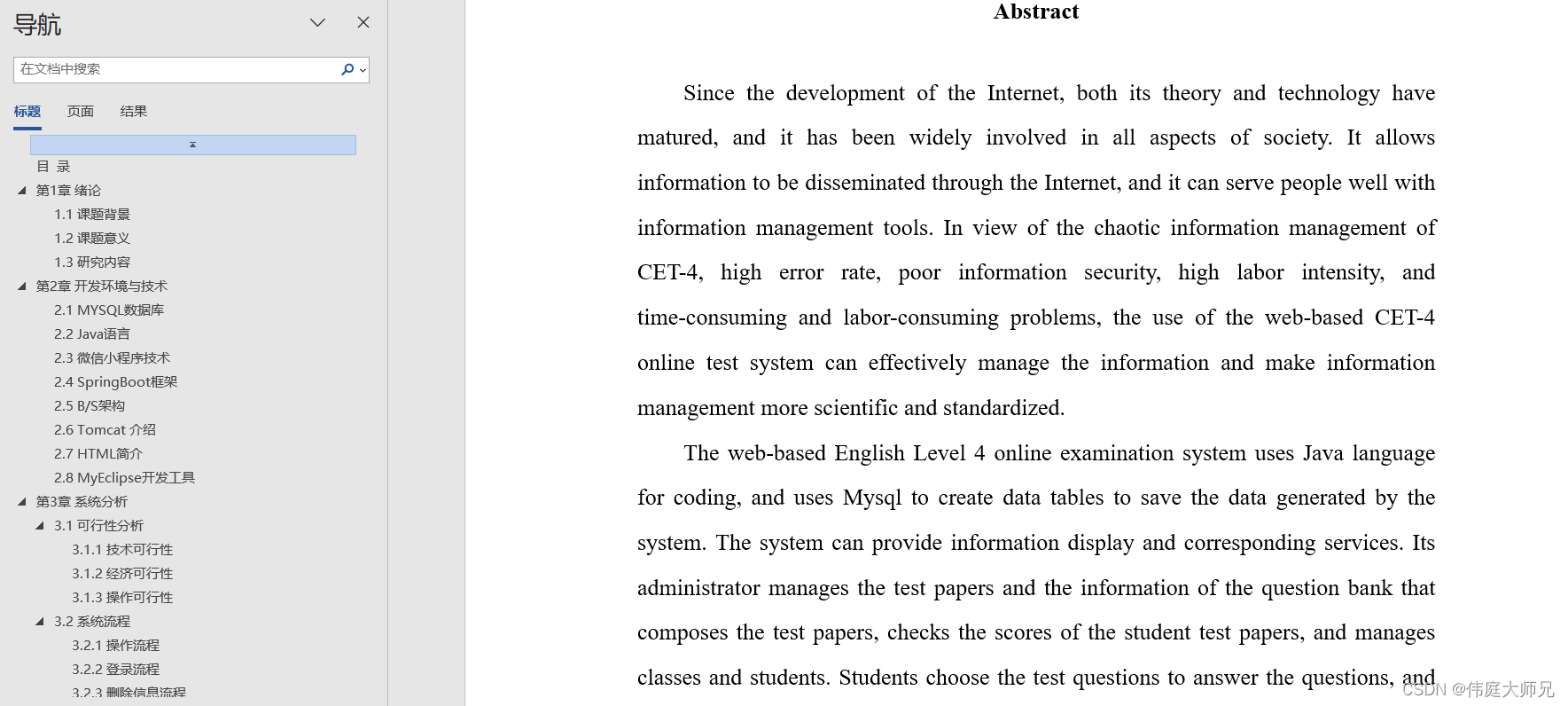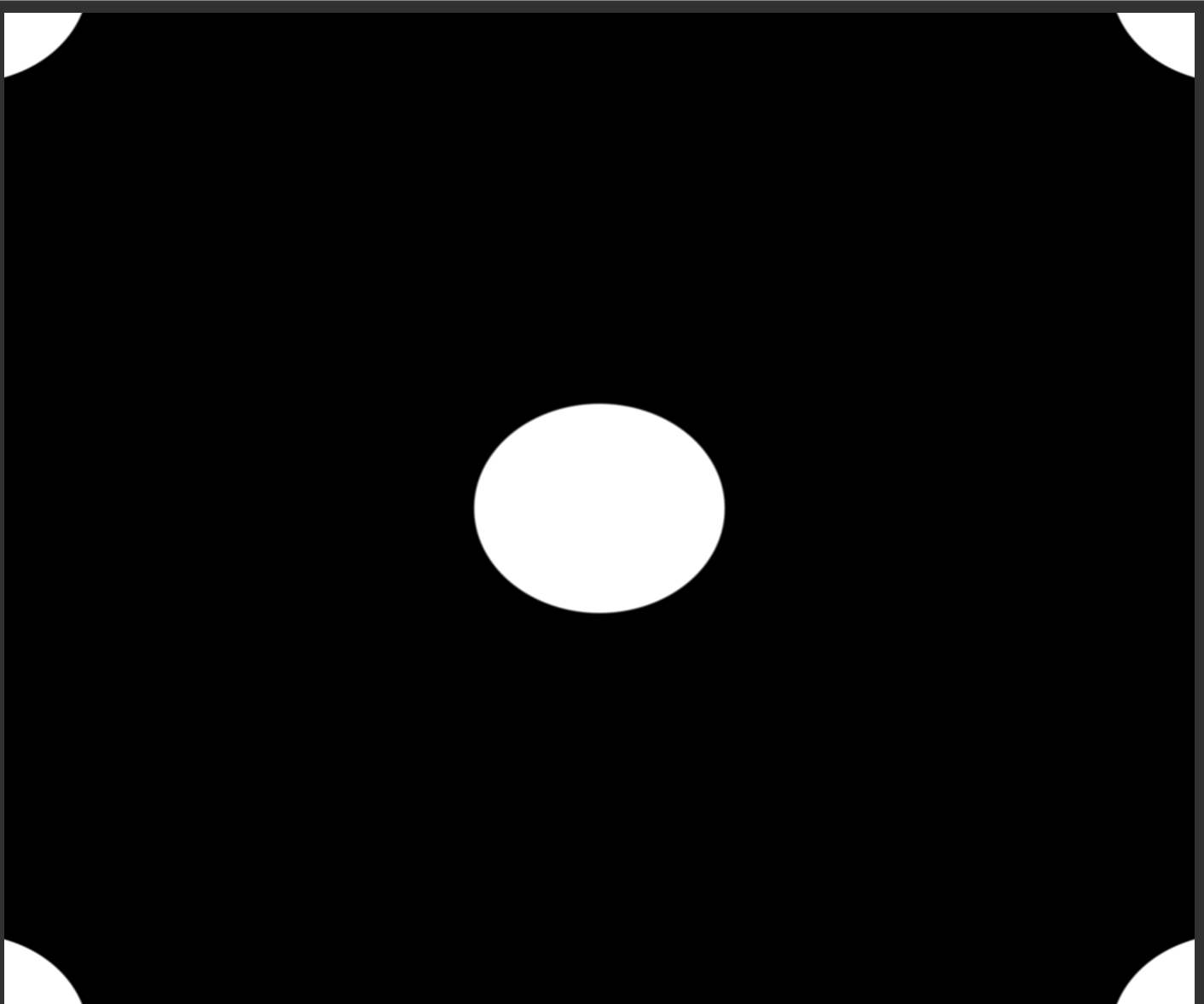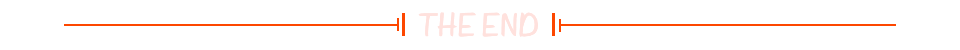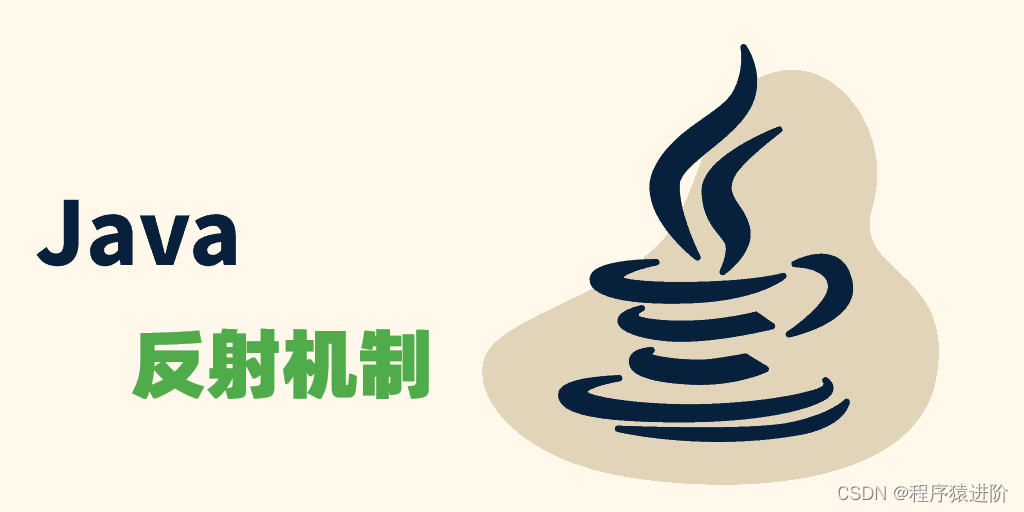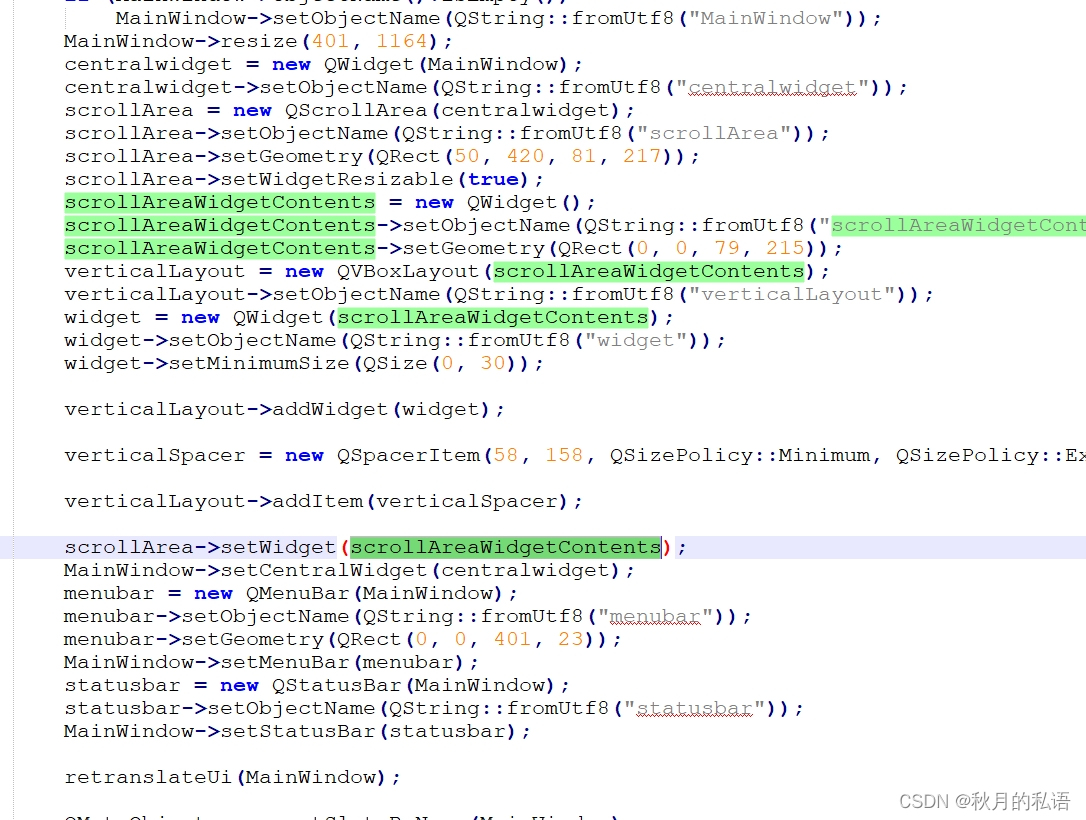LIDC-IDRI数据集制作
- 0.下载
- 0.0 链接汇总
- 0.1 步骤
- 1.合成CT图
- reference
0.下载
0.0 链接汇总
- LIDC-IDRI官方网址:https://www.cancerimagingarchive.net/nbia-search/?CollectionCriteria=LIDC-IDRI
- NBIA Data Retriever 下载链接:https://wiki.cancerimagingarchive.net/display/NBIA/Downloading+TCIA+Images
0.1 步骤
- 检索
分成两种,Simple Search一个是多种关键字筛选,鉴定为没用。
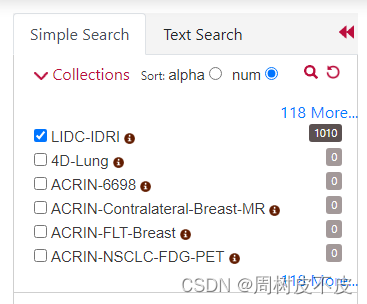
直接用Text Search ,将annotation的ID输上,点击search
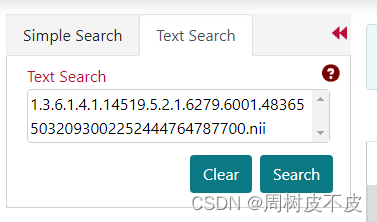
- 加入Cart
检索出来会有好几种模态/任务的数据,选择自己需要点击购物车加入Cart。
例如:我是做CT分割,故只选择模态为CT的那个数据。
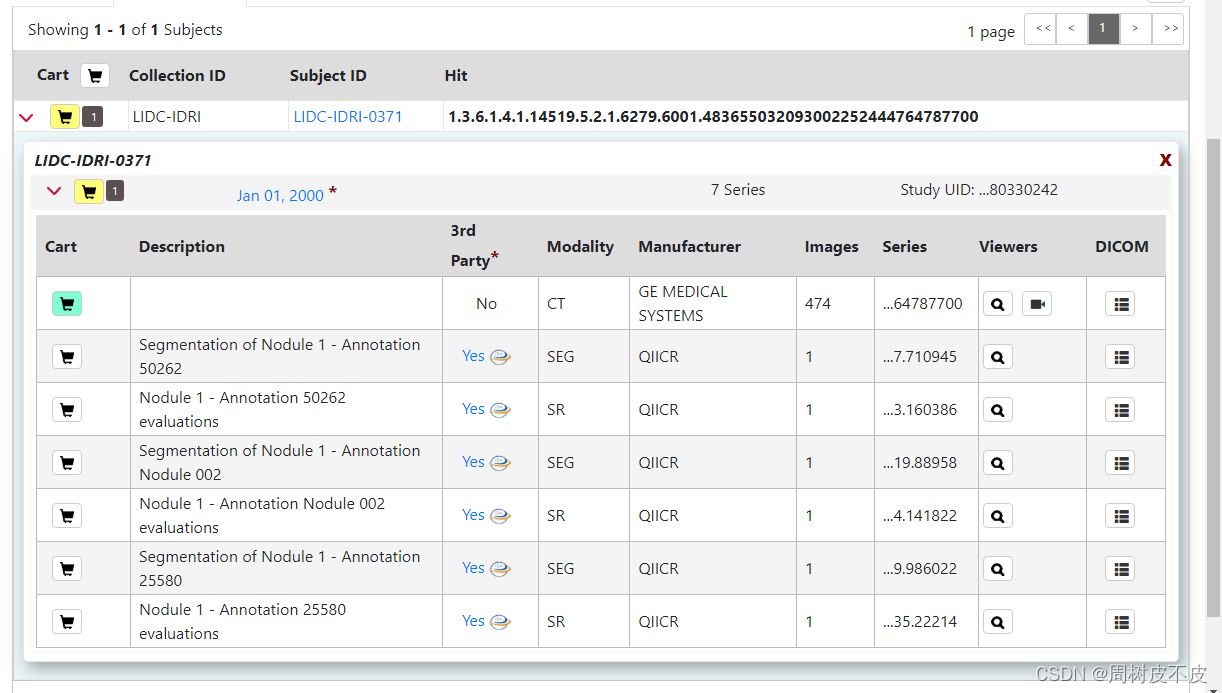
重复Text检索步骤,得到最终自己需要的所有Cart:
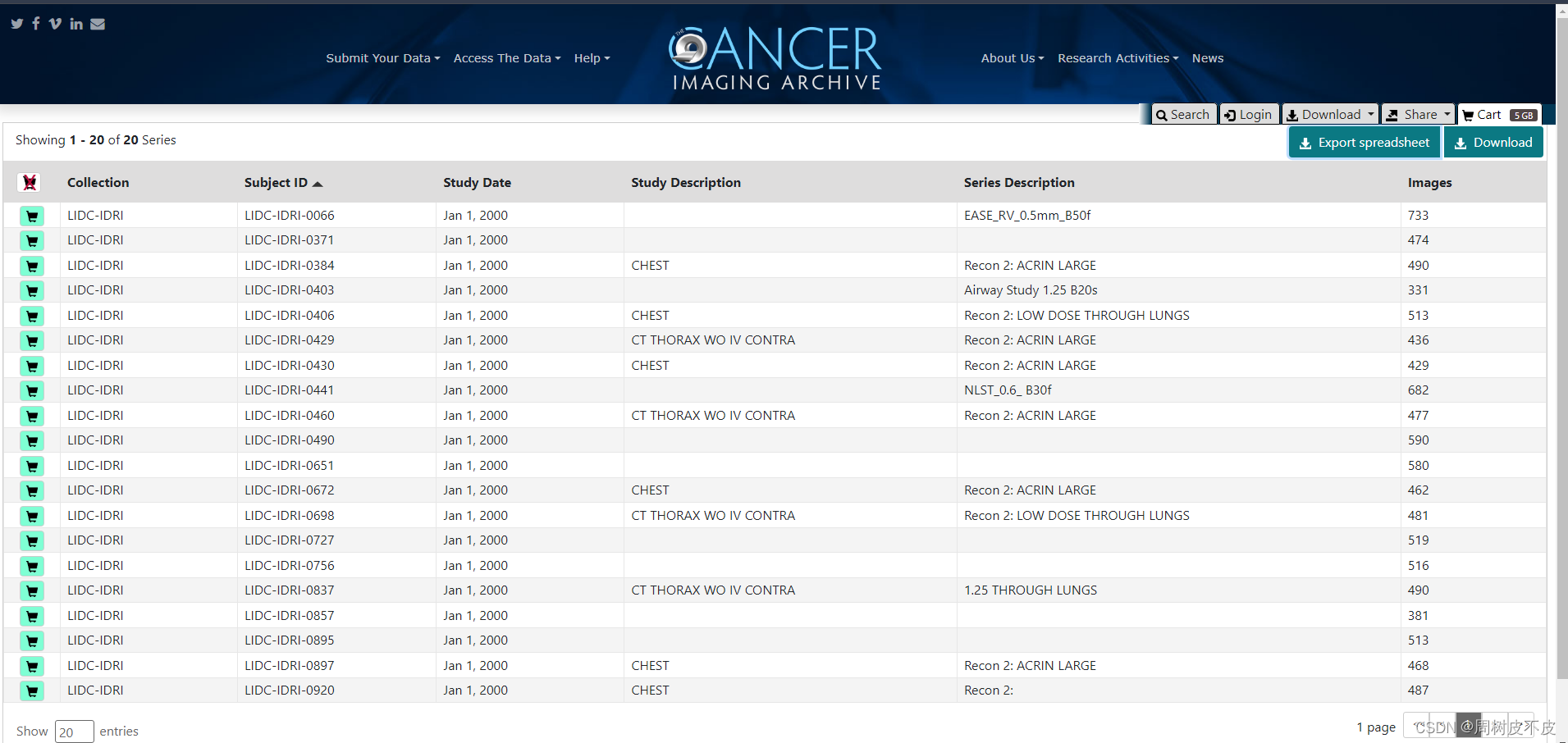
- 下载
-
安装好NBIA Data Retriever
前面链接下载,或者Download->Get NBIA Data Retriever 下载,有官方指引。
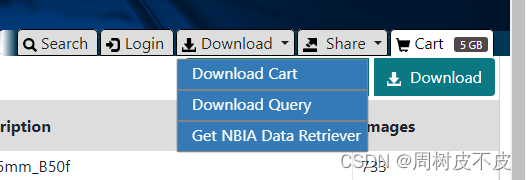
-
生成manifest文件
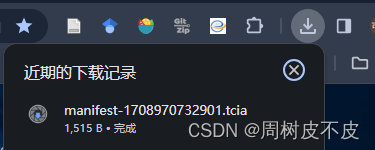
-
下载
设置好路径,点击start
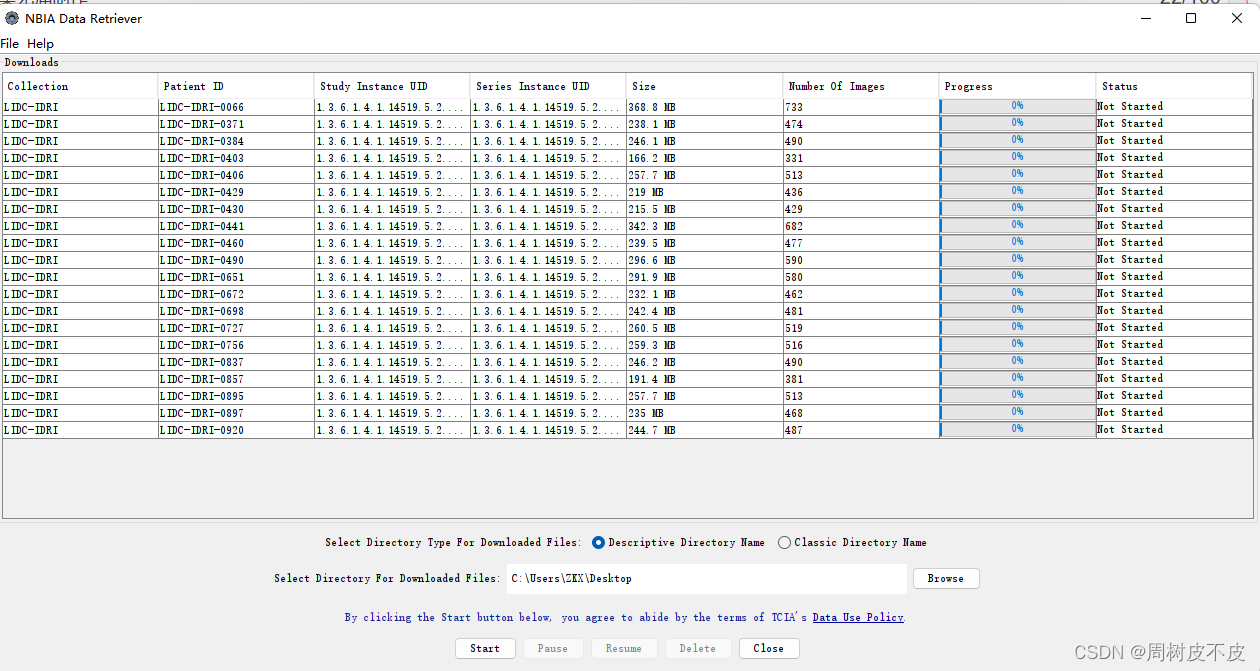
1.合成CT图
这边是直接偷了NaviAirwayi的代码进行dicom文件merge成nii文件。
文件结构需要为:
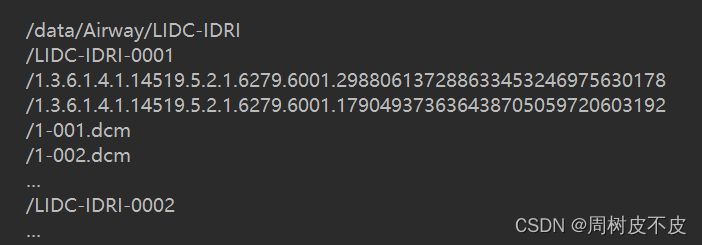
如果按照之前步骤进行下载的话,获得的文件就是上述结构。只是子文件名称会因为太长而被修改,不过不影响结果,最终生成文件名是按照一级目录命名。

预处理代码完整如下:
import numpy as np
import os
import SimpleITK as sitk
from PIL import Image
import pydicom
import cv2
import nibabel as nib
import pydicom## funtion
#####-----------------------------------------------------------------------def loadFile(filename):ds = sitk.ReadImage(filename)#pydicom.dcmread(filename)img_array = sitk.GetArrayFromImage(ds)frame_num, width, height = img_array.shape#print("frame_num, width, height: "+str((frame_num, width, height)))return img_array, frame_num, width, height'''
def loadFileInformation(filename):information = {}ds = pydicom.read_file(filename)information['PatientID'] = ds.PatientIDinformation['PatientName'] = ds.PatientNameinformation['PatientSex'] = ds.PatientSexinformation['StudyID'] = ds.StudyIDinformation['StudyDate'] = ds.StudyDateinformation['StudyTime'] = ds.StudyTimeinformation['Manufacturer'] = ds.Manufacturerreturn information
'''def get_3d_img_for_one_case(img_path_list, img_format="dcm"):img_3d=[]for idx, img_path in enumerate(img_path_list):print("progress: "+str(idx/len(img_path_list))+"; "+str(img_path), end="\r")img_slice, frame_num, _, _ = loadFile(img_path)assert frame_num==1img_3d.append(img_slice)img_3d=np.array(img_3d)return img_3d.reshape(img_3d.shape[0], img_3d.shape[2], img_3d.shape[3])
#####-----------------------------------------------------------------------# the path to LIDC-IDRI raw imagesLIDC_IDRI_raw_path = "G:\BAS_test_raw\manifest-1708937949454\LIDC-IDRI"LIDC_IDRI_raw_img_dict = {}
img_names = os.listdir(LIDC_IDRI_raw_path)
img_names.sort()
img_namespath_to_a_case = ""def find_imgs(input_path):global path_to_a_caseitems = os.listdir(input_path)items.sort()# print("There are "+str(items)+" in "+str(input_path))All_file_flag = Truefor item in items:if os.path.isdir(input_path + "/" + item):All_file_flag = Falsebreakif All_file_flag and len(items) > 10:# print("we get "+str(input_path))path_to_a_case = input_pathelse:for item in items:if os.path.isdir(input_path + "/" + item):# print("open filefloder: "+str(input_path+"/"+item))find_imgs(input_path + "/" + item)for idx, img_name in enumerate(img_names):print(idx / len(img_names), end="\r")find_imgs(LIDC_IDRI_raw_path + "/" + img_name)slice_names = os.listdir(path_to_a_case)slice_names.sort()LIDC_IDRI_raw_img_dict[img_name] = []for slice_name in slice_names:if slice_name.split(".")[1] == "dcm":LIDC_IDRI_raw_img_dict[img_name].append(path_to_a_case + "/" + slice_name)print("Show the case names: "+str(LIDC_IDRI_raw_img_dict.keys()))# set output pathoutput_image_path = r"G:\myBAS\test\images"
if not os.path.exists(output_image_path):os.mkdir(output_image_path)for case in LIDC_IDRI_raw_img_dict.keys():img_3d = get_3d_img_for_one_case(LIDC_IDRI_raw_img_dict[case])sitk.WriteImage(sitk.GetImageFromArray(img_3d),output_image_path + "/" + case + ".nii.gz")
今天折腾了半死,希望对大家有帮助。
reference
refer1