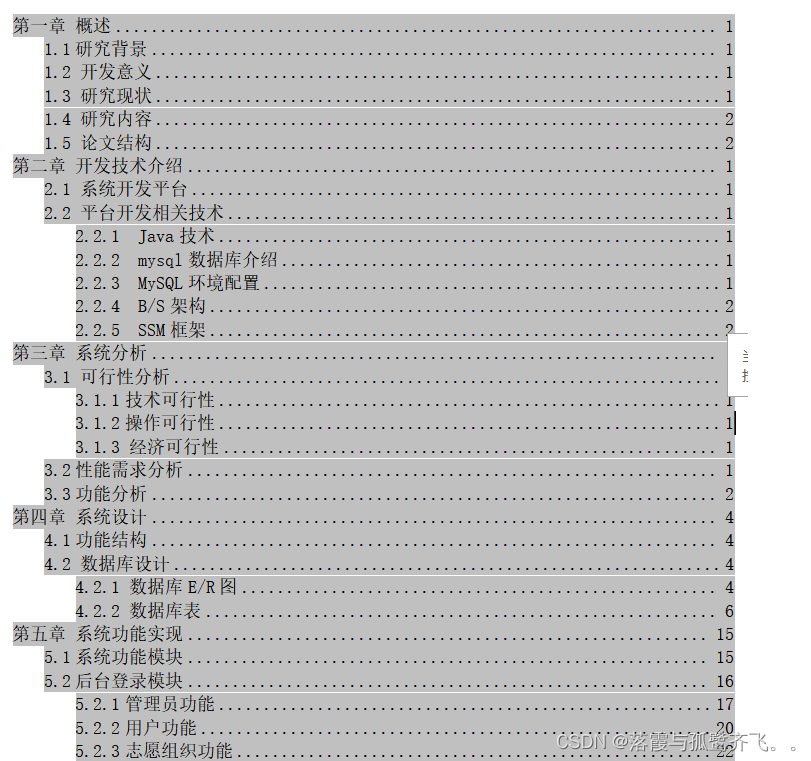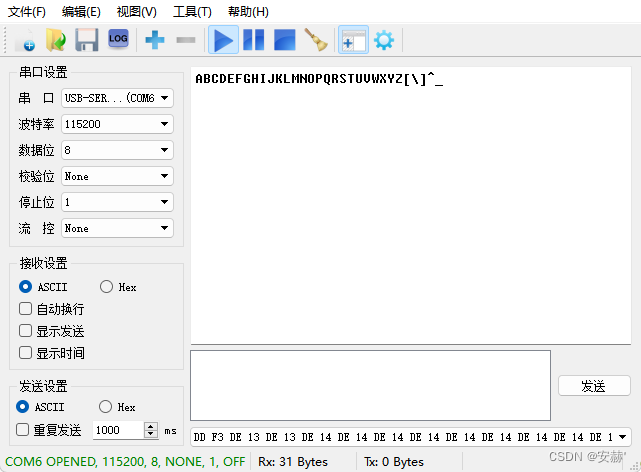CSS3弹性盒内容
弹性盒子由弹性容器(Flex container)和弹性子元素(Flex item)组成弹性容器通过设置display属性的值为flex将其定义为弹性容器弹性容器内包含了一个或多个弹性子元素
温馨提示:弹性容器外及弹性子元素内是正常渲染的。弹性盒子只定义了弹性子元素如何在弹性容器内布局
它主要是在一个大的容器当中里面子元素的一个设置。一个大的盒子里面里面的子元素如何摆放由我们的弹性盒子说的算。
之前的盒子模型是一个元素,内边距外边距,边框来调整在页面所显示的位置。而弹性盒子是在大容器里面,里面有很多的小盒子,这些小盒子是如何摆放的。
<!DOCTYPE html>
<html>
<head><meta charset="UTF-8"><title>首页</title><style>.container{width: 500px;height: 500px;background-color: blueviolet;}.box1{width: 100px;height: 100px;background-color: blue;}.box2{width: 100px;height: 100px;background-color: yellow;}.box3{width: 100px;height: 100px;background-color: greenyellow;}</style>
</head><body><div class="container"><div class="box1">box1</div><div class="box2">flex item 2</div><div class="box3">box3</div>
</div></body></html>
盒子是自上而下进行摆放的。默认div是块级元素,div和div之间是垂直摆放的。现在可以为盒子的布局设置一个弹性盒子模型,给外层容器的div加上弹性盒子设置,那么就可以管理里面三个盒子。
这样需要给容器设置display属性值为flex。
注意:默认弹性盒子里面内容是横向摆放
.container{display: flex;width: 500px;height: 500px;background-color: blueviolet;}
父级元素上的属性


这里只需要记住一个属性,就是垂直的属性。
justify-content:这个父级属性是应用在垂直上面,垂直方向上面的摆放

.container{display: flex;justify-content: center;width: 500px;height: 500px;background-color: blueviolet;}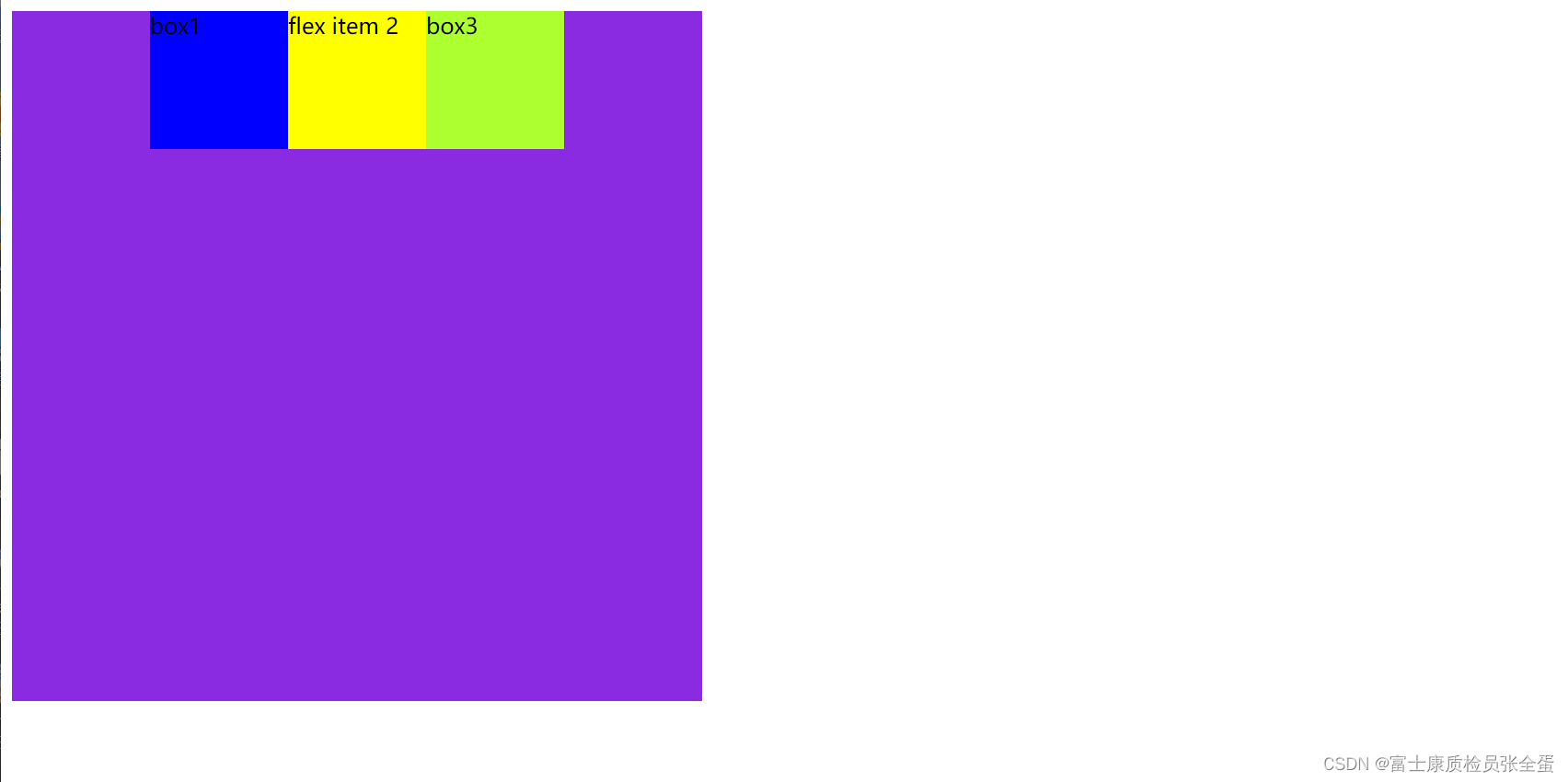
align-items:父亲属性是水平方向,让容器内部的元素居左还是居右边还是中

.container{display: flex;justify-content: center;align-items: center;width: 500px;height: 500px;background-color: blueviolet;}
上面就实现了将小盒子放在大盒子里面居中,垂直和水平方向都居中。设置一个子盒子在一个父亲盒子里面居中非常简单。只需要设置justify-content: center align-items: center这两个属性即可。
子元素上的属性

有多个盒子,可以设置盒子所占空间的权重。因为大盒子可能会发生变化,所以小盒子使用权重的方式来设置。一旦设置的flex属性,小盒子的宽高就不在生效了。
<!DOCTYPE html>
<html>
<head><meta charset="UTF-8"><title>首页</title><style>.container{display: flex;justify-content: center;align-items: center;width: 500px;height: 500px;background-color: blueviolet;}.box1{text-align: center;background-color: blue;flex: 2;}.box2{text-align: center;background-color: yellow;flex: 2;}.box3{text-align: center;background-color: greenyellow;flex: 1;}</style>
</head><body><div class="container"><div class="box1">box1</div><div class="box2">flex item 2</div><div class="box3">box3</div>
</div></body></html>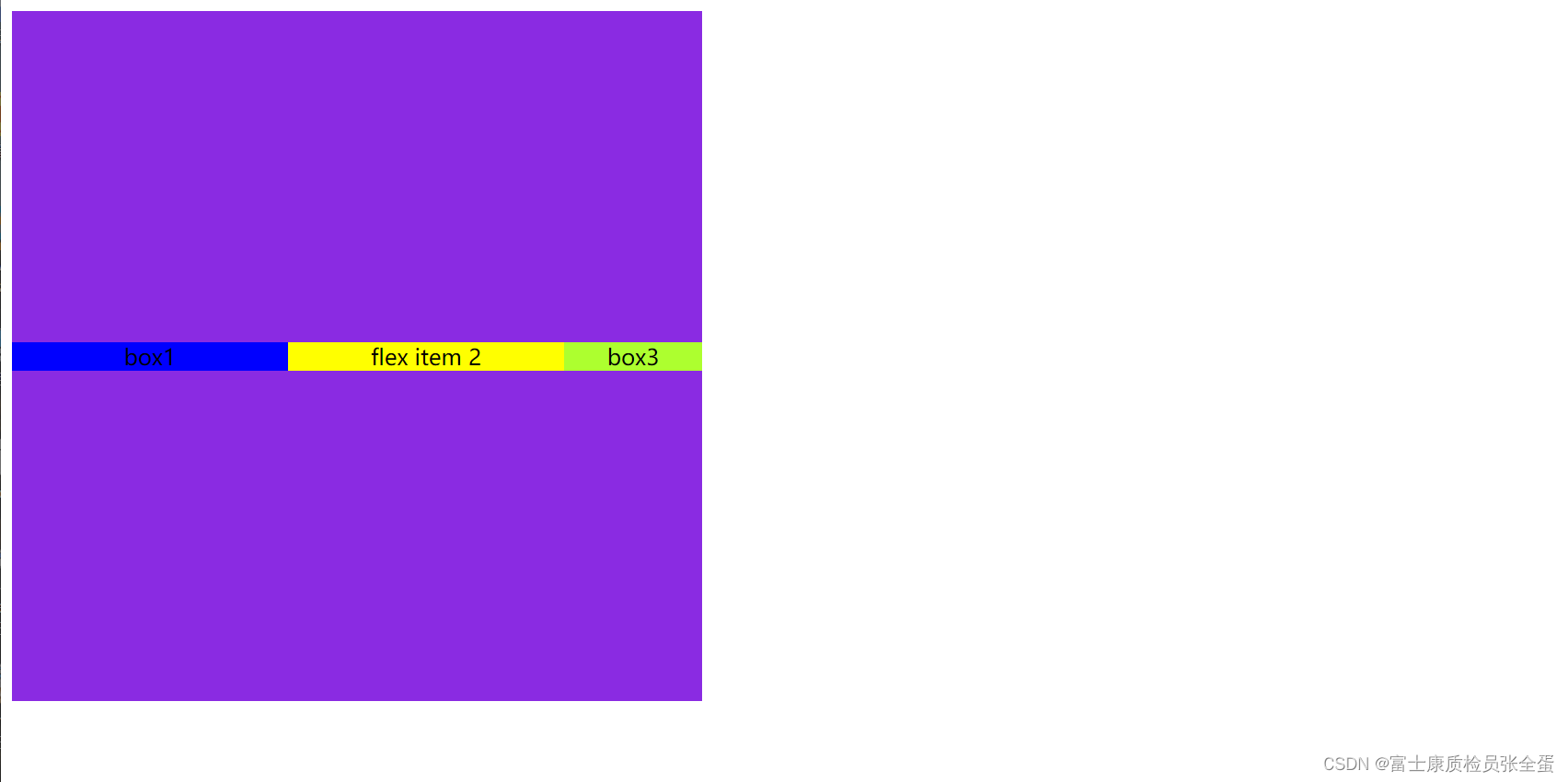
<!DOCTYPE html>
<html>
<head><meta charset="UTF-8"><title>首页</title><style>.container{display: flex;justify-content: center;align-items: center;width: 500px;height: 500px;background-color: blueviolet;}.box1{text-align: center;background-color: blue;flex: 2;}.box2{text-align: center;background-color: yellow;flex: 2;}.box3{text-align: center;background-color: greenyellow;flex: 1;}</style>
</head><body><div class="container"><div class="box1">box1</div><div class="box2">box2</div><div class="box3">box3</div>
</div></body></html>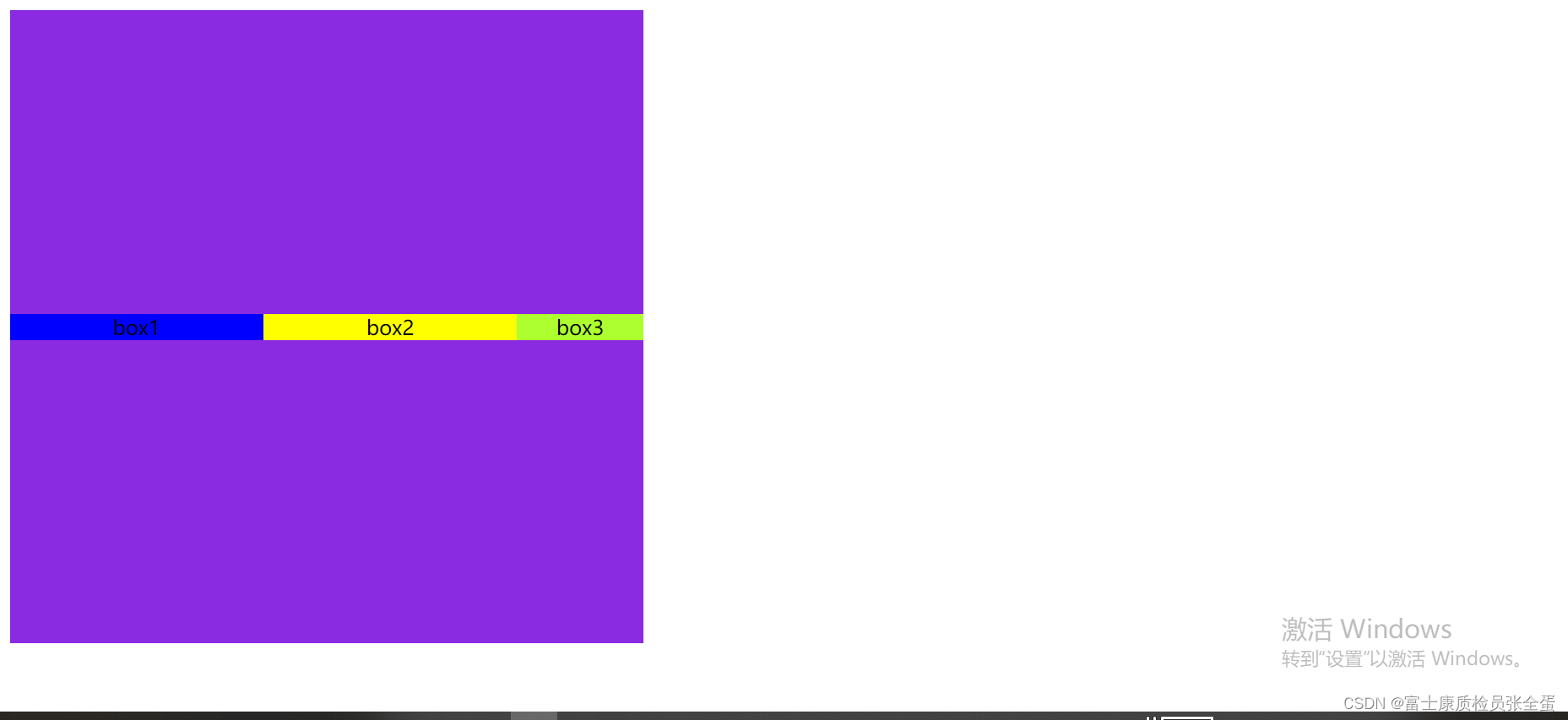
盒子嵌套 其实原理都是一样
<!DOCTYPE html>
<html>
<head><meta charset="UTF-8"><title>首页</title><style>.container{display: flex;width: 100vw;height: 100vh;background-color: blueviolet;}.box1{text-align: center;background-color: blue;flex: 1;}.box2{text-align: center;background-color: yellow;flex: 1;}.box3{text-align: center;background-color: greenyellow;flex: 4;}.box4{text-align: center;background-color: cadetblue;flex: 1;}.box{background-color: blanchedalmond;flex: 4;}.container1{display: flex;flex-direction: column;flex: 4;}</style>
</head><body><div class="container"><div class="box1">box1</div><div class="container1"><div class="box2">box2</div><div class="box3">box3</div><div class="box4">box4</div></div>
</div></body></html>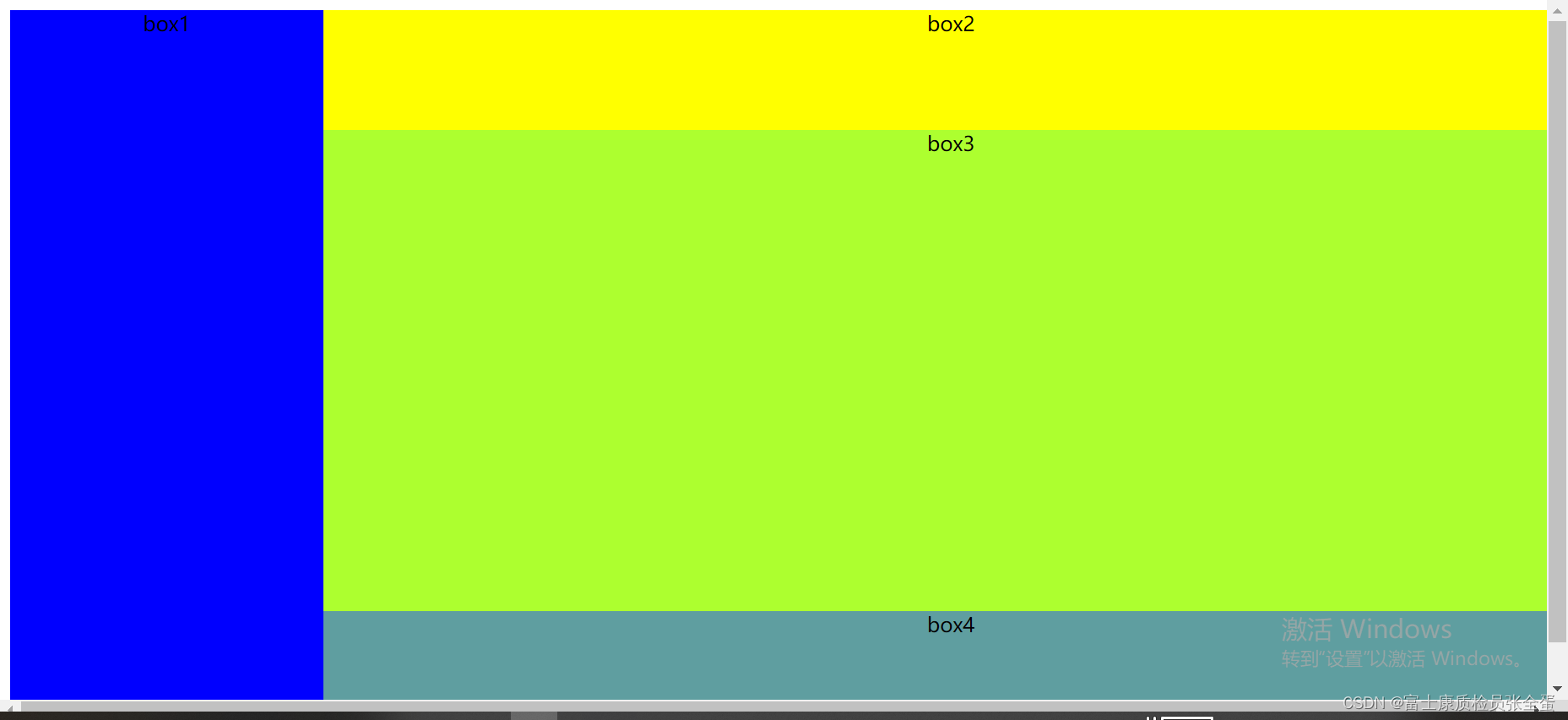
总结
在父亲元素属性比较多,开启弹性盒子模型通过display:(1)flex属性来开启(2)子盒子方向可以通过flex-direction进行调整(3)之后就是子盒子上下左右位置(4)最后就是子盒子在父盒子当中的平均分配。

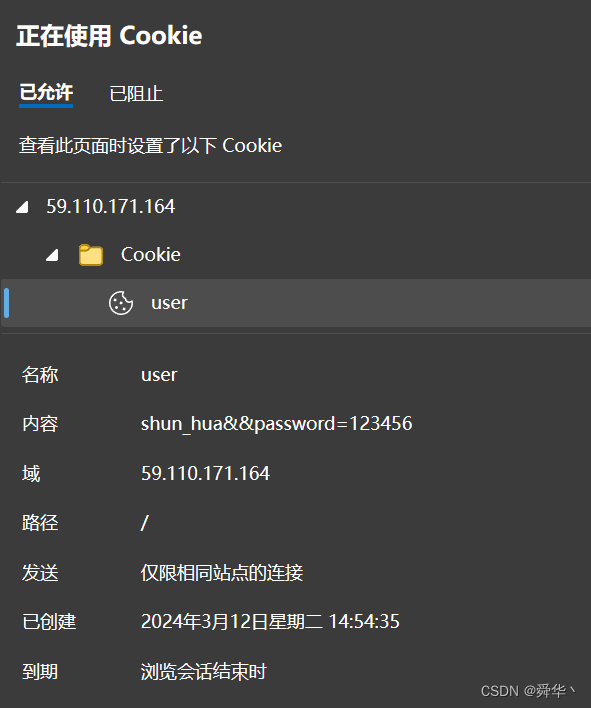
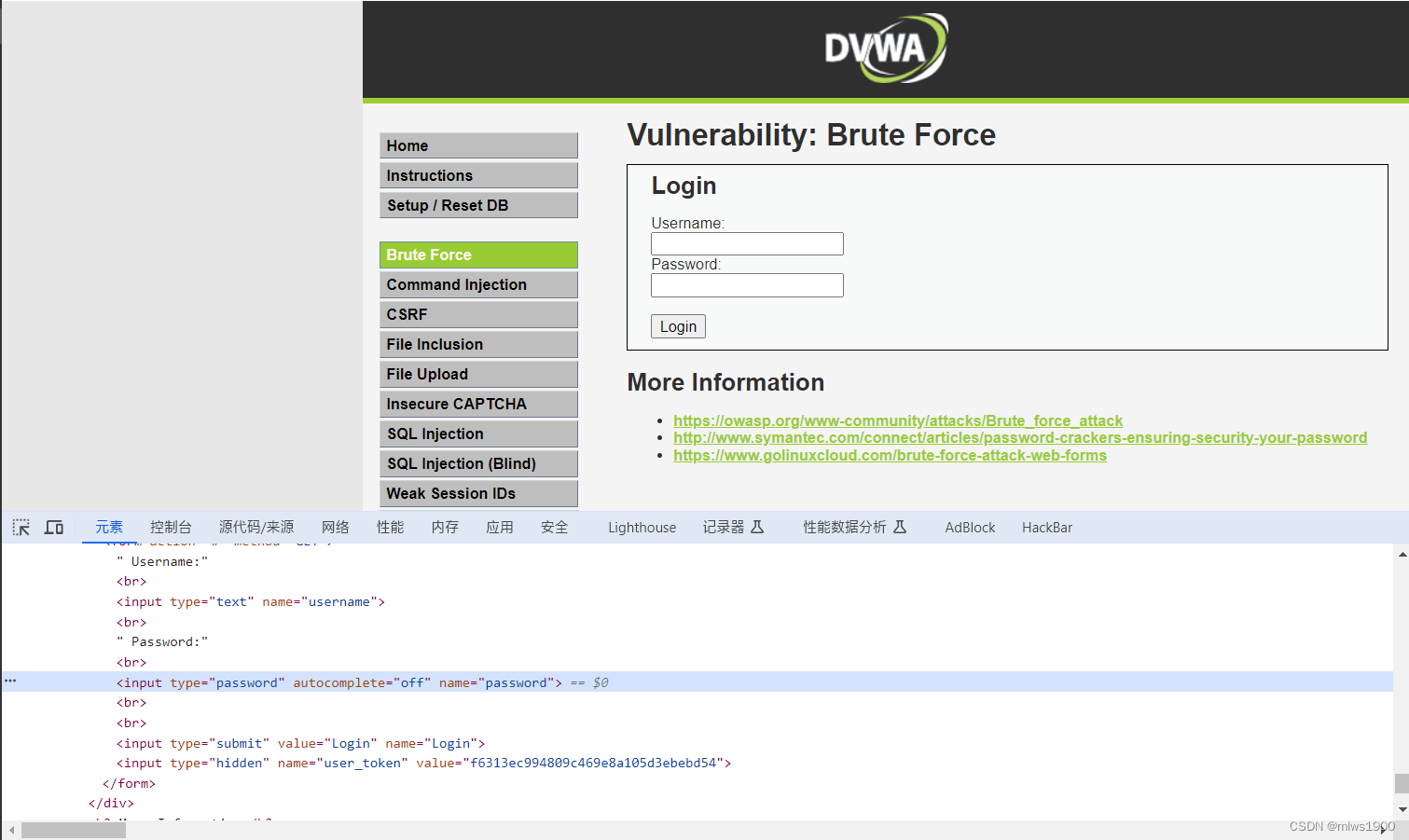



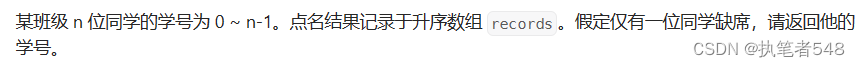
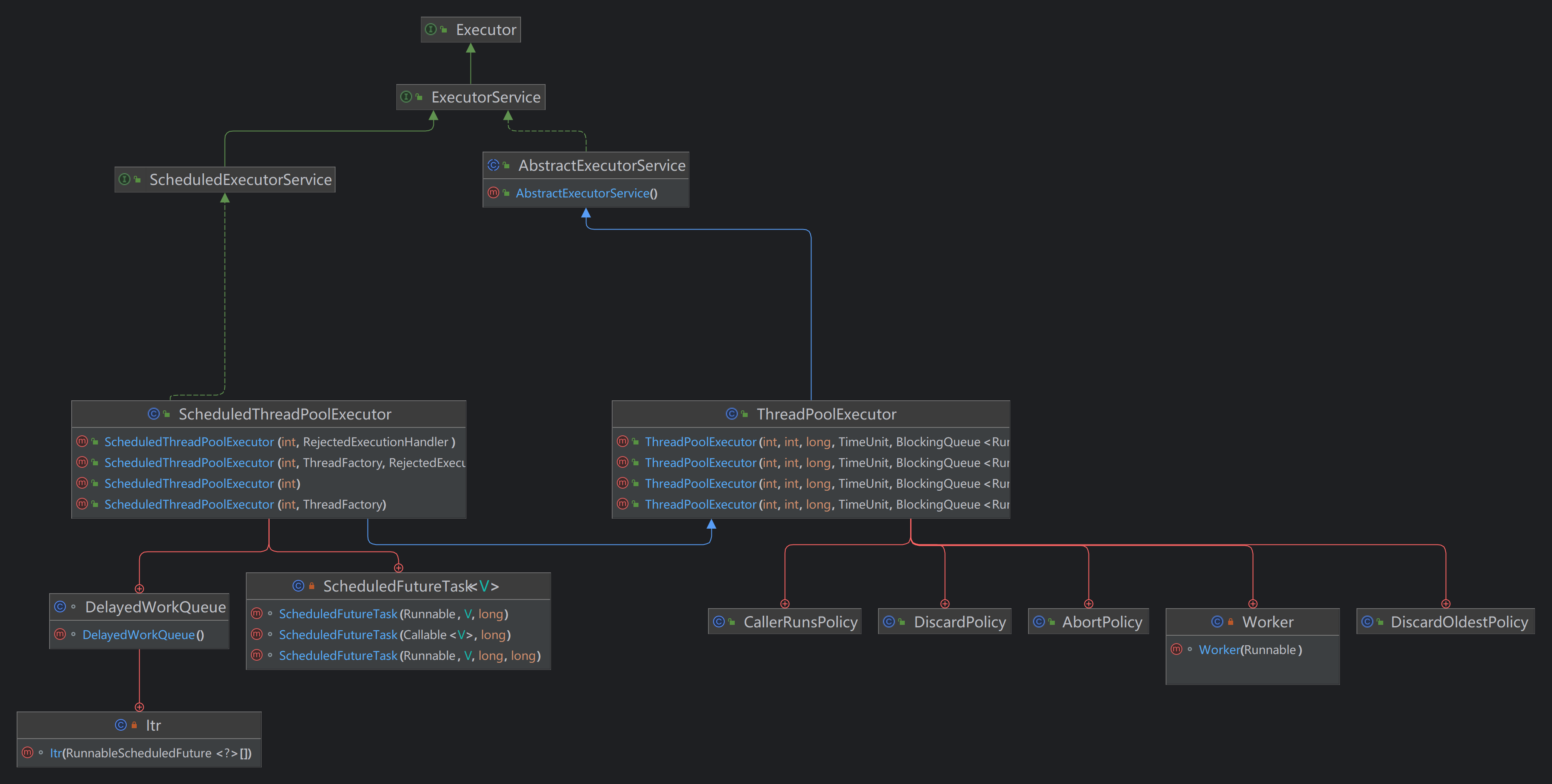


![[MYSQL数据库]--表内操作(CURD)](https://img-blog.csdnimg.cn/direct/289caae4d4c84de8b8cea6a75c5a6618.png)

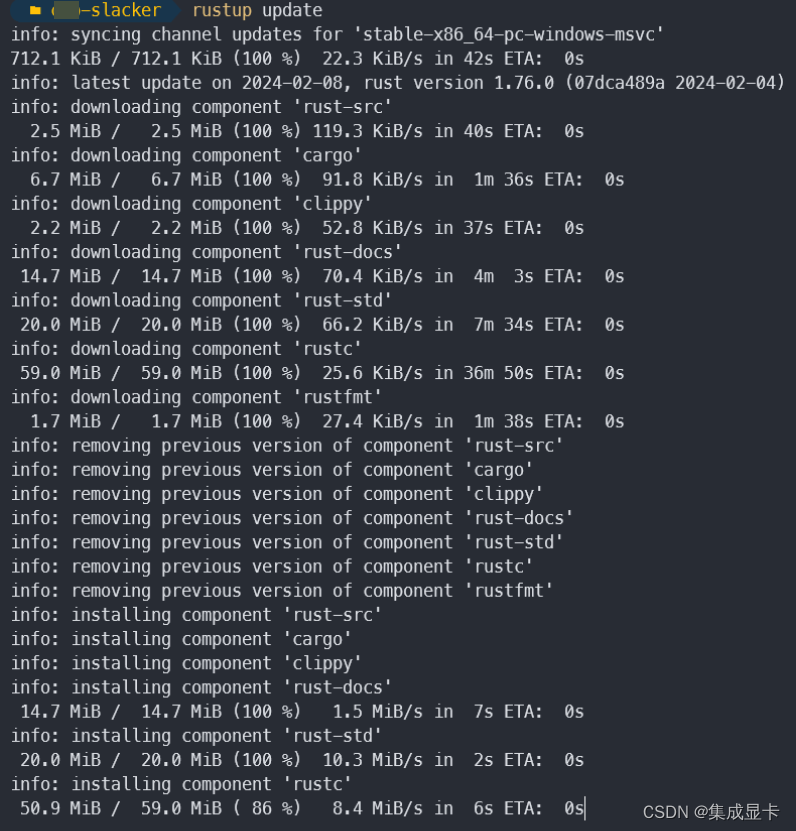

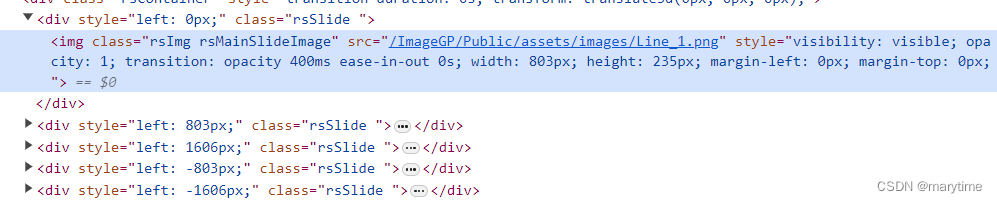
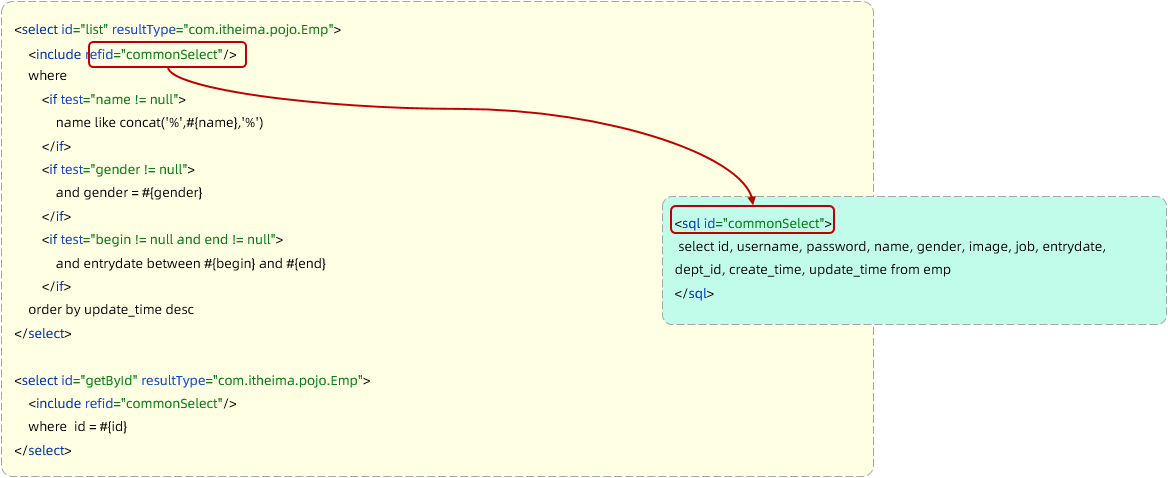
![LeetCode[题解] 1261. 在受污染的二叉树中查找元素](https://img-blog.csdnimg.cn/img_convert/9f0b899745d6a3a7cddc13a738e5e4d9.jpeg)