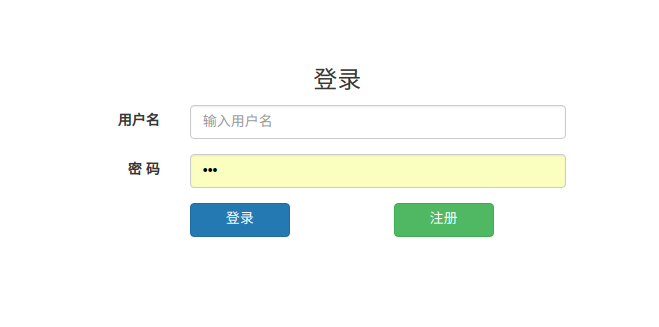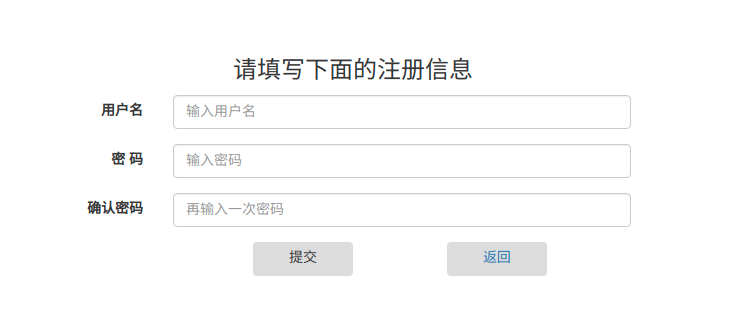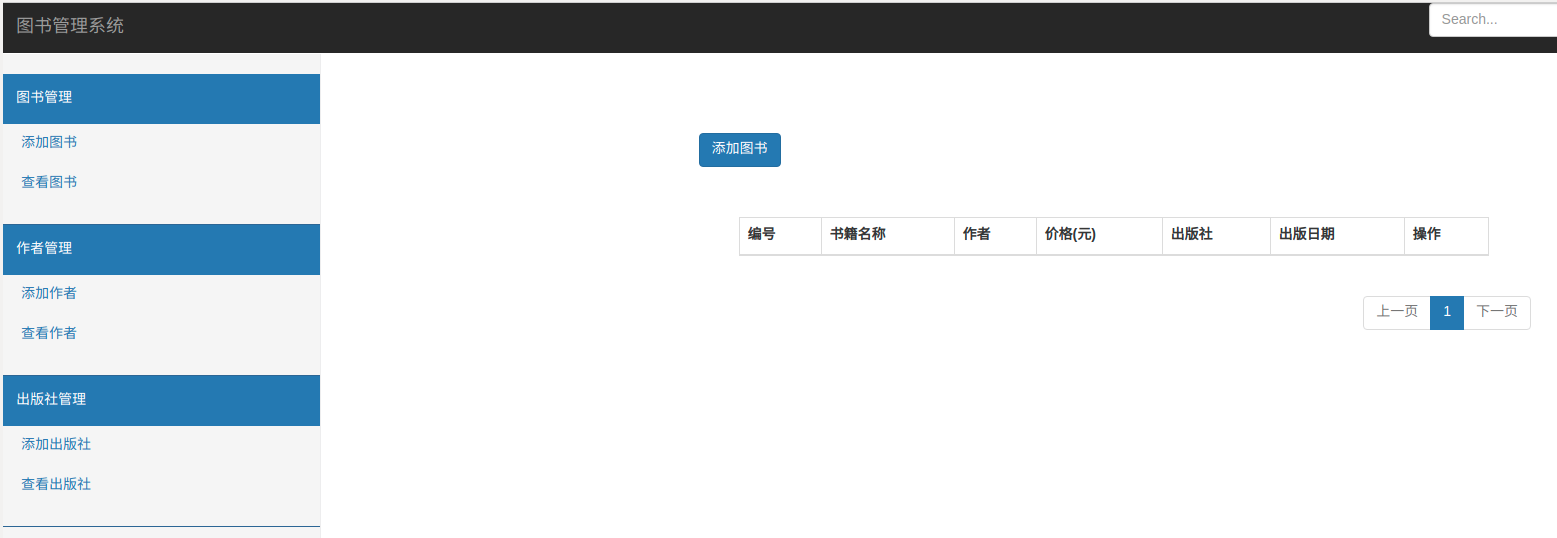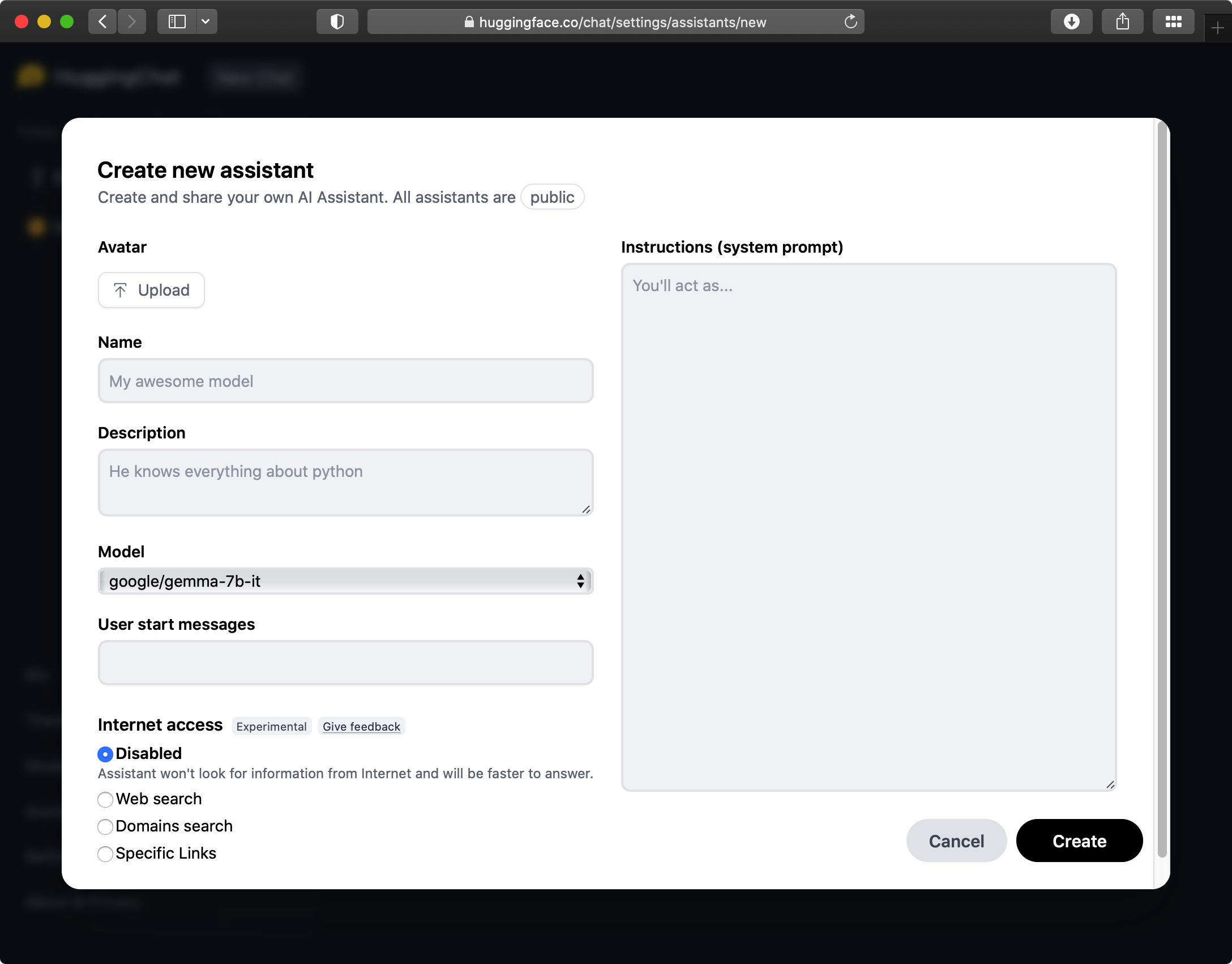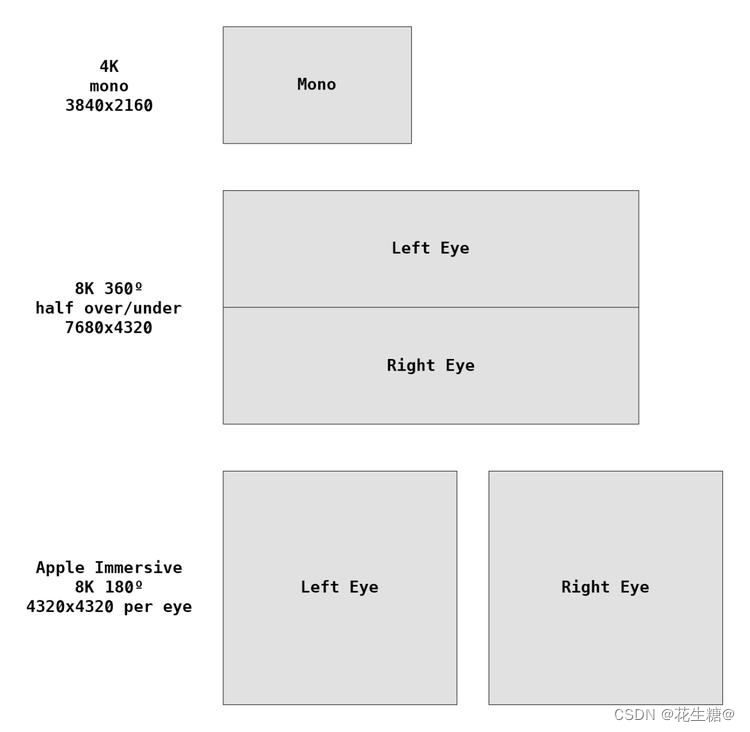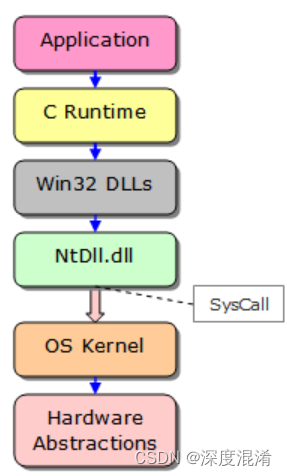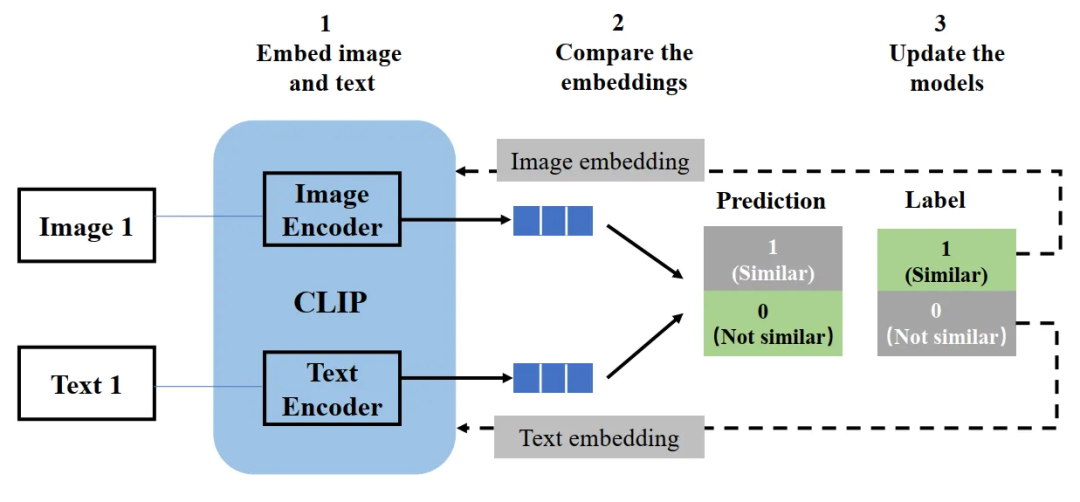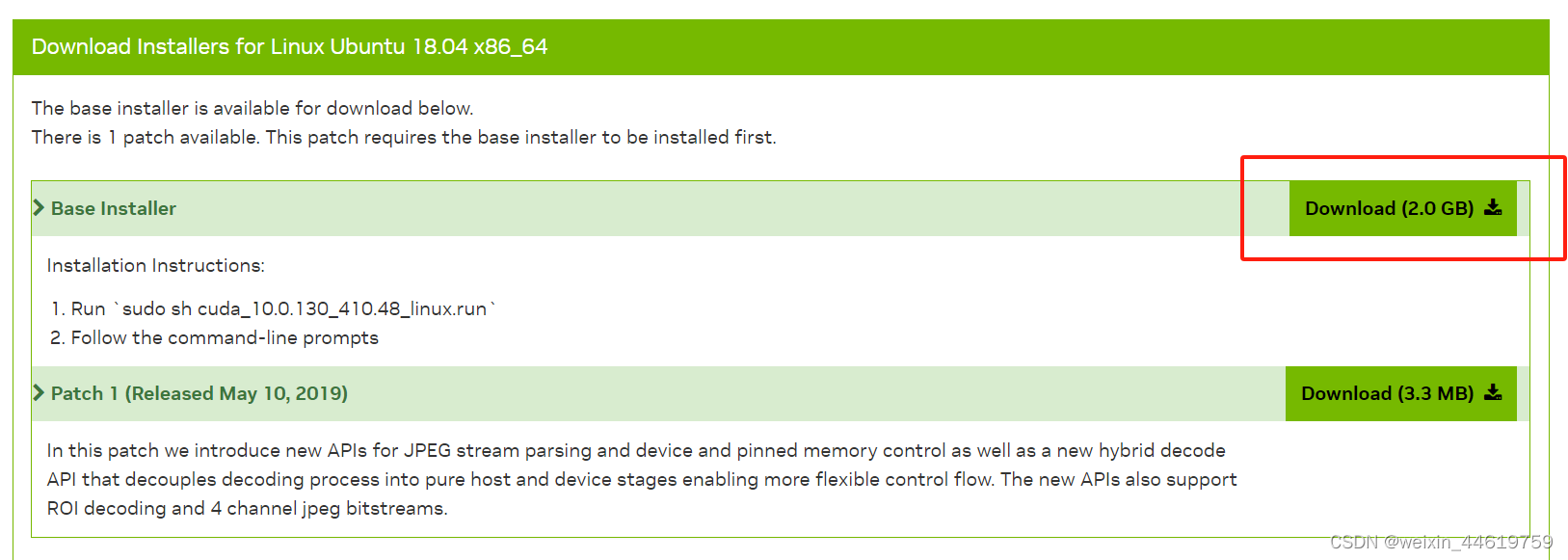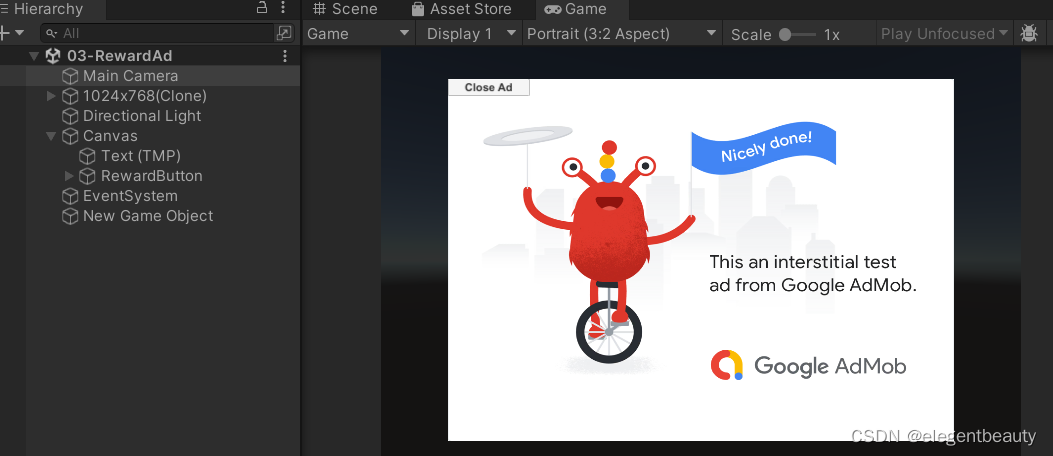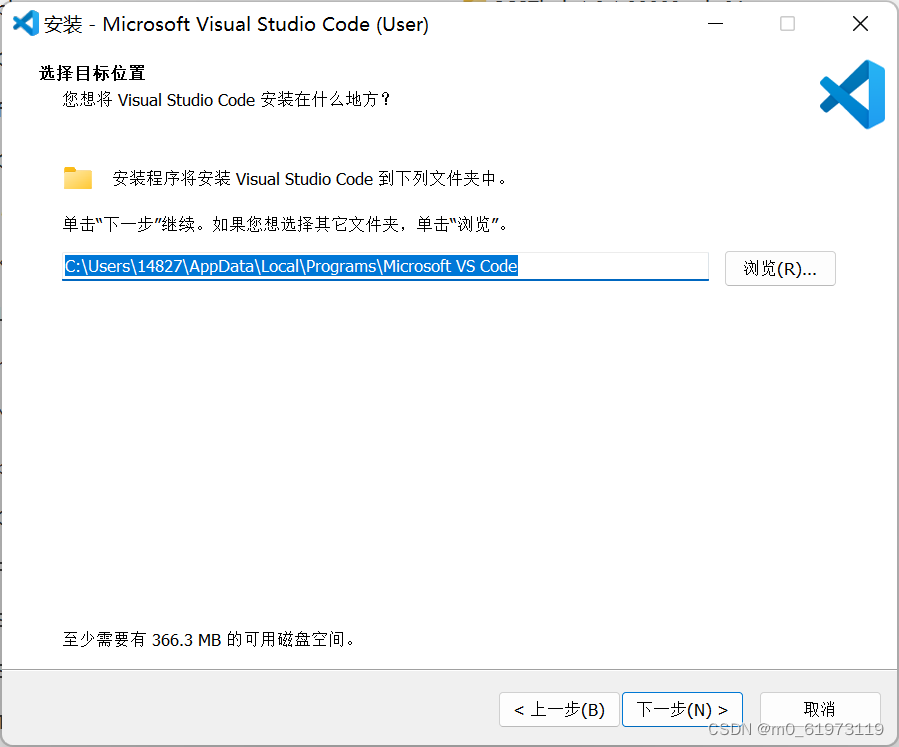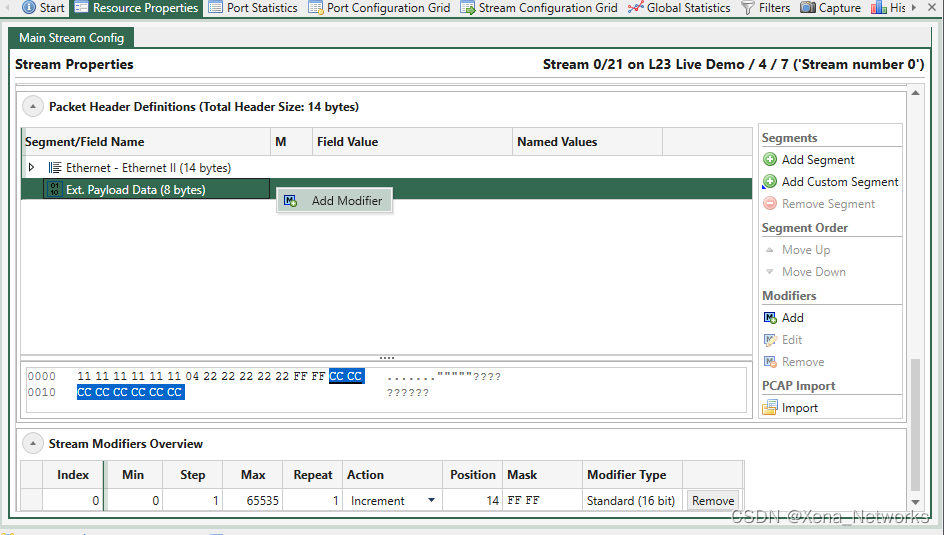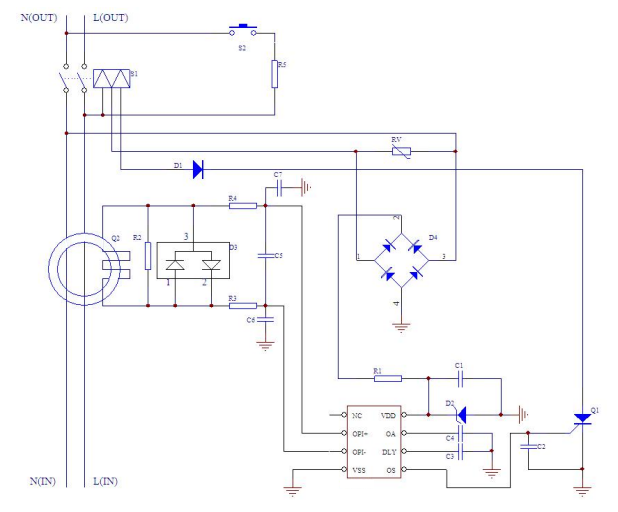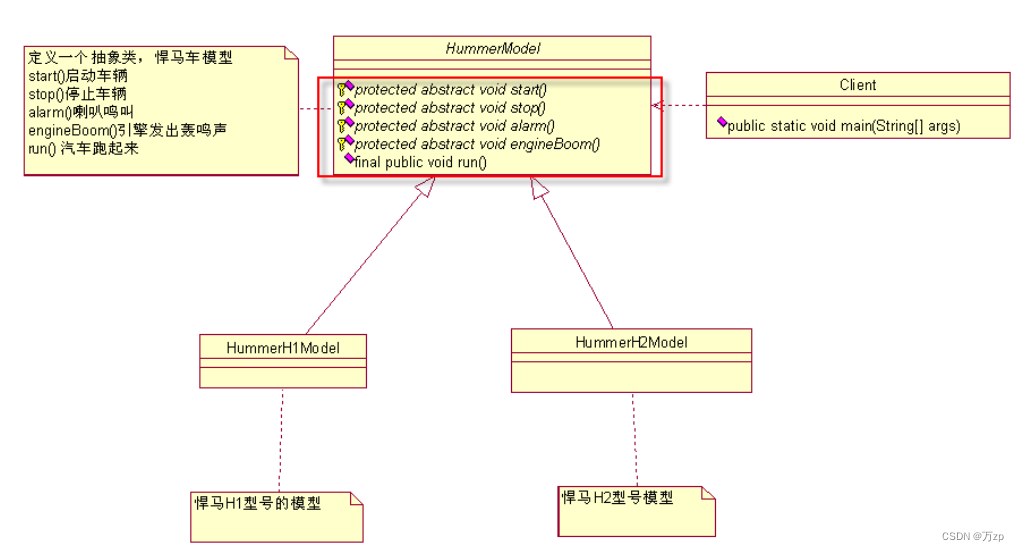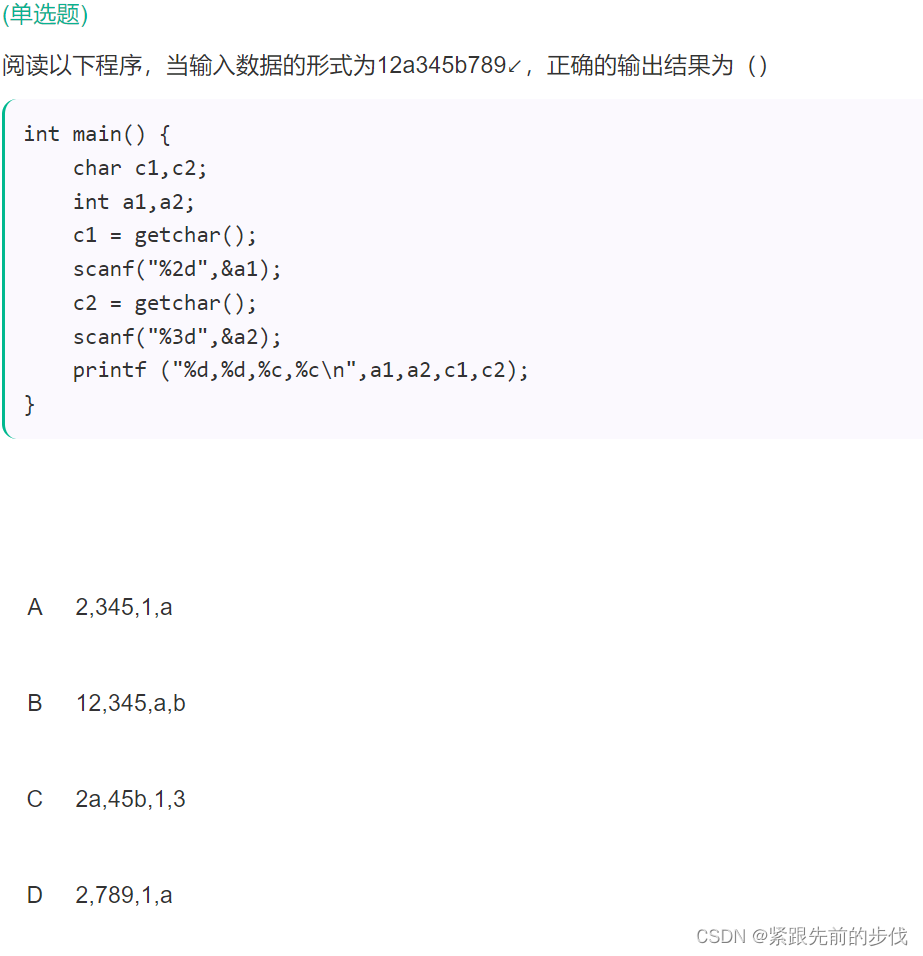| from django.contrib import auth
from django.contrib.auth.decorators import login_required
from django.contrib.auth.models import User
from django.core.paginator import Paginator, PageNotAnInteger, EmptyPage
from django.http import HttpResponse, HttpResponseRedirect
from django.shortcuts import render, redirect
# Create your views here.
from app01 import models
def index(request):
return render(request, "index.html")
# 注册
def reg(request):
if request.method == "POST":
username = request.POST.get("username")
password = request.POST.get("password")
password1 = request.POST.get("password1")
print(username, password, password1)
if username != str(User.objects.filter(username=username).first()) and len(username) != 0:
s = "注册成功"
if password == password1 and len(password) != 0: # 当密码与确认密码一致的时候,注册成功
User.objects.create_user(username=username, password=password)
return render(request, "reg_succes.html", {"username": username, "s": s})
elif len(password) == 0:
return render(request, "reg.html", {"s3": "密码不能为空!"})
else:
s1 = "两次输入的密码不一致"
return render(request, "reg.html", {"s1": s1})
elif len(username) == 0:
return render(request, "reg.html", {"s2": "用户名不能为空!"})
else:
mess = "用户名已经存在!"
return render(request, "reg.html", {"mess": mess})
return render(request, "reg.html")
def reg_succes(request):
return render(request, "reg_succes.html")
# 登录
def login(request):
if request.method == "POST":
username = request.POST.get("username")
password = request.POST.get("password")
print(username, password)
user = auth.authenticate(username=username, password=password) # 验证用户名和密码
if user is not None and user.is_active:
# 如果认证成功,就让登录
auth.login(request, user)
request.session['user'] = username # 将session信息记录到浏览器
response = HttpResponseRedirect("/books/")
return response
elif user is None:
return render(request, "index.html", {"s1": "用户名不存在!"})
else:
s = "用户名或密码错误"
return render(request, "index.html", {"s": s})
return render(request, "index.html")
@login_required
# 新增书籍
def addbook(request):
publish_list = models.Publish.objects.all() # 查询出所有的出版社对象
author_list = models.Author.objects.all()
if request.method == "POST":
title = request.POST.get("title")
date = request.POST.get("date")
price = request.POST.get("price")
publish_id = request.POST.get("publish_id")
authors_id_list = request.POST.getlist("authors_id_list")
if title != str(models.Book.objects.filter(title=title).first()) and len(title) !=0:
book_obj = models.Book.objects.create(title=title, publish_id=publish_id, publishData=date, price=price)
book_obj.authorlist.add(*authors_id_list)
return redirect("/books")
elif len(title) == 0:
return render(request, "addbook.html", {"s": "书籍名称不能为空!", "publish_list": publish_list,
"author_list": author_list})
else:
return render(request, "addbook.html", {"s1": "书籍名称已经存在!", "publish_list": publish_list,
"author_list": author_list})
return render(request, "addbook.html", {"publish_list": publish_list, "author_list": author_list})
# 查看图书列表
@login_required
def books(request, field_id=0, field_type='src'):
'''
图书列表有3种情况:
点击查看图书列表(books)显示的的图书
点击出版社(publishs)显示的图书
点击作者(authors)显示的图书
:param request:
:param field_id
:param field_type: /publishs /anthors
:return:
'''
if field_type == 'publishs':
book_list = models.Book.objects.filter(publish_id=field_id).all()
elif field_type == 'authors':
book_list = models.Book.objects.filter(authorlist__id=field_id).all()
else:
book_list = models.Book.objects.all()
username = request.session.get('user')
paginator = Paginator(book_list, 10)
page = request.GET.get('page', 1)
currentPage = int(page)
try:
book_list = paginator.page(page)
except PageNotAnInteger:
book_list = paginator.page(1)
except EmptyPage:
book_list = paginator.page(paginator.num_pages)
return render(request, "books.html", {"user": username, "book_list": book_list, "paginator": paginator,
"currentPage": currentPage})
# 编辑图书
@login_required
def changebook(request, id):
edit_book_obj = models.Book.objects.filter(id=id).first()
if request.method == "POST":
title = request.POST.get("title")
date = request.POST.get("date")
price = request.POST.get("price")
authors_id_list = request.POST.getlist("authors_id_list")
publish_id = request.POST.get("publish_id")
if len(title) != 0:
models.Book.objects.filter(id=id).update(title=title, publishData=date, price=price, publish_id=publish_id)
edit_book_obj.authorlist.set(authors_id_list)
return redirect("/books")
else:
return render(request, "changebook.html", {"s": "书籍名称不能为空!"})
publish_list = models.Publish.objects.all()
author_list = models.Author.objects.all()
return render(request, "changebook.html", {"edit_book_obj": edit_book_obj, "publish_list": publish_list,
"author_list": author_list})
# 删除图书
@login_required
def delbook(request, id):
models.Book.objects.filter(id=id).delete()
return redirect("/books")
# 注销登录
@login_required
def logout(request):
auth.logout(request)
return redirect("/index")
@login_required
# 添加作者
def addauthor(request):
if request.method == "POST":
name = request.POST.get("name")
age = request.POST.get("age")
if name != (models.Author.objects.filter(name=name).first()) and len(name) != 0:
models.Author.objects.create(name=name, age=age)
return redirect("/authors/")
elif len(name) == 0:
return render(request, "addauthor.html", {"s": "作者姓名不能为空!"})
return render(request, "addauthor.html")
# 编辑作者
def editauthor(request, id):
author_obj = models.Author.objects.filter(id=id).first()
if request.method == "POST":
name = request.POST.get("name")
age = request.POST.get("age")
if name != (models.Author.objects.filter(name=name).first()) and len(name) != 0:
models.Author.objects.filter(id=id).update(name=name, age=age)
return redirect("/authors/")
elif len(name) == 0:
return render(request, "addauthor.html", {"s": "作者姓名不能为空!"})
return render(request, "editauthor.html", {"author_obj": author_obj})
# 删除作者
def delauthor(request, id):
models.Author.objects.filter(id=id).delete()
return redirect("/authors/")
@login_required
def authors(request):
author_list = models.Author.objects.all()
return render(request, "author.html", locals())
@login_required
# 添加出版社
def addpublish(request):
if request.method == "POST":
name = request.POST.get("name")
addr = request.POST.get("addr")
email = request.POST.get("email")
if name != (models.Publish.objects.filter(name=name).first()) and len(name) != 0:
models.Publish.objects.create(name=name, addr=addr, email=email)
return redirect("/publishs/")
elif len(name) == 0:
return render(request, "addpublish.html", {"s": "出版社名称不能为空!"})
else:
return render(request, "addpublish.html", {"s1": "出版社名称已经存在!"})
return render(request, "addpublish.html")
# 查看出版社
@login_required
def publishs(request):
pub_list = models.Publish.objects.all()
return render(request, "publish.html", locals())
# 编辑出版社
def editpublish(request, id):
pub_obj = models.Publish.objects.filter(id=id).first()
if request.method == "POST":
name = request.POST.get("name")
addr = request.POST.get("addr")
email = request.POST.get("email")
if name != (models.Publish.objects.filter(name=name).first()) and len(name) != 0:
models.Publish.objects.create(name=name, addr=addr, email=email)
return redirect("/publishs/")
elif len(name) == 0:
return render(request, "editpublish.html", {"s": "出版社名称不能为空!"})
else:
return render(request, "editpublish.html", {"s1": "出版社名称已经存在!"})
return render(request, "editpublish.html", {"pub_obj": pub_obj})
# 删除出版社
def delpublish(request, id):
models.Publish.objects.filter(id=id).delete()
return redirect("/publishs/")
|