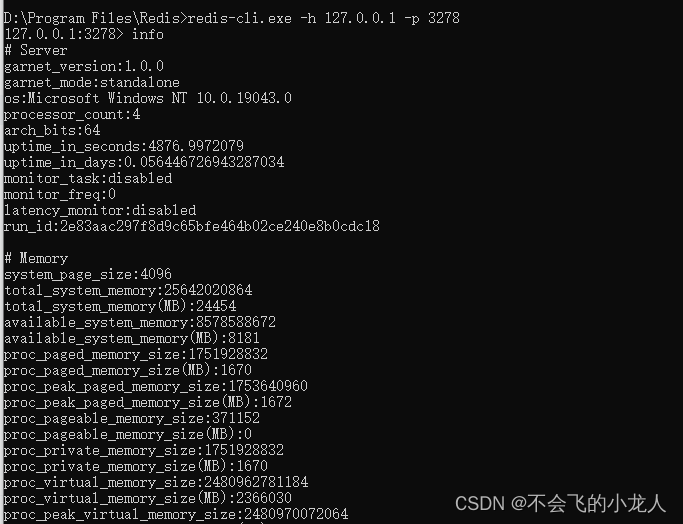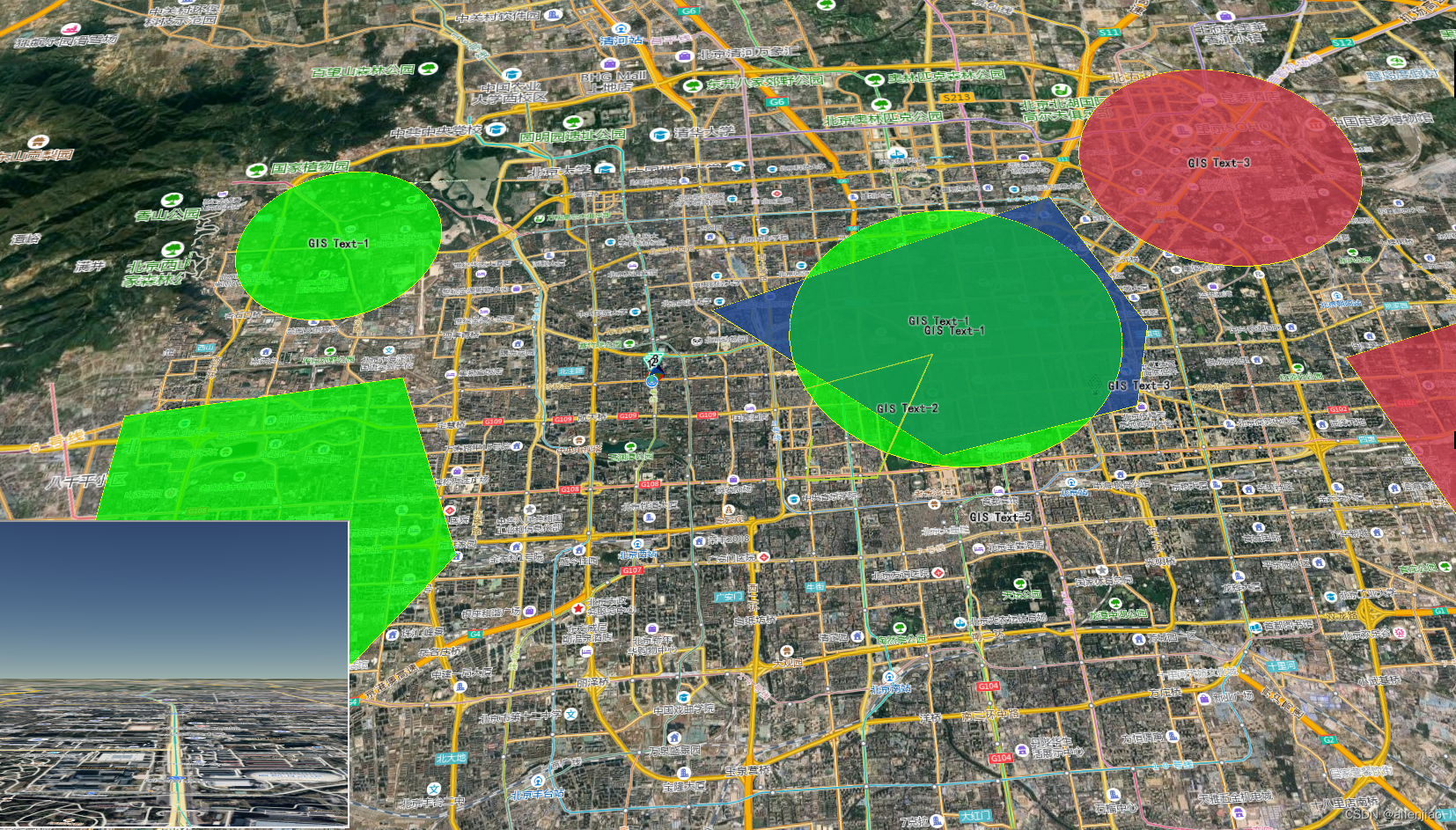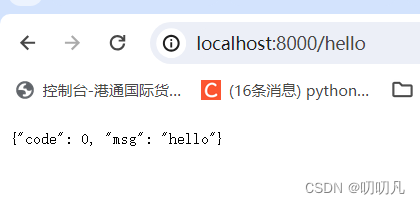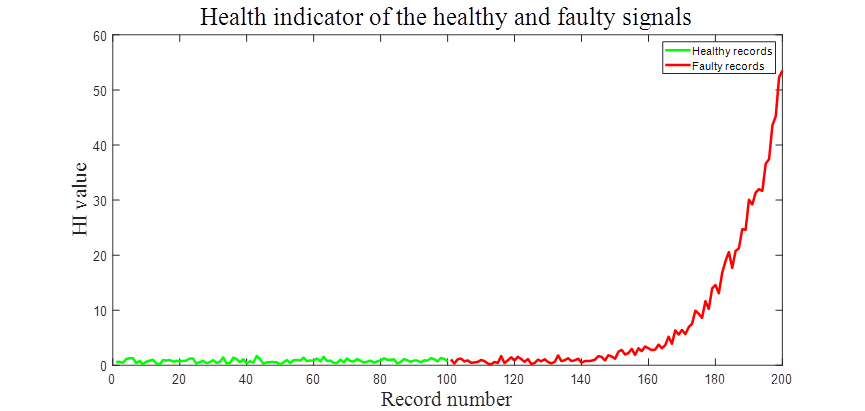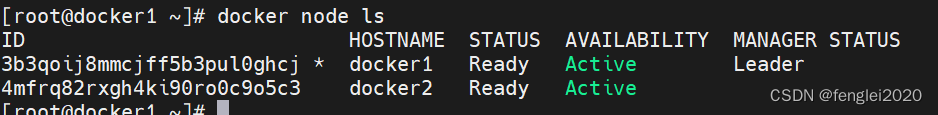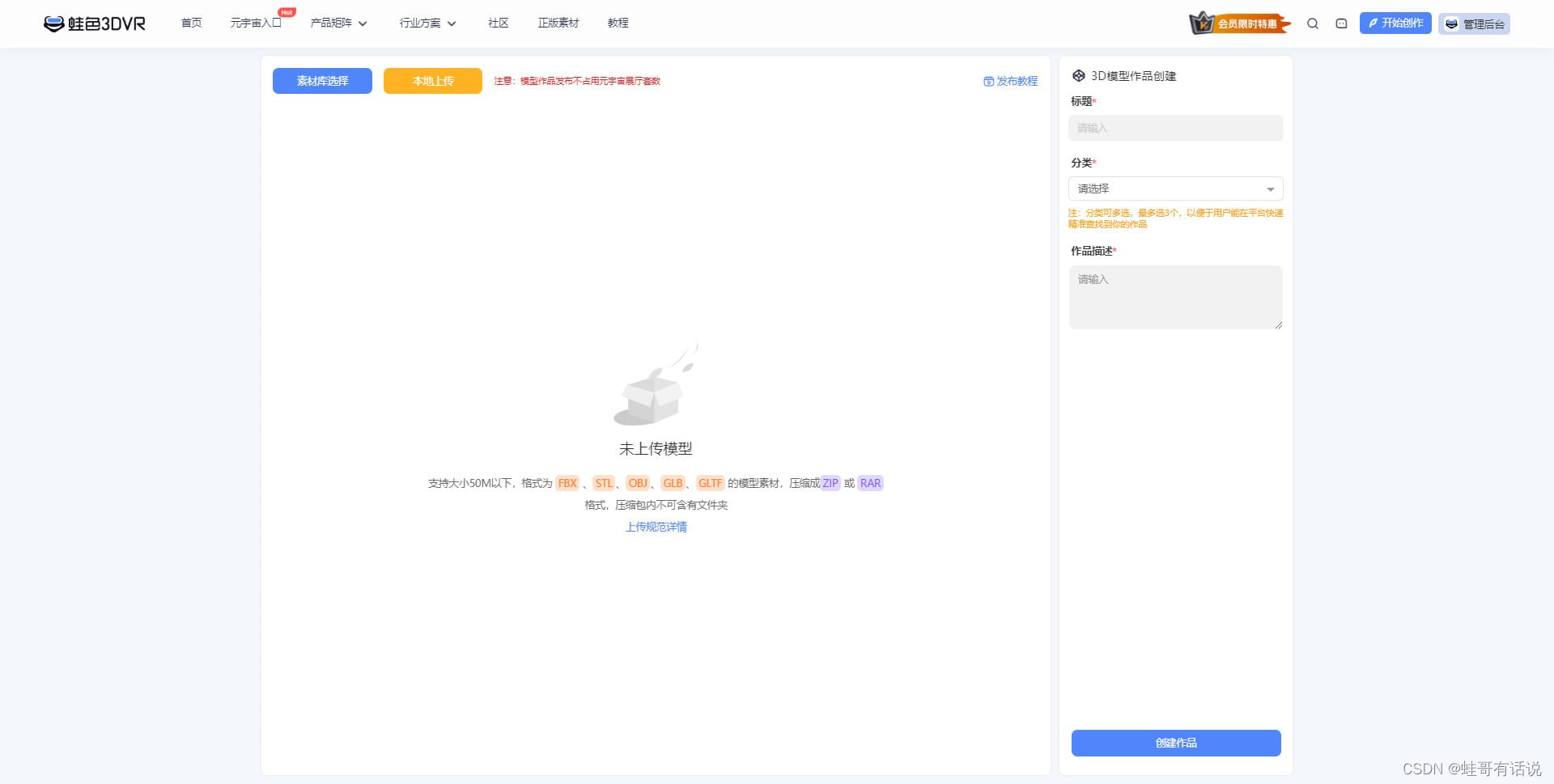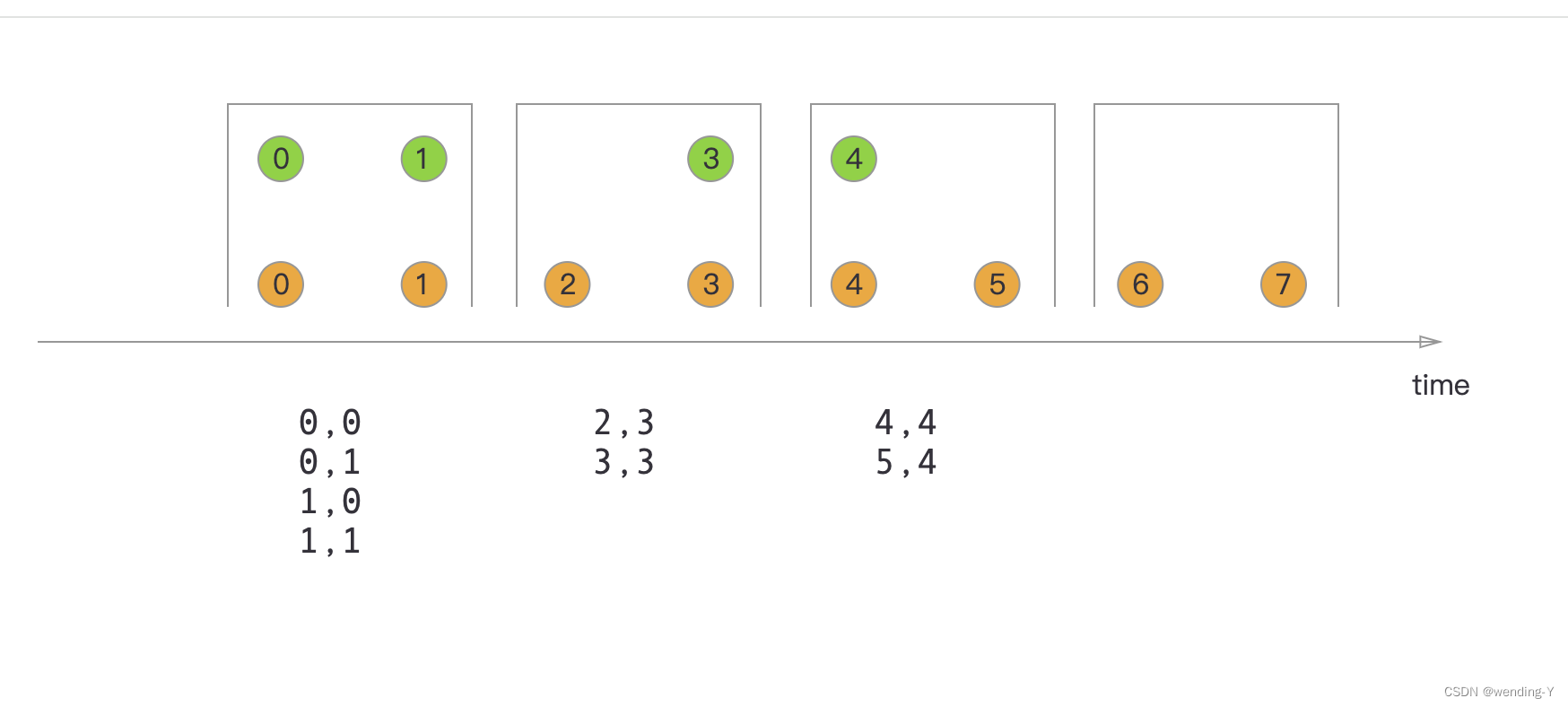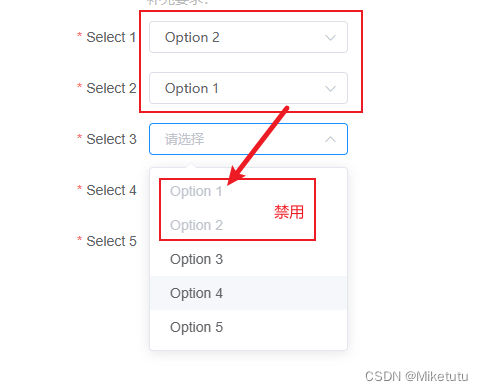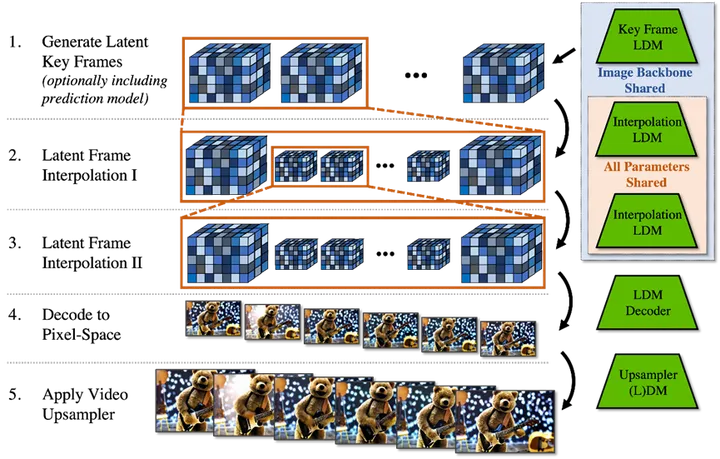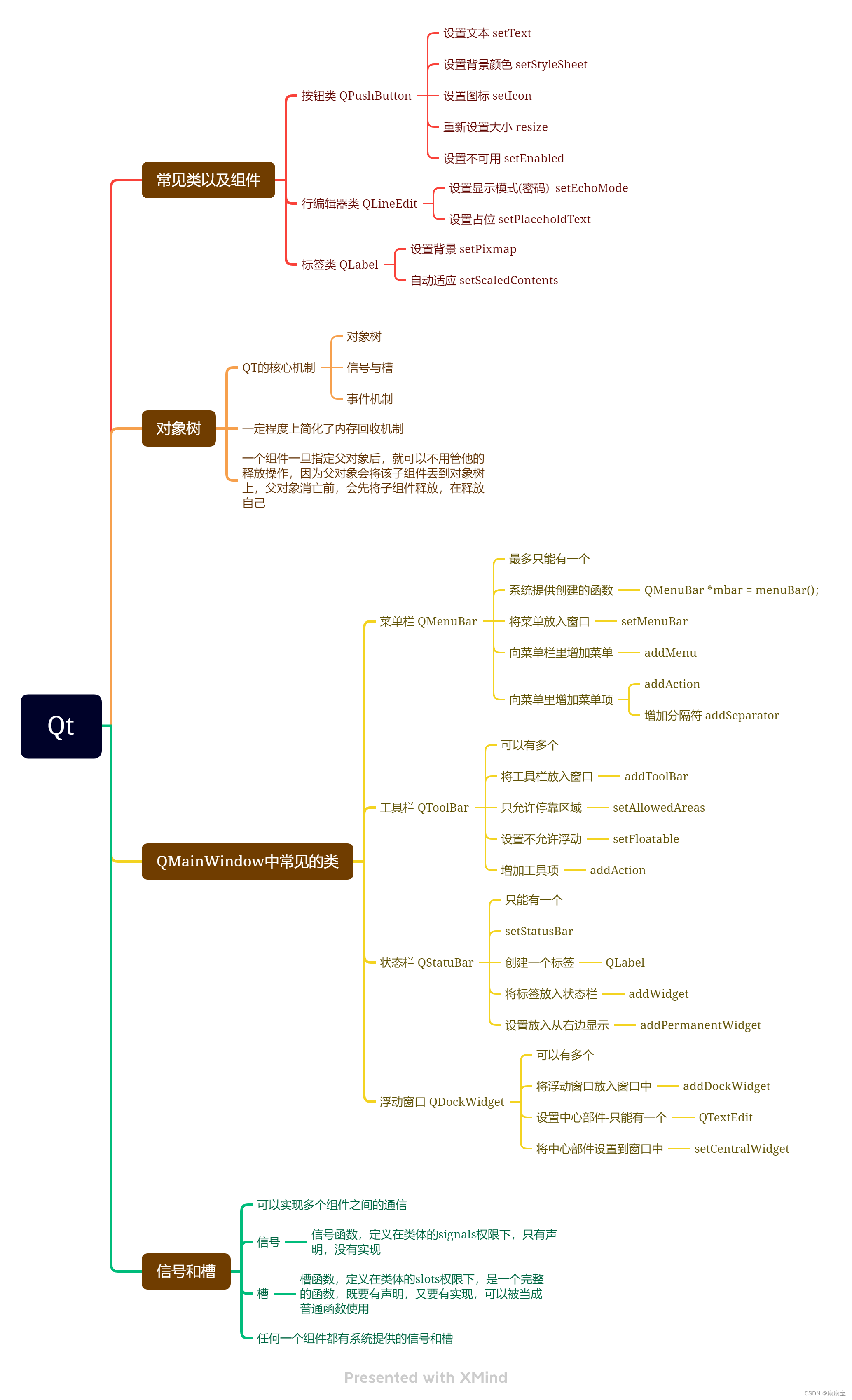文章目录
- 前言
- 解决
前言
最近看见csdn有Rss订阅这个功能,但发现这个接口响应的数据格式不是常用的Json格式而是xml,即下图的格式。
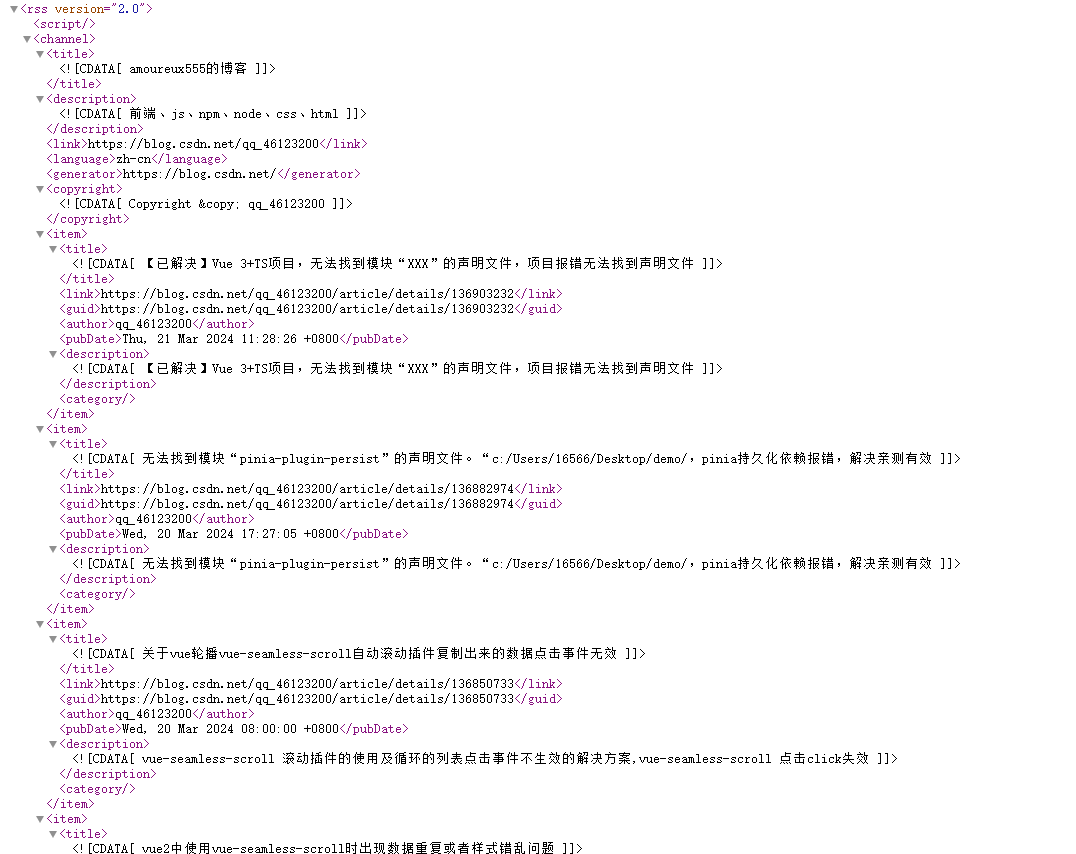
附响应的代码
<?xml version="1.0" encoding="utf-8" ?><rss version="2.0"><channel><title><![CDATA[amoureux555的博客]]></title><description><![CDATA[前端、js、npm、node、css、html]]></description><link>https://blog.csdn.net/qq_46123200</link><language>zh-cn</language><generator>https://blog.csdn.net/</generator><copyright><![CDATA[Copyright © qq_46123200]]></copyright><item><title><![CDATA[【已解决】Vue 3+TS项目,无法找到模块“XXX”的声明文件,项目报错无法找到声明文件]]></title><link>https://blog.csdn.net/qq_46123200/article/details/136903232</link><guid>https://blog.csdn.net/qq_46123200/article/details/136903232</guid><author>qq_46123200</author><pubDate>Thu, 21 Mar 2024 11:28:26 +0800</pubDate><description><![CDATA[【已解决】Vue 3+TS项目,无法找到模块“XXX”的声明文件,项目报错无法找到声明文件]]></description><category></category></item><item><title><![CDATA[无法找到模块“pinia-plugin-persist”的声明文件。“c:/Users/16566/Desktop/demo/,pinia持久化依赖报错,解决亲测有效]]></title><link>https://blog.csdn.net/qq_46123200/article/details/136882974</link><guid>https://blog.csdn.net/qq_46123200/article/details/136882974</guid><author>qq_46123200</author><pubDate>Wed, 20 Mar 2024 17:27:05 +0800</pubDate><description><![CDATA[无法找到模块“pinia-plugin-persist”的声明文件。“c:/Users/16566/Desktop/demo/,pinia持久化依赖报错,解决亲测有效]]></description><category></category></item><item><title><![CDATA[关于vue轮播vue-seamless-scroll自动滚动插件复制出来的数据点击事件无效]]></title><link>https://blog.csdn.net/qq_46123200/article/details/136850733</link><guid>https://blog.csdn.net/qq_46123200/article/details/136850733</guid><author>qq_46123200</author><pubDate>Wed, 20 Mar 2024 08:00:00 +0800</pubDate><description><![CDATA[vue-seamless-scroll 滚动插件的使用及循环的列表点击事件不生效的解决方案,vue-seamless-scroll 点击click失效]]></description><category></category></item><item><title><![CDATA[vue2中使用vue-seamless-scroll时出现数据重复或者样式错乱问题]]></title><link>https://blog.csdn.net/qq_46123200/article/details/136841560</link><guid>https://blog.csdn.net/qq_46123200/article/details/136841560</guid><author>qq_46123200</author><pubDate>Tue, 19 Mar 2024 14:19:21 +0800</pubDate><description><![CDATA[vue2中使用vue-seamless-scroll时出现数据重复或者样式错乱问题,前端使用vue-seamless-scroll出现数据重复或者样式错乱问题,部分没样式,上下样式不一样]]></description><category></category></item><item><title><![CDATA[vue2 实现数字滚动效果,翻页效果]]></title><link>https://blog.csdn.net/qq_46123200/article/details/136821291</link><guid>https://blog.csdn.net/qq_46123200/article/details/136821291</guid><author>qq_46123200</author><pubDate>Tue, 19 Mar 2024 08:00:00 +0800</pubDate><description><![CDATA[vue2 实现数字,数值自动滚动效果,翻页效果,引入直接使用]]></description><category></category></item><item><title><![CDATA[vscode中Chinese (Simplified)汉化无效解决方法]]></title><link>https://blog.csdn.net/qq_46123200/article/details/136738457</link><guid>https://blog.csdn.net/qq_46123200/article/details/136738457</guid><author>qq_46123200</author><pubDate>Fri, 15 Mar 2024 14:23:15 +0800</pubDate><description><![CDATA[vscode中Chinese (Simplified)汉化无效解决方法]]></description><category></category></item><item><title><![CDATA[vue项目如何禁止屏幕缩放,vue项目进行浏览器进行缩放]]></title><link>https://blog.csdn.net/qq_46123200/article/details/136507090</link><guid>https://blog.csdn.net/qq_46123200/article/details/136507090</guid><author>qq_46123200</author><pubDate>Wed, 06 Mar 2024 15:13:45 +0800</pubDate><description><![CDATA[vue项目如何禁止屏幕缩放,vue项目进行浏览器进行缩放]]></description><category></category></item><item><title><![CDATA[windows系统下,如何给文件夹添加备注?文件夹查看备注]]></title><link>https://blog.csdn.net/qq_46123200/article/details/136484529</link><guid>https://blog.csdn.net/qq_46123200/article/details/136484529</guid><author>qq_46123200</author><pubDate>Wed, 06 Mar 2024 10:07:43 +0800</pubDate><description><![CDATA[windows系统下,如何给文件夹添加备注?文件夹查看备注]]></description><category></category></item><item><title><![CDATA[Failed to load module script: Expected a JavaScript module script but the server responded with a MI]]></title><link>https://blog.csdn.net/qq_46123200/article/details/136483060</link><guid>https://blog.csdn.net/qq_46123200/article/details/136483060</guid><author>qq_46123200</author><pubDate>Tue, 05 Mar 2024 16:43:12 +0800</pubDate><description><![CDATA[项目打包报错`Failed to load module script: Expected a JavaScript module script but the server responded with a MIME type of "text/html". Strict MIME type checking is enforced for module scripts per HTML spec.`
]]></description><category></category></item><item><title><![CDATA[vscode 使用ssh进行远程开发 (remote-ssh),首次连接及后续使用,详细介绍]]></title><link>https://blog.csdn.net/qq_46123200/article/details/136193576</link><guid>https://blog.csdn.net/qq_46123200/article/details/136193576</guid><author>qq_46123200</author><pubDate>Mon, 04 Mar 2024 16:47:20 +0800</pubDate><description><![CDATA[vscode 使用ssh进行远程开发 (remote-ssh),首次连接及后续使用,详细介绍]]></description><category></category></item><item><title><![CDATA[前端 Vue启动本地(.exe)文件]]></title><link>https://blog.csdn.net/qq_46123200/article/details/136191265</link><guid>https://blog.csdn.net/qq_46123200/article/details/136191265</guid><author>qq_46123200</author><pubDate>Tue, 20 Feb 2024 15:41:10 +0800</pubDate><description><![CDATA[前端 Vue启动本地(.exe)文件]]></description><category></category></item><item><title><![CDATA[ubuntu 20.04系统,桌面有个文件夹名为0.7.0,每次系统启动后都需要打开终端,进入0.7.0文件夹,然后执行命令./webrtc-streamer命令,如何设置开机自动打开终端执行]]></title><link>https://blog.csdn.net/qq_46123200/article/details/135869527</link><guid>https://blog.csdn.net/qq_46123200/article/details/135869527</guid><author>qq_46123200</author><pubDate>Fri, 26 Jan 2024 16:29:24 +0800</pubDate><description><![CDATA[ubuntu 20.04系统,桌面有个文件夹名为0.7.0,每次系统启动后都需要打开终端,进入0.7.0文件夹,然后执行命令./webrtc-streamer命令,如何设置开机自动打开终端执行]]></description><category></category></item><item><title><![CDATA[VMware 17 中 安装 Ubuntu 系统,系统中安装todesk与向日葵。其他设备无法通过todesk和向日葵远控问题]]></title><link>https://blog.csdn.net/qq_46123200/article/details/135840220</link><guid>https://blog.csdn.net/qq_46123200/article/details/135840220</guid><author>qq_46123200</author><pubDate>Thu, 25 Jan 2024 11:30:02 +0800</pubDate><description><![CDATA[todesk连接ubuntu显示当前系统并无桌面环境,或无显示器,无法显示远程桌面,您需要自行安装X11桌面环境,或者使用终端文件功能]]></description><category></category></item><item><title><![CDATA[ubuntu 20.04 使用 webrtc-streamer自动退出,报错GLIBC 问题解决方法]]></title><link>https://blog.csdn.net/qq_46123200/article/details/135780846</link><guid>https://blog.csdn.net/qq_46123200/article/details/135780846</guid><author>qq_46123200</author><pubDate>Tue, 23 Jan 2024 19:21:40 +0800</pubDate><description><![CDATA[Ubuntu 20.04 部署webrtc-streamer视频流遇到的问题,及解决方法。webrtc-streamer报错、启动不起来。rtsp视频流播放失败问题。亲测有效]]></description><category></category></item><item><title><![CDATA[Ubuntu 常用命令、docker 常用命令、unzip常用命令、tar常用命令]]></title><link>https://blog.csdn.net/qq_46123200/article/details/135755440</link><guid>https://blog.csdn.net/qq_46123200/article/details/135755440</guid><author>qq_46123200</author><pubDate>Tue, 23 Jan 2024 09:04:56 +0800</pubDate><description><![CDATA[ubuntu 复制文件夹下文件到其他文件夹下。查看容器的命令(无论运行还是停止)查看正在运行容器的命令。]]></description><category></category></item><item><title><![CDATA[windows 11安装VMware 17 ,VMware安装Ubuntu 20.4,ssh传文件]]></title><link>https://blog.csdn.net/qq_46123200/article/details/135749655</link><guid>https://blog.csdn.net/qq_46123200/article/details/135749655</guid><author>qq_46123200</author><pubDate>Mon, 22 Jan 2024 16:18:35 +0800</pubDate><description><![CDATA[小白都能学会的,在windows 11安装VMware 17 ,VMware安装Ubuntu 20.4,ssh传文件手把手教你]]></description><category></category></item><item><title><![CDATA[【ubuntu】ubuntu 20.04安装docker,使用nginx部署前端项目,nginx.conf文件配置]]></title><link>https://blog.csdn.net/qq_46123200/article/details/135615589</link><guid>https://blog.csdn.net/qq_46123200/article/details/135615589</guid><author>qq_46123200</author><pubDate>Tue, 16 Jan 2024 10:24:39 +0800</pubDate><description><![CDATA[ubuntu 20.04安装docker,使用nginx部署前端项目]]></description><category></category></item><item><title><![CDATA[【ubuntu】docker中如何ping其他ip或外网]]></title><link>https://blog.csdn.net/qq_46123200/article/details/135608274</link><guid>https://blog.csdn.net/qq_46123200/article/details/135608274</guid><author>qq_46123200</author><pubDate>Mon, 15 Jan 2024 18:39:41 +0800</pubDate><description><![CDATA[docker中如何ping其他ip或外网]]></description><category></category></item><item><title><![CDATA[级联选择器el-cascader根据下拉数据的id获取所对应的文字]]></title><link>https://blog.csdn.net/qq_46123200/article/details/135193901</link><guid>https://blog.csdn.net/qq_46123200/article/details/135193901</guid><author>qq_46123200</author><pubDate>Mon, 25 Dec 2023 10:39:23 +0800</pubDate><description><![CDATA[级联选择器el-cascader根据下拉数据的id获取所对应的文字]]></description><category></category></item><item><title><![CDATA[【DataV】DataV组件库——更新数据视图不更新]]></title><link>https://blog.csdn.net/qq_46123200/article/details/135192425</link><guid>https://blog.csdn.net/qq_46123200/article/details/135192425</guid><author>qq_46123200</author><pubDate>Mon, 25 Dec 2023 10:00:01 +0800</pubDate><description><![CDATA[大屏DataV组件库——更新数据视图不更新]]></description><category></category></item></channel></rss>
解决
那么在项目中怎么处理这种数据格式,变成我们好处理的数据呢,通过rss-parser,以vue2 项目为例
下载依赖
npm i rss-parser
处理代码:
<template><div class="other-item"><div class="inner"><ul class="hot-list-article"><li v-for="(item, i) in data.items" :key="i" @click="JumpFn(item)">{{ item.title }}</li></ul></div></div>
</template>
<script>
// 导入依赖
import RSSParser from 'rss-parser';export default {data() {return {data: {},};},created() {this.searchBtn()},methods: {// 点击跳转事件JumpFn(item) {console.log("🚀 ~ JumpFn ~ item:", item)// 打开一个新的页面window.open(item.link, '_blank');},// RSS 事件searchBtn() {this.searchList = [];const xhr = new XMLHttpRequest();xhr.onreadystatechange = () => {// 引入并new一个新的parserconst parser = new RSSParser();// 判断是否返回if (xhr.readyState === 4) {// 判断返回的状态if (xhr.status === 200) {const data = xhr.responseTextparser.parseString(data).then((res) => {this.data = res})} else {console.log("请求接口失败")}}};xhr.open("get", process.env.VUE_APP_BASE_API);// VUE_APP_BASE_API 是请求接口的地址,我这里请求的地址是https://rss.csdn.net/qq_46123200/rss/map?spm=1001.2014.3001.5494xhr.send(null);},},
}
</script>
<style lang="scss" scoped>
ul {li {text-align: left;font-size: 16px;cursor: pointer;&:hover {color: #2ea7e0;}}
}.other-item-title {margin: 10px 20px;padding: 5px;line-height: 30px;font-weight: 400;border-bottom: 1px solid #e8e9e7;color: #383937;position: relative;font-size: 18px
}.other-item .inner {margin: 0 20px;padding-bottom: 10px
}.inner .hot-list-article li {display: block;line-height: 32px;position: relative;margin: 3px 0;counter-increment: nums;padding-left: 30px;overflow: hidden;word-wrap: normal !important;white-space: nowrap;text-overflow: ellipsis
}.hot-list-article li a {color: #787977
}.hot-list-article li:before {color: #000;width: 22px;height: 22px;line-height: 22px;text-align: center;content: counter(nums, decimal);position: absolute;left: 0;top: 5px;border-radius: 100%;background-color: #edefee;text-shadow: 0 1px 0 rgba(255, 255, 255, .5);font-family: SourceCodeProRegular, Menlo, Monaco, Consolas, "Courier New", monospace, 'Helvetica Neue', Arial, sans-serif
}/*以上就是一个稍微好看的有编号的li列表 */
/*加上以下之后,排名前三的数据编号就添加了编号颜色,更好看*/
.hot-list-article li:first-child:before,
.hot-list-article li:nth-child(2):before,
.hot-list-article li:nth-child(3):before {color: #fff;text-shadow: none
}.hot-list-article li:first-child:before {background-color: #e24d46
}/*第1行的行号样式*/
.hot-list-article li:nth-child(2):before {background-color: #2ea7e0
}/*第2行的行号样式*/
.hot-list-article li:nth-child(3):before {background-color: #6bc30d
}/*第3行的行号样式*/
.hot-list-article li a:hover {text-decoration: underline;color: #6bc30d
}/*鼠标移过更好看*/
</style>
上面附上了处理的源码,如果接口请求不通,可以直接复制最上面的响应体进行测试。
下班~