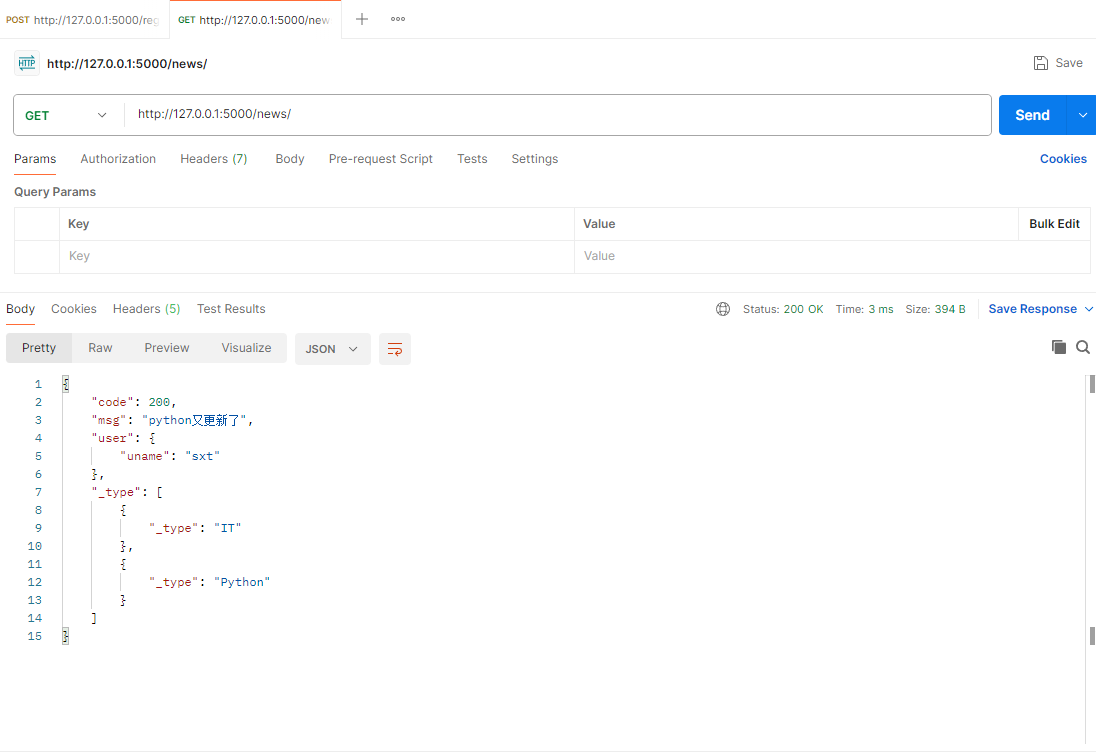步骤:点击启动Ubuntu后,一直起不来?没办法正常关机,选择重启又一直卡在这里,原来是同样的错误 Freeing initrd memory: 131304K
原因:本机联想小新14Pro,AMD 7840HS,锐龙版。而Ryzen移动的7x40芯片出现早期内核故障 (除以零)由于不存在输入验证从amd_cpuid4()中的CPUID数据。
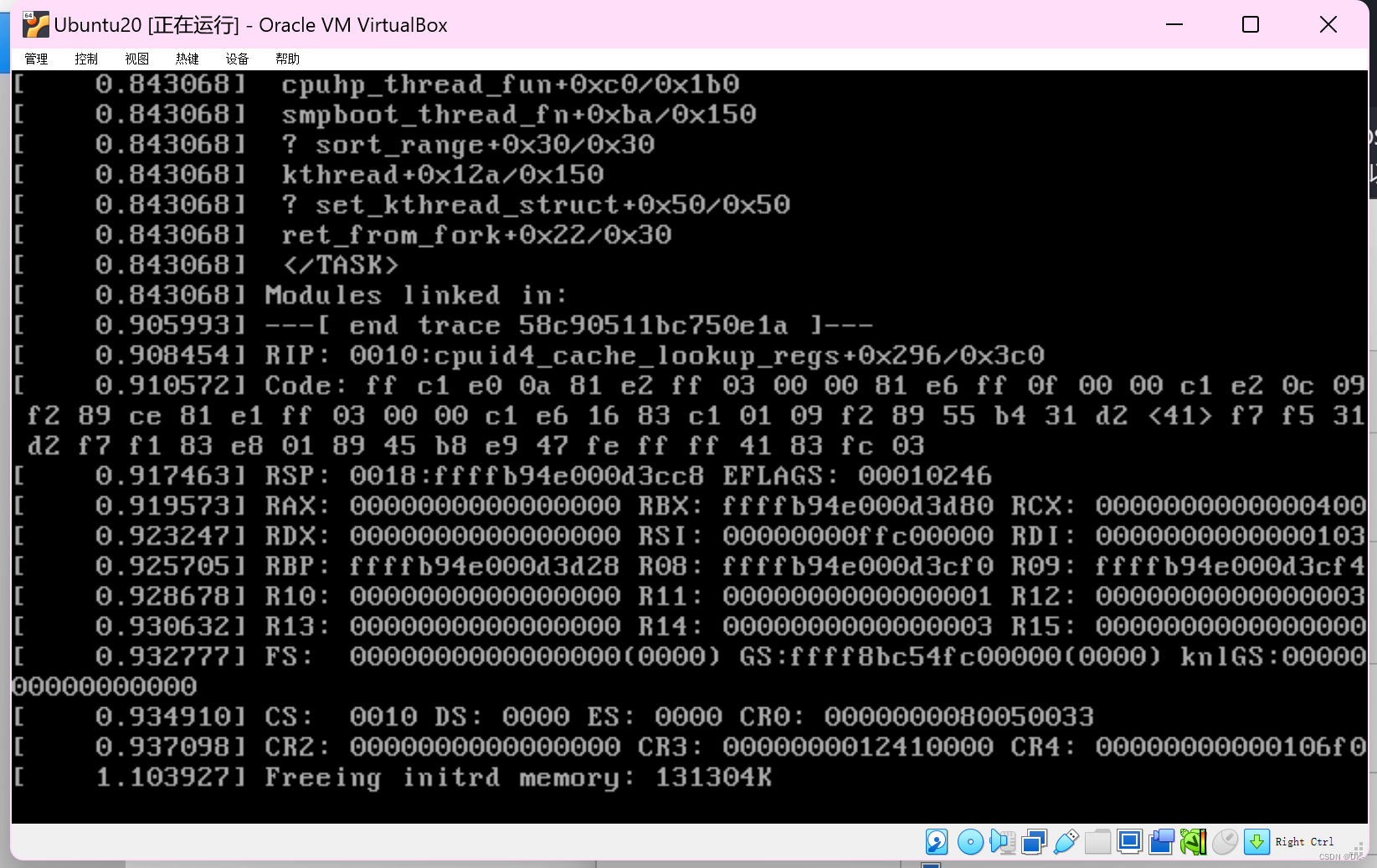
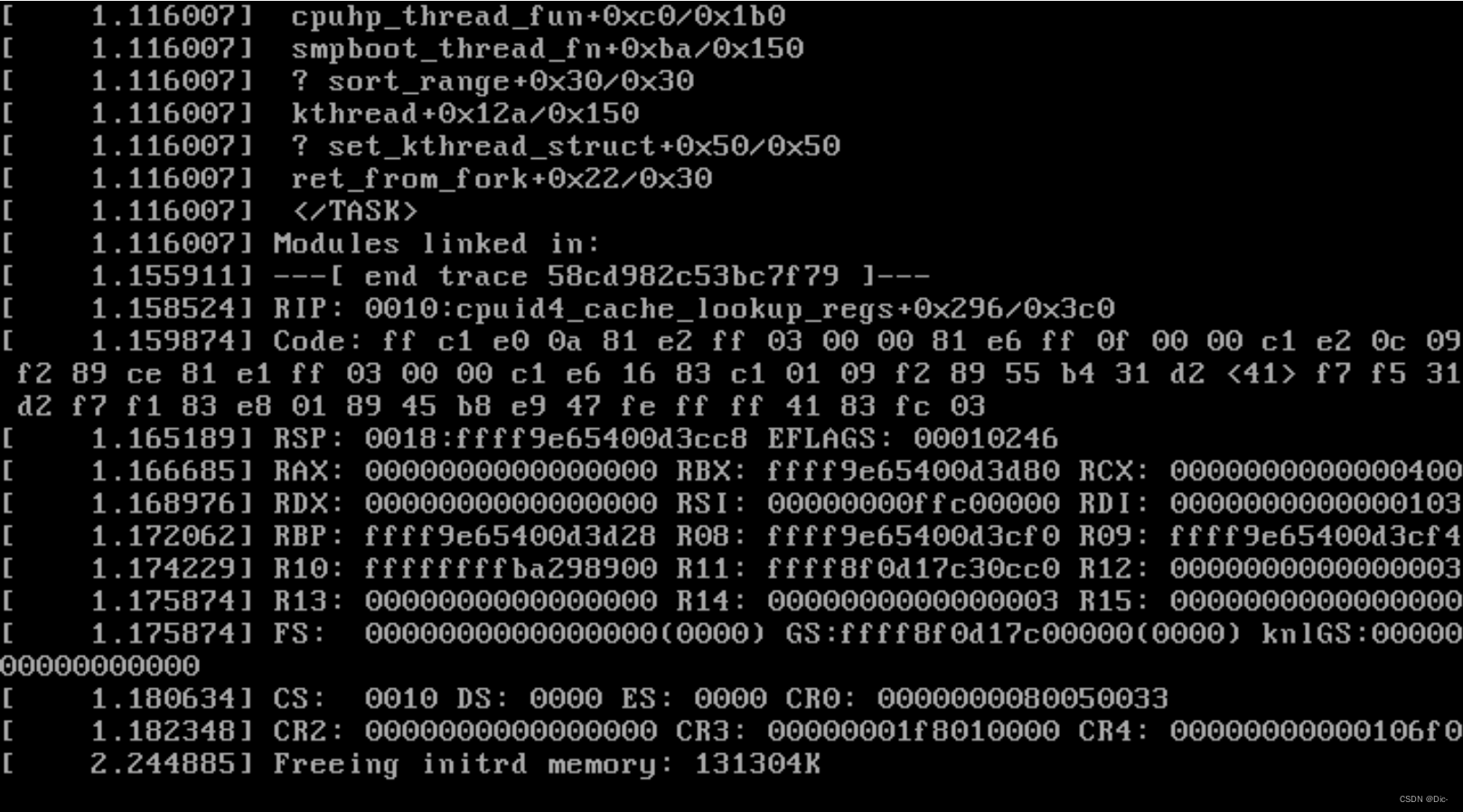
解决方案参考:
1、AMD 7840hs上Virtualbox无法正常运行Linux的解决办法 - 知乎 (zhihu.com)
打开命令提示符cmd,输入
"C:\Program Files\Oracle\VirtualBox\VBoxManage.exe" setextradata YOUR_VM_NAME VBoxInternal/CPUM/HostCPUID/80000006/edx 0x02009140
(YOUR_VM_NAME指创建的虚拟机的名称,如上Ubuntu20;前面是VBoxManage程序路径)
本地输入命令还是报错:

VBoxManage.exe: error: Could not find a registered machine named ' Ubuntu20'
VBoxManage.exe: error: Details: code VBOX_E_OBJECT_NOT_FOUND (0x80bb0001), component VirtualBoxWrap, interface IVirtualBox, callee IUnknown
VBoxManage.exe: error: Context: "FindMachine(Bstr(a->argv[0]).raw(), machine.asOutParam())" at line 1399 of file VBoxManageMisc.cpp
解决方案:
1、先用命令查看虚拟机:VBoxManage.exe list vms

2、将上述命令的名称替换成地址,而且不用引号将VBoxManage和虚拟机名称包含起来。
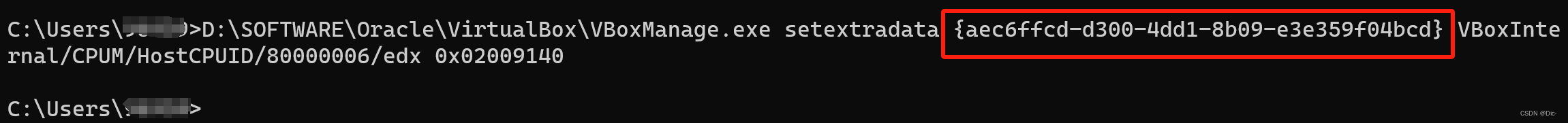
直接重启还是不行的,将虚拟机关机后启动就能正常进入Ubuntu系统了。
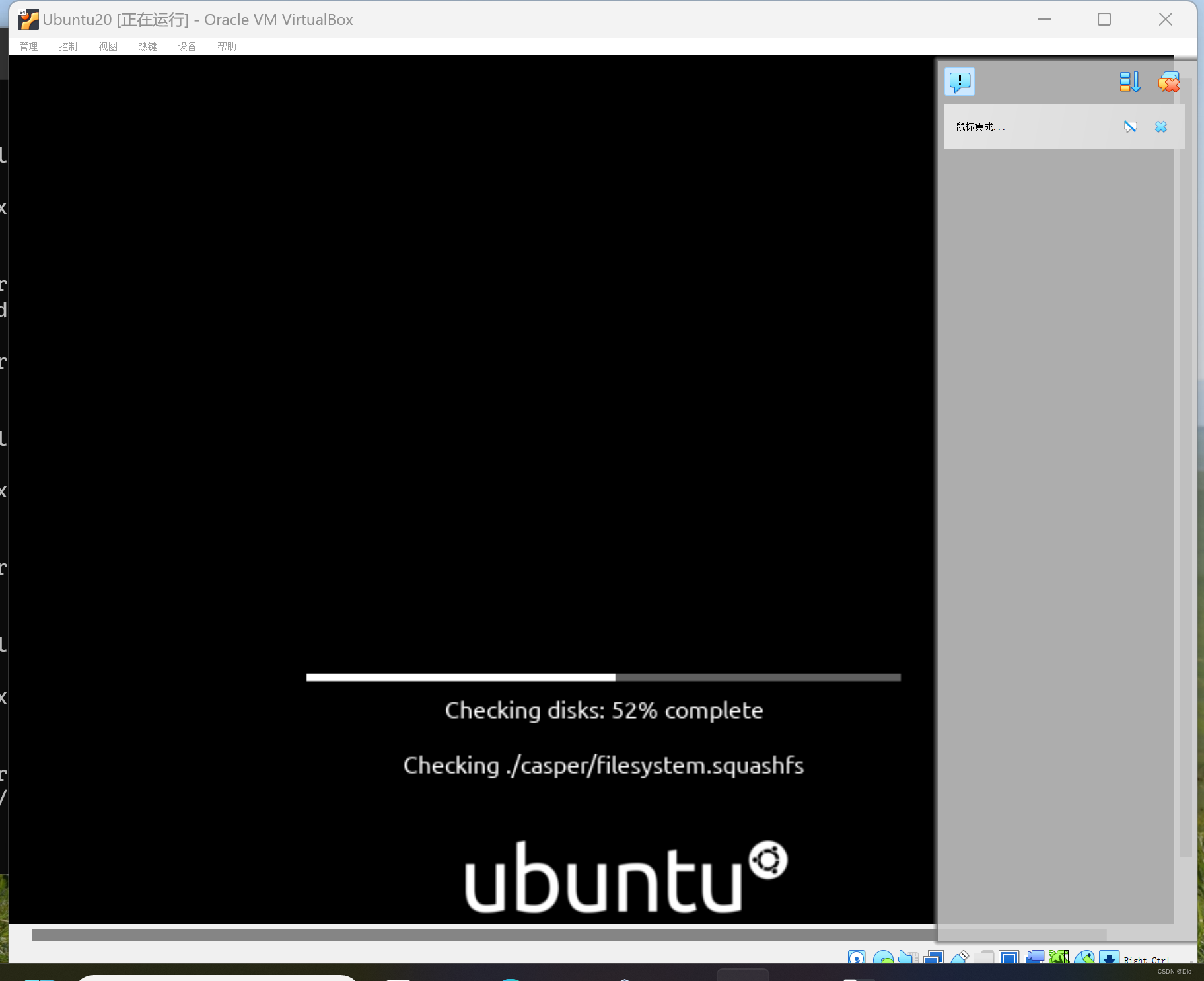
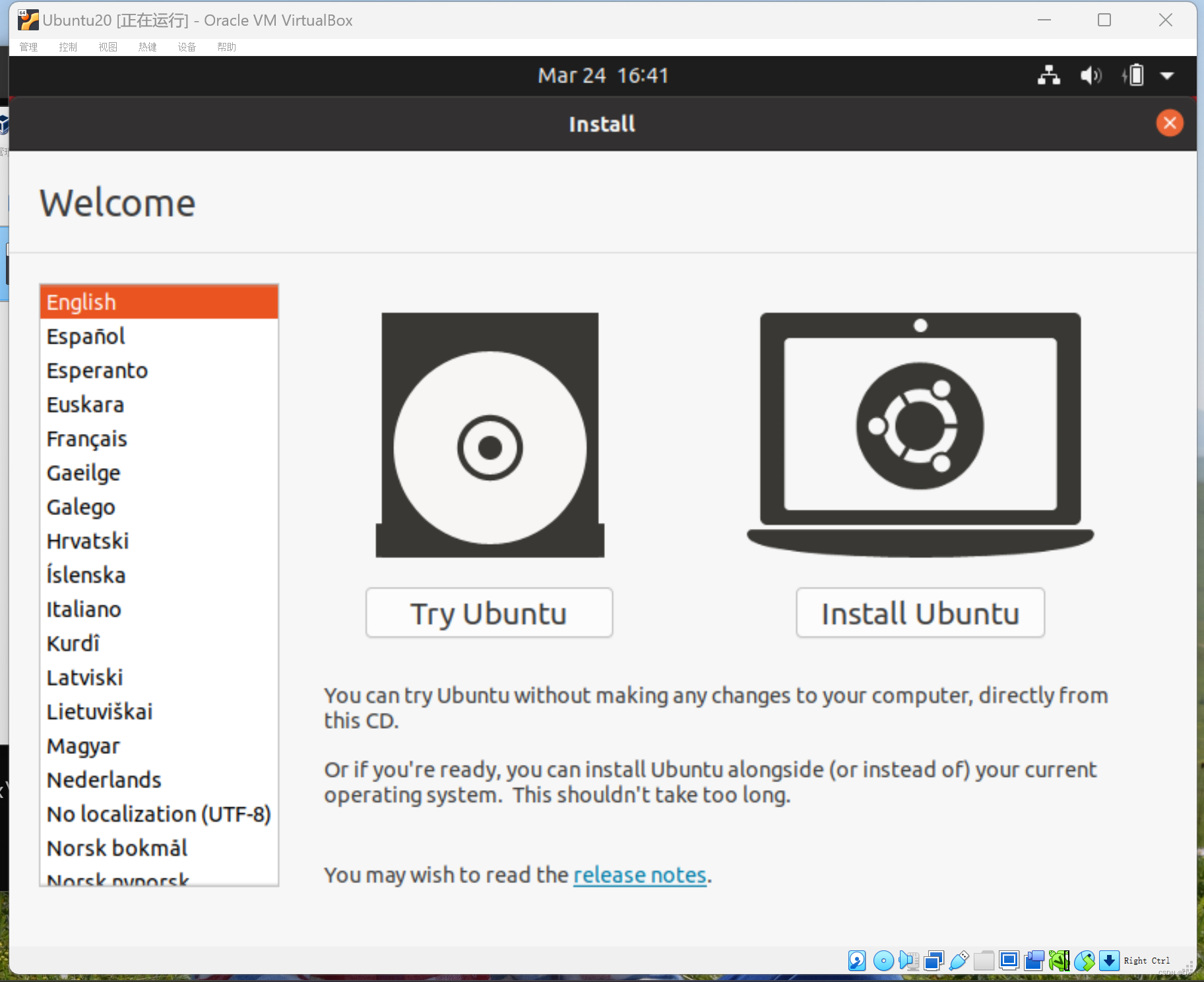
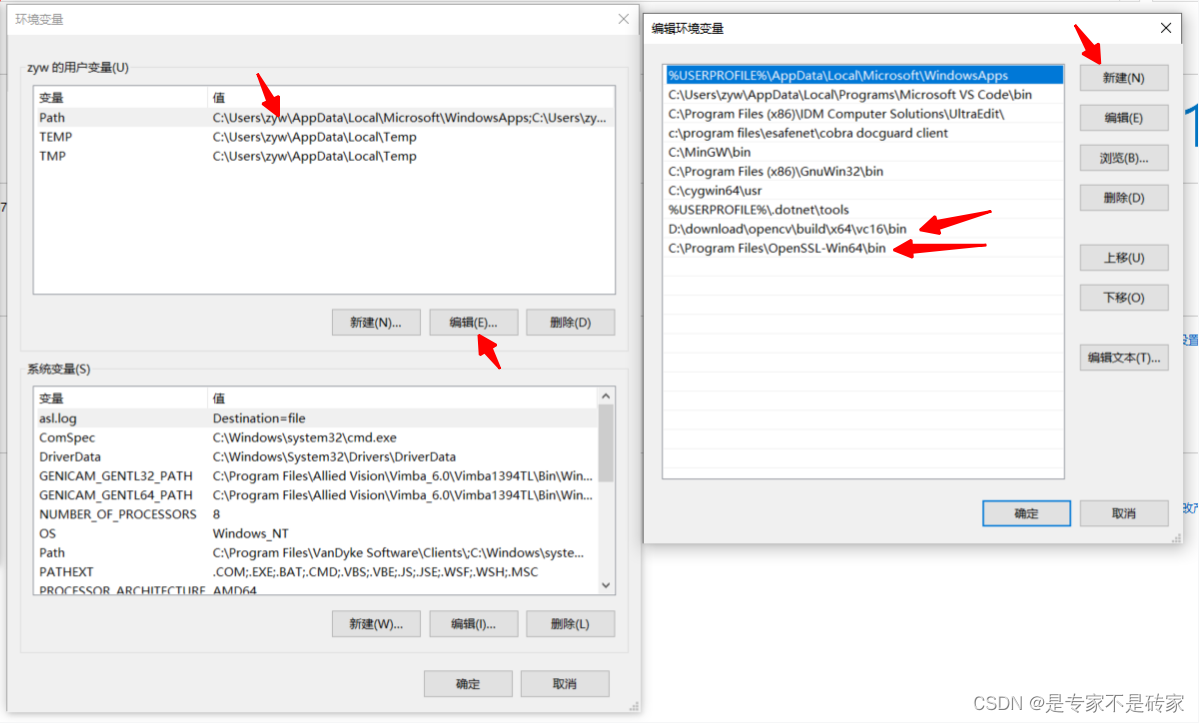
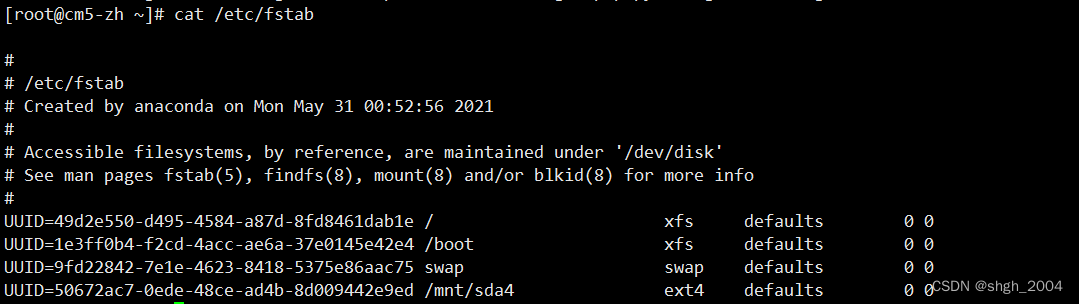

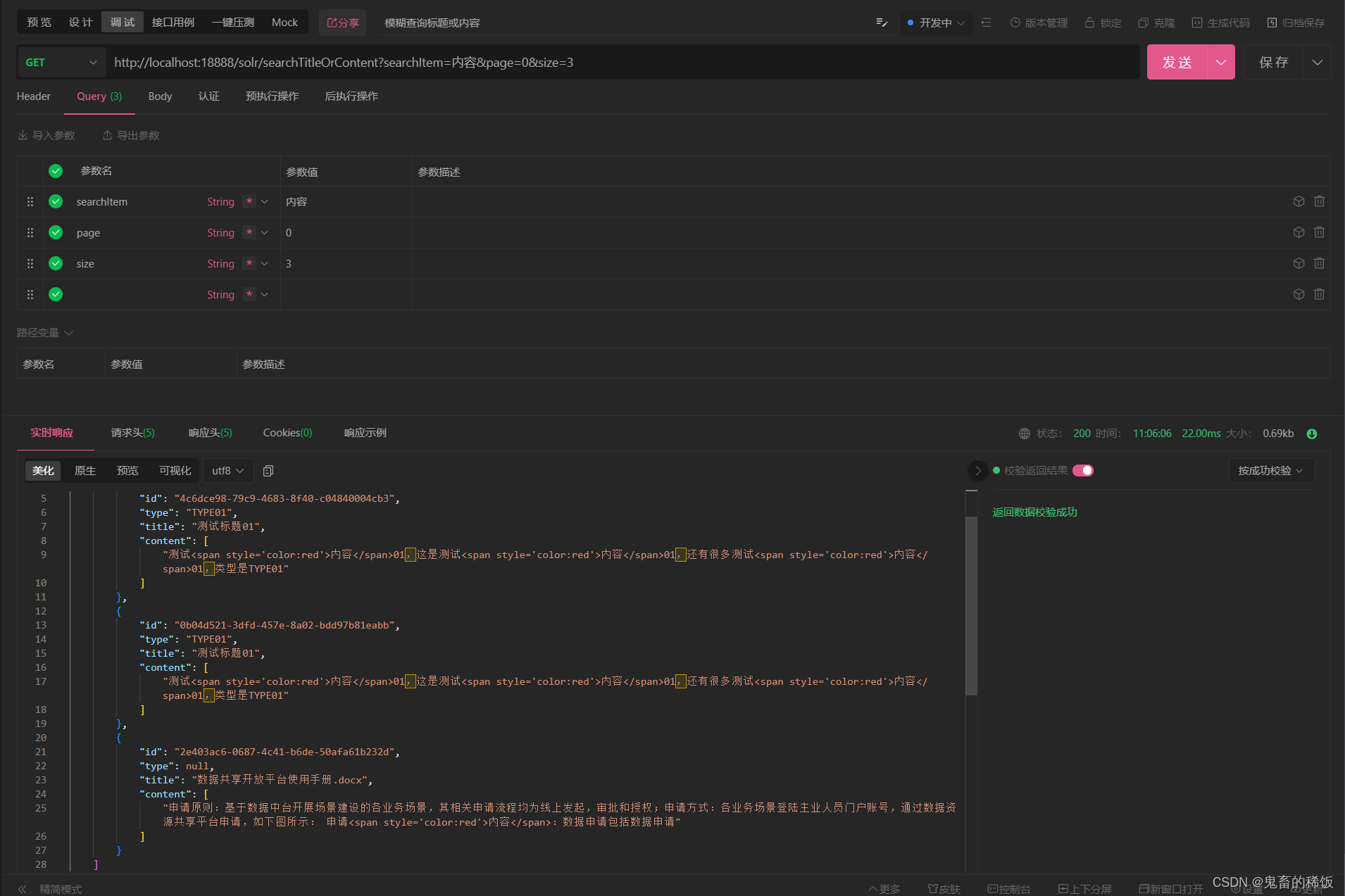
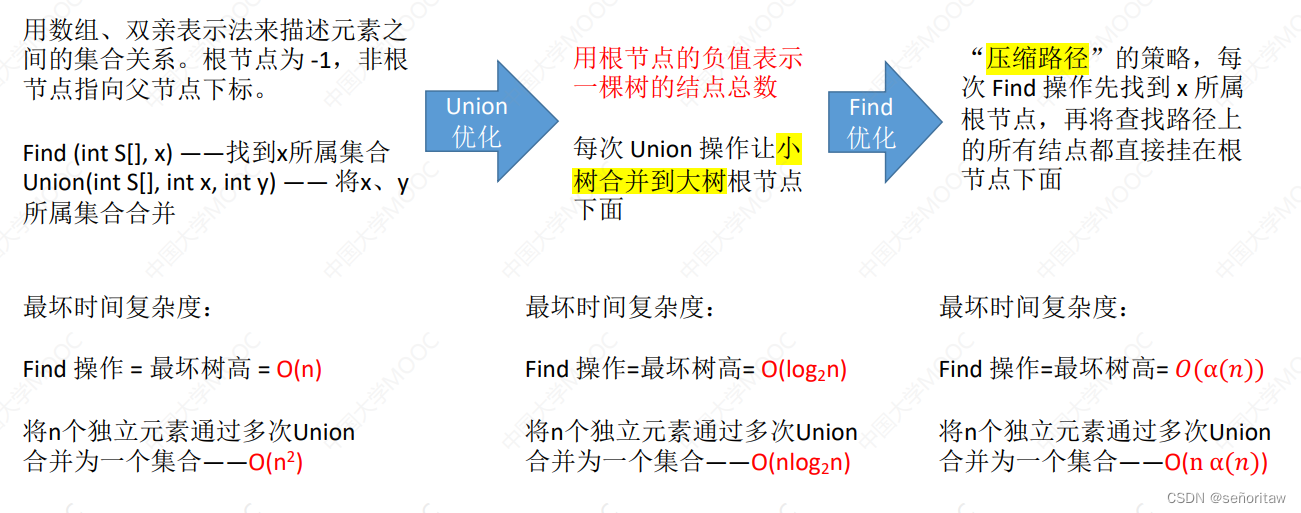

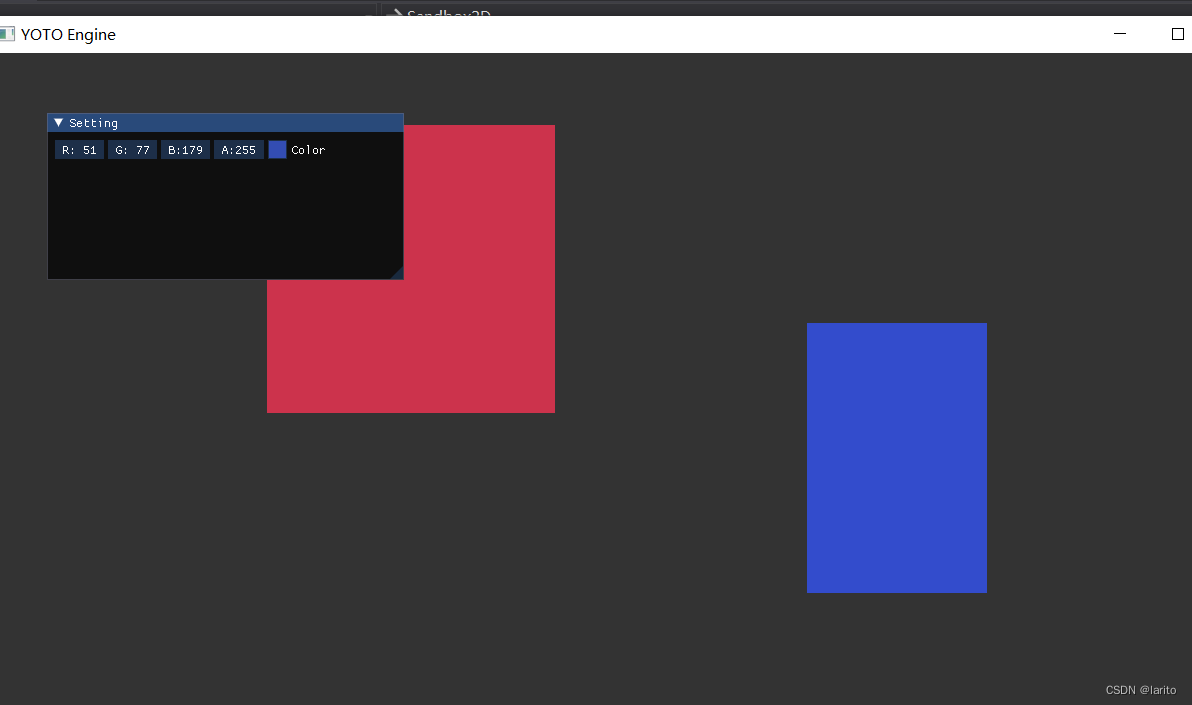

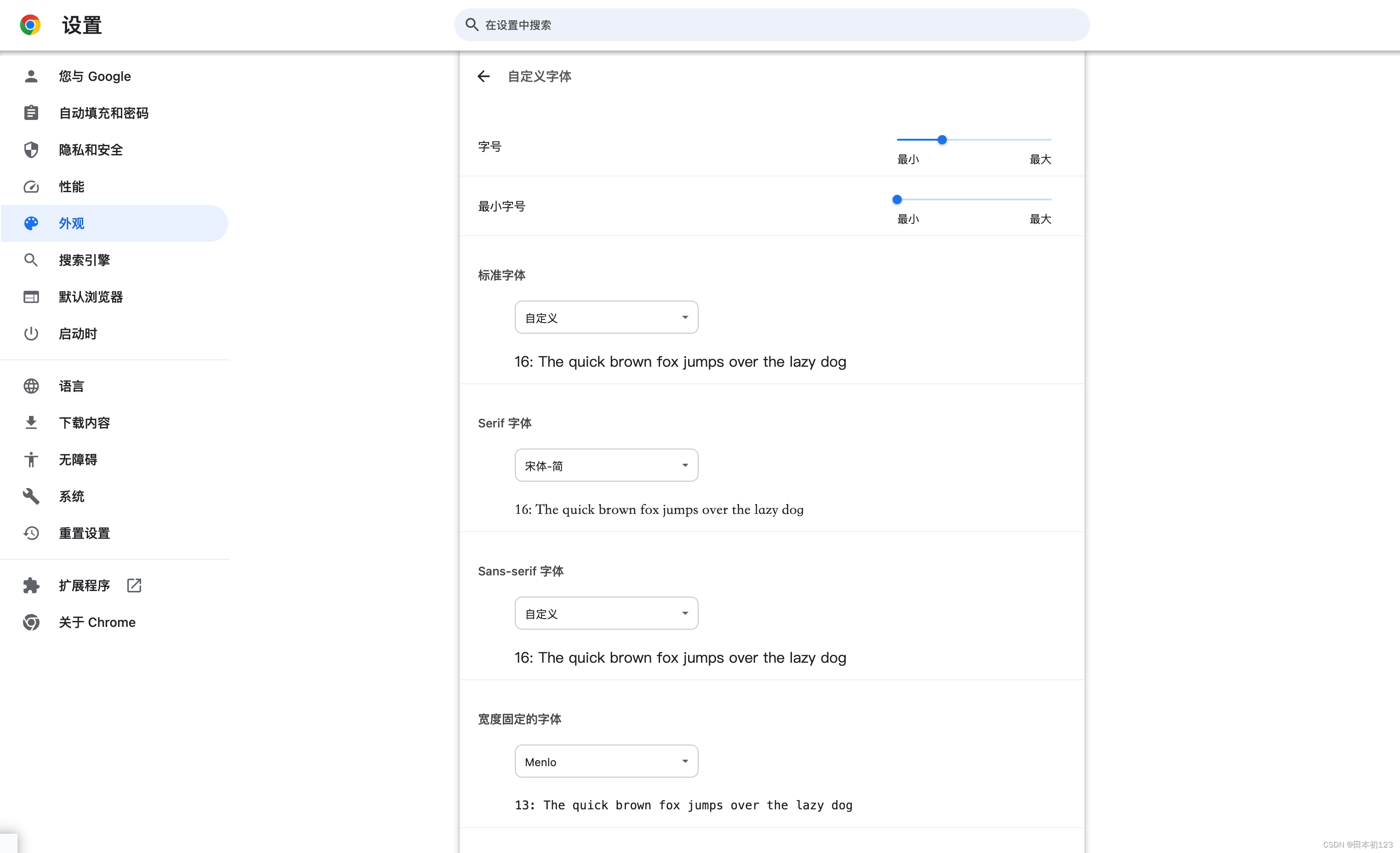
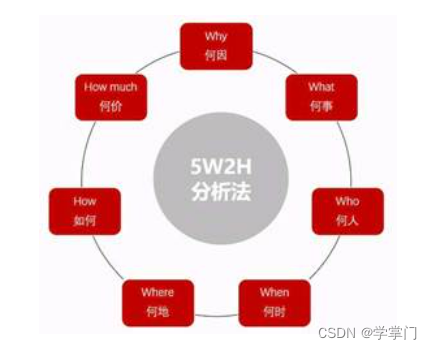


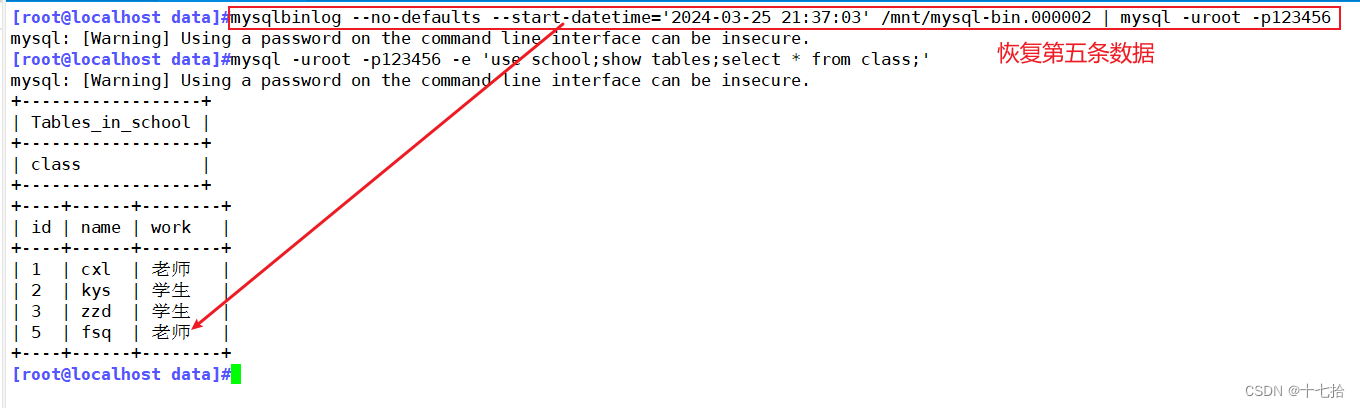
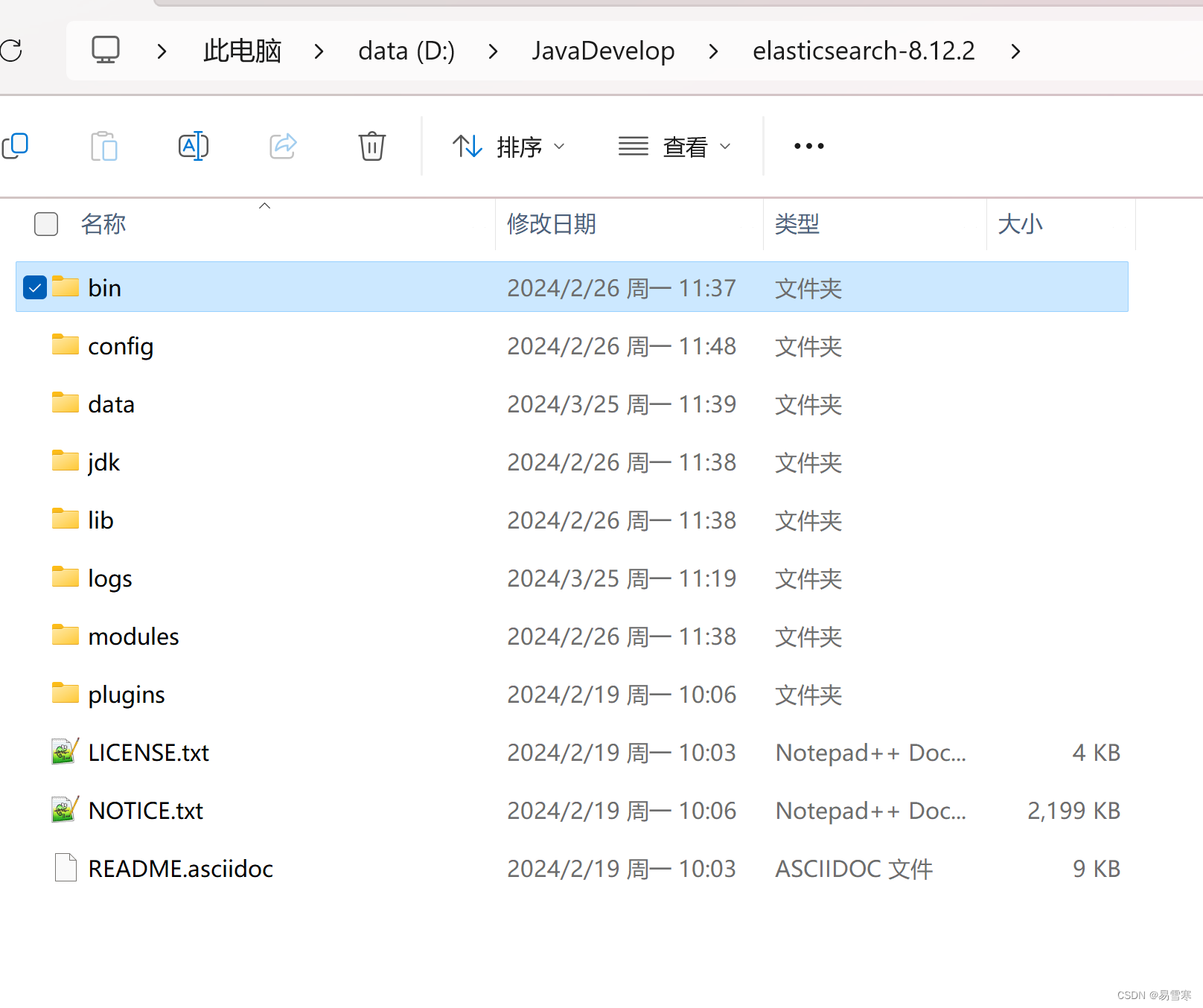

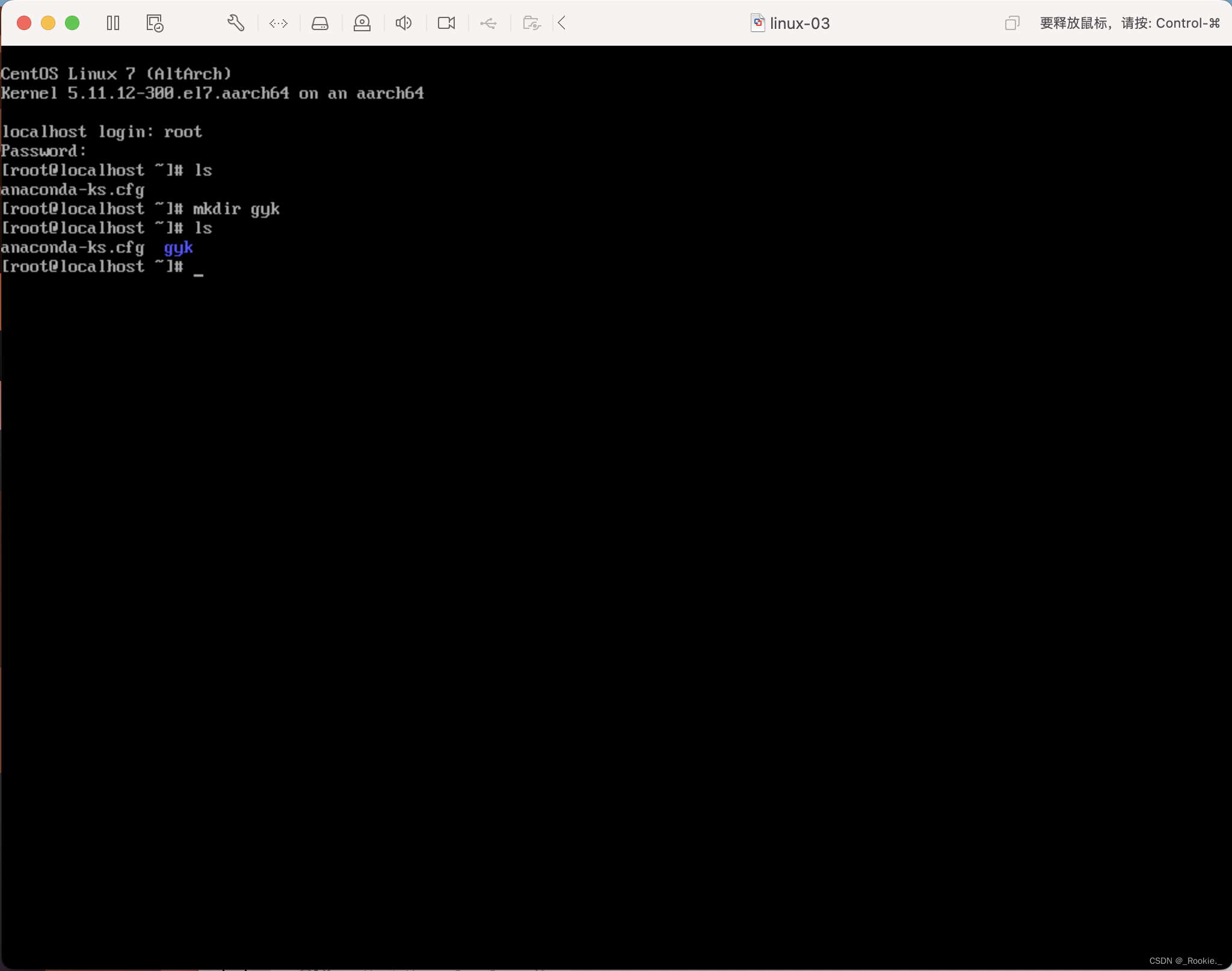
![[flask]cookie的基本使用/](https://img-blog.csdnimg.cn/direct/53d9e47e4b91420187a59faa2ba89a8d.png)
![[音视频学习笔记]八、FFMpeg结构体分析 -上一个项目用到的数据结构简单解析:AVFrame、AVFormatContext、AVCodecContext](https://img-blog.csdn.net/20130914204051125?watermark/2/text/aHR0cDovL2Jsb2cuY3Nkbi5uZXQvbGVpeGlhb2h1YTEwMjA=/font/5a6L5L2T/fontsize/400/fill/I0JBQkFCMA==/dissolve/70/gravity/Center)