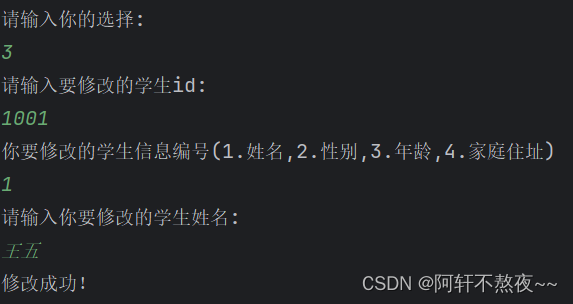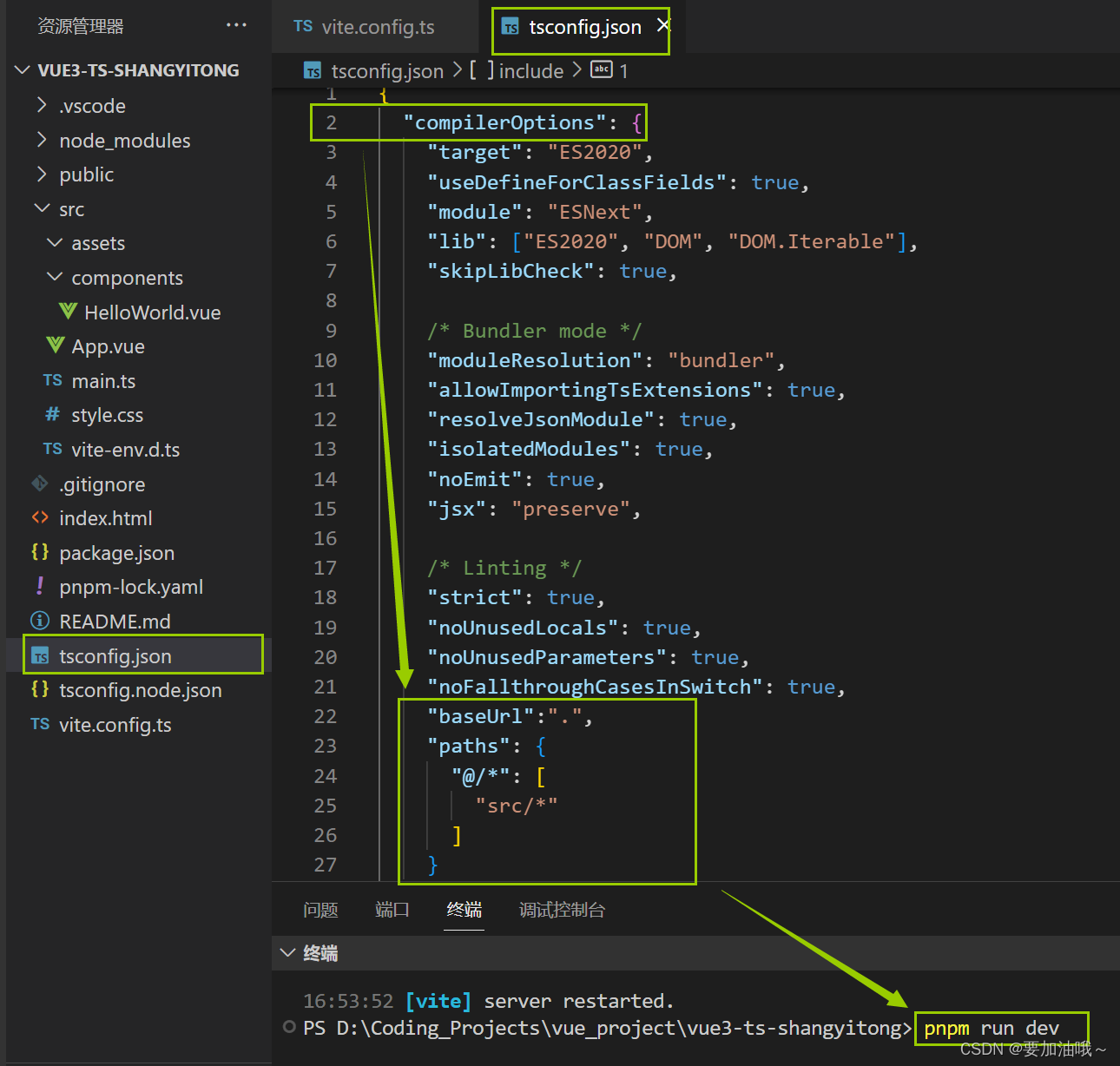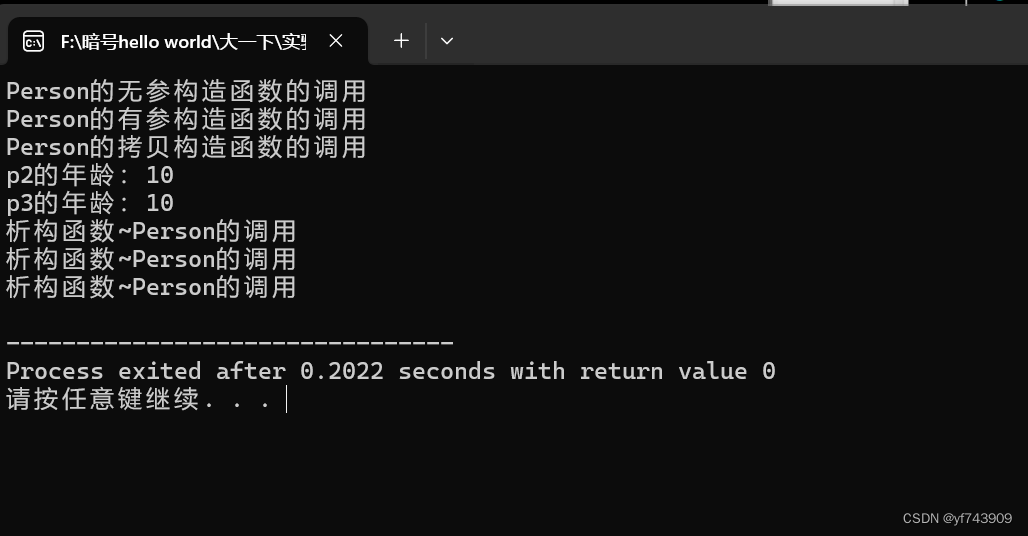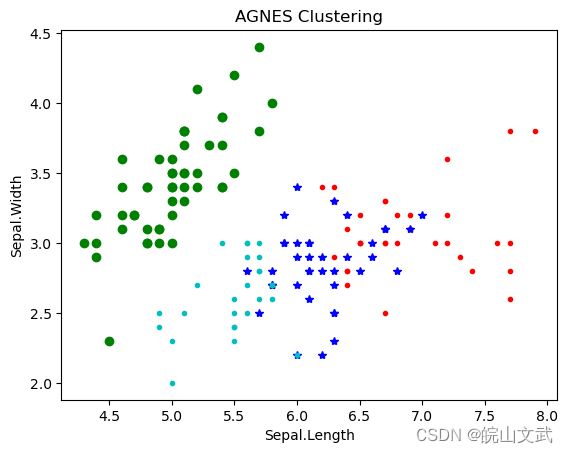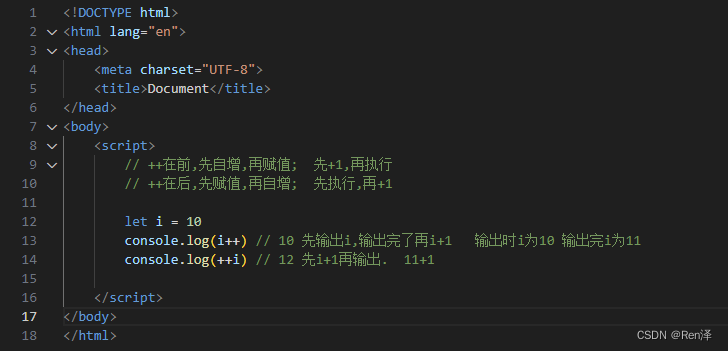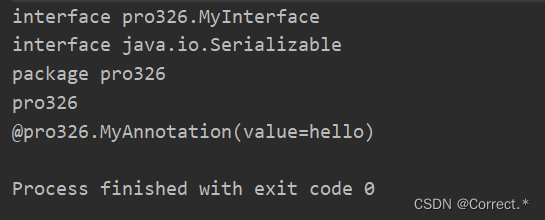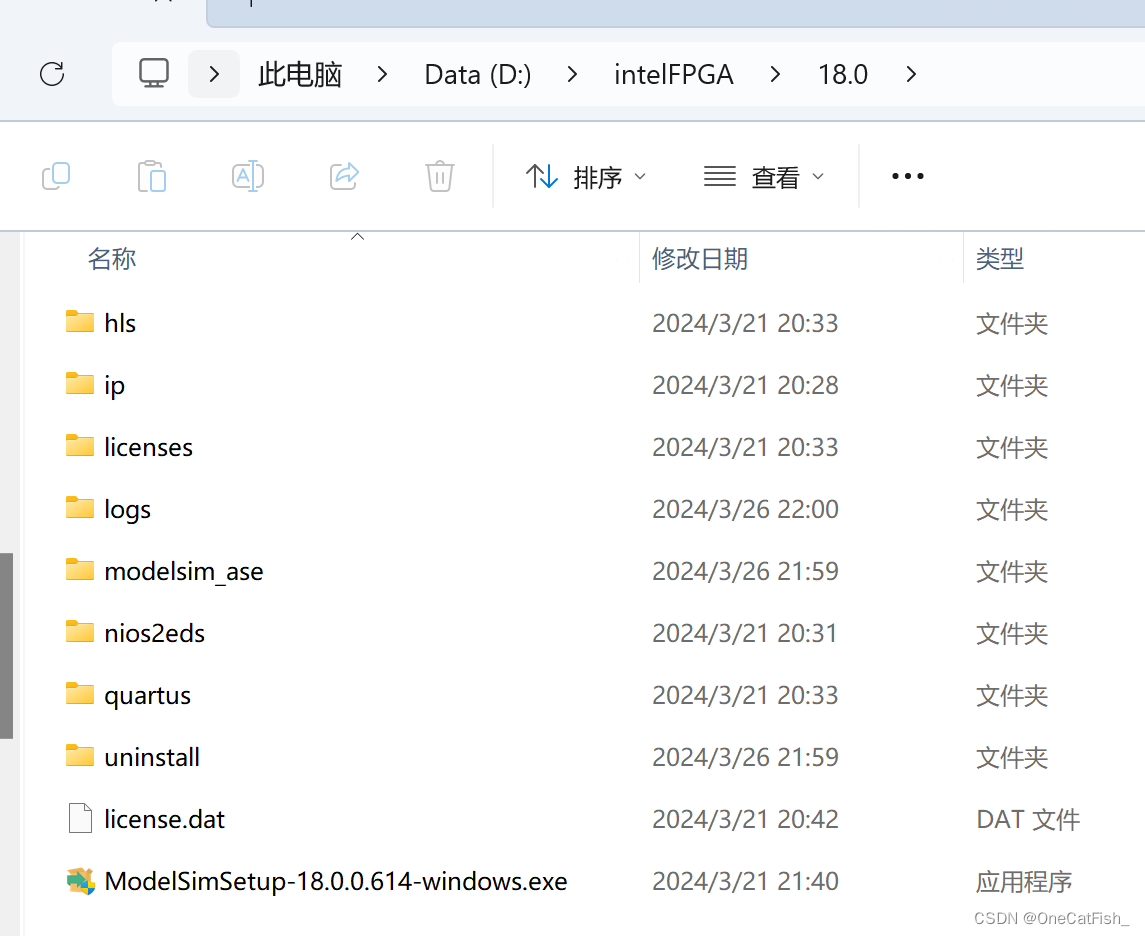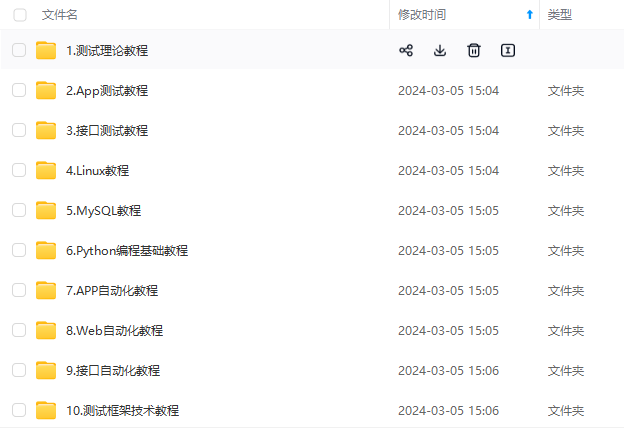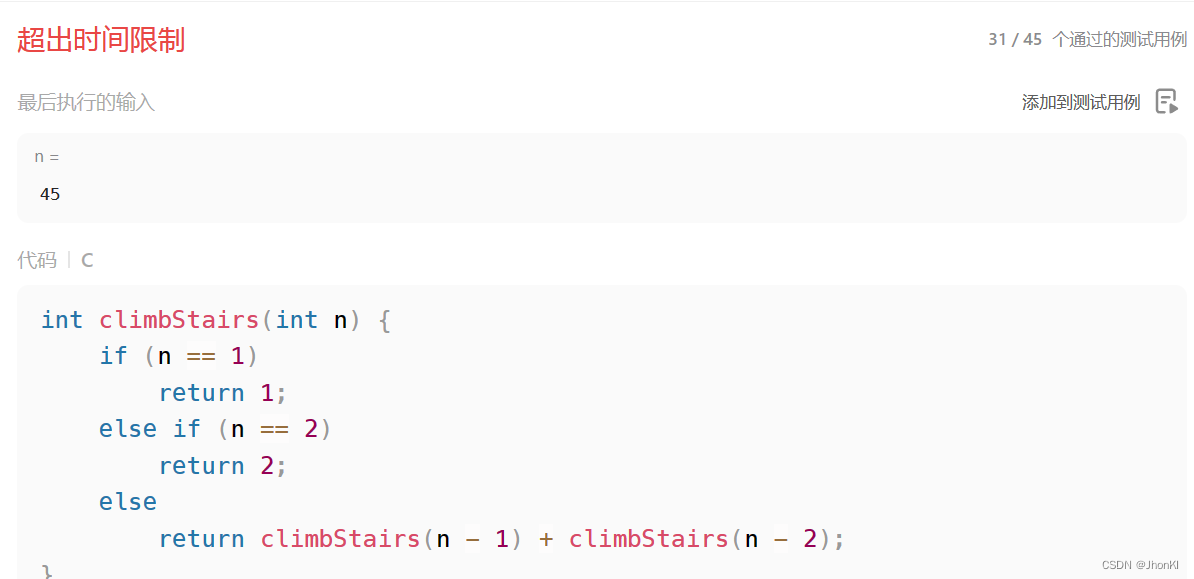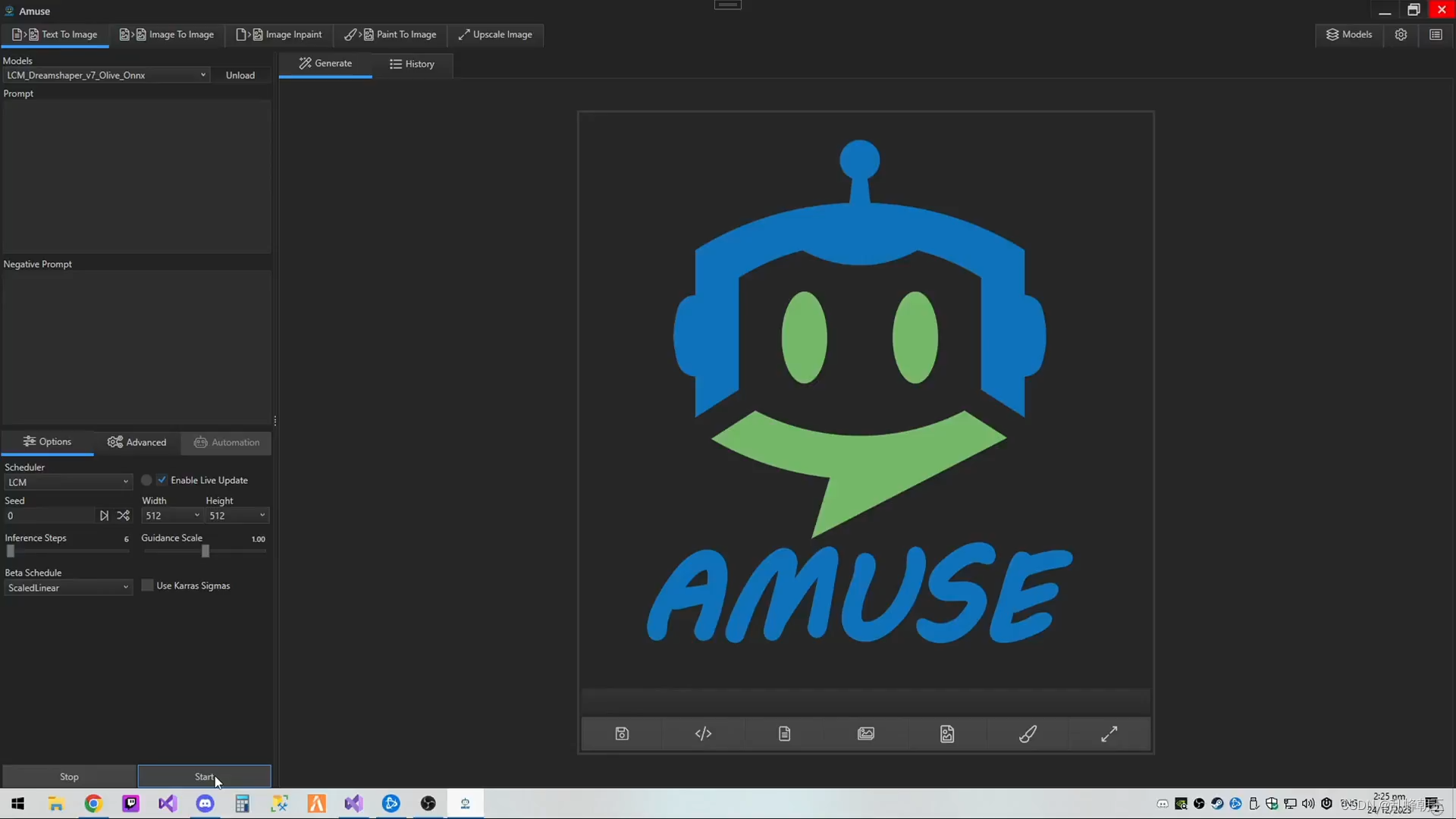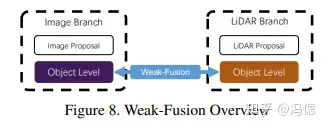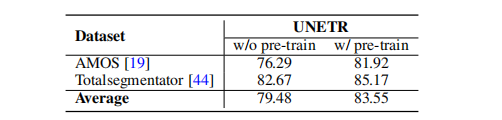demo演示地址
FlyControls 是 THREE.js 中用于实现飞行控制的类,它用于控制摄像机在三维空间中的飞行。
入参:
object:摄像机对象,即要控制的摄像机。domElement:用于接收用户输入事件的 HTML 元素,通常是渲染器的 DOM 元素。
出参:
FlyControls 类本身没有直接返回出参,但通过修改传入的摄像机对象的位置和方向,从而影响场景中的摄像机视角。
使用示例:
// 初始化摄像机、控制器、场景和渲染器
function init() {camera = new THREE.PerspectiveCamera(75, window.innerWidth / window.innerHeight, 0.1, 1000);controls = new FlyControls(camera, renderer.domElement);scene = new THREE.Scene();renderer = new THREE.WebGLRenderer();renderer.setSize(window.innerWidth, window.innerHeight);document.body.appendChild(renderer.domElement);// 设置摄像机初始位置camera.position.set(0, 0, 5);// 添加一个立方体到场景中const geometry = new THREE.BoxGeometry();const material = new THREE.MeshBasicMaterial({ color: 0x00ff00 });const cube = new THREE.Mesh(geometry, material);scene.add(cube);// 渲染场景animate();
}// 动画循环
function animate() {requestAnimationFrame(animate);// 更新飞行控制器controls.update();// 渲染场景renderer.render(scene, camera);
}
在这个示例中,我们创建了一个 FlyControls 实例,并将摄像机和渲染器的 DOM 元素传递给它。然后在动画循环中,我们调用 controls.update() 来更新控制器状态,以响应用户的输入事件,并通过 renderer.render() 渲染场景。
import * as THREE from 'three'; // 导入主 THREE.js 库import Stats from 'three/addons/libs/stats.module.js'; // 导入性能监控模块 Statsimport { FlyControls } from 'three/addons/controls/FlyControls.js'; // 导入飞行控制器 FlyControls
import { EffectComposer } from 'three/addons/postprocessing/EffectComposer.js'; // 导入后期处理特效组件 EffectComposer
import { RenderPass } from 'three/addons/postprocessing/RenderPass.js'; // 导入渲染通道 RenderPass
import { FilmPass } from 'three/addons/postprocessing/FilmPass.js'; // 导入胶片特效 FilmPass
import { OutputPass } from 'three/addons/postprocessing/OutputPass.js'; // 导入输出通道 OutputPass// 行星及其环境属性的常量定义
const radius = 6371; // 地球半径
const tilt = 0.41; // 行星倾斜角度
const rotationSpeed = 0.02; // 行星旋转速度const cloudsScale = 1.005; // 云层纹理比例
const moonScale = 0.23; // 月球比例const MARGIN = 0; // 场景边距
let SCREEN_HEIGHT = window.innerHeight - MARGIN * 2; // 计算屏幕高度
let SCREEN_WIDTH = window.innerWidth; // 计算屏幕宽度let camera, controls, scene, renderer, stats; // 摄像机、控制器、场景、渲染器和性能监控模块的全局变量声明
let geometry, meshPlanet, meshClouds, meshMoon; // 几何体和代表行星、云层和月球的网格变量声明
let dirLight; // 光源的声明let composer; // 后期处理特效的 Composer 声明const textureLoader = new THREE.TextureLoader(); // 创建纹理加载器实例let d, dPlanet, dMoon; // 距离计算的变量声明
const dMoonVec = new THREE.Vector3(); // 月球距离计算的向量const clock = new THREE.Clock(); // 创建时钟用于计时
创建透视摄像机,初始化场景
function init() {// 创建透视摄像机camera = new THREE.PerspectiveCamera(25, SCREEN_WIDTH / SCREEN_HEIGHT, 50, 1e7);camera.position.z = radius * 5; // 设置摄像机位置scene = new THREE.Scene(); // 创建场景scene.fog = new THREE.FogExp2(0x000000, 0.00000025); // 添加雾效dirLight = new THREE.DirectionalLight(0xffffff, 3); // 创建定向光源dirLight.position.set(-1, 0, 1).normalize(); // 设置光源位置scene.add(dirLight); // 将光源添加到场景中// 创建具有法线贴图的材质const materialNormalMap = new THREE.MeshPhongMaterial({specular: 0x7c7c7c, // 设置镜面高光颜色shininess: 15, // 设置光泽度map: textureLoader.load('textures/planets/earth_atmos_2048.jpg'), // 设置漫反射贴图specularMap: textureLoader.load('textures/planets/earth_specular_2048.jpg'), // 设置镜面高光贴图normalMap: textureLoader.load('textures/planets/earth_normal_2048.jpg'), // 设置法线贴图normalScale: new THREE.Vector2(0.85, -0.85) // 设置法线贴图缩放});materialNormalMap.map.colorSpace = THREE.SRGBColorSpace; // 设置贴图颜色空间// 创建行星geometry = new THREE.SphereGeometry(radius, 100, 50);meshPlanet = new THREE.Mesh(geometry, materialNormalMap);meshPlanet.rotation.y = 0;meshPlanet.rotation.z = tilt;scene.add(meshPlanet);// 创建云层const materialClouds = new THREE.MeshLambertMaterial({map: textureLoader.load('textures/planets/earth_clouds_1024.png'), // 设置云层贴图transparent: true // 开启透明});materialClouds.map.colorSpace = THREE.SRGBColorSpace; // 设置贴图颜色空间meshClouds = new THREE.Mesh(geometry, materialClouds);meshClouds.scale.set(cloudsScale, cloudsScale, cloudsScale);meshClouds.rotation.z = tilt;scene.add(meshClouds);// 创建月球const materialMoon = new THREE.MeshPhongMaterial({map: textureLoader.load('textures/planets/moon_1024.jpg') // 设置月球贴图});materialMoon.map.colorSpace = THREE.SRGBColorSpace; // 设置贴图颜色空间meshMoon = new THREE.Mesh(geometry, materialMoon);meshMoon.position.set(radius * 5, 0, 0);meshMoon.scale.set(moonScale, moonScale, moonScale);scene.add(meshMoon);// 创建星星const r = radius,starsGeometry = [new THREE.BufferGeometry(), new THREE.BufferGeometry()];const vertices1 = [];const vertices2 = [];const vertex = new THREE.Vector3();for (let i = 0; i < 250; i++) {vertex.x = Math.random() * 2 - 1;vertex.y = Math.random() * 2 - 1;vertex.z = Math.random() * 2 - 1;vertex.multiplyScalar(r);vertices1.push(vertex.x, vertex.y, vertex.z);}for (let i = 0; i < 1500; i++) {vertex.x = Math.random() * 2 - 1;vertex.y = Math.random() * 2 - 1;vertex.z = Math.random() * 2 - 1;vertex.multiplyScalar(r);vertices2.push(vertex.x, vertex.y, vertex.z);}starsGeometry[0].setAttribute('position', new THREE.Float32BufferAttribute(vertices1, 3));starsGeometry[1].setAttribute('position', new THREE.Float32BufferAttribute(vertices2, 3));const starsMaterials = [new THREE.PointsMaterial({ color: 0x9c9c9c, size: 2, sizeAttenuation: false }),new THREE.PointsMaterial({ color: 0x9c9c9c, size: 1, sizeAttenuation: false }),new THREE.PointsMaterial({ color: 0x7c7c7c, size: 2, sizeAttenuation: false }),new THREE.PointsMaterial({ color: 0x838383, size: 1, sizeAttenuation: false }),new THREE.PointsMaterial({ color: 0x5a5a5a, size: 2, sizeAttenuation: false }),new THREE.PointsMaterial({ color: 0x5a5a5a, size: 1, sizeAttenuation: false })];for (let i = 10; i < 30; i++) {const stars = new THREE.Points(starsGeometry[i % 2], starsMaterials[i % 6]);stars.rotation.x = Math.random() * 6;stars.rotation.y = Math.random() * 6;stars.rotation.z = Math.random() * 6;stars.scale.setScalar(i * 10);stars.matrixAutoUpdate = false;stars.updateMatrix();scene.add(stars);}// 创建 WebGL 渲染器renderer = new THREE.WebGLRenderer({ antialias: true });renderer.setPixelRatio(window.devicePixelRatio);renderer.setSize(SCREEN_WIDTH, SCREEN_HEIGHT);document.body.appendChild(renderer.domElement);// 创建飞行控制器controls = new FlyControls(camera, renderer.domElement);controls.movementSpeed = 1000;controls.domElement = renderer.domElement;controls.rollSpeed = Math.PI / 24;controls.autoForward = false;controls.dragToLook = false;// 创建性能监控模块stats = new Stats();document.body.appendChild(stats.dom);window.addEventListener('resize', onWindowResize); // 添加窗口调整事件监听器// 添加后期处理特效const renderModel = new RenderPass(scene, camera);const effectFilm = new FilmPass(0.35);const outputPass = new OutputPass();composer = new EffectComposer(renderer);composer.addPass(renderModel);composer.addPass(effectFilm);composer.addPass(outputPass);
}
更新屏幕高度和宽度
function onWindowResize() {// 更新屏幕高度和宽度SCREEN_HEIGHT = window.innerHeight;SCREEN_WIDTH = window.innerWidth;// 更新摄像机的纵横比并更新投影矩阵camera.aspect = SCREEN_WIDTH / SCREEN_HEIGHT;camera.updateProjectionMatrix();// 更新渲染器和后期处理特效组件的尺寸renderer.setSize(SCREEN_WIDTH, SCREEN_HEIGHT);composer.setSize(SCREEN_WIDTH, SCREEN_HEIGHT);
}function animate() {// 请求下一帧动画requestAnimationFrame(animate);// 渲染场景并更新性能监控模块render();stats.update();
}
旋转行星和云层
function render() {// 旋转行星和云层const delta = clock.getDelta(); // 获取时间间隔meshPlanet.rotation.y += rotationSpeed * delta; // 根据时间间隔旋转行星meshClouds.rotation.y += 1.25 * rotationSpeed * delta; // 根据时间间隔旋转云层// 当接近表面时减慢速度dPlanet = camera.position.length(); // 计算摄像机到行星的距离dMoonVec.subVectors(camera.position, meshMoon.position); // 计算摄像机到月球的向量距离dMoon = dMoonVec.length(); // 计算摄像机到月球的距离if (dMoon < dPlanet) {d = (dMoon - radius * moonScale * 1.01); // 如果接近月球,则减速} else {d = (dPlanet - radius * 1.01); // 如果接近行星,则减速}controls.movementSpeed = 0.33 * d; // 根据距离更新控制器的移动速度controls.update(delta); // 更新控制器的状态composer.render(delta); // 渲染场景并应用后期处理效果
}
完整源码
<!DOCTYPE html>
<html lang="en"><head><title>three.js webgl - fly controls - earth</title><meta charset="utf-8"><meta name="viewport" content="width=device-width, user-scalable=no, minimum-scale=1.0, maximum-scale=1.0"><link type="text/css" rel="stylesheet" href="main.css"><style>body {background:#000;color: #eee;}a {color: #0080ff;}b {color: orange}</style></head><body><div id="info"><a href="https://threejs.org" target="_blank" rel="noopener">three.js</a> - earth [fly controls]<br/><b>WASD</b> move, <b>R|F</b> up | down, <b>Q|E</b> roll, <b>up|down</b> pitch, <b>left|right</b> yaw</div><script type="importmap">{"imports": {"three": "../build/three.module.js","three/addons/": "./jsm/"}}</script><script type="module">import * as THREE from 'three';import Stats from 'three/addons/libs/stats.module.js';import { FlyControls } from 'three/addons/controls/FlyControls.js';import { EffectComposer } from 'three/addons/postprocessing/EffectComposer.js';import { RenderPass } from 'three/addons/postprocessing/RenderPass.js';import { FilmPass } from 'three/addons/postprocessing/FilmPass.js';import { OutputPass } from 'three/addons/postprocessing/OutputPass.js';const radius = 6371;const tilt = 0.41;const rotationSpeed = 0.02;const cloudsScale = 1.005;const moonScale = 0.23;const MARGIN = 0;let SCREEN_HEIGHT = window.innerHeight - MARGIN * 2;let SCREEN_WIDTH = window.innerWidth;let camera, controls, scene, renderer, stats;let geometry, meshPlanet, meshClouds, meshMoon;let dirLight;let composer;const textureLoader = new THREE.TextureLoader();let d, dPlanet, dMoon;const dMoonVec = new THREE.Vector3();const clock = new THREE.Clock();init();animate();function init() {camera = new THREE.PerspectiveCamera( 25, SCREEN_WIDTH / SCREEN_HEIGHT, 50, 1e7 );camera.position.z = radius * 5;scene = new THREE.Scene();scene.fog = new THREE.FogExp2( 0x000000, 0.00000025 );dirLight = new THREE.DirectionalLight( 0xffffff, 3 );dirLight.position.set( - 1, 0, 1 ).normalize();scene.add( dirLight );const materialNormalMap = new THREE.MeshPhongMaterial( {specular: 0x7c7c7c,shininess: 15,map: textureLoader.load( 'textures/planets/earth_atmos_2048.jpg' ),specularMap: textureLoader.load( 'textures/planets/earth_specular_2048.jpg' ),normalMap: textureLoader.load( 'textures/planets/earth_normal_2048.jpg' ),// y scale is negated to compensate for normal map handedness.normalScale: new THREE.Vector2( 0.85, - 0.85 )} );materialNormalMap.map.colorSpace = THREE.SRGBColorSpace;// planetgeometry = new THREE.SphereGeometry( radius, 100, 50 );meshPlanet = new THREE.Mesh( geometry, materialNormalMap );meshPlanet.rotation.y = 0;meshPlanet.rotation.z = tilt;scene.add( meshPlanet );// cloudsconst materialClouds = new THREE.MeshLambertMaterial( {map: textureLoader.load( 'textures/planets/earth_clouds_1024.png' ),transparent: true} );materialClouds.map.colorSpace = THREE.SRGBColorSpace;meshClouds = new THREE.Mesh( geometry, materialClouds );meshClouds.scale.set( cloudsScale, cloudsScale, cloudsScale );meshClouds.rotation.z = tilt;scene.add( meshClouds );// moonconst materialMoon = new THREE.MeshPhongMaterial( {map: textureLoader.load( 'textures/planets/moon_1024.jpg' )} );materialMoon.map.colorSpace = THREE.SRGBColorSpace;meshMoon = new THREE.Mesh( geometry, materialMoon );meshMoon.position.set( radius * 5, 0, 0 );meshMoon.scale.set( moonScale, moonScale, moonScale );scene.add( meshMoon );// starsconst r = radius, starsGeometry = [ new THREE.BufferGeometry(), new THREE.BufferGeometry() ];const vertices1 = [];const vertices2 = [];const vertex = new THREE.Vector3();for ( let i = 0; i < 250; i ++ ) {vertex.x = Math.random() * 2 - 1;vertex.y = Math.random() * 2 - 1;vertex.z = Math.random() * 2 - 1;vertex.multiplyScalar( r );vertices1.push( vertex.x, vertex.y, vertex.z );}for ( let i = 0; i < 1500; i ++ ) {vertex.x = Math.random() * 2 - 1;vertex.y = Math.random() * 2 - 1;vertex.z = Math.random() * 2 - 1;vertex.multiplyScalar( r );vertices2.push( vertex.x, vertex.y, vertex.z );}starsGeometry[ 0 ].setAttribute( 'position', new THREE.Float32BufferAttribute( vertices1, 3 ) );starsGeometry[ 1 ].setAttribute( 'position', new THREE.Float32BufferAttribute( vertices2, 3 ) );const starsMaterials = [new THREE.PointsMaterial( { color: 0x9c9c9c, size: 2, sizeAttenuation: false } ),new THREE.PointsMaterial( { color: 0x9c9c9c, size: 1, sizeAttenuation: false } ),new THREE.PointsMaterial( { color: 0x7c7c7c, size: 2, sizeAttenuation: false } ),new THREE.PointsMaterial( { color: 0x838383, size: 1, sizeAttenuation: false } ),new THREE.PointsMaterial( { color: 0x5a5a5a, size: 2, sizeAttenuation: false } ),new THREE.PointsMaterial( { color: 0x5a5a5a, size: 1, sizeAttenuation: false } )];for ( let i = 10; i < 30; i ++ ) {const stars = new THREE.Points( starsGeometry[ i % 2 ], starsMaterials[ i % 6 ] );stars.rotation.x = Math.random() * 6;stars.rotation.y = Math.random() * 6;stars.rotation.z = Math.random() * 6;stars.scale.setScalar( i * 10 );stars.matrixAutoUpdate = false;stars.updateMatrix();scene.add( stars );}renderer = new THREE.WebGLRenderer( { antialias: true } );renderer.setPixelRatio( window.devicePixelRatio );renderer.setSize( SCREEN_WIDTH, SCREEN_HEIGHT );document.body.appendChild( renderer.domElement );//controls = new FlyControls( camera, renderer.domElement );controls.movementSpeed = 1000;controls.domElement = renderer.domElement;controls.rollSpeed = Math.PI / 24;controls.autoForward = false;controls.dragToLook = false;//stats = new Stats();document.body.appendChild( stats.dom );window.addEventListener( 'resize', onWindowResize );// postprocessingconst renderModel = new RenderPass( scene, camera );const effectFilm = new FilmPass( 0.35 );const outputPass = new OutputPass();composer = new EffectComposer( renderer );composer.addPass( renderModel );composer.addPass( effectFilm );composer.addPass( outputPass );}function onWindowResize() {SCREEN_HEIGHT = window.innerHeight;SCREEN_WIDTH = window.innerWidth;camera.aspect = SCREEN_WIDTH / SCREEN_HEIGHT;camera.updateProjectionMatrix();renderer.setSize( SCREEN_WIDTH, SCREEN_HEIGHT );composer.setSize( SCREEN_WIDTH, SCREEN_HEIGHT );}function animate() {requestAnimationFrame( animate );render();stats.update();}function render() {// rotate the planet and cloudsconst delta = clock.getDelta();meshPlanet.rotation.y += rotationSpeed * delta;meshClouds.rotation.y += 1.25 * rotationSpeed * delta;// slow down as we approach the surfacedPlanet = camera.position.length();dMoonVec.subVectors( camera.position, meshMoon.position );dMoon = dMoonVec.length();if ( dMoon < dPlanet ) {d = ( dMoon - radius * moonScale * 1.01 );} else {d = ( dPlanet - radius * 1.01 );}controls.movementSpeed = 0.33 * d;controls.update( delta );composer.render( delta );}</script></body>
</html>本内容来源于小豆包,想要更多内容请跳转小豆包 》