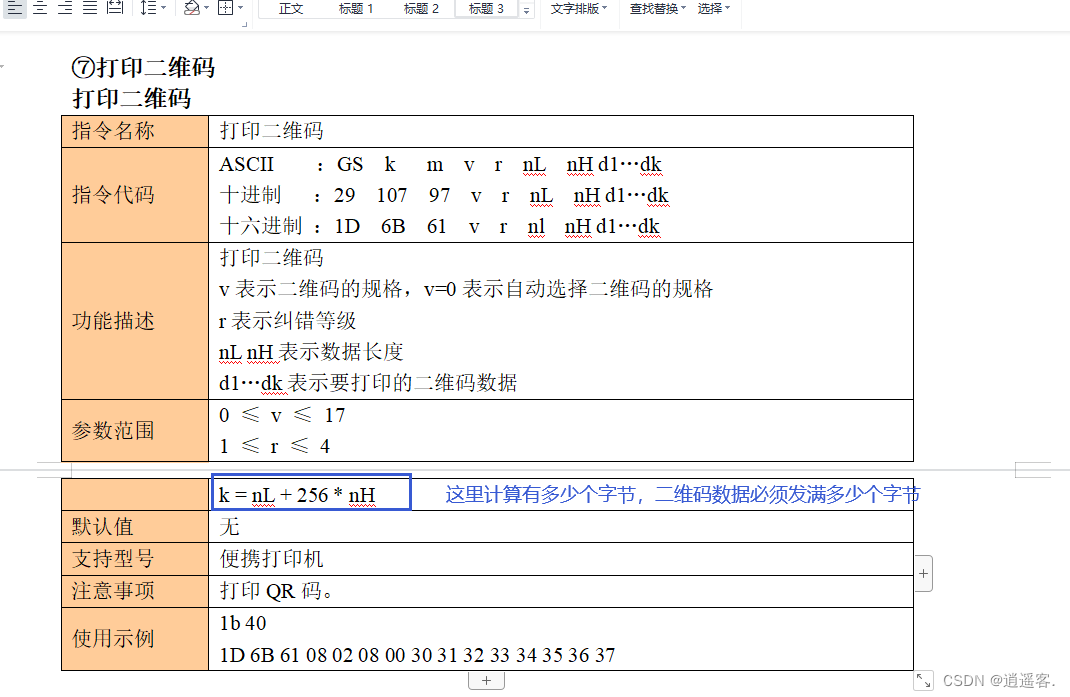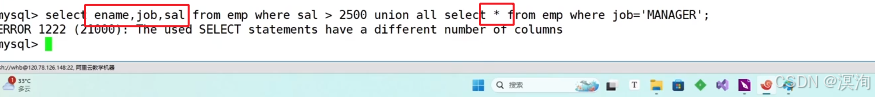通俗地解释这道题目的要求
这道题目要求你设计一个二叉搜索树(BST)的迭代器,让你能够像遍历一个数组那样,依次获取 BST 中的元素,并且始终按照 从小到大(中序遍历:左 -> 根 -> 右) 的顺序返回数据。
你需要实现:
BSTIterator(TreeNode root):构造函数,接收 BST 的根节点,并初始化迭代器。int next():返回 BST 中下一个最小的元素(即按中序遍历顺序)。boolean hasNext():判断 BST 是否还有下一个元素可用。
简单理解:这个迭代器就像一本书的书签
- BSTIterator 代表你正在阅读这本“BST 书”。
next()就像翻页,每次都会给你下一个最小的值。hasNext()让你知道书里是否还有内容可以读。
举个例子
假设给你这样一棵 BST:
7/ \3 15/ \9 20
如果我们直接做中序遍历(左 -> 根 -> 右),顺序应该是:
3 → 7 → 9 → 15 → 20
你的 BSTIterator 需要实现:
BSTIterator iterator = new BSTIterator(root);iterator.next(); // 返回 3
iterator.next(); // 返回 7
iterator.hasNext(); // 返回 true
iterator.next(); // 返回 9
iterator.hasNext(); // 返回 true
iterator.next(); // 返回 15
iterator.hasNext(); // 返回 true
iterator.next(); // 返回 20
iterator.hasNext(); // 返回 false
换句话说,你需要实现一个数据结构,它能像“顺序访问数组”那样,从 BST 里按顺序取出数值。
和一般的 BST 遍历有啥区别?
通常,我们用递归(dfs(root.left); print(root.val); dfs(root.right);)来做中序遍历。但这样一次性就遍历完整棵树,不适用于只想一步步获取值的情况。
这个迭代器的核心目标:
✅ 不用一次性遍历完整棵树,而是按需取值
✅ next() 只返回当前的最小值,不会提前访问其他值
✅ hasNext() 只是检查还有没有值,而不会真正访问数据
这样,你可以像读小说一样一页一页地访问 BST,而不是一次性读完所有内容!
java solution
class BSTIterator {private Stack<TreeNode> stack;public BSTIterator(TreeNode root) {stack = new Stack<>();pushLeftNodes(root);}public int next() {TreeNode node = stack.pop();//之所以判断右子树,是因为当前节点相当于根节点,其值马上要被返回,下一个最小值是当前节点的右子树根节点if(node.right != null) {pushLeftNodes(node.right);}return node.val;}public boolean hasNext() {return (!stack.isEmpty());}private void pushLeftNodes(TreeNode node) {while(node != null) {stack.push(node);node = node.left;}}
}