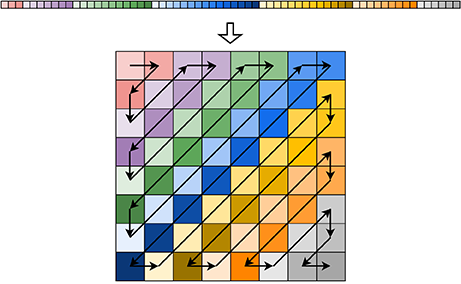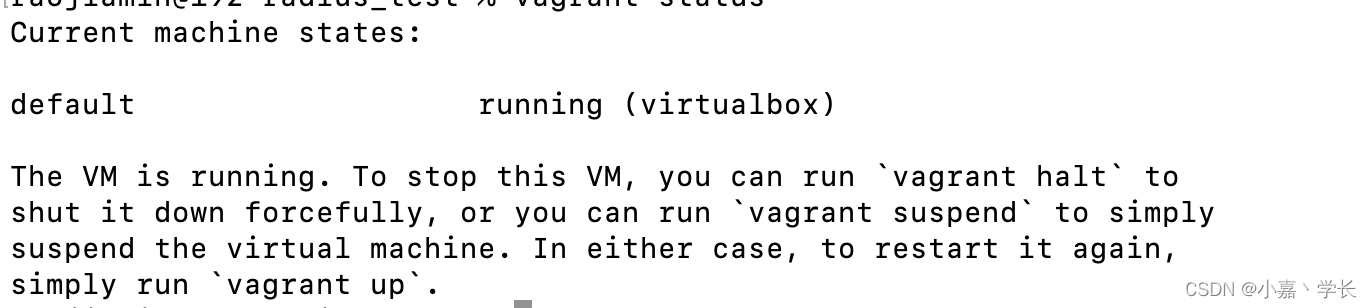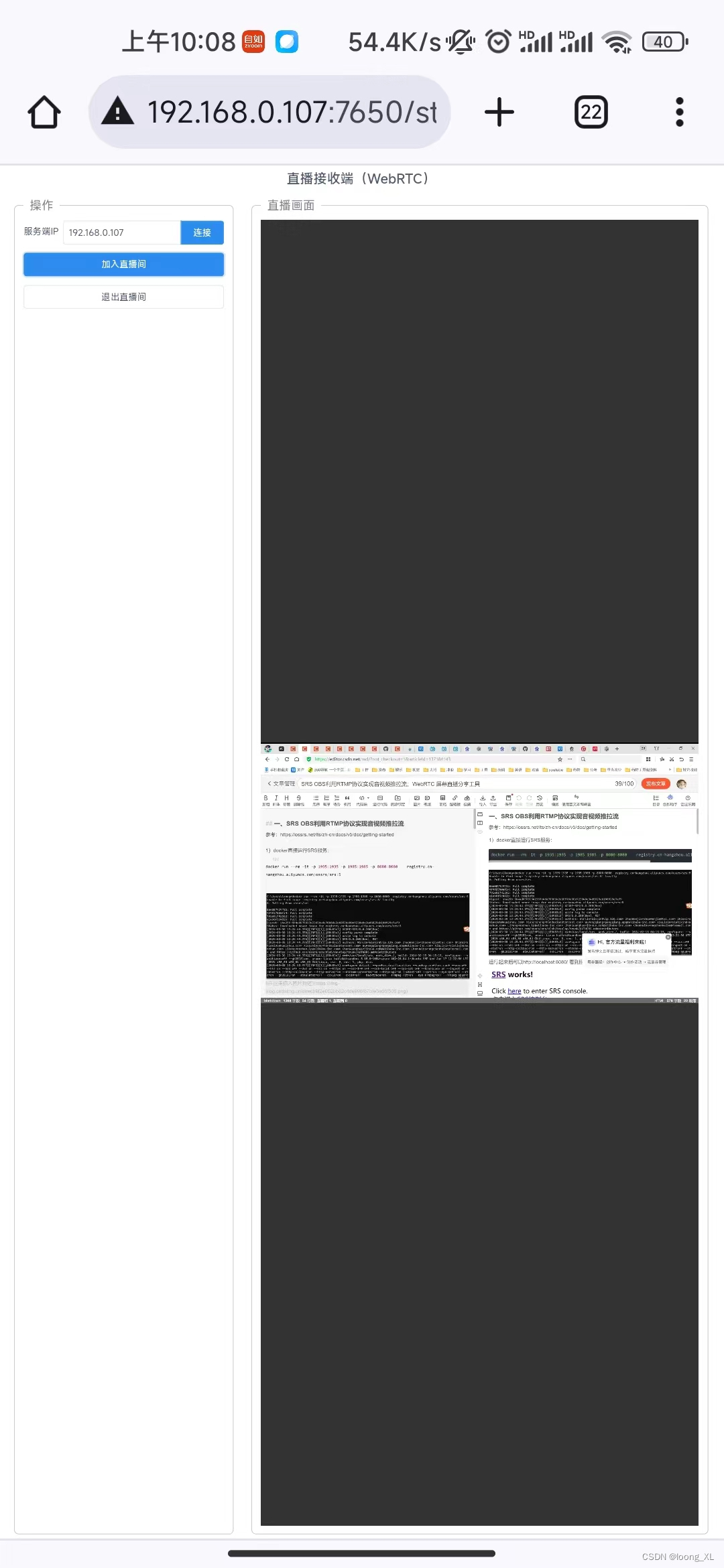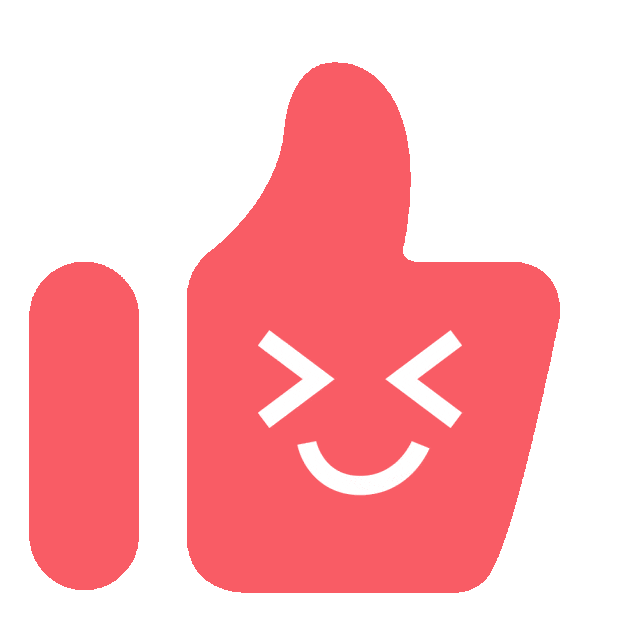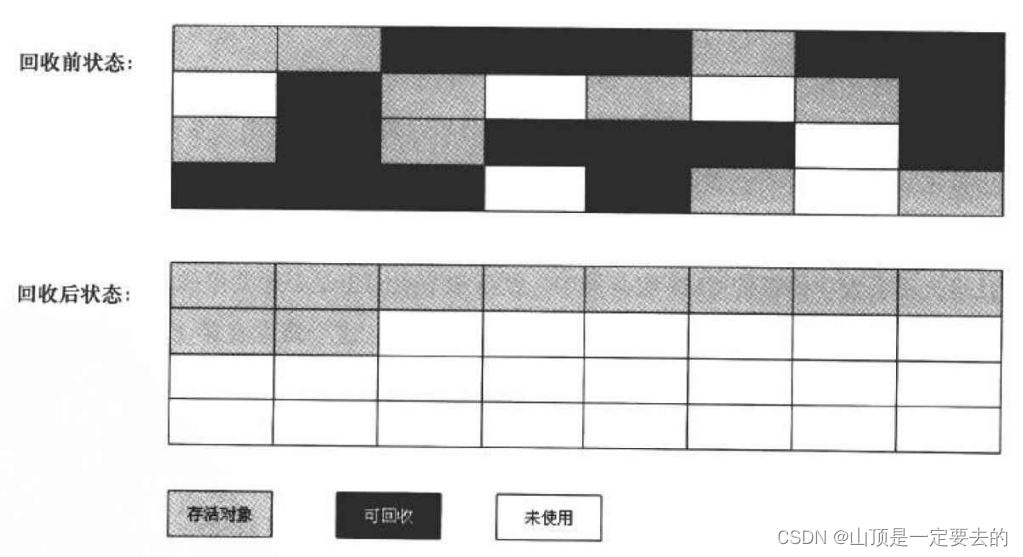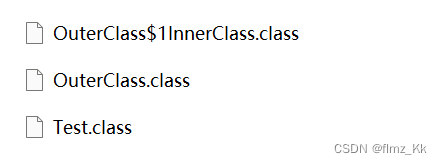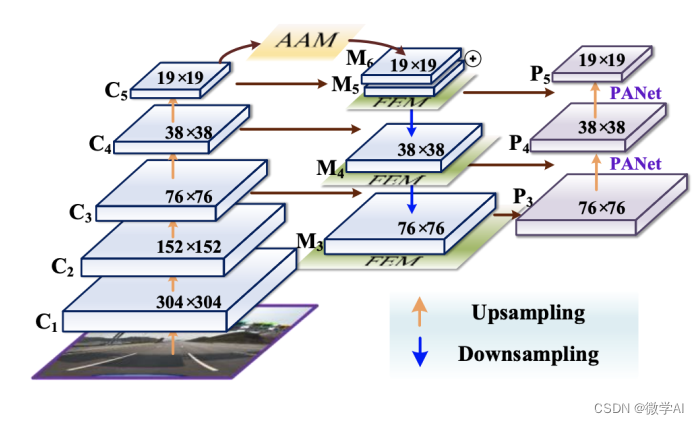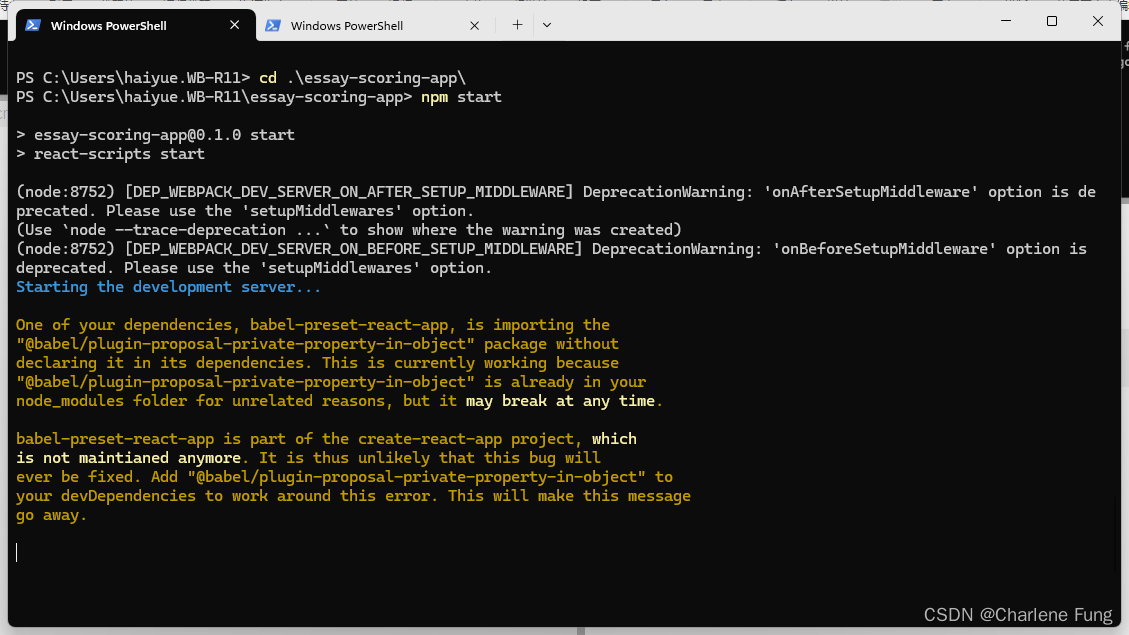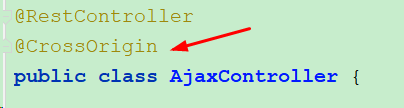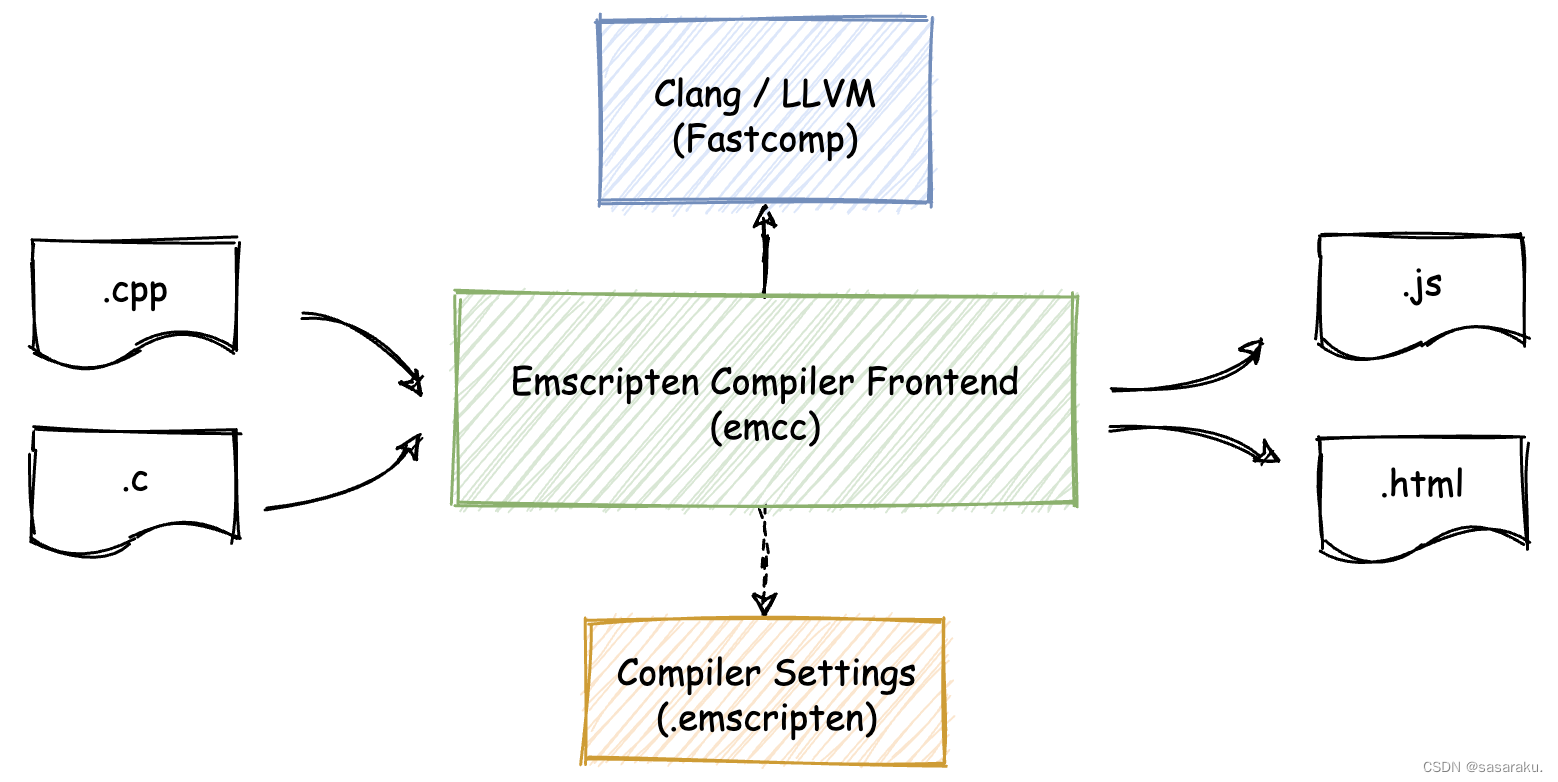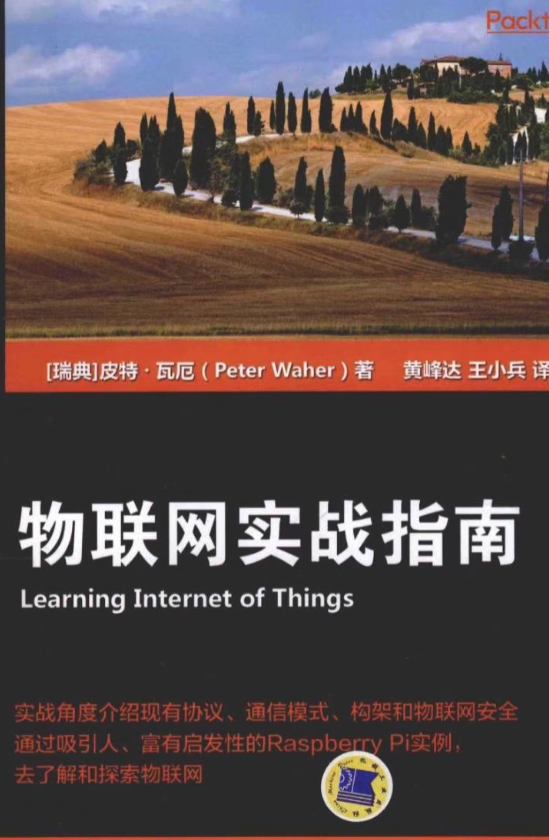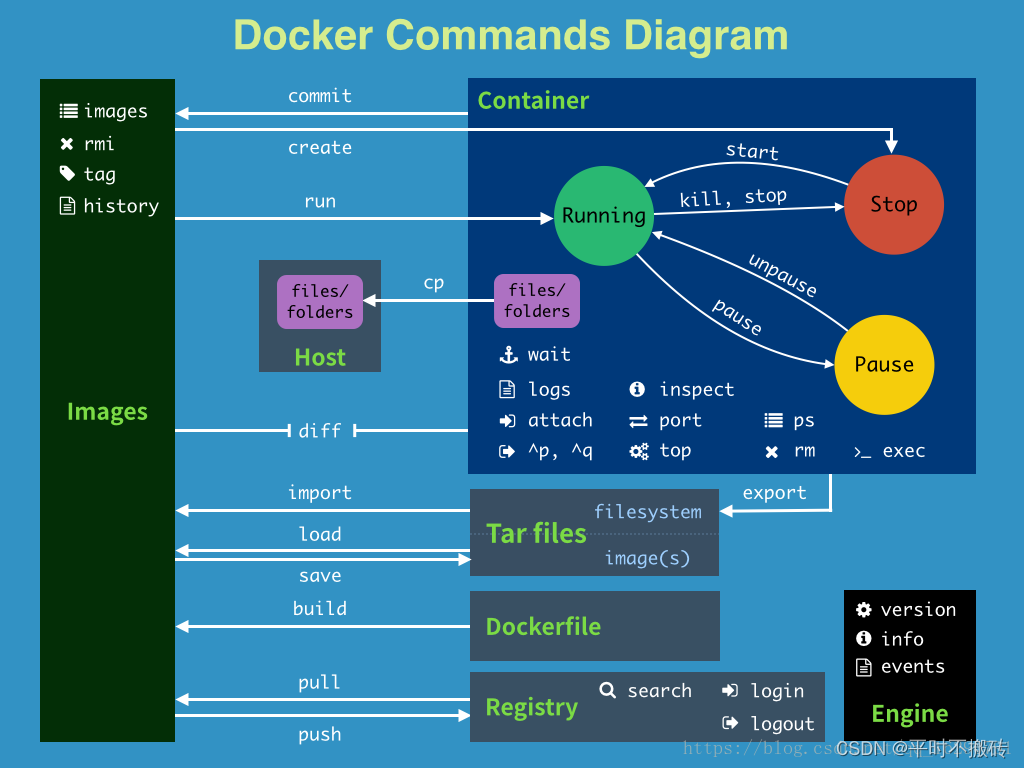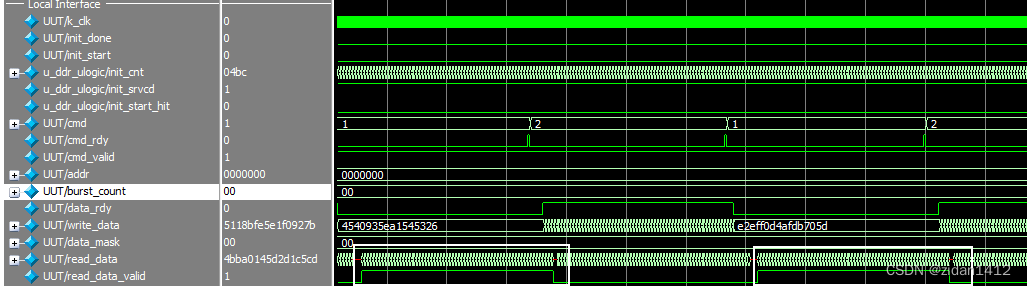一、List to json格式
[{"@type":"top.lovemom.pojo.ESP8266","devicePosition":"家里的阳台","deviceRemark":"我的设备1","publicIp":"127.0.0.1","userEmail":"123b@ggb.top"},{"@type":"top.lovemom.pojo.HardwareLED","stateCurrentLED":1,"statusControlLED":0,"timeCurrentLED":"2024-03-31 15:48:53"}]1.1 list解析呈现

1.2 list json 生成 源码
package top.lovemom.servlet;import java.io.IOException;
import java.io.PrintWriter;
import java.text.SimpleDateFormat;
import java.util.ArrayList;
import java.util.Date;
import java.util.List;import javax.servlet.ServletException;
import javax.servlet.annotation.WebServlet;
import javax.servlet.http.HttpServlet;
import javax.servlet.http.HttpServletRequest;
import javax.servlet.http.HttpServletResponse;import com.alibaba.fastjson.JSON;
import com.alibaba.fastjson.serializer.SerializerFeature;import top.lovemom.pojo.ESP8266;
import top.lovemom.pojo.HardwareLED;/*** Servlet implementation class TestServlet*/
@WebServlet("/BW29y82UI")
public class GetContextServlet extends HttpServlet {private static final long serialVersionUID = 1L;/*** @see HttpServlet#HttpServlet()*/public GetContextServlet() {super();// TODO Auto-generated constructor stub}/*** @see HttpServlet#doGet(HttpServletRequest request, HttpServletResponse response)*/protected void doGet(HttpServletRequest request, HttpServletResponse response) throws ServletException, IOException {request.setCharacterEncoding("UTF-8");String ip = request.getRemoteAddr();System.out.println("————"+ip+"————实现get请求");ESP8266 esp = new ESP8266();esp.setPublicIp(ip);esp.setUserEmail("123b@ggb.top");esp.setDeviceRemark("我的设备1");esp.setDevicePosition("家里的阳台");Date now = new Date();SimpleDateFormat sdf = new SimpleDateFormat("yyyy-MM-dd HH:mm:ss");String formattedDate = sdf.format(now); HardwareLED led = new HardwareLED();led.setStateCurrentLED(1);led.setTimeCurrentLED(formattedDate);// 创建一个 List 对象来存储 ESP8266 和 HardwareLED 对象List<Object> objectList = new ArrayList<>();// 将 ESP8266 和 HardwareLED 对象添加到 List 中objectList.add(esp);objectList.add(led);// 将 List 对象转换为 JSON 字符串String respondJson = JSON.toJSONString(objectList, SerializerFeature.WriteClassName);// 设置响应的内容类型为application/jsonresponse.setContentType("application/json");response.setCharacterEncoding("UTF-8");// 获取响应的输出流PrintWriter out = response.getWriter();// 将JSON字符串写回客户端out.println(respondJson);out.flush();}}二、Map to json格式
{"top.lovemom.pojo.ESP8266":{"devicePosition":"家里的阳台","deviceRemark":"我的设备1","publicIp":"127.0.0.1","userEmail":"123b@ggb.top"},"top.lovemom.pojo.HardwareLED":{"stateCurrentLED":1,"statusControlLED":0,"timeCurrentLED":"2024-03-31 15:58:50"}}2.1 map解析呈现

2.2 map json 生成 源码
package top.lovemom.servlet;import java.io.IOException;
import java.io.PrintWriter;
import java.text.SimpleDateFormat;
import java.util.Date;
import java.util.LinkedHashMap;
import java.util.Map;import javax.servlet.ServletException;
import javax.servlet.annotation.WebServlet;
import javax.servlet.http.HttpServlet;
import javax.servlet.http.HttpServletRequest;
import javax.servlet.http.HttpServletResponse;import com.alibaba.fastjson.JSON;import top.lovemom.pojo.ESP8266;
import top.lovemom.pojo.HardwareLED;@WebServlet("/BW29y82UI")
public class GetContextServlet extends HttpServlet {private static final long serialVersionUID = 1L;public GetContextServlet() {super();}protected void doGet(HttpServletRequest request, HttpServletResponse response)throws ServletException, IOException {request.setCharacterEncoding("UTF-8");String ip = request.getRemoteAddr();System.out.println("————" + ip + "————实现get请求");ESP8266 esp = new ESP8266();esp.setPublicIp(ip);esp.setUserEmail("123b@ggb.top");esp.setDeviceRemark("我的设备1");esp.setDevicePosition("家里的阳台");Date now = new Date();SimpleDateFormat sdf = new SimpleDateFormat("yyyy-MM-dd HH:mm:ss");String formattedDate = sdf.format(now);HardwareLED led = new HardwareLED();led.setStateCurrentLED(1);led.setTimeCurrentLED(formattedDate);// 创建一个 Map 对象来存储 ESP8266 和 HardwareLED 对象Map<String, Object> jsonObject = new LinkedHashMap<>();// 将 ESP8266 和 HardwareLED 对象添加到 Map 中jsonObject.put(esp.getClass().getName(), esp);jsonObject.put(led.getClass().getName(), led);// 将 Map 对象转换为 JSON 字符串String respondJson = JSON.toJSONString(jsonObject);// 设置响应的内容类型为application/jsonresponse.setContentType("application/json");response.setCharacterEncoding("UTF-8");// 获取响应的输出流PrintWriter out = response.getWriter();// 将JSON字符串写回客户端out.println(respondJson);out.flush();}
}
三、说明
在Java中,List和Map是两种不同的数据结构,它们在生成JSON格式数据时可以产生不同的输出。
-
List生成JSON格式:
- 当使用List存储对象时,通常会将对象按顺序存储在List中。在将List转换为JSON格式时,对象的顺序会被保留,JSON数组中的元素顺序与List中的顺序一致。这意味着在前端处理JSON数据时,可以根据元素在数组中的位置来访问和操作数据。
- 例如,在你的代码中,你将ESP8266和HardwareLED对象存储在List中,然后将List转换为JSON格式,输出的JSON数组中的元素顺序与List中的顺序一致。
-
Map生成JSON格式:
- 使用Map时,可以使用键值对的方式存储数据。在将Map转换为JSON格式时,键值对会被转换为JSON对象的属性和值。键值对在JSON对象中没有固定的顺序,它们的顺序不影响JSON对象的解析和处理。
- 例如,在修改后的代码中,你创建了一个Map对象来存储ESP8266和HardwareLED对象,然后将Map转换为JSON格式,输出的JSON对象中的属性顺序不受影响,因为JSON对象中的属性顺序在规范中并不重要。
通常情况下属性用List、对象用Map
JSON格式对前后端分离的重要性:
JSON格式在前后端分离架构中扮演了重要角色,具有以下几个方面的重要性:
-
数据交换标准:JSON作为一种轻量级的数据交换格式,被广泛应用于前后端数据传输中。前端通过HTTP请求从后端获取JSON格式的数据,然后可以使用JavaScript轻松地解析和处理这些数据。
-
灵活性和可读性:JSON具有简洁清晰的结构,易于阅读和理解。它支持复杂的数据结构,包括嵌套对象和数组,使得可以传输各种类型的数据。
-
跨语言支持:JSON是一种语言无关的数据格式,几乎所有编程语言都有对JSON的解析和生成支持。这意味着可以在不同的技术栈之间轻松地传递数据,实现跨平台的数据交换。
-
前后端分离:JSON格式的广泛应用促进了前后端分离架构的发展。通过将数据和界面逻辑分离,前端工程师可以专注于前端界面的开发和优化,而后端工程师则可以专注于数据处理和业务逻辑的实现。这种分离提高了开发效率和代码的可维护性。
因此,JSON格式在前后端分离架构中扮演了至关重要的角色,它提供了一种简单、灵活、跨平台的数据交换方式,促进了前后端的协作和开发效率。