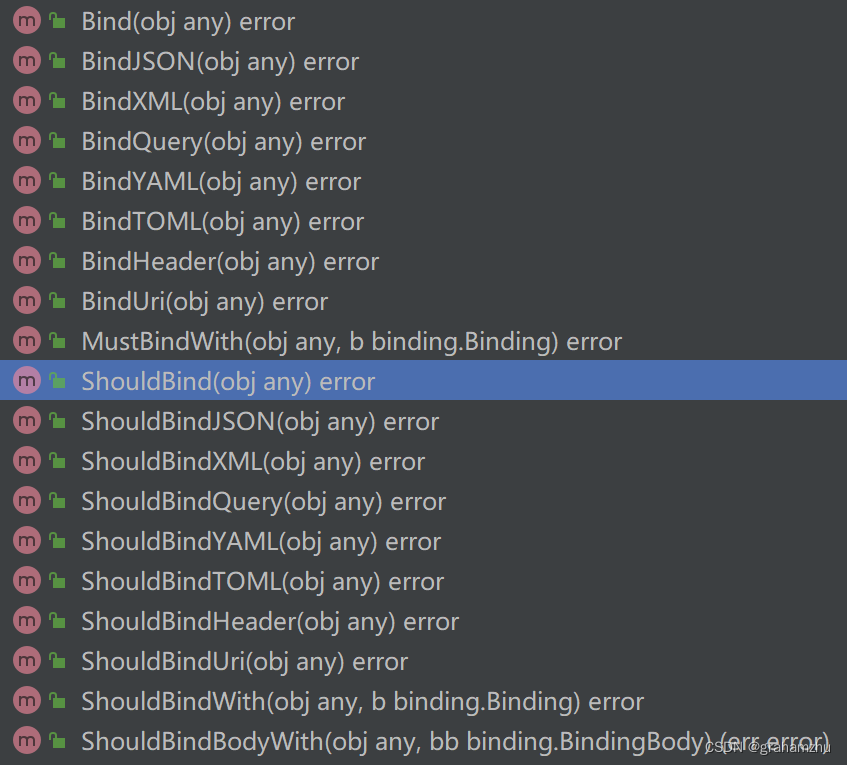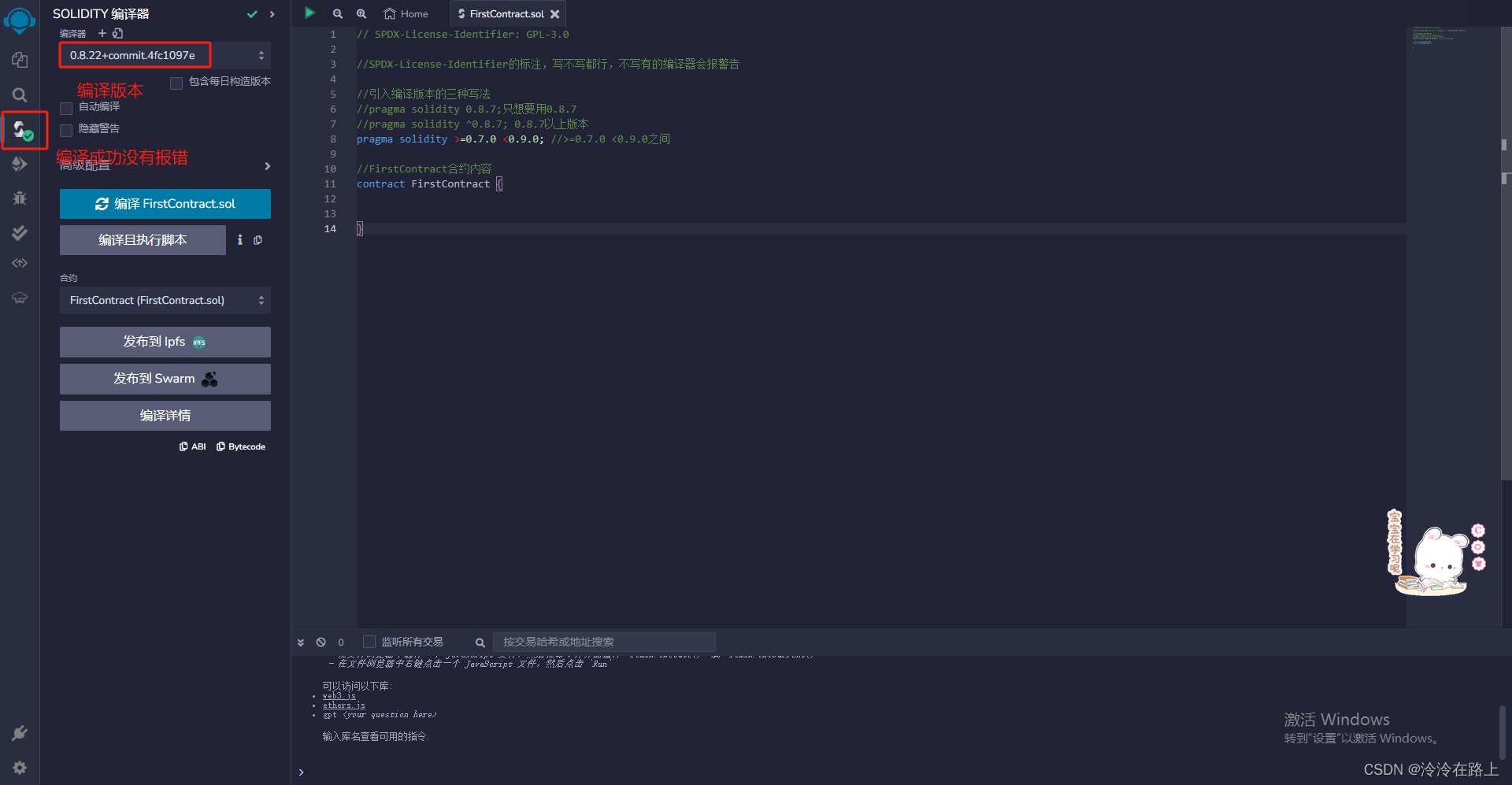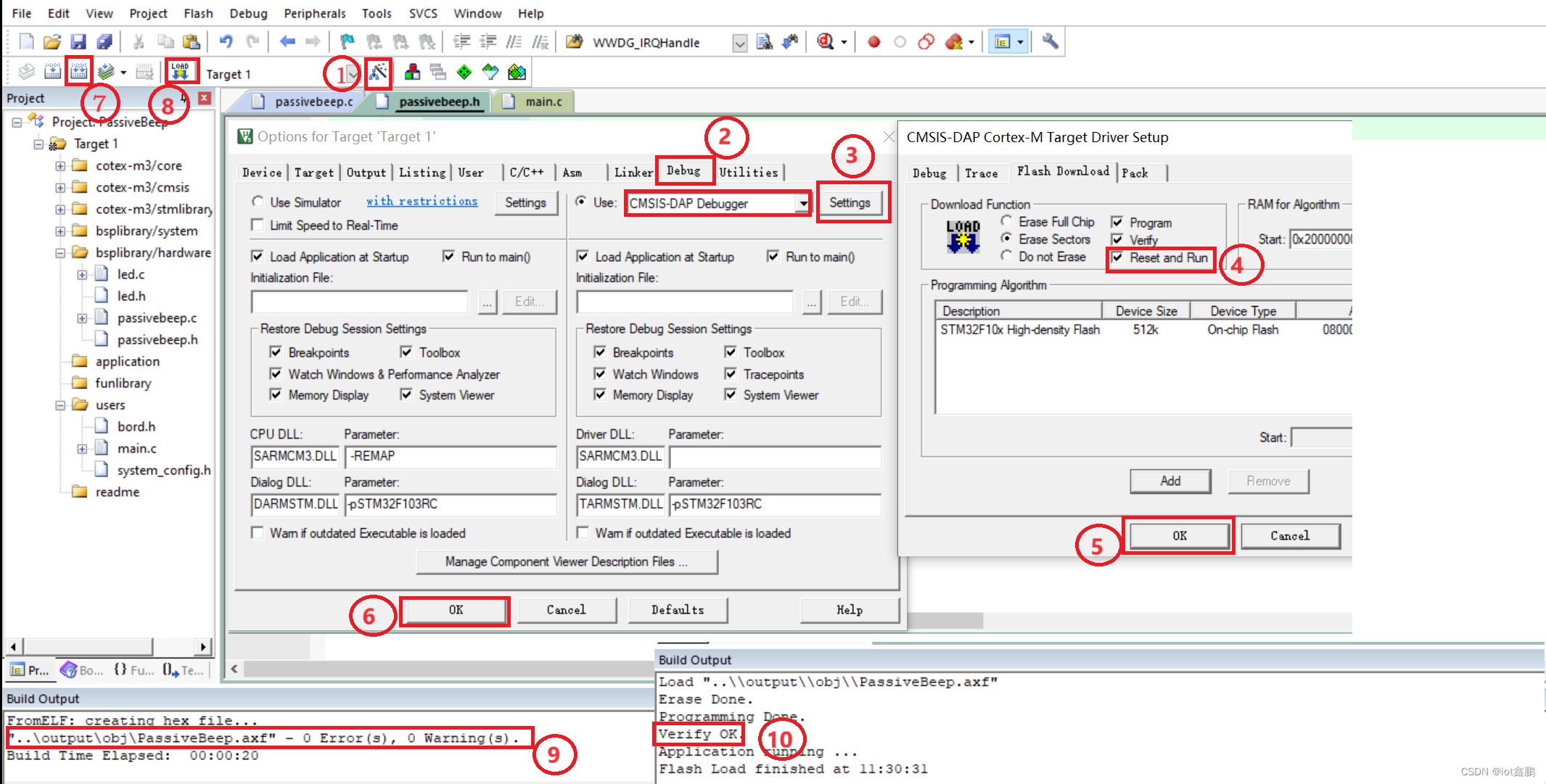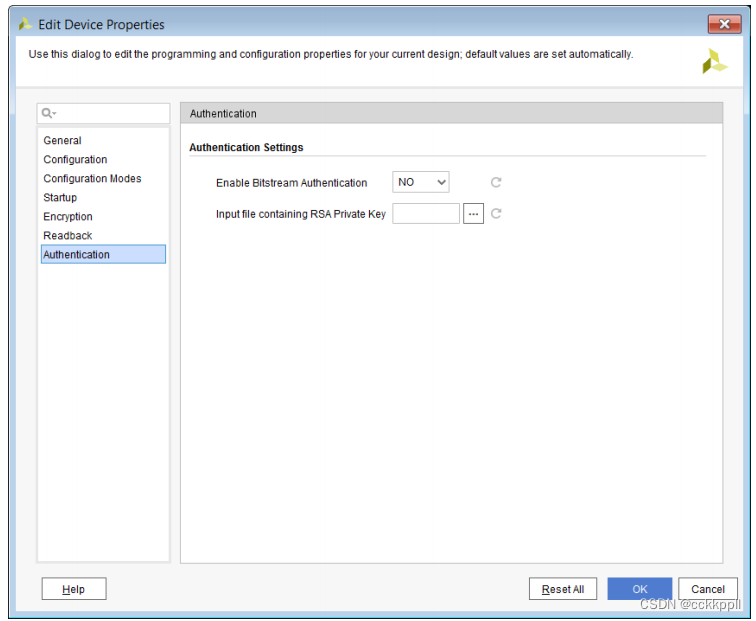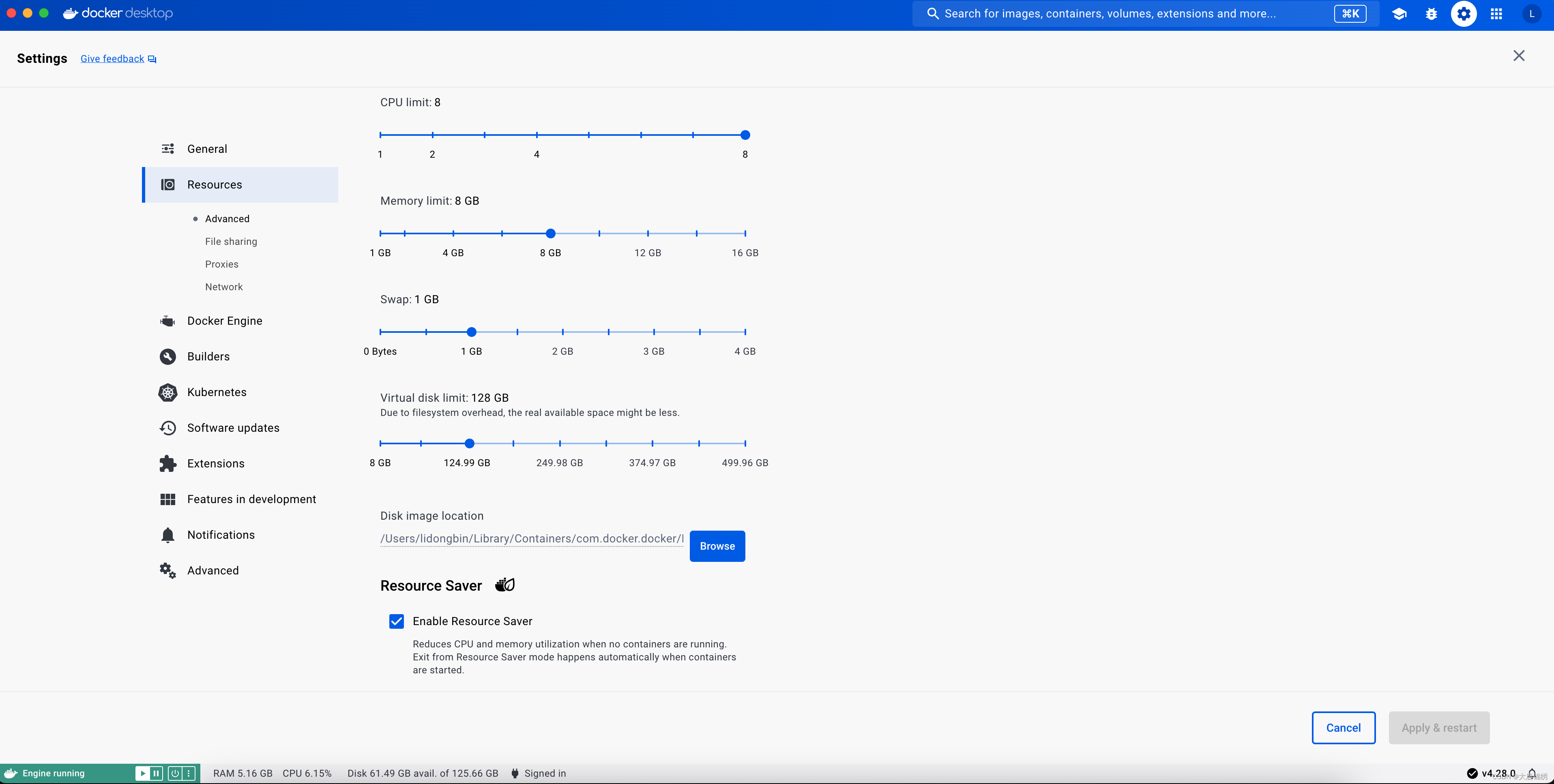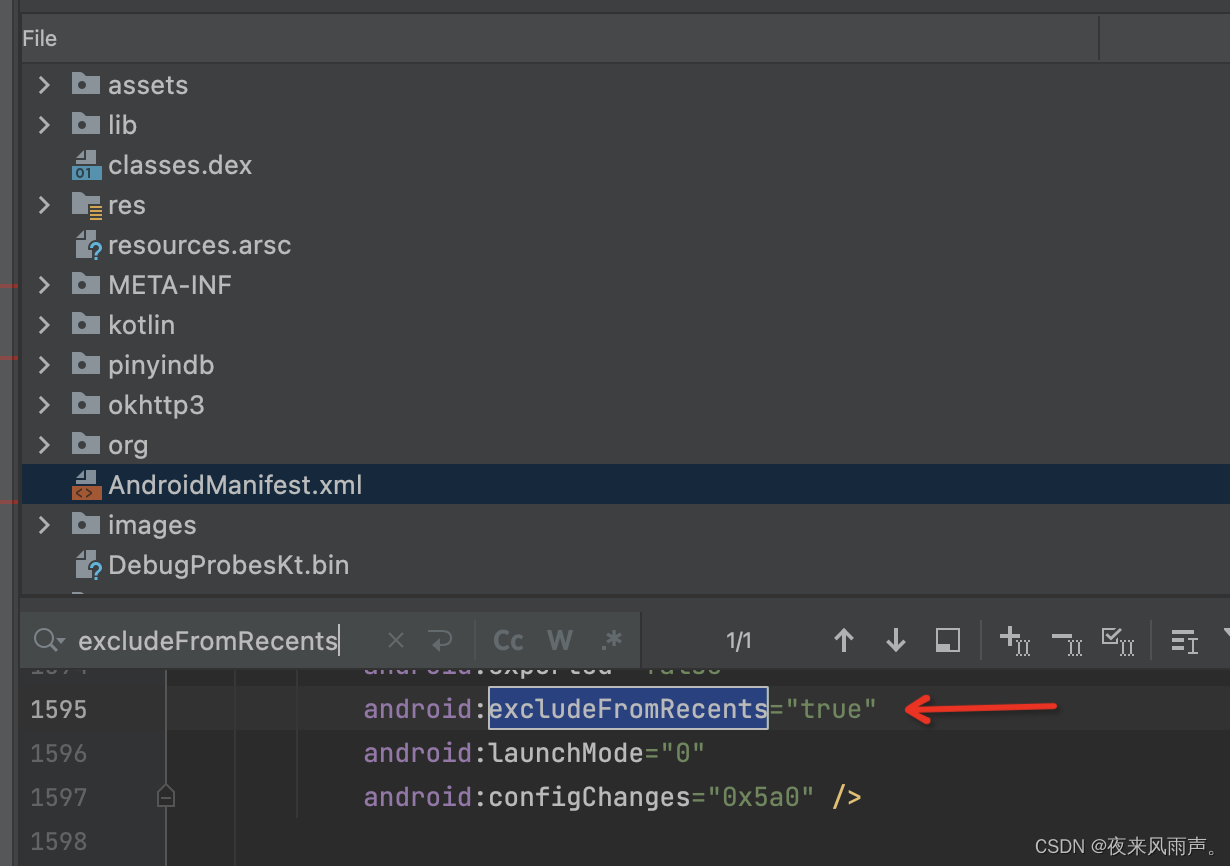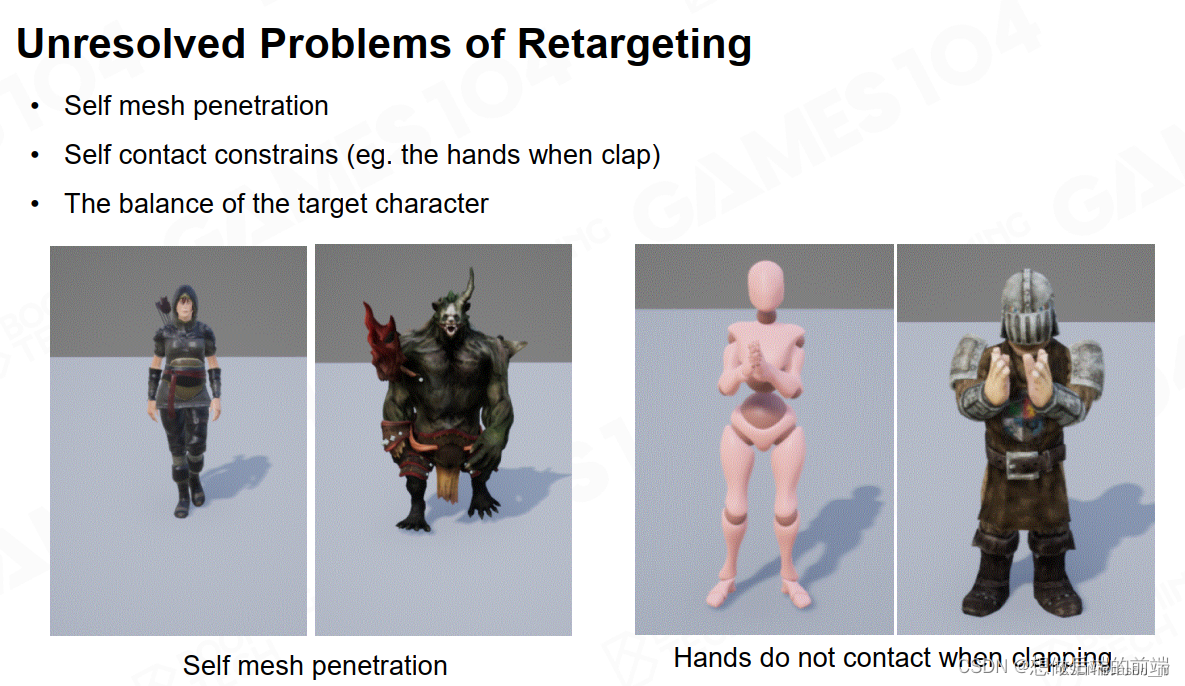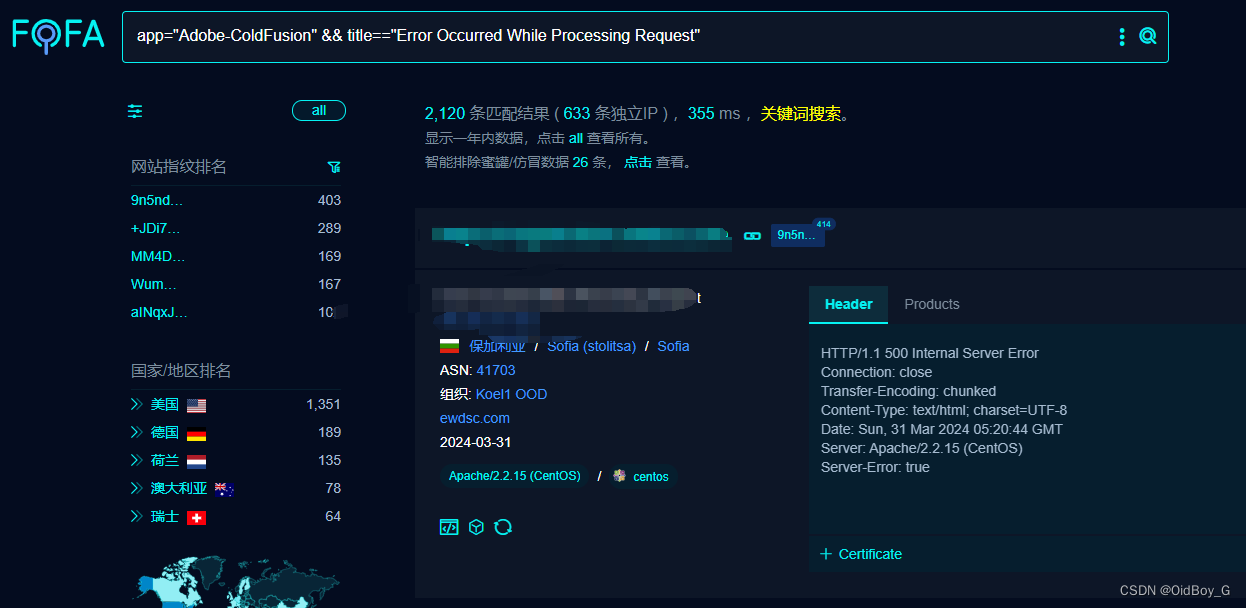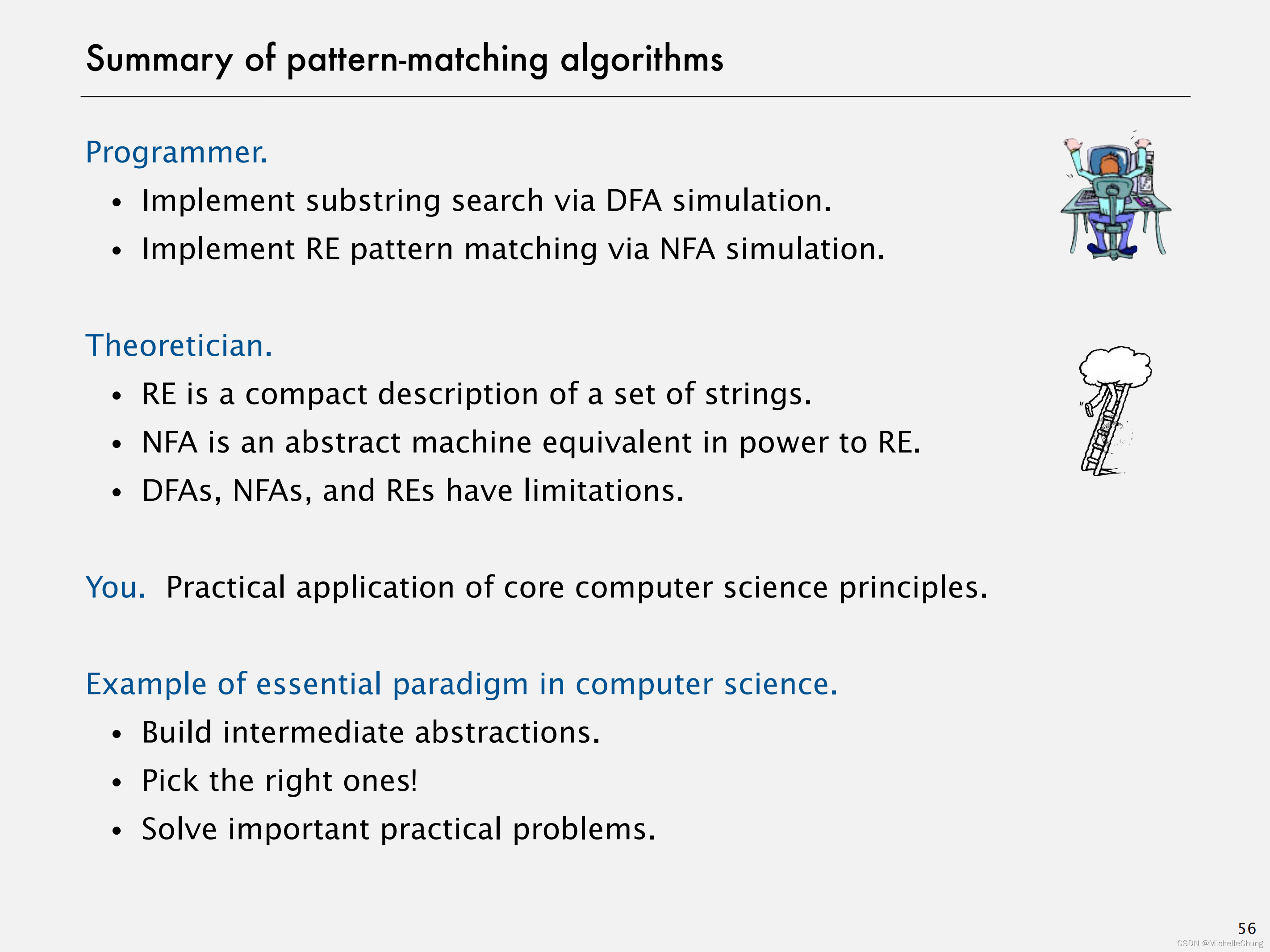1、添加依赖
在pom.xml 文件中添加 knife4j-spring-boot-starter 的依赖
<dependency> <groupId>com.github.xiaoymin</groupId> <artifactId>knife4j-spring-boot-starter</artifactId> <version>3.0.3</version>
</dependency>
2、配置
# application.yml
knife4j: enable: true # 开启Knife4j增强功能 base-package: com.xxx.xxx.controller # 设置需要扫描的包路径
3、使用Swagger注解
为实体类添加@ApiModel注解和ApiModelProperty注解
例如:
@ApiModel("用户实体类")
@Data
@TableName("employee")
public class Employee implements Serializable {@ApiModelProperty("用户Id")@TableField(value = "id", select = false)@TableId(type = IdType.ASSIGN_ID)private Long id;@ApiModelProperty("用户名称")private String name;@ApiModelProperty("用户密码")private String password;@TableField(value = "create_time",fill = FieldFill.INSERT)@JsonFormat(pattern="yyyy-MM-dd HH:mm:ss",timezone="GMT+8")private LocalDateTime createTime;@TableField(value = "update_time",fill = FieldFill.INSERT_UPDATE)@JsonFormat(pattern="yyyy-MM-dd HH:mm:ss",timezone="GMT+8")private LocalDateTime updateTime;
}在 Controller 类和方法上使用 Swagger 的注解来描述 API
@Api(tags = "示例接口")
@RestController
@RequestMapping("/example")
public class ExampleController { @ApiOperation("获取示例数据") @GetMapping("/data") public String getData() { return "示例数据"; }
}
4、定义API文档的标题、描述、版本等信息
创建配置类 SwaggerConfig :
import org.springframework.context.annotation.Bean;
import org.springframework.context.annotation.Configuration;
import springfox.documentation.builders.PathSelectors;
import springfox.documentation.builders.RequestHandlerSelectors;
import springfox.documentation.service.ApiInfo;
import springfox.documentation.spi.DocumentationType;
import springfox.documentation.spring.web.plugins.Docket;
import springfox.documentation.swagger2.annotations.EnableSwagger2;@Configuration
@EnableSwagger2
public class SwaggerConfig {@Beanpublic Docket api() {return new Docket(DocumentationType.SWAGGER_2).apiInfo(apiInfo()).select().apis(RequestHandlerSelectors.any()).paths(PathSelectors.any()).build();}private ApiInfo apiInfo() {return new ApiInfo("你的API标题", // title"你的API描述", // description"1.0", // version"Terms of service", // termsOfServiceUrl"你的联系人名字", // contact"你的API许可证", // license"你的API许可证URL" // licenseUrl);}
}
5、启动并访问
启用springboot项目,在浏览器访问项目的/doc.html路径

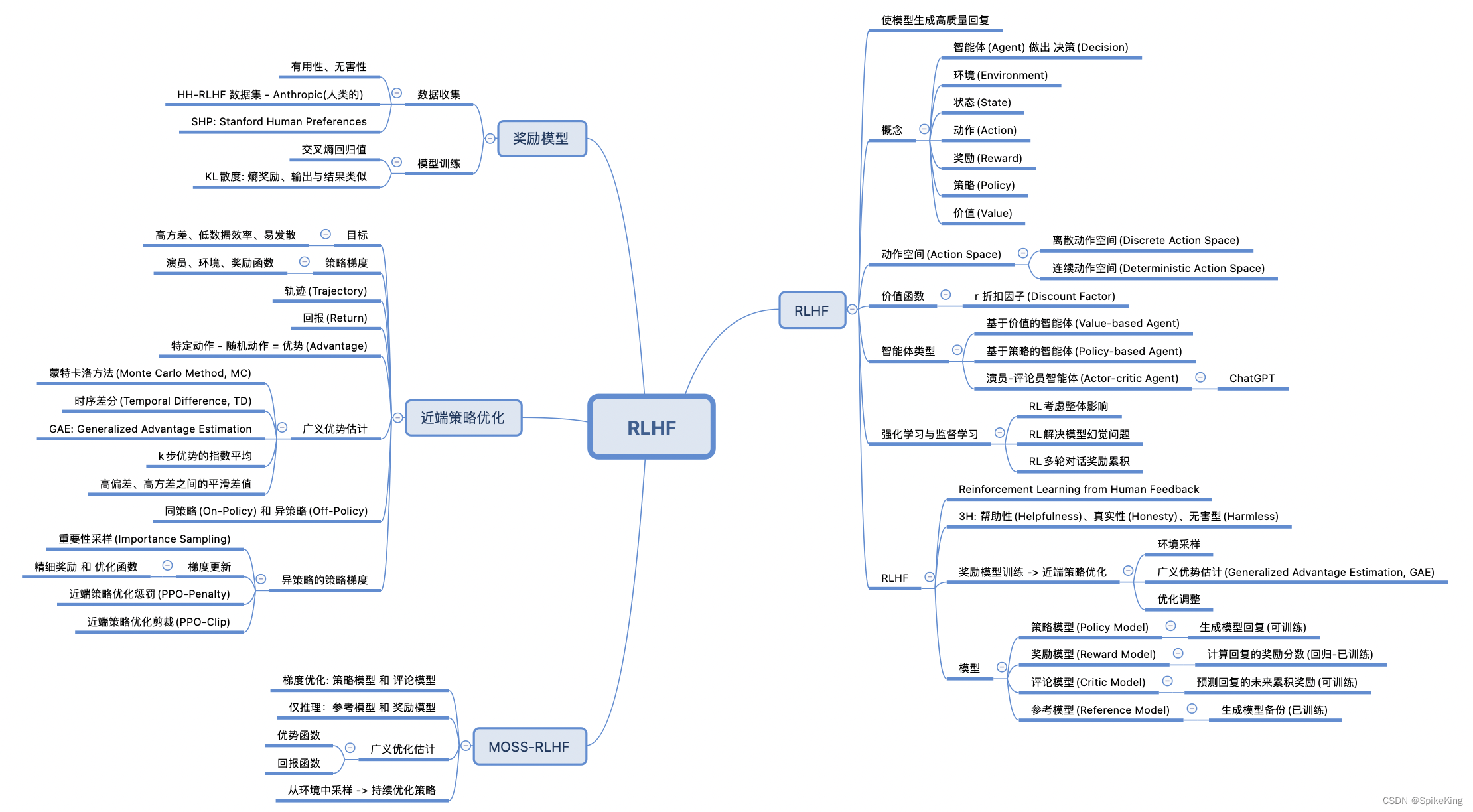

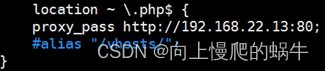
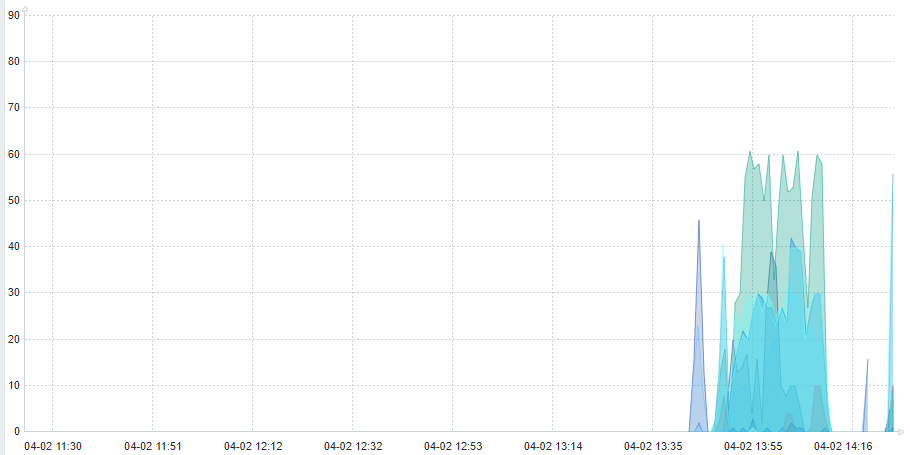
![【PyTorch][chapter 25][李宏毅深度学习][ CycleGAN]【实战】](https://img-blog.csdnimg.cn/direct/b746796bf6454d4e892a33bec050fff9.png)