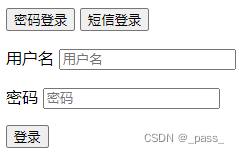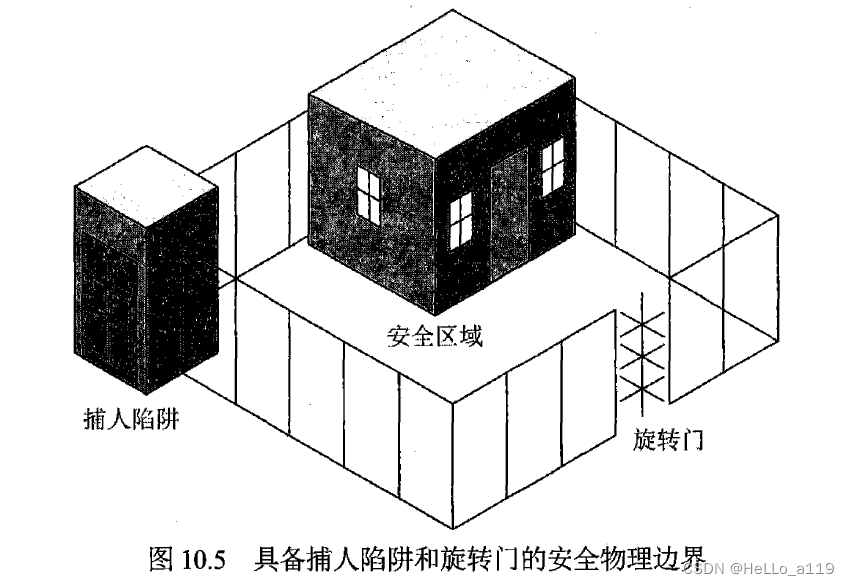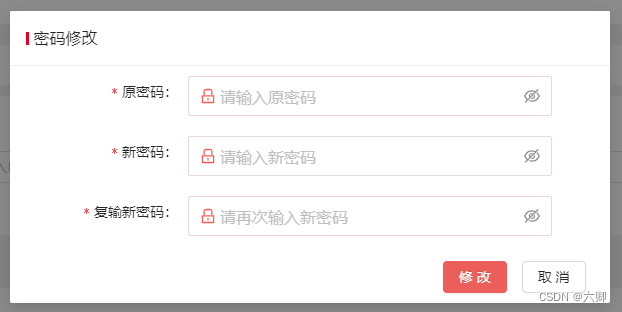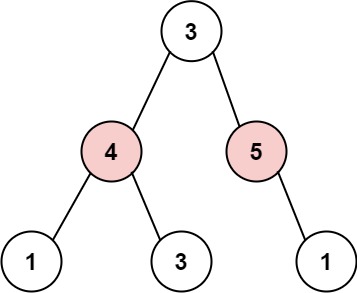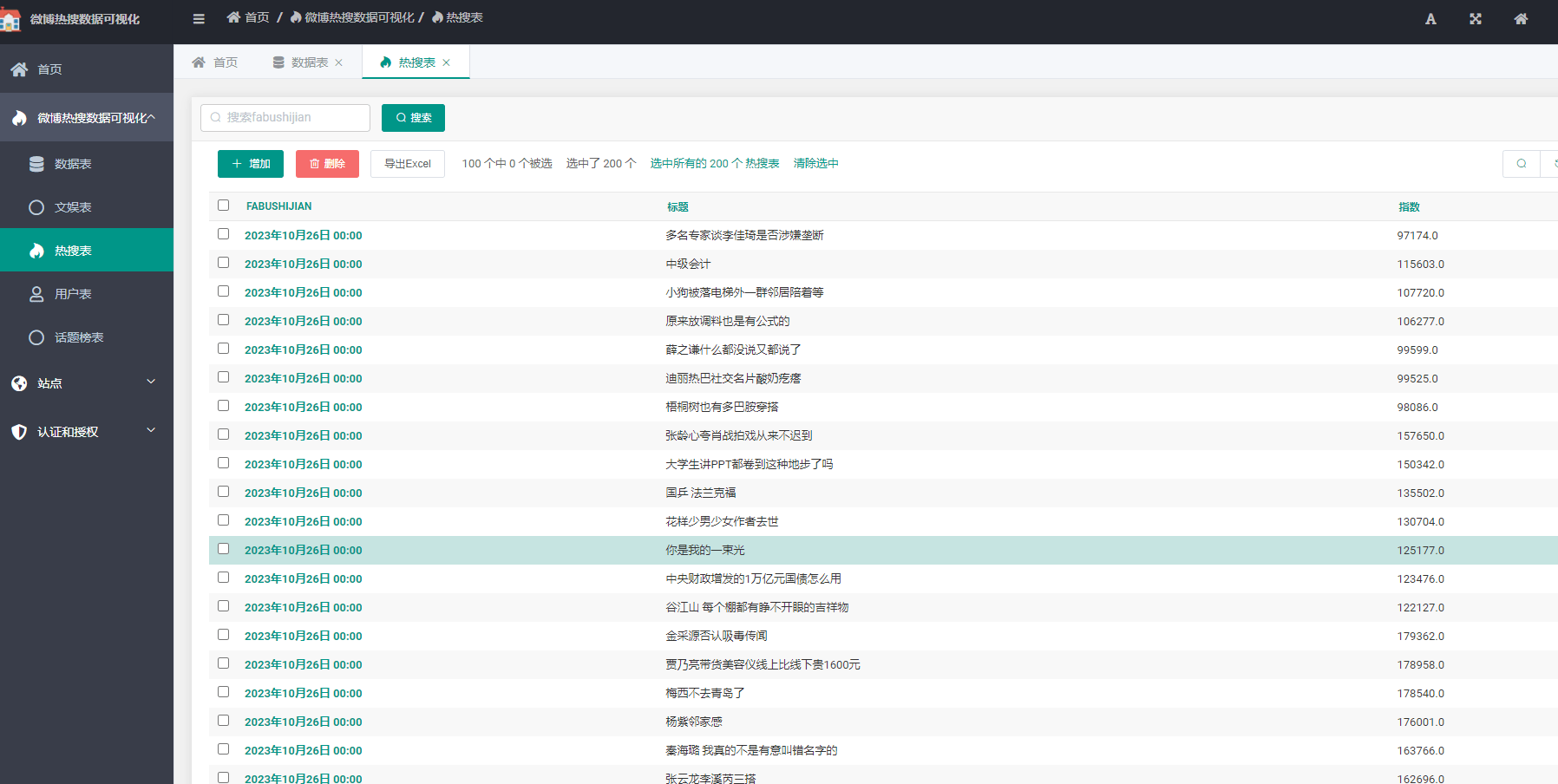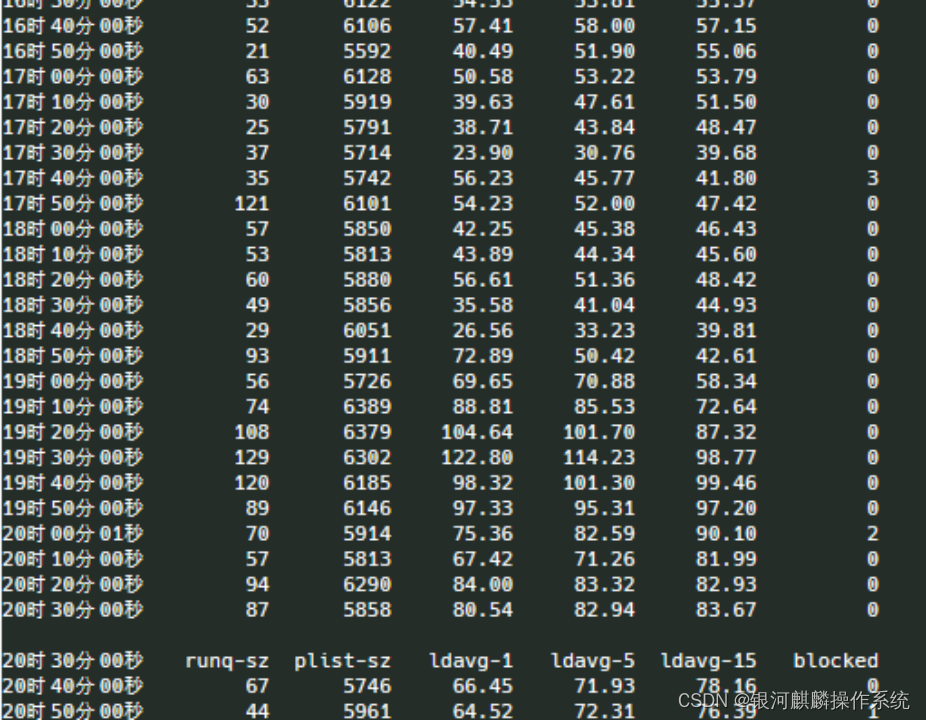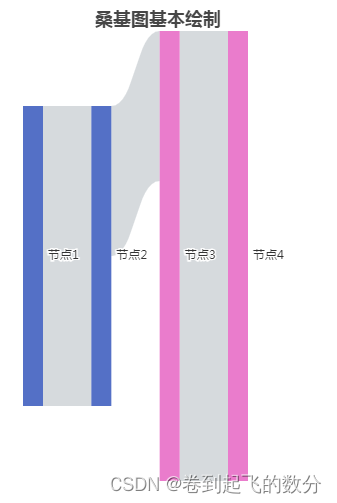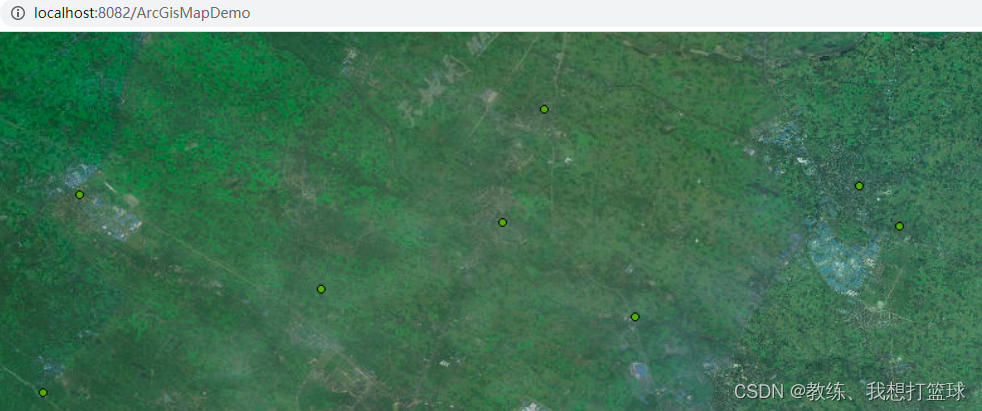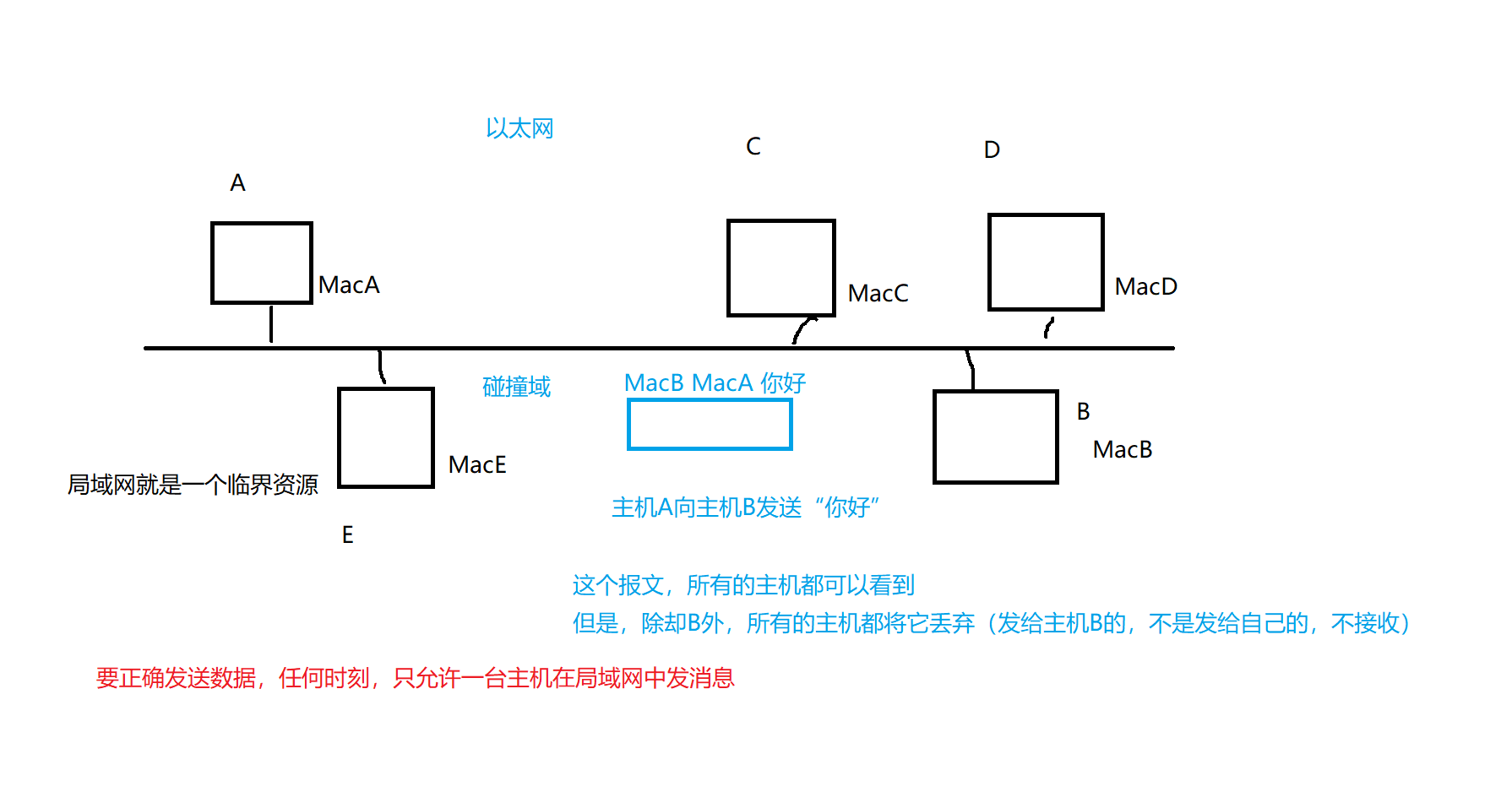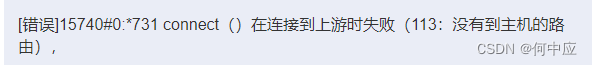数据管理信息的增删改查的实践
主要应用:
- 数据插值: {{xxx}}
- 双向绑定:v-model
- 点击事件函数:@click
- 列表xxx的增删改实现
- xxx.push(row) 增加
- xxx.splice(id,1) 删除 一行
- {x,y} = xxx[id]; 编辑
<!DOCTYPE html>
<html lang="en">
<head><meta charset="UTF-8"><title>数据管理</title><script src="./vue.js"></script></head>
<body>
<div id="app"><h3>表单区域</h3><table><div><label>姓名</label><input type="text" v-model="user"></div><div><label>年龄</label><input type="text" v-model="age"><input type="button" v-model="title" @click="addUser"></div></table><h3>数据列表</h3><table><thead><tr><td>姓名</td><td>年龄</td><td>操作</td></tr></thead><tbody><tr v-for="(item,idx) in dataList"><td>{{item.name}}</td><td>{{item.age}}</td><td><input type="button" value="删除" @click="deleteUser(idx)"></td><td><input type="button" value="编辑" @click="editUser" :data-idx="idx"></td></tr></tbody></table>
</div><script>var app = new Vue({el:'#app',data: {editIndex:undefined,title:'新建',user:'',age:'',dataList: [{name:'pass',age:18},{name:'nice',age:19},]},methods:{addUser: function (){if (this.editIndex){// 修改this.dataList[this.editIndex].name=this.user;this.dataList[this.editIndex].age=this.age;}else{let row ={name:this.user,age:this.age};this.dataList.push(row)}this.user = '';this.age= '';this.editIndex=undefined;this.title='新建';},deleteUser: function (idx){this.dataList.splice(idx,1);},editUser: function (event){let idx= event.target.dataset.idx;let {name,age} = this.dataList[idx];this.user= name;this.age=age;this.title='编辑';this.editIndex=idx;}}})// vue.createApp(app).mount('#app')
</script>
</body>
</html>实践效果展示:
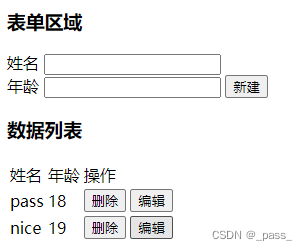
前端登录接口的实践:
- 密码登录
- 短信登录
<!DOCTYPE html>
<html lang="en">
<head><meta charset="UTF-8"><title>登录</title><script src="./vue.js"></script></head>
<body>
<div id="app"><input type="button" value="密码登录" @click="isSms=false"><input type="button" value="短信登录" @click="isSms=true"><div v-show="isSms"><p><label>手机号</label><input type="text" placeholder="手机号" v-model="sms.mobile"></p><p><label>验证码</label><input type="text" placeholder="验证码" v-model="sms.code"></p><input type="button" value="登 录"></div><div v-show="!isSms"><p><label>用户名</label><input type="text" placeholder="用户名" v-model="info.username"></p><p><label>密码</label><input type="text" placeholder="密码" v-model="info.password"></p><input type="button" value="登录" @click="loginForm"></div>
</div><script>var app = new Vue({el:'#app',data: {isSms:false,info:{username:'',password:'',},sms:{mobile:'',code:'',},},methods:{loginForm: function (){let dataDict = this.isSms ? this.sms: this.info;let url;if (this.isSms){url = 'xxx?loginWay=mobile';}else{url = 'xxx?loginWay=password';}axios({method:'post',url:url,data:dataDict,headers:{'Content-Type':'application/json'}}).then(function (res){if (res.data.code === -1){alert(res.data.msg);return;}// passwww.location.href='www.baidu.com'}).catch(function (error){alert('请求异常,错误{}!!!'.format(error))})},}})// vue.createApp(app).mount('#app')
</script>
</body>
</html>实践结果展示: