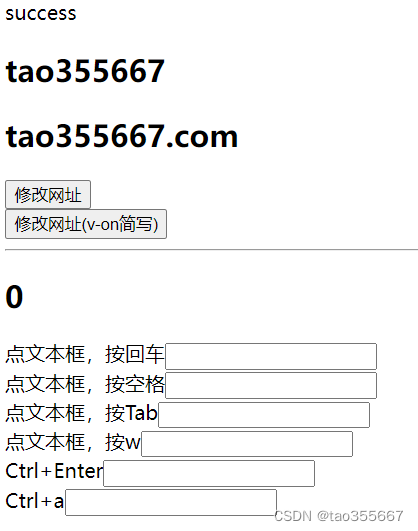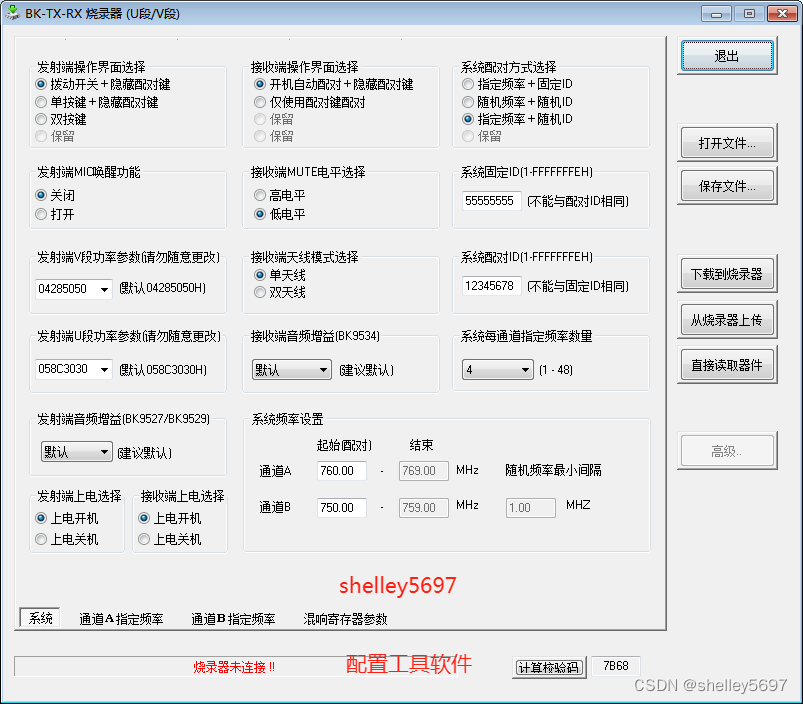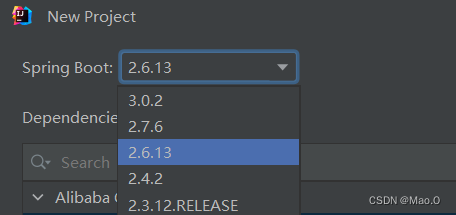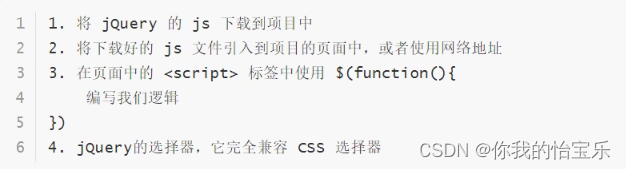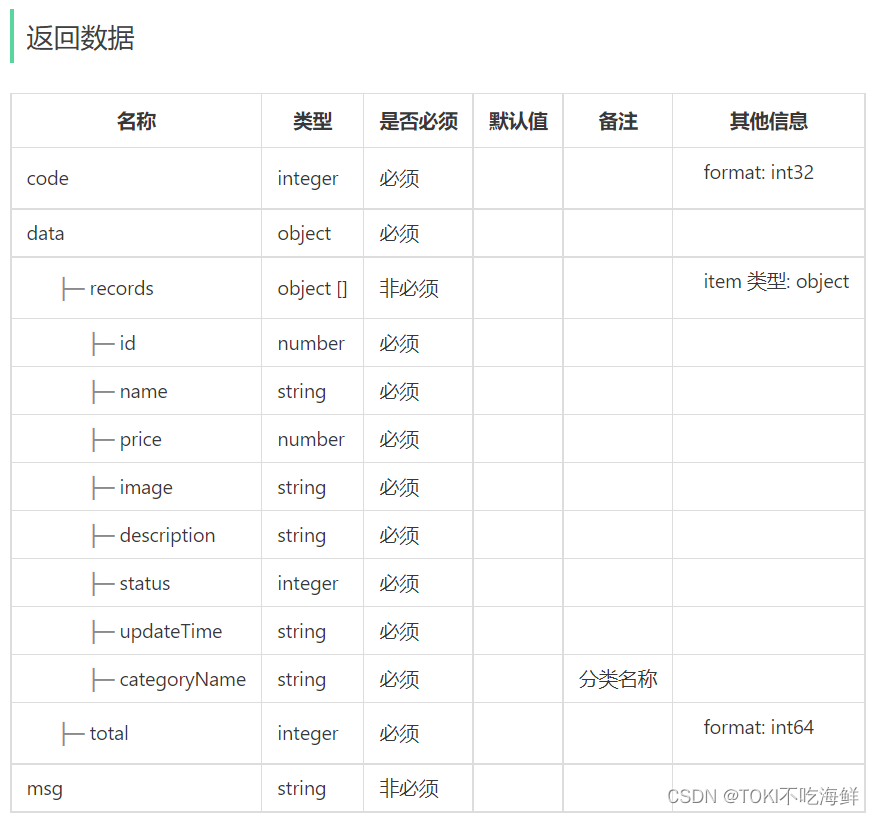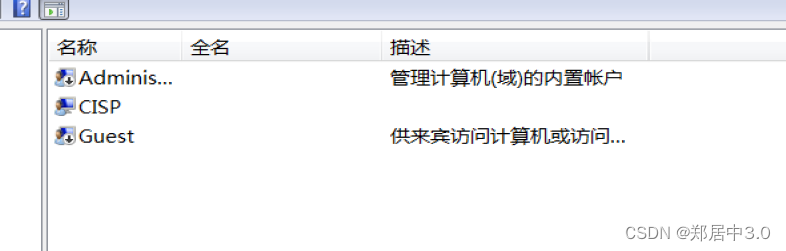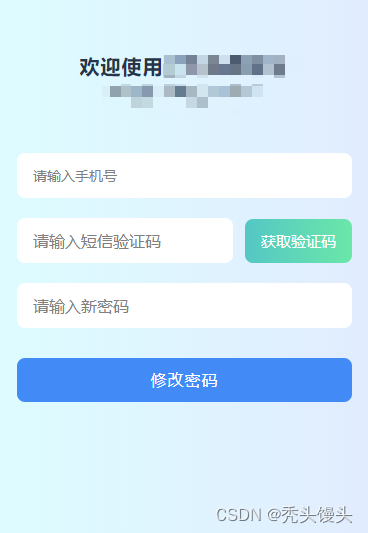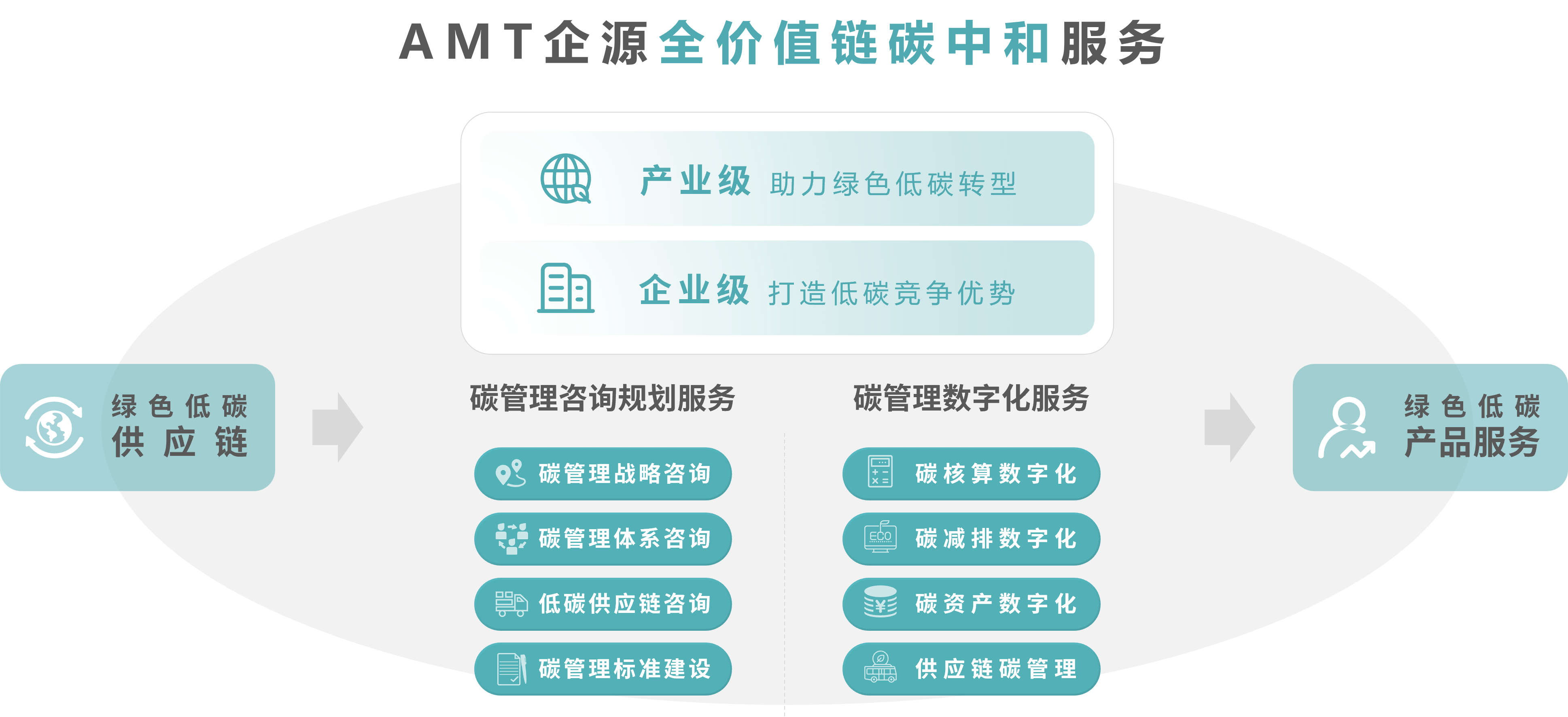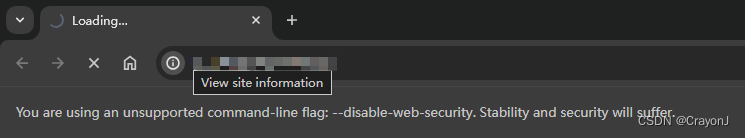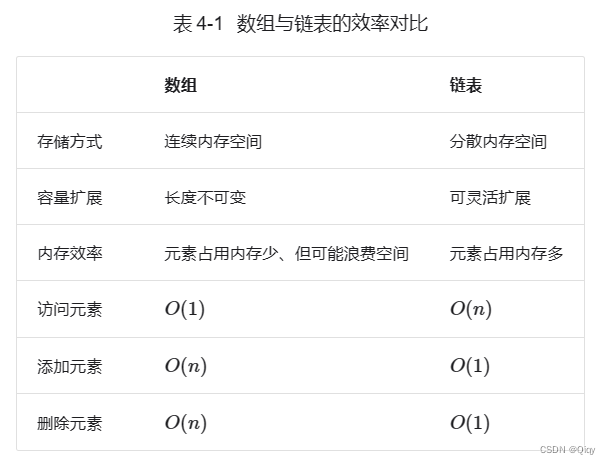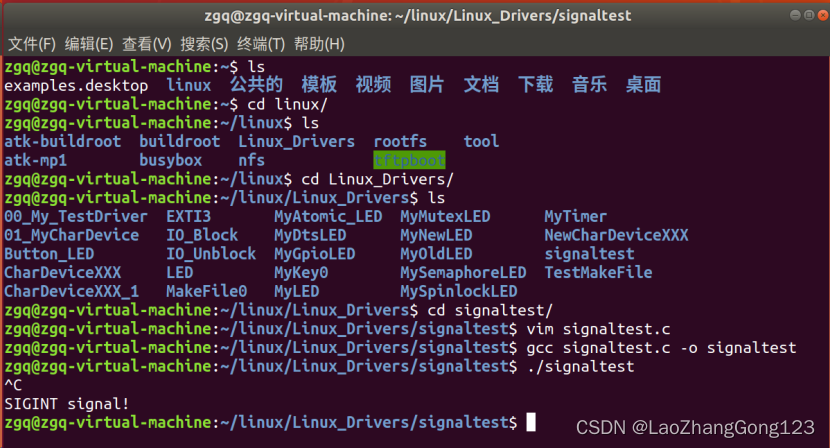v-on @click@keyup@keydown@keyup.w@keyup.ctrl.a
<! DOCTYPE html > < htmllang = " en" > < head> < metacharset = " UTF-8" > < metaname = " viewport" content = " width=device-width, initial-scale=1.0" > < title> </ title> </ head> < body> < divid = " app" > < h2> </ h2> < h2> </ h2> < buttonv-on: click= " edit" > </ button> < br> < button@click = " edit" > </ button> < hr> < h2> </ h2> < inputtype = " text" @keyup.enter = " add(40,60)" > < br> < inputtype = " text" @keyup.space = " add(40,60)" > < br> </ Table> < inputtype = " text" @keydown.tab = " add(40,60)" > < br> < inputtype = " text" @keyup.w = " add(40,60)" > < br> < inputtype = " text" @keyup.ctrl.enter = " add(40,60)" > < br> < inputtype = " text" @keyup.ctrl.a = " add(40,60)" > < br> </ div> < scripttype = " module" > import { createApp, reactive } from './vue.esm-browser.js' createApp ( { setup ( ) { const web = reactive ( { title : "tao355667" , url : "tao355667.com" , user : 0 } ) const edit = ( ) => { web. url = "http://www.tao355667.com" } const add = ( a, b ) => { web. user += a + b} return { msg : "success" , web, edit, add} } } ) . mount ( "#app" ) </ script> </ body> </ html>