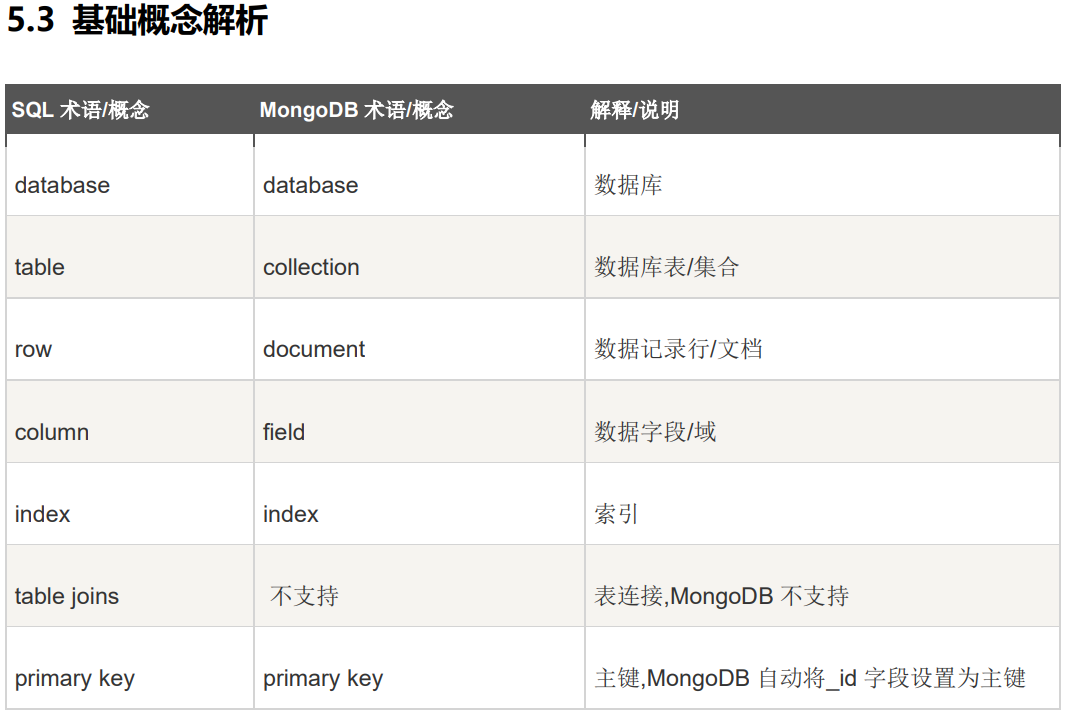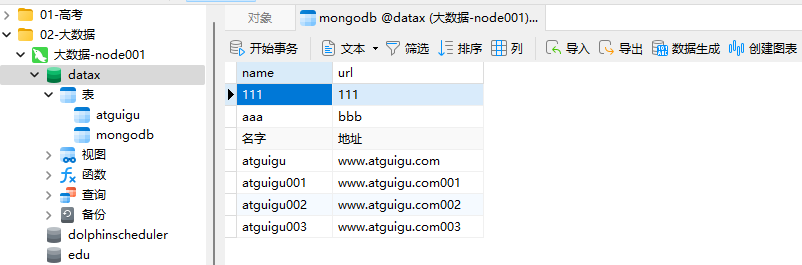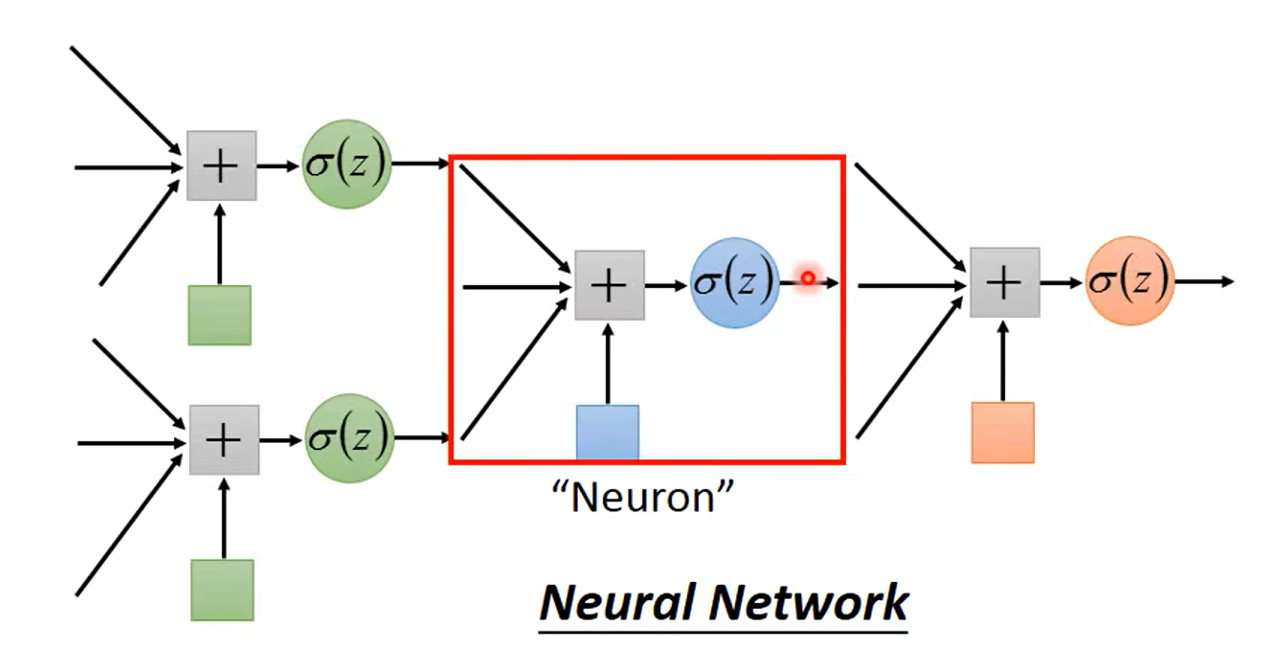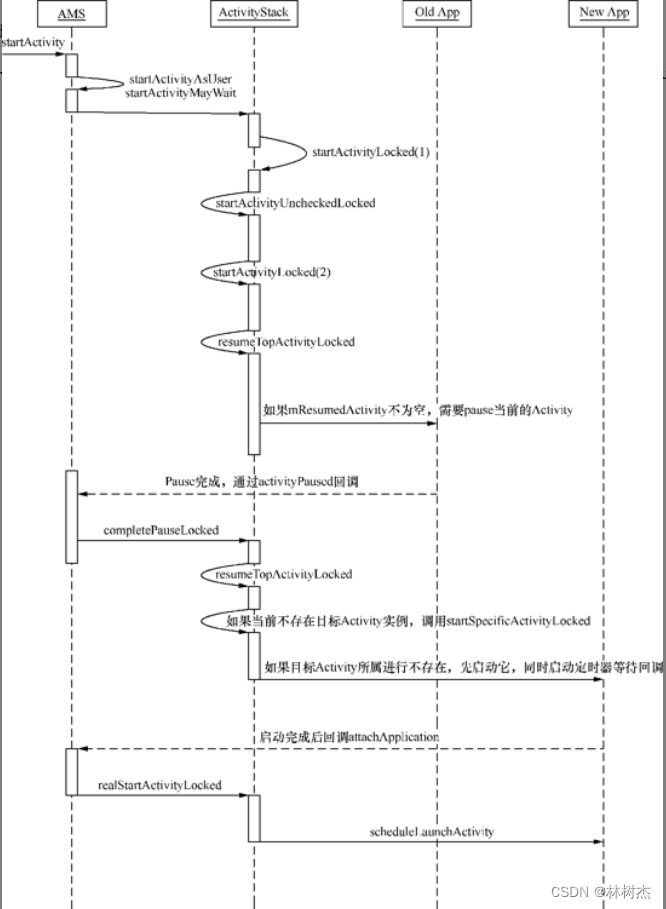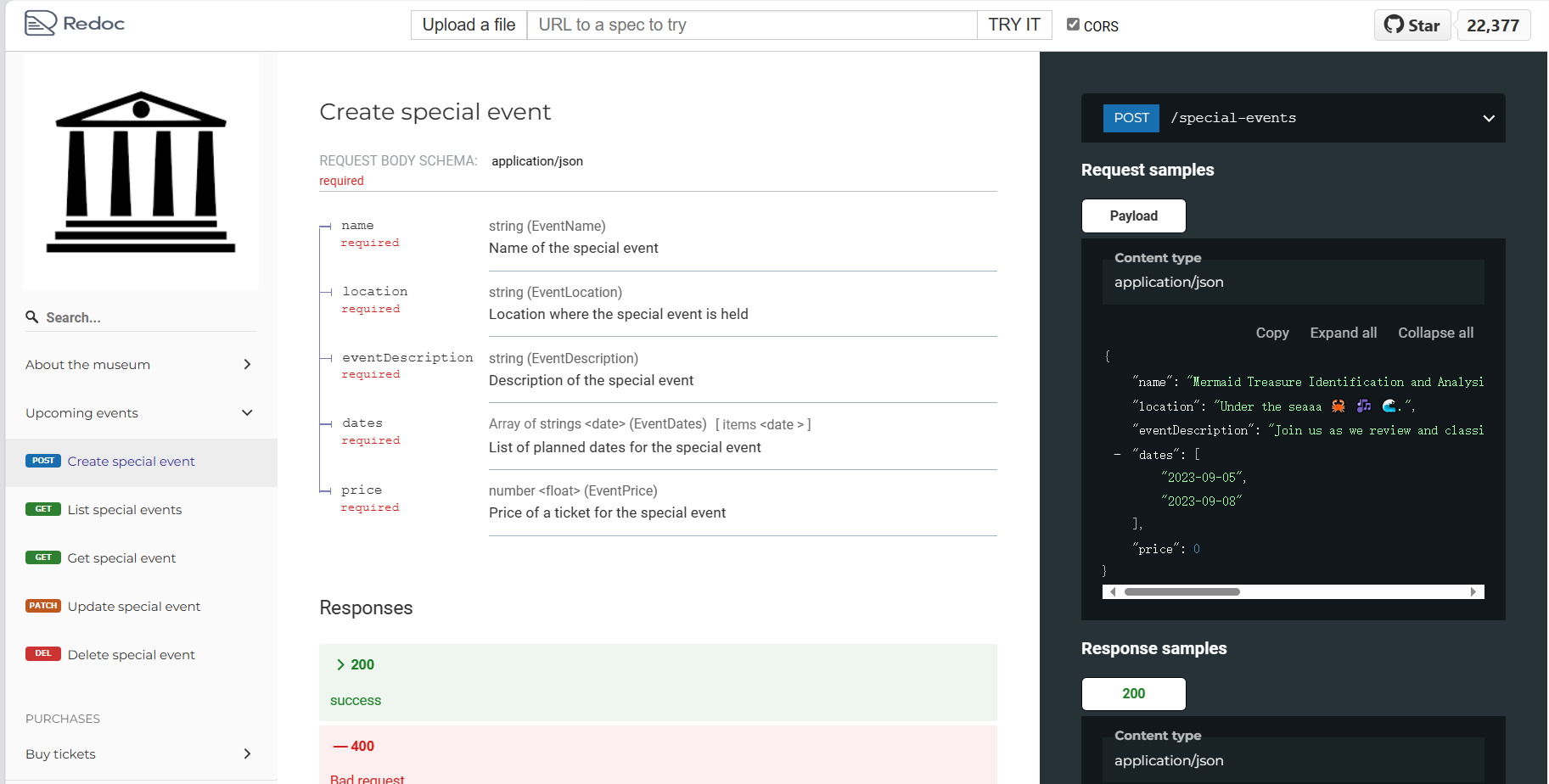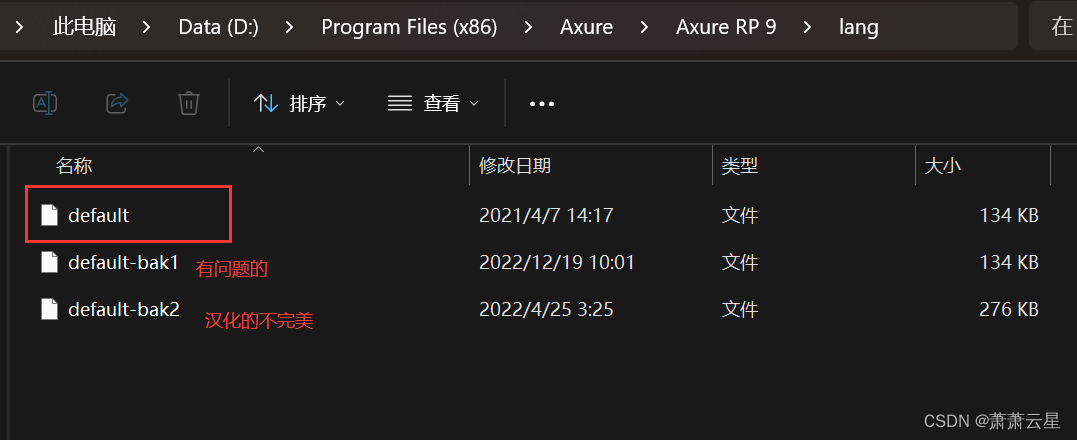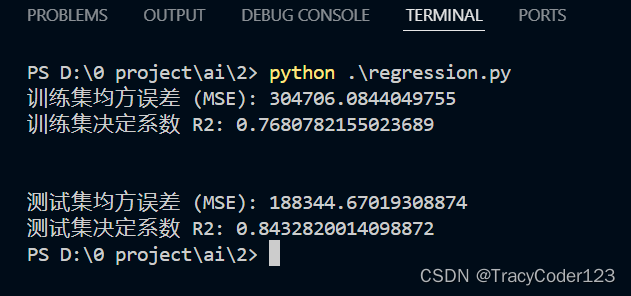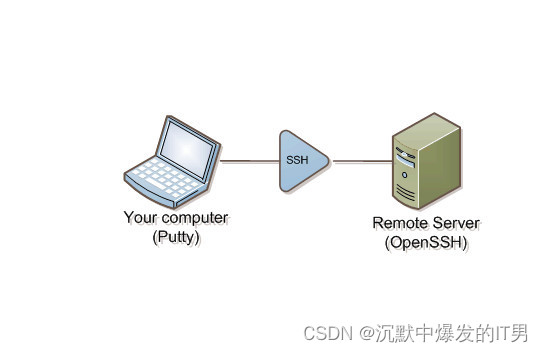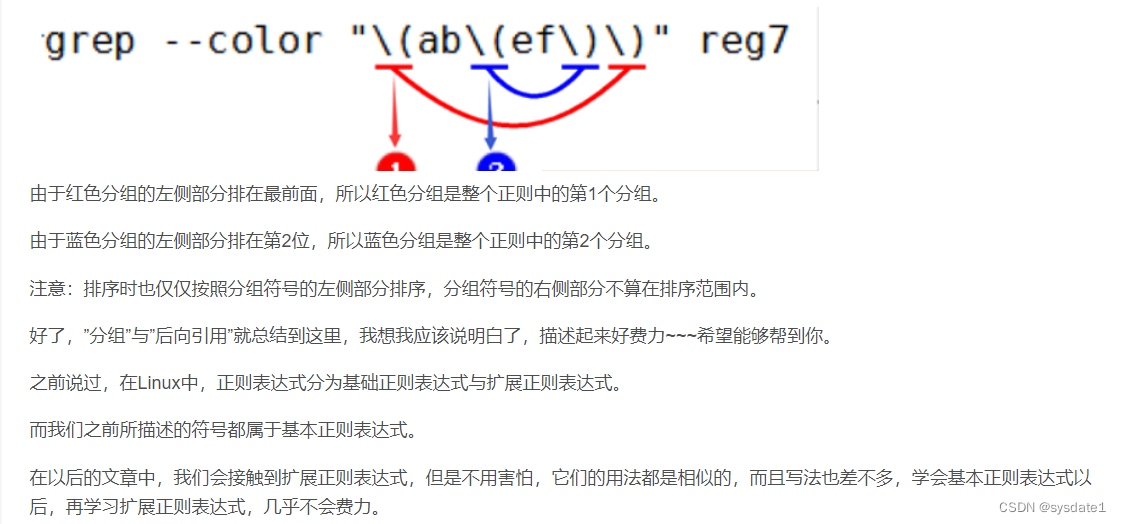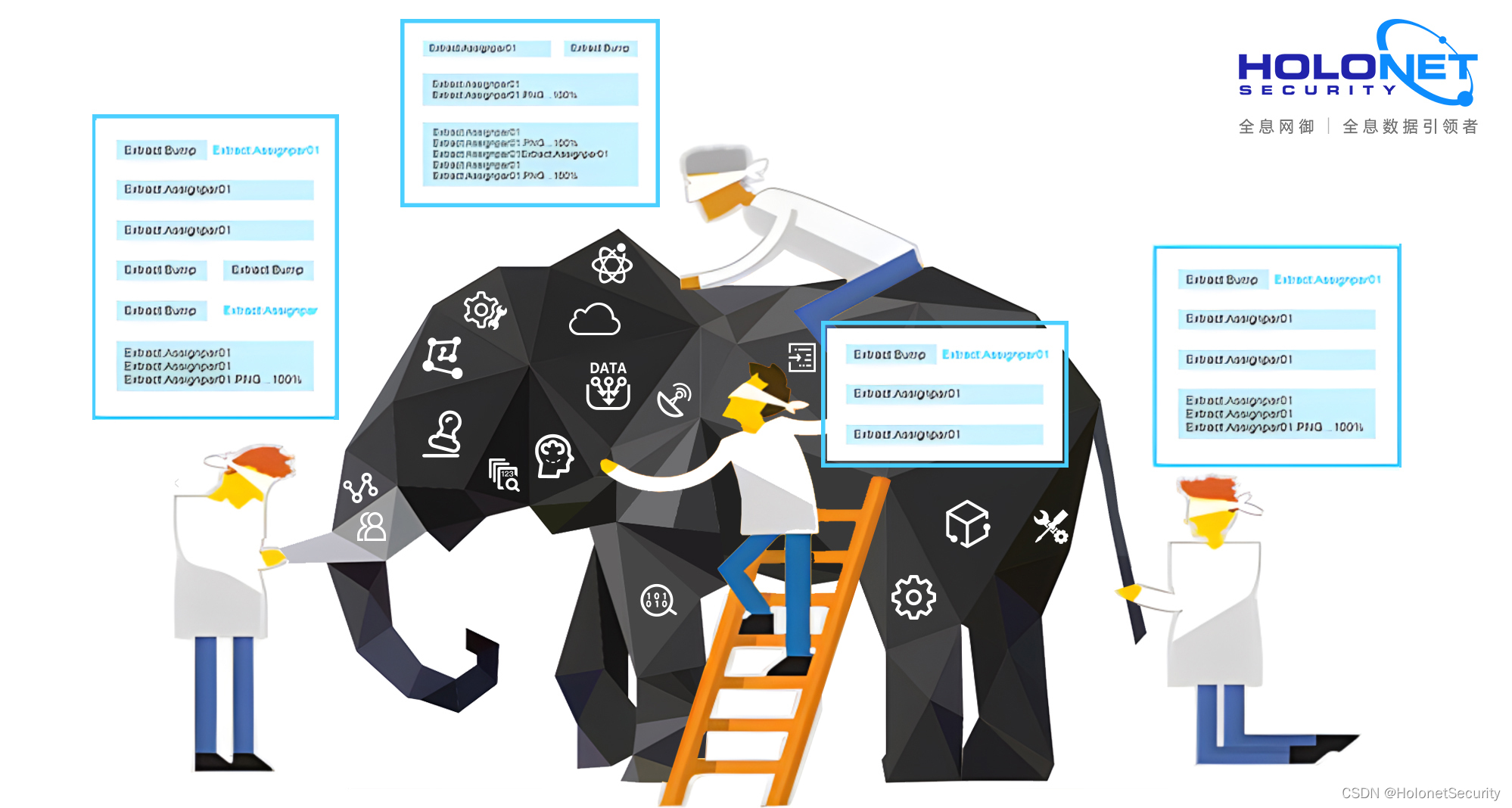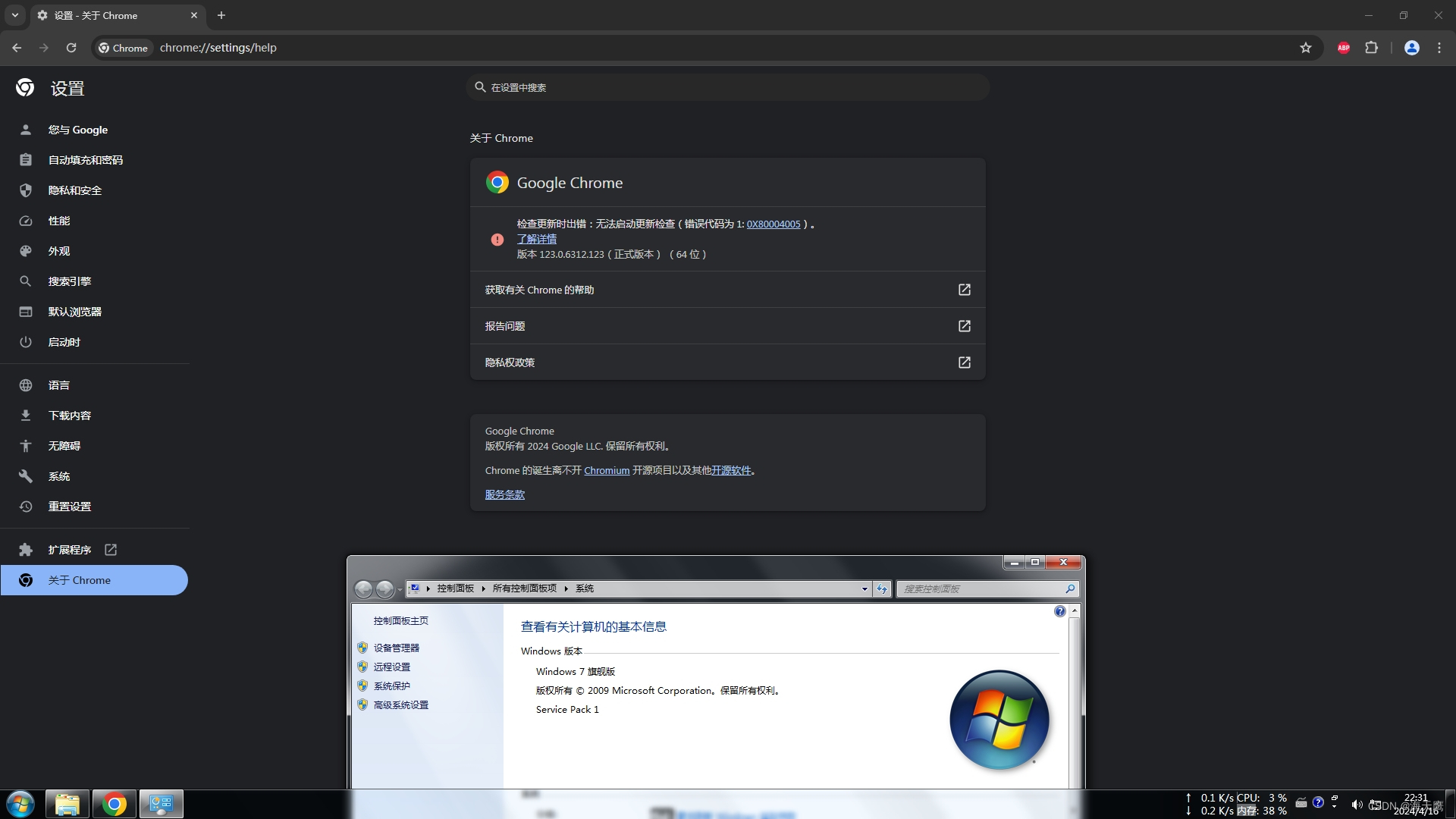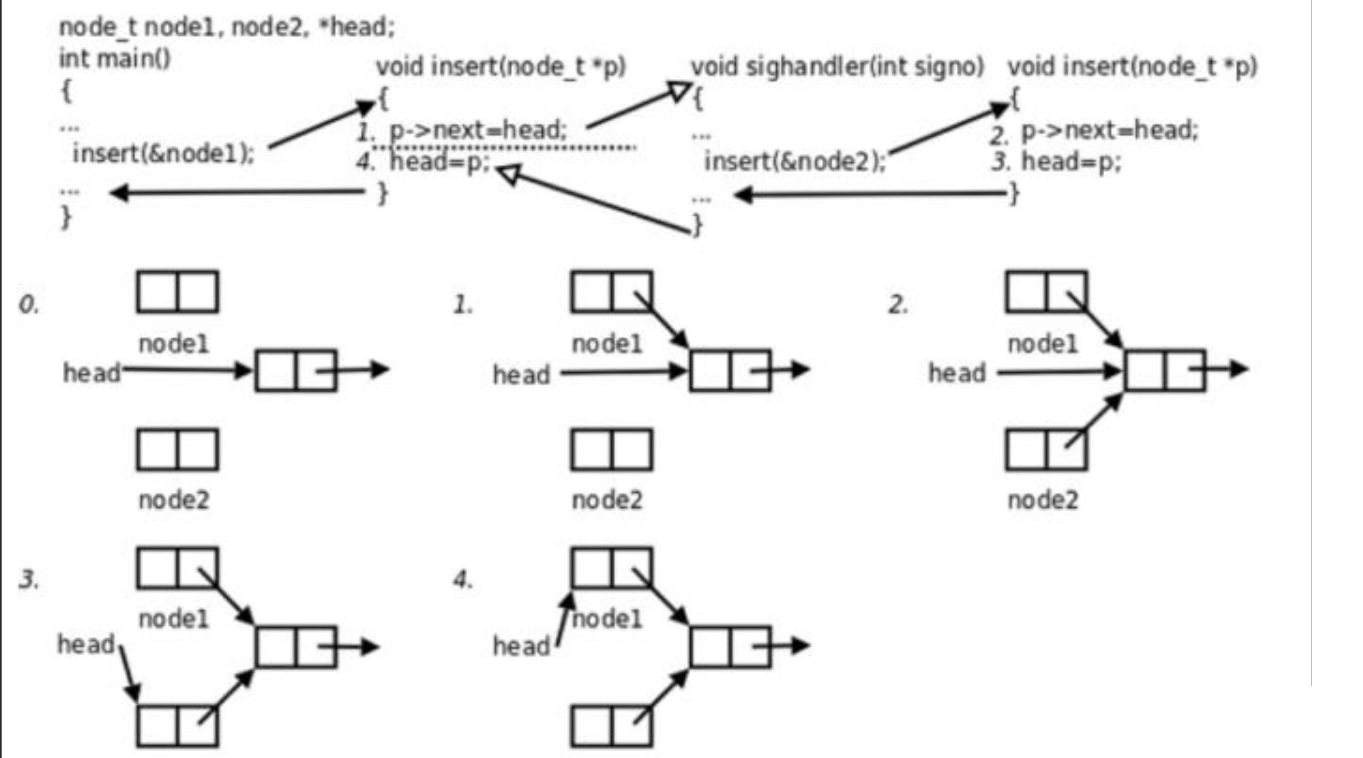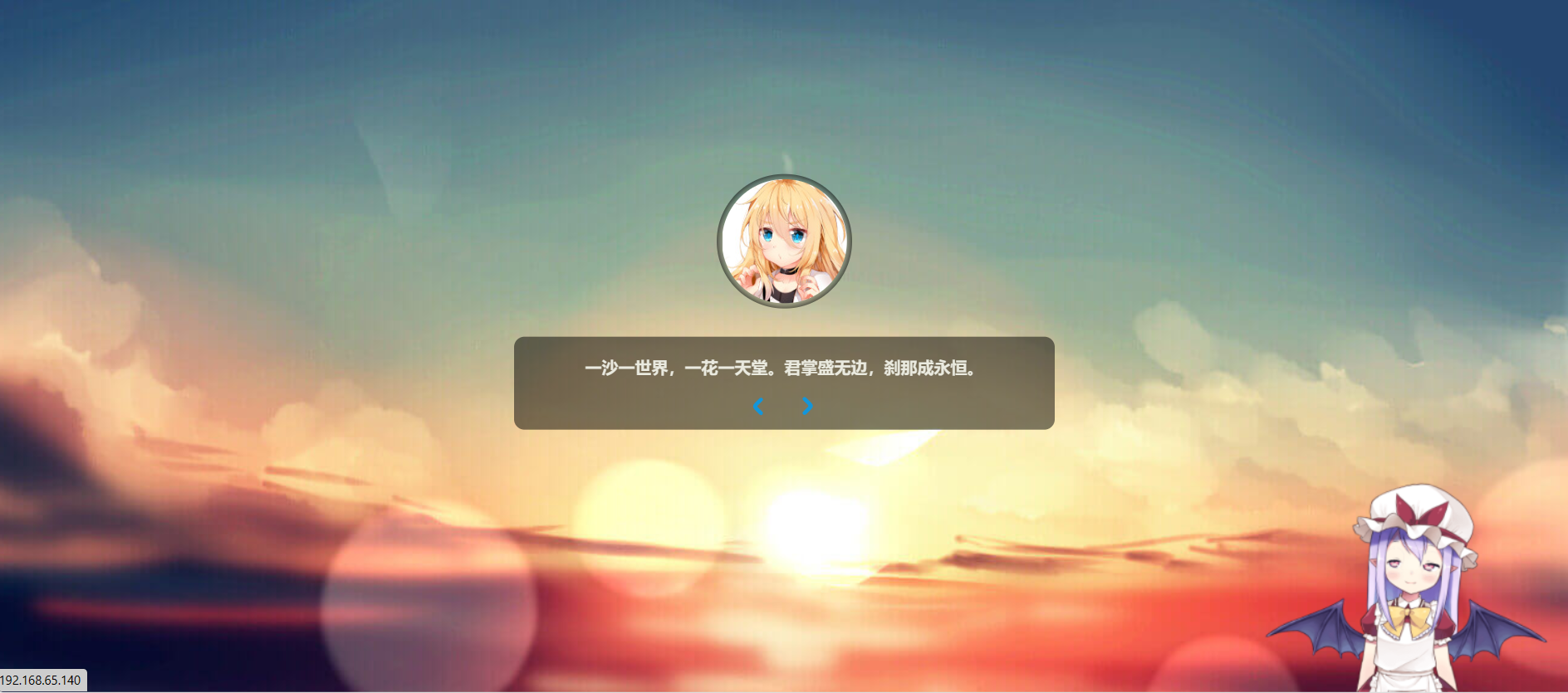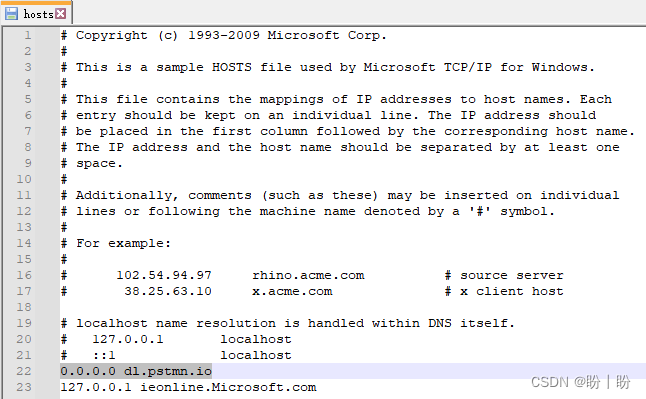- 【尚硅谷】Alibaba开源数据同步工具DataX技术教程_哔哩哔哩_bilibili
目录
1、MongoDB
1.1、MongoDB介绍
1.2、MongoDB基本概念解析
1.3、MongoDB中的数据存储结构
1.4、MongoDB启动服务
1.5、MongoDB小案例
2、DataX导入导出案例
2.1、读取MongoDB的数据导入到HDFS
2.1.1、mongodb2hdfs.json
2.2.2、mongodb数据
2.2.3、运行命令
2.2、读取MongoDB的数据导入 MySQL
2.2.1、mongodb2mysql.json
2.2.2、MySQL数据
2.2.3、运行命令
1、MongoDB
1.1、MongoDB介绍
- MongoDB:应用程序数据平台 | MongoDB
1.2、MongoDB基本概念解析
1.3、MongoDB中的数据存储结构
通过下图实例,我们也可以更直观的了解 Mongo 中的一些概念:
1.4、MongoDB启动服务
1、启动 MongoDB 服务
[atguigu@node001 mongodb-5.0.2]$ pwd
/opt/module/mongoDB/mongodb-5.0.2
[atguigu@node001 mongodb-5.0.2]$ bin/mongod --bind_ip 0.0.0.02、进入 shell 页面
[atguigu@node001 bin]$ pwd
/opt/module/mongoDB/mongodb-5.0.2/bin
[atguigu@node001 bin]$ /opt/module/mongoDB/mongodb-5.0.2/bin/mongo
5)启动 MongoDB 服务
[atguigu@hadoop102 mongodb]$ bin/mongod
6)进入 shell 页面
[atguigu@hadoop102 mongodb]$ bin/mongo[atguigu@node001 mongodb-5.0.2]$ pwd
/opt/module/mongoDB/mongodb-5.0.2
[atguigu@node001 mongodb-5.0.2]$ sudo mkdir -p /data/db/
[atguigu@node001 mongodb-5.0.2]$ sudo mkdir -p /opt/module/mongoDB/mongodb-5.0.2/data/db/
[atguigu@node001 mongodb-5.0.2]$ sudo chmod 777 -R /data/db/
[atguigu@node001 mongodb-5.0.2]$ sudo chmod 777 -R /opt/module/mongoDB/mongodb-5.0.2/data/db/
[atguigu@node001 mongodb-5.0.2]$ bin/mongod[atguigu@node001 bin]$ /opt/module/mongoDB/mongodb-5.0.2/bin/mongo
MongoDB shell version v5.0.2
connecting to: mongodb://127.0.0.1:27017/?compressors=disabled&gssapiServiceName=mongodb
Implicit session: session { "id" : UUID("b9e6b776-c67d-4a8d-8e31-c0350850065e") }
MongoDB server version: 5.0.2
================
Warning: the "mongo" shell has been superseded by "mongosh",
which delivers improved usability and compatibility.The "mongo" shell has been deprecated and will be removed in
an upcoming release.
We recommend you begin using "mongosh".
For installation instructions, see
https://docs.mongodb.com/mongodb-shell/install/
================
Welcome to the MongoDB shell.
For interactive help, type "help".
For more comprehensive documentation, seehttps://docs.mongodb.com/
Questions? Try the MongoDB Developer Community Forumshttps://community.mongodb.com
---
The server generated these startup warnings when booting: 2024-04-09T15:39:39.728+08:00: Using the XFS filesystem is strongly recommended with the WiredTiger storage engine. See http://dochub.mongodb.org/core/prodnotes-filesystem2024-04-09T15:39:40.744+08:00: Access control is not enabled for the database. Read and write access to data and configuration is unrestricted2024-04-09T15:39:40.744+08:00: This server is bound to localhost. Remote systems will be unable to connect to this server. Start the server with --bind_ip <address> to specify which IP addresses it should serve responses from, or with --bind_ip_all to bind to all interfaces. If this behavior is desired, start the server with --bind_ip 127.0.0.1 to disable this warning2024-04-09T15:39:40.748+08:00: /sys/kernel/mm/transparent_hugepage/enabled is 'always'. We suggest setting it to 'never'2024-04-09T15:39:40.749+08:00: /sys/kernel/mm/transparent_hugepage/defrag is 'always'. We suggest setting it to 'never'
---
---Enable MongoDB's free cloud-based monitoring service, which will then receive and displaymetrics about your deployment (disk utilization, CPU, operation statistics, etc).The monitoring data will be available on a MongoDB website with a unique URL accessible to youand anyone you share the URL with. MongoDB may use this information to make productimprovements and to suggest MongoDB products and deployment options to you.To enable free monitoring, run the following command: db.enableFreeMonitoring()To permanently disable this reminder, run the following command: db.disableFreeMonitoring()
---
>
1.5、MongoDB小案例
> show databases;
admin 0.000GB
config 0.000GB
local 0.000GB
> show tables;
> db
test
> use test
switched to db test
> db.create
db.createCollection( db.createRole( db.createUser( db.createView(
> db.createCollection("atguigu")
{ "ok" : 1 }
> show tables;
atguigu
> db.atguigu.insert({"name":"atguigu","url":"www.atguigu.com"})
WriteResult({ "nInserted" : 1 })
> db.atguigu.find()
{ "_id" : ObjectId("6614f3467fc519a5008ef01a"), "name" : "atguigu", "url" : "www.atguigu.com" }
> db.createCollection("mycol",{ capped : true,autoIndexId : true,size : 6142800, max :
... 1000})
{"note" : "The autoIndexId option is deprecated and will be removed in a future release","ok" : 1
}
> show tables;
atguigu
mycol
> db.mycol2.insert({"name":"atguigu"})
WriteResult({ "nInserted" : 1 })
> show collections
atguigu
mycol
mycol2
> 2、DataX导入导出案例
2.1、读取MongoDB的数据导入到HDFS
2.1.1、mongodb2hdfs.json
[atguigu@node001 ~]$ cd /opt/module/datax
[atguigu@node001 datax]$ bin/datax.py -r mongodbreader -w hdfswriterDataX (DATAX-OPENSOURCE-3.0), From Alibaba !
Copyright (C) 2010-2017, Alibaba Group. All Rights Reserved.Please refer to the mongodbreader document:https://github.com/alibaba/DataX/blob/master/mongodbreader/doc/mongodbreader.md Please refer to the hdfswriter document:https://github.com/alibaba/DataX/blob/master/hdfswriter/doc/hdfswriter.md Please save the following configuration as a json file and usepython {DATAX_HOME}/bin/datax.py {JSON_FILE_NAME}.json
to run the job.{"job": {"content": [{"reader": {"name": "mongodbreader", "parameter": {"address": [], "collectionName": "", "column": [], "dbName": "", "userName": "", "userPassword": ""}}, "writer": {"name": "hdfswriter", "parameter": {"column": [], "compress": "", "defaultFS": "", "fieldDelimiter": "", "fileName": "", "fileType": "", "path": "", "writeMode": ""}}}], "setting": {"speed": {"channel": ""}}}
}
[atguigu@node001 datax]$ {"job": {"content": [{"reader": {"name": "mongodbreader","parameter": {"address": ["node001:27017"],"collectionName": "atguigu","column": [{"name": "name","type": "string"},{"name": "url","type": "string"}],"dbName": "test","userName": "","userPassword": ""}},"writer": {"name": "hdfswriter","parameter": {"column": [{"name": "name","type": "string"},{"name": "url","type": "string"}],"compress": "","defaultFS": "hdfs://node001:8020","fieldDelimiter": "\t","fileName": "mongoDB001.txt","fileType": "text","path": "/mongoDB","writeMode": "append"}}}],"setting": {"speed": {"channel": "1"}}}
}2.2.2、mongodb数据
> db.atguigu.find()
{ "_id" : ObjectId("6614f3467fc519a5008ef01a"), "name" : "atguigu", "url" : "www.atguigu.com" }
> db.atguigu.insert({"name":"atguigu001","url":"www.atguigu.com001"})
WriteResult({ "nInserted" : 1 })
> db.atguigu.insert({"name":"atguigu002","url":"www.atguigu.com002"})
WriteResult({ "nInserted" : 1 })
> db.atguigu.insert({"name":"atguigu003","url":"www.atguigu.com003"})
WriteResult({ "nInserted" : 1 })
> db.atguigu.find()
{ "_id" : ObjectId("6614f3467fc519a5008ef01a"), "name" : "atguigu", "url" : "www.atguigu.com" }
{ "_id" : ObjectId("6614fb187fc519a5008ef01c"), "name" : "atguigu001", "url" : "www.atguigu.com001" }
{ "_id" : ObjectId("6614fb207fc519a5008ef01d"), "name" : "atguigu002", "url" : "www.atguigu.com002" }
{ "_id" : ObjectId("6614fb297fc519a5008ef01e"), "name" : "atguigu003", "url" : "www.atguigu.com003" }
> 2.2.3、运行命令
[atguigu@node001 mongodb-5.0.2]$ bin/mongod --bind_ip 0.0.0.0
{"t":{"$date":"2024-04-09T16:11:21.173+08:00"},"s":"I", "c":"NETWORK", "id":4915701, "ctx":"-","msg":"Initialized wire specification","attr":{"spec":{"incomingExternalClient":{"minWireVersion":0,"maxWireVersion":13},"incomingInternalClient":{"minWireVersion":0,"maxWireVersion":13},"outgoing":{"minWireVersion":0,"maxWireVersion":13},"isInternalClient":true}}}[atguigu@node001 datax]$ bin/datax.py job/mongodb/mongdb2hdfs.json DataX (DATAX-OPENSOURCE-3.0), From Alibaba !
Copyright (C) 2010-2017, Alibaba Group. All Rights Reserved.2024-04-09 16:13:00.914 [main] INFO VMInfo - VMInfo# operatingSystem class => sun.management.OperatingSystemImpl
2024-04-09 16:13:00.930 [main] INFO Engine - the machine info => osInfo: Red Hat, Inc. 1.8 25.372-b07jvmInfo: Linux amd64 3.10.0-862.el7.x86_64cpu num: 4totalPhysicalMemory: -0.00GfreePhysicalMemory: -0.00GmaxFileDescriptorCount: -1currentOpenFileDescriptorCount: -1GC Names [PS MarkSweep, PS Scavenge]MEMORY_NAME | allocation_size | init_size PS Eden Space | 256.00MB | 256.00MB Code Cache | 240.00MB | 2.44MB Compressed Class Space | 1,024.00MB | 0.00MB PS Survivor Space | 42.50MB | 42.50MB PS Old Gen | 683.00MB | 683.00MB Metaspace | -0.00MB | 0.00MB 2024-04-09 16:13:00.959 [main] INFO Engine -
{"content":[{"reader":{"name":"mongodbreader","parameter":{"address":["node001:27017"],"collectionName":"atguigu","column":[{"name":"name","type":"string"},{"name":"url","type":"string"}],"dbName":"test","userName":"","userPassword":""}},"writer":{"name":"hdfswriter","parameter":{"column":[{"name":"name","type":"string"},{"name":"url","type":"string"}],"compress":"","defaultFS":"hdfs://node001:8020","fieldDelimiter":"\t","fileName":"mongo.txt","fileType":"text","path":"/","writeMode":"append"}}}],"setting":{"speed":{"channel":"1"}}
}2024-04-09 16:13:00.986 [main] WARN Engine - prioriy set to 0, because NumberFormatException, the value is: null
2024-04-09 16:13:00.990 [main] INFO PerfTrace - PerfTrace traceId=job_-1, isEnable=false, priority=0
2024-04-09 16:13:00.990 [main] INFO JobContainer - DataX jobContainer starts job.
2024-04-09 16:13:00.993 [main] INFO JobContainer - Set jobId = 0
2024-04-09 16:13:01.175 [job-0] INFO cluster - Cluster created with settings {hosts=[node001:27017], mode=MULTIPLE, requiredClusterType=UNKNOWN, serverSelectionTimeout='30000 ms', maxWaitQueueSize=500}
2024-04-09 16:13:01.175 [job-0] INFO cluster - Adding discovered server node001:27017 to client view of cluster
2024-04-09 16:13:01.405 [cluster-ClusterId{value='6614f88d21b10d1b9122f208', description='null'}-node001:27017] INFO connection - Opened connection [connectionId{localValue:1, serverValue:2}] to node001:27017
2024-04-09 16:13:01.408 [cluster-ClusterId{value='6614f88d21b10d1b9122f208', description='null'}-node001:27017] INFO cluster - Monitor thread successfully connected to server with description ServerDescription{address=node001:27017, type=STANDALONE, state=CONNECTED, ok=true, version=ServerVersion{versionList=[5, 0, 2]}, minWireVersion=0, maxWireVersion=13, maxDocumentSize=16777216, roundTripTimeNanos=1825826}
2024-04-09 16:13:01.410 [cluster-ClusterId{value='6614f88d21b10d1b9122f208', description='null'}-node001:27017] INFO cluster - Discovered cluster type of STANDALONE
四月 09, 2024 4:13:02 下午 org.apache.hadoop.util.NativeCodeLoader <clinit>
警告: Unable to load native-hadoop library for your platform... using builtin-java classes where applicable
2024-04-09 16:13:02.883 [job-0] INFO JobContainer - jobContainer starts to do prepare ...
2024-04-09 16:13:02.886 [job-0] INFO JobContainer - DataX Reader.Job [mongodbreader] do prepare work .
2024-04-09 16:13:02.887 [job-0] INFO JobContainer - DataX Writer.Job [hdfswriter] do prepare work .
2024-04-09 16:13:03.426 [job-0] INFO HdfsWriter$Job - 由于您配置了writeMode append, 写入前不做清理工作, [/] 目录下写入相应文件名前缀 [mongo.txt] 的文件
2024-04-09 16:13:03.429 [job-0] INFO JobContainer - jobContainer starts to do split ...
2024-04-09 16:13:03.430 [job-0] INFO JobContainer - Job set Channel-Number to 1 channels.
2024-04-09 16:13:03.565 [job-0] INFO connection - Opened connection [connectionId{localValue:2, serverValue:3}] to node001:27017
2024-04-09 16:13:03.591 [job-0] INFO JobContainer - DataX Reader.Job [mongodbreader] splits to [1] tasks.
2024-04-09 16:13:03.592 [job-0] INFO HdfsWriter$Job - begin do split...
2024-04-09 16:13:03.628 [job-0] INFO HdfsWriter$Job - splited write file name:[hdfs://node001:8020/__8ea8878b_9c2e_4b6a_95b7_dcacb6f05d49/mongo.txt__355376ce_ce5d_40be_911e_e884dfac15bd]
2024-04-09 16:13:03.628 [job-0] INFO HdfsWriter$Job - end do split.
2024-04-09 16:13:03.629 [job-0] INFO JobContainer - DataX Writer.Job [hdfswriter] splits to [1] tasks.
2024-04-09 16:13:03.709 [job-0] INFO JobContainer - jobContainer starts to do schedule ...
2024-04-09 16:13:03.731 [job-0] INFO JobContainer - Scheduler starts [1] taskGroups.
2024-04-09 16:13:03.741 [job-0] INFO JobContainer - Running by standalone Mode.
2024-04-09 16:13:03.774 [taskGroup-0] INFO TaskGroupContainer - taskGroupId=[0] start [1] channels for [1] tasks.
2024-04-09 16:13:03.823 [taskGroup-0] INFO Channel - Channel set byte_speed_limit to -1, No bps activated.
2024-04-09 16:13:03.824 [taskGroup-0] INFO Channel - Channel set record_speed_limit to -1, No tps activated.
2024-04-09 16:13:03.942 [0-0-0-reader] INFO cluster - Cluster created with settings {hosts=[node001:27017], mode=MULTIPLE, requiredClusterType=UNKNOWN, serverSelectionTimeout='30000 ms', maxWaitQueueSize=500}
2024-04-09 16:13:03.942 [0-0-0-reader] INFO cluster - Adding discovered server node001:27017 to client view of cluster
2024-04-09 16:13:03.943 [taskGroup-0] INFO TaskGroupContainer - taskGroup[0] taskId[0] attemptCount[1] is started
2024-04-09 16:13:03.986 [cluster-ClusterId{value='6614f88f21b10d1b9122f209', description='null'}-node001:27017] INFO connection - Opened connection [connectionId{localValue:3, serverValue:4}] to node001:27017
2024-04-09 16:13:03.988 [cluster-ClusterId{value='6614f88f21b10d1b9122f209', description='null'}-node001:27017] INFO cluster - Monitor thread successfully connected to server with description ServerDescription{address=node001:27017, type=STANDALONE, state=CONNECTED, ok=true, version=ServerVersion{versionList=[5, 0, 2]}, minWireVersion=0, maxWireVersion=13, maxDocumentSize=16777216, roundTripTimeNanos=1293606}
2024-04-09 16:13:03.988 [cluster-ClusterId{value='6614f88f21b10d1b9122f209', description='null'}-node001:27017] INFO cluster - Discovered cluster type of STANDALONE
2024-04-09 16:13:04.029 [0-0-0-reader] INFO connection - Opened connection [connectionId{localValue:4, serverValue:5}] to node001:27017
2024-04-09 16:13:04.061 [0-0-0-writer] INFO HdfsWriter$Task - begin do write...
2024-04-09 16:13:04.062 [0-0-0-writer] INFO HdfsWriter$Task - write to file : [hdfs://node001:8020/__8ea8878b_9c2e_4b6a_95b7_dcacb6f05d49/mongo.txt__355376ce_ce5d_40be_911e_e884dfac15bd]
2024-04-09 16:13:08.157 [0-0-0-writer] INFO HdfsWriter$Task - end do write
2024-04-09 16:13:08.185 [taskGroup-0] INFO TaskGroupContainer - taskGroup[0] taskId[0] is successed, used[4268]ms
2024-04-09 16:13:08.185 [taskGroup-0] INFO TaskGroupContainer - taskGroup[0] completed it's tasks.
2024-04-09 16:13:13.866 [job-0] INFO StandAloneJobContainerCommunicator - Total 1 records, 22 bytes | Speed 2B/s, 0 records/s | Error 0 records, 0 bytes | All Task WaitWriterTime 0.000s | All Task WaitReaderTime 0.000s | Percentage 100.00%
2024-04-09 16:13:13.866 [job-0] INFO AbstractScheduler - Scheduler accomplished all tasks.
2024-04-09 16:13:13.866 [job-0] INFO JobContainer - DataX Writer.Job [hdfswriter] do post work.
2024-04-09 16:13:13.867 [job-0] INFO HdfsWriter$Job - start rename file [hdfs://node001:8020/__8ea8878b_9c2e_4b6a_95b7_dcacb6f05d49/mongo.txt__355376ce_ce5d_40be_911e_e884dfac15bd] to file [hdfs://node001:8020/mongo.txt__355376ce_ce5d_40be_911e_e884dfac15bd].
2024-04-09 16:13:13.964 [job-0] INFO HdfsWriter$Job - finish rename file [hdfs://node001:8020/__8ea8878b_9c2e_4b6a_95b7_dcacb6f05d49/mongo.txt__355376ce_ce5d_40be_911e_e884dfac15bd] to file [hdfs://node001:8020/mongo.txt__355376ce_ce5d_40be_911e_e884dfac15bd].
2024-04-09 16:13:13.965 [job-0] INFO HdfsWriter$Job - start delete tmp dir [hdfs://node001:8020/__8ea8878b_9c2e_4b6a_95b7_dcacb6f05d49] .
2024-04-09 16:13:13.995 [job-0] INFO HdfsWriter$Job - finish delete tmp dir [hdfs://node001:8020/__8ea8878b_9c2e_4b6a_95b7_dcacb6f05d49] .
2024-04-09 16:13:13.996 [job-0] INFO JobContainer - DataX Reader.Job [mongodbreader] do post work.
2024-04-09 16:13:13.996 [job-0] INFO JobContainer - DataX jobId [0] completed successfully.
2024-04-09 16:13:13.997 [job-0] INFO HookInvoker - No hook invoked, because base dir not exists or is a file: /opt/module/datax/hook
2024-04-09 16:13:14.102 [job-0] INFO JobContainer - [total cpu info] => averageCpu | maxDeltaCpu | minDeltaCpu -1.00% | -1.00% | -1.00%[total gc info] => NAME | totalGCCount | maxDeltaGCCount | minDeltaGCCount | totalGCTime | maxDeltaGCTime | minDeltaGCTime PS MarkSweep | 1 | 1 | 1 | 0.042s | 0.042s | 0.042s PS Scavenge | 1 | 1 | 1 | 0.020s | 0.020s | 0.020s 2024-04-09 16:13:14.102 [job-0] INFO JobContainer - PerfTrace not enable!
2024-04-09 16:13:14.103 [job-0] INFO StandAloneJobContainerCommunicator - Total 1 records, 22 bytes | Speed 2B/s, 0 records/s | Error 0 records, 0 bytes | All Task WaitWriterTime 0.000s | All Task WaitReaderTime 0.000s | Percentage 100.00%
2024-04-09 16:13:14.111 [job-0] INFO JobContainer -
任务启动时刻 : 2024-04-09 16:13:00
任务结束时刻 : 2024-04-09 16:13:14
任务总计耗时 : 13s
任务平均流量 : 2B/s
记录写入速度 : 0rec/s
读出记录总数 : 1
读写失败总数 : 0[atguigu@node001 datax]$ 2.2、读取MongoDB的数据导入 MySQL
2.2.1、mongodb2mysql.json
[atguigu@node001 datax]$ bin/datax.py -r mongodbreader -w mysqlwriterDataX (DATAX-OPENSOURCE-3.0), From Alibaba !
Copyright (C) 2010-2017, Alibaba Group. All Rights Reserved.Please refer to the mongodbreader document:https://github.com/alibaba/DataX/blob/master/mongodbreader/doc/mongodbreader.md Please refer to the mysqlwriter document:https://github.com/alibaba/DataX/blob/master/mysqlwriter/doc/mysqlwriter.md Please save the following configuration as a json file and usepython {DATAX_HOME}/bin/datax.py {JSON_FILE_NAME}.json
to run the job.{"job": {"content": [{"reader": {"name": "mongodbreader", "parameter": {"address": [], "collectionName": "", "column": [], "dbName": "", "userName": "", "userPassword": ""}}, "writer": {"name": "mysqlwriter", "parameter": {"column": [], "connection": [{"jdbcUrl": "", "table": []}], "password": "", "preSql": [], "session": [], "username": "", "writeMode": ""}}}], "setting": {"speed": {"channel": ""}}}
}
[atguigu@node001 datax]$ {"job": {"content": [{"reader": {"name": "mongodbreader","parameter": {"address": ["node001:27017"],"collectionName": "atguigu","column": [{"name": "name","type": "string"},{"name": "url","type": "string"}],"dbName": "test","userName": "","userPassword": ""}},"writer": {"name": "mysqlwriter","parameter": {"column": ["*"],"connection": [{"jdbcUrl": "jdbc:mysql://node001:3306/datax","table": ["mongodb"]}],"username": "root","password": "123456","preSql": [],"session": [],"writeMode": "insert"}}}],"setting": {"speed": {"channel": "1"}}}
}2.2.2、MySQL数据
/*Navicat Premium Data TransferSource Server : localhostSource Server Type : MySQLSource Server Version : 50735 (5.7.35-log)Source Host : localhost:3306Source Schema : dataxTarget Server Type : MySQLTarget Server Version : 50735 (5.7.35-log)File Encoding : 65001Date: 09/04/2024 16:40:39
*/SET NAMES utf8mb4;
SET FOREIGN_KEY_CHECKS = 0;-- ----------------------------
-- Table structure for atguigu
-- ----------------------------
DROP TABLE IF EXISTS `atguigu`;
CREATE TABLE `atguigu` (`name` varchar(20) CHARACTER SET utf8mb4 COLLATE utf8mb4_general_ci NULL DEFAULT NULL,`url` varchar(20) CHARACTER SET utf8mb4 COLLATE utf8mb4_general_ci NULL DEFAULT NULL
) ENGINE = InnoDB CHARACTER SET = utf8mb4 COLLATE = utf8mb4_general_ci ROW_FORMAT = Dynamic;-- ----------------------------
-- Records of atguigu
-- ----------------------------
INSERT INTO `atguigu` VALUES ('111', '111');
INSERT INTO `atguigu` VALUES ('名字', '地址');-- ----------------------------
-- Table structure for mongodb
-- ----------------------------
DROP TABLE IF EXISTS `mongodb`;
CREATE TABLE `mongodb` (`name` varchar(20) CHARACTER SET utf8mb4 COLLATE utf8mb4_general_ci NULL DEFAULT NULL,`url` varchar(20) CHARACTER SET utf8mb4 COLLATE utf8mb4_general_ci NULL DEFAULT NULL
) ENGINE = InnoDB CHARACTER SET = utf8mb4 COLLATE = utf8mb4_general_ci ROW_FORMAT = Dynamic;-- ----------------------------
-- Records of mongodb
-- ----------------------------
INSERT INTO `mongodb` VALUES ('111', '111');
INSERT INTO `mongodb` VALUES ('aaa', 'bbb');
INSERT INTO `mongodb` VALUES ('名字', '地址');SET FOREIGN_KEY_CHECKS = 1;2.2.3、运行命令
[atguigu@node001 datax]$ bin/datax.py job/mongodb/mongodb2mysql.json DataX (DATAX-OPENSOURCE-3.0), From Alibaba !
Copyright (C) 2010-2017, Alibaba Group. All Rights Reserved.2024-04-09 16:42:09.299 [main] INFO VMInfo - VMInfo# operatingSystem class => sun.management.OperatingSystemImpl
2024-04-09 16:42:09.319 [main] INFO Engine - the machine info => osInfo: Red Hat, Inc. 1.8 25.372-b07jvmInfo: Linux amd64 3.10.0-862.el7.x86_64cpu num: 4totalPhysicalMemory: -0.00GfreePhysicalMemory: -0.00GmaxFileDescriptorCount: -1currentOpenFileDescriptorCount: -1GC Names [PS MarkSweep, PS Scavenge]MEMORY_NAME | allocation_size | init_size PS Eden Space | 256.00MB | 256.00MB Code Cache | 240.00MB | 2.44MB Compressed Class Space | 1,024.00MB | 0.00MB PS Survivor Space | 42.50MB | 42.50MB PS Old Gen | 683.00MB | 683.00MB Metaspace | -0.00MB | 0.00MB 2024-04-09 16:42:09.366 [main] INFO Engine -
{"content":[{"reader":{"name":"mongodbreader","parameter":{"address":["node001:27017"],"collectionName":"atguigu","column":[{"name":"name","type":"string"},{"name":"url","type":"string"}],"dbName":"test","userName":"","userPassword":""}},"writer":{"name":"mysqlwriter","parameter":{"column":["*"],"connection":[{"jdbcUrl":"jdbc:mysql://node001:3306/datax","table":["mongodb"]}],"password":"******","preSql":[],"session":[],"username":"root","writeMode":"insert"}}}],"setting":{"speed":{"channel":"1"}}
}2024-04-09 16:42:09.401 [main] WARN Engine - prioriy set to 0, because NumberFormatException, the value is: null
2024-04-09 16:42:09.405 [main] INFO PerfTrace - PerfTrace traceId=job_-1, isEnable=false, priority=0
2024-04-09 16:42:09.405 [main] INFO JobContainer - DataX jobContainer starts job.
2024-04-09 16:42:09.411 [main] INFO JobContainer - Set jobId = 0
2024-04-09 16:42:09.681 [job-0] INFO cluster - Cluster created with settings {hosts=[node001:27017], mode=MULTIPLE, requiredClusterType=UNKNOWN, serverSelectionTimeout='30000 ms', maxWaitQueueSize=500}
2024-04-09 16:42:09.681 [job-0] INFO cluster - Adding discovered server node001:27017 to client view of cluster
2024-04-09 16:42:09.951 [cluster-ClusterId{value='6614ff6121b10d1da8148cac', description='null'}-node001:27017] INFO connection - Opened connection [connectionId{localValue:1, serverValue:17}] to node001:27017
2024-04-09 16:42:09.954 [cluster-ClusterId{value='6614ff6121b10d1da8148cac', description='null'}-node001:27017] INFO cluster - Monitor thread successfully connected to server with description ServerDescription{address=node001:27017, type=STANDALONE, state=CONNECTED, ok=true, version=ServerVersion{versionList=[5, 0, 2]}, minWireVersion=0, maxWireVersion=13, maxDocumentSize=16777216, roundTripTimeNanos=1877048}
2024-04-09 16:42:09.960 [cluster-ClusterId{value='6614ff6121b10d1da8148cac', description='null'}-node001:27017] INFO cluster - Discovered cluster type of STANDALONE
2024-04-09 16:42:11.020 [job-0] INFO OriginalConfPretreatmentUtil - table:[mongodb] all columns:[
name,url
].
2024-04-09 16:42:11.021 [job-0] WARN OriginalConfPretreatmentUtil - 您的配置文件中的列配置信息存在风险. 因为您配置的写入数据库表的列为*,当您的表字段个数、类型有变动时,可能影响任务正确性甚至会运行出错。请检查您的配置并作出修改.
2024-04-09 16:42:11.024 [job-0] INFO OriginalConfPretreatmentUtil - Write data [
insert INTO %s (name,url) VALUES(?,?)
], which jdbcUrl like:[jdbc:mysql://node001:3306/datax?yearIsDateType=false&zeroDateTimeBehavior=convertToNull&tinyInt1isBit=false&rewriteBatchedStatements=true]
2024-04-09 16:42:11.025 [job-0] INFO JobContainer - jobContainer starts to do prepare ...
2024-04-09 16:42:11.027 [job-0] INFO JobContainer - DataX Reader.Job [mongodbreader] do prepare work .
2024-04-09 16:42:11.031 [job-0] INFO JobContainer - DataX Writer.Job [mysqlwriter] do prepare work .
2024-04-09 16:42:11.032 [job-0] INFO JobContainer - jobContainer starts to do split ...
2024-04-09 16:42:11.032 [job-0] INFO JobContainer - Job set Channel-Number to 1 channels.
2024-04-09 16:42:11.094 [job-0] INFO connection - Opened connection [connectionId{localValue:2, serverValue:18}] to node001:27017
2024-04-09 16:42:11.123 [job-0] INFO JobContainer - DataX Reader.Job [mongodbreader] splits to [1] tasks.
2024-04-09 16:42:11.125 [job-0] INFO JobContainer - DataX Writer.Job [mysqlwriter] splits to [1] tasks.
2024-04-09 16:42:11.172 [job-0] INFO JobContainer - jobContainer starts to do schedule ...
2024-04-09 16:42:11.183 [job-0] INFO JobContainer - Scheduler starts [1] taskGroups.
2024-04-09 16:42:11.189 [job-0] INFO JobContainer - Running by standalone Mode.
2024-04-09 16:42:11.204 [taskGroup-0] INFO TaskGroupContainer - taskGroupId=[0] start [1] channels for [1] tasks.
2024-04-09 16:42:11.217 [taskGroup-0] INFO Channel - Channel set byte_speed_limit to -1, No bps activated.
2024-04-09 16:42:11.218 [taskGroup-0] INFO Channel - Channel set record_speed_limit to -1, No tps activated.
2024-04-09 16:42:11.244 [taskGroup-0] INFO TaskGroupContainer - taskGroup[0] taskId[0] attemptCount[1] is started
2024-04-09 16:42:11.246 [0-0-0-reader] INFO cluster - Cluster created with settings {hosts=[node001:27017], mode=MULTIPLE, requiredClusterType=UNKNOWN, serverSelectionTimeout='30000 ms', maxWaitQueueSize=500}
2024-04-09 16:42:11.247 [0-0-0-reader] INFO cluster - Adding discovered server node001:27017 to client view of cluster
2024-04-09 16:42:11.292 [cluster-ClusterId{value='6614ff6321b10d1da8148cad', description='null'}-node001:27017] INFO connection - Opened connection [connectionId{localValue:3, serverValue:19}] to node001:27017
2024-04-09 16:42:11.295 [cluster-ClusterId{value='6614ff6321b10d1da8148cad', description='null'}-node001:27017] INFO cluster - Monitor thread successfully connected to server with description ServerDescription{address=node001:27017, type=STANDALONE, state=CONNECTED, ok=true, version=ServerVersion{versionList=[5, 0, 2]}, minWireVersion=0, maxWireVersion=13, maxDocumentSize=16777216, roundTripTimeNanos=1154664}
2024-04-09 16:42:11.295 [cluster-ClusterId{value='6614ff6321b10d1da8148cad', description='null'}-node001:27017] INFO cluster - Discovered cluster type of STANDALONE
2024-04-09 16:42:11.311 [0-0-0-reader] INFO connection - Opened connection [connectionId{localValue:4, serverValue:20}] to node001:27017
2024-04-09 16:42:11.447 [taskGroup-0] INFO TaskGroupContainer - taskGroup[0] taskId[0] is successed, used[207]ms
2024-04-09 16:42:11.449 [taskGroup-0] INFO TaskGroupContainer - taskGroup[0] completed it's tasks.
2024-04-09 16:42:21.236 [job-0] INFO StandAloneJobContainerCommunicator - Total 4 records, 106 bytes | Speed 10B/s, 0 records/s | Error 0 records, 0 bytes | All Task WaitWriterTime 0.000s | All Task WaitReaderTime 0.000s | Percentage 100.00%
2024-04-09 16:42:21.236 [job-0] INFO AbstractScheduler - Scheduler accomplished all tasks.
2024-04-09 16:42:21.237 [job-0] INFO JobContainer - DataX Writer.Job [mysqlwriter] do post work.
2024-04-09 16:42:21.238 [job-0] INFO JobContainer - DataX Reader.Job [mongodbreader] do post work.
2024-04-09 16:42:21.241 [job-0] INFO JobContainer - DataX jobId [0] completed successfully.
2024-04-09 16:42:21.242 [job-0] INFO HookInvoker - No hook invoked, because base dir not exists or is a file: /opt/module/datax/hook
2024-04-09 16:42:21.244 [job-0] INFO JobContainer - [total cpu info] => averageCpu | maxDeltaCpu | minDeltaCpu -1.00% | -1.00% | -1.00%[total gc info] => NAME | totalGCCount | maxDeltaGCCount | minDeltaGCCount | totalGCTime | maxDeltaGCTime | minDeltaGCTime PS MarkSweep | 1 | 1 | 1 | 0.057s | 0.057s | 0.057s PS Scavenge | 1 | 1 | 1 | 0.021s | 0.021s | 0.021s 2024-04-09 16:42:21.244 [job-0] INFO JobContainer - PerfTrace not enable!
2024-04-09 16:42:21.245 [job-0] INFO StandAloneJobContainerCommunicator - Total 4 records, 106 bytes | Speed 10B/s, 0 records/s | Error 0 records, 0 bytes | All Task WaitWriterTime 0.000s | All Task WaitReaderTime 0.000s | Percentage 100.00%
2024-04-09 16:42:21.248 [job-0] INFO JobContainer -
任务启动时刻 : 2024-04-09 16:42:09
任务结束时刻 : 2024-04-09 16:42:21
任务总计耗时 : 11s
任务平均流量 : 10B/s
记录写入速度 : 0rec/s
读出记录总数 : 4
读写失败总数 : 0[atguigu@node001 datax]$