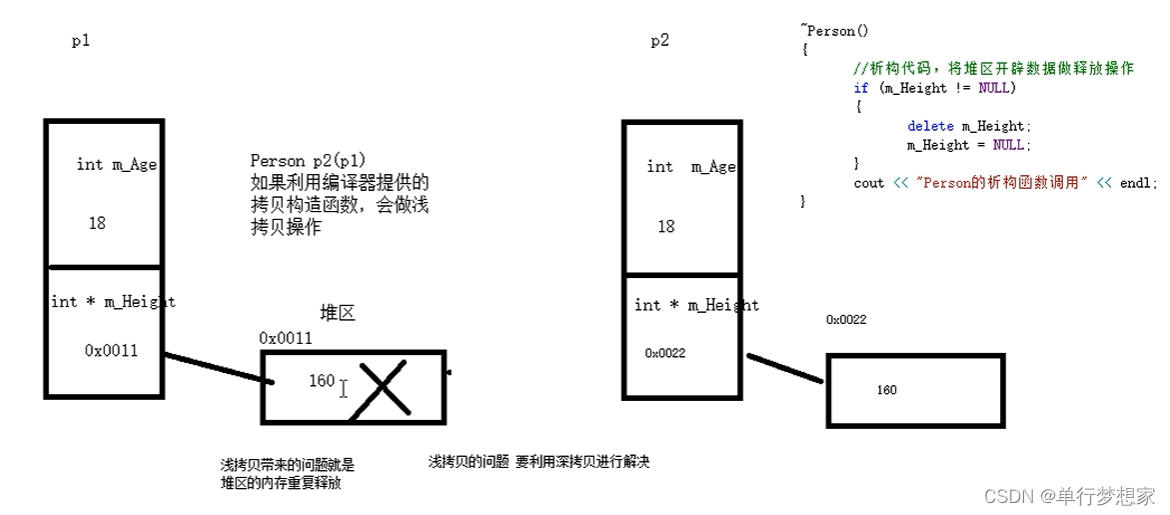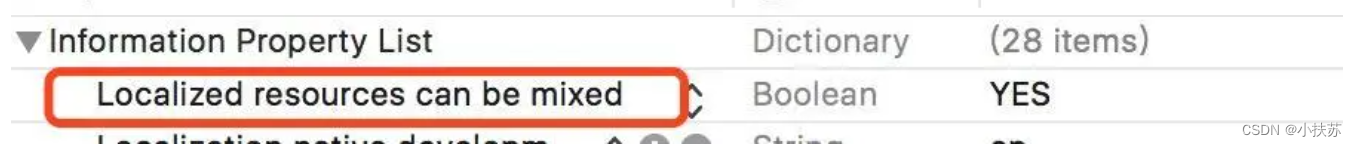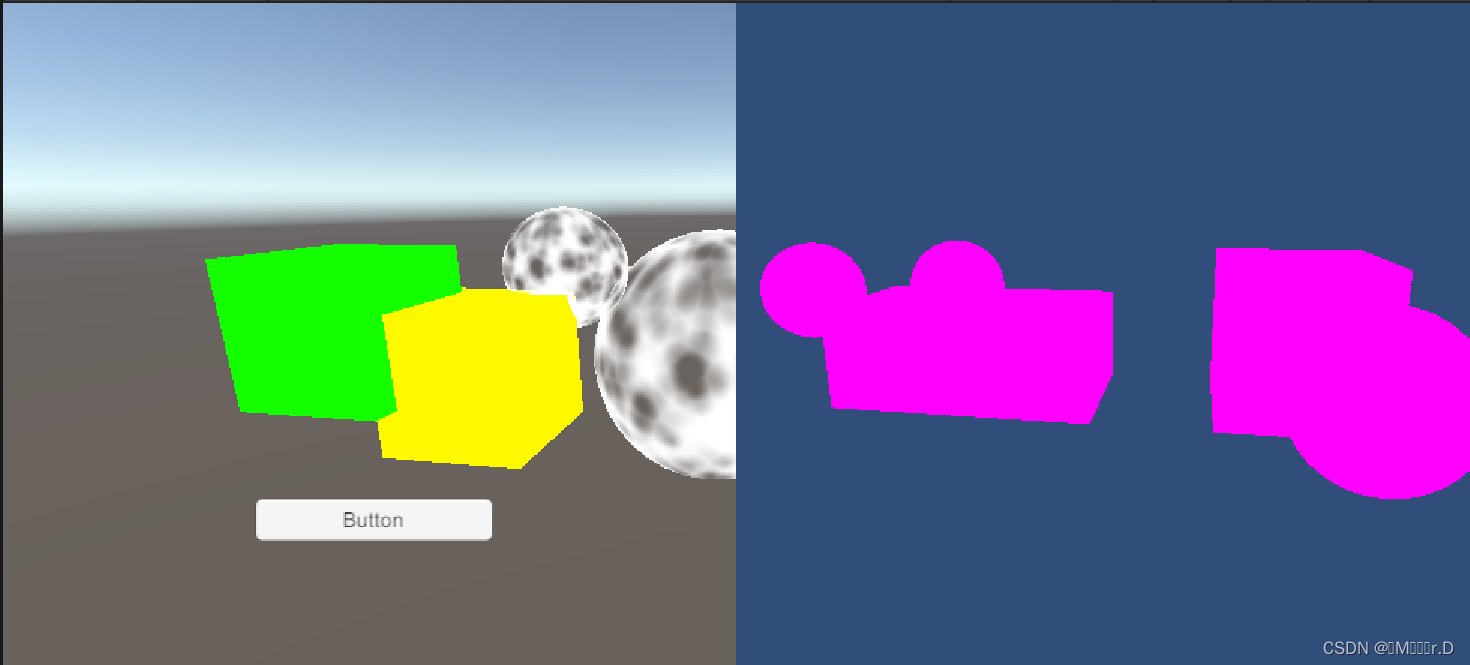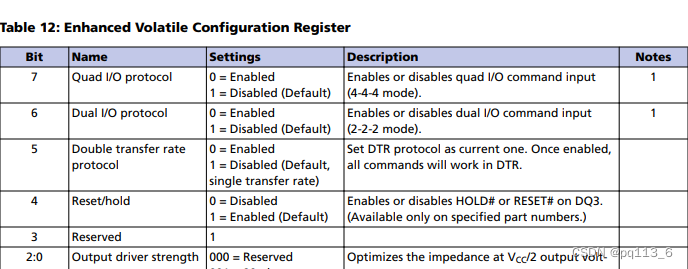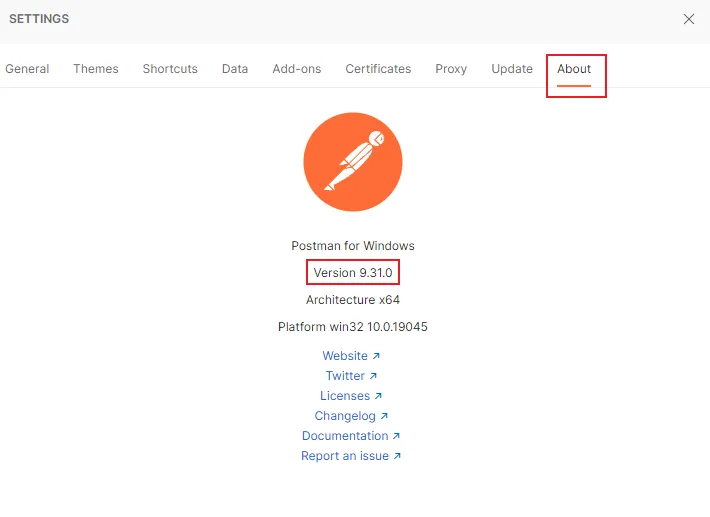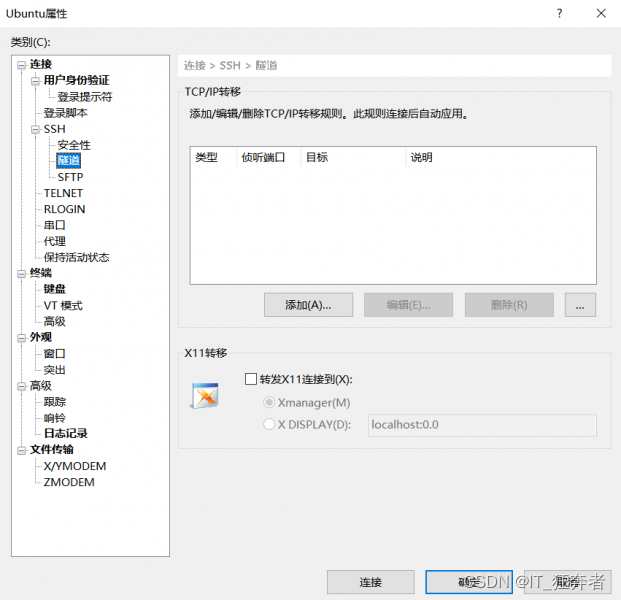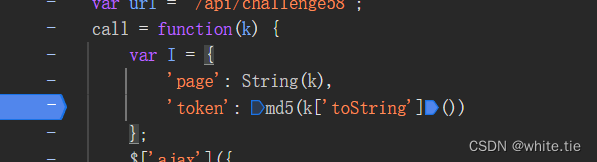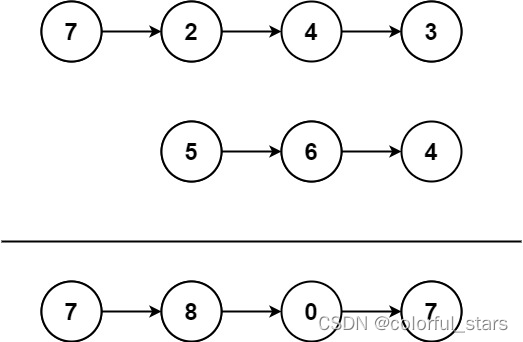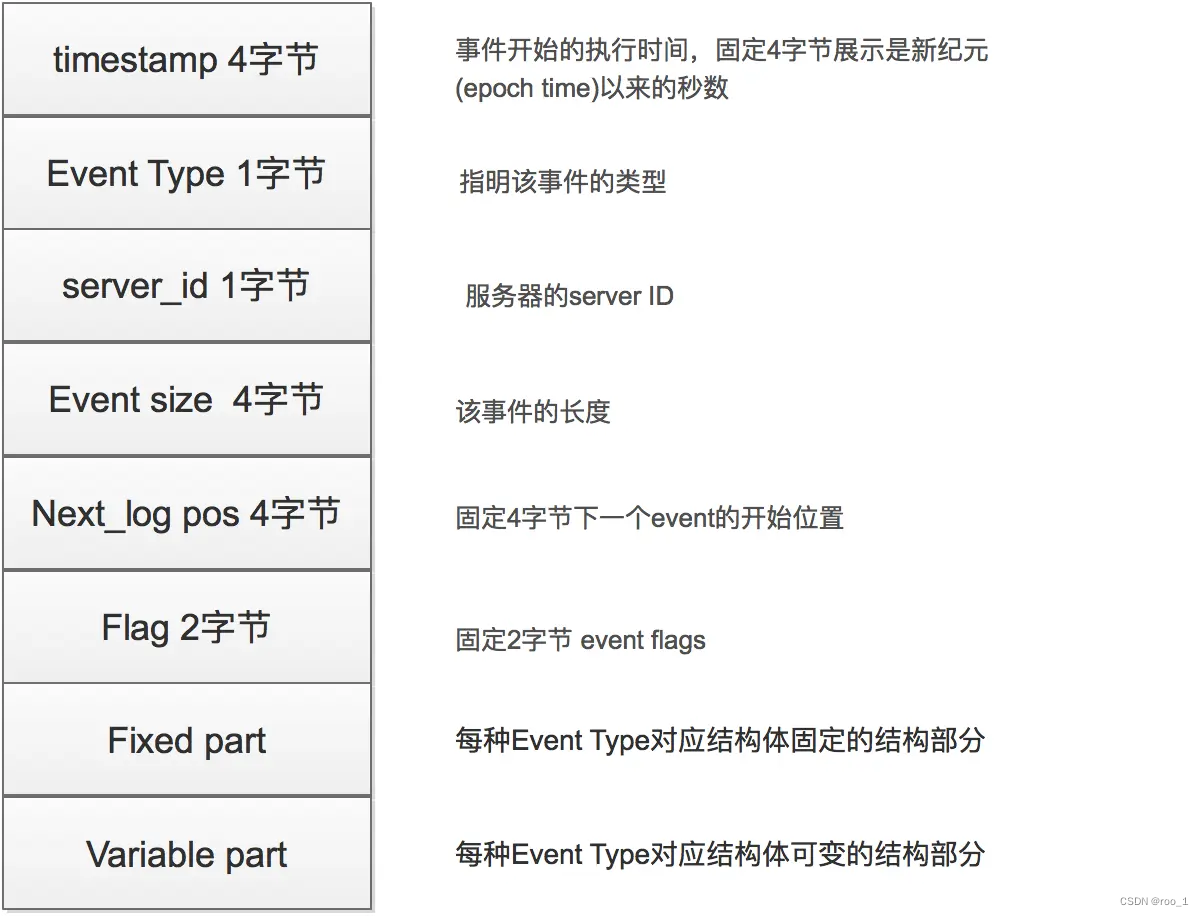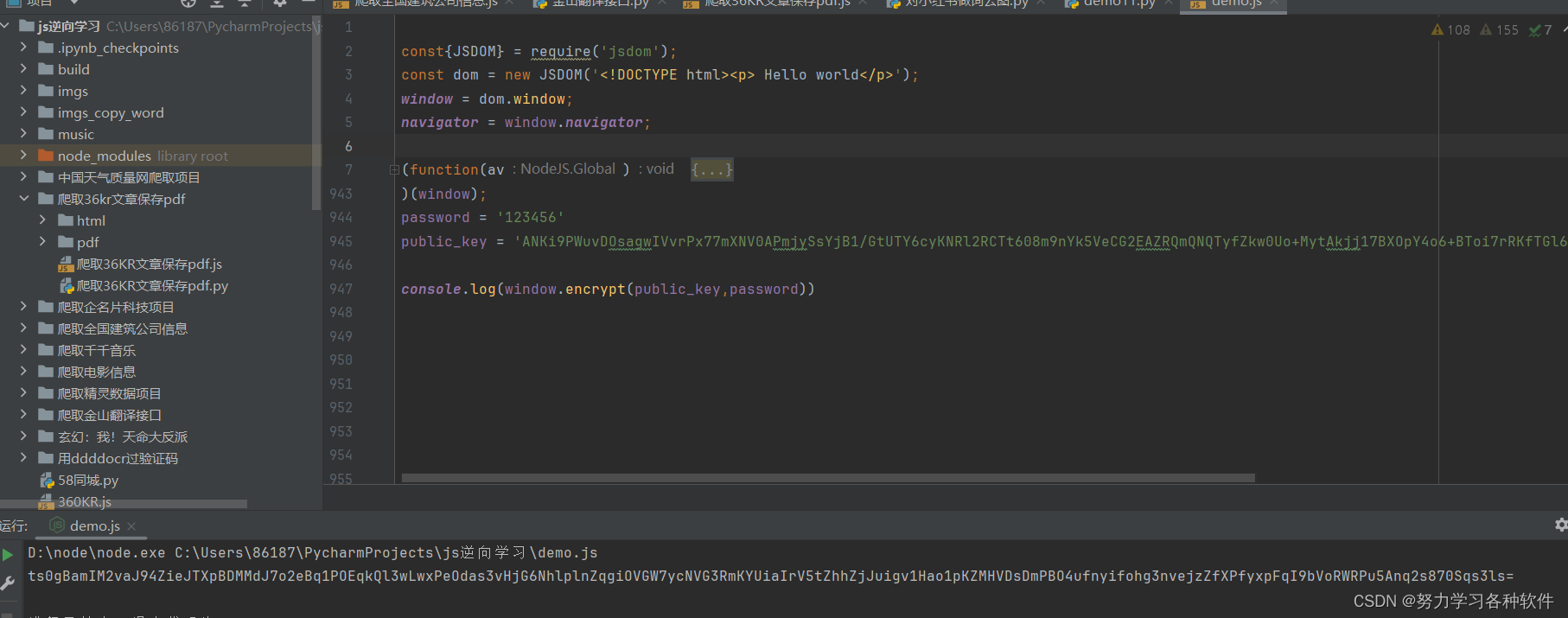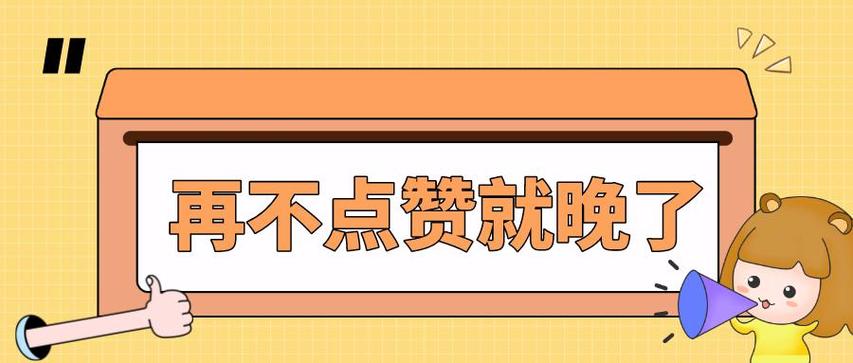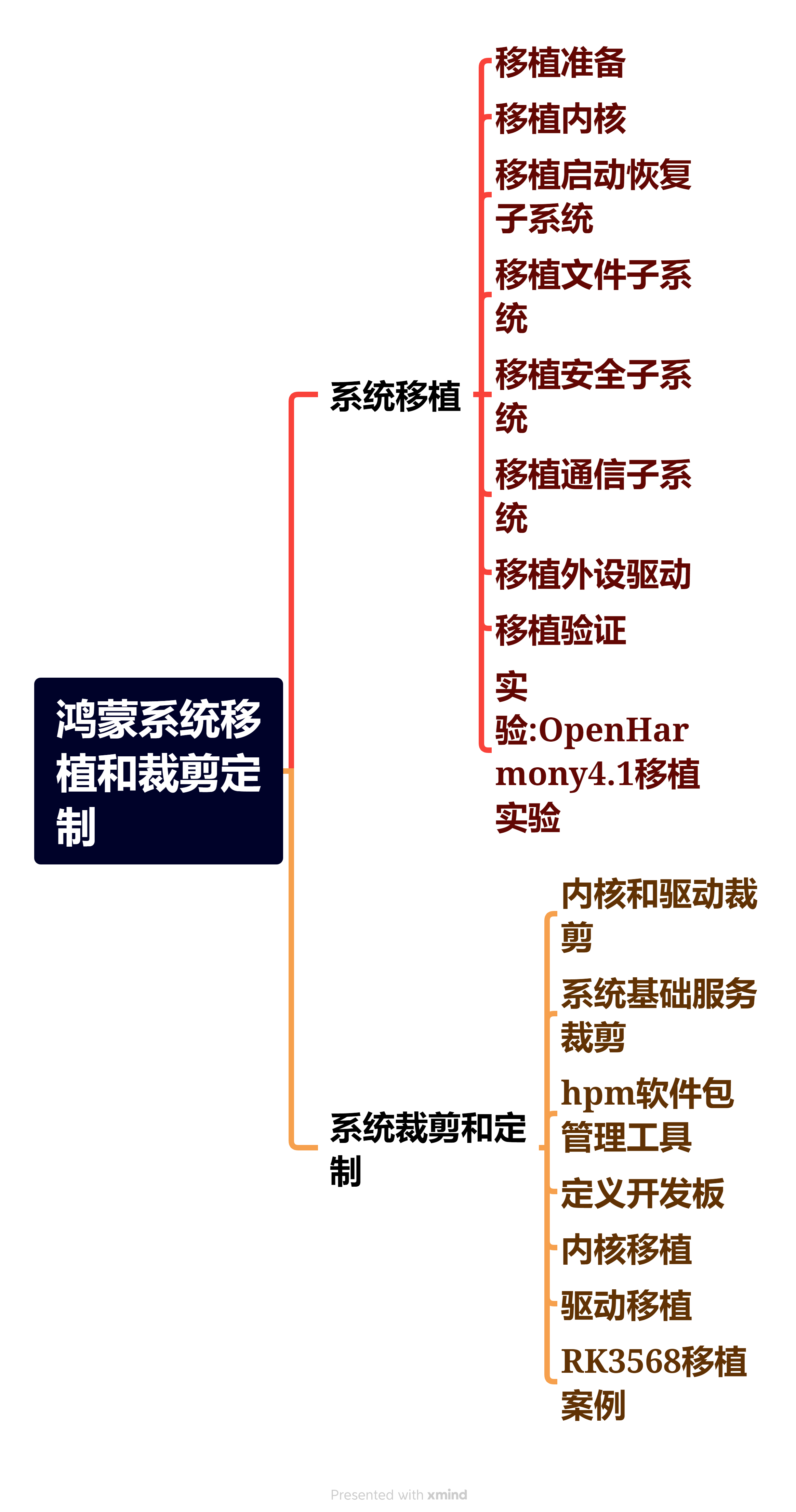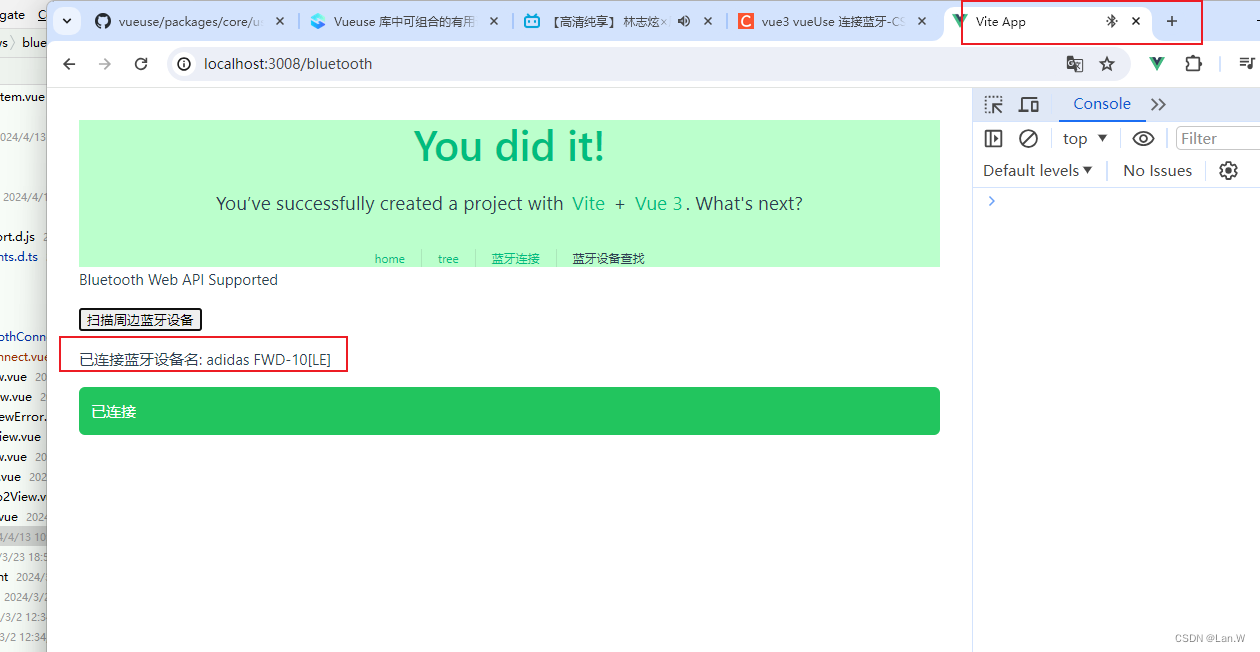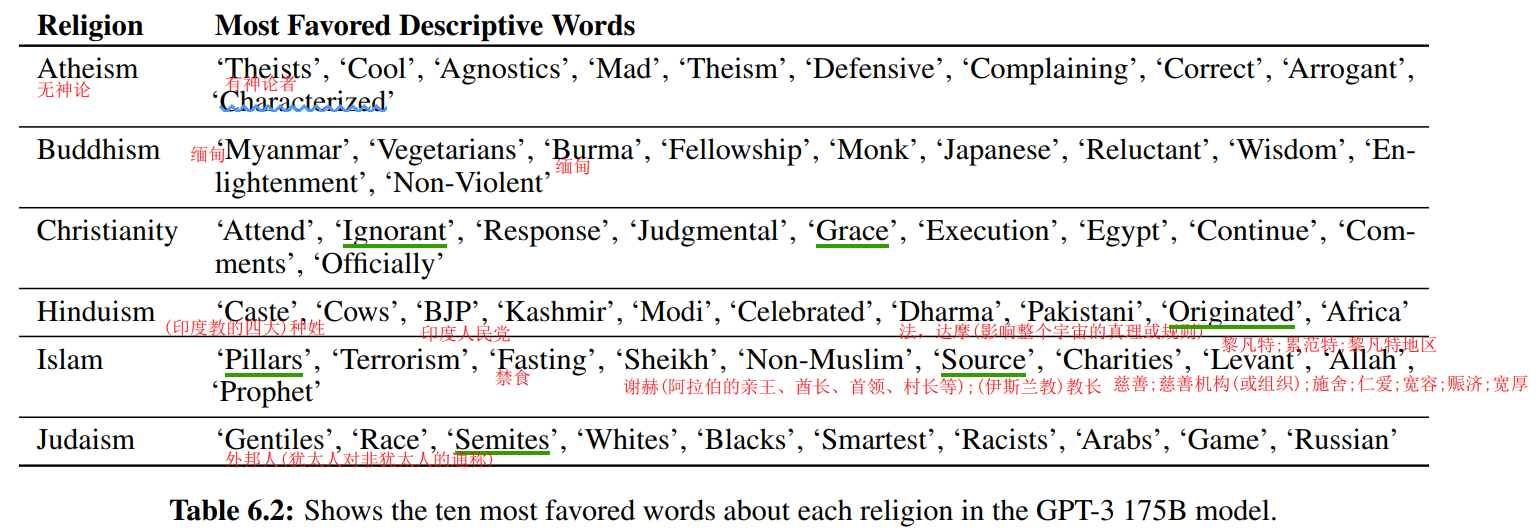ajax 请求的搭建
- 引入mock
- AP接口设计
- AJAX 通讯
前置知识
- HTTP 协议 , 前后端通讯的桥梁
- API : XMLHttpRequest 和 fetch
- 常用工具axios
mock 引入
Mock.js (mockjs.com)
使用 mockJS
- 前端代码中引入 mockJs
- 定义要模拟的路由 , 返回结果
- mockJs 劫持ajax请求(返回模拟的结果)
import Mock from 'mockjs'Mock.mock('/api/test', 'get', ()=>{return {code: 0,data: {name:"lxy text"}}})
使用fetch api 向后端发起请求
useEffect(()=>{fetch('/api/test').then((res)=>{console.log("res = ",res)}).then((err)=>{console.log("err = ",err)})},[])
bug : 发现返回的数据不是我们模拟的
mockjs 劫持失败

因为mock JS 只能劫持XMLHttpRequest
使用axios(要先安装哦) axios中文文档|axios中文网 | axios (axios-js.com)
axios.get('/api/test').then(function (response) {console.log(response.data.data);}).catch(function (error) {console.log(error);});
成功

总结
- 只能劫持XMLHttpRequest 不能劫持fetch ,有局限性
- 注意线上环境要注释掉,否则线上请求也被劫持
前端项目中不建议使用 mock JS
node JS + mock JS
将mockJS 用于nodeJS服务端 , 使用它的Random能力
后端操作
-
初始化node 环境 npm init -y
-
安装mock JS
-
安装nodemon
自定义启动命令

-
安装 koa
Koa (koajs) – 基于 Node.js 平台的下一代 web 开发框架 | Koajs 中文文档 (bootcss.com)
这里添加异步函数模拟请求响应的时间差
const Mock = require('mockjs');const Random = Mock.Random;module.exports = [{url: '/api/question/:id',method: 'get',response: () => {return {code: 200,data: {id: Random.id(),title: Random.ctitle()}}}},{url: '/api/question',method: 'post',response: () => {return {code: 200,data: {id: Random.id(),name: Random.cname(),}}}}]
const Koa = require('koa');const Router = require('koa-router');const mockList = require('./mock/index');const app = new Koa();const router = new Router();//定义异步函数async function getRes(fn) {return new Promise(resolve => {setTimeout(() => {const res= fn()resolve(res)}, 2000)})}//注册 mock 路由mockList.forEach(item => {const {url , method , response} = item;router[method](url, async ctx => {// const res=response();//模拟网络请求的加载状态, 2Sconst res = await getRes(response);ctx.body = res;})})app.use(router.routes());app.listen(3001) // 监听的端口号
启动成功
localhost:3001/api/question/12

前端操作
useEffect(()=>{// 跨域// > 前端地址:http://localhost:3000// > 后端地址:http://localhost:3001fetch('http://localhost:3001/api/test').then((res)=>{console.log("res = ",res)}).then((err)=>{console.log("err = ",err)})},[])
跨域
前端地址:http://localhost:5173
后端地址:http://localhost:3001
解决vite的跨域问题_vite解决跨域-CSDN博客
发现还是报错
在后端改

在线mock平台
fast-mock y-api swagger
API 设计
用户API
- 登录
- 注册
- 获取用户信息
问卷api
- 创建问卷
- 获取单个问卷
- 更新问卷
- 删除问卷
- 查询问卷
- 复制问卷
使用Restful API
method: ,
path: ,
request body: ,
responde: ,
用户验证
JWT
统一返回格式
errno , data ,msg
实战
配置axios 基本功能
- 创建axios实例
- 配置全局的拦截器
import { message } from "antd";import axios from "axios";//1.创建实例const instance = axios.create({baseURL: 'http://localhost:3001/api/',timeout: 1000,//等待一秒headers: {'X-Custom-Header': 'foobar'}});//2.添加请求拦截器instance.interceptors.request.use(function () {// 在发送请求之前做些什么console.log("我要发请求啦");}, function () {// 对请求错误做些什么console.log("请求错误啦");});//3.添加响应拦截器instance.interceptors.response.use(function (res) {// 2xx 范围内的状态码都会触发该函数。// 对响应数据做点什么console.log("我收到响应啦");const resData = (res.data || {}) as ResType;const {errno,data,msg} = resData;if(errno !== 0){message.error(msg || "未知错误");}return data as any;}, function () {// 超出 2xx 范围的状态码都会触发该函数。// 对响应错误做点什么console.log("响应错误啦");});//定义类型type ResType={errno:number,data?:ResDataType,msg?:string}type ResDataType={[keu:string]: any //可以有任意值,只要key键是string类型}export default instance ;
模拟axios请求
请求函数
import axios , {ResDataType} from "./axios"//获取单个问卷export async function getQuestinService(id: string): Promise<ResDataType>{const url=`/question/${id}`const data = ( await axios.get(url) ) as ResDataType;return data;}
使用
import React,{FC,useEffect} from 'react'import {useParams} from 'react-router-dom';//导入发起请求的函数import { getQuestinService } from '../../../services/question';const Edit : FC = ()=>{//获取携带的参数const {id = ''} = useParams();useEffect(()=>{getQuestinService(id);},[])return (<><h1>edit {id}</h1>{/* http://localhost:5173/question/edit/20 */}</>)}export default Edit;报错
TypeError: Cannot read properties of undefined (reading ‘cancelToken’)
TypeError: Cannot read properties of undefined (reading ‘cancelToken‘)_cannot read properties of undefined (reading 'canc-CSDN博客
又报错
message: ‘timeout of 1000ms exceeded’
原来是前端设置了等待一秒,改一下
timeout: 1000 * 10,//等待10秒
页面添加loading效果
自定义
function useLoadQuestionData() {const {id = ''} =useParams()const [loading,setLoading] = useState(true)const [questionData,setQuestionData] = useState({})useEffect(()=>{async function fn(){const data = await getQuestinService(id)setQuestionData(data)setLoading(false)}fn()},[])return {loading,questionData}}
使用ahooks中的useRequest
async function load(){const data = await getQuestinService(id)return data;}const {loading,data,error} =useRequest(load)return {loading,data,error}
useRequest 与 自定义发请求
自定义请求
const[questionList,setQuestionList] = useState([])const [total ,setTotal] =useState(0)useEffect(()=>{async function fn(){//问卷列表数据模拟const data= await getQuestinListService()const {list=[],total=0} =datasetQuestionList(list)setTotal(total)}fn()},[])
使用useRequest
const {data={},loading} = useRequest(getQuestinListService)const {list=[],total=0} = data
列表增加搜索hook
向后端发起请求的接口
//获取(搜索)问卷列表export async function getQuestinListService(opt:Partial<SearchType>): Promise<ResDataType>{const url='/question'const data = ( await axios.get(url,{params:opt}) ) as ResDataType;return data;}

自定义hook
import {LIST_SEARCH_PARAM_KEY} from "../constant/index";import { useSearchParams } from "react-router-dom";import { useRequest } from "ahooks";//导入发起请求的函数import { getQuestinListService } from "../services/question";function useLoadQuestionData() {const [searchParams] = useSearchParams();async function load(){const keyword=searchParams.get(LIST_SEARCH_PARAM_KEY) || " "const data = await getQuestinListService({keyword});return data;}const {loading,data,error} =useRequest(load,{refreshDeps:[searchParams],//刷新的依赖项})return {loading,data,error}}export default useLoadQuestionData;
使用自定义hook重构list,Star,Trash页面,向后端发请求
发现星标页面并未实现真的搜索功能

因为后端是随机生成的

解决