rust的版本、安装、下载问题
rust版本问题,
在使用rust的时候,应用rust的包,有时候包的使用和rust版本有关系。
error: failed to run custom build command for `pear_codegen v0.1.2`
Caused by:
process didn't exit successfully: `D:\rust_lang\rocket1\target\debug\build\pear_codegen-88042941b77438f7\build-script-build` (exit code: 101)
--- stderr
Error: Pear requires a nightly or dev version of Rust.
Installed version is: 1.41.1 (2020-02-24). Minimum required: 1.31.0-nightly (2018-10-05).
thread 'main' panicked at 'Aborting compilation due to incompatible compiler.', C:\Users\Administrator\.cargo\registry\src\github.com-1ecc6299db9ec823\pear_codegen-0.1.2\build.rs:31:13
note: run with `RUST_BACKTRACE=1` environment variable to display a backtrace.
warning: build failed, waiting for other jobs to finish...
error: build failed
++++++++++++
D:\rust_lang\rocket1>rustup show
Default host: x86_64-pc-windows-msvc
rustup home: C:\Users\Administrator\.rustup
stable-x86_64-pc-windows-msvc (default)
rustc 1.41.1 (f3e1a954d 2020-02-24)
安装rustup,这个也是官网推荐安装的。

下载之后,得到一个文件,
rustup-init.exe
文件大小:8.2Mb
下载的并不是rustc编译器,
我前面文章里面讲入门rust的时候,我安装的是一个msi
是离线安装的。
rustup下载后,是在线安装的。
如果发现你电脑里面有rust
就会提示
error
如果你还想安装,
要么卸载原来的rust
要么rustup --y
带个参数,就可以安装了。
之后,在终端就会出现
info downloading...
building。。。
下载了cargo,rustc,rustdoc等工具。
然后在cmd输入rustup show
可以查看。
D:\rust_lang\rocket1>rustup show
Default host: x86_64-pc-windows-msvc
rustup home: C:\Users\Administrator\.rustup
stable-x86_64-pc-windows-msvc (default)
rustc 1.41.1 (f3e1a954d 2020-02-24)
rust版本:
stable
dev
nighitly
rustup的作用是什么?
DISCUSSION:
rustup installs The Rust Programming Language from the official
release channels, enabling you to easily switch between stable,
beta, and nightly compilers and keep them updated. It makes
cross-compiling simpler with binary builds of the standard library
for common platforms.
If you are new to Rust consider running `rustup doc --book` to
learn Rust.
入门网站:
https://www.rust-lang.org/learn/get-startedwww.rust-lang.org/learn/get-started编辑
rustup怎么使用:
参考
rust-lang/rustupgithub.com/rust-lang/rustup/blob/master/README.md编辑
rustup is a toolchain multiplexer. It installs and manages many Rust toolchains and presents them all through a single set of tools installed to ~/.cargo/bin. The rustc and cargo installed to ~/.cargo/bin are proxies that delegate to the real toolchain. rustup then provides mechanisms to easily change the active toolchain by reconfiguring the behavior of the proxies.
So when rustup is first installed running rustc will run the proxy in $HOME/.cargo/bin/rustc, which in turn will run the stable compiler. If you later change the default toolchain to nightly with rustup default nightly, then that same proxy will run the nightly compiler instead.
This is similar to Ruby's rbenv, Python's pyenv, or Node's nvm.
输入命令
rustup default nightly
然后在终端看到在下载东西。
info:syncing channel updates for 'nightly-x86_64-pc-windows-msvc'
info:latest update on 2020-03-11, rust version 1.43.0-nightly
info:downloading component 'cargo'
info:Retrying download for https://static.rust-lang.org/dist/2020-03-11/cargo-nightly-x86_64-pc-windows-msvc.tar.xz
这个网站上有很多东西:
地址:
https://static.rust-lang.org/dist/2020-03-11/

cargo
clippy
rust-docs
rust-std
rustc
rustfmt
info:downloading
info:installing
现在电脑上有2个版本。
C:\Users\Administrator\.rustup\toolchains\nightly-x86_64-pc-windows-msvc\bin
C:\Users\Administrator\.rustup\toolchains
目录下有
nightly-x86_64-pc-windows-msvc
stable-x86_64-pc-windows-msvc
总结:
要按照rust的包,比如rocket的时候,发现了版本问题。
于是,需要用一个新版本的rust
所以,下载了rustup
我保留了2个版本。
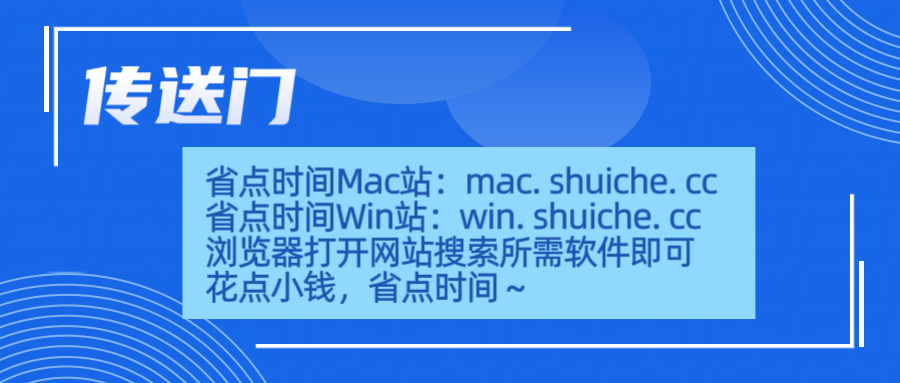
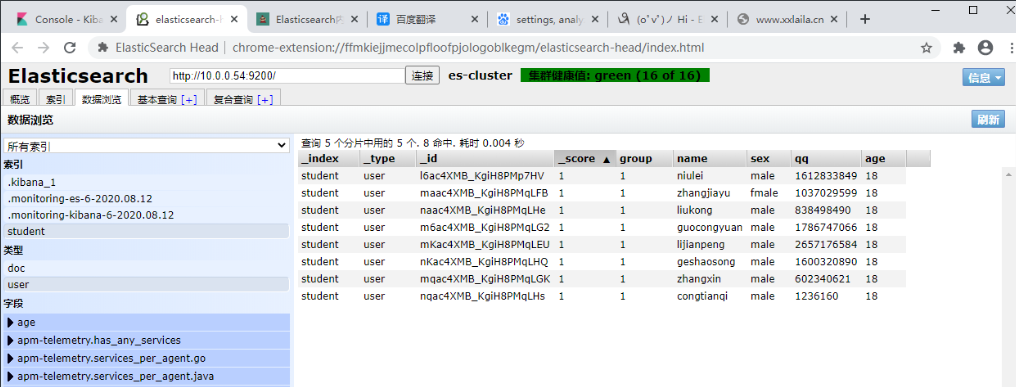
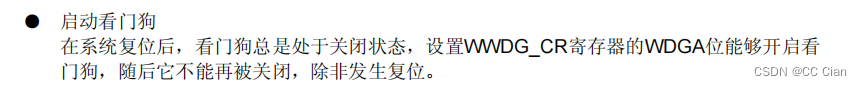

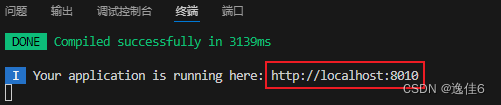

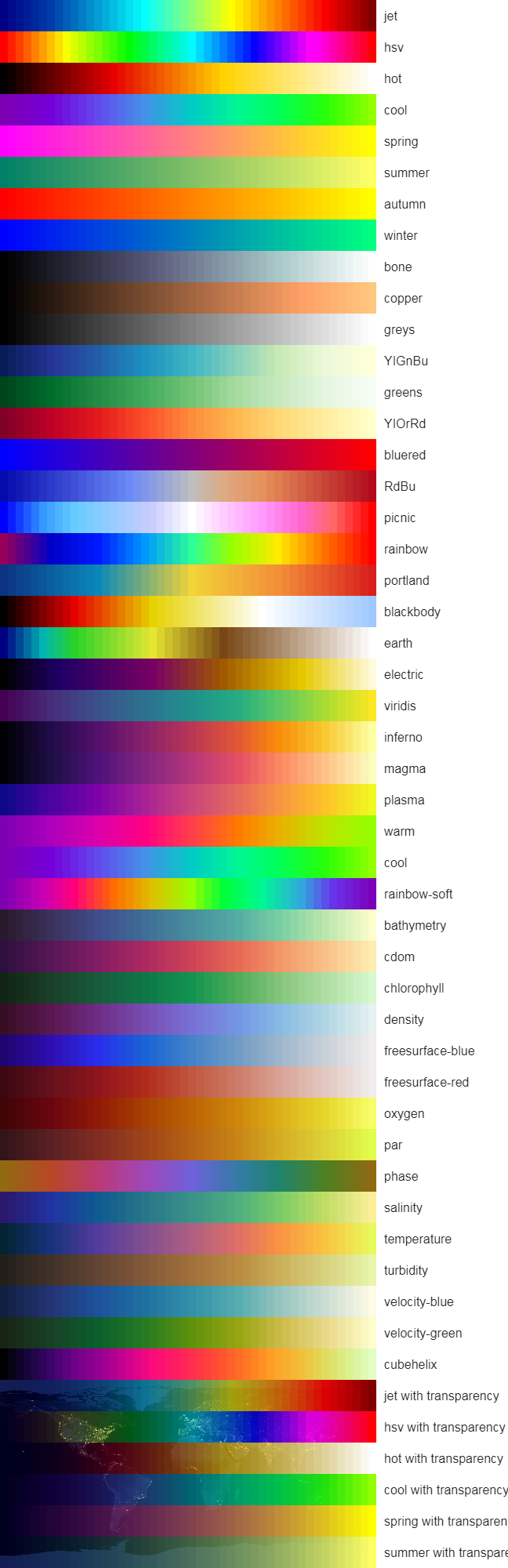

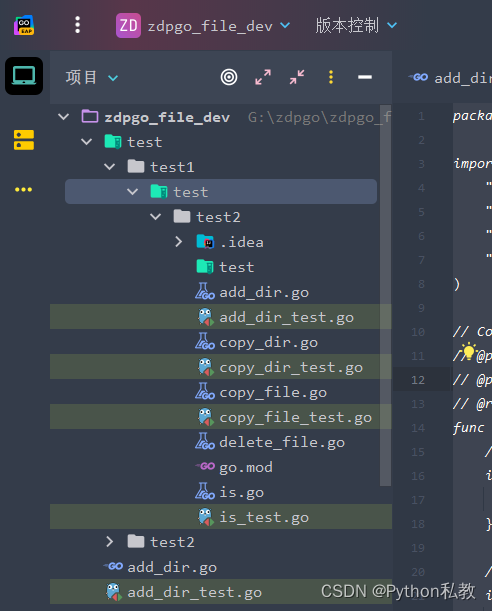
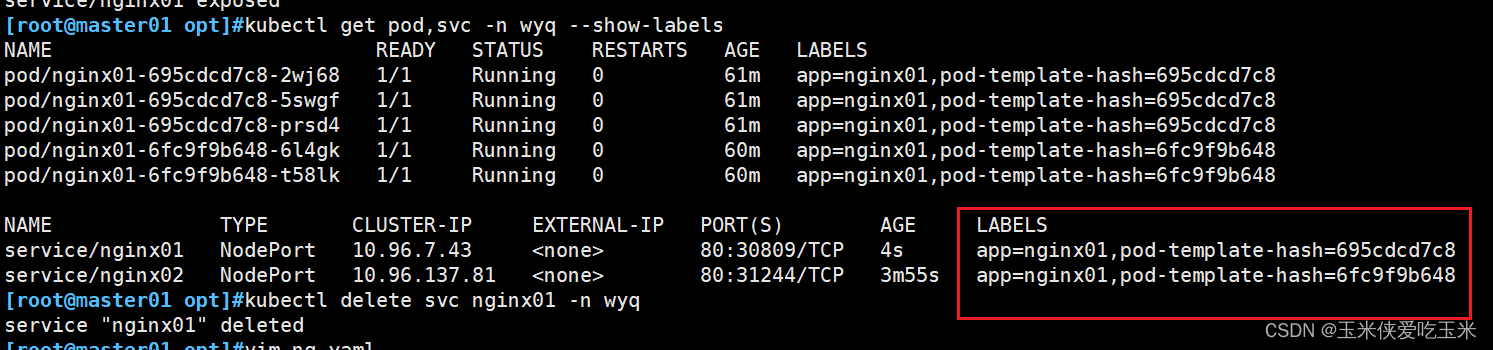
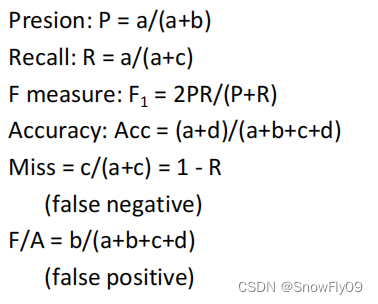
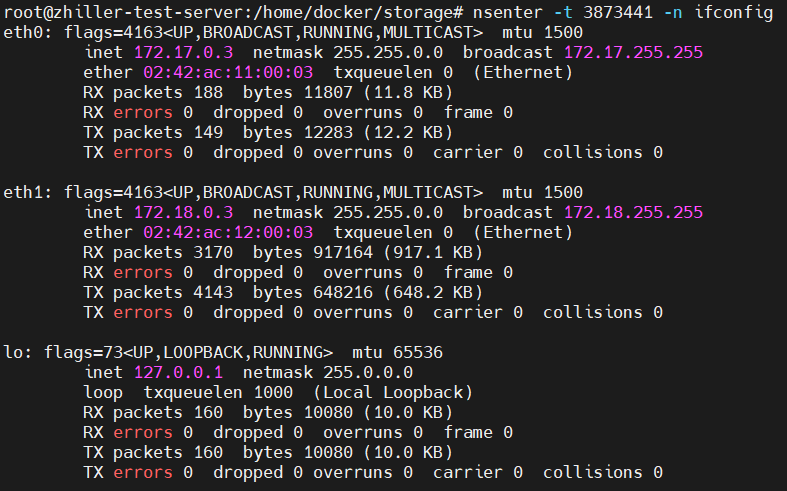
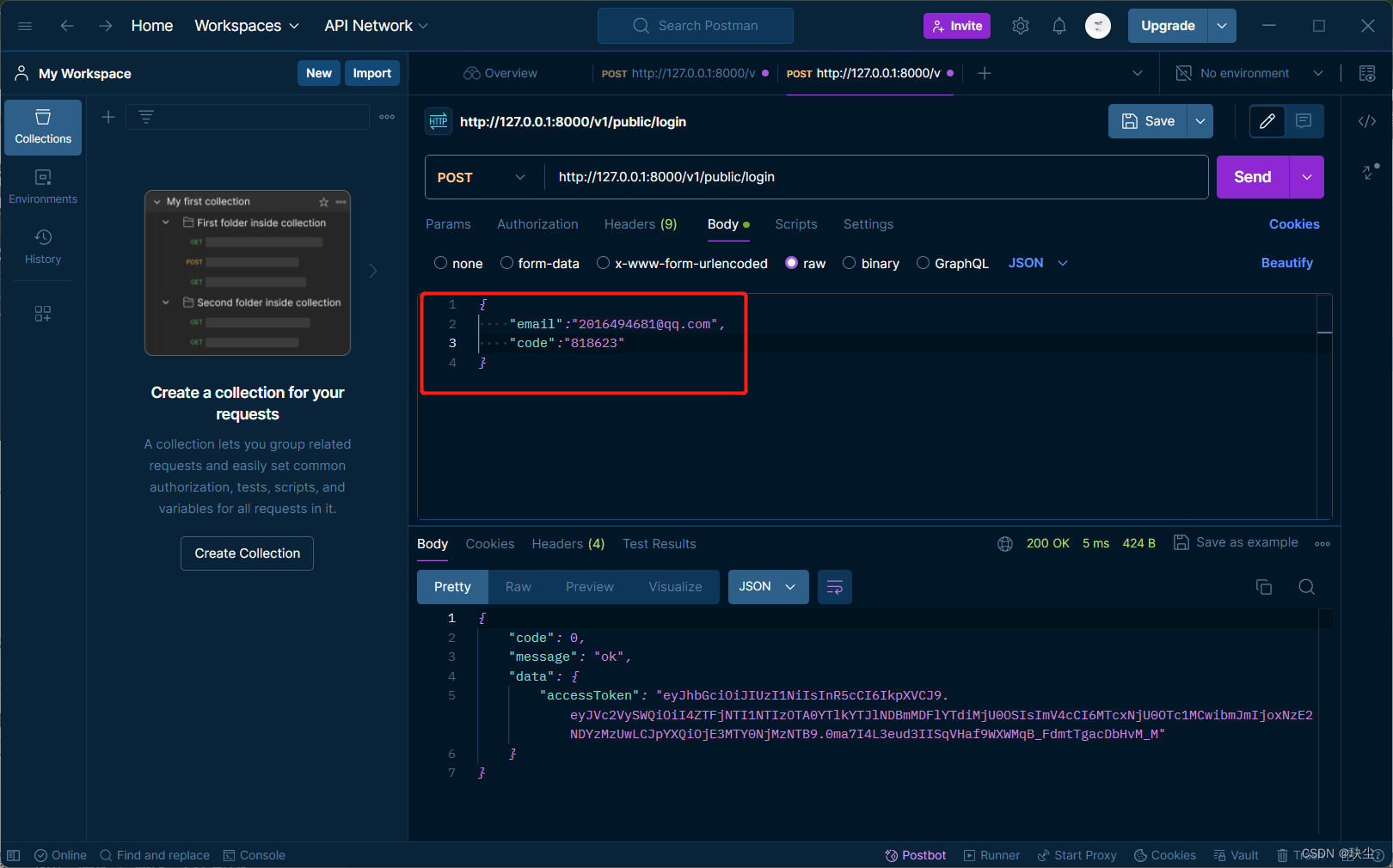
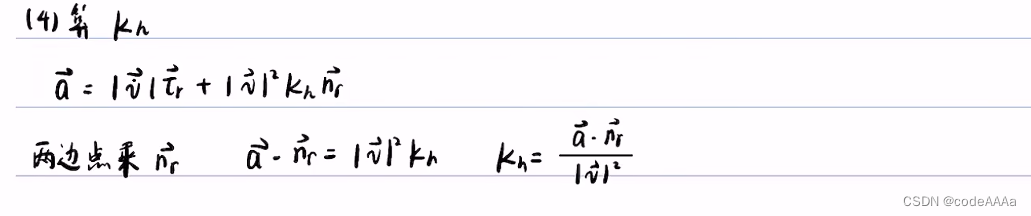




![[数据集][目标检测]弹簧上料检测数据集VOC+YOLO格式142张2类别](https://img-blog.csdnimg.cn/direct/823349d6ae324b95a055230a811b8385.png)
