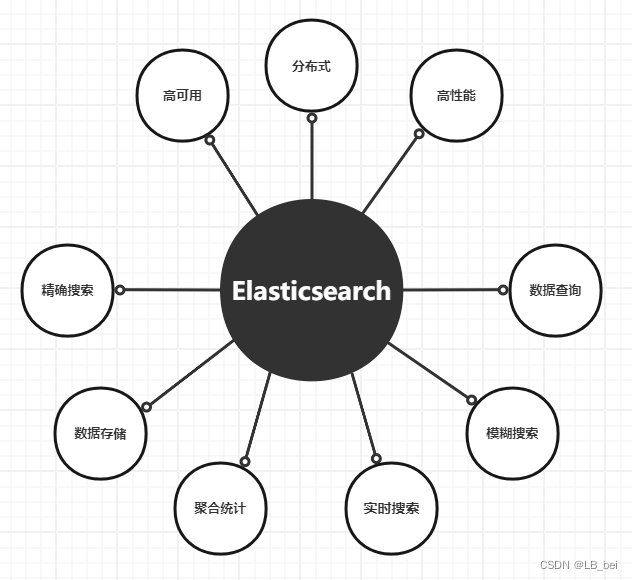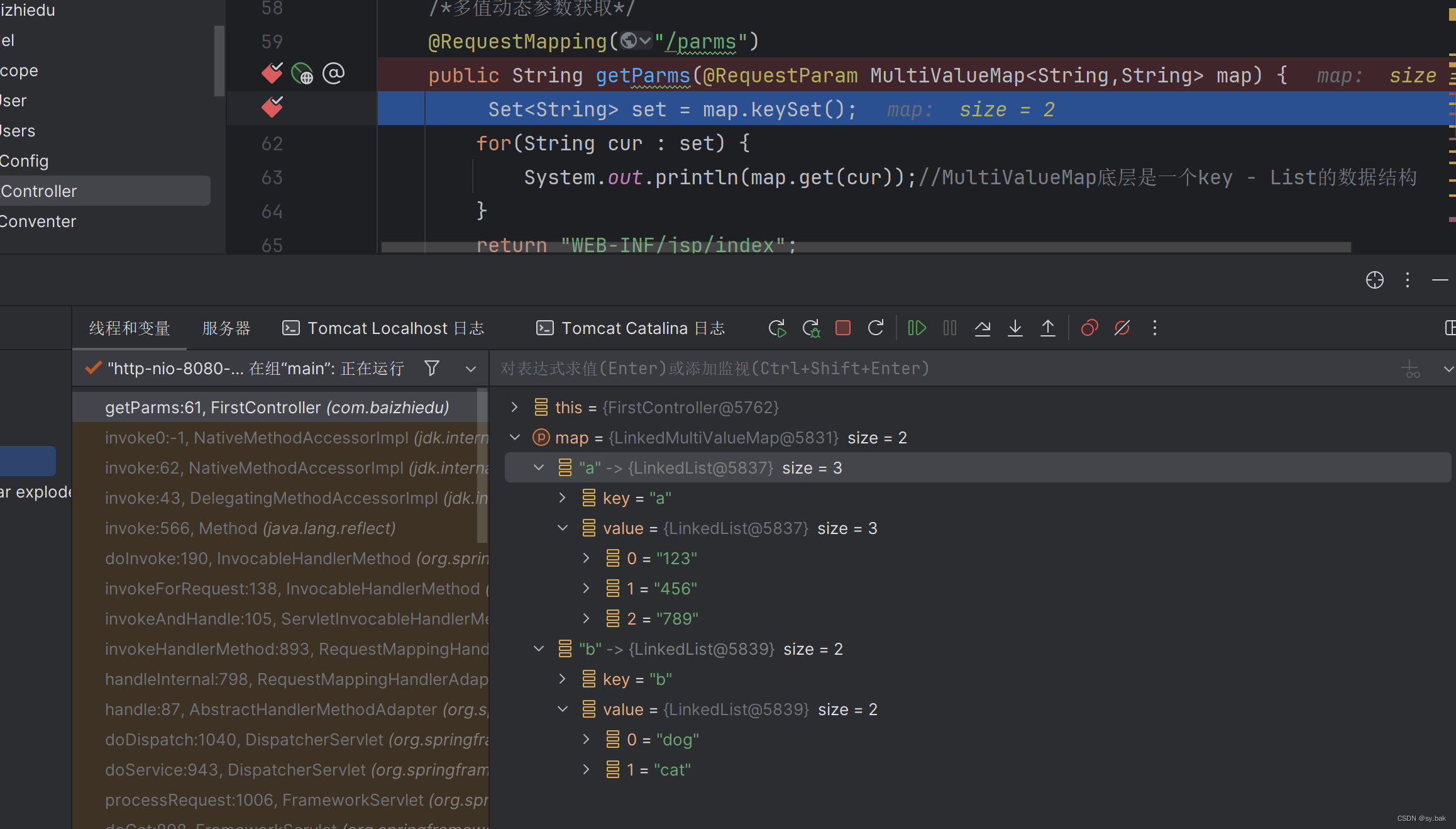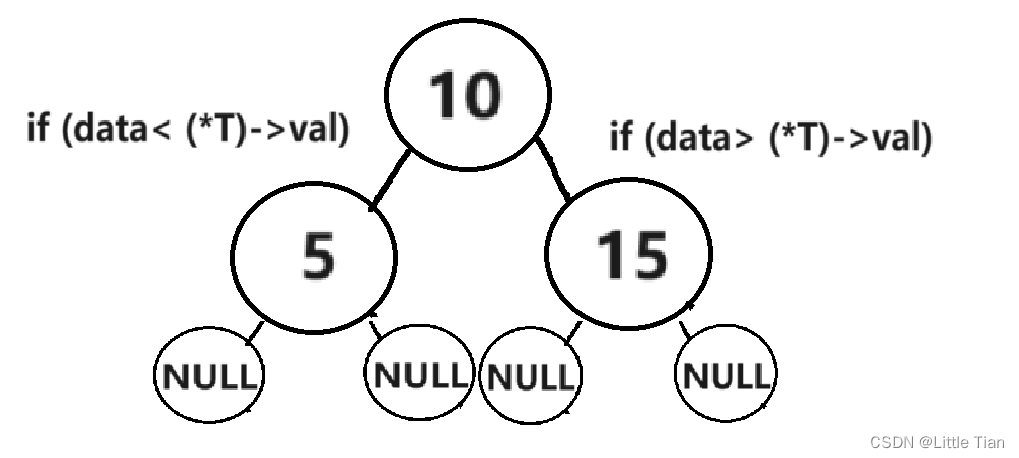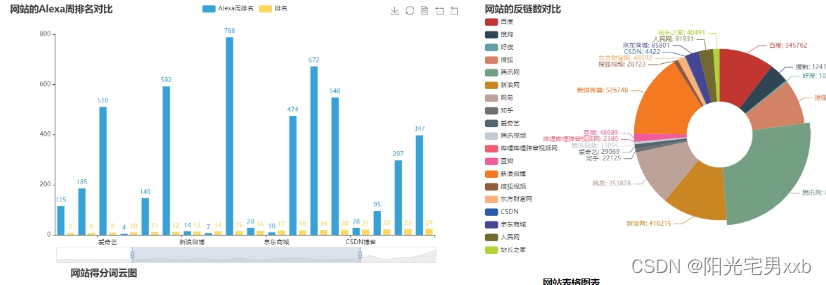文章目录
- 前言
- 一、封装echart图标钩子
- 二、使用步骤
- 总结
前言
接上文,已经安装好了ECharts,开始封装组件方便使用。
一、封装echart图标钩子
首先应用我们之前学习的钩子方式,在hooks目录下创建一个名为 useECharts.js 的文件,用于封装 ECharts 的逻辑:
import { ref, onMounted, onUnmounted } from 'vue';
import * as echarts from 'echarts';export default function useECharts(chartContainer, options) {const chartInstance = ref(null);onMounted(() => {// 初始化 ECharts 实例chartInstance.value = echarts.init(chartContainer.value);// 设置 ECharts 配置项chartInstance.value.setOption(options.value);// 监听窗口大小变化,自动调整图表大小window.addEventListener('resize', () => chartInstance.value.resize());});onUnmounted(() => {// 销毁 ECharts 实例chartInstance.value.dispose();// 移除窗口大小变化监听器window.removeEventListener('resize', () => chartInstance.value.resize());});// 返回 ECharts 实例,以便在外部进行操作return chartInstance;
}
二、使用步骤
其实这样就做到了简单的封装,可以直接使用了:
<div ref="chartContainer" style="width: 100%; height: 400px"></div>
</template><script>
import useECharts from './useECharts';export default {setup() {const chartContainer = ref(null);const options = ref({// ECharts 配置项title: {text: 'ECharts 示例',},tooltip: {},xAxis: {data: ['类目1', '类目2', '类目3', '类目4', '类目5', '类目6'],},yAxis: {},series: [{name: '数值',type: 'bar',data: [5, 20, 36, 10, 10, 20],},],});const chartInstance = useECharts(chartContainer, options);// 你可以在这里根据需要操作 ECharts 实例,例如更新数据// chartInstance.value.setOption({...})return {chartContainer,};},
};
</script>
为了更方便使用,我们可以进一步封装一些常用的组件,例如:
在components中创建组件EChartsGaugeClock.vue
代码如下(示例):
<template><div ref="chartContainer" style="width: 100%; height: 100%"></div>
</template><script setup lang="ts" name="">
import { ref } from 'vue';
import useECharts from '@/hooks/useECharts';const chartContainer = ref(null);const options = ref({series: [{name: 'hour',type: 'gauge',startAngle: 90,endAngle: -270,min: 0,max: 12,splitNumber: 12,clockwise: true,axisLine: {lineStyle: {width: 15,color: [[1, 'rgba(0,0,0,0.7)']],shadowColor: 'rgba(0, 0, 0, 0.5)',shadowBlur: 15}},splitLine: {lineStyle: {shadowColor: 'rgba(0, 0, 0, 0.3)',shadowBlur: 3,shadowOffsetX: 1,shadowOffsetY: 2}},axisLabel: {fontSize: 50,distance: 25,formatter: function (value) {if (value === 0) {return '';}return value + '';}},anchor: {show: true,icon: 'path://M532.8,70.8C532.8,70.8,532.8,70.8,532.8,70.8L532.8,70.8C532.7,70.8,532.8,70.8,532.8,70.8z M456.1,49.6c-2.2-6.2-8.1-10.6-15-10.6h-37.5v10.6h37.5l0,0c2.9,0,5.3,2.4,5.3,5.3c0,2.9-2.4,5.3-5.3,5.3v0h-22.5c-1.5,0.1-3,0.4-4.3,0.9c-4.5,1.6-8.1,5.2-9.7,9.8c-0.6,1.7-0.9,3.4-0.9,5.3v16h10.6v-16l0,0l0,0c0-2.7,2.1-5,4.7-5.3h10.3l10.4,21.2h11.8l-10.4-21.2h0c6.9,0,12.8-4.4,15-10.6c0.6-1.7,0.9-3.5,0.9-5.3C457,53,456.7,51.2,456.1,49.6z M388.9,92.1h11.3L381,39h-3.6h-11.3L346.8,92v0h11.3l3.9-10.7h7.3h7.7l3.9-10.6h-7.7h-7.3l7.7-21.2v0L388.9,92.1z M301,38.9h-10.6v53.1H301V70.8h28.4l3.7-10.6H301V38.9zM333.2,38.9v10.6v10.7v31.9h10.6V38.9H333.2z M249.5,81.4L249.5,81.4L249.5,81.4c-2.9,0-5.3-2.4-5.3-5.3h0V54.9h0l0,0c0-2.9,2.4-5.3,5.3-5.3l0,0l0,0h33.6l3.9-10.6h-37.5c-1.9,0-3.6,0.3-5.3,0.9c-4.5,1.6-8.1,5.2-9.7,9.7c-0.6,1.7-0.9,3.5-0.9,5.3l0,0v21.3c0,1.9,0.3,3.6,0.9,5.3c1.6,4.5,5.2,8.1,9.7,9.7c1.7,0.6,3.5,0.9,5.3,0.9h33.6l3.9-10.6H249.5z M176.8,38.9v10.6h49.6l3.9-10.6H176.8z M192.7,81.4L192.7,81.4L192.7,81.4c-2.9,0-5.3-2.4-5.3-5.3l0,0v-5.3h38.9l3.9-10.6h-53.4v10.6v5.3l0,0c0,1.9,0.3,3.6,0.9,5.3c1.6,4.5,5.2,8.1,9.7,9.7c1.7,0.6,3.4,0.9,5.3,0.9h23.4h10.2l3.9-10.6l0,0H192.7z M460.1,38.9v10.6h21.4v42.5h10.6V49.6h17.5l3.8-10.6H460.1z M541.6,68.2c-0.2,0.1-0.4,0.3-0.7,0.4C541.1,68.4,541.4,68.3,541.6,68.2L541.6,68.2z M554.3,60.2h-21.6v0l0,0c-2.9,0-5.3-2.4-5.3-5.3c0-2.9,2.4-5.3,5.3-5.3l0,0l0,0h33.6l3.8-10.6h-37.5l0,0c-6.9,0-12.8,4.4-15,10.6c-0.6,1.7-0.9,3.5-0.9,5.3c0,1.9,0.3,3.7,0.9,5.3c2.2,6.2,8.1,10.6,15,10.6h21.6l0,0c2.9,0,5.3,2.4,5.3,5.3c0,2.9-2.4,5.3-5.3,5.3l0,0h-37.5v10.6h37.5c6.9,0,12.8-4.4,15-10.6c0.6-1.7,0.9-3.5,0.9-5.3c0-1.9-0.3-3.7-0.9-5.3C567.2,64.6,561.3,60.2,554.3,60.2z',showAbove: false,offsetCenter: [0, '-35%'],size: 120,keepAspect: true,itemStyle: {color: '#707177'}},pointer: {icon: 'path://M2.9,0.7L2.9,0.7c1.4,0,2.6,1.2,2.6,2.6v115c0,1.4-1.2,2.6-2.6,2.6l0,0c-1.4,0-2.6-1.2-2.6-2.6V3.3C0.3,1.9,1.4,0.7,2.9,0.7z',width: 12,length: '55%',offsetCenter: [0, '8%'],itemStyle: {color: '#C0911F',shadowColor: 'rgba(0, 0, 0, 0.3)',shadowBlur: 8,shadowOffsetX: 2,shadowOffsetY: 4}},detail: {show: false},title: {offsetCenter: [0, '30%']},data: [{value: 0}]},{name: 'minute',type: 'gauge',startAngle: 90,endAngle: -270,min: 0,max: 60,clockwise: true,axisLine: {show: false},splitLine: {show: false},axisTick: {show: false},axisLabel: {show: false},pointer: {icon: 'path://M2.9,0.7L2.9,0.7c1.4,0,2.6,1.2,2.6,2.6v115c0,1.4-1.2,2.6-2.6,2.6l0,0c-1.4,0-2.6-1.2-2.6-2.6V3.3C0.3,1.9,1.4,0.7,2.9,0.7z',width: 8,length: '70%',offsetCenter: [0, '8%'],itemStyle: {color: '#C0911F',shadowColor: 'rgba(0, 0, 0, 0.3)',shadowBlur: 8,shadowOffsetX: 2,shadowOffsetY: 4}},anchor: {show: true,size: 20,showAbove: false,itemStyle: {borderWidth: 15,borderColor: '#C0911F',shadowColor: 'rgba(0, 0, 0, 0.3)',shadowBlur: 8,shadowOffsetX: 2,shadowOffsetY: 4}},detail: {show: false},title: {offsetCenter: ['0%', '-40%']},data: [{value: 0}]},{name: 'second',type: 'gauge',startAngle: 90,endAngle: -270,min: 0,max: 60,animationEasingUpdate: 'bounceOut',clockwise: true,axisLine: {show: false},splitLine: {show: false},axisTick: {show: false},axisLabel: {show: false},pointer: {icon: 'path://M2.9,0.7L2.9,0.7c1.4,0,2.6,1.2,2.6,2.6v115c0,1.4-1.2,2.6-2.6,2.6l0,0c-1.4,0-2.6-1.2-2.6-2.6V3.3C0.3,1.9,1.4,0.7,2.9,0.7z',width: 4,length: '85%',offsetCenter: [0, '8%'],itemStyle: {color: '#C0911F',shadowColor: 'rgba(0, 0, 0, 0.3)',shadowBlur: 8,shadowOffsetX: 2,shadowOffsetY: 4}},anchor: {show: true,size: 15,showAbove: true,itemStyle: {color: '#C0911F',shadowColor: 'rgba(0, 0, 0, 0.3)',shadowBlur: 8,shadowOffsetX: 2,shadowOffsetY: 4}},detail: {show: false},title: {offsetCenter: ['0%', '-40%']},data: [{value: 0}]}]
});const chartInstance = useECharts(chartContainer, options);setInterval(function () {var date = new Date();var second = date.getSeconds();var minute = date.getMinutes() + second / 60;var hour = (date.getHours() % 12) + minute / 60;// options.animationDurationUpdate = 300;chartInstance.value.setOption({series: [{name: 'hour',animation: hour !== 0,data: [{ value: hour }]},{name: 'minute',animation: minute !== 0,data: [{ value: minute }]},{animation: second !== 0,name: 'second',data: [{ value: second }]}]});
}, 1000);// 你可以在这里根据需要操作 ECharts 实例,例如更新数据
// chartInstance.value.setOption({...})</script><style lang='scss' scoped>
* {margin: 0;padding: 0;
}
#chartContainer {position: relative;height: 300px;overflow: hidden;
}</style>在components中创建组件EChartsGaugeSimple.vue,
代码如下(示例):
<template><div ref="chartContainer" style="width: 100%; height: 100%"></div>
</template><script setup lang="ts" name="">
import { ref } from 'vue';
import useECharts from '@/hooks/useECharts';const chartContainer = ref(null);
const options = ref({tooltip: {formatter: '{a} <br/>{b} : {c}%'},series: [{name: 'Pressure',type: 'gauge',progress: {show: true},detail: {valueAnimation: true,formatter: '{value}'},data: [{value: 50,name: 'SCORE'}]}]
});const chartInstance = useECharts(chartContainer, options);// 你可以在这里根据需要操作 ECharts 实例,例如更新数据
// chartInstance.value.setOption({...})
</script><style lang='scss' scoped>
</style>两个组件封装好了直接在主页使用:
<div style="height:600px;"><EChartsGaugeSimple></EChartsGaugeSimple></div><div style="height:600px;"><EChartsGaugeClock></EChartsGaugeClock></div>

总结
把常用的都封装好,这样使用起来方便多了。
千行代码,一 bug 倾城。


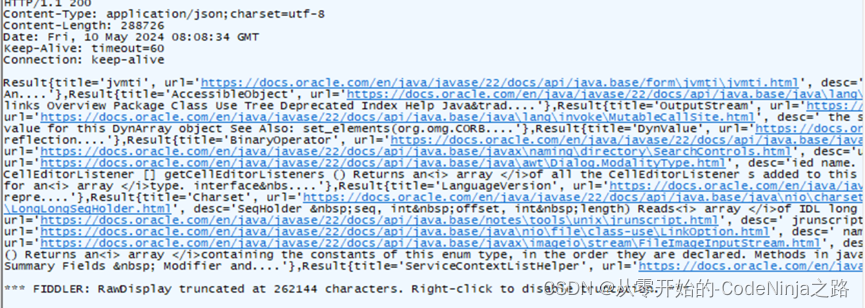

![[读论文]精读Self-Attentive Sequential Recommendation](https://img-blog.csdnimg.cn/direct/1b6555189a434961b6e7f35f64d6c843.png)