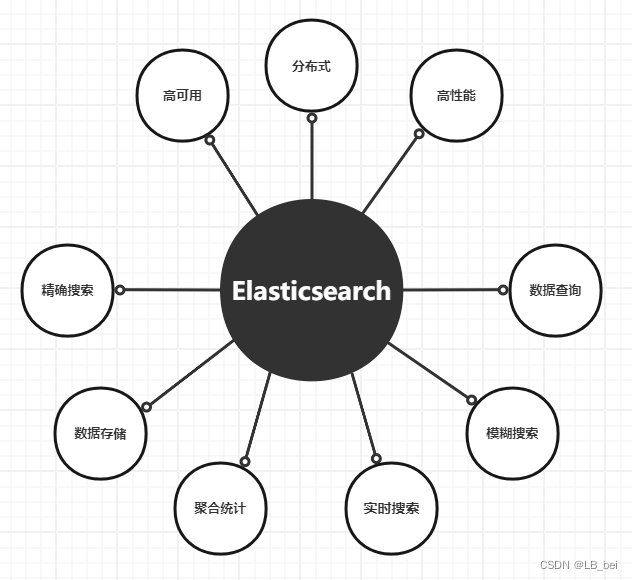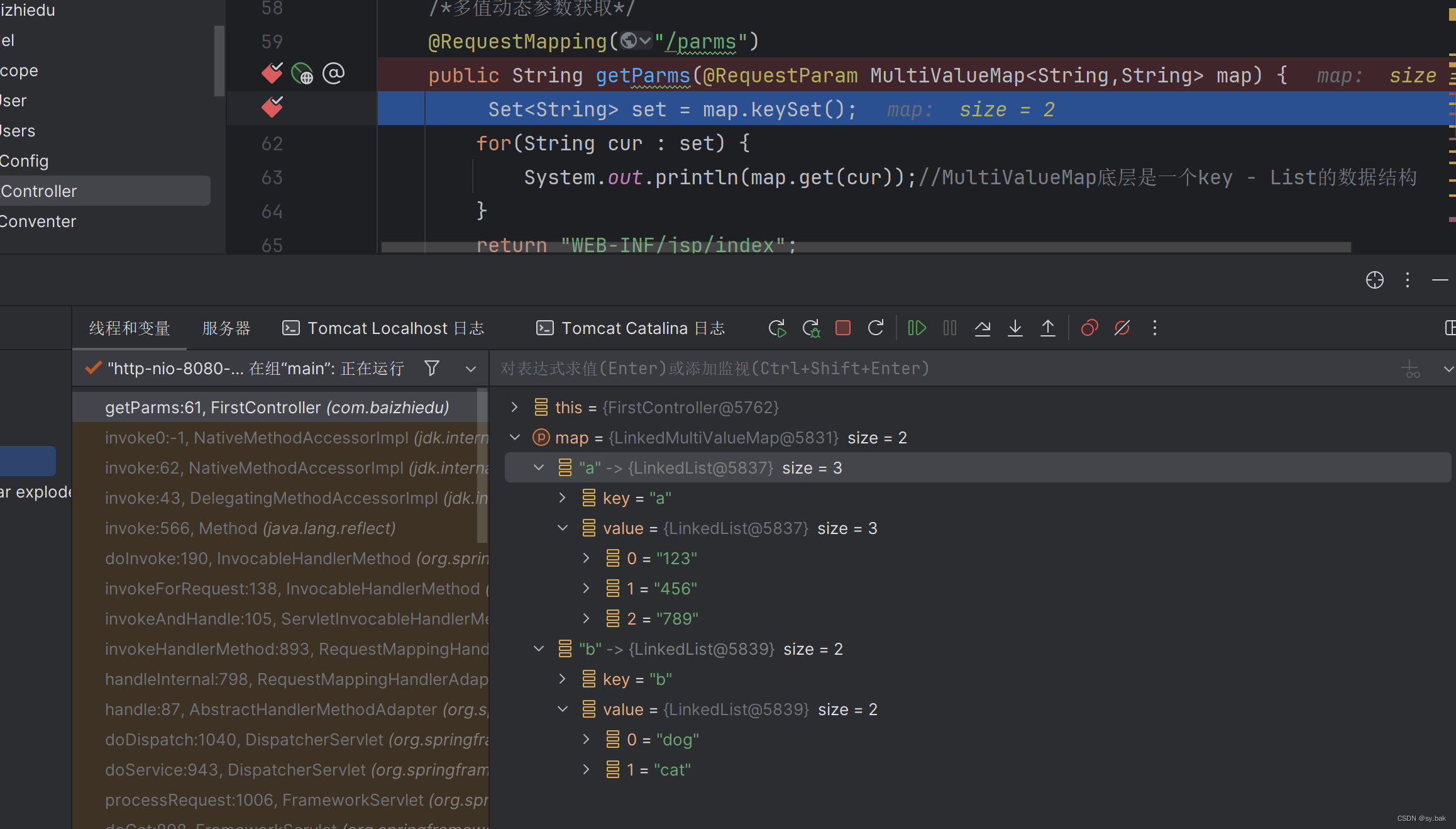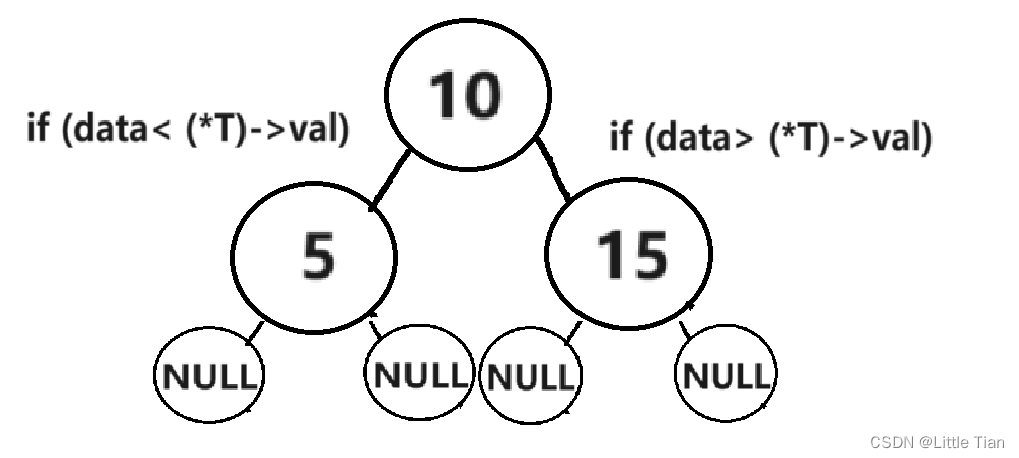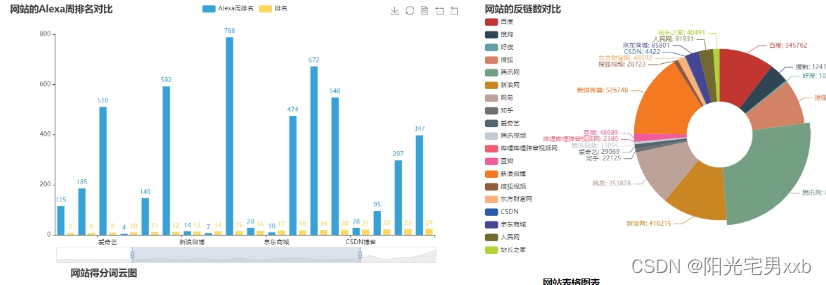效果图
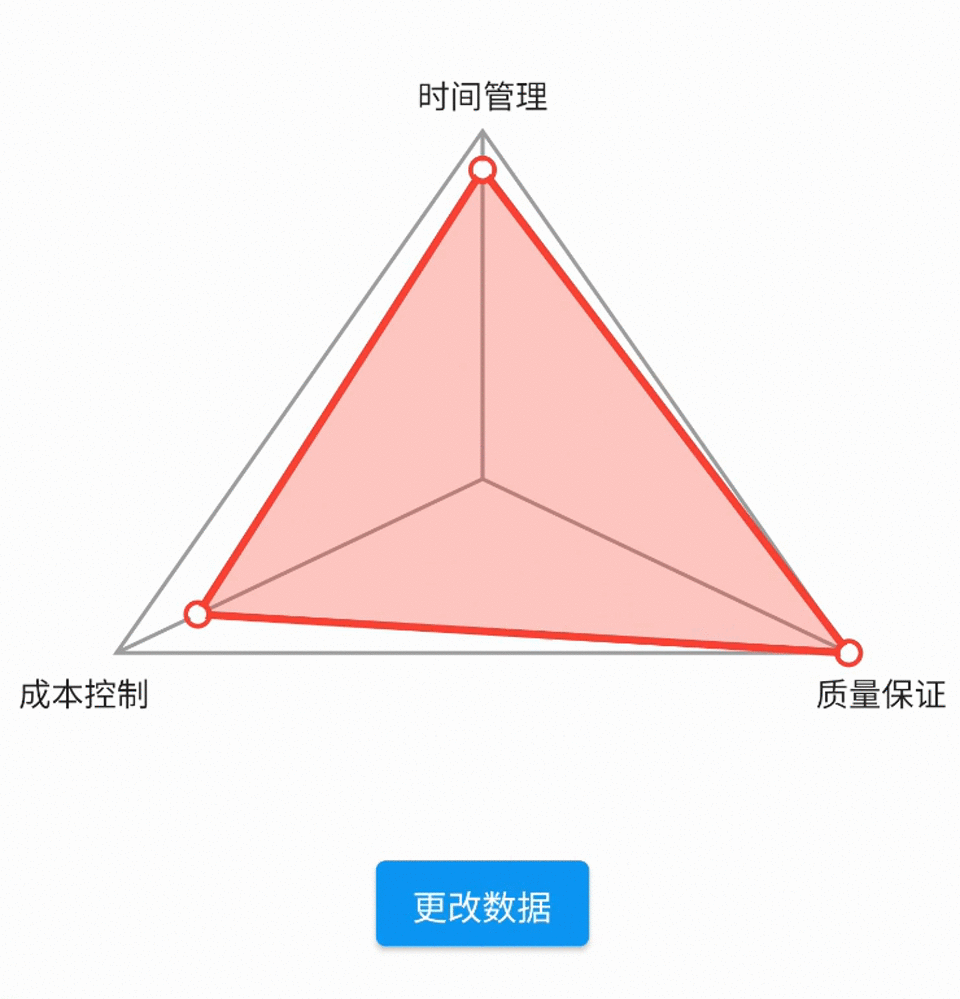
序言
在移动应用开发中,显示数据的方式多种多样,直观的图形展示常常能带给用户更好的体验。本文将介绍如何使用Flutter创建一个自定义三角形纬度评分控件,该控件可以通过动画展示评分的变化,让应用界面更加生动。
实现思路及步骤
- 定义控件属性:首先需要定义控件的基本属性,如宽度、高度、最大评分以及每个顶点的评分值。
- 自定义绘制:使用自定义View绘制三角形和评分三角形,并在顶点处绘制空心圆点。
- 实现动画效果:使用属性动画
ValueAnimator来控制评分动画,使每个顶点的评分从0逐渐增加到对应的评分值。
代码实现
定义自定义属性和布局文件
在res/values/attrs.xml中定义自定义属性:
<declare-styleable name="TriangleRatingAnimView"><attr name="maxRating" format="integer" /><attr name="upRating" format="integer" /><attr name="leftRating" format="integer" /><attr name="rightRating" format="integer" /><attr name="strokeColor" format="color" /><attr name="strokeWidth" format="dimension" /><attr name="ratingStrokeColor" format="color" /><attr name="ratingStrokeWidth" format="dimension" /></declare-styleable>
创建自定义View类
首先,创建一个自定义View类TriangleRatingAnimView,用于绘制三角形和动画效果。
package com.yxlh.androidxy.demo.ui.ratingimport android.animation.ValueAnimator
import android.content.Context
import android.graphics.Canvas
import android.graphics.Color
import android.graphics.Paint
import android.graphics.Path
import android.util.AttributeSet
import android.util.TypedValue
import android.view.View
import androidx.core.content.withStyledAttributes
import androidx.core.graphics.ColorUtils
import androidx.interpolator.view.animation.LinearOutSlowInInterpolator
import com.yxlh.androidxy.Rfun Context.dpToPx(dp: Float): Float {return TypedValue.applyDimension(TypedValue.COMPLEX_UNIT_DIP, dp, resources.displayMetrics)
}/*** 三角形评分控件* https://github.com/yixiaolunhui/AndroidXY*/
class TriangleRatingAnimView @JvmOverloads constructor(context: Context,attrs: AttributeSet? = null,defStyleAttr: Int = 0,
) : View(context, attrs, defStyleAttr) {var maxRating: Int = 5set(value) {field = valueinvalidate()}var upRating: Int = 0set(value) {field = valueanimateRating()}var leftRating: Int = 0set(value) {field = valueanimateRating()}var rightRating: Int = 0set(value) {field = valueanimateRating()}private var strokeColor: Int = Color.GRAYprivate var strokeWidth: Float = context.dpToPx(1.5f)private var ratingStrokeColor: Int = Color.REDprivate var ratingStrokeWidth: Float = context.dpToPx(2.5f)private var animatedUpRating = 0private var animatedLeftRating = 0private var animatedRightRating = 0private val paint = Paint(Paint.ANTI_ALIAS_FLAG).apply {style = Paint.Style.STROKEcolor = strokeColorstrokeWidth = this@TriangleRatingAnimView.strokeWidth}private val outerPaint = Paint(Paint.ANTI_ALIAS_FLAG).apply {style = Paint.Style.STROKEcolor = ratingStrokeColorstrokeWidth = this@TriangleRatingAnimView.ratingStrokeWidth}private val fillPaint = Paint(Paint.ANTI_ALIAS_FLAG).apply {style = Paint.Style.FILLcolor = ColorUtils.setAlphaComponent(ratingStrokeColor, (0.3 * 255).toInt())}private val circlePaint = Paint(Paint.ANTI_ALIAS_FLAG).apply {style = Paint.Style.STROKEcolor = ratingStrokeColorstrokeWidth = context.dpToPx(1.5f)}private val circleFillPaint = Paint(Paint.ANTI_ALIAS_FLAG).apply {style = Paint.Style.FILLcolor = Color.WHITE}init {context.withStyledAttributes(attrs, R.styleable.TriangleRatingAnimView) {maxRating = getInt(R.styleable.TriangleRatingAnimView_maxRating, 5)upRating = getInt(R.styleable.TriangleRatingAnimView_upRating, 0)leftRating = getInt(R.styleable.TriangleRatingAnimView_leftRating, 0)rightRating = getInt(R.styleable.TriangleRatingAnimView_rightRating, 0)strokeColor = getColor(R.styleable.TriangleRatingAnimView_strokeColor, Color.GRAY)strokeWidth = context.dpToPx(getDimension(R.styleable.TriangleRatingAnimView_strokeWidth, 2f))ratingStrokeColor = getColor(R.styleable.TriangleRatingAnimView_ratingStrokeColor, Color.RED)ratingStrokeWidth = context.dpToPx(getDimension(R.styleable.TriangleRatingAnimView_ratingStrokeWidth, 4f))}}private fun animateRating() {val animator = ValueAnimator.ofFloat(0f, 1f).apply {duration = 300interpolator = LinearOutSlowInInterpolator()addUpdateListener { animation ->val animatedValue = animation.animatedValue as FloatanimatedUpRating = (upRating * animatedValue).toInt()animatedLeftRating = (leftRating * animatedValue).toInt()animatedRightRating = (rightRating * animatedValue).toInt()invalidate()}}animator.start()}override fun onDraw(canvas: Canvas) {super.onDraw(canvas)val width = measuredWidth.toFloat()val height = measuredHeight.toFloat()val circleRadius = context.dpToPx(5f)val padding = circleRadius + context.dpToPx(2f)val p1 = width / 2 to paddingval p2 = padding to height - paddingval p3 = width - padding to height - padding// 绘制外部三角形val path = Path().apply {moveTo(p1.first, p1.second)lineTo(p2.first, p2.second)lineTo(p3.first, p3.second)close()}canvas.drawPath(path, paint)val centroidX = (p1.first + p2.first + p3.first) / 3val centroidY = (p1.second + p2.second + p3.second) / 3// 绘制顶点到重心的连线canvas.drawLine(p1.first, p1.second, centroidX, centroidY, paint)canvas.drawLine(p2.first, p2.second, centroidX, centroidY, paint)canvas.drawLine(p3.first, p3.second, centroidX, centroidY, paint)val dynamicP1 =centroidX + (p1.first - centroidX) * (animatedUpRating / maxRating.toFloat()) to centroidY + (p1.second - centroidY) * (animatedUpRating / maxRating.toFloat())val dynamicP2 =centroidX + (p2.first - centroidX) * (animatedLeftRating / maxRating.toFloat()) to centroidY + (p2.second - centroidY) * (animatedLeftRating / maxRating.toFloat())val dynamicP3 =centroidX + (p3.first - centroidX) * (animatedRightRating / maxRating.toFloat()) to centroidY + (p3.second - centroidY) * (animatedRightRating / maxRating.toFloat())// 绘制内部动态三角形val ratingPath = Path().apply {moveTo(dynamicP1.first, dynamicP1.second)lineTo(dynamicP2.first, dynamicP2.second)lineTo(dynamicP3.first, dynamicP3.second)close()}canvas.drawPath(ratingPath, outerPaint)canvas.drawPath(ratingPath, fillPaint)// 绘制动态点上的空心圆canvas.drawCircle(dynamicP1.first, dynamicP1.second, circleRadius, circlePaint)canvas.drawCircle(dynamicP1.first, dynamicP1.second, circleRadius - context.dpToPx(1.5f), circleFillPaint)canvas.drawCircle(dynamicP2.first, dynamicP2.second, circleRadius, circlePaint)canvas.drawCircle(dynamicP2.first, dynamicP2.second, circleRadius - context.dpToPx(1.5f), circleFillPaint)canvas.drawCircle(dynamicP3.first, dynamicP3.second, circleRadius, circlePaint)canvas.drawCircle(dynamicP3.first, dynamicP3.second, circleRadius - context.dpToPx(1.5f), circleFillPaint)}
}定义Activity界面xml文件
在res/layout/activity_rating.xml中使用自定义View:
<androidx.appcompat.widget.LinearLayoutCompat xmlns:android="http://schemas.android.com/apk/res/android"xmlns:app="http://schemas.android.com/apk/res-auto"android:layout_width="match_parent"android:layout_height="match_parent"android:layout_gravity="center_horizontal"android:gravity="center"android:orientation="vertical"><androidx.constraintlayout.widget.ConstraintLayoutandroid:layout_width="match_parent"android:layout_height="wrap_content"android:layout_gravity="center"><TextViewandroid:id="@+id/upText"android:layout_width="wrap_content"android:layout_height="wrap_content"android:text="时间管理"android:textColor="@color/black"android:textSize="13sp"app:layout_constraintLeft_toLeftOf="parent"app:layout_constraintRight_toRightOf="parent"app:layout_constraintTop_toTopOf="parent" /><com.yxlh.androidxy.demo.ui.rating.TriangleRatingAnimViewandroid:id="@+id/triangleRatingAnimView"android:layout_width="300dp"android:layout_height="200dp"android:layout_centerInParent="true"app:layout_constraintLeft_toLeftOf="parent"app:layout_constraintRight_toRightOf="parent"app:layout_constraintTop_toBottomOf="@+id/upText"app:leftRating="3"app:maxRating="10"app:ratingStrokeColor="@android:color/holo_red_dark"app:ratingStrokeWidth="4dp"app:rightRating="8"app:strokeColor="@android:color/darker_gray"app:strokeWidth="3dp"app:upRating="5" /><TextViewandroid:id="@+id/leftText"android:layout_width="wrap_content"android:layout_height="wrap_content"android:text="成本控制"android:textColor="@color/black"android:textSize="13sp"app:layout_constraintTop_toBottomOf="@+id/triangleRatingAnimView"app:layout_constraintLeft_toLeftOf="@+id/triangleRatingAnimView"/><TextViewandroid:id="@+id/rightText"android:layout_width="wrap_content"android:layout_height="wrap_content"android:text="质量保证"android:textColor="@color/black"android:textSize="13sp"app:layout_constraintTop_toBottomOf="@+id/triangleRatingAnimView"app:layout_constraintRight_toRightOf="@+id/triangleRatingAnimView"/></androidx.constraintlayout.widget.ConstraintLayout><Buttonandroid:id="@+id/randomizeButton"android:layout_width="wrap_content"android:layout_height="wrap_content"android:layout_below="@id/triangleRatingAnimView"android:layout_centerHorizontal="true"android:layout_marginTop="20dp"android:text="更改数据" /></androidx.appcompat.widget.LinearLayoutCompat>定义RatingActivity
package com.yxlh.androidxy.demo.ui.ratingimport android.os.Bundle
import androidx.appcompat.app.AppCompatActivity
import com.yxlh.androidxy.databinding.ActivityRatingBinding
import kotlin.random.Randomclass RatingActivity : AppCompatActivity() {private var binding: ActivityRatingBinding? = nulloverride fun onCreate(savedInstanceState: Bundle?) {super.onCreate(savedInstanceState)binding = ActivityRatingBinding.inflate(layoutInflater)setContentView(binding?.root)binding?.randomizeButton?.setOnClickListener {randomizeRatings()}}private fun randomizeRatings() {val random = Random(System.currentTimeMillis())val maxRating = 5 + random.nextInt(6)val upRating = 1 + random.nextInt(maxRating)val leftRating = 1 + random.nextInt(maxRating)val rightRating = 1 + random.nextInt(maxRating)binding?.triangleRatingAnimView?.apply {this.maxRating = maxRatingthis.upRating = upRatingthis.leftRating = leftRatingthis.rightRating = rightRatinginvalidate()}}
}通过以上步骤和代码,我们可以创建一个带动画效果的三角形纬度评分控件,使评分展示更加生动和直观。
详情可见:github.com/yixiaolunhui/AndroidXY
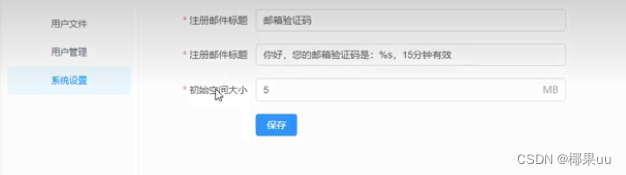
![[保姆式教程]使用目标检测模型YOLO V8 OBB进行旋转目标的检测:训练自己的数据集(基于卫星和无人机的农业大棚数据集)](https://img-blog.csdnimg.cn/direct/9df1d9d27d744a4c899f91b5e1b573ff.jpeg)
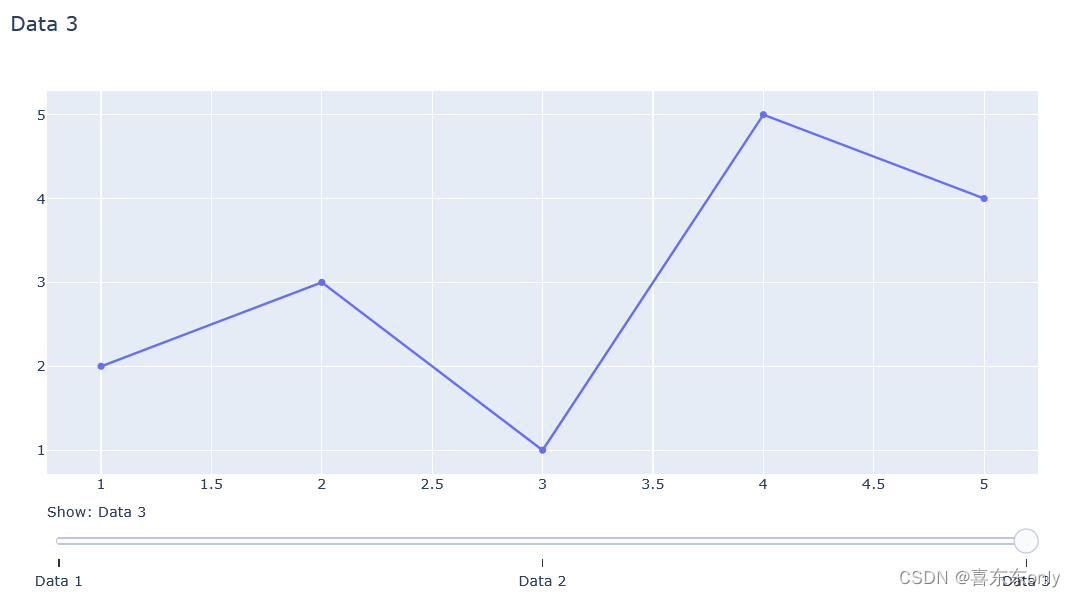






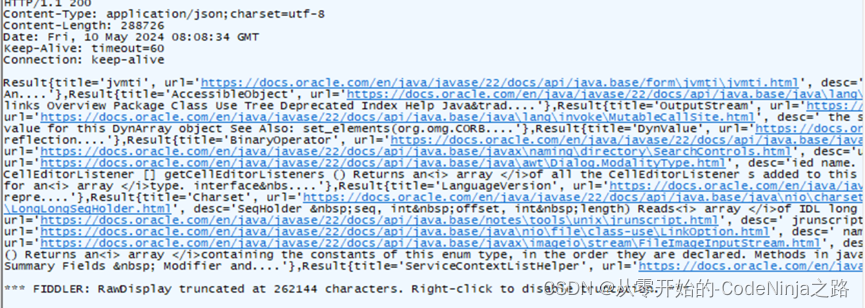

![[读论文]精读Self-Attentive Sequential Recommendation](https://img-blog.csdnimg.cn/direct/1b6555189a434961b6e7f35f64d6c843.png)