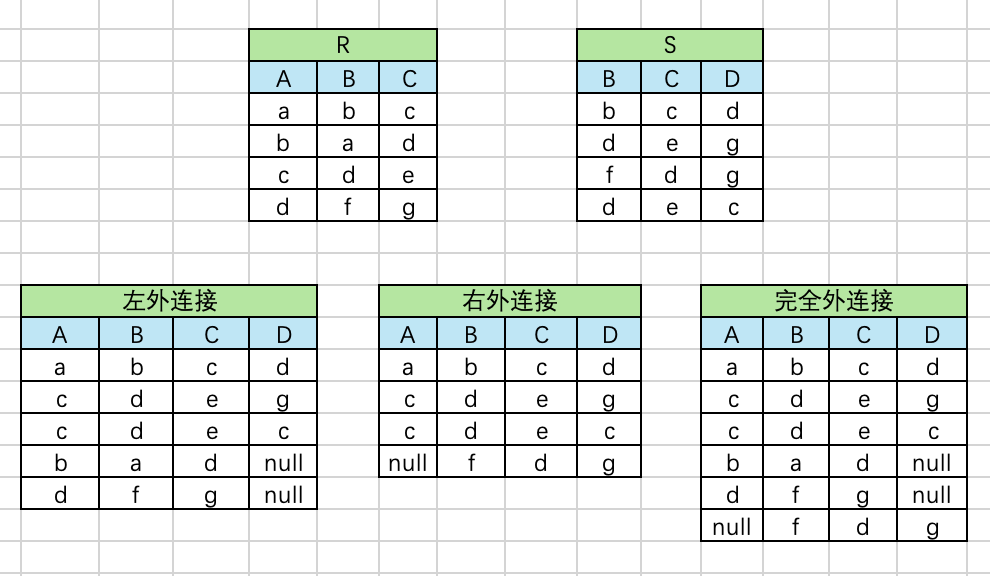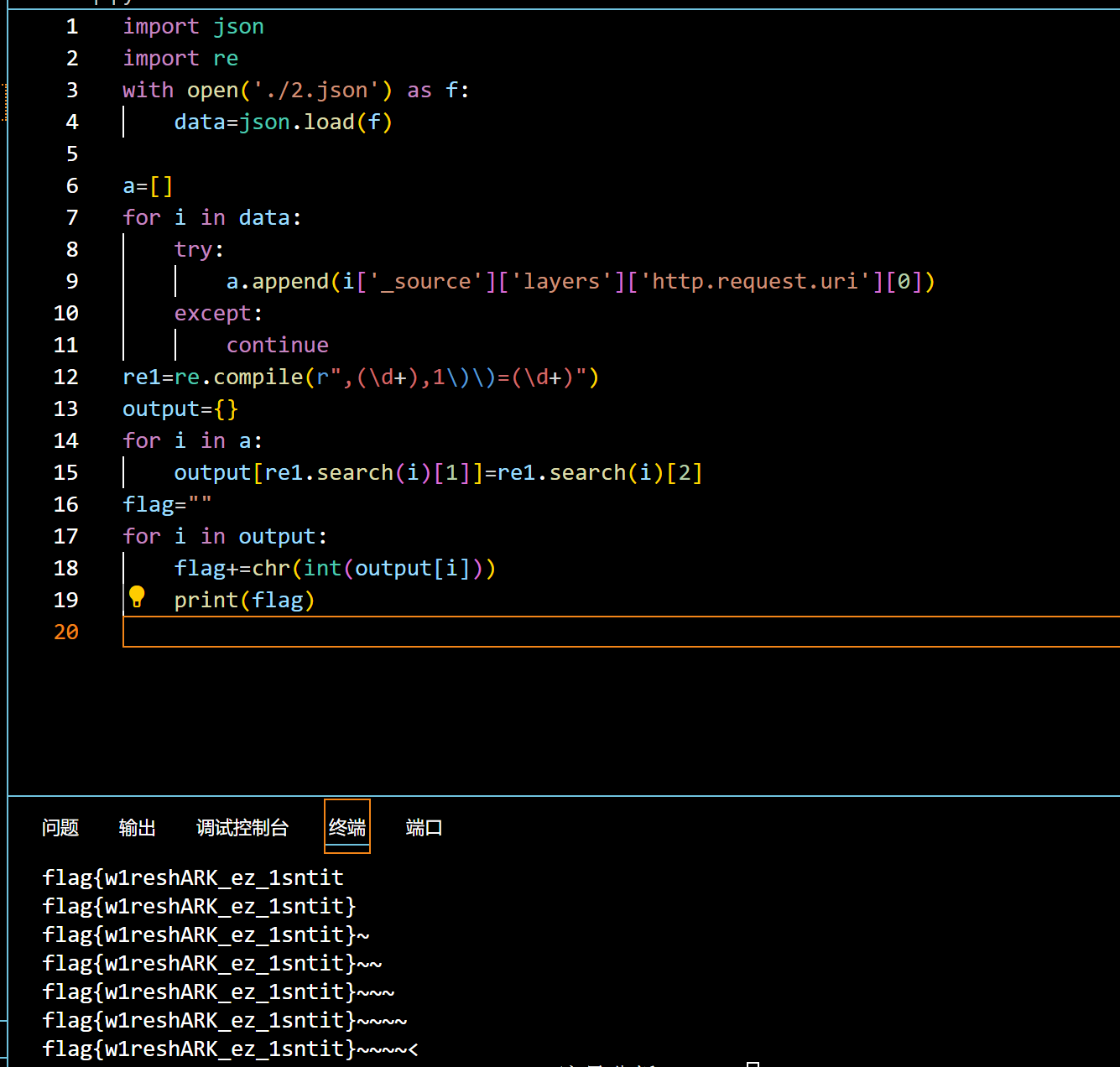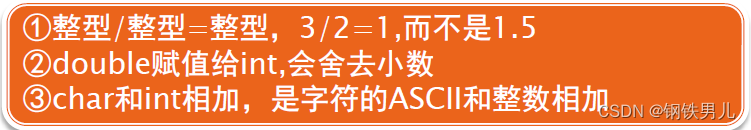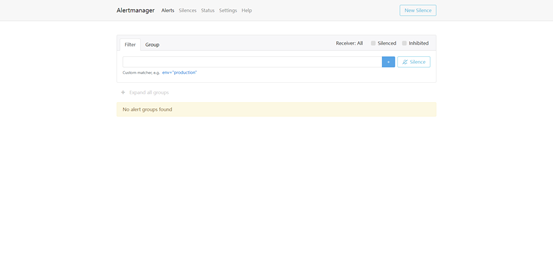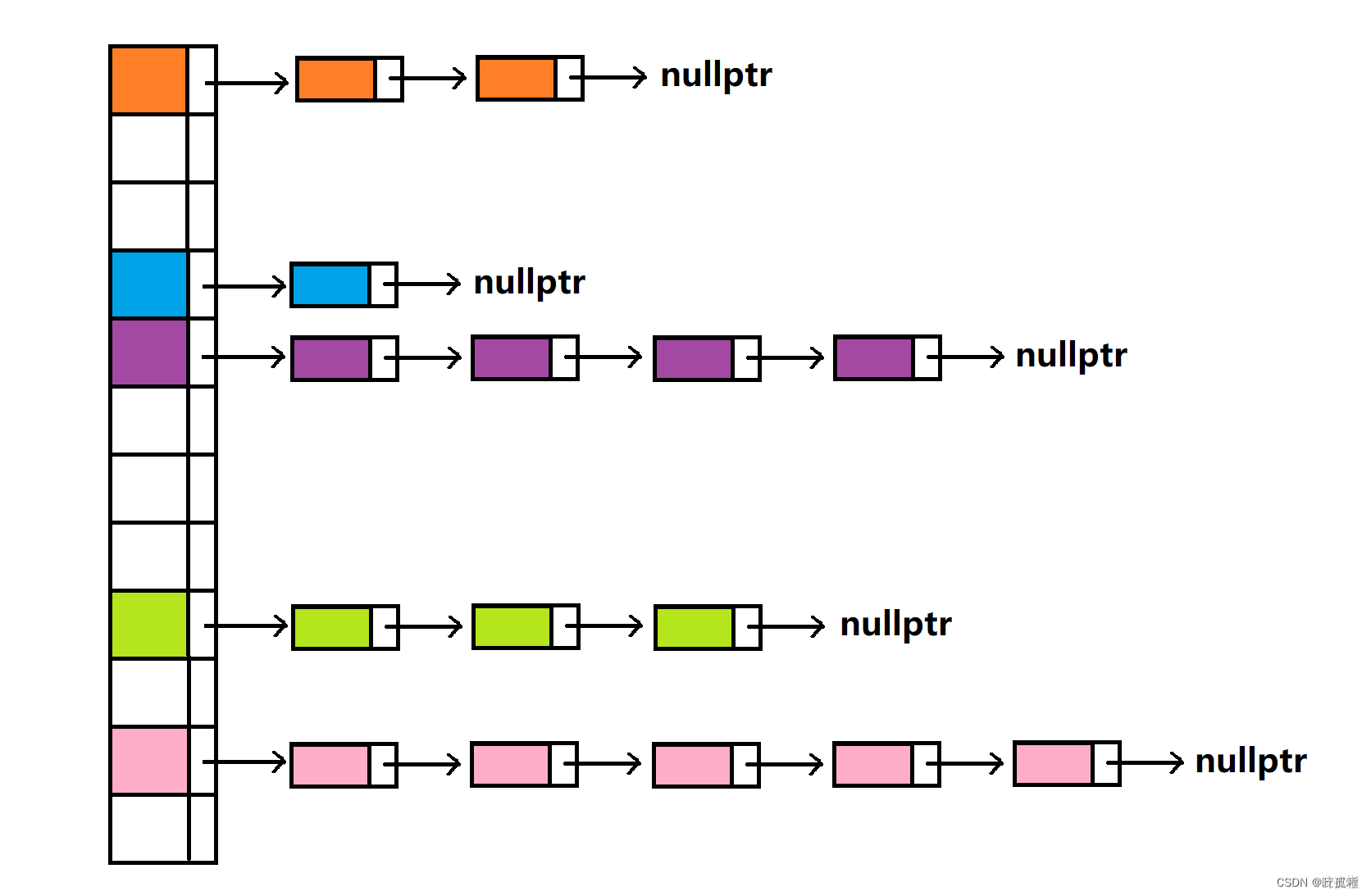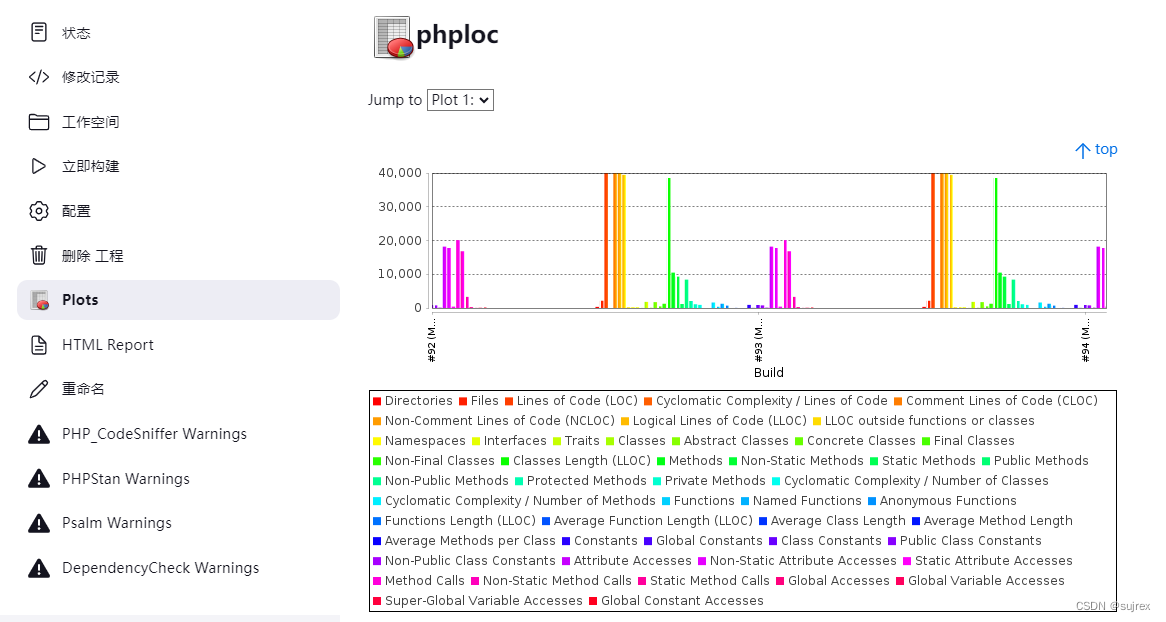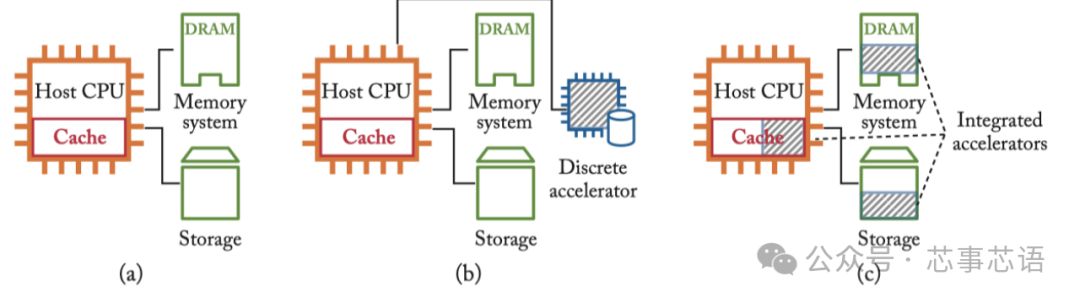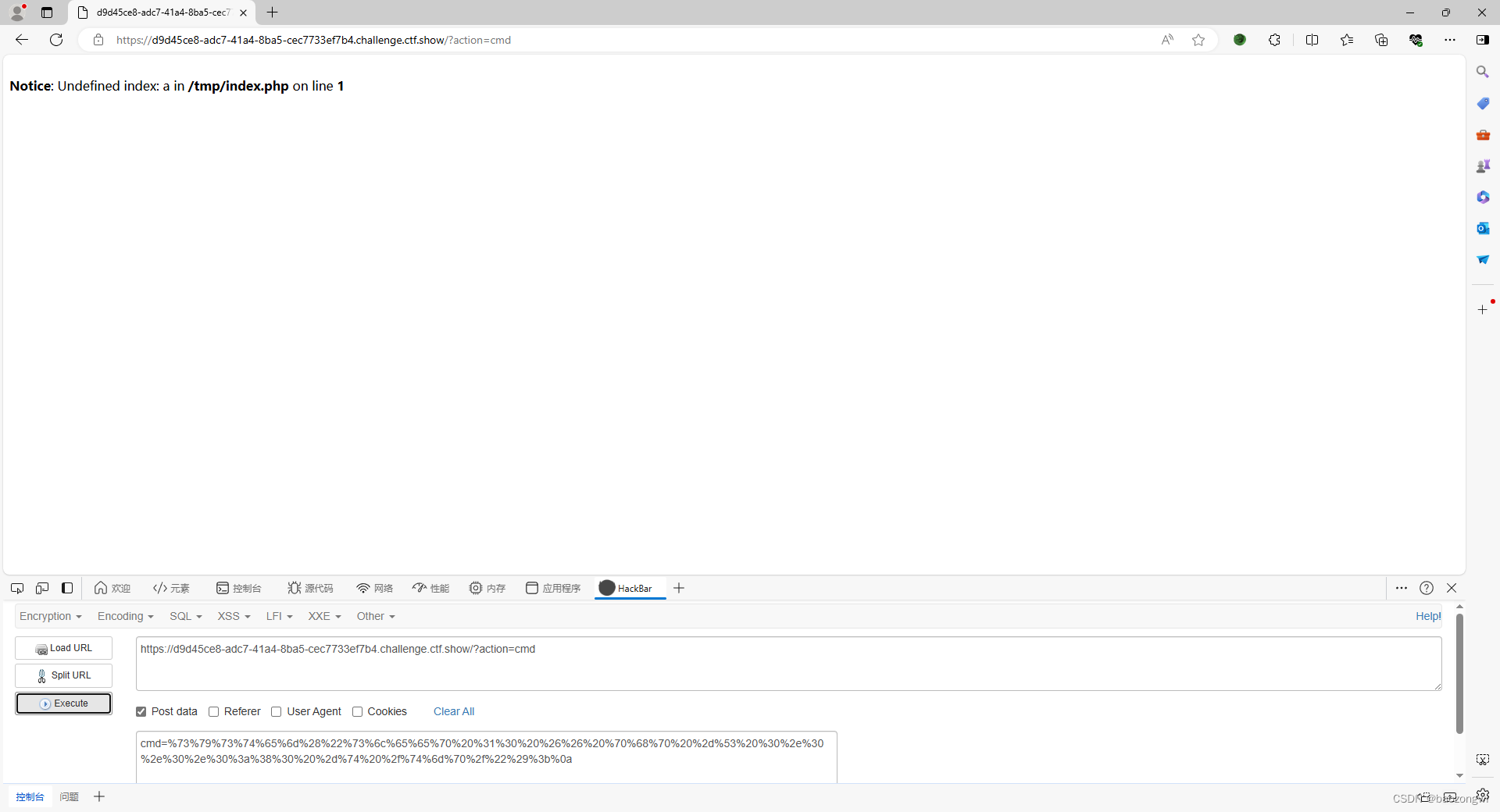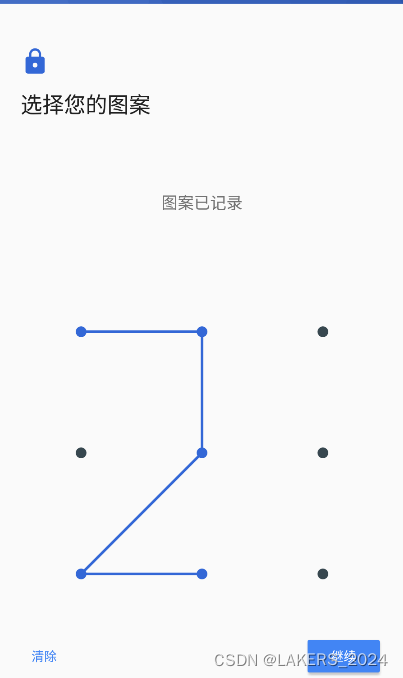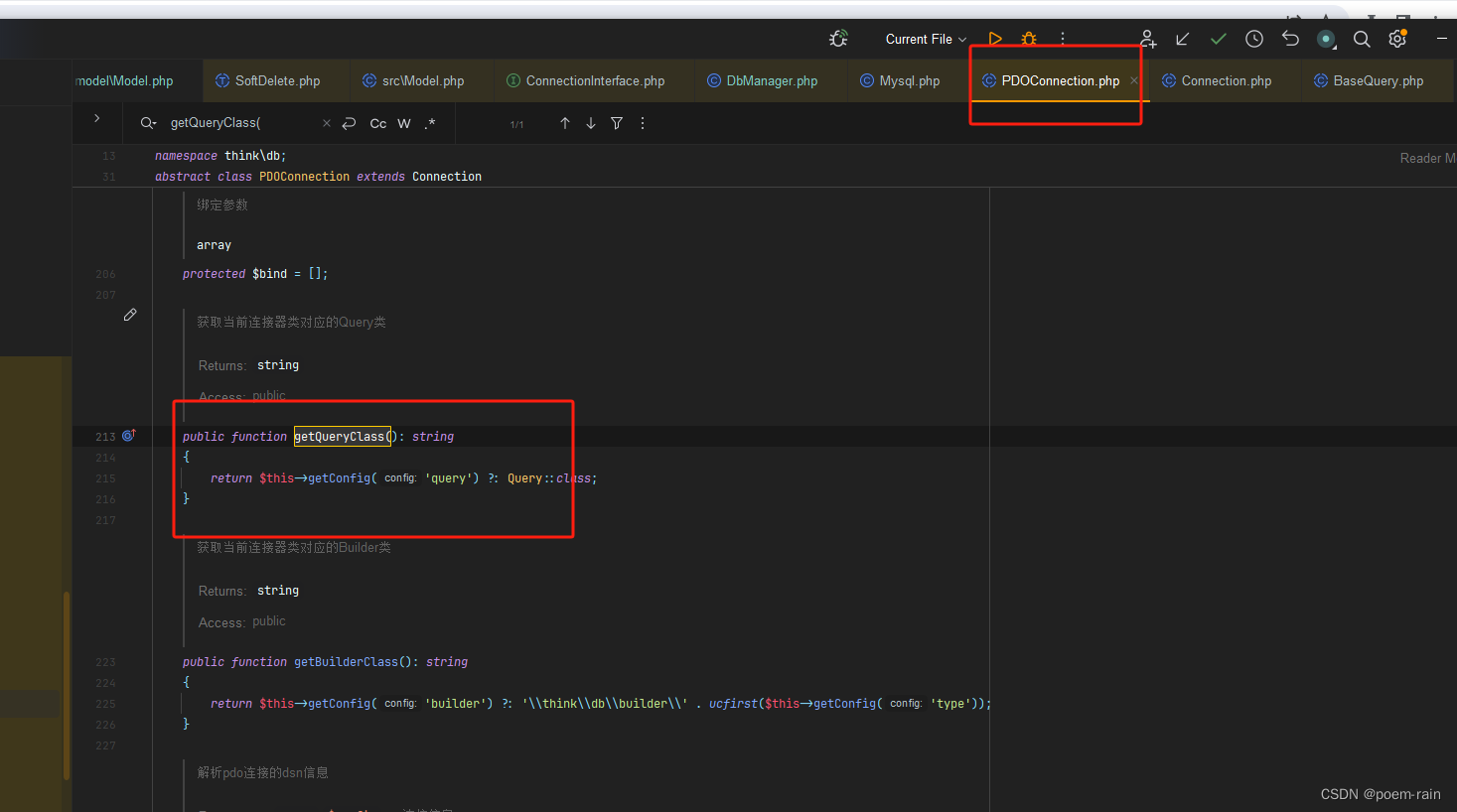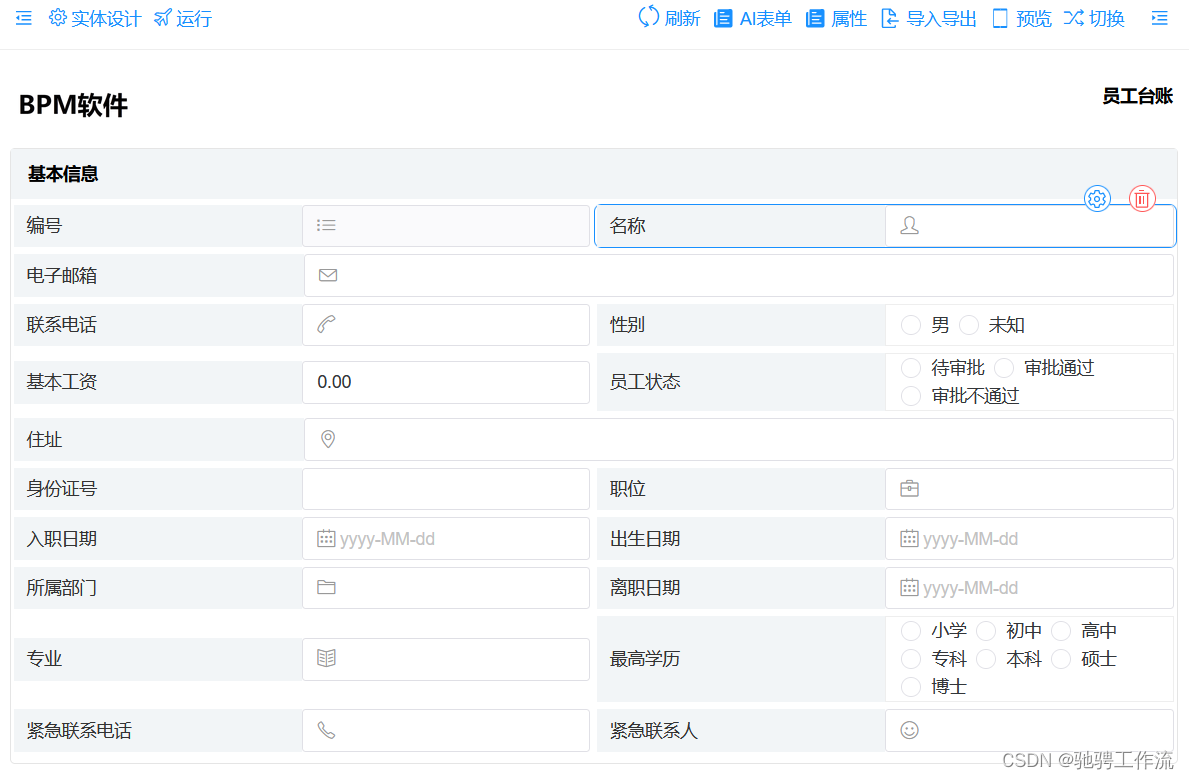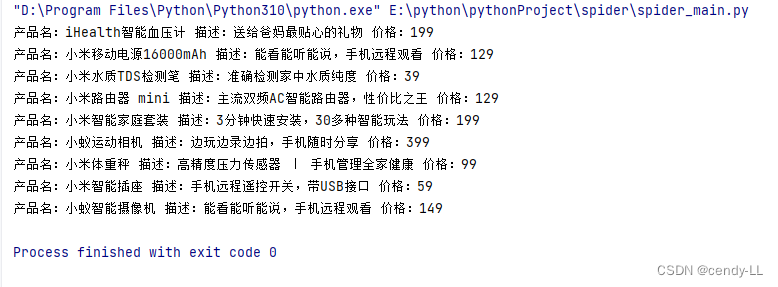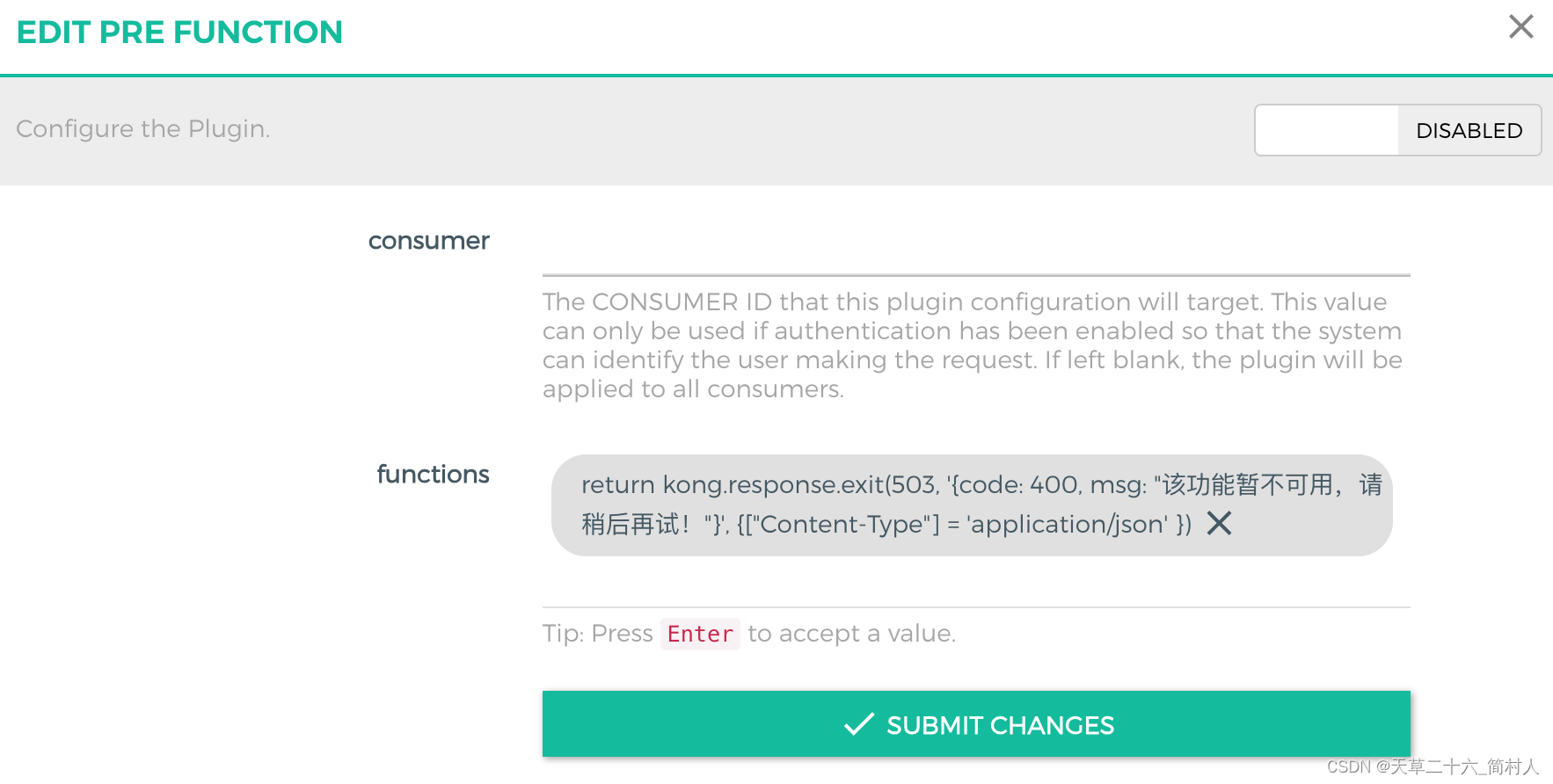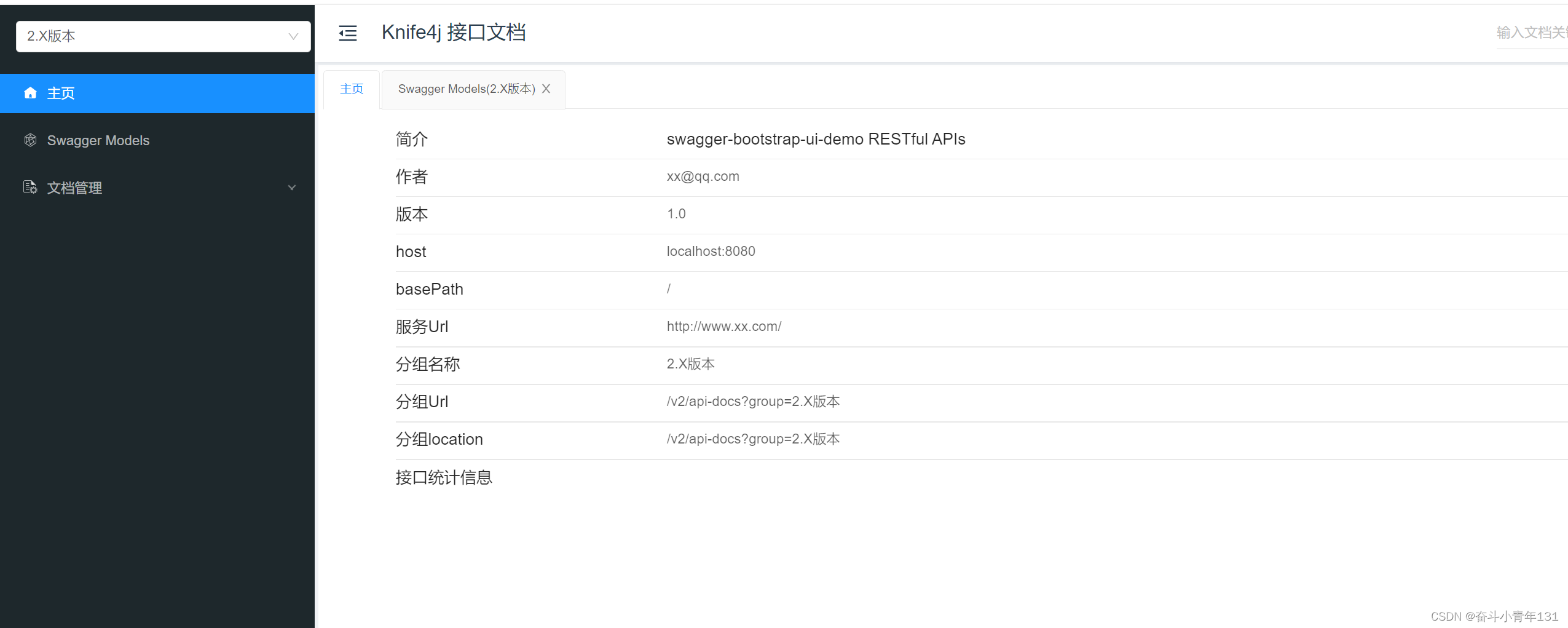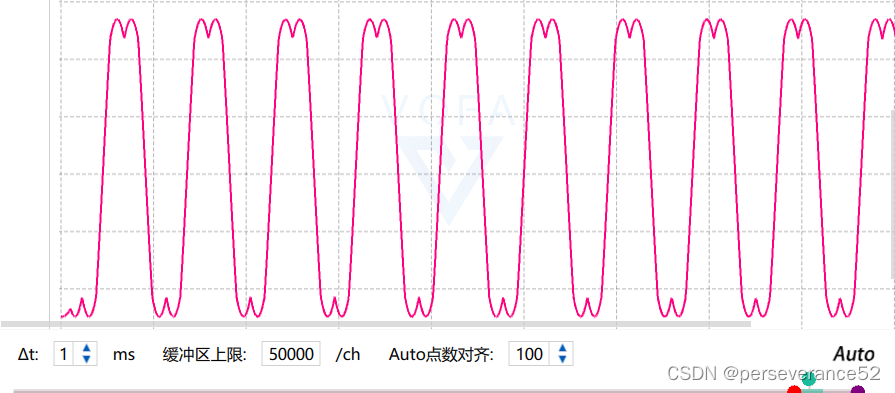文章目录
- 1、用户统计
- 2、订单统计
- 3、销量排名Top10
1、用户统计
所谓用户统计,实际上统计的是用户的数量。通过折线图来展示,上面这根蓝色线代表的是用户总量,下边这根绿色线代表的是新增用户数量,是具体到每一天。所以说用户统计主要统计两个数据,一个是总的用户数量,另外一个是新增用户数量。
原型图:
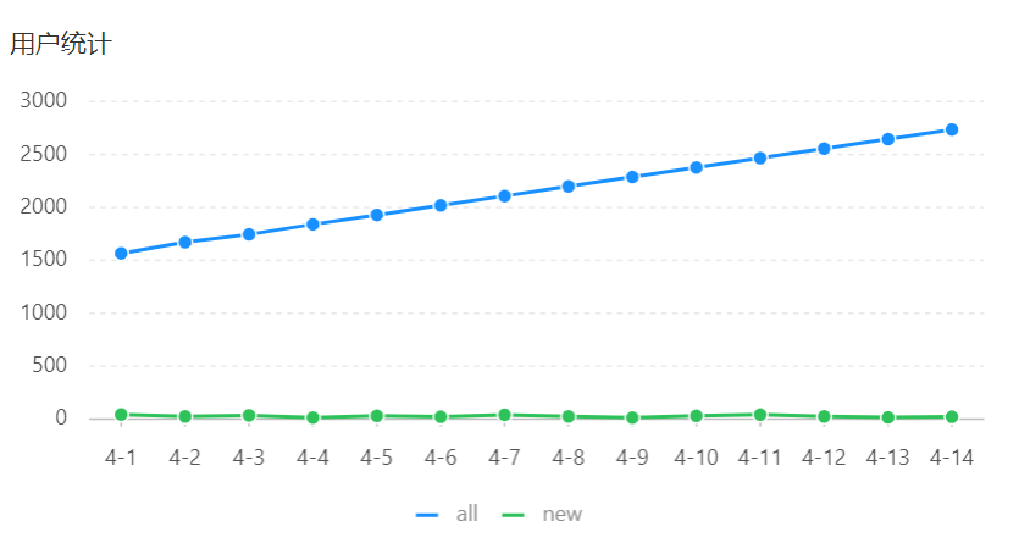
业务规则:
- 基于可视化报表的折线图展示用户数据,X轴为日期,Y轴为用户数
- 根据时间选择区间,展示每天的用户总量和新增用户量数据
接口设计
根据上述原型图设计接口。
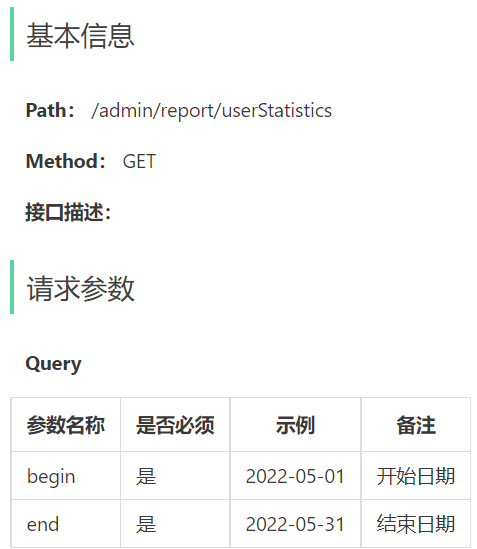
VO设计
根据用户统计接口的返回结果设计VO
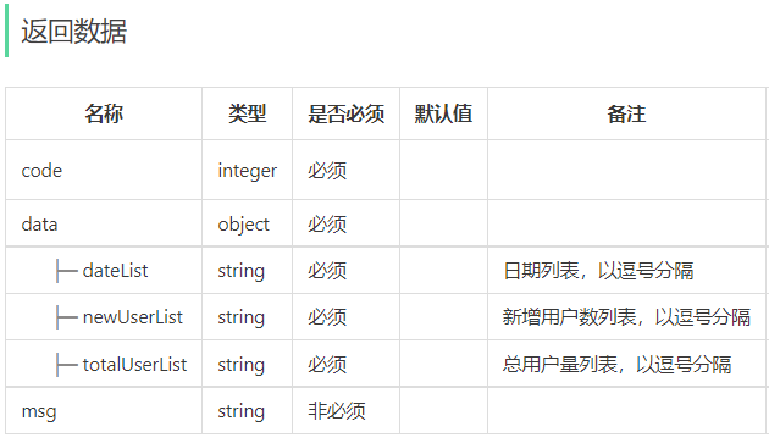
@Data
@Builder
@NoArgsConstructor
@AllArgsConstructor
public class UserReportVO implements Serializable {//日期,以逗号分隔,例如:2022-10-01,2022-10-02,2022-10-03private String dateList;//用户总量,以逗号分隔,例如:200,210,220private String totalUserList;//新增用户,以逗号分隔,例如:20,21,10private String newUserList;}
根据接口定义,在ReportController中创建userStatistics方法
/*** 用户统计* @param begin* @param end* @return*/@ApiOperation("用户统计")@GetMapping("/userStatistics")public Result<UserReportVO> userStatistics(@DateTimeFormat(pattern = "yyyy-MM-dd") LocalDate begin,@DateTimeFormat(pattern = "yyyy-MM-dd") LocalDate end){log.info("营业额统计:{},{}",begin,end);//调用业务获取用户统计数据UserReportVO userReportVO = reportService.getUserStatistics(begin,end);return Result.success(userReportVO);}在ReportService接口中声明getUserStatistics方法
/*** 用户统计数据* @param begin* @param end* @return*/UserReportVO getUserStatistics(LocalDate begin, LocalDate end);
在ReportServiceImpl实现类中实现getUserStatistics方法
/*** 用户统计数据** @param begin* @param end* @return*/@Overridepublic UserReportVO getUserStatistics(LocalDate begin, LocalDate end) {//目标获取用户统计数据:用户每天总数量,每天新增数量 、 每天日期列表//获取每天新增用户数量//select count(*) from user where create_time >= 当天最小时间 and create_time <= 当天最大时间//获取每天用户总数量//select count(*) from user where create_time <= 当天最大时间//1、根据开始日期与结束日期生成每天日期集合列表List<LocalDate> dateList = getDateList(begin, end);//2、定义存储每天新增用户 和 每天新增用户集合ArrayList<Integer> createUserList = new ArrayList<>();ArrayList<Integer> totalUserList = new ArrayList<>();//3、遍历日期列表,每天数据for (LocalDate date : dateList) {//定义每天最大时间和最小时间LocalDateTime beginTime = LocalDateTime.of(date, LocalTime.MIN);LocalDateTime endTime = LocalDateTime.of(date,LocalTime.MAX);//执行sql//将参数封装到map里Map<String,Object> map = new HashMap<>();//查询总用户map.put("endTime",endTime);Integer totalUser = userMapper.countByMap(map);totalUser = totalUser == null ? 0 : totalUser;totalUserList.add(totalUser);//查询新增用户,只需要再加一个开始条件map.put("beginTime",beginTime);Integer createUser = userMapper.countByMap(map);createUser = createUser == null ? 0 : createUser;createUserList.add(createUser);}//封装返回数据return UserReportVO.builder().dateList(StringUtils.join(dateList,",")).totalUserList(StringUtils.join(totalUserList,",")).newUserList(StringUtils.join(createUserList,",")).build();}
在UserMapper接口中声明countByMap方法
/*** 根据动态条件统计用户数量* @param map* @return*/Integer countByMap(Map map);
在UserMapper.xml文件中编写动态SQL
<select id="countByMap" resultType="java.lang.Integer">select count(id) from user<where><if test="begin != null">and create_time >= #{begin}</if><if test="end != null">and create_time <= #{end}</if></where>
</select>
2、订单统计
订单统计通过一个折现图来展现,折线图上有两根线,这根蓝色的线代表的是订单总数,而下边这根绿色的线代表的是有效订单数,指的就是状态是已完成的订单就属于有效订单,分别反映的是每一天的数据。上面还有3个数字,分别是订单总数、有效订单、订单完成率,它指的是整个时间区间之内总的数据。
原型图:
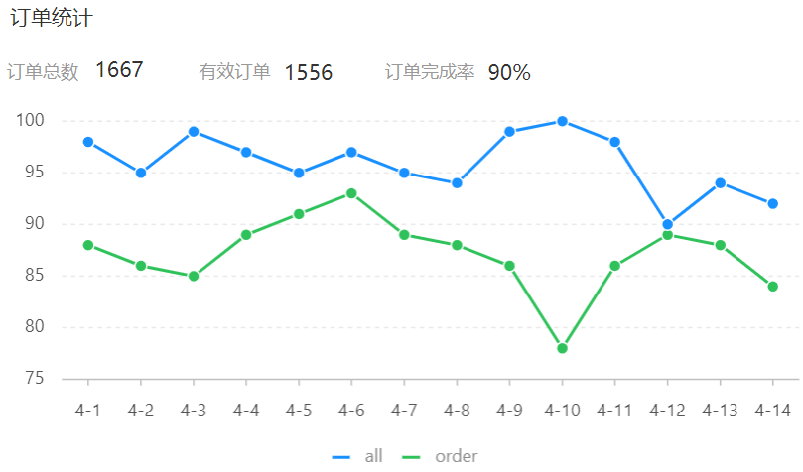
业务规则:
- 有效订单指状态为 “已完成” 的订单
- 基于可视化报表的折线图展示订单数据,X轴为日期,Y轴为订单数量
- 根据时间选择区间,展示每天的订单总数和有效订单数
- 展示所选时间区间内的有效订单数、总订单数、订单完成率,订单完成率 = 有效订单数 / 总订单数 * 100%
接口设计
根据上述原型图设计接口。
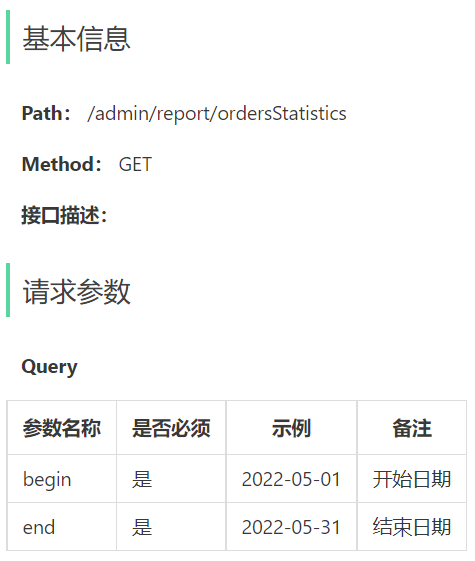
VO设计
@Data
@Builder
@NoArgsConstructor
@AllArgsConstructor
public class OrderReportVO implements Serializable {//日期,以逗号分隔,例如:2022-10-01,2022-10-02,2022-10-03private String dateList;//每日订单数,以逗号分隔,例如:260,210,215private String orderCountList;//每日有效订单数,以逗号分隔,例如:20,21,10private String validOrderCountList;//订单总数private Integer totalOrderCount;//有效订单数private Integer validOrderCount;//订单完成率private Double orderCompletionRate;}
在ReportController中根据订单统计接口创建orderStatistics方法
@GetMapping("/ordersStatistics")@ApiOperation("订单数据统计")public Result<OrderReportVO> orderStatistics(@DateTimeFormat(pattern = "yyyy-MM-dd") LocalDate begin,@DateTimeFormat(pattern = "yyyy-MM-dd") LocalDate end){log.info("订单数量统计{},{}",begin,end);//调用业务OrderReportVO orderReportVO = reportService.getOrderStatistics(begin,end);return Result.success(orderReportVO);}
在ReportService中根据订单统计接口
/*** 订单统计数据* @param begin* @param end* @return*/OrderReportVO getOrderStatistics(LocalDate begin, LocalDate end);
实现Service
/*** 订单统计数据** @param begin* @param end* @return*/@Overridepublic OrderReportVO getOrderStatistics(LocalDate begin, LocalDate end) {//订单统计:日期列表dateList,每天订单数量列表//1、根据开始日期与结束日期生成列表List<LocalDate> dateList = getDateList(begin, end);//2、定义每天订单总数量 List<Integer> orderCountList 和每天有效订单数量列表 List<Integer> validOrderCountListList<Integer> orderCountList = new ArrayList<>();List<Integer> validOrderCountList = new ArrayList<>();//3、遍历日期列表dateListfor (LocalDate date : dateList) {//生成当天最大时间和最小时间LocalDateTime beginTime = LocalDateTime.of(date, LocalTime.MIN);LocalDateTime endTime = LocalDateTime.of(date, LocalTime.MAX);Map<String, Object> map = new HashMap<>();//获取当天订单map.put("beginTime",beginTime);map.put("endTime",endTime);Integer orderCount = orderMapper.orderCountByToday(map);orderCount = orderCount == null?0:orderCount;orderCountList.add(orderCount);//获取有效订单map.put("status", Orders.COMPLETED);Integer validOrder = orderMapper.orderCountByToday(map);validOrder = validOrder == null?0:validOrder;validOrderCountList.add(validOrder);}//4、计算所有天订单总数量和有效订单总数量Integer totalOrderCount = orderCountList.stream().reduce(Integer::sum).get();Integer validOrderCount = validOrderCountList.stream().reduce(Integer::sum).get();Double orderCompletionRate = 0.0;//5、计算完成率if (totalOrderCount != 0){orderCompletionRate = validOrderCount.doubleValue() / totalOrderCount;}//6、封装数据返回return OrderReportVO.builder().dateList(StringUtils.join(dateList,",")).orderCountList(StringUtils.join(orderCountList,",")).validOrderCountList(StringUtils.join(validOrderCountList,",")).totalOrderCount(totalOrderCount).validOrderCount(validOrderCount).orderCompletionRate(orderCompletionRate).build();}
mapper层实现
/*** 获取订单数* @param map* @return*/Integer orderCountByToday(Map<String, Object> map);
<select id="countByMap" resultType="java.lang.Integer">select count(id) from orders<where><if test="status != null">and status = #{status}</if><if test="begin != null">and order_time >= #{begin}</if><if test="end != null">and order_time <= #{end}</if></where>
</select>
3、销量排名Top10
所谓销量排名,销量指的是商品销售的数量。项目当中的商品主要包含两类:一个是套餐,一个是菜品,所以销量排名其实指的就是菜品和套餐销售的数量排名。通过柱形图来展示销量排名,这些销量是按照降序来排列,并且只需要统计销量排名前十的商品。
原型图:
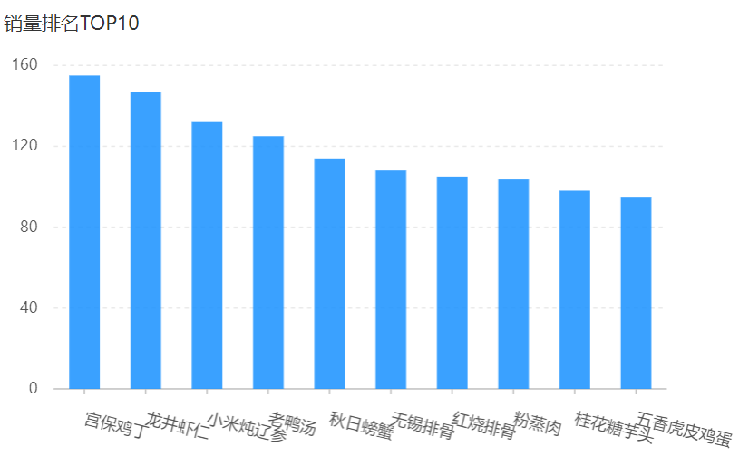
业务规则:
- 根据时间选择区间,展示销量前10的商品(包括菜品和套餐)
- 基于可视化报表的柱状图降序展示商品销量
- 此处的销量为商品销售的份数
接口设计
据上述原型图设计接口。

VO设计
根据销量排名接口的返回结果设计VO
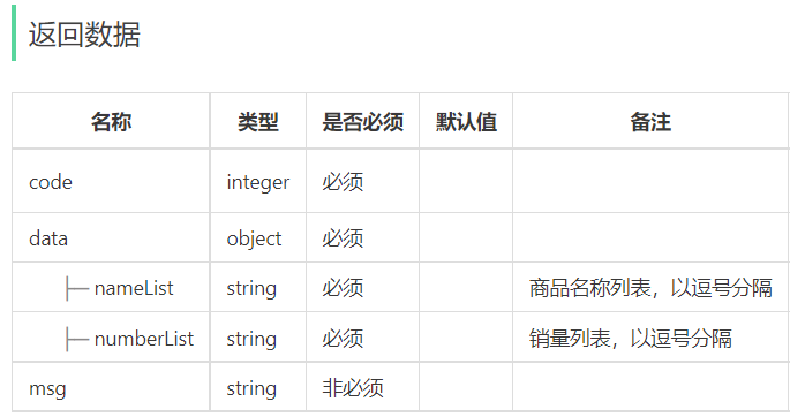
@Data
@Builder
@NoArgsConstructor
@AllArgsConstructor
public class SalesTop10ReportVO implements Serializable {//商品名称列表,以逗号分隔,例如:鱼香肉丝,宫保鸡丁,水煮鱼private String nameList;//销量列表,以逗号分隔,例如:260,215,200private String numberList;}
Controller层
在ReportController中根据销量排名接口创建top10方法
@ApiOperation("销售top10统计")@GetMapping("/top10")public Result<SalesTop10ReportVO> salesTop10Statistics(@DateTimeFormat(pattern = "yyyy-MM-dd") LocalDate begin,@DateTimeFormat(pattern = "yyyy-MM-dd") LocalDate end){log.info("销售前10排名{},{}",begin,end);SalesTop10ReportVO salesTop10ReportVO = reportService.getSalesTop10(begin,end);return Result.success(salesTop10ReportVO);}
Service层接口
/*** 销售前10统计* @param begin* @param end* @return*/SalesTop10ReportVO getSalesTop10(LocalDate begin, LocalDate end);
接口实现类
/*** 销售前10统计** @param begin* @param end* @return*/@Overridepublic SalesTop10ReportVO getSalesTop10(LocalDate begin, LocalDate end) {//目标:top10统计:商品名称列表 List<String> nameList,每天销量列表List<Integer> numberList//获取最大和最小时间LocalDateTime beginTime = LocalDateTime.of(begin, LocalTime.MIN);LocalDateTime endTime = LocalDateTime.of(end, LocalTime.MAX);//查询top商品和销量List<GoodsSalesDTO> goodsSalesDTOS = orderMapper.getTop10(beginTime,endTime);//获取商品名称列表集合List<String> nameList = goodsSalesDTOS.stream().map(GoodsSalesDTO::getName).collect(Collectors.toList());//获取销量列表集合List<Integer> numberList = goodsSalesDTOS.stream().map(GoodsSalesDTO::getNumber).collect(Collectors.toList());return SalesTop10ReportVO.builder().nameList(StringUtils.join(nameList,",")).numberList(StringUtils.join(numberList,",")).build();}
mapper层
/*** 获取top10* @param beginTime* @param endTime* @return*/List<GoodsSalesDTO> getTop10(LocalDateTime beginTime, LocalDateTime endTime);
<select id="getTop10" resultType="com.sky.dto.GoodsSalesDTO">select od.name,sum(od.number) number from orders oinner join order_detail od on o.id = od.order_id<where><if test="beginTime != null">and order_time >= #{beginTime}</if><if test="endTime != null">and order_time <= #{endTime}</if></where>group by od.name order by number desc limit 10</select>