文章目录
- 1.使用命令行播放YUV数据
- 1.1命令解析
- 1.2参数说明
- 2.使用C语言实现将YUV数据转为JPEG图片格式
- 2.1需求分析
- 2.2读取YUV源文件
- 2.3将YUV数据封装为AVFrame
- 2.4将NV12 转换为YUV420平面格式
- 2.5初始化MJPEG编码器
- 2.6将YUV420P编码为JPEG
- 2.7将编码数据写入图片文件
- 2.8完整代码
1.使用命令行播放YUV数据
使用 FFmpeg 的命令行工具 ffplay 可以很方便地播放 YUV 文件。但是不同于MP4或MKV格式文件,YUV 存储的原始的信息,需要指定分辨率参数和数据格式。
以下是一个典型的命令及其参数解析:
ffplay -pix_fmt nv12 -s 1920*1080 input_test.yuv
1.1命令解析
ffplay:这是 FFmpeg 的播放工具,用于播放音视频文件和流。-f rawvideo:指定输入文件格式为原始视频数据(未压缩)。-pixel_format yuv420p:指定像素格式为 YUV 4:2:0 平面格式(planar)。YUV420p 是一种常见的 YUV 格式,其中 Y、U、V 分量分别存储在独立的平面上。-video_size 1920x1080:指定视频的宽度和高度。这个参数对于原始视频数据非常重要,因为它没有头文件来存储这些信息。input.yuv:这是输入文件的名称。
1.2参数说明
-f rawvideo:- 表示输入文件是原始视频数据,FFmpeg 不会自动检测文件格式,需要显式指定。
-pixel_format yuv420p:yuv420p表示 YUV 4:2:0 平面格式,Y、U、V 分量分别存储在独立的平面上。- 常见的像素格式还有
nv12(UV 分量交织存储)等。
-video_size 1920x1080:- 指定视频的分辨率(宽度 x 高度)。
- 必须准确指定,否则播放时会出现图像错位或播放失败。
2.使用C语言实现将YUV数据转为JPEG图片格式
2.1需求分析
项目需求:从camera sensor传出来的数据为一帧帧的NV12格式数据,需要将每帧数据转为JPEG图片。
分析转换流程:

其中如果一开始的YUV数据本身已经为平面格式的话,无需进行转换,直接可以在初始化完之后,进行编码
MJPEG支持主流的平面格式,如果是打包格式,则需要进行转换为平面格式
AV_PIX_FMT_YUVJ420P,
AV_PIX_FMT_YUVJ422P,
AV_PIX_FMT_YUVJ444P,
2.2读取YUV源文件
int readYUVFile(const char *filename, int width, int height, unsigned char *&originalData)
{// 读取YUV 文件FILE *file = fopen(filename, "rb");if (!file){cerr << "Failed to open file." << endl;return -1;}size_t originalSize = width * height * 3 / 2; // YUV420 8-bit 1.5 bytes per pixeloriginalData = new unsigned char[originalSize];// 读取原始数据 这里是读取一帧, 如果要多帧数据,则使用循环if (fread(originalData, sizeof(unsigned char), originalSize, file) != originalSize){cerr << "Failed to read data." << endl;delete[] originalData;fclose(file);return -1;}fclose(file);return 0;
}
这里是读取了一帧,因为我的文件本身只有一帧数据,如果是多帧数据,那么需要考虑使用while循环
2.3将YUV数据封装为AVFrame
// 将一帧YUV数据 封装成AVFrame
int yuv_dataToAVFrame(unsigned char *originalData)
{original_frame = av_frame_alloc();if (!original_frame){cerr << "Failed to allocate AVFrame." << std::endl;return -1;}// 设置frame 参数original_frame->width = 1920;original_frame->height = 1080;original_frame->format = AV_PIX_FMT_NV12;if (av_frame_get_buffer(original_frame, 0) < 0){cerr << "Failed to alloc frame data" << endl;av_frame_free(&original_frame);return -1;}// copy data to frameint ret = av_image_fill_arrays(original_frame->data, original_frame->linesize, originalData, AV_PIX_FMT_NV12, 1920, 1080, 1);if (ret < 0){std::cerr << "Failed to fill frame data." << std::endl;av_frame_free(&original_frame);return -1;}
}
Frame不仅仅存放了原数据,还需要指定一些参数,宽度和高度,编码格式,
2.4将NV12 转换为YUV420平面格式
int nv12_to_yuv420p( AVFrame *&frame, AVFrame *&nv12_frame,int width,int height,const unsigned char *nv12_data){frame = av_frame_alloc();if (!frame) {std::cerr << "Failed to allocate AVFrame." << std::endl;return -1;}frame->format = AV_PIX_FMT_YUV420P;frame->width = width;frame->height = height;av_image_alloc(frame->data, frame->linesize, width, height, AV_PIX_FMT_YUV420P, 1);nv12_frame = av_frame_alloc();if (!nv12_frame) {std::cerr << "Failed to allocate AVFrame for NV12." << std::endl;av_frame_free(&frame);return -1;}nv12_frame->format = AV_PIX_FMT_NV12;nv12_frame->width = width;nv12_frame->height = height;av_image_fill_arrays(nv12_frame->data, nv12_frame->linesize, nv12_data, AV_PIX_FMT_NV12, width, height, 1);struct SwsContext *sws_ctx = sws_getContext(width, height, AV_PIX_FMT_NV12, width, height, AV_PIX_FMT_YUV420P, 0, nullptr, nullptr, nullptr);if (!sws_ctx) {std::cerr << "Could not create SwsContext." << std::endl;av_frame_free(&nv12_frame);av_frame_free(&frame);return -1;}cout<<"scale begin"<<endl;sws_scale(sws_ctx, nv12_frame->data, nv12_frame->linesize, 0, height, frame->data, frame->linesize);sws_freeContext(sws_ctx);cout<<"scale endl"<<endl;
}
如果数据本身已经是平面格式,无需这个步骤
2.5初始化MJPEG编码器
int init_mjpeg_encoder(AVFrame *frame)
{// 寻找编码器AVCodec *codec = avcodec_find_encoder(AV_CODEC_ID_MJPEG);if (!codec){std::cerr << "Codec not found" << std::endl;return -1;}// 分配编码器上下文codec_ctx = avcodec_alloc_context3(codec);if (!codec_ctx){std::cerr << "Could not allocate video codec context" << std::endl;return -1;}// 配置编码器参数codec_ctx->bit_rate = 400000;codec_ctx->width = frame->width;codec_ctx->height = frame->height;codec_ctx->time_base = {1, 25};codec_ctx->pix_fmt = AV_PIX_FMT_YUVJ420P; // // 打开编码器if (avcodec_open2(codec_ctx, codec, nullptr) < 0){std::cerr << "Could not open codec" << std::endl;avcodec_free_context(&codec_ctx);return -1;}return 0;
}
这里需注意:设定编码器上下文支持的格式,而且要与Frame的格式对应,为平面格式,否则会编码失败
2.6将YUV420P编码为JPEG
int frame_encode(AVFrame *frame)
{//初始化数据包packet = av_packet_alloc();if (!packet){std::cerr << "Could not allocate AVPacket" << std::endl;avcodec_free_context(&codec_ctx);return -1;}//发送原始数据帧if(!codec_ctx){cout<<"codec_ctx is null"<<endl;return -1;}if(!frame){cout<<"frame is null"<<endl;return -1;}int ret = avcodec_send_frame(codec_ctx,frame);if(ret<0){std::cerr << "Error sending frame to codec context" << std::endl;av_packet_free(&packet);avcodec_free_context(&codec_ctx);return -1;}// 接收编码后的数据帧ret = avcodec_receive_packet(codec_ctx, packet);if (ret < 0) {std::cerr << "Error receiving packet from codec context" << std::endl;av_packet_free(&packet);avcodec_free_context(&codec_ctx);return -1;}return 0;
}
这里仅针对一帧完成了编码,多帧请考虑使用循环
2.7将编码数据写入图片文件
int save_frame_as_jpeg(const char *filename){std::ofstream outfile(filename, std::ios::out | std::ios::binary);if (!outfile.is_open()) {std::cerr << "Could not open output file" << std::endl;av_packet_free(&packet);avcodec_free_context(&codec_ctx);return -1;}outfile.write(reinterpret_cast<const char *>(packet->data), packet->size);outfile.close();return 0;
}
2.8完整代码
头文件 hpp
#ifndef __STDC_CONSTANT_MACROS
#define __STDC_CONSTANT_MACROS
#endifextern "C"
{
#include <stdio.h>
#include "libavutil/avutil.h"
#include "libavdevice/avdevice.h"
#include "libavformat/avformat.h"
#include "libavcodec/avcodec.h"
#include <libswscale/swscale.h>
#include "libswresample/swresample.h"
#include "libavutil/imgutils.h"
}
#include <fstream>
#include <iostream>
using namespace std;
AVFormatContext *format_ctx;
AVPacket *packet;
AVFrame *original_frame,*new_frame;
AVCodec *codec;
AVCodecContext *codec_ctx;c++实现
#include "readYUV.hpp"
int readYUVFile(const char *filename, int width, int height, unsigned char *&originalData)
{// 读取YUV 文件FILE *file = fopen(filename, "rb");if (!file){cerr << "Failed to open file." << endl;return -1;}size_t originalSize = width * height * 3 / 2; // YUV420 8-bit 1.5 bytes per pixeloriginalData = new unsigned char[originalSize];// 读取原始数据 这里是读取一帧, 如果要多帧数据,则使用循环if (fread(originalData, sizeof(unsigned char), originalSize, file) != originalSize){cerr << "Failed to read data." << endl;delete[] originalData;fclose(file);return -1;}fclose(file);return 0;
}
// 将一帧YUV数据 封装成AVFrame
int yuv_dataToAVFrame(unsigned char *originalData)
{original_frame = av_frame_alloc();if (!original_frame){cerr << "Failed to allocate AVFrame." << std::endl;return -1;}// 设置frame 参数original_frame->width = 1920;original_frame->height = 1080;original_frame->format = AV_PIX_FMT_NV12;if (av_frame_get_buffer(original_frame, 0) < 0){cerr << "Failed to alloc frame data" << endl;av_frame_free(&original_frame);return -1;}// copy data to frameint ret = av_image_fill_arrays(original_frame->data, original_frame->linesize, originalData, AV_PIX_FMT_NV12, 1920, 1080, 1);if (ret < 0){std::cerr << "Failed to fill frame data." << std::endl;av_frame_free(&original_frame);return -1;}
}
// 初始化 MJPEG编码器
int init_mjpeg_encoder(AVFrame *frame)
{// 寻找编码器AVCodec *codec = avcodec_find_encoder(AV_CODEC_ID_MJPEG);if (!codec){std::cerr << "Codec not found" << std::endl;return -1;}// 分配编码器上下文codec_ctx = avcodec_alloc_context3(codec);if (!codec_ctx){std::cerr << "Could not allocate video codec context" << std::endl;return -1;}// 配置编码器参数codec_ctx->bit_rate = 400000;codec_ctx->width = frame->width;codec_ctx->height = frame->height;codec_ctx->time_base = {1, 25};codec_ctx->pix_fmt = AV_PIX_FMT_YUVJ420P; // // 打开编码器if (avcodec_open2(codec_ctx, codec, nullptr) < 0){std::cerr << "Could not open codec" << std::endl;avcodec_free_context(&codec_ctx);return -1;}return 0;
}
// 对一帧 frame 进行编码
int frame_encode(AVFrame *frame)
{//初始化数据包packet = av_packet_alloc();if (!packet){std::cerr << "Could not allocate AVPacket" << std::endl;avcodec_free_context(&codec_ctx);return -1;}//发送原始数据帧if(!codec_ctx){cout<<"codec_ctx is null"<<endl;return -1;}if(!frame){cout<<"frame is null"<<endl;return -1;}int ret = avcodec_send_frame(codec_ctx,frame);if(ret<0){std::cerr << "Error sending frame to codec context" << std::endl;av_packet_free(&packet);avcodec_free_context(&codec_ctx);return -1;}// 接收编码后的数据帧ret = avcodec_receive_packet(codec_ctx, packet);if (ret < 0) {std::cerr << "Error receiving packet from codec context" << std::endl;av_packet_free(&packet);avcodec_free_context(&codec_ctx);return -1;}return 0;
}
// 将 NV12 数据帧 转换为 YUV420P 数据帧 yuv420sp ---->yuv420p 从打包格式转换为平面格式
int nv12_to_yuv420p( AVFrame *&frame, AVFrame *&nv12_frame,int width,int height,const unsigned char *nv12_data){frame = av_frame_alloc();if (!frame) {std::cerr << "Failed to allocate AVFrame." << std::endl;return -1;}frame->format = AV_PIX_FMT_YUV420P;frame->width = width;frame->height = height;av_image_alloc(frame->data, frame->linesize, width, height, AV_PIX_FMT_YUV420P, 1);nv12_frame = av_frame_alloc();if (!nv12_frame) {std::cerr << "Failed to allocate AVFrame for NV12." << std::endl;av_frame_free(&frame);return -1;}nv12_frame->format = AV_PIX_FMT_NV12;nv12_frame->width = width;nv12_frame->height = height;av_image_fill_arrays(nv12_frame->data, nv12_frame->linesize, nv12_data, AV_PIX_FMT_NV12, width, height, 1);struct SwsContext *sws_ctx = sws_getContext(width, height, AV_PIX_FMT_NV12, width, height, AV_PIX_FMT_YUV420P, 0, nullptr, nullptr, nullptr);if (!sws_ctx) {std::cerr << "Could not create SwsContext." << std::endl;av_frame_free(&nv12_frame);av_frame_free(&frame);return -1;}cout<<"scale begin"<<endl;sws_scale(sws_ctx, nv12_frame->data, nv12_frame->linesize, 0, height, frame->data, frame->linesize);sws_freeContext(sws_ctx);cout<<"scale endl"<<endl;
}
int save_frame_as_jpeg(const char *filename){std::ofstream outfile(filename, std::ios::out | std::ios::binary);if (!outfile.is_open()) {std::cerr << "Could not open output file" << std::endl;av_packet_free(&packet);avcodec_free_context(&codec_ctx);return -1;}outfile.write(reinterpret_cast<const char *>(packet->data), packet->size);outfile.close();return 0;
}
int main()
{const char *filename = "input_test.yuv";unsigned char *originalData = nullptr;// 将读取的内存数据 赋值给originalDataint ret = readYUVFile(filename, 1920, 1080, originalData);if (ret < 0){cout << "open file fail " << endl;return -1;}// 将yuvdata 转化为 frameyuv_dataToAVFrame(originalData);//originalFrame 转化为 yuv420p framenv12_to_yuv420p(new_frame,original_frame,1920,1080,originalData);// 打开编码器ret = init_mjpeg_encoder(new_frame);if (ret < 0){cout << "open mjpeg encoder fail" << endl;return -1;}//编码ret = frame_encode(new_frame);if(ret <0){cout <<"encode fail"<<endl;return -1;}//输出文件ret = save_frame_as_jpeg("output.jpeg");if(ret <0){cout <<"save jpeg fail"<<endl;return -1;}cout<<"yuv data susccess convert jpeg!"<<endl;//收尾工作av_packet_free(&packet);avcodec_free_context(&codec_ctx);delete[] originalData;av_frame_free(&original_frame);av_frame_free(&new_frame);return 0;
}
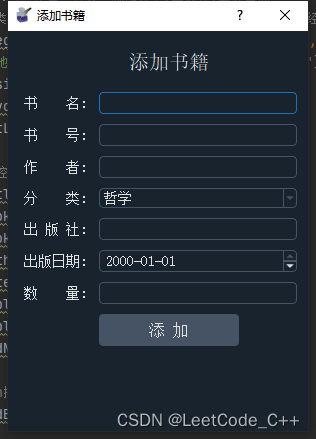

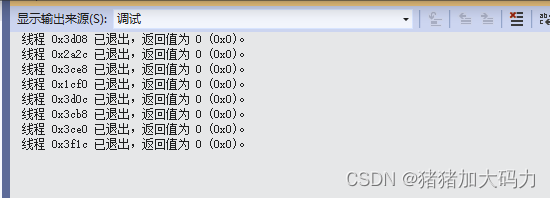
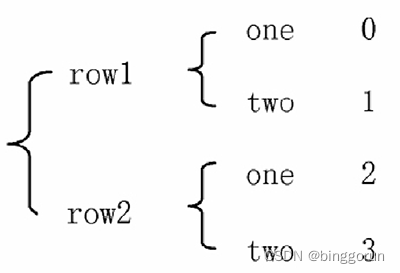
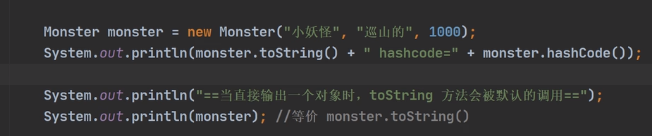

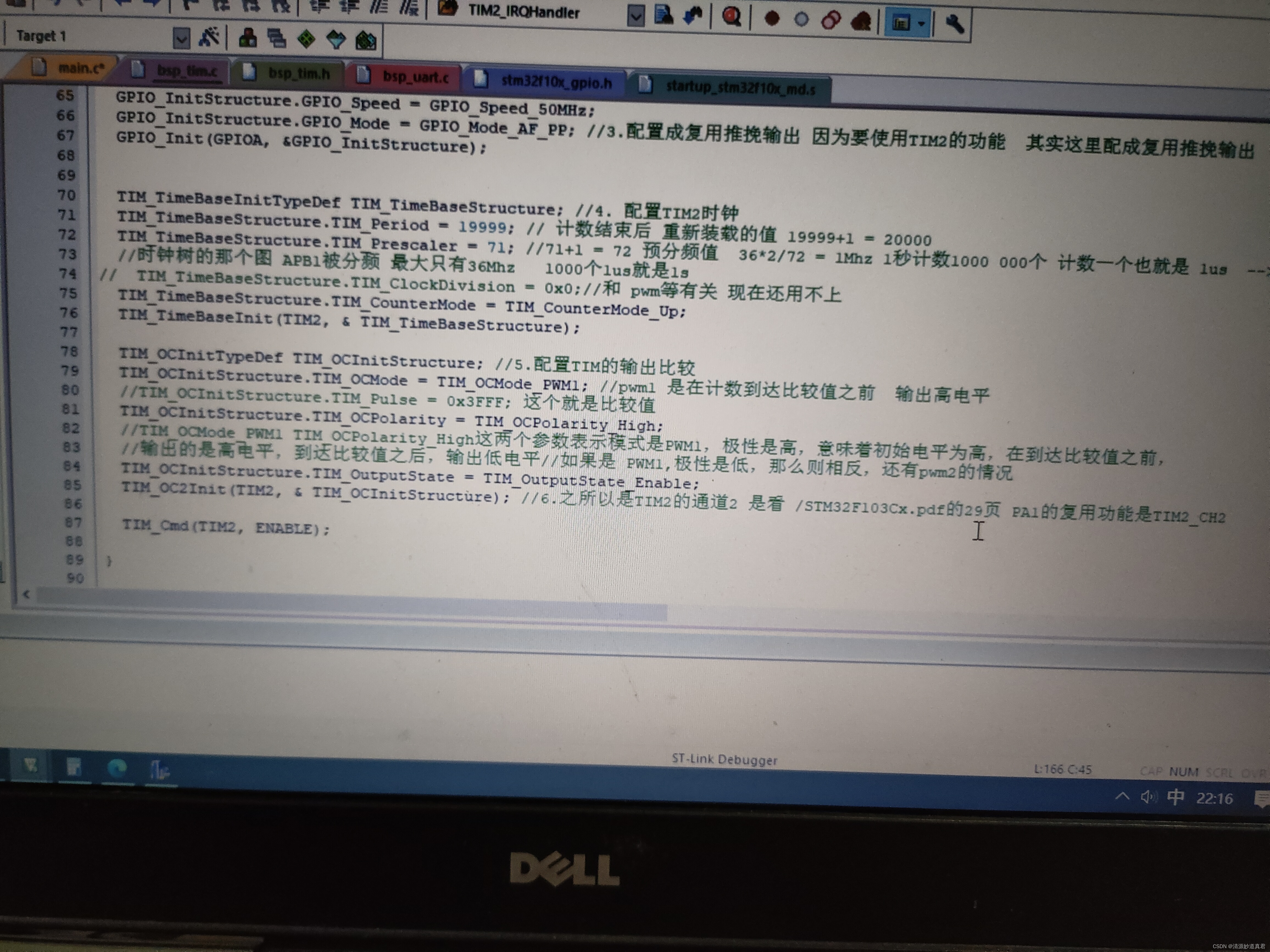

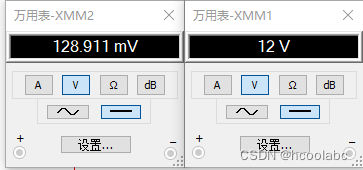


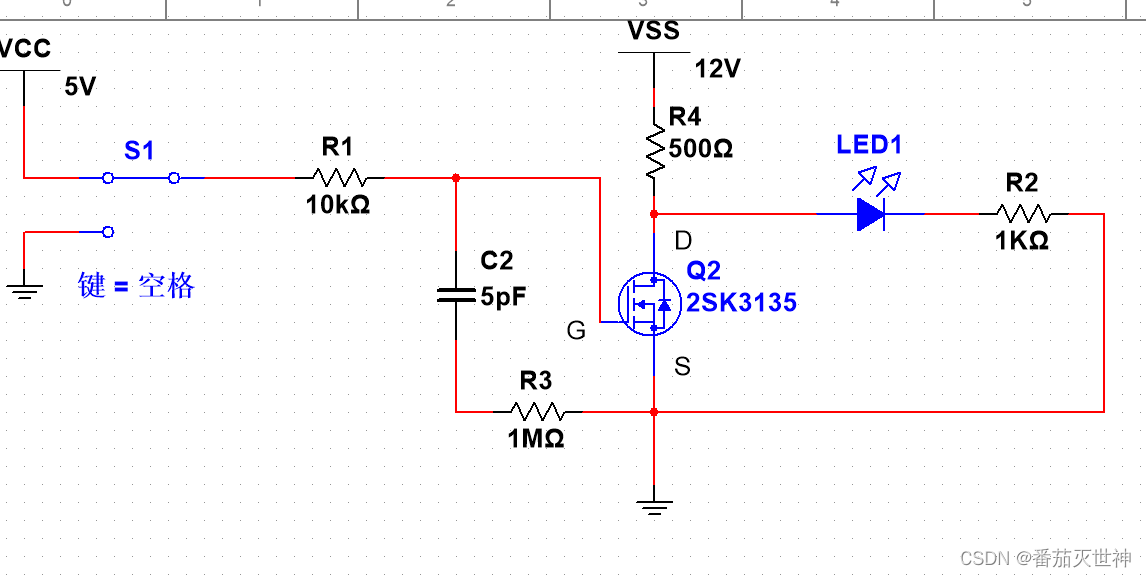

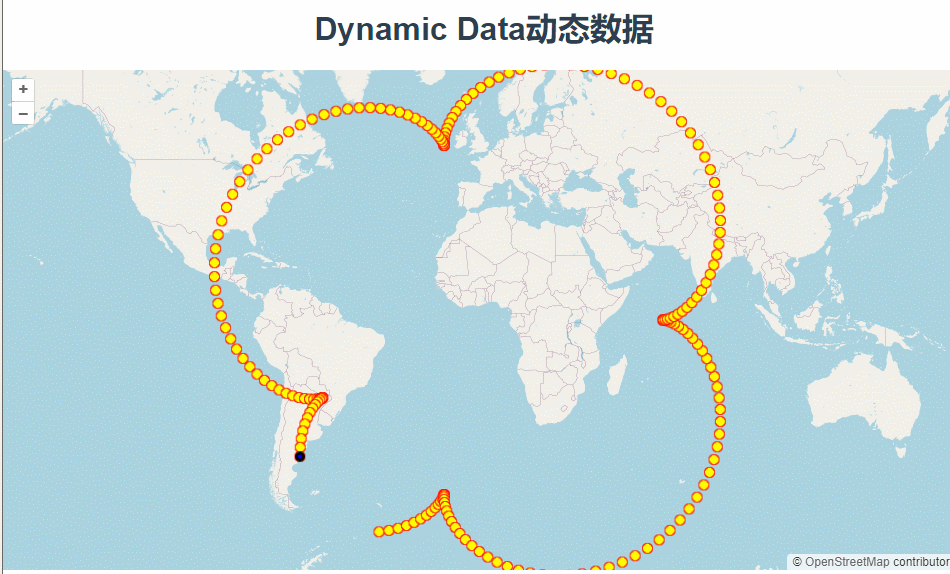
![WIFI 万[néng]钥匙 v5.0.10/v4.9.80 SVIP版!](https://img-blog.csdnimg.cn/direct/14cc4ab8392d42599d67206b41f806e3.jpeg)
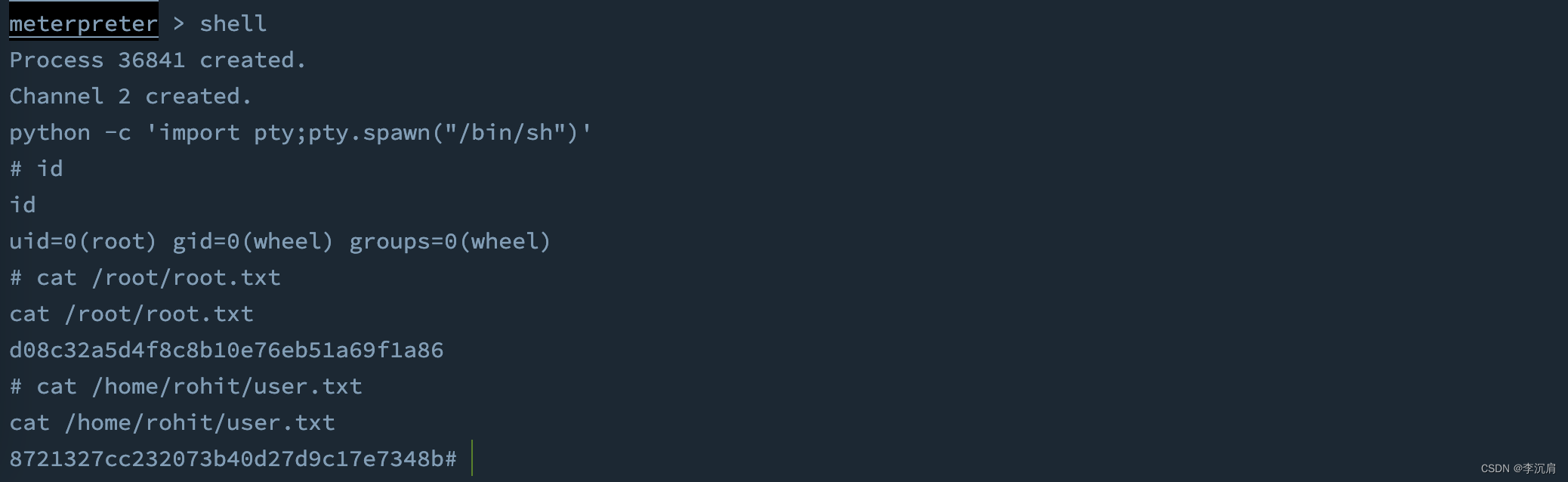
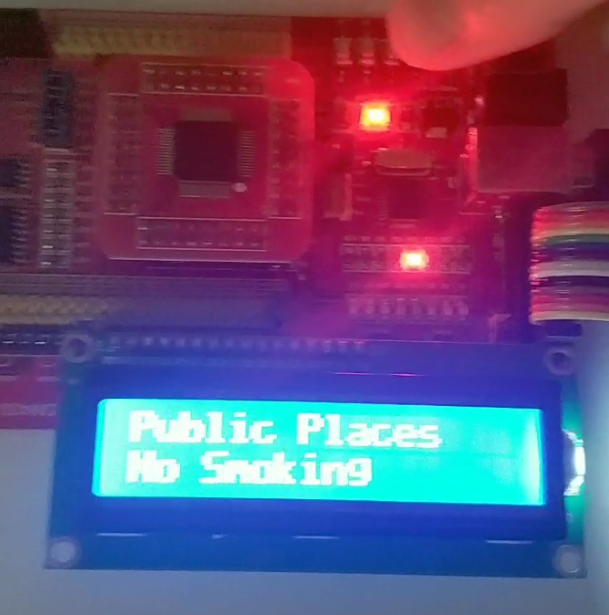
![【Qt秘籍】[006]-Label实现Hello World程序-编程第一步](https://img-blog.csdnimg.cn/direct/533b9873a35f43799d31efccd3629f8a.jpeg)

