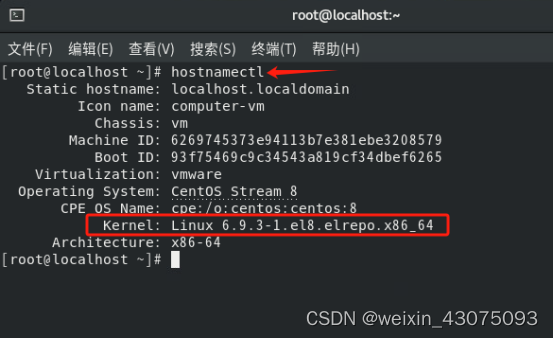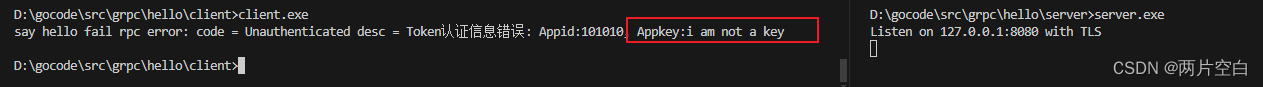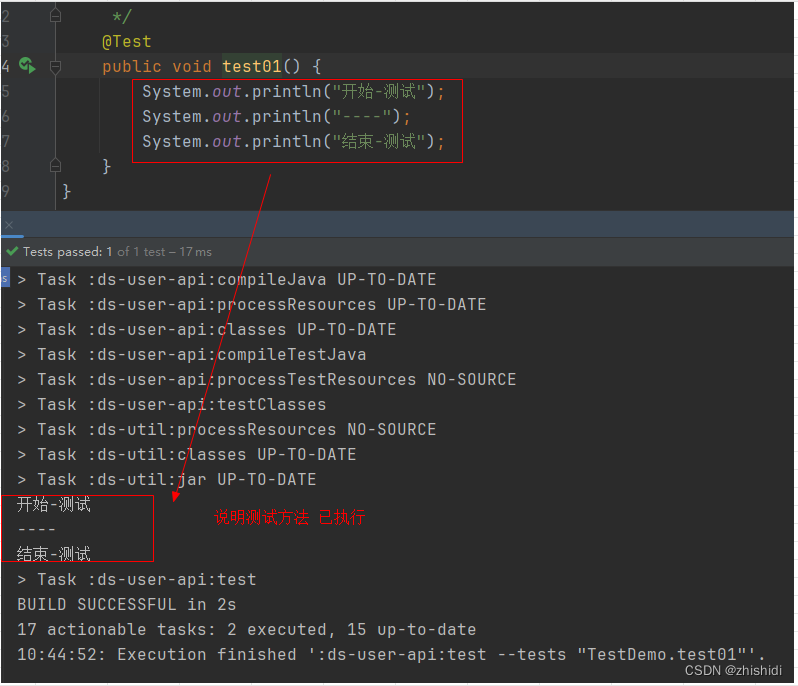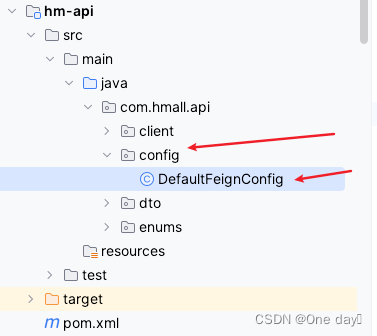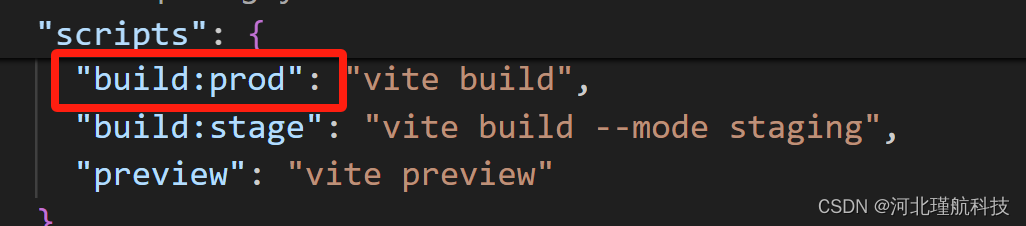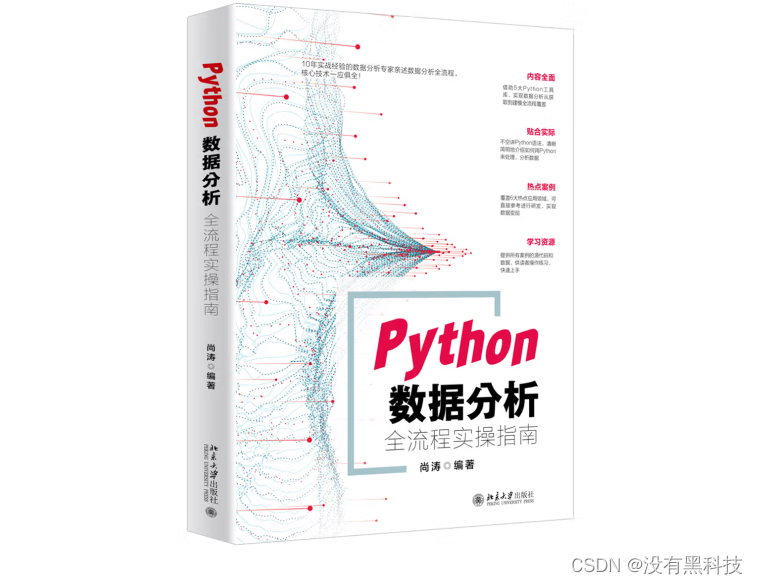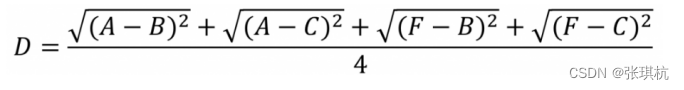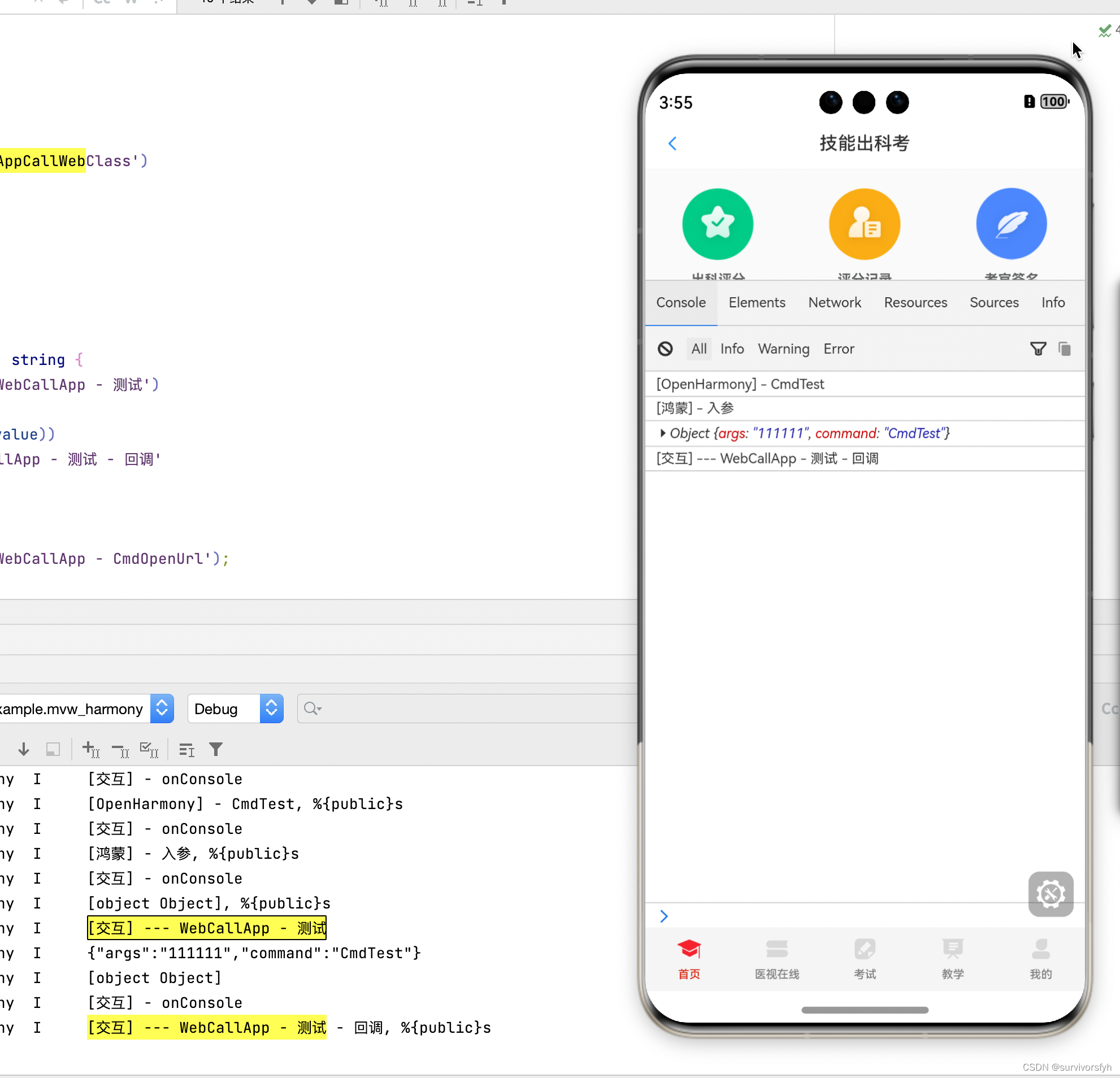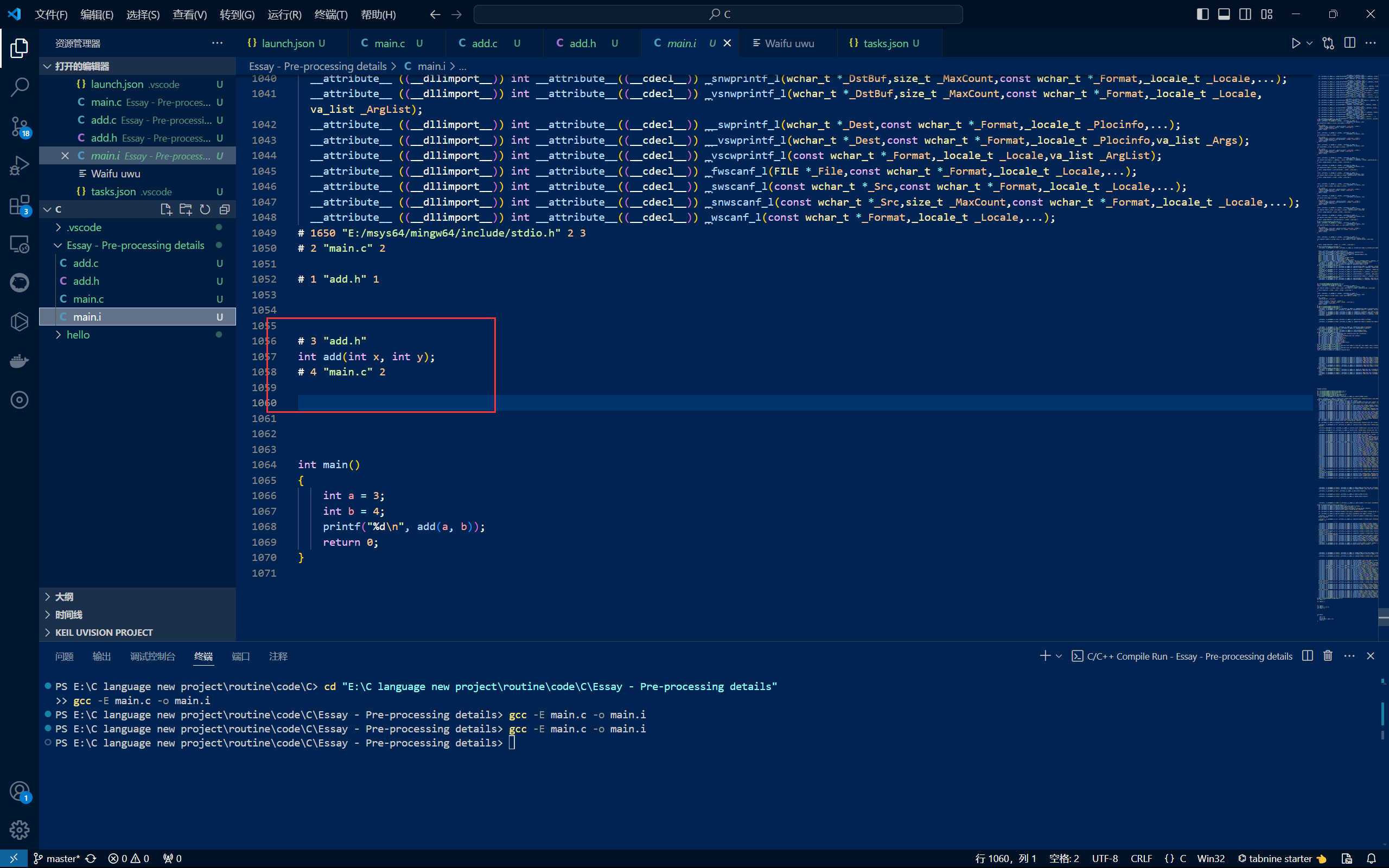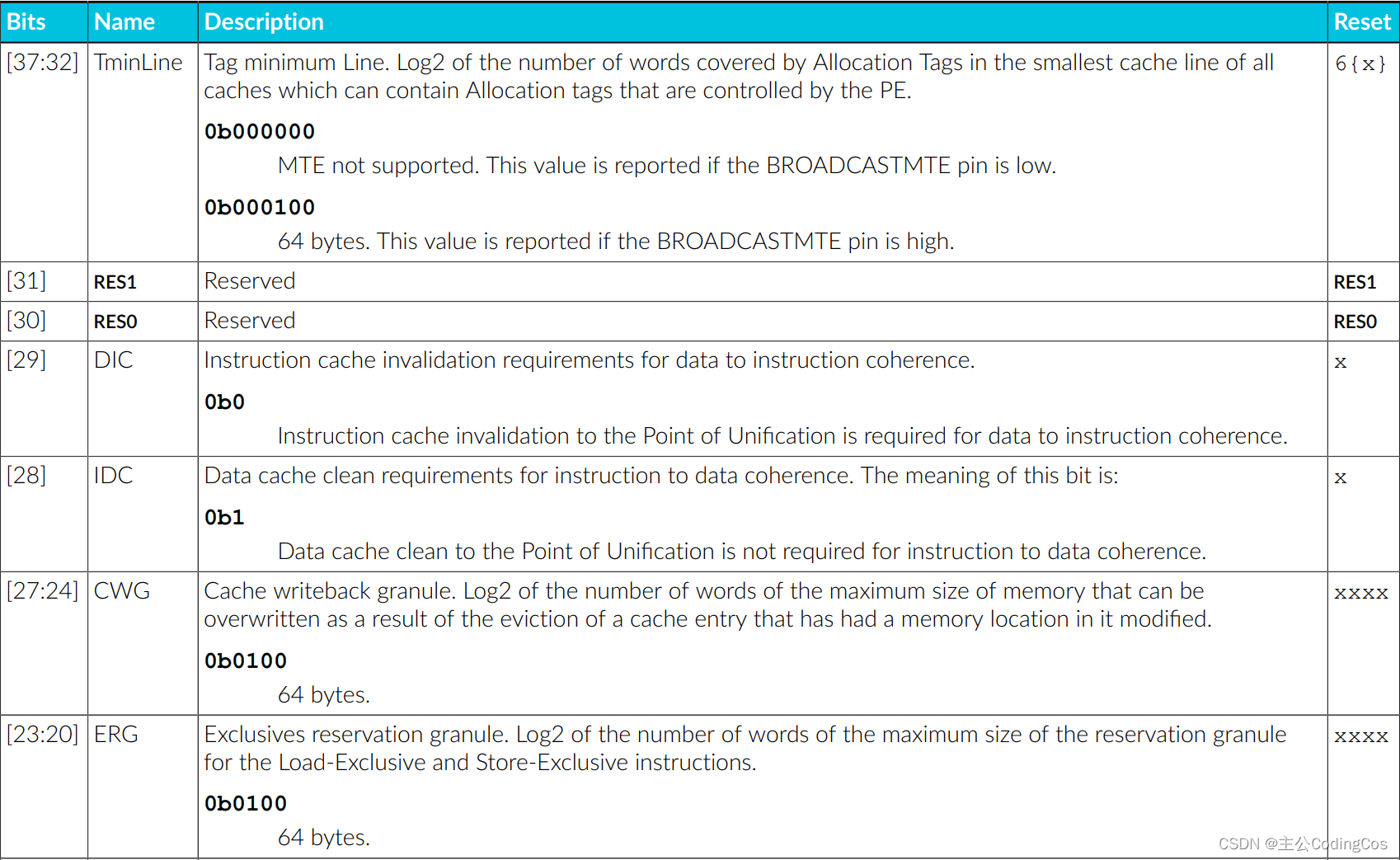一、问题描述
当echarts图表在一个盒子里的时候,盒子大小变化了,但是图表没有跟着自适应,比如这样,盒子变大了,但是图表没变化
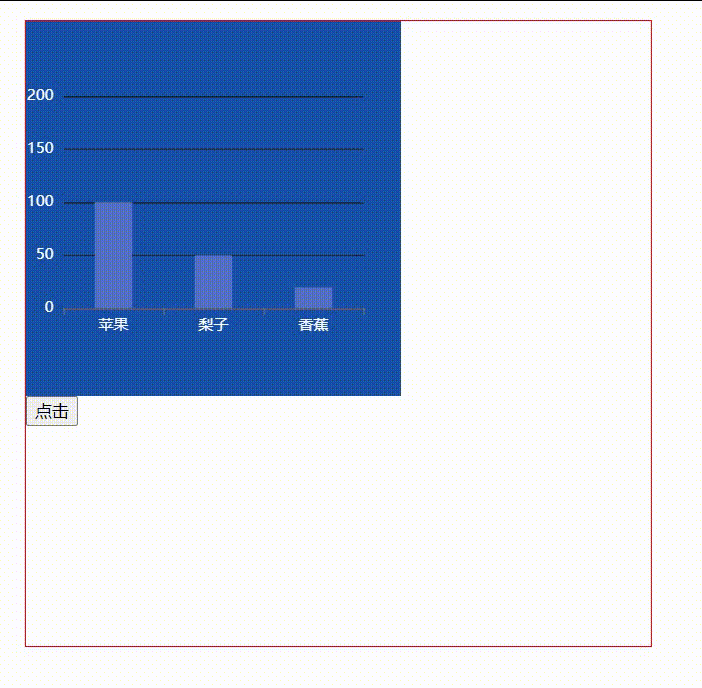
二、解决方法
在盒子大小更改的同时,调用图表的resize方法,记得在nextTick调用,这是我更改盒子的方法,你们只要在盒子大小更改的时候调用就可以了
change() {this.width += 20;this.$nextTick(() => {this.chart.resize();});},
三、更改后的效果

四、全部代码
我把我的代码贴出来,想要试试的话可以直接粘贴,记得要是直接粘贴用的话先检查项目是否下载了echarts,
<template><div class="MonitoringSensor"><div id="main" :style="{ width: width + 'px', height: width + 'px' }"></div><button @click="change">点击</button></div>
</template><script>
import * as echarts from 'echarts';export default {name: 'App',components: {},data() {return {chart: null,width: 300,};},mounted() {this.initChart();},methods: {initChart() {this.chart = echarts.init(document.getElementById('main'));let options = null;options = {xAxis: {type: 'category',data: ['苹果', '梨子', '香蕉'],axisLabel: {color: '#fff',},},yAxis: {type: 'value',max: 200,axisLabel: {color: '#fff',},splitLine: {lineStyle: {color: '#222',},},},tooltip: {trigger: 'axis',},series: [{type: 'bar',data: [100, 50, 20],barWidth: 30,},],};options && this.chart.setOption(options);},change() {this.width += 20;this.$nextTick(() => {this.chart.resize();});},},
};
</script><style scoped>
.MonitoringSensor {width: 500px;height: 500px;margin: 0 auto;border: 1px solid red;
}#main {background: rgb(24, 80, 169);
}
</style>