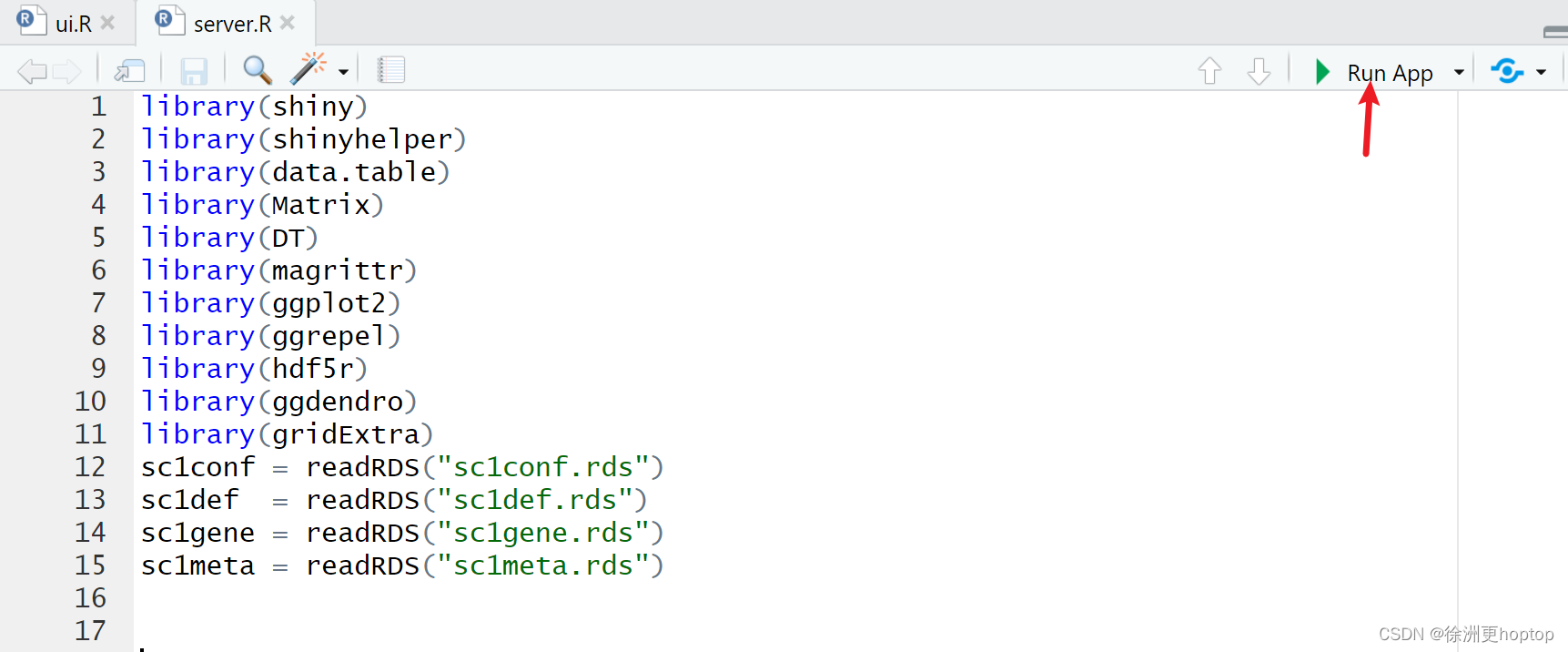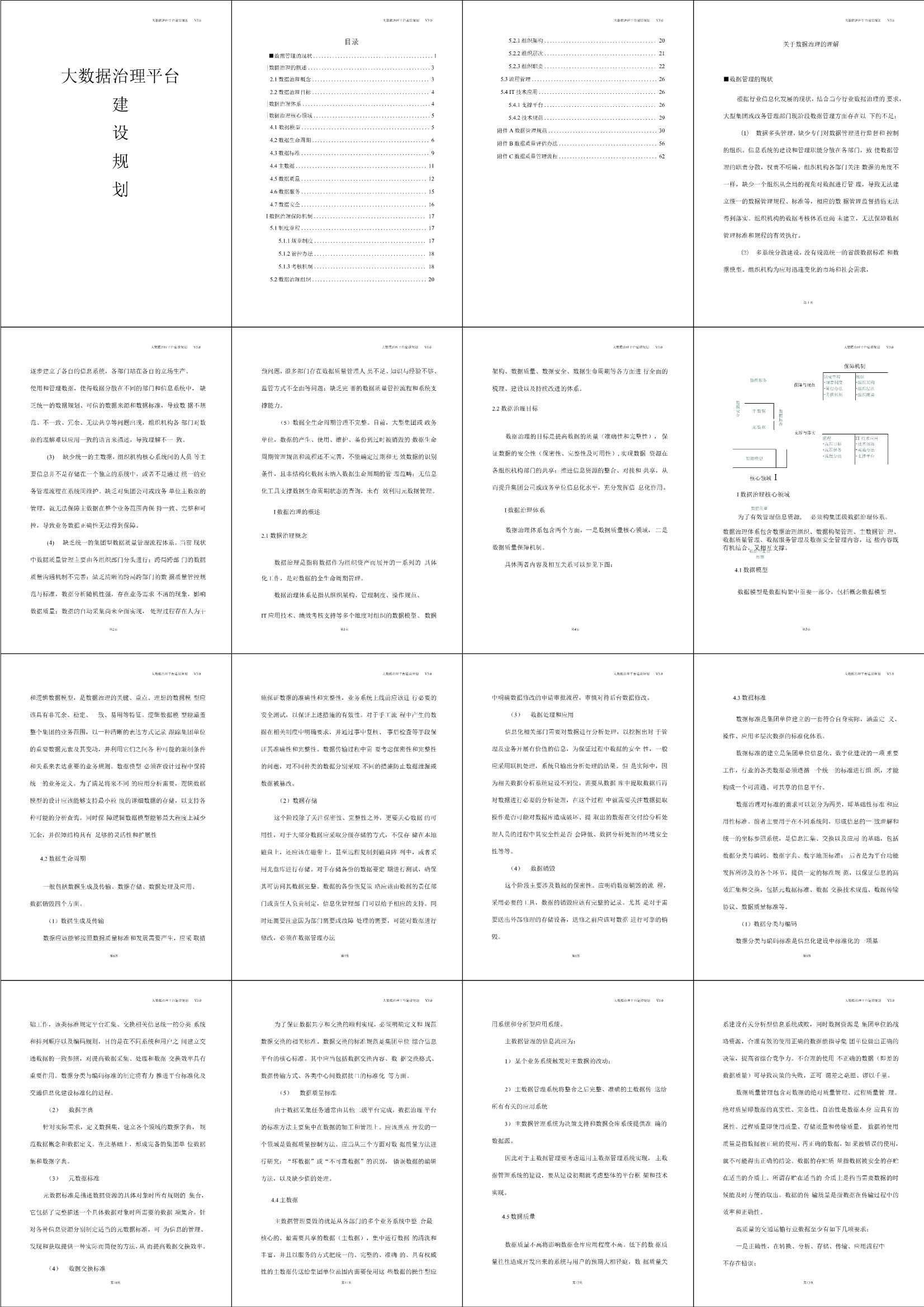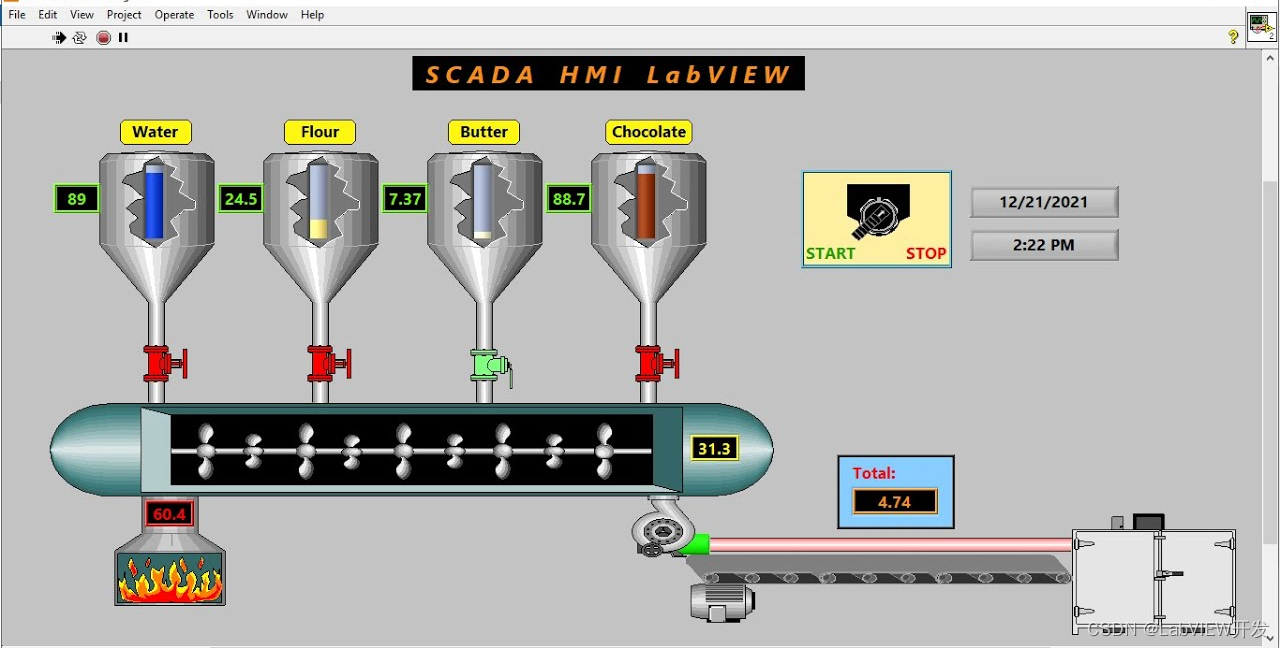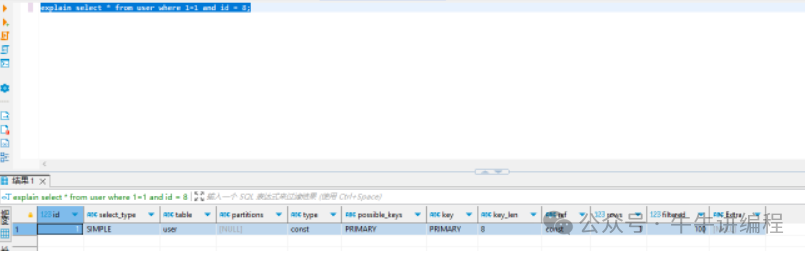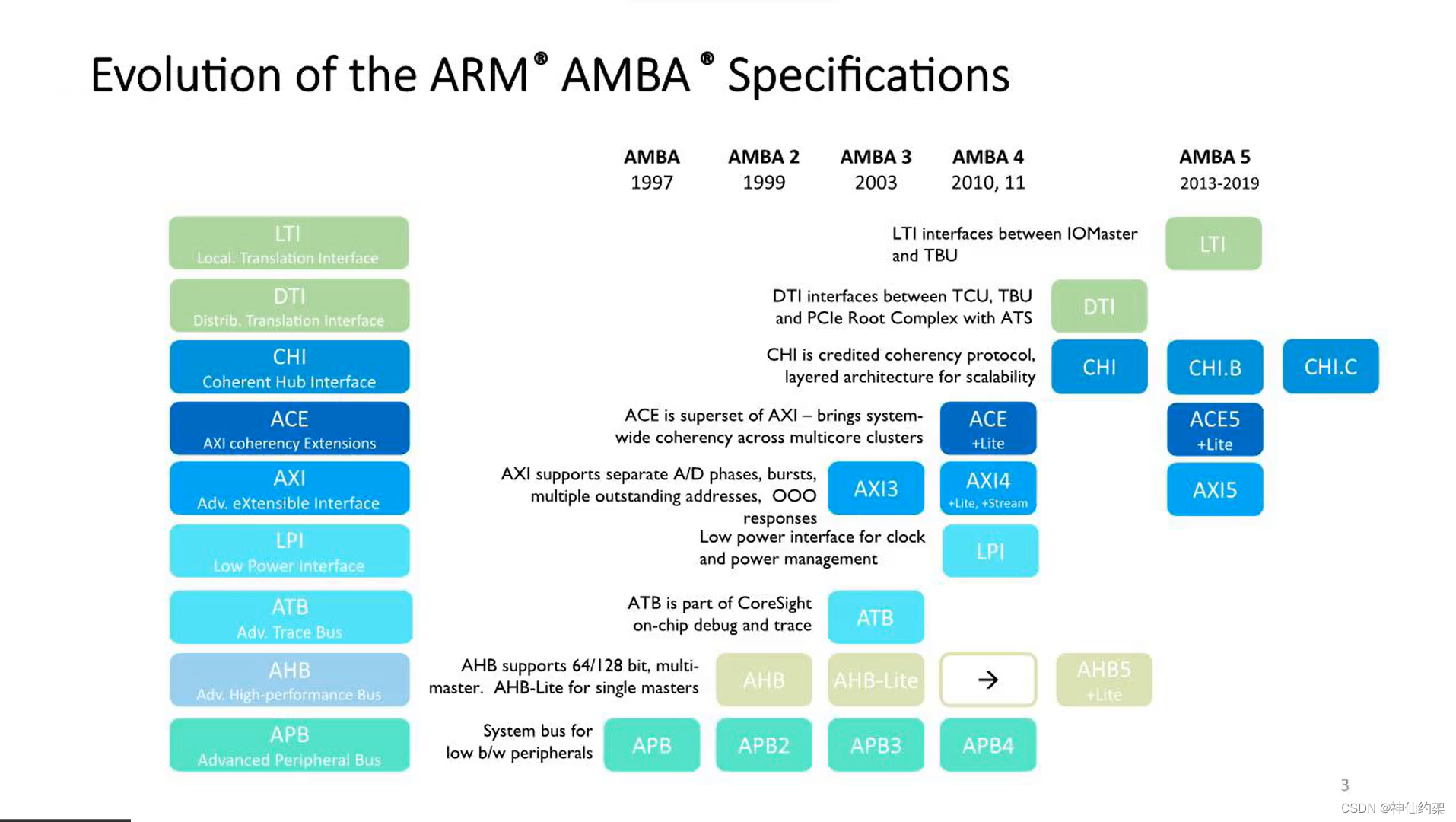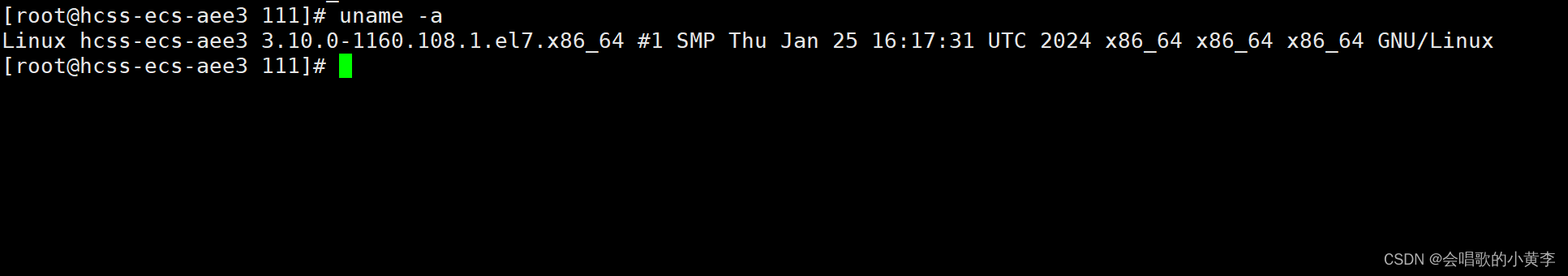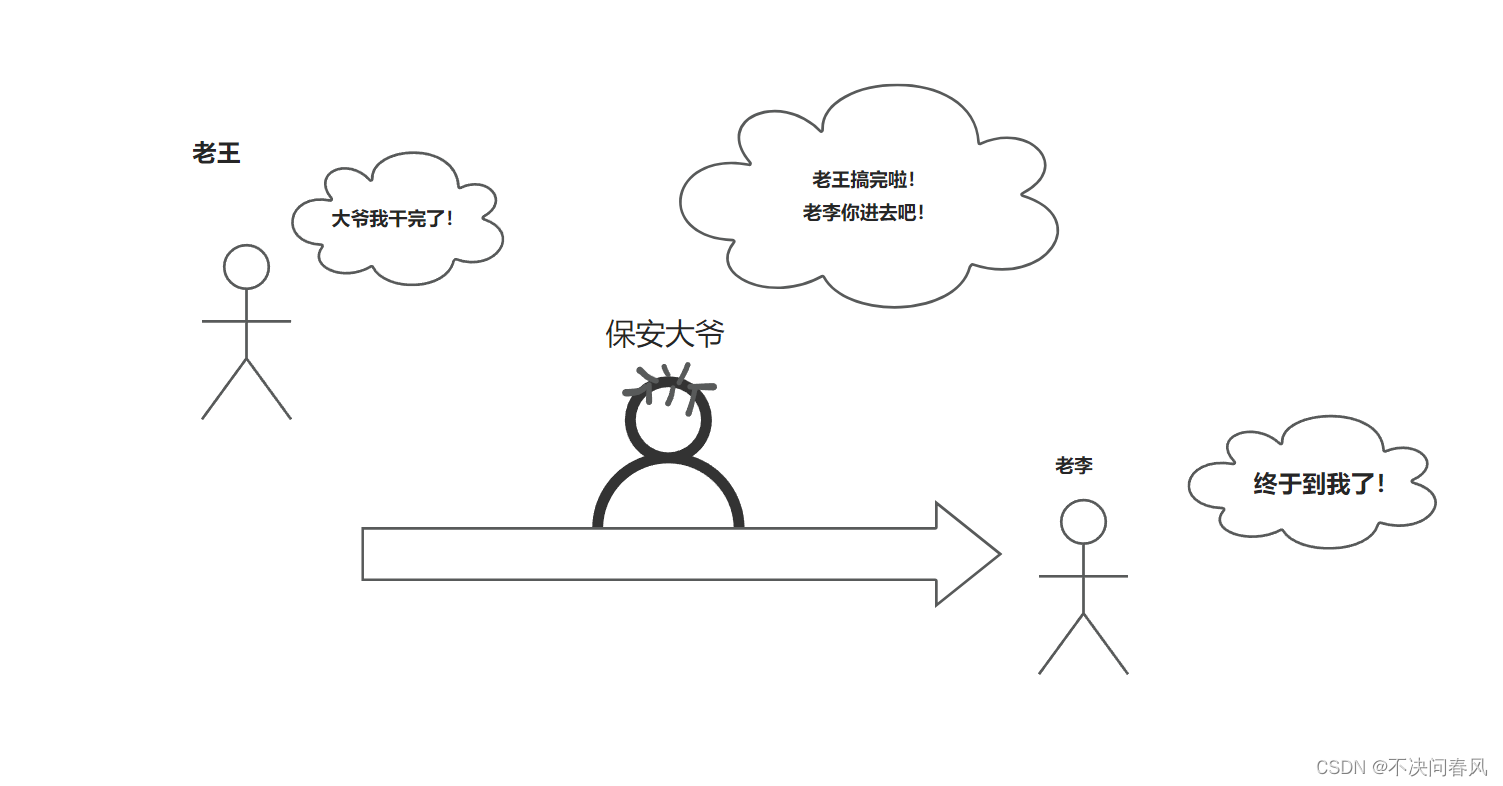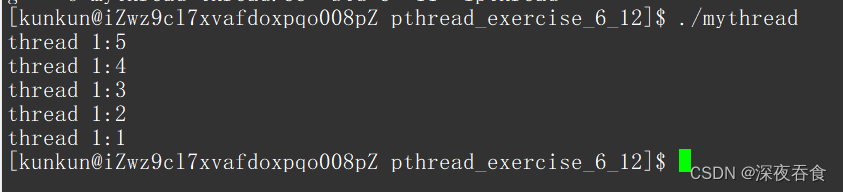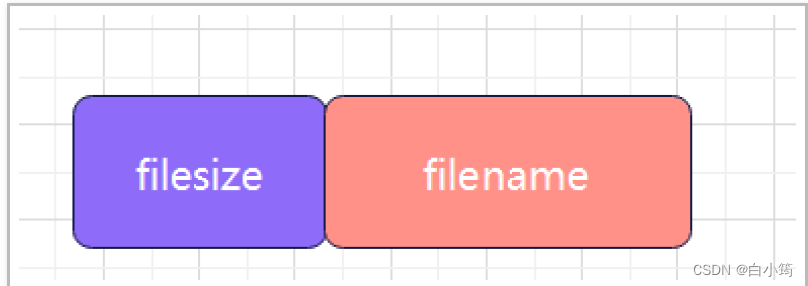目标:
1.zygote怎么创建进程?
fork进程:fork复制一份进程,对应的返回值有两个,pid=0,子进程;pid!=0父进程
写时拷贝: fork的子进程以后,子进程和父进程公用一份内存空间,只有子进程数据有修改时,才将内存复制一份新的写入。
2.init进程有什么作用?
3.systemserver为什么不在init中启动?
一、安卓启动流程
启动流程图

1.1 Boot Rom
安卓上电以后,引导芯片从ROM加载引导程序BootLoader到RAM,然后开始执行
1.2 BootLoader
BootLoader是什么?
相当于Windows BIOS
引导操作系统启动,启动安卓的第一个进程idle.
1.3 idle进程
IDLE进程初始化进程管理、内存管理,加载Binder Driver、Display、Camera Driver灯相关工作。
Idle会创建两个进程,一个是kthreadd进程(内核进程)和init进程。
kthreadd进程:内核进程的鼻祖。
1.4 init进程
init进程是用户空间的鼻祖。init会fork创建zygote进程。
1.5 zygote进程
zygote进程是Java进程的鼻祖。所有的Java进程都是由zygote创建的(fork)。启动时zygote会
fork出大儿子 SystemServer进程。
1.6 SystemServer
SystemServer会启动一系列Android系统服务。
1.7 App进程
zygote利用AMS创建出app进程。
二、init进程的启动
2.1 启动入口
在/kernal/common/init/main.c
kernal_init方法
try_to_run_init_process("/bin/init")
启动init进程。
2.2 init进程main方法

关键方法:init会执行多次。
第一阶段:FirstStageMain:
- 挂载磁盘文
- 重定向输入输出
- 初始化内核日志输出
- 启动selinux_setup:Selinux初始化
安卓采用的Selinux安全策略
第二阶段:SecondStageMain
PropertyInit: 初始化属性域
初始化子进程终止信号:InstallSignalFDHandler(&epoll)
处理僵尸进程
什么是僵尸进程?
匹配命令和函数关系:GetBuiltinFunctionMap
解析Init.rc: LoadBootScripts()
创建解析器createParser,进行对应配置解析。

解析成功后,执行脚本命令。
进入while循环,循环等待启动进程。
am.ExecuteOneCommand

2.3 init主要功能
init主要功能
- 挂载文件
- 设置Selinux,开启安全策略
- 开启属性服务,注册到epoll
- 解析init启动脚本init.rc
- 循环处理脚本--》启动zygote
- 循环等待
三、zygote进程
zygote横跨C/C++和Java。
3.1 zygote启动入口
app_process(app_process32、app_process64)
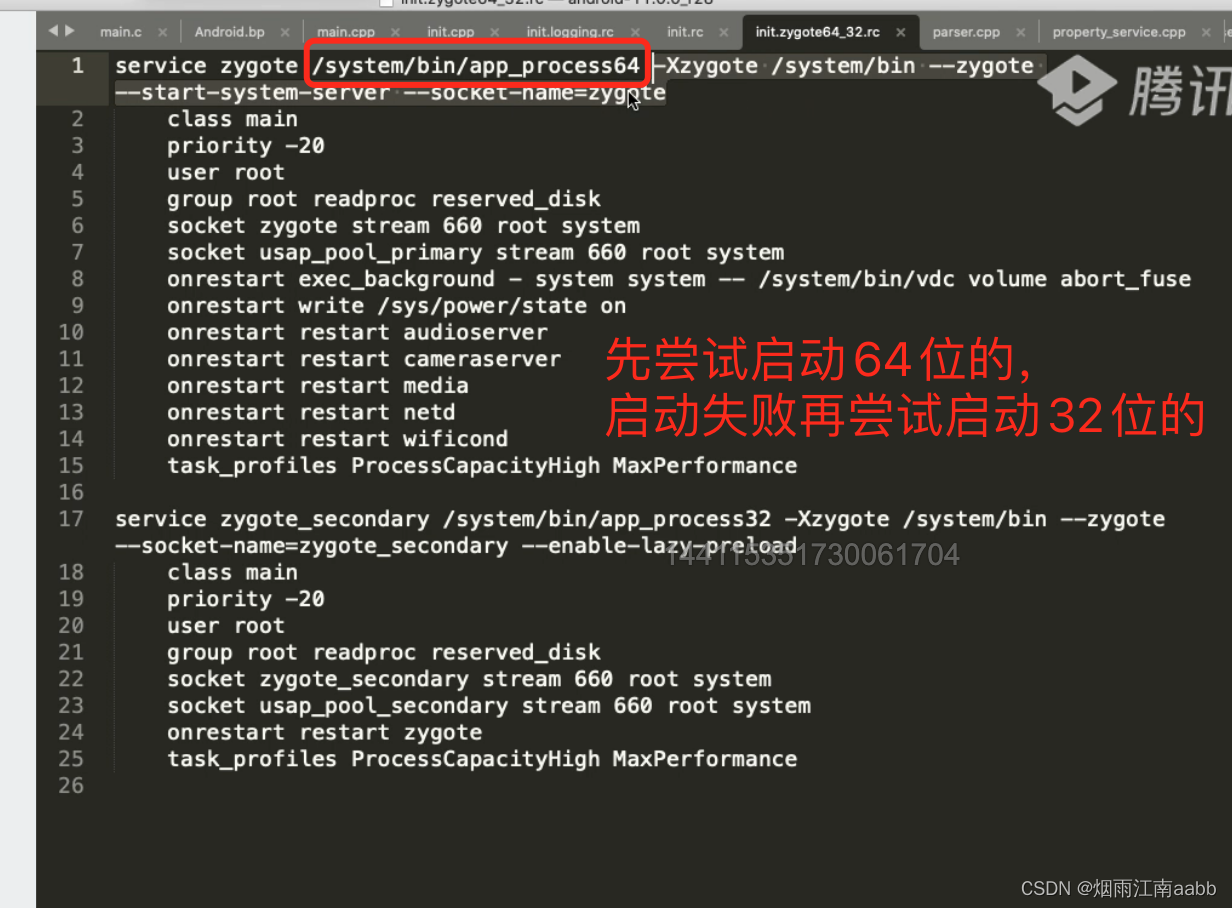

入口方法:app_main.cpp的main方法
安卓运行时环境是zygote启动的。
AppRuntime runtime(argv[0], computeArgBlockSize(argc, argv));
int main(int argc, char* const argv[])
174 {
175 if (!LOG_NDEBUG) {
176 String8 argv_String;
177 for (int i = 0; i < argc; ++i) {
178 argv_String.append("\"");
179 argv_String.append(argv[i]);
180 argv_String.append("\" ");
181 }
182 ALOGV("app_process main with argv: %s", argv_String.string());
183 }
184
185 AppRuntime runtime(argv[0], computeArgBlockSize(argc, argv));
186 // Process command line arguments
187 // ignore argv[0]
188 argc--;
189 argv++;
190
191 // Everything up to '--' or first non '-' arg goes to the vm.
192 //
193 // The first argument after the VM args is the "parent dir", which
194 // is currently unused.
195 //
196 // After the parent dir, we expect one or more the following internal
197 // arguments :
198 //
199 // --zygote : Start in zygote mode
200 // --start-system-server : Start the system server.
201 // --application : Start in application (stand alone, non zygote) mode.
202 // --nice-name : The nice name for this process.
203 //
204 // For non zygote starts, these arguments will be followed by
205 // the main class name. All remaining arguments are passed to
206 // the main method of this class.
207 //
208 // For zygote starts, all remaining arguments are passed to the zygote.
209 // main function.
210 //
211 // Note that we must copy argument string values since we will rewrite the
212 // entire argument block when we apply the nice name to argv0.
213 //
214 // As an exception to the above rule, anything in "spaced commands"
215 // goes to the vm even though it has a space in it.
216 const char* spaced_commands[] = { "-cp", "-classpath" };
217 // Allow "spaced commands" to be succeeded by exactly 1 argument (regardless of -s).
218 bool known_command = false;
219
220 int i;
221 for (i = 0; i < argc; i++) {
222 if (known_command == true) {
223 runtime.addOption(strdup(argv[i]));
224 // The static analyzer gets upset that we don't ever free the above
225 // string. Since the allocation is from main, leaking it doesn't seem
226 // problematic. NOLINTNEXTLINE
227 ALOGV("app_process main add known option '%s'", argv[i]);
228 known_command = false;
229 continue;
230 }
231
232 for (int j = 0;
233 j < static_cast<int>(sizeof(spaced_commands) / sizeof(spaced_commands[0]));
234 ++j) {
235 if (strcmp(argv[i], spaced_commands[j]) == 0) {
236 known_command = true;
237 ALOGV("app_process main found known command '%s'", argv[i]);
238 }
239 }
240
241 if (argv[i][0] != '-') {
242 break;
243 }
244 if (argv[i][1] == '-' && argv[i][2] == 0) {
245 ++i; // Skip --.
246 break;
247 }
248
249 runtime.addOption(strdup(argv[i]));
250 // The static analyzer gets upset that we don't ever free the above
251 // string. Since the allocation is from main, leaking it doesn't seem
252 // problematic. NOLINTNEXTLINE
253 ALOGV("app_process main add option '%s'", argv[i]);
254 }
255
256 // Parse runtime arguments. Stop at first unrecognized option.
257 bool zygote = false;
258 bool startSystemServer = false;
259 bool application = false;
260 String8 niceName;
261 String8 className;
262
263 ++i; // Skip unused "parent dir" argument.
264 while (i < argc) {
265 const char* arg = argv[i++];
266 if (strcmp(arg, "--zygote") == 0) {
267 zygote = true;
268 niceName = ZYGOTE_NICE_NAME;
269 } else if (strcmp(arg, "--start-system-server") == 0) {
270 startSystemServer = true;
271 } else if (strcmp(arg, "--application") == 0) {
272 application = true;
273 } else if (strncmp(arg, "--nice-name=", 12) == 0) {
274 niceName.setTo(arg + 12);
275 } else if (strncmp(arg, "--", 2) != 0) {
276 className.setTo(arg);
277 break;
278 } else {
279 --i;
280 break;
281 }
282 }
283
284 Vector<String8> args;
285 if (!className.isEmpty()) {
286 // We're not in zygote mode, the only argument we need to pass
287 // to RuntimeInit is the application argument.
288 //
289 // The Remainder of args get passed to startup class main(). Make
290 // copies of them before we overwrite them with the process name.
291 args.add(application ? String8("application") : String8("tool"));
292 runtime.setClassNameAndArgs(className, argc - i, argv + i);
293
294 if (!LOG_NDEBUG) {
295 String8 restOfArgs;
296 char* const* argv_new = argv + i;
297 int argc_new = argc - i;
298 for (int k = 0; k < argc_new; ++k) {
299 restOfArgs.append("\"");
300 restOfArgs.append(argv_new[k]);
301 restOfArgs.append("\" ");
302 }
303 ALOGV("Class name = %s, args = %s", className.string(), restOfArgs.string());
304 }
305 } else {
306 // We're in zygote mode.
307 maybeCreateDalvikCache();
308
309 if (startSystemServer) {
310 args.add(String8("start-system-server"));
311 }
312
313 char prop[PROP_VALUE_MAX];
314 if (property_get(ABI_LIST_PROPERTY, prop, NULL) == 0) {
315 LOG_ALWAYS_FATAL("app_process: Unable to determine ABI list from property %s.",
316 ABI_LIST_PROPERTY);
317 return 11;
318 }
319
320 String8 abiFlag("--abi-list=");
321 abiFlag.append(prop);
322 args.add(abiFlag);
323
324 // In zygote mode, pass all remaining arguments to the zygote
325 // main() method.
326 for (; i < argc; ++i) {
327 args.add(String8(argv[i]));
328 }
329 }
330
331 if (!niceName.isEmpty()) {
332 runtime.setArgv0(niceName.string(), true /* setProcName */);
333 }
334
335 if (zygote) {
336 runtime.start("com.android.internal.os.ZygoteInit", args, zygote);
337 } else if (className) {
338 runtime.start("com.android.internal.os.RuntimeInit", args, zygote);
339 } else {
340 fprintf(stderr, "Error: no class name or --zygote supplied.\n");
341 app_usage();
342 LOG_ALWAYS_FATAL("app_process: no class name or --zygote supplied.");
343 }
344 }启动参数解析:
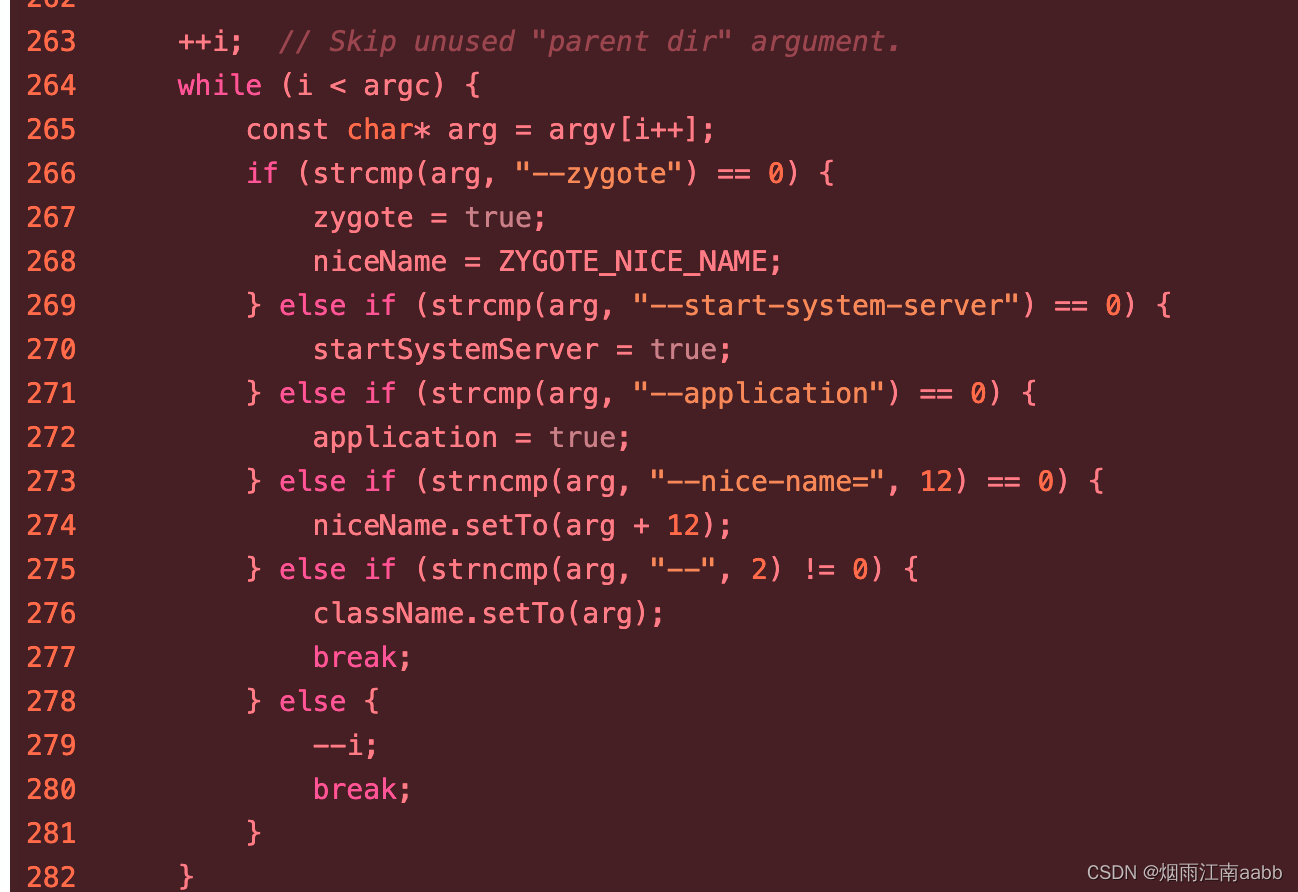
启动zygote进程

3.2 AndroidRuntime.start
核心进程保护机制:
zygote或者init进程、systemserver进程杀死的话,会重启安卓系统。
zygote的native启动处理

3.2.1 zygote启动虚拟机
进程和虚拟机什么关系?哪个大?
zygote进程--》startVm启动虚拟机
虚拟机运行在进程中,虚拟机代码实现了这个功能:内存管理。

一个进程会创建一个虚拟机。
3.2.2 注册JNI
Java代码不能直接访问C++代码,需要通过JNI桥梁进行访问。
注册JNI就是建立桥梁,将java的本地方法和native的方法关联起来。
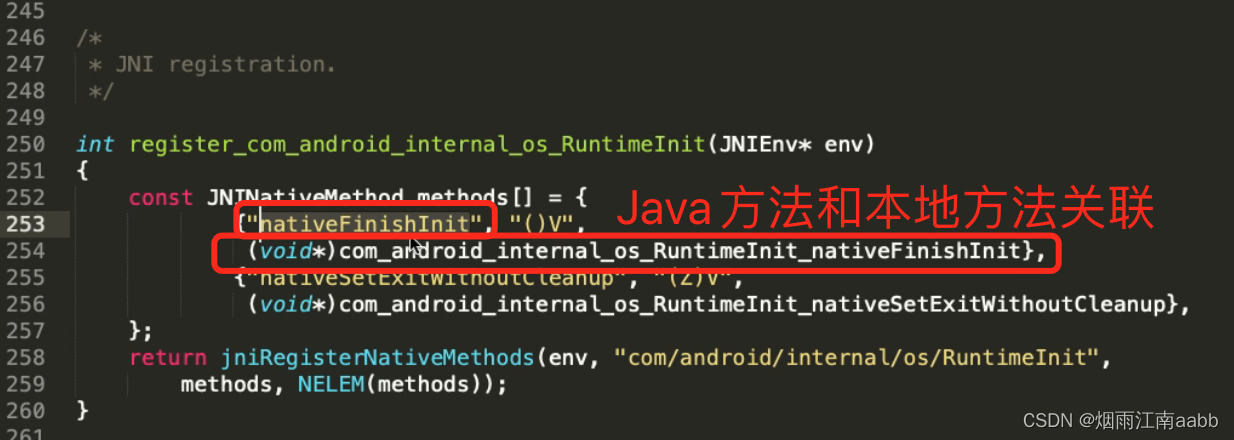
3.2.3 调用ZygoteInit.main方法
AndroidRuntime调用ZygoteInit.main方法。ZygoteInit.java是Java代码。

JNI实现了C++和Java相互调用的桥梁。
3.3 ZygoteInit.main
ZygoteInit处理zygote的java启动流程。进程不分native进程和Java进程。
ZygoteInit.main主要处理流程:
1)preload预处理(加快进程启动)
2)启动SystemServer进程
3)启动死循环,接收AMS的app启动请求
3.4 zygote启动总结
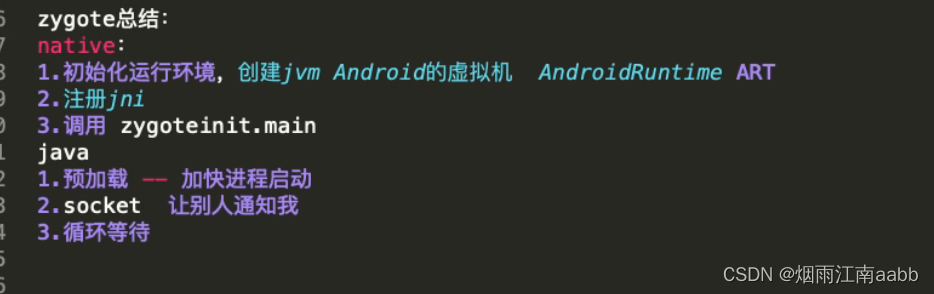
main方法中创建ZygoteServer。

3.3.1 ZygoteServer
Zygote的socket Server端。
创建一个Socket服务器。
此处为什么不使用Binder?
fork当前进程拷贝,如果创建进程添加了锁,拷贝的时候锁会丢失,导致进程出现死锁。
四、SystemServer进程
4.1 zygote如何启动SystemServer
systemserver是一个独立的进程,管理服务的,启动90多个系统服务。主要功能是为APP提供各种系统服务。AMS、PKMS都是systemserver中的关键服务。

zygoteInit-->zygote.forkSystemServer-->nativeForkSystemServer
根据3.2.2 注册JNI方法,
找到nativeForkSystemServer 对应的C++实现。
/frameworks/base/core/jni/
static const JNINativeMethod gMethods[] = {
2445 {"nativeForkAndSpecialize",
2446 "(II[II[[IILjava/lang/String;Ljava/lang/String;[I[IZLjava/lang/String;Ljava/lang/"
2447 "String;Z[Ljava/lang/String;[Ljava/lang/String;ZZ)I",
2448 (void*)com_android_internal_os_Zygote_nativeForkAndSpecialize},
2449 {"nativeForkSystemServer", "(II[II[[IJJ)I",
2450 (void*)com_android_internal_os_Zygote_nativeForkSystemServer},
2451 {"nativeAllowFileAcrossFork", "(Ljava/lang/String;)V",
2452 (void*)com_android_internal_os_Zygote_nativeAllowFileAcrossFork},
2453 {"nativePreApplicationInit", "()V",
2454 (void*)com_android_internal_os_Zygote_nativePreApplicationInit},
2455 {"nativeInstallSeccompUidGidFilter", "(II)V",
2456 (void*)com_android_internal_os_Zygote_nativeInstallSeccompUidGidFilter},
2457 {"nativeForkUsap", "(II[IZ)I", (void*)com_android_internal_os_Zygote_nativeForkUsap},
2458 {"nativeSpecializeAppProcess",
2459 "(II[II[[IILjava/lang/String;Ljava/lang/String;ZLjava/lang/String;Ljava/lang/"
2460 "String;Z[Ljava/lang/String;[Ljava/lang/String;ZZ)V",
2461 (void*)com_android_internal_os_Zygote_nativeSpecializeAppProcess},
2462 {"nativeInitNativeState", "(Z)V",
2463 (void*)com_android_internal_os_Zygote_nativeInitNativeState},
2464 {"nativeGetUsapPipeFDs", "()[I",
2465 (void*)com_android_internal_os_Zygote_nativeGetUsapPipeFDs},
2466 {"nativeRemoveUsapTableEntry", "(I)Z",
2467 (void*)com_android_internal_os_Zygote_nativeRemoveUsapTableEntry},
2468 {"nativeGetUsapPoolEventFD", "()I",
2469 (void*)com_android_internal_os_Zygote_nativeGetUsapPoolEventFD},
2470 {"nativeGetUsapPoolCount", "()I",
2471 (void*)com_android_internal_os_Zygote_nativeGetUsapPoolCount},
2472 {"nativeEmptyUsapPool", "()V", (void*)com_android_internal_os_Zygote_nativeEmptyUsapPool},
2473 {"nativeBlockSigTerm", "()V", (void*)com_android_internal_os_Zygote_nativeBlockSigTerm},
2474 {"nativeUnblockSigTerm", "()V", (void*)com_android_internal_os_Zygote_nativeUnblockSigTerm},
2475 {"nativeBoostUsapPriority", "()V",
2476 (void*)com_android_internal_os_Zygote_nativeBoostUsapPriority},
2477 {"nativeParseSigChld", "([BI[I)I",
2478 (void*)com_android_internal_os_Zygote_nativeParseSigChld},
2479 {"nativeSupportsTaggedPointers", "()Z",
2480 (void*)com_android_internal_os_Zygote_nativeSupportsTaggedPointers},
2481 };找到了对应的native方法
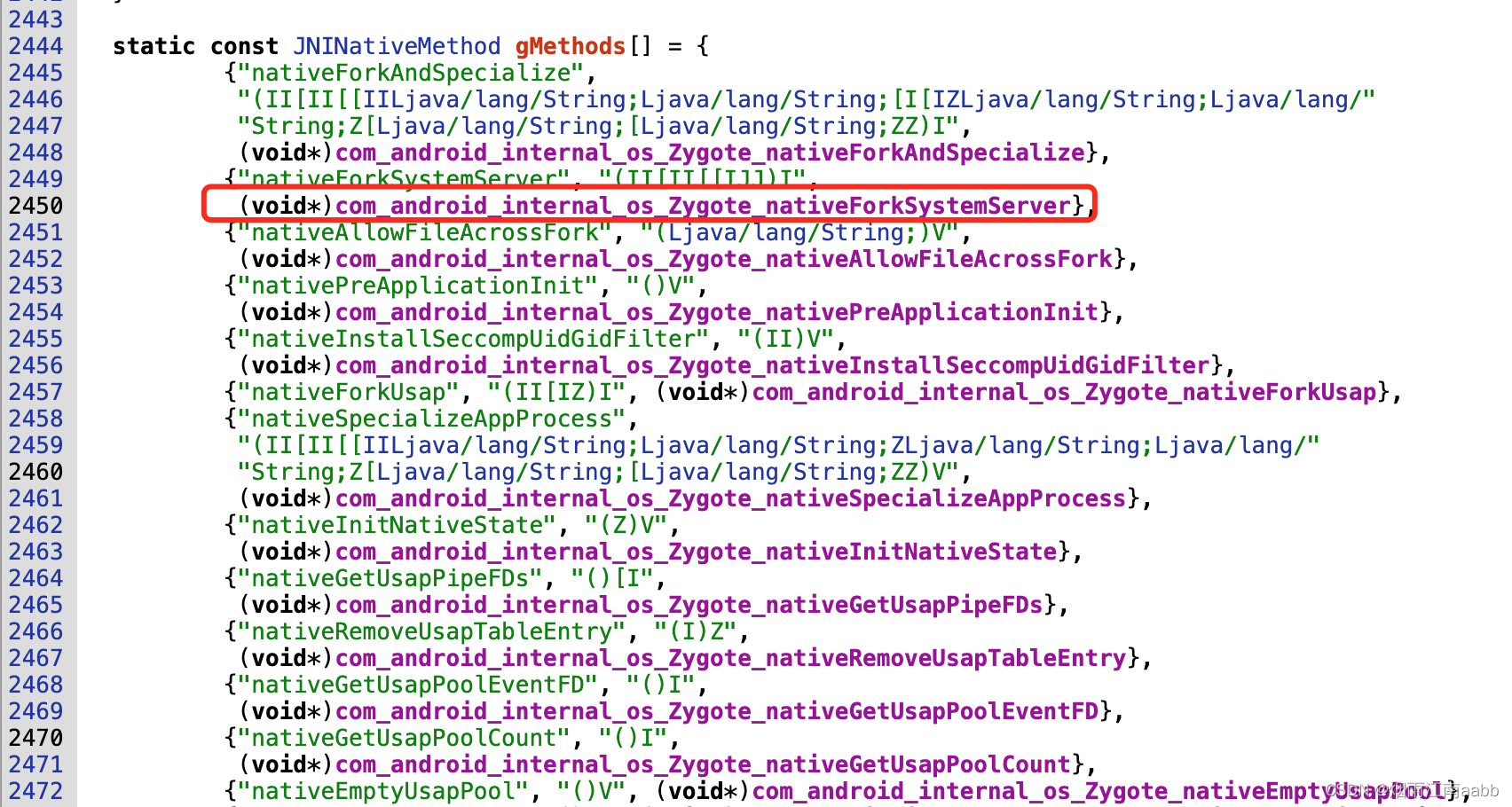 进一步看native方法
进一步看native方法
static jint com_android_internal_os_Zygote_nativeForkSystemServer(
2075 JNIEnv* env, jclass, uid_t uid, gid_t gid, jintArray gids,
2076 jint runtime_flags, jobjectArray rlimits, jlong permitted_capabilities,
2077 jlong effective_capabilities) {
2078 std::vector<int> fds_to_close(MakeUsapPipeReadFDVector()),
2079 fds_to_ignore(fds_to_close);
2080
2081 fds_to_close.push_back(gUsapPoolSocketFD);
2082
2083 if (gUsapPoolEventFD != -1) {
2084 fds_to_close.push_back(gUsapPoolEventFD);
2085 fds_to_ignore.push_back(gUsapPoolEventFD);
2086 }
2087
2088 if (gSystemServerSocketFd != -1) {
2089 fds_to_close.push_back(gSystemServerSocketFd);
2090 fds_to_ignore.push_back(gSystemServerSocketFd);
2091 }
2092
2093 pid_t pid = ForkCommon(env, true,
2094 fds_to_close,
2095 fds_to_ignore,
2096 true);
2097 if (pid == 0) {
2098 // System server prcoess does not need data isolation so no need to
2099 // know pkg_data_info_list.
2100 SpecializeCommon(env, uid, gid, gids, runtime_flags, rlimits,
2101 permitted_capabilities, effective_capabilities,
2102 MOUNT_EXTERNAL_DEFAULT, nullptr, nullptr, true,
2103 false, nullptr, nullptr, /* is_top_app= */ false,
2104 /* pkg_data_info_list */ nullptr,
2105 /* whitelisted_data_info_list */ nullptr, false, false);
2106 } else if (pid > 0) {
2107 // The zygote process checks whether the child process has died or not.
2108 ALOGI("System server process %d has been created", pid);
2109 gSystemServerPid = pid;
2110 // There is a slight window that the system server process has crashed
2111 // but it went unnoticed because we haven't published its pid yet. So
2112 // we recheck here just to make sure that all is well.
2113 int status;
2114 if (waitpid(pid, &status, WNOHANG) == pid) {
2115 ALOGE("System server process %d has died. Restarting Zygote!", pid);
2116 RuntimeAbort(env, __LINE__, "System server process has died. Restarting Zygote!");
2117 }
2118
2119 if (UsePerAppMemcg()) {
2120 // Assign system_server to the correct memory cgroup.
2121 // Not all devices mount memcg so check if it is mounted first
2122 // to avoid unnecessarily printing errors and denials in the logs.
2123 if (!SetTaskProfiles(pid, std::vector<std::string>{"SystemMemoryProcess"})) {
2124 ALOGE("couldn't add process %d into system memcg group", pid);
2125 }
2126 }
2127 }
2128 return pid;
2129 }fork进程使用的是ForkCommon,
pid_t pid = ForkCommon(env, true,
2094 fds_to_close,
2095 fds_to_ignore,
2096 true);

fork方法,fork出systemserver进程。
4.2 fork进程
fork会得到两个进程,一个父进程,一个子进程。因此有两个返回值,pid_t
怎么判断fork后的进程是父进程还是子进程?
根据返回值判断,pid==0,则是子进程。
ZygoteInit.main中

4.3 SystemServer启动服务
创建上下文 createSystemContext
SystemServer进程需要一直活着,存在Loop.loop()进入死循环
启动服务主要有三个主要函数:
startBootStrapServices
startCoreServices
startOtherServices
都是通过systemManager.startService启动的。
4.4 SystemServer
SystemServer: 是一个进程,管理服务的进程
SystemServerManager: 管理系统服务的类。这些服务都继承SystemServie
SystemManager:也是一个进程,管理系统服务的binder
ActivityManagerTaskService继承IActivityManagerTask.Stub
有需要继承SystemServie?怎么呢?采用Lyficycle类型,继承SysytemService,