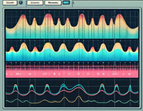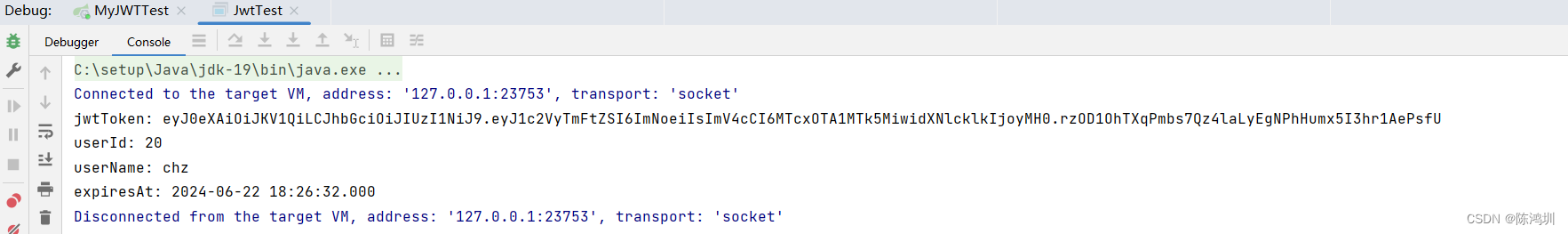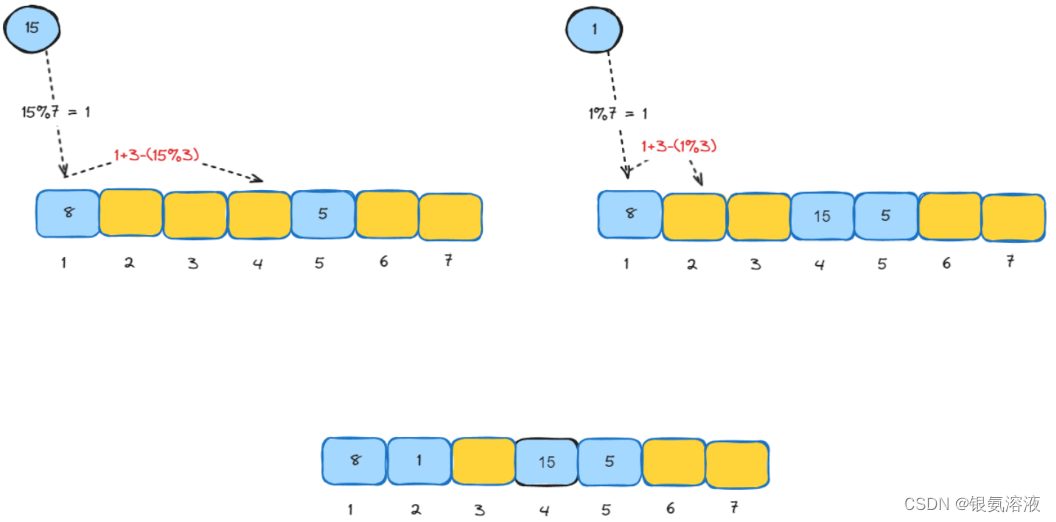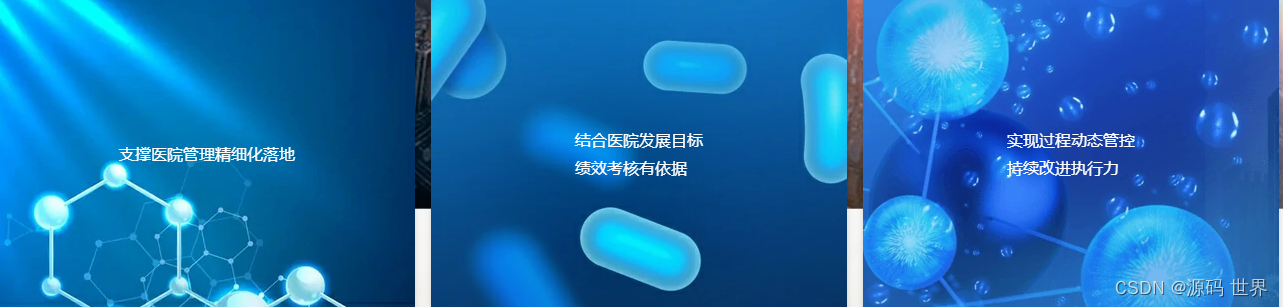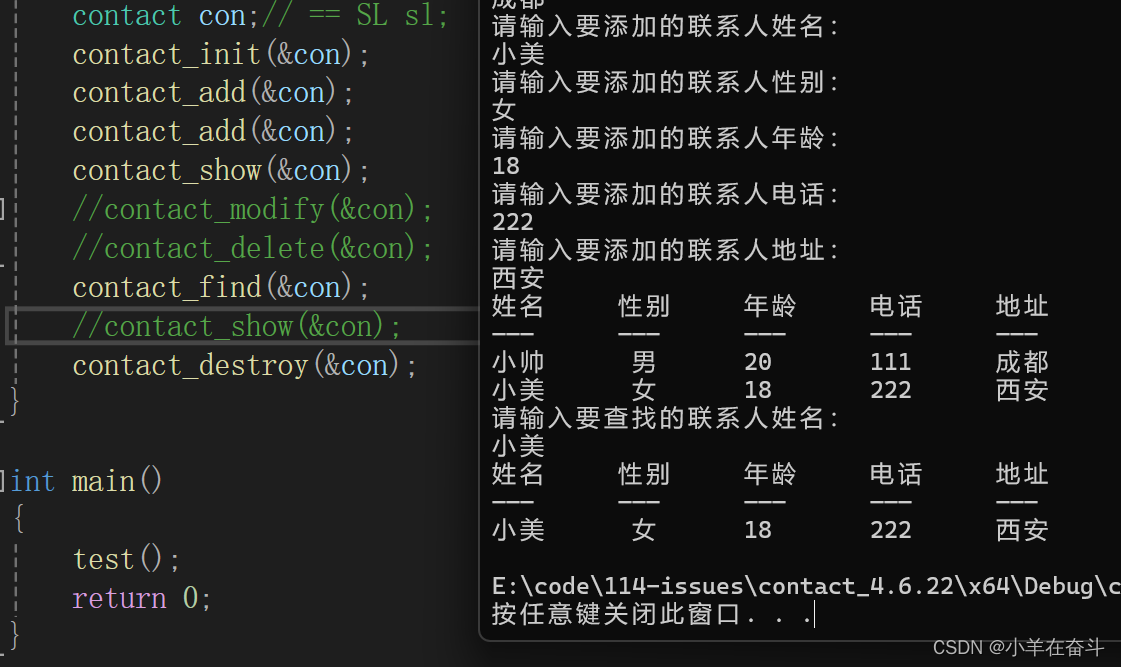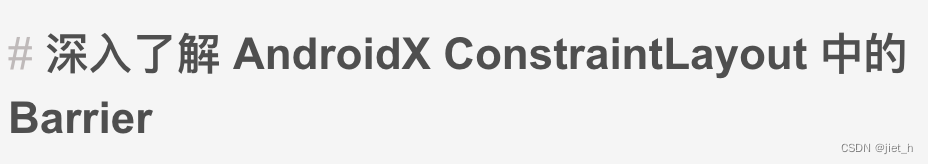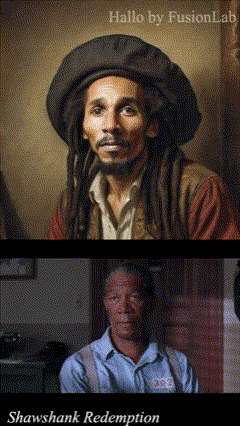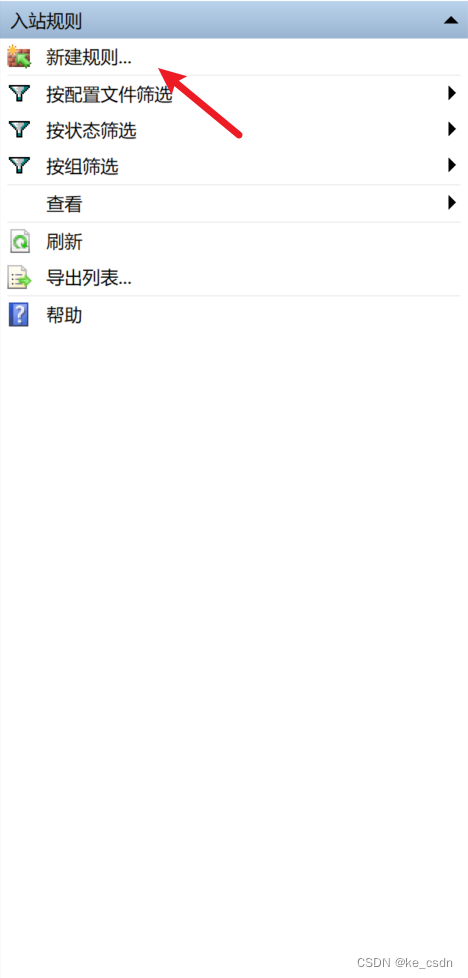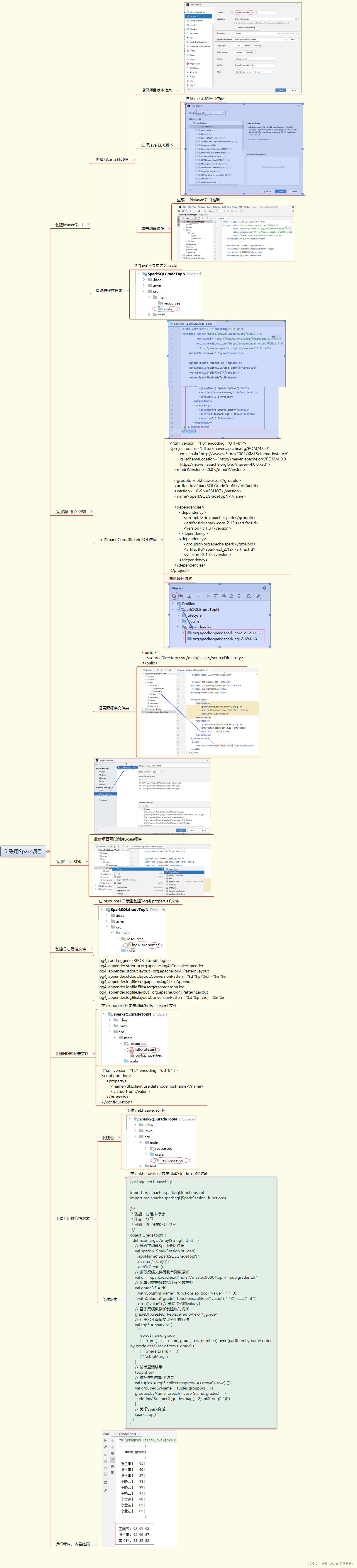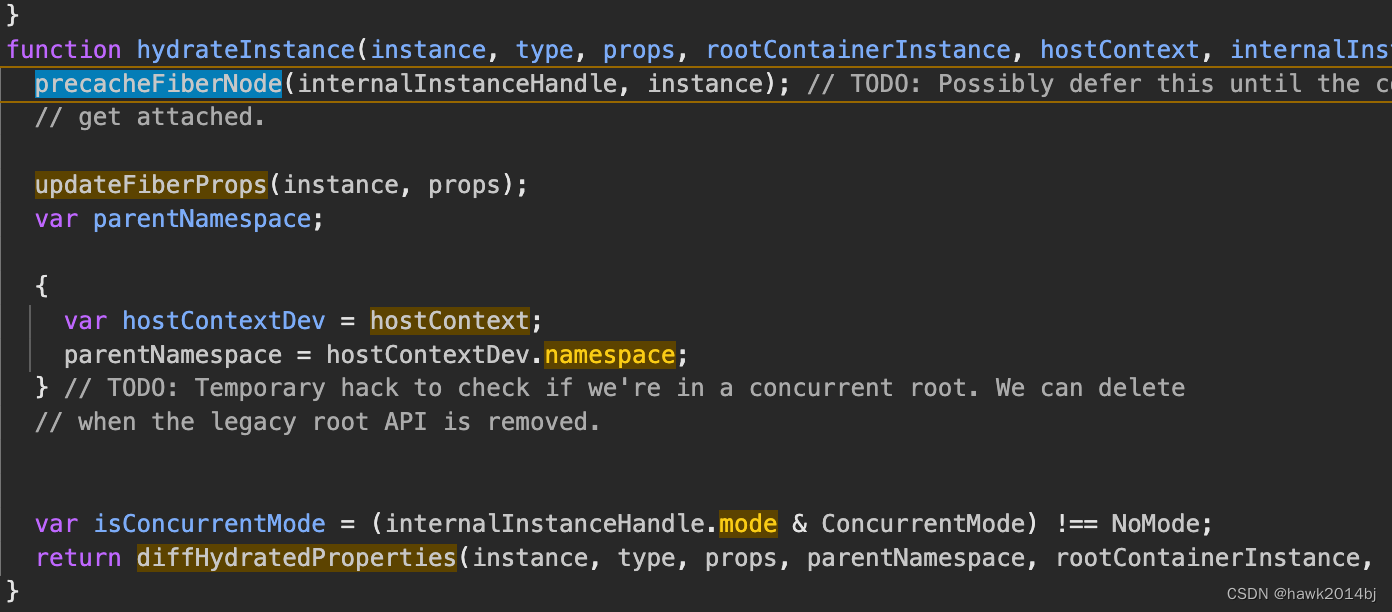学习目标:植物大战僵尸核心玩法实现
游戏画面


项目结构目录
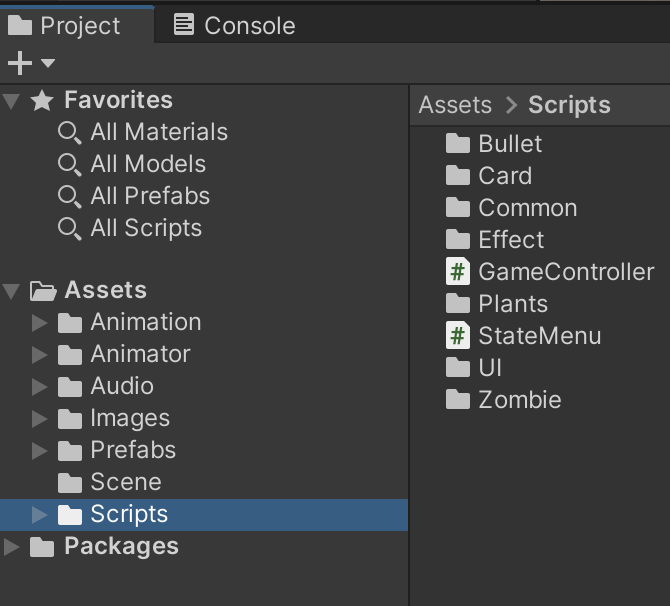
部分核心代码
using System;
using System.Collections;
using System.Collections.Generic;
using UnityEngine;
using UnityEngine.SceneManagement;
using Random = UnityEngine.Random;public enum ZombieType
{Zombie1, ConeHeadZombie,BucketHeadZombie,
}[Serializable]
public struct Wave
{[Serializable]public struct Data{public ZombieType zombieType;public uint count;}public bool isLargeWave;[Range(0f,1f)]public float percentage;public Data[] zombieData;
}public class GameController : MonoBehaviour
{public GameObject zombie1;public GameObject BucketheadZombie;public GameObject ConeheadZombie;private GameModel model;public GameObject progressBar;public GameObject gameLabel;public GameObject sunPrefab;public GameObject cardDialog;public GameObject sunLabel;public GameObject shovelBG;public GameObject btnSubmitObj;public GameObject btnResetObj;public string nextStage;public float readyTime;public float elapsedTime;public float playTime;public float sunInterval;public AudioClip readySound;public AudioClip zombieComing;public AudioClip hugeWaveSound;public AudioClip finalWaveSound;public AudioClip loseMusic;public AudioClip winMusic;public Wave[] waves;public int initSun;private bool isLostGame = false;void Awake(){model = GameModel.GetInstance();}void Start (){model.Clear();model.sun = initSun;ArrayList flags=new ArrayList();for (int i = 0; i < waves.Length; i++){if (waves[i].isLargeWave){flags.Add(waves[i].percentage);}}progressBar.GetComponent<ProgressBar>().InitWithFlag((float[])flags.ToArray(typeof(float)));progressBar.SetActive(false);cardDialog.SetActive(false);sunLabel.SetActive(false);shovelBG.SetActive(false);btnResetObj.SetActive(false);btnSubmitObj.SetActive(false);GetComponent<HandlerForShovel>().enabled = false;GetComponent<HandlerForPlants>().enabled = false;StartCoroutine(GameReady());}Vector3 origin{get{return new Vector3(-2f,-2.6f);}}void OnDrawGizmos(){// DeBugDrawGrid(origin,0.8f,1f,9,5,Color.blue);}void DeBugDrawGrid(Vector3 _orgin,float x,float y,int col,int row,Color color){for (int i = 0; i < col+1; i++){Vector3 startPoint = _orgin + Vector3.right*i*x;Vector3 endPoint = startPoint + Vector3.up*row*y;Debug.DrawLine(startPoint,endPoint,color);}for (int i = 0; i < row+1; i++){Vector3 startPoint = _orgin + Vector3.up * i * y;Vector3 endPoint = startPoint + Vector3.right * col * x;Debug.DrawLine(startPoint, endPoint, color);}}public void AfterSelectCard(){btnResetObj.SetActive(false);btnSubmitObj.SetActive(false);Destroy(cardDialog);GetComponent<HandlerForShovel>().enabled = true;GetComponent<HandlerForPlants>().enabled = true;Camera.main.transform.position=new Vector3(1.1f,0,-1f);StartCoroutine(WorkFlow());InvokeRepeating("ProduceSun", sunInterval, sunInterval);}IEnumerator GameReady(){yield return new WaitForSeconds(0.5f);MoveBy move = Camera.main.gameObject.AddComponent<MoveBy>();move.offset=new Vector3(3.55f,0,0);move.time = 1f;move.Begin();yield return new WaitForSeconds(1.5f);sunLabel.SetActive(true);shovelBG.SetActive(true);cardDialog.SetActive(true);btnResetObj.SetActive(true);btnSubmitObj.SetActive(true);}void Update(){if (Input.GetKeyDown(KeyCode.S)){model.sun += 50;}if (!isLostGame){for (int row = 0; row < model.zombieList.Length; row++){foreach (GameObject zombie in model.zombieList[row]){if (zombie.transform.position.x<(StageMap.GRID_LEFT-0.4f)){LoseGame();isLostGame = true;return;}}} }}IEnumerator WorkFlow(){gameLabel.GetComponent<GameTips>().ShowStartTip();AudioManager.GetInstance().PlaySound(readySound);yield return new WaitForSeconds(readyTime);ShowProgressBar();AudioManager.GetInstance().PlaySound(zombieComing);for (int i = 0; i < waves.Length; i++){yield return StartCoroutine(WaitForWavePercentage(waves[i].percentage));if (waves[i].isLargeWave){StopCoroutine(UpdateProgress());yield return StartCoroutine(WaitForZombieClear());yield return new WaitForSeconds(3.0f);gameLabel.GetComponent<GameTips>().ShowApproachingTip();AudioManager.GetInstance().PlaySound(hugeWaveSound);yield return new WaitForSeconds(3.0f);StartCoroutine(UpdateProgress());}if (i+1==waves.Length){gameLabel.GetComponent<GameTips>().ShowFinalTip();AudioManager.GetInstance().PlaySound(finalWaveSound);}yield return StartCoroutine(WaitForZombieClear());CreatZombies(ref waves[i]);}yield return StartCoroutine(WaitForZombieClear());yield return new WaitForSeconds(2f);WinGame();}IEnumerator WaitForZombieClear(){while (true){bool hasZombie = false;for (int row = 0; row < StageMap.ROW_MAX; row++){if (model.zombieList[row].Count!=0){hasZombie = true;break;}}if (hasZombie){yield return new WaitForSeconds(0.1f);}else{break;}}}IEnumerator WaitForWavePercentage(float percentage){while (true){if ((elapsedTime/playTime)>=percentage){break;}else{yield return 0;}}}IEnumerator UpdateProgress(){while (true){elapsedTime += Time.deltaTime; progressBar.GetComponent<ProgressBar>().SetProgress(elapsedTime/playTime); yield return 0;}}void ShowProgressBar(){progressBar.SetActive(true);StartCoroutine(UpdateProgress());}void CreatZombies(ref Wave wave){foreach (Wave.Data data in wave.zombieData){for (int i = 0; i < data.count; i++){CreatOneZombie(data.zombieType);}}}void CreatOneZombie(ZombieType type){GameObject zombie=null;switch (type){case ZombieType.Zombie1:zombie = Instantiate(zombie1);break; case ZombieType.ConeHeadZombie:zombie = Instantiate(ConeheadZombie);break;case ZombieType.BucketHeadZombie:zombie = Instantiate(BucketheadZombie);break; }int row = Random.Range(0, StageMap.ROW_MAX); zombie.transform.position = StageMap.SetZombiePos(row);zombie.GetComponent<ZombieMove>().row = row;zombie.GetComponent<SpriteDisplay>().SetOrderByRow(row);model.zombieList[row].Add(zombie);}void ProduceSun(){float x = Random.Range(StageMap.GRID_LEFT, StageMap.GRID_RIGTH);float y = Random.Range(StageMap.GRID_BOTTOM, StageMap.GRID_TOP);float startY = StageMap.GRID_TOP + 1.5f;GameObject sun = Instantiate(sunPrefab);sun.transform.position=new Vector3(x,startY,0);MoveBy move = sun.AddComponent<MoveBy>();move.offset=new Vector3(0,y-startY,0);move.time = (startY - y)/1.0f;move.Begin();}void LoseGame(){gameLabel.GetComponent<GameTips>().ShowLostTip();GetComponent<HandlerForPlants>().enabled = false;CancelInvoke("ProduceSun");AudioManager.GetInstance().PlayMusic(loseMusic,false);}void WinGame(){CancelInvoke("ProduceSun");AudioManager.GetInstance().PlayMusic(winMusic, false);Invoke("GotoNextStage",3.0f);}void GotoNextStage(){ SceneManager.LoadScene(nextStage);}
}
下载链接:PlantsVsZombies: 经典游戏:植物大战僵尸

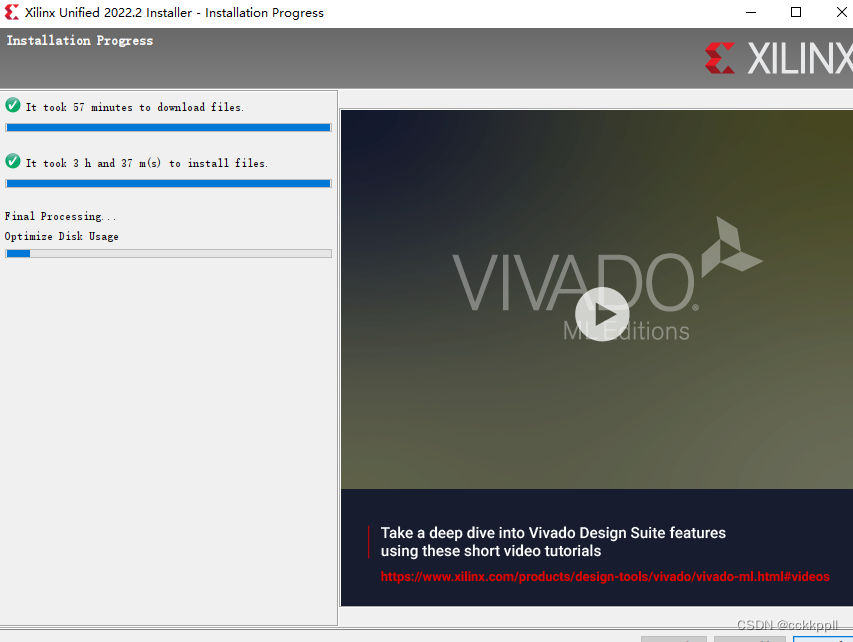
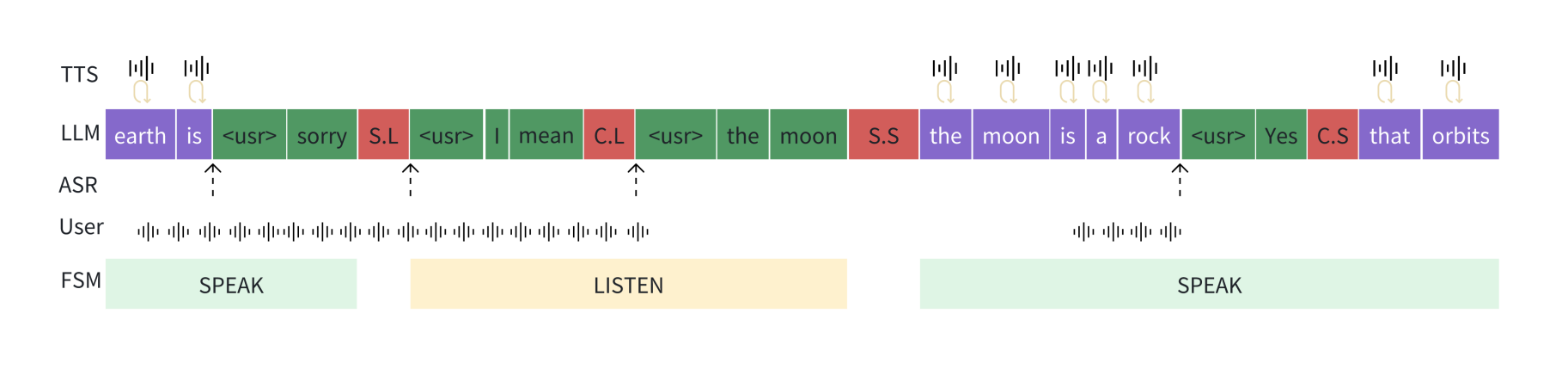

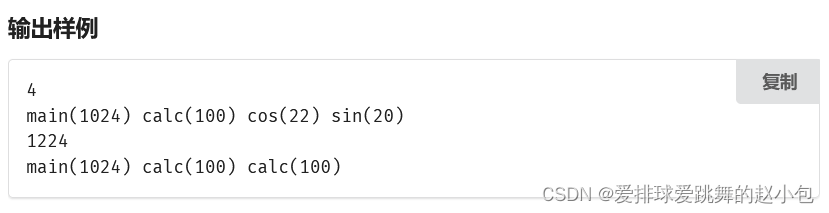


![Django从入门到精通:First [Django版本.Python面向对象.Web基础.创建Django项目]](https://img-blog.csdnimg.cn/direct/39cf1e47645845d1b7286351a0579a1d.png#pic_center)