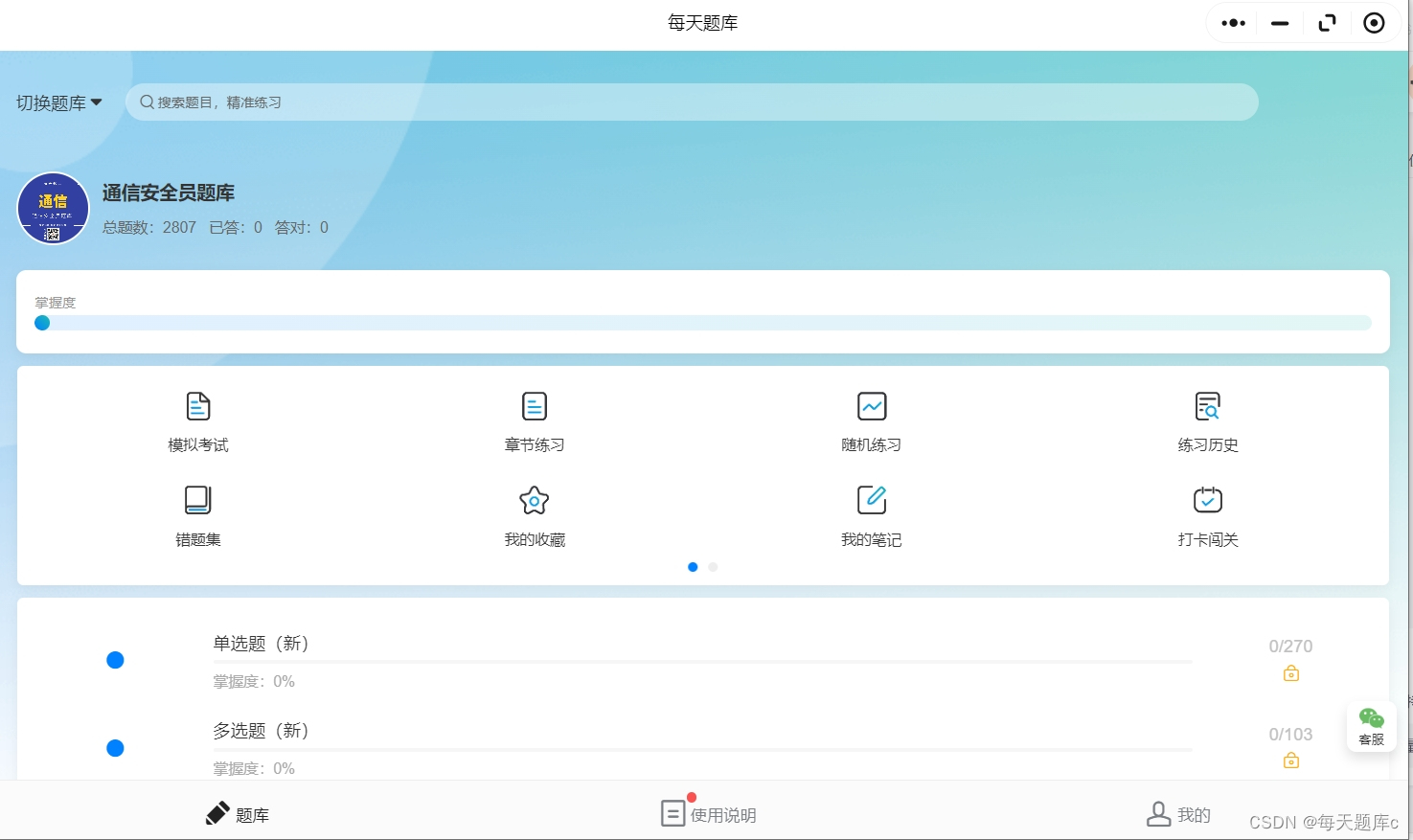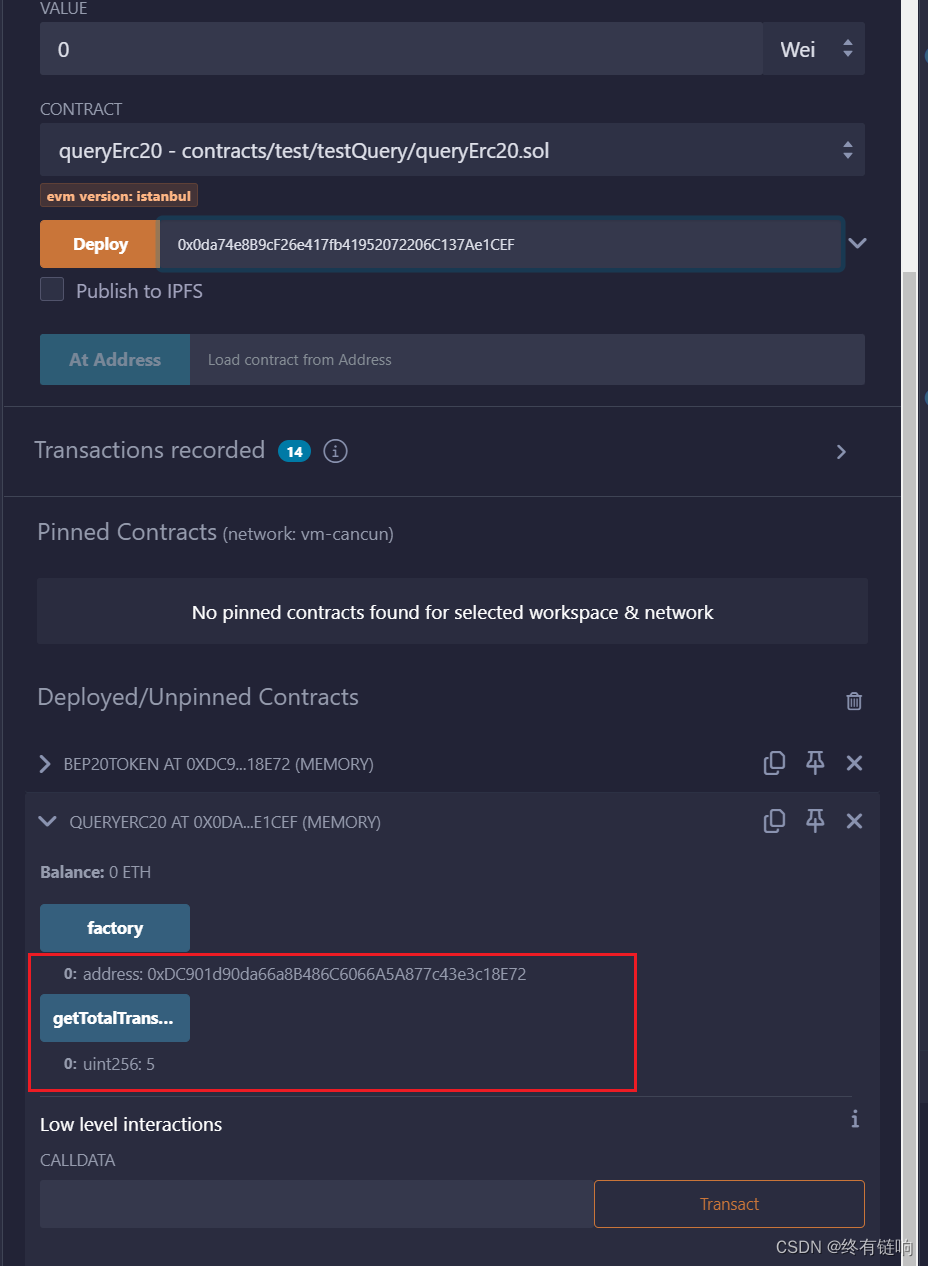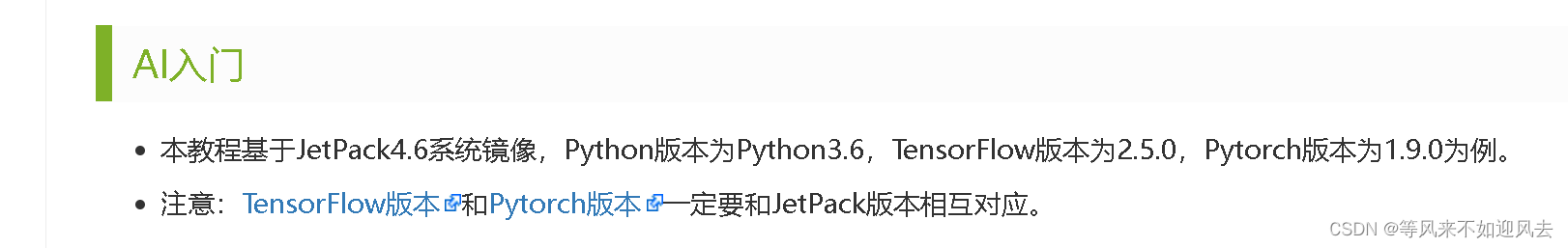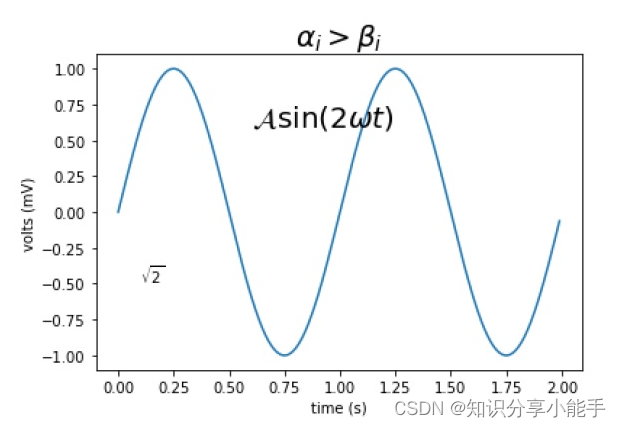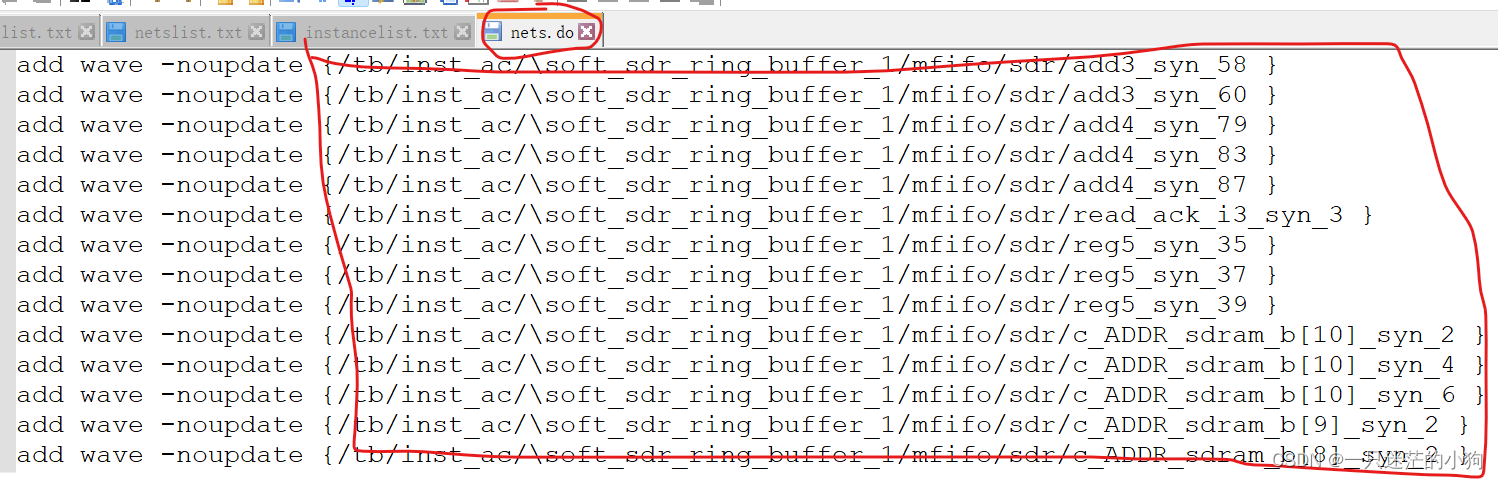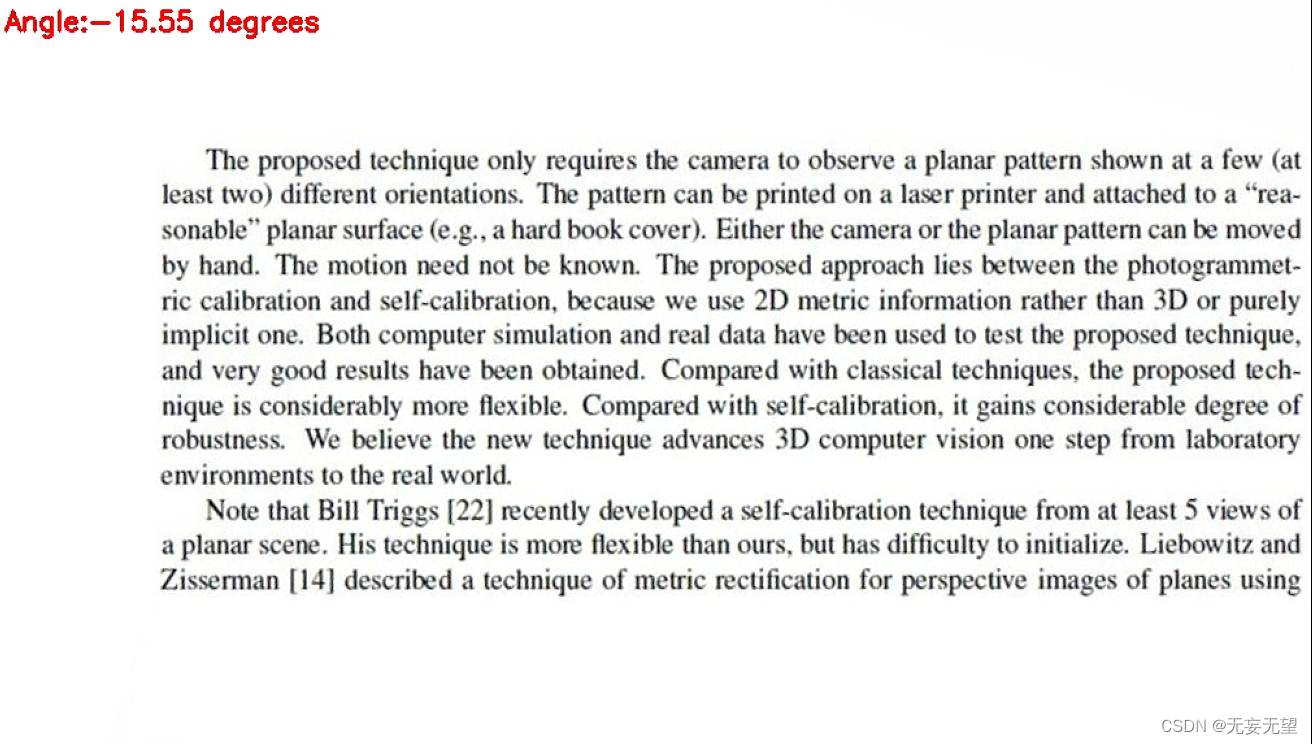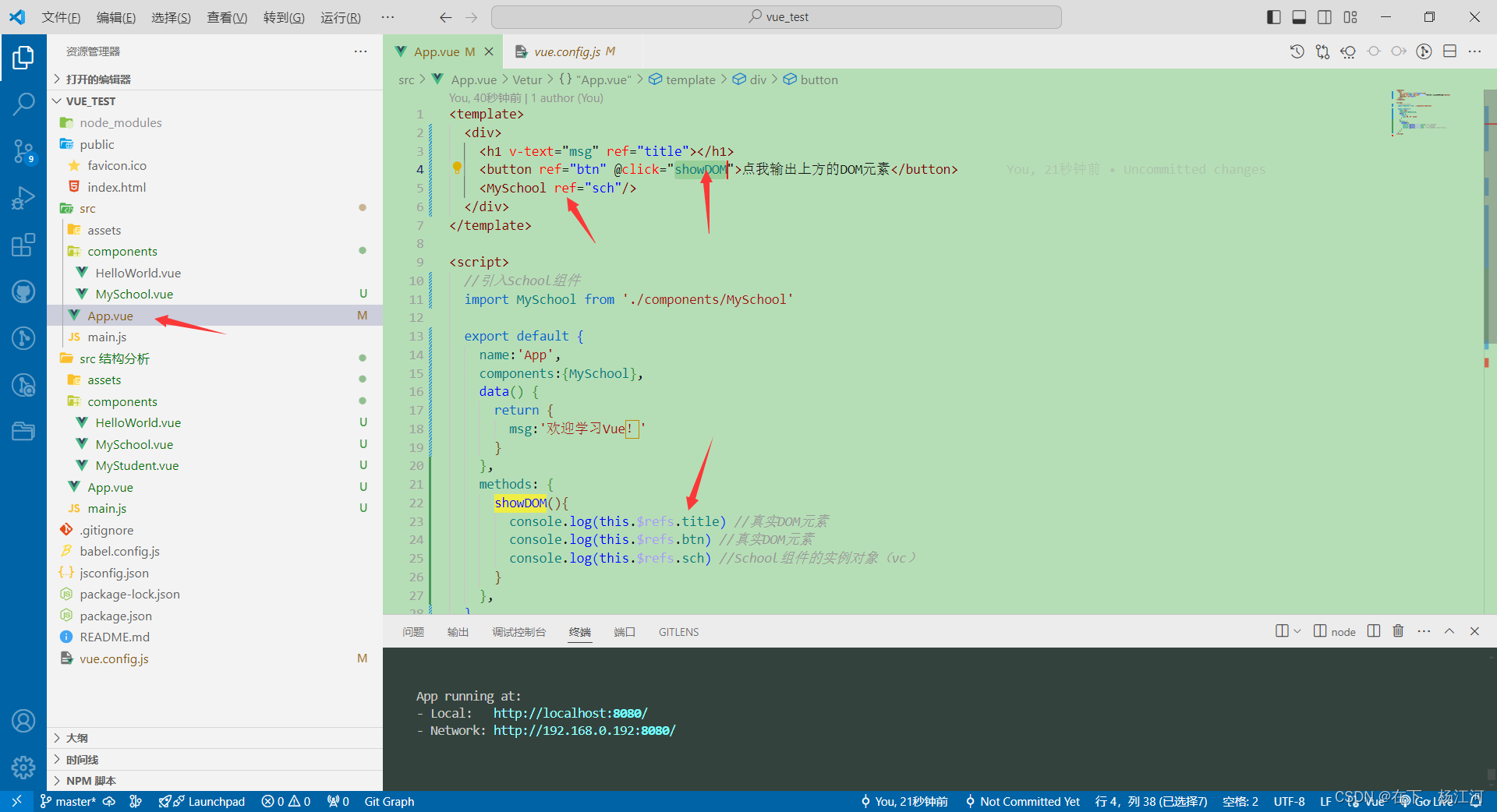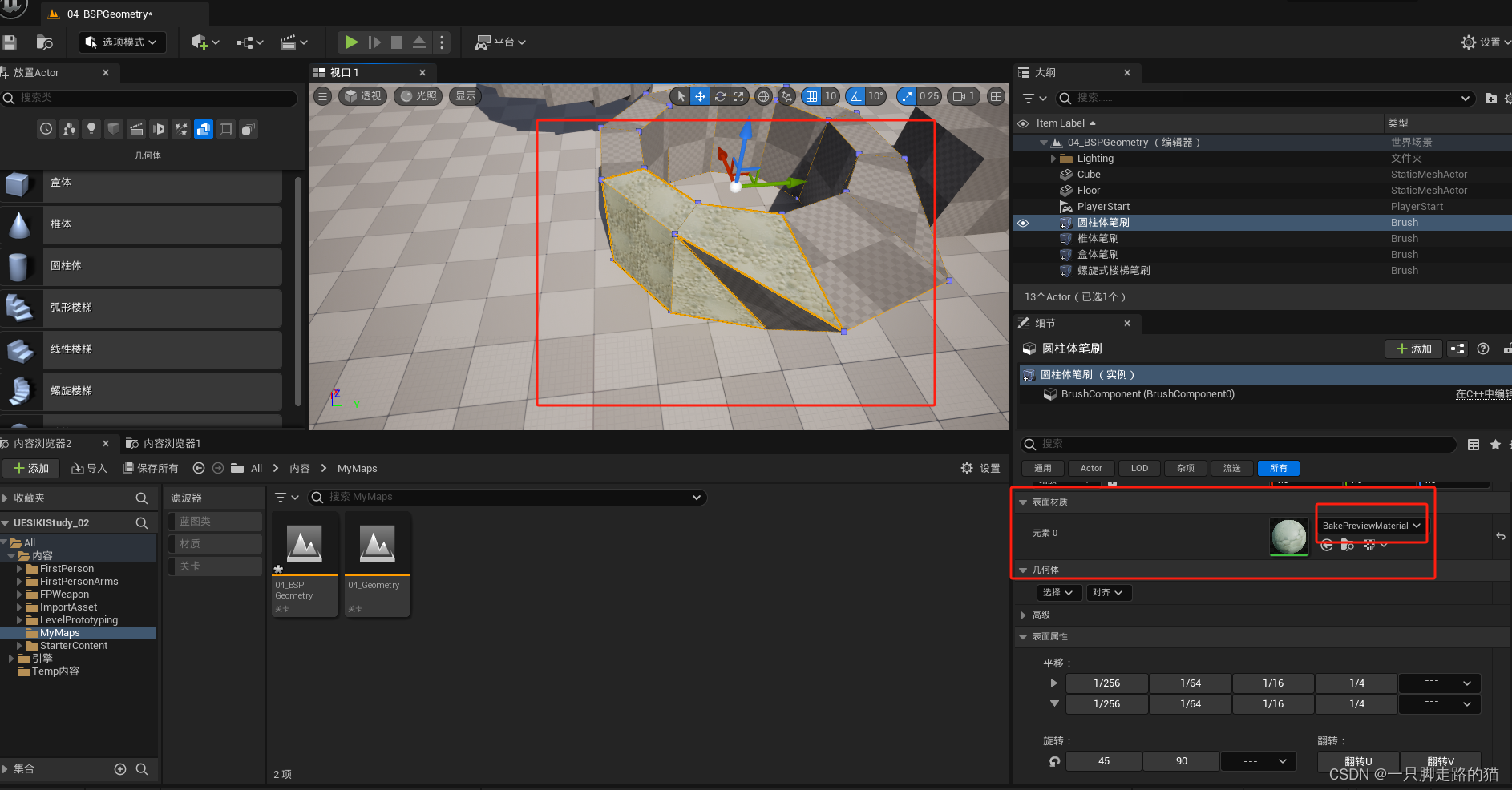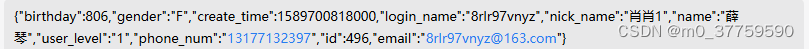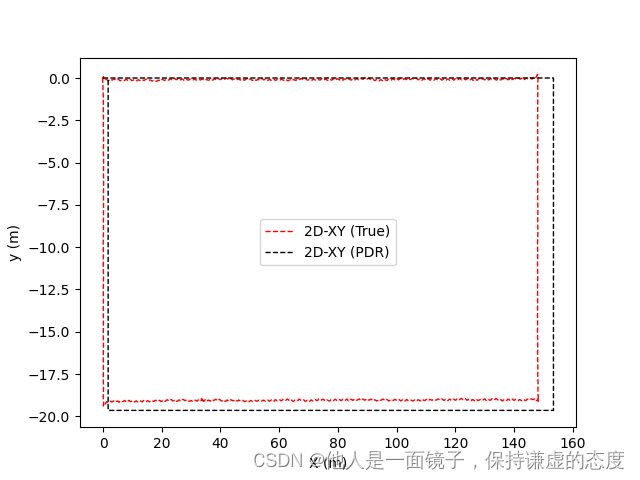Handling nil Values in NSDictionary in Objective-C
When working with Objective-C, particularly when dealing with data returned from a server, it’s crucial (至关重要的) to handle nil values appropriately (适当地) to prevent unexpected crashes. Here, we explore two common ways to insert values into a NSMutableDictionary and how they behave when the value is nil.
Scenario (情景)
Consider the following code:
NSString *value = model.value; // Data returned from the server
NSMutableDictionary *dic = @{}.mutableCopy;[dic setObject:value forKey:@"key"]; // Method 1
dic[@"key"] = value; // Method 2
Let’s analyze what happens in each method if value is nil.
Method 1: setObject:forKey:
[dic setObject:value forKey:@"key"];
If value is nil, this line of code will cause a runtime exception and crash the application. This is because NSMutableDictionary does not allow nil values.
Method 2: Keyed Subscript Syntax (键下标语法)
dic[@"key"] = value;
If value is nil, using the keyed subscript syntax (键下标语法) will remove the key-value pair from the dictionary if it exists, or do nothing if it doesn’t. This method is safer as it avoids crashes and handles nil values gracefully (优雅地).
Conclusion
- Method 1 (
setObject:forKey:) will crash if thevalueisnil. - Method 2 (keyed subscript
[]) will safely remove the key ifvalueisnilwithout crashing.
Best Practice
To avoid potential (潜在的) crashes and ensure your code handles nil values appropriately (适当地), use the keyed subscript (键下标) method or check for nil before inserting into the dictionary:
if (value != nil) {dic[@"key"] = value;
} else {// Handle the nil case, e.g., log or set a default valueNSLog(@"Warning: value is nil");dic[@"key"] = @"default"; // Or choose not to set the key
}
This approach increases the robustness (健壮性) of your code by preventing unexpected crashes and handling nil values in a controlled manner.