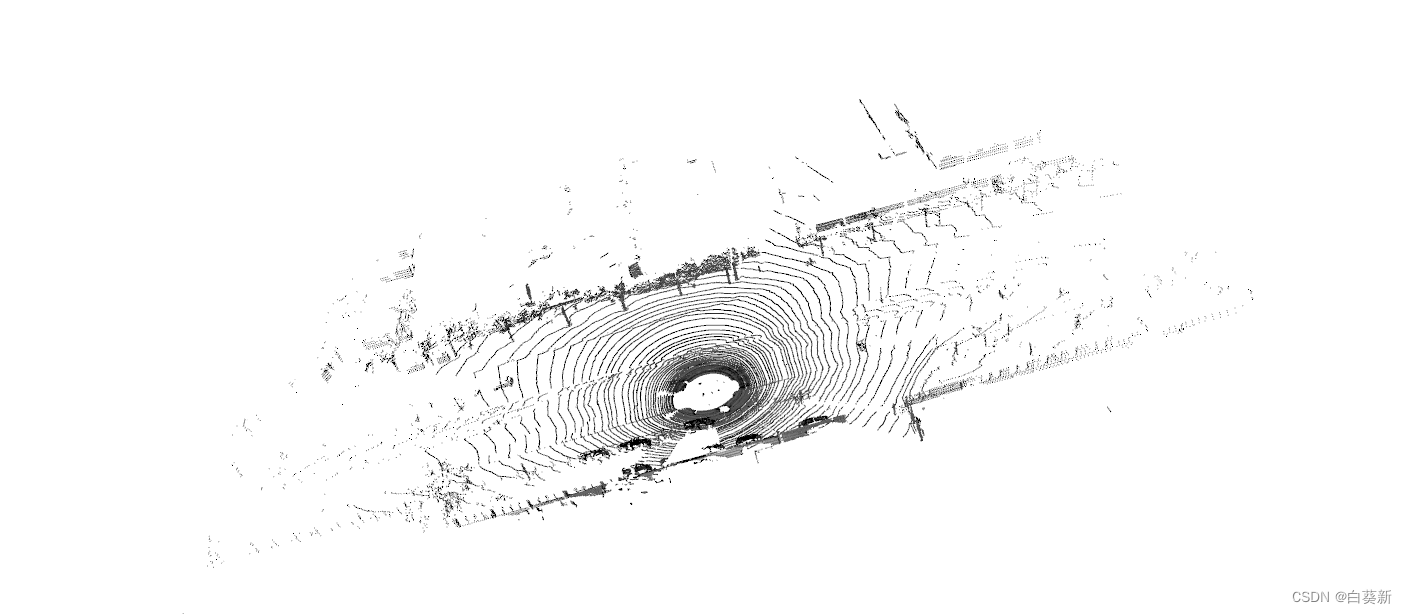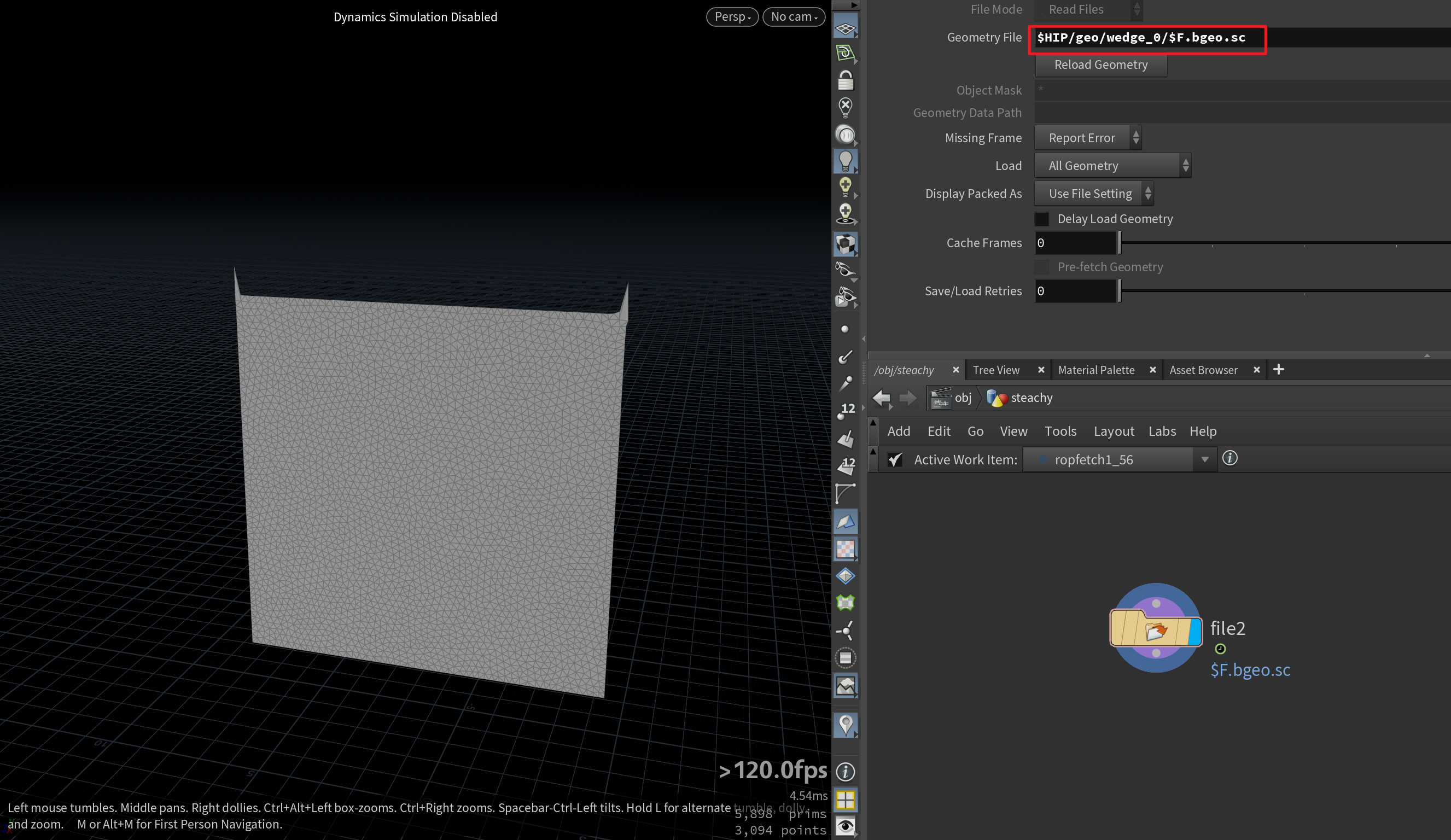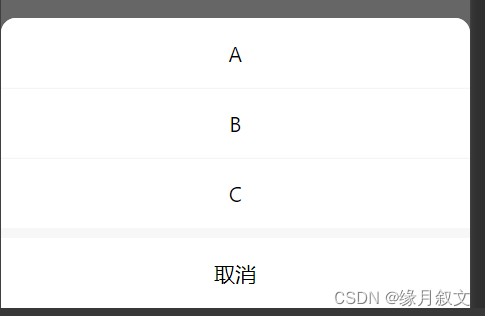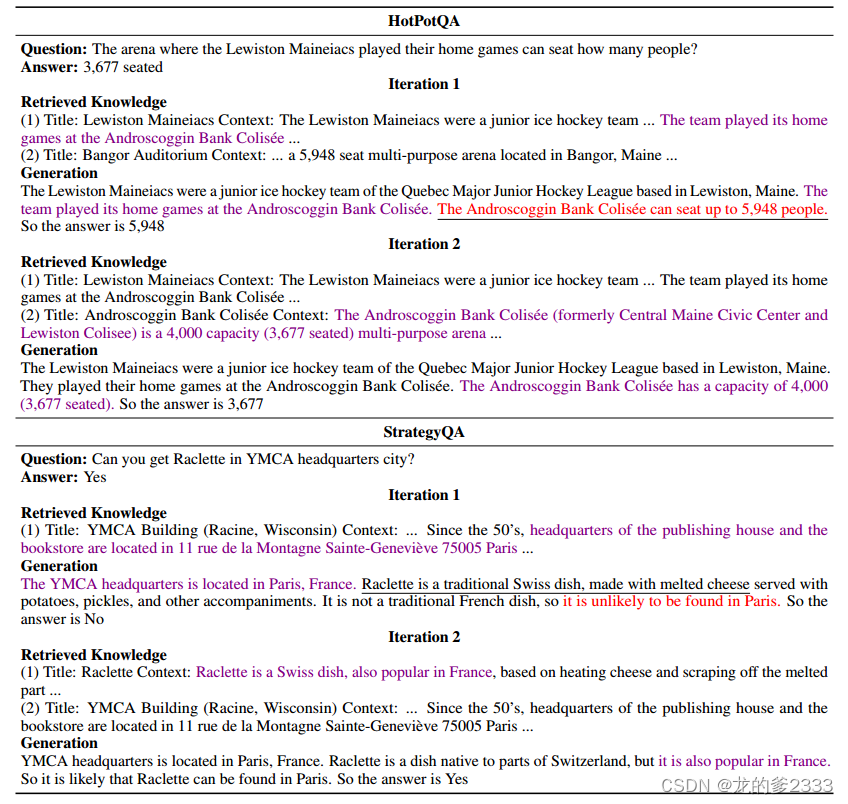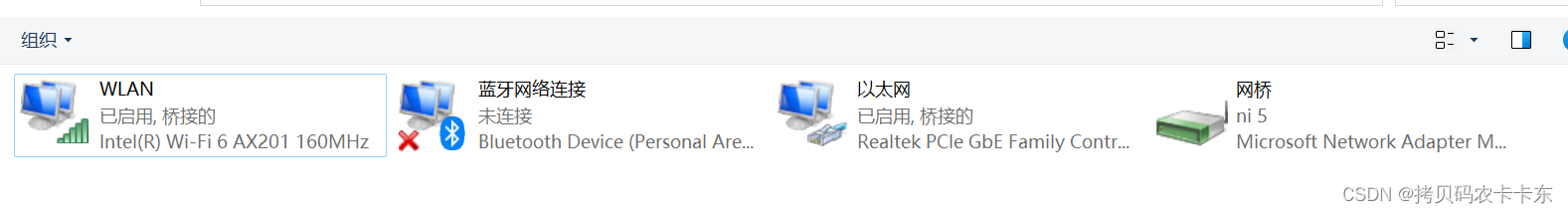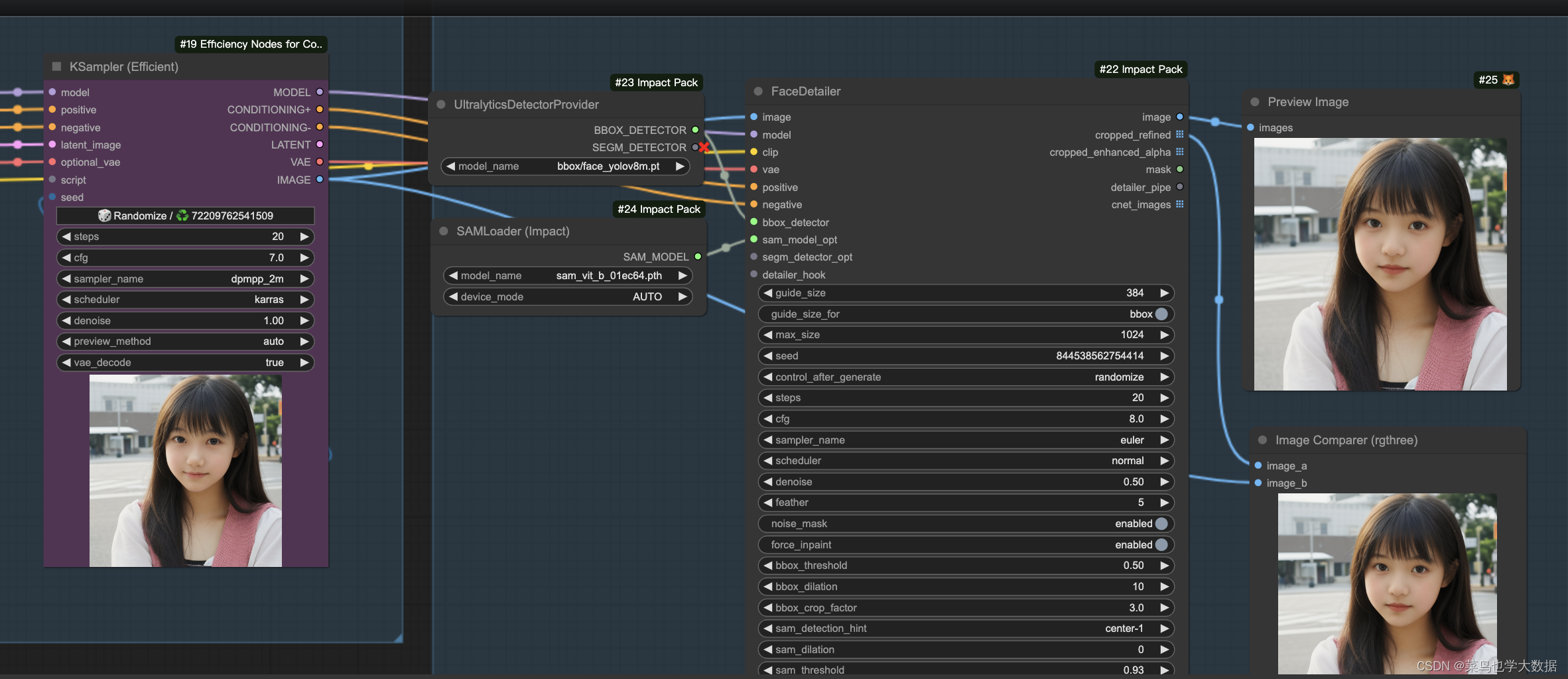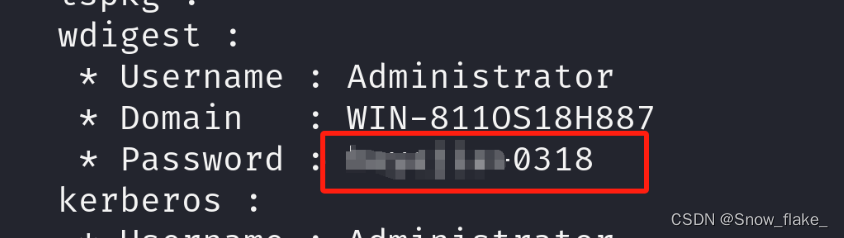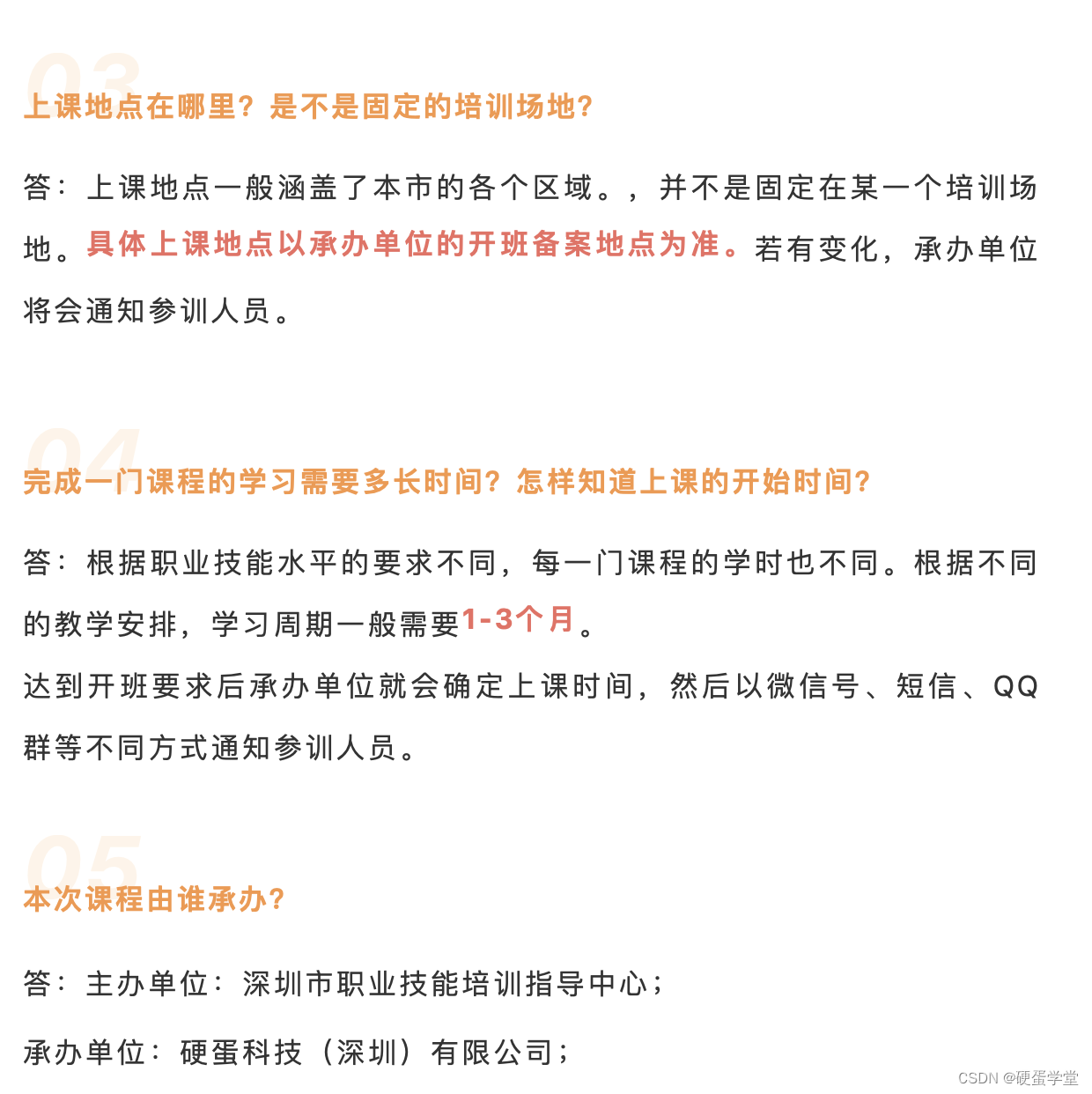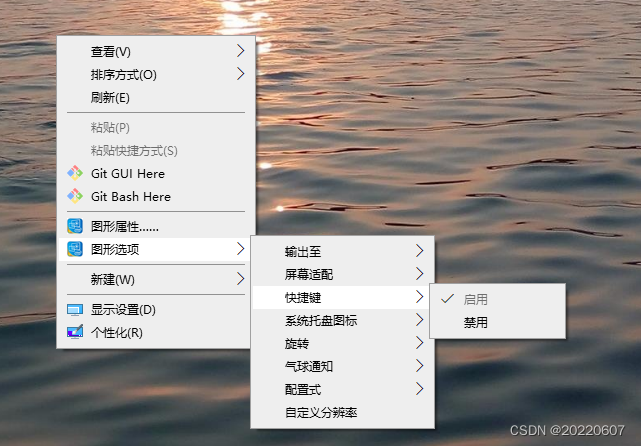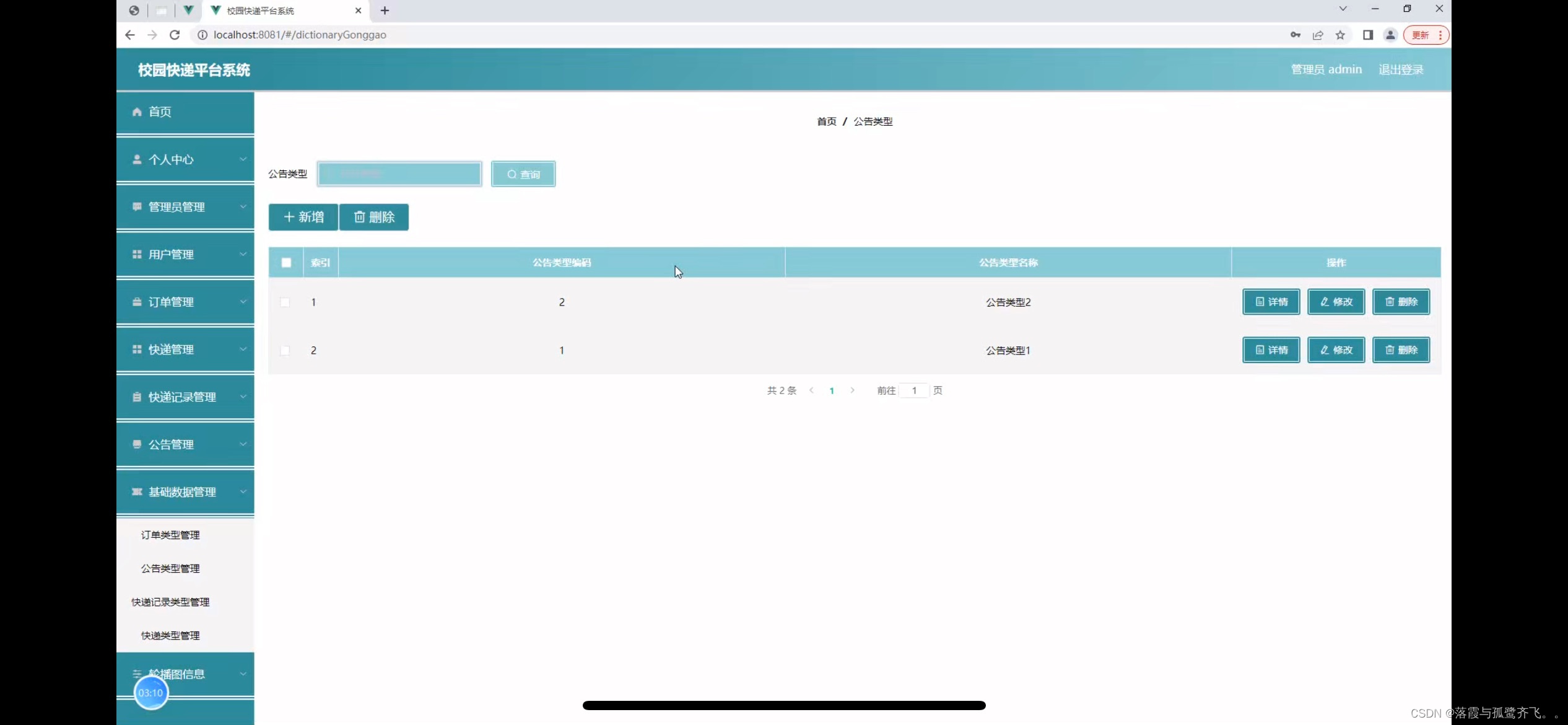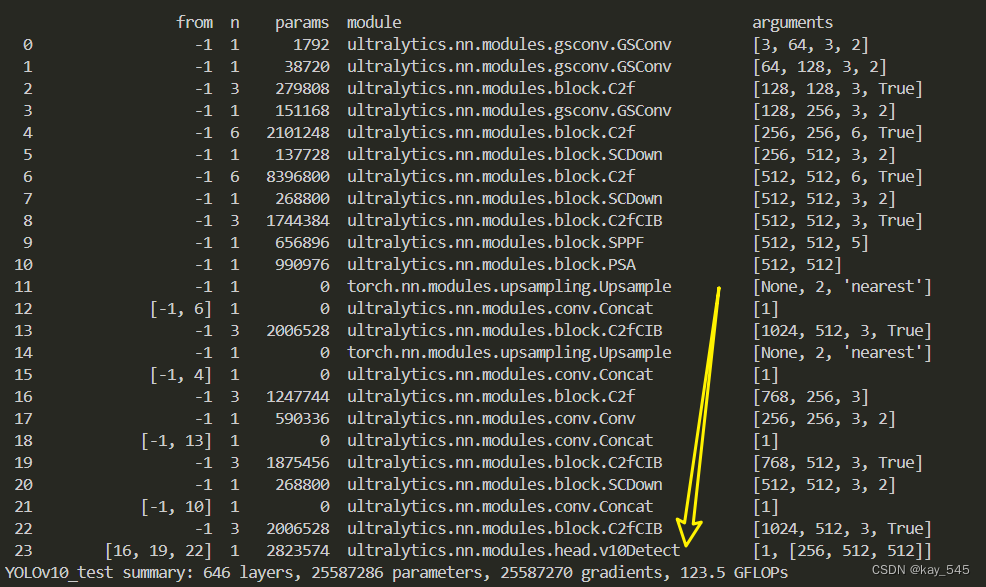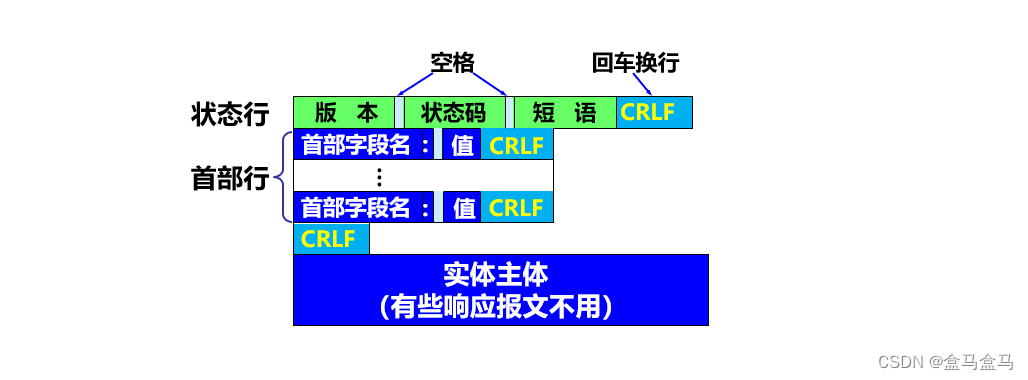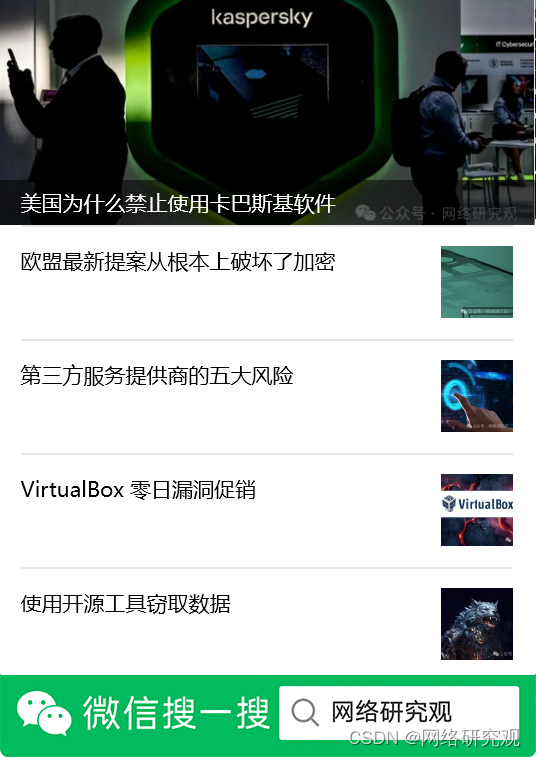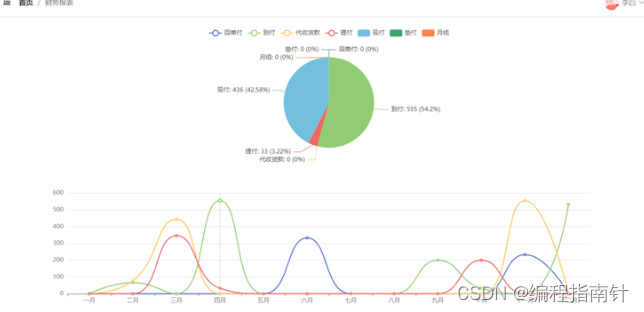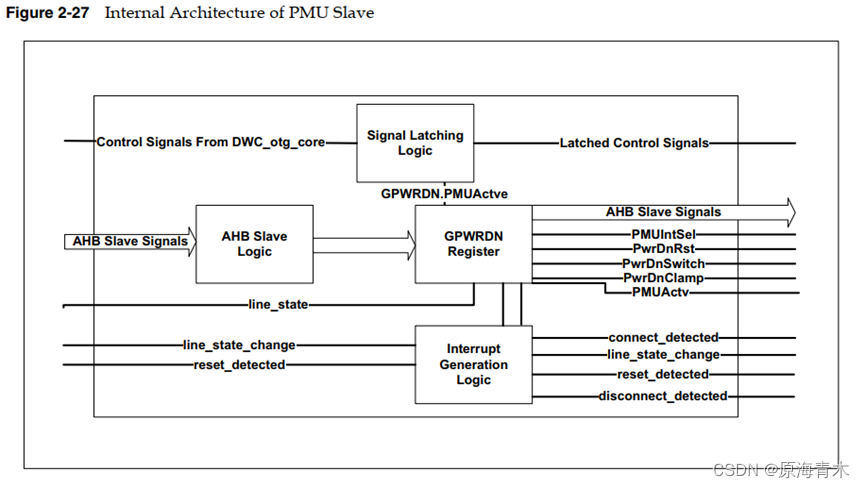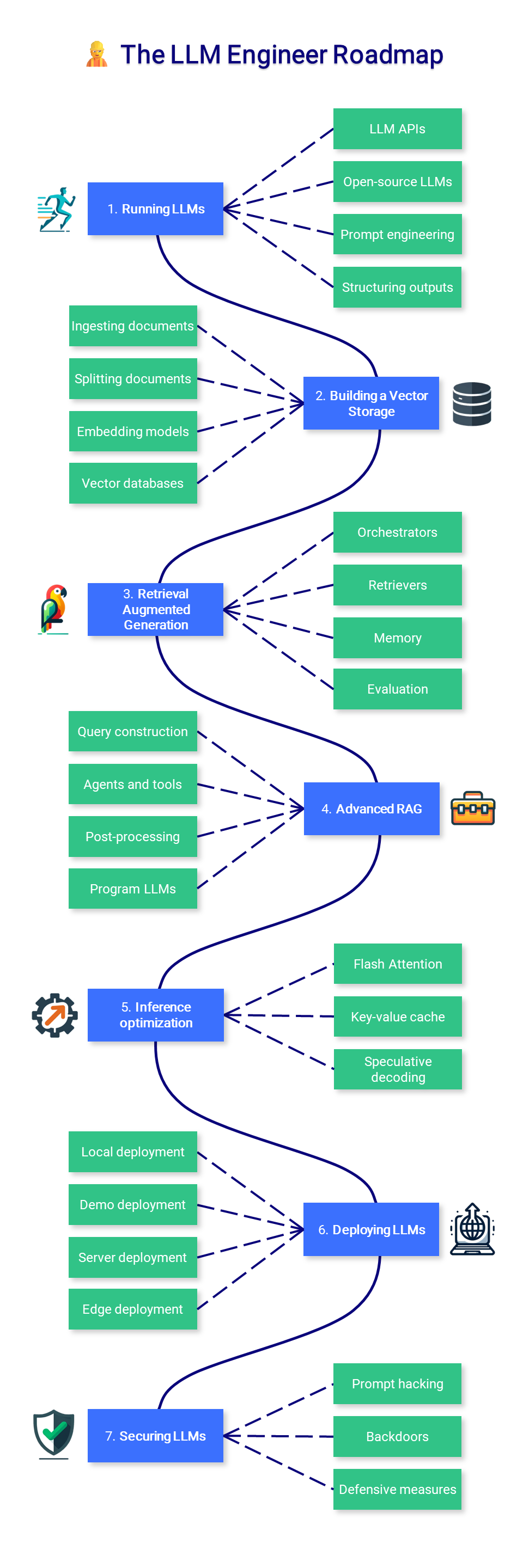1. 前言
在开发过程中调试接口,一般都会使用PostMan。
其中有几个变量可能是好几个接口共用的,就会出现频繁手动复制(ctrl+c)、粘贴(ctrl+v)的情况。
这个过程得非常留意,生怕复制错了,或删减了某些东西,导致接口报错。
总是这样复制就显得非常繁琐和麻烦了。
那有没有办法可以让PostMan自动设置变量呢 ?
这就是本文要介绍的,PostMan动态设置变量。
1.1 本文环境
本文内容中,使用的环境如下
PostMan版本:PostMan v11.1.14- 系统 :
windows10/windows11

2. 接口
首先来介绍下文本演示的接口 。
这里用到的是阿里的百炼大模型assistant API的接口,这是用来调用阿里大模型的接口。
附上文档链接 : https://help.aliyun.com/document_detail/2741924.html?spm=a2c4g.2741923.0.0.15f64739xkEcIG
注意这里需要先申请一个dashscope-api-key,才可以调用下面的这些接口。
2.1 创建线程
代码示例
curl --location 'https://dashscope.aliyuncs.com/api/v1/threads' \
--header 'Content-Type: application/json' \
--header 'Authorization: Bearer <your-dashscope-api-key>' \
--data '""'
返回的结果
{"id": "thread_e99a9fe7-0433-426f-98ad-a5139c36579c","object": "thread","created_at": 1711448377850,"metadata": {},"request_id": "dd9489ec-dbdb-95d4-9ff8-cfe29b61db27"
}
2.2 创建消息
代码示例
curl --location 'https://dashscope.aliyuncs.com/api/v1/threads/thread_e99a9fe7-0433-426f-98ad-a5139c36579c/messages' \
--header 'Content-Type: application/json' \
--header 'Authorization: Bearer <your-dashscope-api-key>' \
--data '{"role": "user","content": "你是谁","metadata": {}
}'
返回结果
{"id": "message_f1933671-19e1-4162-ad25-7326165123e1","object": "thread.message","created_at": 1711508433283,"thread_id": "thread_e99a9fe7-0433-426f-98ad-a5139c36579c","assistant_id": "","run_id": "","role": "user","content": [{"type": "text","text": {"value": "你是谁","annotations": []}}],"file_ids": [],"metadata": {},"from": "","name": "","plugin_call": {},"tool_calls": [],"status": {},"request_id": "b3ad40b9-f052-9665-a064-dab11c34625f"
}
3. 使用PostMan调试接口
3.1 创建thread
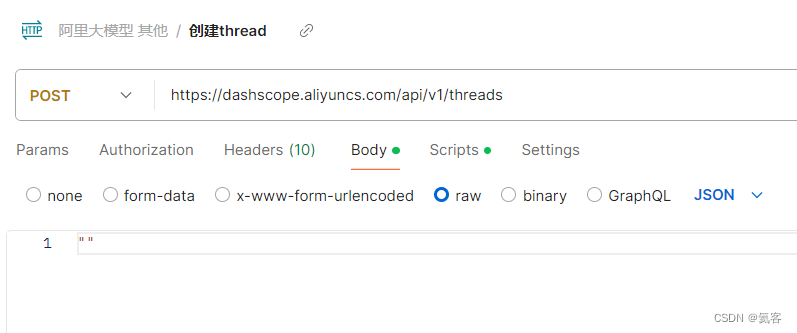
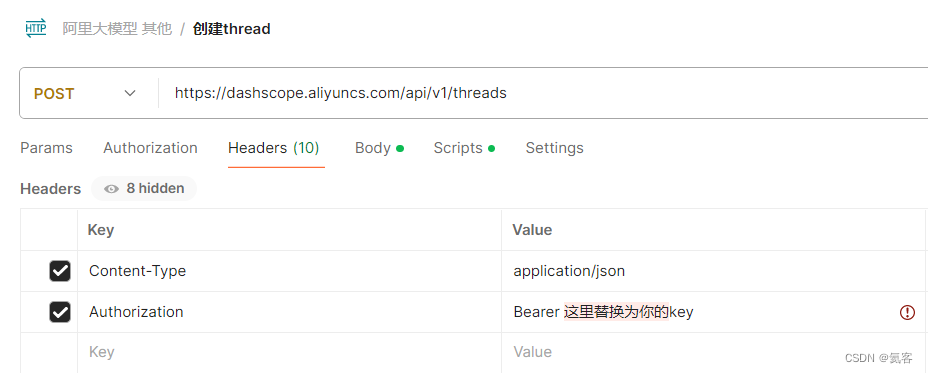
点击send,看下返回的结果
{"id": "thread_9e70b593-3e47-4d61-9adb-4253a937d09c","object": "thread","created_at": 1717823196058,"metadata": {},"request_id": "44cc2792-d063-9578-bd6a-183698123456"
}
注意这里的id,也就是thread_id,在下一个接口中会用到。
3.2 创建message
这里的url中,有一个thread_9e70b593-3e47-4d61-9adb-4253a937d09c,也就是thread_id,是从上一个接口里取的,这里我们直接将其复制过来。
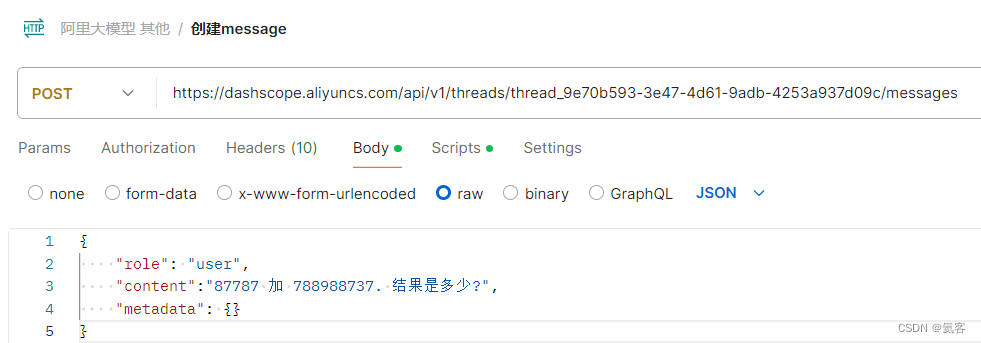
{"role": "user","content":"87787 加 788988737. 结果是多少?","metadata": {}
}
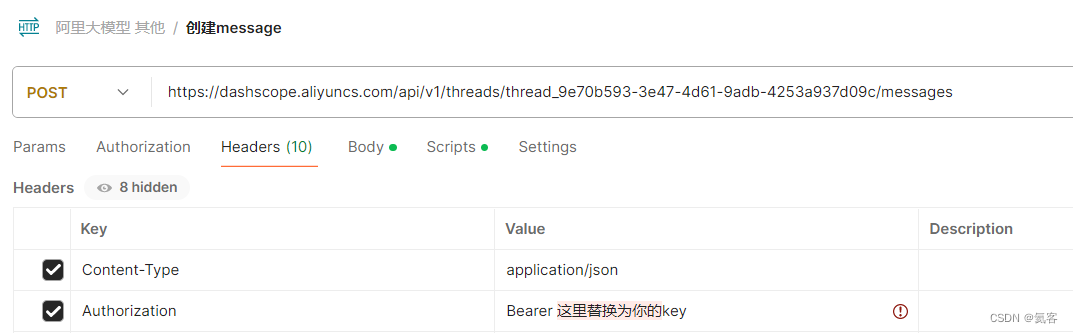
点击send,看下返回的结果
{"id": "message_9d4e6396-863e-4219-83ff-ab0fe5144b61","object": "thread.message","created_at": 1717823800660,"thread_id": "thread_9e70b593-3e47-4d61-9adb-4253a937d09c","incomplete_details": {},"completed_at": null,"incomplete_at": null,"role": "user","content": [{"type": "text","text": {"value": "87787 加 788988737. 结果是多少?","annotations": []}}],"assistant_id": "","run_id": "","file_ids": [],"metadata": {},"status": "","name": "","plugin_call": {},"tool_calls": [],"request_id": "2511defb-1ead-9bd7-8080-fed150123456"
}
4. PostMan动态设置变量
上文中,我们通过ctrl+c和ctrl+v的方式,来赋值thread_id。
那么如何让PostMan动态设置thread_id,从而不用每次去手动复制了。
4.1 打印日志
首先,我们要知道PostMan中,有一个Scripts,可以写JavaScript的代码。
Pre-request表示在这个Http请求执行前,会先调用。
Post-response表示在这个Http请求执行后,会调用。
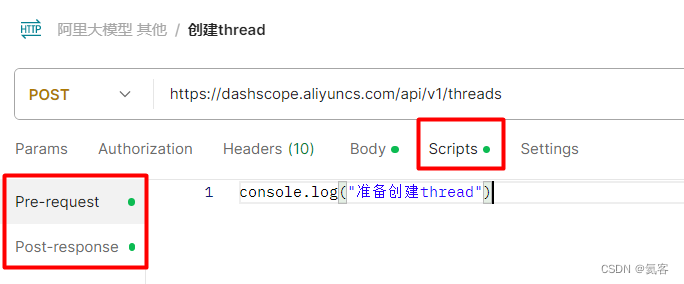
这里,我们在Pre-request中,打印准备创建thread
console.log("准备创建thread")
在Post-response中,打印创建thread完毕
console.log("创建thread完毕")
具体显示日志的地方在PostMan左下角的Console中
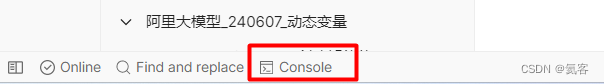
现在我们执行这个Http请求,会发现打印如下日志了
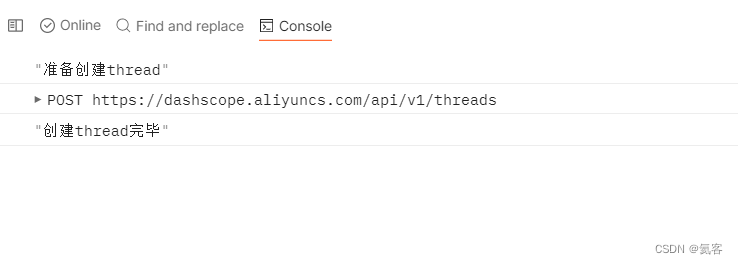
4.2 设置全局变量
我们再来看下接口返回的数据
{"id": "thread_9e70b593-3e47-4d61-9adb-4253a937d09c","object": "thread","created_at": 1717823196058,"metadata": {},"request_id": "44cc2792-d063-9578-bd6a-183698123456"
}
这里我们需要取到id,并动态设置成全局变量,那需要怎么做呢 ?
responseBody已被弃用PostMan中,通过pm.response.text(),我们可以获取到response中的文本内容。
pm.response.text()
然后通过JSON.parse()可以将json字符串解析为一个Json对象
var jsonObj = JSON.parse(pm.response.text())
然后就可以通过jsonObj.id获取到id字段了
var thread_id = jsonObj.id
console.log("thread_id:"+thread_id)
最后,调用pm.globals.set()将其设置到全局变量里就好
pm.globals.set("thread_id",thread_id)
4.3 使用全局变量
使用{{}}可以获取到对应的全局动态变量
比如,我们这里就可以用{{thread_id}}来替代Url中的thread_9e70b593-3e47-4d61-9adb-4253a937d09c了
运行结果如下所示

到此,就完成了PostMan动态配置变量的操作,不用再每次复制粘贴变量值了。
5. 其他
参考文章
Use scripts to add logic and tests to Postman requests
2024最新版postman接口测试教程