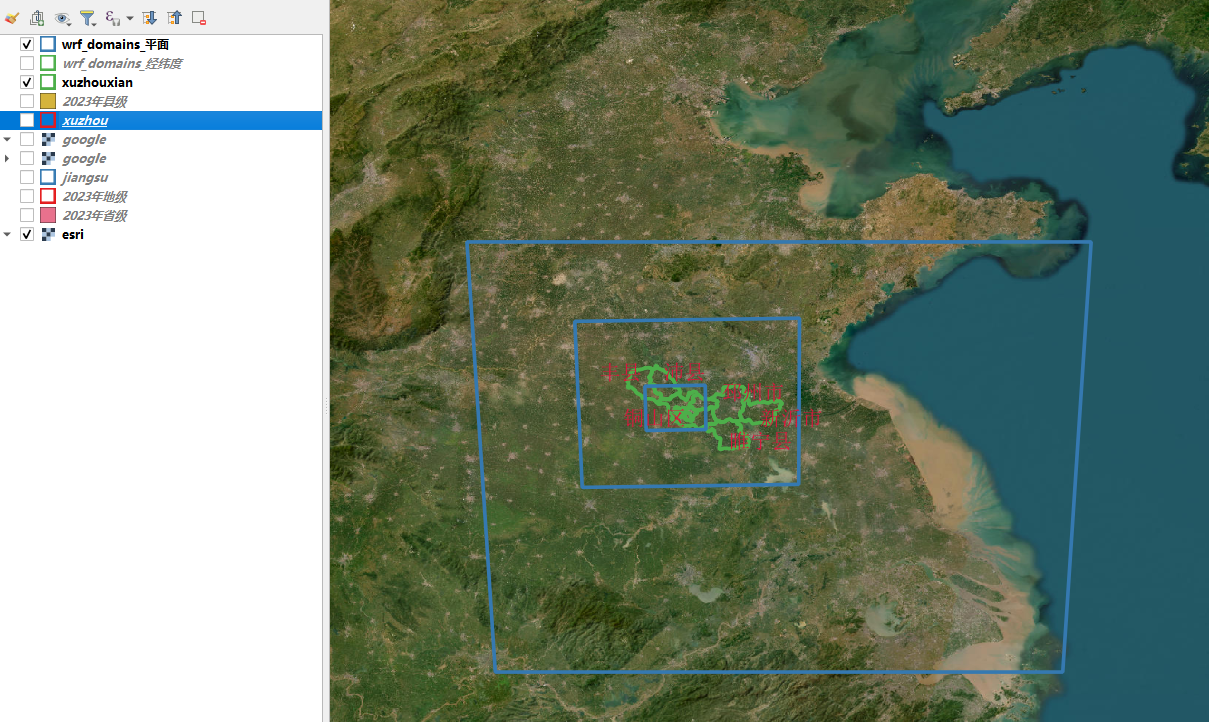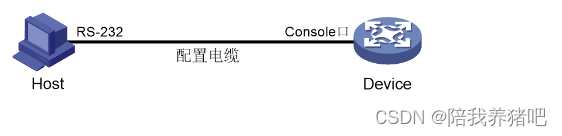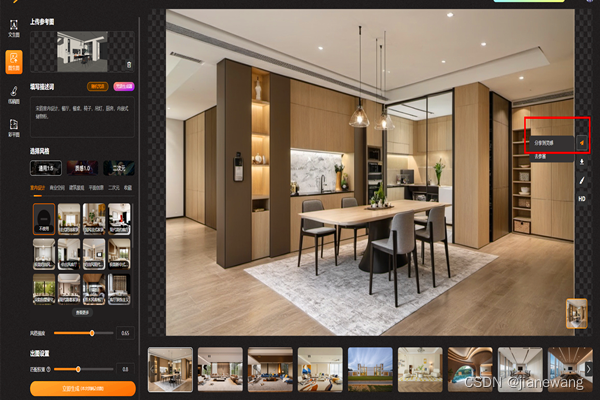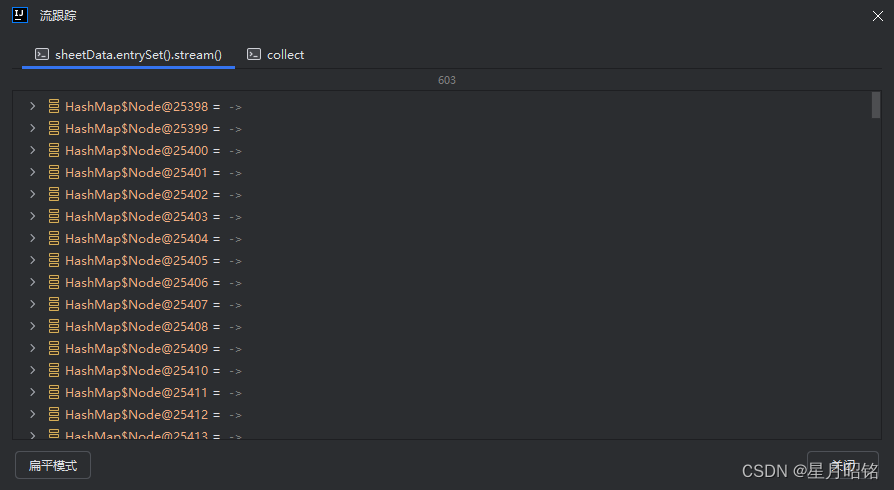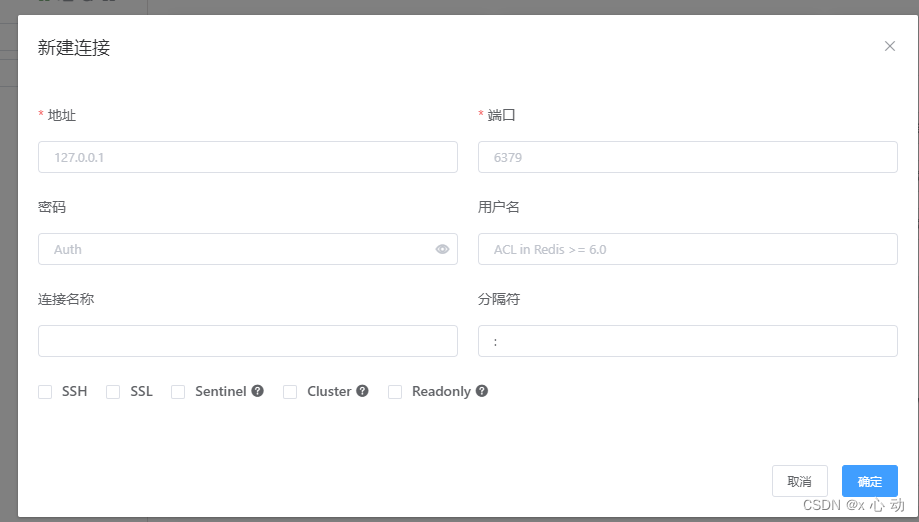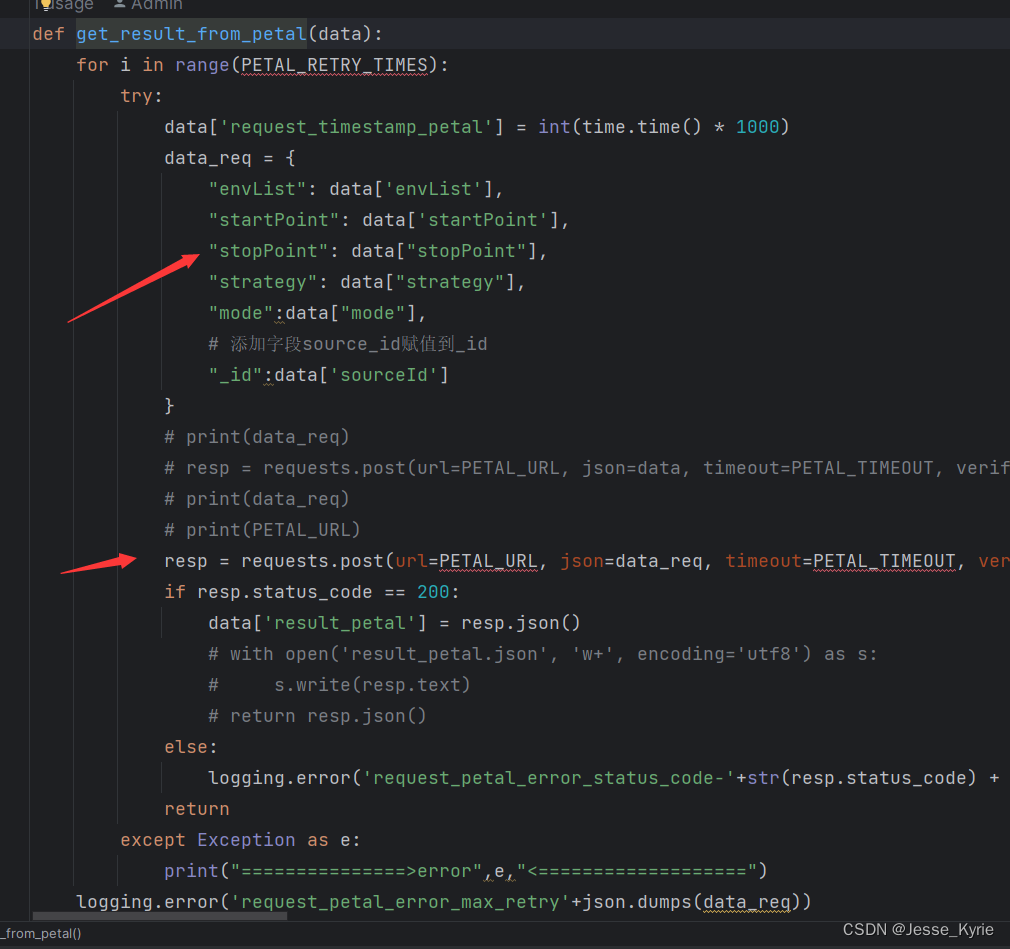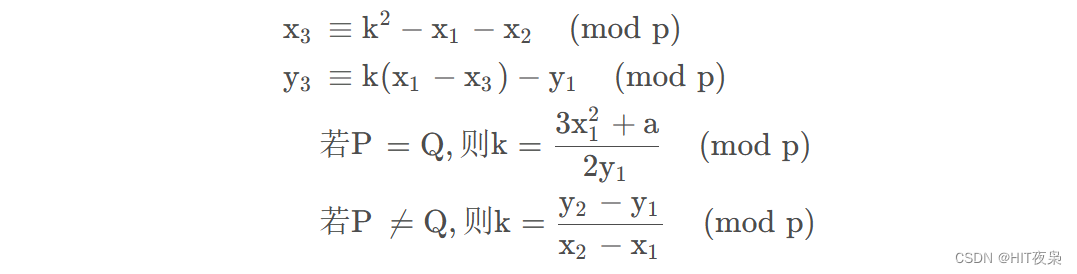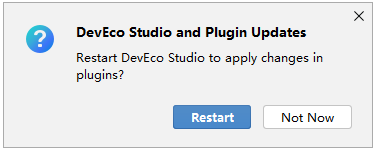前言
相信大家都遇到过这种情况:Element下拉框多选的时候有个毛病,就是选的数量过多就会把下拉框撑高,从而影响布局;但是如果使用了里面collapse-tags属性,element设置的只显示一个,超过一个就隐藏省略了,所以,针对以上限制,小谭做出了超过多个选择才省略的效果,效果如下:
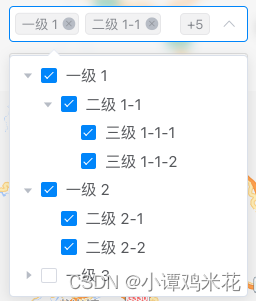
好了 废话不多说,直接搂代码:
HTML
<template><el-select v-model="val" class="mySelect" multiple @change="onChange"><el-option v-for="item in options" :key="item.value" :label="item.label" :value="item.value"></el-option></el-select>
</template>JS
let span = document.createElement('span');
span.setAttribute('class', 'numContainer');
export default {data() {return {options: [{value: '选项1',label: '黄金糕',},{value: '选项2',label: '双皮奶',},{value: '选项3',label: '蚵仔煎',},{value: '选项4',label: '龙须面',},{value: '选项5',label: '北京烤鸭',},],val: [],};},mounted() {document.querySelector('.mySelect').appendChild(span);},methods: {onChange() {// 这里的两个2可以自定义,如果需要实现超过三个选项省略则改为3,以此类推if (this.val instanceof Array && this.val.length > 2) {span.style.display = 'flex';span.innerHTML = `+${this.val.length - 2}`;} else {span.style.display = 'none';}},},
};CSS
.mySelect {::v-deep .el-tag {// 这里的n + 3中的3,是你需要显示的数量+1,比如我需要实现超过两个选项隐藏,这里就是2 + 1&:nth-child(n + 3) {display: none;}}::v-deep .el-select__tags {white-space: nowrap;overflow: hidden;flex-flow: nowrap;display: flex;flex-wrap: nowrap;}::v-deep .el-select__tags-text {display: inline-block;max-width: 44px; // 根据select下拉框宽度设定,我这里宽度下拉框是 180左右 超出两个隐藏就设为44px了white-space: nowrap;overflow: hidden;flex-flow: nowrap;vertical-align: bottom;text-overflow: ellipsis;}::v-deep.numContainer {position: absolute;top: 4px;right: 35px;text-rendering: optimizeLegibility;font-size: 12px;border-width: 1px;border-style: solid;border-radius: 4px;white-space: nowrap;height: 20px;padding: 0 5px;line-height: 19px;box-sizing: border-box;margin: 2px 0 2px 6px;display: none;align-items: center;background-color: #f4f4f5;border-color: #e9e9eb;color: #909399;z-index: 10;}
}